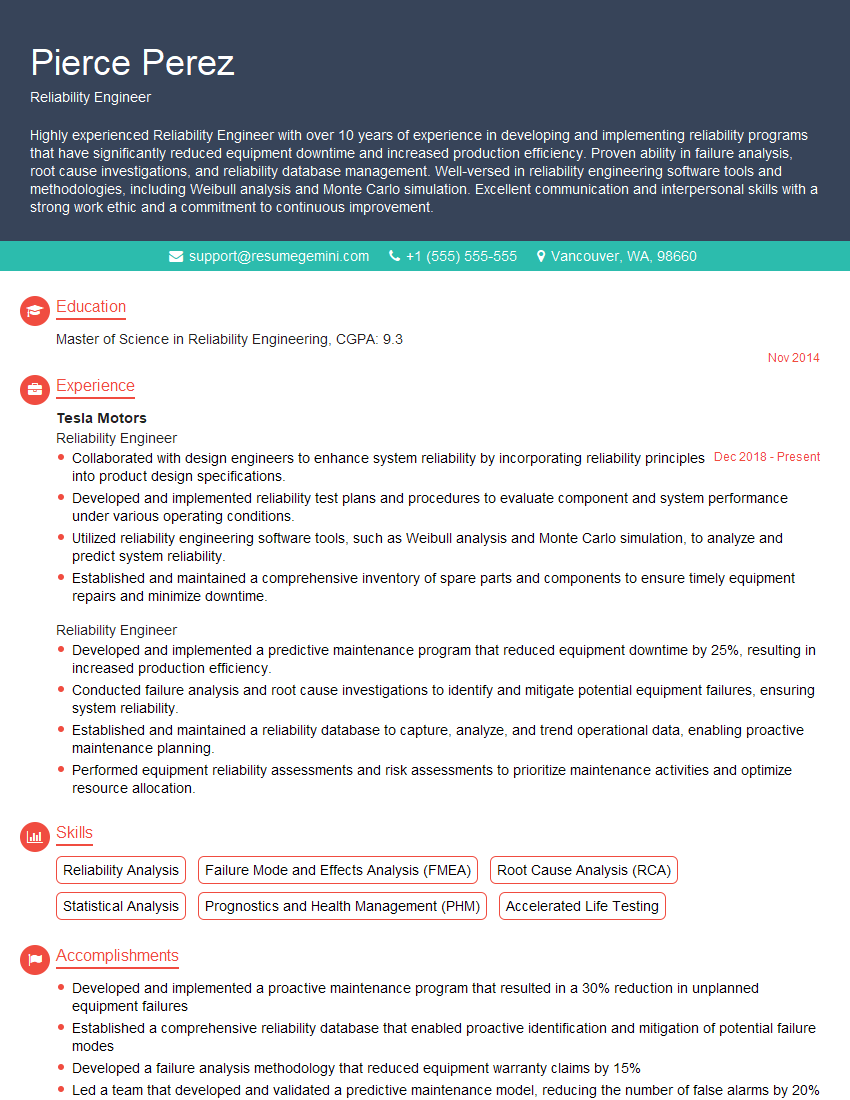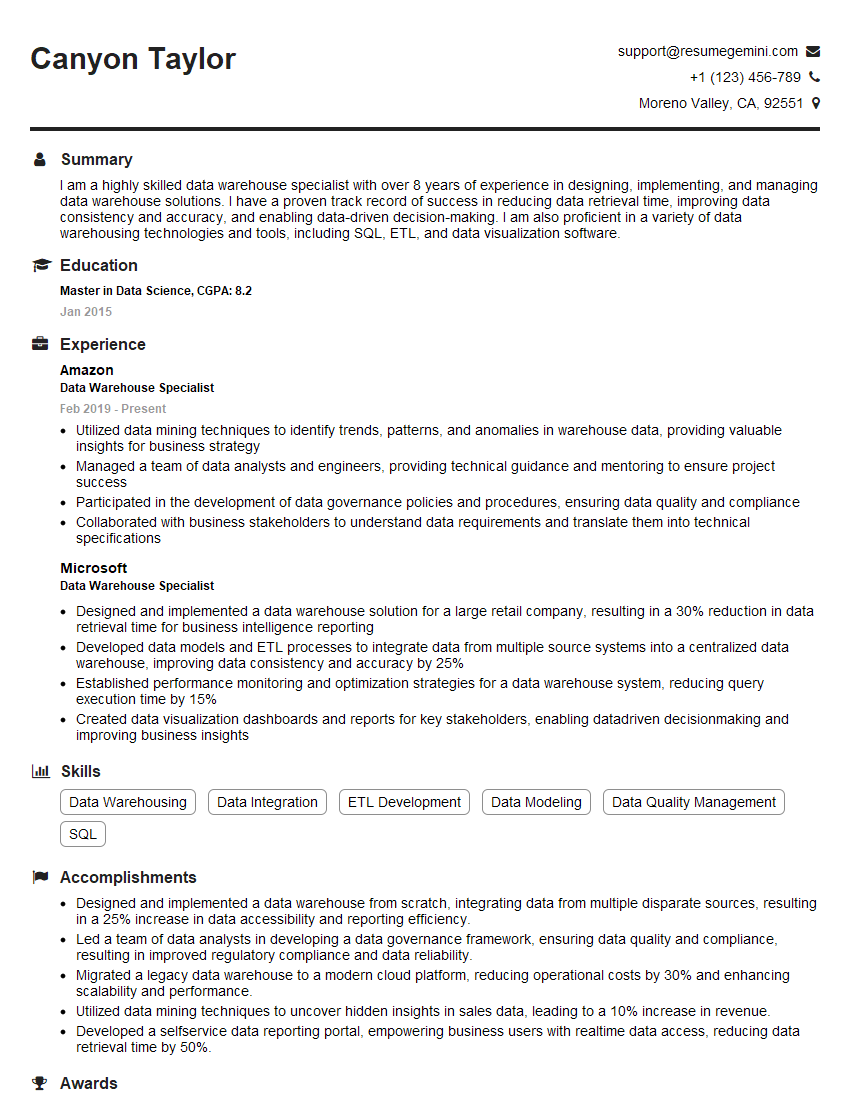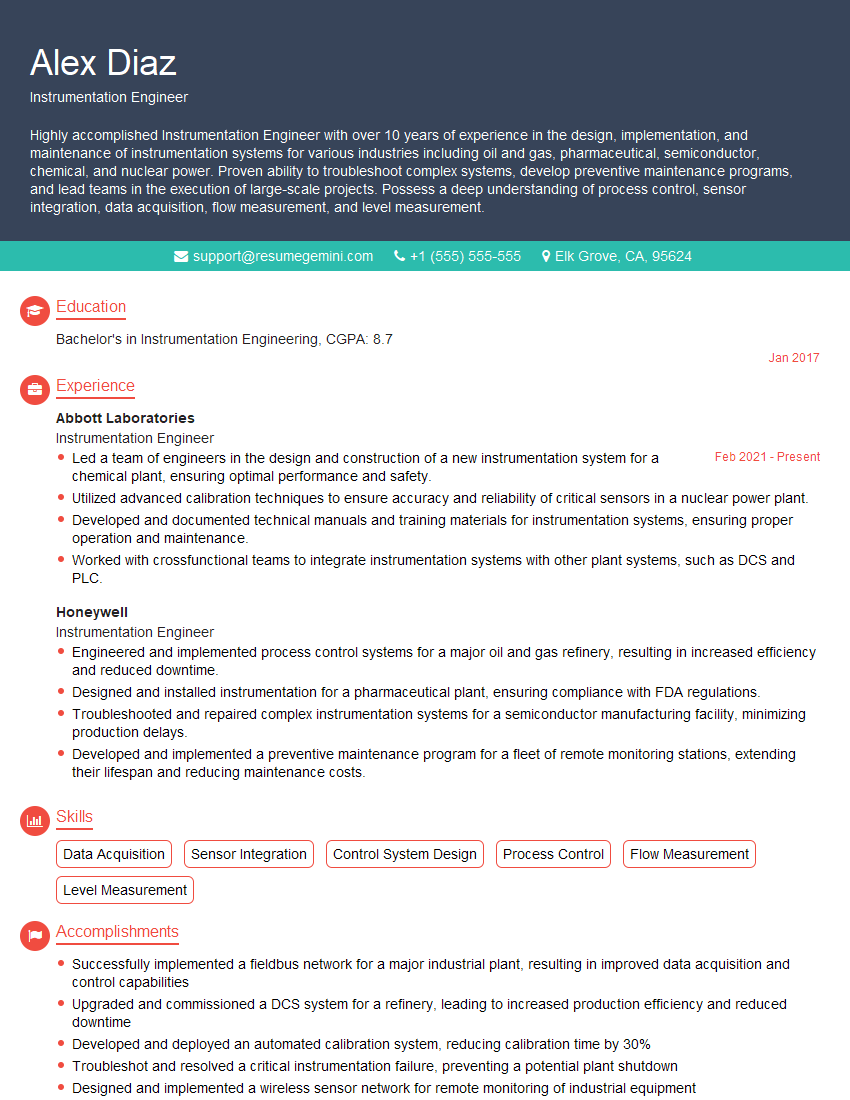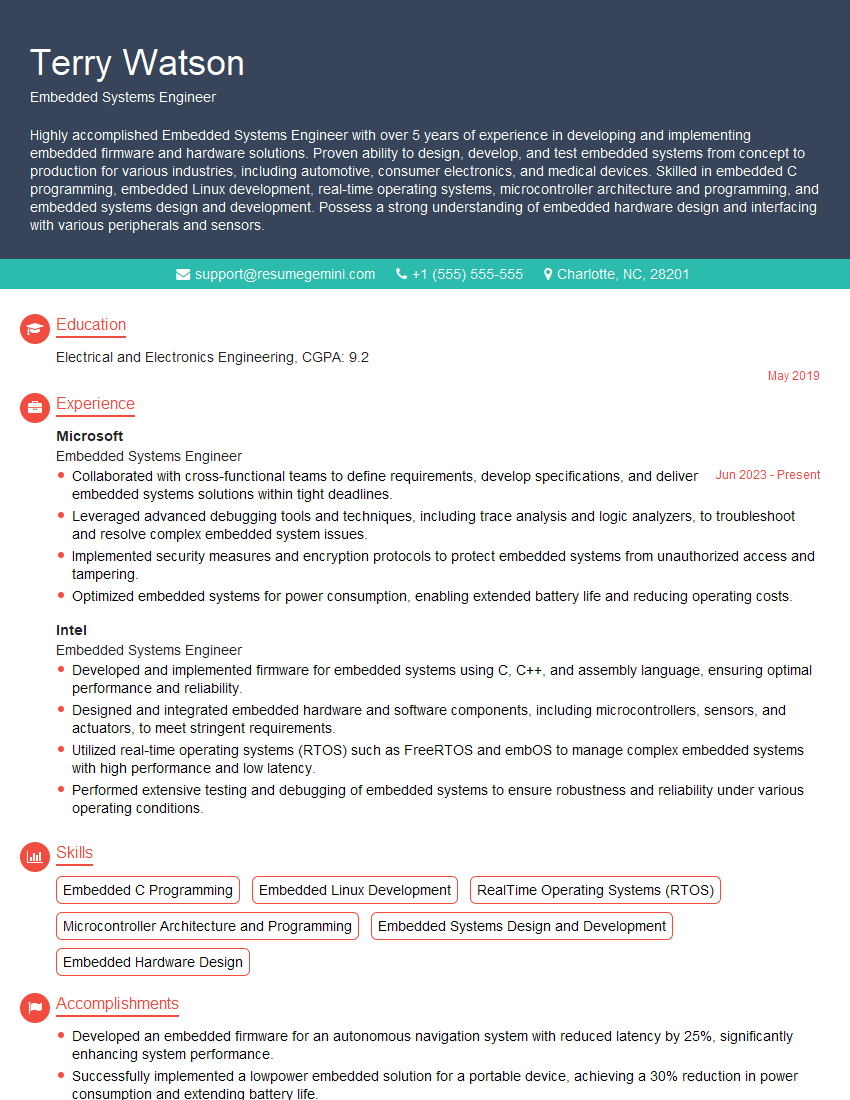The thought of an interview can be nerve-wracking, but the right preparation can make all the difference. Explore this comprehensive guide to Data Logging and Troubleshooting interview questions and gain the confidence you need to showcase your abilities and secure the role.
Questions Asked in Data Logging and Troubleshooting Interview
Q 1. Explain the difference between real-time and batch data logging.
The core difference between real-time and batch data logging lies in when the data is processed and stored. Real-time data logging captures and processes data immediately as it’s generated, offering immediate insights. Think of a live dashboard showing sensor readings from a manufacturing plant – that’s real-time. Batch data logging, conversely, collects data over a period and processes it in bulk later. Imagine a supermarket checkout system; transactions are accumulated throughout the day and processed overnight to generate daily sales reports. Real-time systems are crucial for time-sensitive applications like monitoring critical infrastructure or financial transactions, where immediate action might be necessary. Batch systems, on the other hand, are suitable for less time-critical data like web server logs, where periodic analysis is sufficient.
Real-time Example: Monitoring the temperature of a chemical reaction. A deviation from the setpoint triggers an immediate alarm.
Batch Example: Collecting website traffic data throughout the day. This data is then analyzed at night to understand daily usage patterns.
Q 2. Describe various data logging methods and their applications.
Data logging methods vary widely depending on the source and type of data. Some common methods include:
- Direct data acquisition: Data is directly read from a sensor or instrument using interfaces like serial (RS-232, RS-485), parallel, or USB. This is widely used in industrial automation, where sensors directly feed data into a Programmable Logic Controller (PLC) or Data Acquisition System (DAS).
- Network-based logging: Data is collected from devices connected via a network (e.g., Ethernet, Wi-Fi). This allows for centralized logging and monitoring of distributed systems, such as environmental monitoring sensors across a large area.
- Database logging: Data is directly written into a database (e.g., SQL, NoSQL). This provides efficient data storage and retrieval, ideal for applications requiring complex data analysis, such as financial market data or weather patterns.
- File-based logging: Data is written to files on a local storage device. This is a simple and versatile method, suitable for diverse applications but can become less manageable with extremely large datasets.
- Application Programming Interfaces (APIs): Many applications offer APIs to retrieve data programmatically. This allows for integration with data logging systems, enabling automation and customized data handling.
The choice of method depends on factors like data volume, frequency, real-time requirements, network infrastructure, and data analysis needs.
Q 3. What are the common challenges in data logging and how to overcome them?
Data logging faces several challenges:
- Data loss: Hardware or software failures, network issues, or insufficient storage can lead to data loss. Implementing redundancy (e.g., RAID storage, backup systems) and robust error handling is vital.
- Data corruption: Power outages or other unexpected events can corrupt data. Data integrity checks (checksums, hashing) and regular data validation are crucial.
- Data inconsistency: Variations in sensor readings or data acquisition processes can lead to inconsistencies. Calibration and data normalization techniques help to address this.
- Limited storage capacity: Handling large volumes of data requires careful planning. This necessitates strategies like data compression, archiving, and efficient data storage solutions.
- Data security breaches: Unauthorized access to logged data is a major concern, demanding secure storage and access control mechanisms.
Overcoming these challenges involves a multi-faceted approach including designing robust systems with error handling, redundancy, and security features. Regular system monitoring, backups, and data validation are essential preventative measures.
Q 4. How do you ensure data integrity and accuracy during logging?
Ensuring data integrity and accuracy requires a combination of techniques. Firstly, calibration of sensors and instruments is fundamental. Regular calibration ensures measurements are accurate and consistent. Secondly, data validation checks incoming data against predefined limits or patterns. Outliers or impossible values can be flagged or rejected. Thirdly, using checksums or hashing algorithms adds redundancy and allows verification of data integrity. If the checksum calculated on the received data matches the original checksum, it confirms data hasn’t been altered during transmission or storage. Finally, maintaining a detailed audit trail, documenting all data acquisition, processing, and storage steps helps track potential errors and ensures accountability.
For example, imagine a system logging temperature readings. Data validation would ensure that the logged temperature doesn’t exceed physically impossible values. A checksum would ensure the data transmitted from the sensor to the logger remains unaltered.
Q 5. Discuss different data storage formats used in data logging.
Several data storage formats are used, each with strengths and weaknesses:
- Comma Separated Values (CSV): Simple, widely compatible, and easy to read and parse. Suitable for smaller datasets. However, it lacks advanced data typing and metadata support.
- JSON (JavaScript Object Notation): Human-readable and easily parsed by many programming languages. Supports complex data structures. Becoming increasingly popular for its flexibility and ease of use.
- XML (Extensible Markup Language): Highly structured and self-describing, ideal for complex data and metadata. Can be verbose and less efficient to parse than JSON.
- Databases (SQL, NoSQL): Provide powerful querying and data management capabilities, ideal for large and complex datasets. Offers robust data integrity and indexing features, but requires more setup and maintenance.
- Binary formats (e.g., HDF5): Efficient for storing large numerical datasets, especially common in scientific applications. Less human-readable but often significantly more compact and efficient than text-based formats.
The optimal format depends on the data size, complexity, analysis requirements, and the tools used for data processing and analysis.
Q 6. Explain the importance of data security in data logging systems.
Data security in data logging is paramount, especially when dealing with sensitive information. Unauthorized access, modification, or deletion of logged data can have severe consequences. Implementing robust security measures is crucial. This includes:
- Access control: Restricting access to logged data to authorized personnel only through role-based access control (RBAC) or other mechanisms.
- Data encryption: Encrypting data both in transit and at rest using strong encryption algorithms protects against unauthorized access.
- Secure storage: Using secure storage solutions (e.g., encrypted hard drives, cloud storage with robust security features) ensures data protection.
- Regular security audits: Regularly auditing the data logging system for vulnerabilities and security weaknesses helps identify and address potential threats proactively.
- Intrusion detection and prevention systems: Monitoring for unauthorized access attempts and implementing security measures to block such attempts.
Consider the consequences of a data breach; implementing strong security from the outset is far more cost-effective than dealing with the fallout of an incident.
Q 7. How do you handle large datasets in data logging?
Handling large datasets in data logging requires a strategic approach. Several techniques can be employed:
- Data compression: Reduces storage space and improves data transfer speeds. Algorithms like gzip or zlib are commonly used.
- Data aggregation: Combining multiple data points into summary statistics (e.g., averages, sums) reduces data volume while preserving essential information.
- Data partitioning: Dividing large datasets into smaller, manageable chunks improves processing efficiency and allows parallel processing.
- Distributed data storage: Storing data across multiple servers or nodes provides scalability and fault tolerance. Cloud-based storage solutions often offer this capability.
- Data streaming: Processing data in real-time as it is generated, rather than storing it all first, avoids the need to handle massive datasets at once.
- Data warehousing and data lakes: Specialized systems designed for storing and querying large datasets provide advanced capabilities for data analysis and reporting.
The choice of technique depends on the nature of the data, the processing needs, and available resources. Often, a combination of methods is the most effective solution.
Q 8. What are the key performance indicators (KPIs) for a data logging system?
Key Performance Indicators (KPIs) for a data logging system are crucial for evaluating its effectiveness and ensuring data quality. They can be broadly categorized into data quality metrics, system performance metrics, and operational efficiency metrics.
- Data Quality: This focuses on the accuracy, completeness, and consistency of the logged data. KPIs include data completeness (percentage of expected data points received), accuracy (deviation from expected values or comparison against known standards), and data consistency (detecting anomalies or outliers).
- System Performance: This evaluates the system’s ability to handle the data load. KPIs here include data acquisition rate (samples per second or minute), latency (time delay between data generation and logging), and throughput (volume of data processed per unit of time).
- Operational Efficiency: This addresses the ease of use and maintainability of the system. KPIs include uptime (percentage of time the system is operational), mean time to recovery (MTTR) from failures, and resource utilization (CPU, memory, storage).
For example, in a manufacturing environment, a crucial KPI might be the percentage of complete data sets received from sensors monitoring a production line. Missing data could indicate equipment malfunctions requiring immediate attention. Another example would be latency – a high latency in a critical system monitoring a chemical reaction could lead to delayed response in case of hazardous conditions.
Q 9. Describe your experience with different data logging tools and software.
My experience encompasses a wide range of data logging tools and software, from simple spreadsheet-based systems to sophisticated industrial-grade solutions. I’ve worked extensively with:
- SCADA systems: Such as Ignition, Wonderware, and Siemens WinCC, primarily for industrial automation and process control, dealing with large volumes of real-time data from PLCs and other industrial devices. I’m familiar with their configuration, data archiving, and alarming capabilities.
- Database systems: Including SQL Server, MySQL, and PostgreSQL for structured data storage and management. I have experience designing database schemas optimized for efficient data logging, including indexing and partitioning strategies for large datasets. This ensures fast retrieval of historical data for analysis.
- Specialized data logging software: I’ve utilized tools like LabVIEW for scientific and engineering applications, capturing data from instruments and sensors in research settings. This often involves custom data acquisition and analysis scripts.
- Cloud-based solutions: Such as AWS IoT Core and Azure IoT Hub, for remote monitoring and data logging. I understand the benefits and challenges associated with cloud-based solutions, including data security, scalability, and network reliability.
My experience extends to using Python libraries like Pandas and libraries specific to different hardware interfaces for more customized data acquisition and processing solutions. This allows flexibility when dealing with unique data acquisition needs.
Q 10. How do you troubleshoot connectivity issues in a data logging system?
Troubleshooting connectivity issues in data logging systems requires a systematic approach. I typically follow these steps:
- Verify physical connections: This includes checking cables, connectors, and network ports for any physical damage or loose connections. Sometimes, a simple cable swap can resolve the issue.
- Check network connectivity: I use ping commands (
ping) to verify network reachability. I also examine network configurations (IP addresses, subnet masks, gateways) to ensure the data logging device and the central system are on the same network and can communicate properly. - Examine device status: I check the status of the data logging device itself, verifying power, communication lights, and any error messages displayed on the device. Many devices have status indicators which show connection issues.
- Inspect firewall settings: Firewalls can block communication between the data logging device and the central system. I’ll review firewall rules to ensure that necessary ports are open and that the device is allowed to communicate.
- Review logs: Both the data logging device and the central system typically have logs that record events. Analyzing these logs can provide valuable clues about the cause of connectivity problems, indicating error messages or failed connections.
- Test with different communication protocols: If using multiple protocols (e.g., Ethernet, Serial), I will attempt to connect using alternate protocols to rule out protocol-specific problems.
For example, in one instance, a seemingly simple connectivity issue was traced back to a misconfigured network switch that was filtering traffic destined for the data logger’s specific IP address. Thorough investigation and log review were essential for pinpointing the root cause.
Q 11. Explain your approach to identifying and resolving data inconsistencies.
Identifying and resolving data inconsistencies involves a combination of automated checks and manual investigation. My approach typically involves:
- Automated Data Validation: Implementing checks within the data logging system to identify inconsistencies in real-time or during post-processing. This may include range checks (ensuring values are within expected bounds), plausibility checks (checking for logical inconsistencies), and consistency checks (comparing values from multiple sensors or data sources).
- Data Visualization: Plotting the data graphically can reveal patterns or anomalies that are not readily apparent in raw data. Time-series plots are particularly useful for identifying sudden changes or drifts in data.
- Statistical Analysis: Applying statistical methods such as outlier detection can help identify data points that deviate significantly from the norm. I utilize techniques like standard deviation or interquartile range to find unusual values.
- Root Cause Analysis: Once inconsistencies are identified, it’s crucial to understand the underlying cause. This could involve reviewing sensor calibration, environmental factors, or even problems with the data logging system itself. I often use tools like fishbone diagrams for a structured approach.
- Data Correction/Imputation: Depending on the nature of the inconsistency and the impact it has on the overall data, data correction or imputation techniques might be employed. Interpolation or regression can be used to fill in missing values or correct errors, but this must be done judiciously to prevent introducing bias.
For instance, I once encountered inconsistencies in temperature readings from multiple sensors monitoring a reactor. By analyzing the data and investigating the sensor placements, I discovered that one sensor was improperly shielded, leading to inaccurate readings. The issue was resolved by repositioning the sensor and recalibrating the readings.
Q 12. How do you handle data loss or corruption in a data logging system?
Handling data loss or corruption is a critical aspect of data logging. Prevention is always the best approach, but having a robust strategy for recovery is equally important. My approach involves:
- Redundancy and Backup Systems: Implementing redundant data logging systems or employing techniques such as data mirroring or RAID configurations minimizes the impact of hardware failures. Regular backups to separate storage locations are crucial. I ensure these backups are tested and verifiable, following the 3-2-1 rule (3 copies of data, on 2 different media, with 1 offsite copy).
- Data Integrity Checks: Employing checksums or hash functions to verify data integrity after transmission or storage. Any discrepancy indicates data corruption, allowing for timely recovery from a backup.
- Error Handling and Logging: Implementing mechanisms within the data logging system to handle errors gracefully and log details of any data loss or corruption events. This provides valuable information for troubleshooting and future improvement.
- Data Recovery Strategies: Having a plan in place for data recovery, including procedures for restoring data from backups and verifying data integrity after restoration. This should include testing of recovery procedures to ensure effectiveness.
- Data Archiving: Implementing long-term data archiving solutions to preserve valuable historical data. This ensures that data remains accessible even if primary storage fails. I usually recommend employing immutable storage solutions for archived data to prevent accidental modification or deletion.
In one project, a sudden power outage caused partial data loss. However, our robust backup system and recovery procedures ensured that minimal data was lost, and operations were quickly resumed with only a short interruption.
Q 13. Describe your experience with different data visualization techniques.
My experience with data visualization techniques is extensive, and I adapt my approach to the specific needs of the data and the audience. I commonly use:
- Time-series plots: These are essential for visualizing data collected over time, such as sensor readings or system performance metrics. I utilize tools like Grafana, and libraries like matplotlib and seaborn in Python for creating these visualizations.
- Scatter plots: Helpful for identifying relationships between two variables. They are particularly useful for exploring correlations or detecting outliers.
- Histograms: Provide a visual representation of the distribution of data, allowing for identification of patterns or anomalies.
- Box plots: Useful for comparing the distribution of data across different groups or categories.
- Heatmaps: Effective for visualizing large datasets with multiple variables, identifying correlations and patterns that might be difficult to see in other visualizations.
- Interactive dashboards: I leverage tools like Tableau and Power BI to create interactive dashboards that allow users to explore the data dynamically, filter data based on various parameters, and drill down into details.
The choice of visualization technique depends on the nature of the data and the insights we need to extract. A simple time-series plot might suffice for monitoring a single sensor, while a complex interactive dashboard might be required for analyzing data from a large network of sensors.
Q 14. How do you create effective data logging reports and dashboards?
Creating effective data logging reports and dashboards requires a clear understanding of the audience and the key information they need. My approach emphasizes:
- Clear and Concise Presentation: Reports and dashboards should be easy to understand, even for those without a technical background. I avoid jargon and use clear labels and titles. I also make sure that the visualizations are easy to interpret.
- Relevant Metrics: Focus on KPIs that provide actionable insights. Include only the metrics that are relevant to the audience and the purpose of the report or dashboard. Avoid including unnecessary data that could distract from the key findings.
- Data Filtering and Aggregation: Allow users to filter and aggregate data based on different parameters. This allows users to focus on specific aspects of the data and uncover relevant trends. Tools such as interactive dashboards are particularly useful in this context.
- Data Contextualization: Provide sufficient context to help users interpret the data. This could include information about the data sources, data collection methods, and any relevant limitations. Properly labeling axes and units is also crucial.
- Automated Reporting: Automate the generation of reports and dashboards where possible, reducing manual effort and ensuring timely delivery of information.
For example, in a manufacturing setting, a dashboard might display key production metrics, such as output rate, defect rate, and downtime, allowing managers to monitor performance and identify areas for improvement in real time. A separate report might provide a more detailed analysis of the production process for a specific period.
Q 15. What are the ethical considerations related to data logging and privacy?
Ethical considerations in data logging are paramount, especially concerning privacy. We must always adhere to data protection regulations like GDPR and CCPA. This involves obtaining informed consent before collecting any personal data, ensuring data minimization (collecting only necessary data), and implementing robust security measures to prevent unauthorized access or breaches. Transparency is key; users should clearly understand what data is being collected, how it’s used, and for how long it’s stored. Anonymization or pseudonymization techniques can help protect individual identities while still allowing valuable data analysis. For example, in a smart home system logging energy consumption, we must ensure the data doesn’t reveal sensitive personal habits or schedules that could compromise the user’s security.
Consider a health monitoring device: it’s crucial to have clear policies on data sharing with third parties, including researchers or healthcare providers, and to offer users control over their data, allowing them to delete or download it as needed. Failing to address these ethical concerns can lead to legal repercussions, damage to reputation, and a loss of user trust.
Career Expert Tips:
- Ace those interviews! Prepare effectively by reviewing the Top 50 Most Common Interview Questions on ResumeGemini.
- Navigate your job search with confidence! Explore a wide range of Career Tips on ResumeGemini. Learn about common challenges and recommendations to overcome them.
- Craft the perfect resume! Master the Art of Resume Writing with ResumeGemini’s guide. Showcase your unique qualifications and achievements effectively.
- Don’t miss out on holiday savings! Build your dream resume with ResumeGemini’s ATS optimized templates.
Q 16. Explain the concept of data redundancy and its importance in data logging.
Data redundancy refers to storing the same data in multiple places. In data logging, this is crucial for reliability and data integrity. Think of it like having a backup copy of an important document; if one copy is lost or corrupted, you still have the other. In data logging, redundancy can involve multiple sensors measuring the same parameter, storing data on multiple drives, or replicating data to a remote server. This safeguards against data loss due to sensor failure, hardware malfunctions, or network outages.
For instance, in an industrial setting monitoring temperature, using two independent temperature sensors and comparing their readings provides a check against faulty sensor readings. If one sensor reports an anomaly, the other acts as a verification point. Implementing RAID (Redundant Array of Independent Disks) storage is another common strategy to ensure redundancy at the storage level. This protects against data loss if a single hard drive fails.
Q 17. How do you ensure data logging systems are scalable and reliable?
Ensuring scalability and reliability in data logging systems requires careful planning and design. Scalability means the system can handle increasing amounts of data and users without performance degradation. Reliability means the system consistently operates as expected, even under stress. To achieve both, we leverage modular design, cloud-based solutions, and robust error handling.
- Modular Design: Breaking the system into smaller, independent modules allows for easier upgrades and expansion. If a specific module fails, it doesn’t bring down the entire system.
- Cloud-based Solutions: Cloud platforms offer scalability and reliability by distributing data across multiple servers. They also provide built-in redundancy and backup mechanisms.
- Redundancy and Fault Tolerance: Implementing redundant hardware components (e.g., multiple data loggers, network connections) and employing fault-tolerant software ensure continuous operation even in case of component failures.
- Data Validation and Error Handling: Implementing checks to detect and handle errors, such as invalid data points or sensor malfunctions, is crucial for data integrity and reliability. This often involves data validation algorithms and error logging.
For example, in a large-scale environmental monitoring project, a cloud-based architecture allows for seamlessly adding more sensors and data streams without requiring significant infrastructure changes. Robust error handling helps ensure that data quality is maintained even if some sensors experience temporary glitches.
Q 18. Describe your experience with different types of sensors and their integration.
My experience encompasses a wide range of sensors, including temperature sensors (thermocouples, RTDs, thermistors), pressure sensors (piezoresistive, capacitive), accelerometers, humidity sensors, flow sensors, and various chemical sensors. Integration typically involves understanding the sensor’s communication protocol (e.g., I2C, SPI, analog voltage), power requirements, and data output format. I’ve worked with both analog and digital sensors, requiring different approaches to data acquisition and processing.
For example, integrating an analog temperature sensor involves using an analog-to-digital converter (ADC) to convert the sensor’s voltage output into a digital value that can be read by a microcontroller. For digital sensors like I2C accelerometers, the integration involves configuring the sensor’s registers using the appropriate I2C commands and reading the acceleration data. This often requires writing custom firmware or using existing libraries to facilitate communication and data handling. Calibration is also essential to ensure the accuracy of the sensor readings.
Q 19. How do you determine the appropriate sampling rate for data logging?
Choosing the appropriate sampling rate depends on the characteristics of the signal being measured and the desired level of detail. The sampling rate should be at least twice the highest frequency component present in the signal (Nyquist-Shannon sampling theorem). If the sampling rate is too low, important details might be missed (aliasing). If it’s too high, it leads to unnecessary data storage and processing overhead.
For example, monitoring a slowly changing temperature might require a sampling rate of once per minute, while monitoring a rapidly vibrating component might require a sampling rate of thousands of samples per second. The application dictates the appropriate sampling rate. A slow process like fermentation might only need hourly samples, while a fast-moving robot arm needs milliseconds or even microseconds. Understanding the application’s needs is paramount before deciding on a suitable sampling frequency. Always consider the trade-off between data resolution and storage costs.
Q 20. What are the benefits of using cloud-based data logging solutions?
Cloud-based data logging offers several advantages: scalability, accessibility, collaboration, and cost-effectiveness. Scalability is a major benefit; cloud platforms can easily handle large datasets and increasing numbers of users without requiring significant infrastructure investments. Data is accessible from anywhere with an internet connection, promoting remote monitoring and analysis. Collaboration is simplified; multiple users can access and analyze the same data simultaneously.
Cloud platforms often include built-in data visualization tools, simplifying data analysis and reporting. From a cost perspective, you avoid the expense of maintaining on-site servers and IT infrastructure. For instance, in a remote environmental monitoring project, cloud-based logging allows researchers to access data in real-time, regardless of their location, simplifying data analysis and facilitating timely interventions if needed. The scalability also means you can expand your monitoring network effortlessly as needed.
Q 21. Explain your experience with data compression techniques in data logging.
Data compression techniques are vital in data logging, especially when dealing with large datasets. They reduce storage requirements and improve network transmission speeds. Common techniques include lossless methods like Run-Length Encoding (RLE) and lossy methods like JPEG or other specialized compression algorithms for sensor data. The choice depends on the acceptable level of data loss.
RLE is effective for data with long sequences of identical values, such as a sensor reading that remains constant for a period. Lossless methods are preferred when data integrity is critical; no information is lost during compression. Lossy methods, while reducing file sizes more aggressively, introduce some data loss; this is acceptable when the loss is insignificant compared to the overall data accuracy. For example, in a seismic monitoring system, lossless compression would be preferable. However, for image data from a camera attached to a data logger, a lossy method might be acceptable, provided the resulting image quality is still sufficient for the intended application. Choosing the right method requires a careful evaluation of the trade-off between compression ratio and data fidelity.
Q 22. How do you handle data from multiple sources in a data logging system?
Handling data from multiple sources in a data logging system requires a robust and scalable architecture. Think of it like managing a complex orchestra – each instrument (data source) needs to be synchronized and its contribution recorded accurately.
My approach involves a combination of techniques:
- Centralized Data Collection: I typically use a central data acquisition system (DAS) or message broker (like Kafka or RabbitMQ) to collect data from diverse sources. This system acts as a central hub, aggregating data streams from various sensors, databases, or APIs.
- Data Transformation and Standardization: Raw data from different sources often has varying formats and units. Before storage, I apply data transformation techniques, such as data type conversion, unit normalization, and data cleaning to ensure uniformity and consistency.
- Timestamping and Synchronization: Accurate timestamping is crucial when dealing with multiple sources. A well-defined timestamping strategy ensures accurate temporal correlation between data points from different sources. Techniques like NTP (Network Time Protocol) synchronization ensure all clocks are accurately aligned.
- Error Handling and Redundancy: Network outages or source failures are inevitable. To handle these, I build in error handling mechanisms and redundancy. For instance, I might implement automatic retries, data buffering, and backup data sources to ensure continuous data logging.
- Data Validation: Before writing data into the log, implementing validation checks ensures data integrity. These checks can include range checks, plausibility checks, and consistency checks against other related data points.
For example, in a manufacturing environment, I might integrate data from machine sensors (temperature, pressure, vibration), production databases (part IDs, timestamps), and quality control systems into a single, unified data log using a message broker and custom ETL (Extract, Transform, Load) processes.
Q 23. Describe your experience with data preprocessing and cleaning techniques.
Data preprocessing and cleaning are essential steps in any data logging project. They’re like preparing ingredients for a recipe – if the ingredients are flawed, the final dish won’t be good. My experience encompasses a wide range of techniques:
- Handling Missing Values: Missing data points are common. Strategies include imputation (filling in missing values based on statistical methods like mean, median, or more advanced techniques like KNN), or removing rows/columns with excessive missing values depending on the context and data characteristics.
- Outlier Detection and Treatment: Outliers, or unusual data points, can significantly skew analyses. I use methods like box plots, Z-scores, and Interquartile Range (IQR) to detect outliers. Treatment depends on the context—it could involve removal, capping (replacing extreme values with less extreme ones), or transformation (e.g., logarithmic transformation).
- Data Smoothing: Noisy data can obscure trends. Techniques like moving averages or median filters are applied to smooth the data and highlight underlying patterns.
- Data Transformation: Transforming data can improve its suitability for analysis. This involves techniques like normalization (scaling data to a specific range) and standardization (centering data around zero with unit variance).
- Data Type Conversion: Ensuring data types are consistent and correct (e.g., converting strings to numerical values) is crucial.
For example, I once worked on a project where sensor data contained frequent spikes due to electromagnetic interference. I used a moving average filter to smooth the data, effectively removing the noise and revealing the true underlying signal.
Q 24. How do you use data logging to identify and resolve system failures?
Data logging is indispensable for identifying and resolving system failures. It’s like having a black box in an airplane – it helps us understand what went wrong and why. My approach relies on:
- Establishing Baseline Metrics: Before a failure occurs, I establish baseline performance metrics (e.g., average CPU utilization, network latency, response times). These act as a benchmark against which deviations can be identified.
- Real-time Monitoring and Alerting: I implement real-time monitoring using dashboards and alerting systems that trigger notifications when key metrics deviate significantly from the baseline. This enables prompt intervention.
- Correlation Analysis: Once a failure occurs, I analyze the logged data to identify correlations between different events leading up to the failure. This helps pinpoint the root cause.
- Root Cause Analysis (RCA) Techniques: I use RCA methodologies like the 5 Whys or Fishbone diagrams to systematically investigate the root causes of the failure and ensure the problem doesn’t recur.
For instance, in a recent project, recurring application crashes were detected by analyzing the logged CPU utilization, memory usage, and network I/O statistics. This revealed a memory leak as the root cause, leading to efficient resolution.
Q 25. What are your strategies for optimizing data logging system performance?
Optimizing data logging system performance involves balancing data volume, storage costs, processing speed, and query efficiency. Think of it like optimizing a city’s traffic flow—the goal is to ensure smooth and efficient movement of data.
- Data Compression: Reduces storage space and improves data transfer speed. Techniques like gzip or snappy are commonly used.
- Data Filtering and Aggregation: Reducing the volume of data logged by focusing on essential metrics or using techniques like aggregations (averages, sums) can drastically reduce overhead.
- Database Optimization: Choosing appropriate database technology (e.g., time-series databases like InfluxDB or Prometheus) and optimizing database indexes are critical for efficient data retrieval.
- Efficient Data Storage: Utilizing cloud storage or distributed file systems for handling large datasets can enhance scalability and reduce storage costs.
- Asynchronous Logging: Writing data to the log asynchronously prevents blocking operations, improving overall system responsiveness.
- Batch Processing: Processing data in batches reduces the overhead associated with individual data points.
For example, implementing data compression and using a time-series database instead of a relational database significantly improved the query performance in a project I worked on, reducing query times from minutes to seconds.
Q 26. Explain your experience with version control for data logging projects.
Version control is vital for data logging projects, ensuring traceability and allowing rollback in case of errors. Git is my preferred version control system. I use it to track changes to:
- Data Logging Scripts/Code: Changes to the data acquisition, preprocessing, or analysis scripts are tracked, allowing for easy review and rollback.
- Configuration Files: Changes to parameters and configurations are carefully tracked to ensure reproducibility.
- Data Schemas: Evolutions in data structure and formats are recorded to manage changes over time.
- Documentation: Updates to documentation, including process descriptions and troubleshooting guides, are managed with version control.
Branching strategies are important. I often use feature branches for development, allowing parallel work without affecting the main codebase.
This approach is indispensable for collaboration and managing changes across development cycles. It ensures that any modifications can be revisited, understood, and rolled back if needed.
Q 27. How do you document your data logging processes and procedures?
Comprehensive documentation is essential for maintaining and troubleshooting data logging systems. It acts as a roadmap for anyone who needs to work with the system now or in the future. My documentation strategy includes:
- System Architecture Diagrams: Visual representations of data flow, components, and connections.
- Data Dictionary: Descriptions of each data point, including units, meaning, and potential values.
- Process Flowcharts: Detailed descriptions of data acquisition, preprocessing, and storage processes.
- Troubleshooting Guides: Step-by-step instructions for resolving common issues.
- Code Comments: Clear and concise comments within the code explain functionality and logic.
- API documentation: If APIs are involved, comprehensive documentation is essential.
I use a combination of tools, including wikis, version-controlled documentation (e.g., using markdown files in Git), and interactive documentation generators to produce clear and accessible documentation.
Q 28. Describe a situation where you had to troubleshoot a complex data logging issue.
I once encountered a situation where data from a specific sensor was consistently delayed by several minutes, causing inconsistencies in our time-series analysis. Initial troubleshooting steps, like checking the sensor’s hardware and network connection, yielded no results.
My systematic approach involved:
- Reviewing the Log Files: A careful examination of the log files revealed that while the data was being logged, the timestamps were incorrect. The difference between the actual time and the logged time increased linearly over time.
- Investigating Timestamp Generation: The timestamp was generated by the sensor itself. We found the sensor’s internal clock was drifting significantly, causing the delay.
- Implementing NTP Synchronization: The resolution involved configuring the sensor to synchronize its clock with a Network Time Protocol (NTP) server. This provided the sensor with an accurate time reference.
- Verifying the Fix: After implementing the NTP synchronization, we monitored the sensor data for several days, confirming the timestamps were accurate, and the data was being logged without delay.
This experience highlighted the critical importance of timestamp accuracy in data logging and the effectiveness of a systematic, step-by-step approach to troubleshooting.
Key Topics to Learn for Data Logging and Troubleshooting Interview
- Data Acquisition Techniques: Understanding various methods for collecting data, including sensor types, data acquisition hardware, and communication protocols (e.g., serial, Ethernet, etc.). Practical application: Choosing the appropriate sensors and data acquisition system for a specific application based on accuracy, sampling rate, and environmental conditions.
- Data Storage and Management: Explore different data storage solutions, including databases (SQL, NoSQL), cloud storage, and file systems. Practical application: Designing a robust and efficient data storage system that can handle large volumes of data and ensure data integrity.
- Data Analysis and Interpretation: Learn techniques for analyzing logged data, including statistical analysis, data visualization, and pattern recognition. Practical application: Identifying anomalies and trends in logged data to diagnose and resolve system issues.
- Troubleshooting Methodologies: Master systematic troubleshooting approaches such as the five whys, root cause analysis, and fault tree analysis. Practical application: Effectively diagnosing and resolving complex system failures using a structured methodology.
- System Architecture and Design: Understanding the architecture of data logging systems, including hardware and software components, and how they interact. Practical application: Designing a reliable and scalable data logging system that meets specific requirements.
- Data Security and Privacy: Explore best practices for securing logged data, including encryption, access control, and data anonymization. Practical application: Implementing security measures to protect sensitive data from unauthorized access and breaches.
- Software Proficiency: Demonstrate familiarity with relevant software tools for data logging, analysis, and visualization (mentioning specific tools without naming them encourages independent research).
Next Steps
Mastering Data Logging and Troubleshooting is crucial for career advancement in many technical fields, opening doors to exciting opportunities and higher earning potential. A well-crafted resume is your key to unlocking these prospects. An ATS-friendly resume, optimized for applicant tracking systems, significantly increases your chances of getting noticed by recruiters. ResumeGemini is a trusted resource to help you build a professional and impactful resume. We provide examples of resumes tailored to Data Logging and Troubleshooting roles to guide you through the process. Take the next step towards your dream career – build a resume that shines!
Explore more articles
Users Rating of Our Blogs
Share Your Experience
We value your feedback! Please rate our content and share your thoughts (optional).
What Readers Say About Our Blog
Hi, I’m Jay, we have a few potential clients that are interested in your services, thought you might be a good fit. I’d love to talk about the details, when do you have time to talk?
Best,
Jay
Founder | CEO