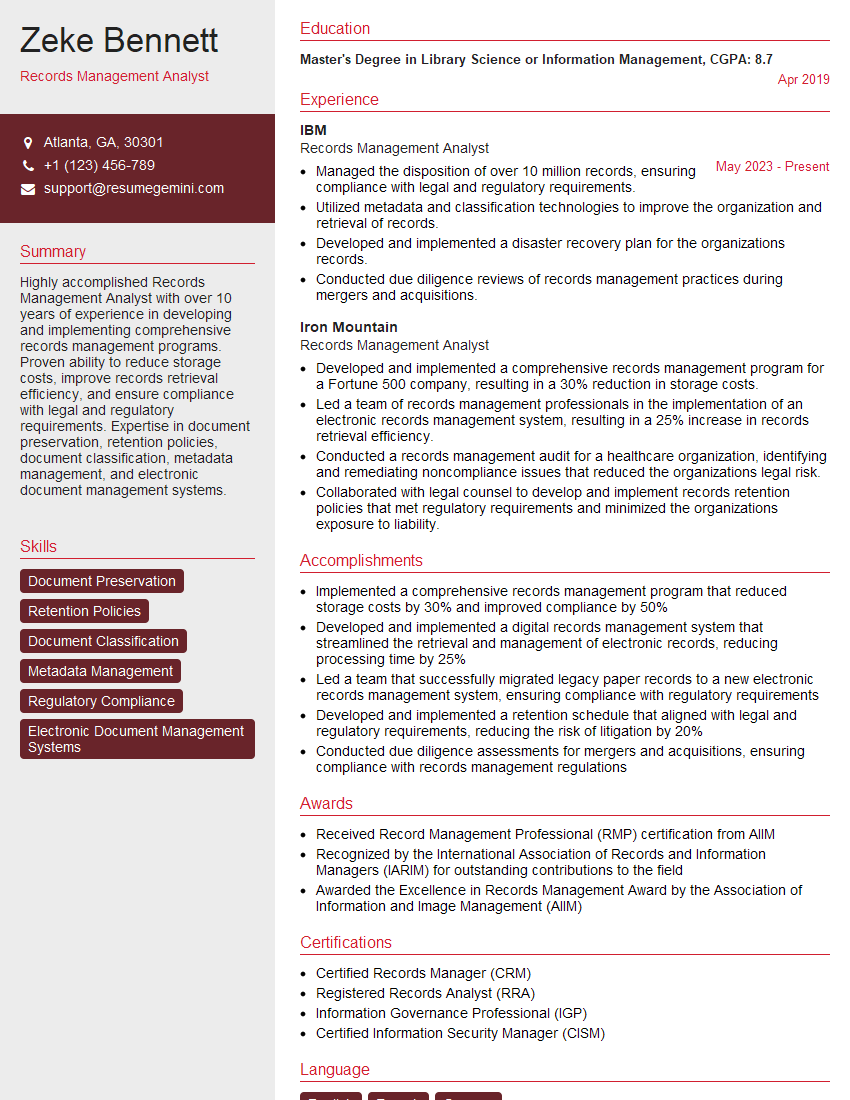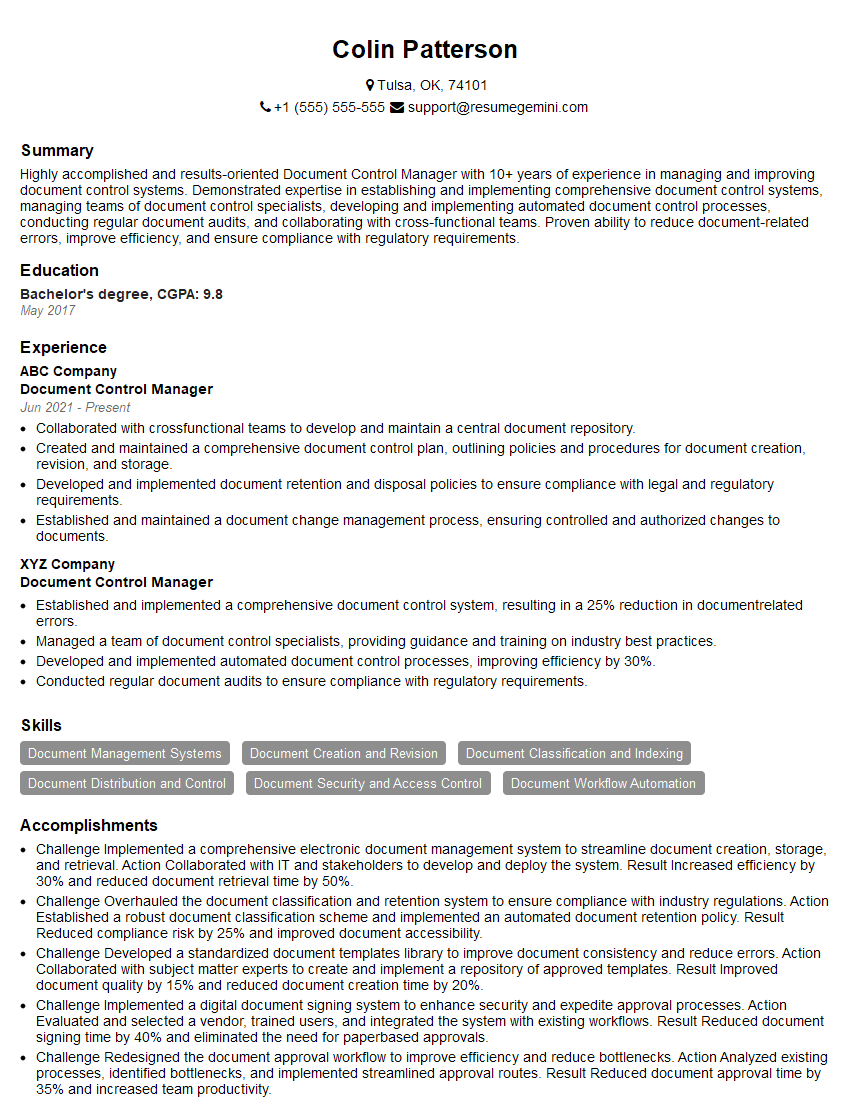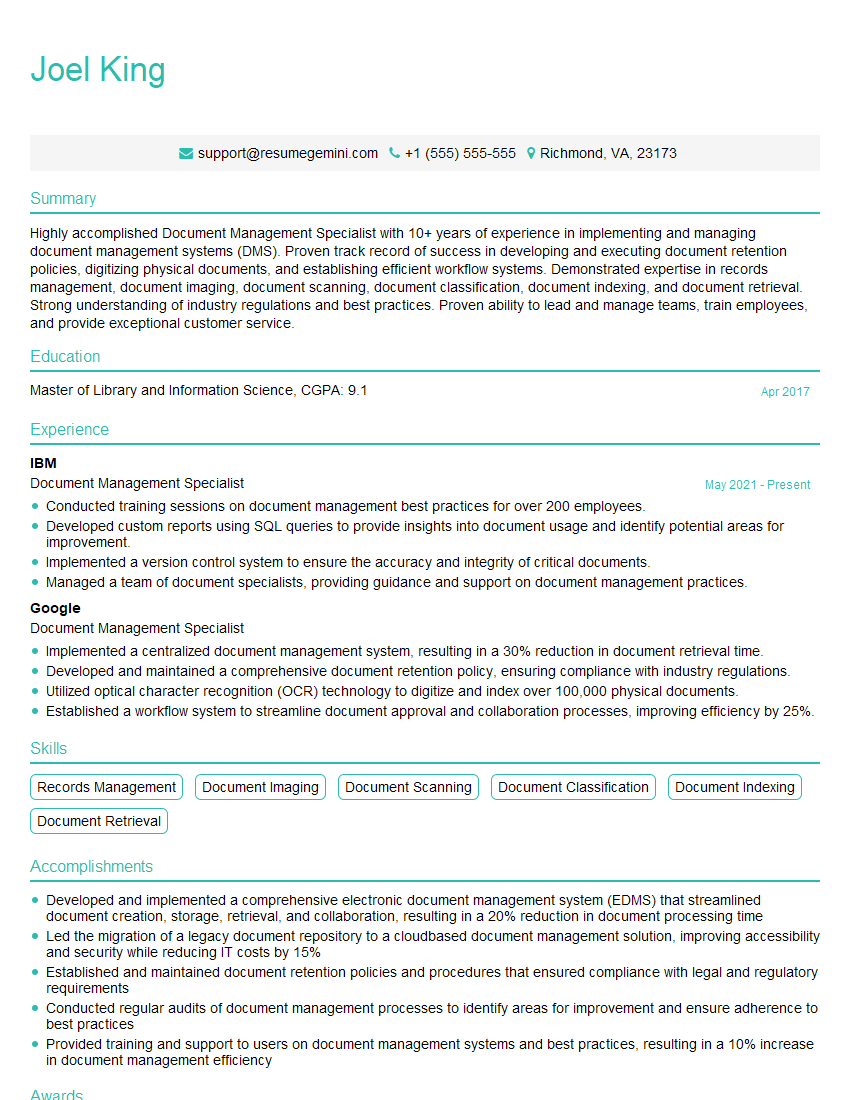Interviews are opportunities to demonstrate your expertise, and this guide is here to help you shine. Explore the essential Use of Document Management Software interview questions that employers frequently ask, paired with strategies for crafting responses that set you apart from the competition.
Questions Asked in Use of Document Management Software Interview
Q 1. Explain your experience with different Document Management Systems (DMS).
My experience spans several Document Management Systems (DMS), including both cloud-based solutions like SharePoint and Google Workspace, and on-premise systems like OpenText Documentum. I’ve worked with systems ranging from simple file repositories to complex enterprise content management (ECM) platforms with robust workflow automation capabilities. For example, in a previous role at a law firm, we used a specialized DMS designed for legal document management, focusing heavily on secure access control and version history for compliance reasons. In contrast, at a marketing agency, we utilized a more flexible cloud-based DMS emphasizing collaborative editing and streamlined project workflows. This varied experience has given me a broad understanding of the strengths and weaknesses of different approaches to document management.
Q 2. Describe your experience implementing or migrating to a new DMS.
Implementing or migrating to a new DMS requires a structured approach. It begins with a thorough needs assessment to determine the organization’s specific requirements – including the type and volume of documents, user needs, security concerns, and budget. Next, we select the most suitable DMS through careful evaluation. This involves detailed comparison of vendors, features, and pricing. The migration phase involves careful planning, including data cleansing, conversion, and testing. Training for end-users is crucial, and ongoing support is vital for a smooth transition. In one project, we migrated a large archive of physical documents to a cloud-based DMS. This involved digitization, quality control, metadata tagging, and user training. We also implemented a phased rollout to minimize disruption to daily operations. Careful planning and user engagement were key to the successful completion of the migration.
Q 3. How would you handle a situation where a critical document is inaccessible?
If a critical document is inaccessible, the first step is to identify the cause. Is it a system error, a permissions issue, or a corrupted file? We would check the system logs for error messages and verify user permissions. If the issue is a corrupted file, we’d attempt to restore it from backups. If the document is simply misplaced, a thorough search of the DMS, using advanced search functionality and metadata filters, would be conducted. If the document truly cannot be recovered, our recovery plan would involve escalating the issue to IT, potentially engaging the vendor for support, and investigating alternative sources for the document, like archived emails or physical copies. The focus would be on minimizing disruption and preventing recurrence by improving our backup and access control procedures.
Q 4. What are the key features you look for when evaluating a DMS?
When evaluating a DMS, I look for several key features: robust search functionality, strong security measures (including access control, encryption, and audit trails), efficient workflow automation, robust version control, metadata management capabilities, integration with other business systems, scalability to accommodate future growth, and a user-friendly interface. I also consider vendor reputation, support offerings, and the overall cost of ownership. I prioritize features that support the organization’s specific needs and industry compliance requirements.
Q 5. Explain the importance of metadata in a DMS.
Metadata is crucial in a DMS because it provides context and structure to documents, making them easily searchable and manageable. Think of metadata as the descriptive information about a document – author, date created, keywords, department, project, etc. Without metadata, finding specific documents becomes like searching for a needle in a haystack. Well-structured metadata enables efficient searches, improved workflow automation, and better reporting capabilities. For instance, metadata tagging allows users to quickly find all documents related to a specific project or client. It also supports compliance requirements by ensuring that documents can be easily located for audits.
Q 6. How do you ensure data security and compliance within a DMS?
Data security and compliance are paramount. We ensure data security through a multi-layered approach: access control lists to restrict access to sensitive documents, encryption both in transit and at rest, regular security audits to identify vulnerabilities, robust backup and disaster recovery plans, and adherence to relevant industry regulations (such as HIPAA, GDPR, etc.). We use strong password policies and implement multi-factor authentication wherever possible. Compliance is ensured through ongoing monitoring, regular security training for users, and documentation of all security procedures. A well-defined data retention policy is also essential to manage document lifecycle and ensure compliance.
Q 7. Describe your experience with version control in a DMS.
Version control is essential for tracking changes to documents and ensuring that everyone is working with the most up-to-date version. A good DMS should allow users to easily check out, edit, and check in documents, maintaining a complete history of revisions. This prevents accidental overwriting of important changes and allows users to revert to earlier versions if necessary. Moreover, it’s critical for auditing and compliance purposes. For example, in a project management scenario, version control enables tracking the evolution of a contract throughout the negotiation process, ensuring accountability and clarity.
Q 8. How do you manage document workflows and approvals within a DMS?
Managing document workflows and approvals within a DMS is all about automating and streamlining the process. Think of it like a well-oiled machine, ensuring documents move efficiently through the necessary steps. We achieve this through the use of several key features.
- Workflow Automation: DMS allows us to define specific routes for documents. For instance, a purchase order might automatically route to the purchasing department for approval, then accounting for final sign-off before being sent to the vendor. This eliminates manual routing and ensures timely processing. We can set up customizable workflows using the system’s built-in tools, often using a visual drag-and-drop interface.
- Approval Matrices: We define who needs to approve which documents based on their roles or department. For example, only senior managers might approve budgets exceeding a certain amount. The system automatically notifies the appropriate approvers and tracks their actions, creating a clear audit trail.
- Version Control: Multiple people might work on a single document, leading to version confusion. DMS solves this by tracking all revisions, allowing us to easily revert to previous versions if needed and ensure everyone is working with the most up-to-date document.
- Notifications and Reminders: The system automatically sends email notifications and reminders to relevant personnel when actions are required, minimizing delays caused by forgotten approvals or tasks.
In one project, we implemented a workflow for contract approvals that drastically reduced processing time from several weeks to just a few days, improving efficiency and client satisfaction.
Q 9. What are your strategies for training users on a new DMS?
User training is critical for successful DMS implementation. I employ a multi-pronged approach combining various methods to cater to different learning styles.
- Phased Training: We start with a high-level overview, focusing on the system’s core functionalities. This is followed by more detailed, hands-on training sessions covering specific tasks relevant to each user’s role. This approach avoids overwhelming users with too much information at once.
- Interactive Workshops: Instead of just lectures, we incorporate interactive workshops where users can practice using the system in a safe environment. This allows them to ask questions and receive immediate feedback. We also use real-world scenarios to make the training more relevant and engaging.
- On-Demand Resources: We create a knowledge base with user manuals, tutorials, and FAQs accessible online. This ensures users have access to information whenever they need it, beyond the initial training period.
- Mentorship and Support: We assign experienced users as mentors to guide new users and answer their questions. We also provide ongoing technical support to address any issues or challenges they may encounter.
- Gamification: Incorporating elements of gamification, such as quizzes or challenges, can make training more fun and engaging. This increases user participation and knowledge retention.
For instance, in a recent project, we utilized a combination of online modules, instructor-led workshops, and personalized coaching, resulting in a high level of user adoption and satisfaction.
Q 10. How do you handle document retention and disposal policies?
Document retention and disposal policies are crucial for compliance and efficient storage. A DMS plays a vital role in managing this.
- Policy Definition: We work with the organization to define clear retention policies based on legal, regulatory, and business requirements. This includes specifying the retention period for each document type.
- Automated Retention: The DMS allows for automated document archiving and deletion based on predefined policies. For example, invoices might be archived after a certain period, and obsolete documents automatically deleted to free up storage space.
- Auditable Trail: The system maintains a detailed audit trail of all document actions, including creation, modification, archiving, and deletion. This ensures accountability and allows for easy tracking if needed for compliance purposes.
- Secure Disposal: The DMS offers secure deletion methods that prevent data recovery, protecting sensitive information. We also use secure data storage methods, encrypting data both at rest and in transit.
By implementing automated retention and secure disposal features within the DMS, we significantly reduce the risk of non-compliance, data breaches, and storage overload. We also ensure data is readily available during audits.
Q 11. Explain your experience with integrating a DMS with other systems.
Integrating a DMS with other systems is key to optimizing workflows and reducing data silos. This requires a thorough understanding of the different systems’ functionalities and APIs (Application Programming Interfaces).
- API Integrations: Many DMS platforms offer APIs that allow seamless integration with other systems like CRM (Customer Relationship Management), ERP (Enterprise Resource Planning), and HR systems. This enables automatic document import/export and data synchronization.
- Data Mapping: Careful planning is crucial to map data fields between different systems to ensure data consistency and accuracy during integration. For example, we might map a customer ID in the CRM to the corresponding document owner field in the DMS.
- Security Considerations: Security is paramount during integration. We ensure the integrated systems adhere to the highest security standards, implementing necessary authentication and authorization mechanisms.
In a recent project, we integrated the DMS with the company’s ERP system, automating the process of attaching invoices to purchase orders. This eliminated manual data entry, reduced errors, and saved considerable time.
Q 12. Describe your approach to troubleshooting DMS issues.
Troubleshooting DMS issues requires a systematic approach. I use a structured methodology to quickly identify and resolve problems.
- Reproduce the Issue: First, I try to reproduce the problem consistently to understand the circumstances under which it occurs. This involves gathering information from users, checking system logs, and potentially recreating the scenario in a test environment.
- Check System Logs: DMS platforms usually generate comprehensive logs that provide valuable information about system errors and user actions. Analyzing these logs often reveals the root cause of the issue.
- Verify User Permissions: User access rights might be a source of problems. I verify that the user has the necessary permissions to perform the action they’re trying to do.
- Software Updates and Patches: Ensuring the DMS software is up-to-date with the latest patches and updates can often resolve many issues and improve security.
- Escalation: If the issue persists, we escalate to the vendor’s support team providing them with all necessary information.
For example, if users report difficulty accessing specific documents, we would first check their access rights, then review system logs for any error messages related to document access. This methodical approach ensures swift resolution.
Q 13. What are some common challenges you’ve faced with DMS implementation?
DMS implementation can present various challenges. Here are some common ones I’ve encountered:
- User Adoption: Convincing users to adopt a new system can be difficult, especially if they are accustomed to their old methods. This requires effective training, change management strategies, and ongoing support.
- Data Migration: Migrating existing documents to a new DMS can be complex and time-consuming, requiring careful planning and execution. Data cleansing and validation are crucial steps in this process.
- Integration Challenges: Integrating the DMS with other systems can be technically challenging, requiring expertise in APIs and data mapping. Poorly planned integrations can result in data inconsistencies and workflow disruptions.
- Cost Management: DMS implementation and maintenance can be expensive. Careful planning and budgeting are crucial to avoid cost overruns.
- Lack of Clear Requirements: A poorly defined project scope can lead to significant challenges later on. A thorough requirements gathering process is essential for success.
Overcoming these challenges involves proactive planning, stakeholder engagement, effective communication, and robust testing strategies throughout the entire implementation process.
Q 14. How do you ensure the accuracy and completeness of document data?
Ensuring the accuracy and completeness of document data is vital for the success of any DMS implementation. We implement several strategies:
- Data Validation Rules: We configure the DMS to enforce data validation rules, ensuring that data entered into the system meets predefined standards. For example, we can require specific fields to be filled, enforce data types (e.g., numbers, dates), and verify data ranges.
- Metadata Management: Using rich metadata (data about data) is critical. We ensure all documents have complete and accurate metadata, such as document type, author, date, and keywords. This allows for easy searching and retrieval.
- Document Version Control: Maintaining version control ensures that only the latest and approved versions of documents are accessible. This prevents confusion and ensures everyone is using the most up-to-date information.
- Data Quality Audits: Regular data quality audits are performed to identify and correct any inconsistencies or inaccuracies. This involves reviewing a sample of documents and metadata to check for completeness and accuracy.
- Workflow Approvals: Incorporating approval steps into document workflows can help ensure data quality before documents are finalized and stored in the DMS. This reduces errors and improves compliance.
By incorporating these strategies, we can maintain a high level of data accuracy and completeness within the DMS, ensuring reliable access to accurate information for decision-making and reporting.
Q 15. How do you maintain the integrity of documents within the DMS?
Maintaining document integrity within a Document Management System (DMS) is crucial for ensuring accuracy, reliability, and compliance. It involves several key strategies focusing on version control, access control, and data security.
- Version Control: The DMS should track all versions of a document, allowing users to revert to previous versions if necessary. This prevents accidental overwrites and ensures that the most current version is always available. Think of it like using ‘Track Changes’ in a word processor, but on a larger scale. For example, if a contract undergoes several revisions, each version is stored, easily identifiable, and retrievable.
- Checksums and Hashing: Many advanced DMS utilize checksums or hashing algorithms to verify the integrity of documents. This cryptographic method ensures that a document hasn’t been tampered with during storage or transfer. Any alteration will result in a different checksum, immediately alerting the system to potential corruption.
- Audit Trails: Comprehensive audit trails record every action performed on a document – who accessed it, when, and what changes were made. This transparency is vital for accountability and troubleshooting. For instance, if a document is unexpectedly altered, the audit trail pinpoints the responsible user and the time of modification.
- Data Backup and Disaster Recovery: Regular backups and a robust disaster recovery plan safeguard documents against data loss due to hardware failure, natural disasters, or cyberattacks. This ensures business continuity and protects valuable information.
Career Expert Tips:
- Ace those interviews! Prepare effectively by reviewing the Top 50 Most Common Interview Questions on ResumeGemini.
- Navigate your job search with confidence! Explore a wide range of Career Tips on ResumeGemini. Learn about common challenges and recommendations to overcome them.
- Craft the perfect resume! Master the Art of Resume Writing with ResumeGemini’s guide. Showcase your unique qualifications and achievements effectively.
- Don’t miss out on holiday savings! Build your dream resume with ResumeGemini’s ATS optimized templates.
Q 16. Describe your experience with different document formats and their handling in a DMS.
My experience spans a wide range of document formats, from common office documents like .doc, .docx, .pdf, and .xls to more specialized formats such as .dwg (CAD drawings), .tif (high-resolution images), and even various database exports like .csv and .xml. Effective handling within a DMS requires careful consideration of each format’s characteristics.
- Support for Diverse Formats: A robust DMS should support a wide variety of formats natively or through plugins. This avoids the need for conversion, which can lead to data loss or formatting inconsistencies.
- Metadata Management: Proper metadata tagging is critical for efficient searching and retrieval, regardless of format. For instance, tagging a .dwg file with project name, location, and date ensures quick access.
- Optical Character Recognition (OCR): For scanned documents (like PDFs created from scanned paper), OCR is essential to make the text searchable and indexable within the DMS. This converts images of text into editable and searchable text.
- Version Control and Archiving: Regardless of the format, version control and appropriate archiving strategies are vital for maintaining data integrity and ensuring long-term accessibility.
In my previous role, we successfully implemented a DMS that handled over 10 different document formats, optimizing workflow and improving accessibility for our team.
Q 17. What are the benefits of using a cloud-based DMS versus an on-premise system?
The choice between a cloud-based and on-premise DMS depends on several factors, including budget, security needs, and IT infrastructure. Both have their own strengths and weaknesses.
- Cloud-Based DMS: Offers scalability, accessibility from anywhere with an internet connection, reduced upfront infrastructure costs, and automatic updates. However, it introduces reliance on a third-party provider and potential concerns around data security and privacy, though reputable providers have robust security measures.
- On-Premise DMS: Provides greater control over data, enhanced security (potentially) due to on-site management, and potentially lower ongoing costs. However, it requires significant upfront investment in hardware and software, ongoing maintenance, and IT expertise to manage the system. Scalability can also be limited.
In a situation with limited IT resources and a need for quick deployment, a cloud-based solution is often preferred. A large enterprise with stringent security requirements and sensitive data might favor an on-premise system, despite the higher initial investment.
Q 18. Explain your understanding of different access control mechanisms within a DMS.
Access control mechanisms within a DMS are critical for securing sensitive information. They determine who can access specific documents and what actions they can perform (e.g., view, edit, delete).
- Role-Based Access Control (RBAC): Users are assigned roles (e.g., ‘Administrator,’ ‘Editor,’ ‘Viewer’) with predefined permissions. This simplifies access management for large organizations. For example, only ‘Administrators’ could delete documents, while ‘Editors’ can modify them.
- User-Based Access Control: Individual users are granted specific permissions to access particular documents or folders. This offers granular control, but can become complex to manage in larger environments.
- Group-Based Access Control: Permissions are assigned to groups of users, streamlining management for teams or departments. For example, the ‘Marketing’ group might have access to all marketing materials.
- Document-Level Security: Individual documents can have unique permission settings, allowing for fine-grained control over access.
- Digital Rights Management (DRM): Advanced systems may utilize DRM to restrict copying, printing, or forwarding of documents, providing an extra layer of security.
Choosing the right access control mechanism depends on the complexity of the organization and its security requirements. A hybrid approach is sometimes implemented, using a combination of these methods.
Q 19. How do you ensure compliance with relevant regulations (e.g., GDPR, HIPAA)?
Ensuring compliance with regulations like GDPR and HIPAA requires a multi-faceted approach within the DMS.
- Data Encryption: Encrypting documents both at rest and in transit protects sensitive data from unauthorized access. This is critical for compliance with GDPR’s data protection requirements and HIPAA’s patient privacy rules.
- Access Control and Audit Trails: Strict access controls and detailed audit trails are essential to demonstrate compliance. This allows for tracking who accessed data, when, and what actions were performed. This is particularly important for demonstrating compliance with data breach notification regulations.
- Data Retention Policies: Implementing and enforcing data retention policies ensures that documents are stored for the appropriate duration and then securely disposed of according to regulatory requirements.
- Data Subject Rights: The DMS must facilitate the fulfillment of data subject rights (e.g., the right to access, rectification, erasure) as stipulated by GDPR.
- Regular Audits and Risk Assessments: Performing regular audits and risk assessments helps identify and address potential compliance gaps.
In short, compliance is not merely a feature but a core design principle that must be integrated throughout the DMS implementation and management process.
Q 20. Describe your experience with reporting and analytics in a DMS.
Reporting and analytics capabilities within a DMS are essential for gaining insights into document usage, workflow efficiency, and overall system performance.
- Document Usage Reports: These reports show which documents are accessed most frequently, by whom, and from where. This data can inform decisions about content organization and accessibility.
- Workflow Efficiency Reports: Analyzing document approval times, routing patterns, and task completion rates helps identify bottlenecks and areas for process improvement.
- Storage Usage Reports: Monitoring storage capacity and identifying documents that can be archived helps manage costs and prevent storage overload.
- Security Reports: Tracking user activity and access attempts aids in identifying potential security breaches or vulnerabilities. This helps maintain data integrity and compliance with regulations.
- Customizable Dashboards: Many DMS systems offer customizable dashboards that provide at-a-glance views of key performance indicators (KPIs).
In a previous project, we used reporting features to identify a significant delay in contract approvals, leading to a process optimization that reduced approval time by 40%.
Q 21. How do you measure the effectiveness of a DMS implementation?
Measuring the effectiveness of a DMS implementation involves assessing whether it has met its intended goals. This goes beyond simply seeing if the software is working; it’s about measuring the impact on the organization.
- Improved Efficiency: Measure the time saved in document retrieval, processing, and approval. Quantify the reduction in manual tasks.
- Reduced Costs: Track savings related to storage, printing, and manual handling of documents.
- Enhanced Collaboration: Assess improvements in team communication and collaboration due to centralized document access.
- Improved Compliance: Evaluate whether the DMS has strengthened adherence to relevant regulations and reduced the risk of non-compliance penalties.
- Increased Security: Measure the reduction in security breaches and unauthorized access attempts.
- User Satisfaction: Conduct user surveys to assess the ease of use and overall satisfaction with the DMS.
Key Performance Indicators (KPIs) should be defined upfront, to track progress and measure success. For example, we might set a goal to reduce document retrieval time by 50% within six months of implementation. Regular monitoring against these KPIs is crucial for ensuring ongoing effectiveness.
Q 22. What is your experience with different DMS vendors (e.g., M-Files, SharePoint, etc.)?
My experience spans several leading DMS vendors. I’ve worked extensively with M-Files, a system known for its metadata-driven approach and flexibility in handling diverse document types. I’ve leveraged its robust workflow capabilities to streamline processes like contract approvals and invoice processing. I’ve also had significant experience with SharePoint, particularly its integration with Microsoft 365. SharePoint’s strength lies in its collaborative features and ease of integration within a Microsoft ecosystem. I’ve used it to build centralized document repositories for project teams, managing version control and access permissions effectively. Finally, I’ve worked with smaller, niche DMS solutions, tailoring them to specific client needs. This experience has given me a broad understanding of the strengths and weaknesses of various platforms, allowing me to recommend the optimal solution based on specific organizational requirements.
For example, in a previous role, a client struggled with managing project documents across multiple teams using a shared network drive. We implemented SharePoint, customizing it with metadata schemas to categorize projects and documents. This dramatically improved document findability and streamlined collaboration, reducing project completion times by approximately 15%.
Q 23. How do you handle document discovery requests?
Handling document discovery requests involves a systematic approach focusing on efficiency and compliance. First, I clarify the scope of the request, identifying the relevant keywords, date ranges, and document types. Then, I leverage the advanced search functionalities within the DMS. This typically involves using Boolean operators (AND, OR, NOT) and wildcard characters to refine the search criteria. For example, a request for “all contracts related to Project X signed after January 2023” would utilize a search query like this: (Project X) AND (Contract*) AND (date:>20230101)
The DMS’s metadata plays a crucial role here. Properly indexed documents with relevant keywords and metadata tags significantly speed up the search process. Once the documents are located, I review them for relevance and privilege, ensuring compliance with legal and regulatory requirements before releasing them. A detailed log of the search process and the documents retrieved is maintained for audit purposes.
Think of it like searching a library. Instead of randomly browsing the shelves, a well-organized library (our DMS) and precise search terms (keywords and metadata) allow for quick and efficient retrieval of the specific books (documents) you need.
Q 24. Describe your experience with e-signatures and their integration with a DMS.
E-signatures are crucial for ensuring the authenticity and legality of digital documents within a DMS. My experience involves integrating various e-signature providers, such as DocuSign and Adobe Sign, with different DMS platforms. This integration often utilizes APIs to trigger the e-signature process automatically when a document reaches a specific workflow stage. For instance, a contract requiring approval might automatically route to the relevant stakeholders for e-signature upon completion of internal reviews.
The benefits are significant: It streamlines the approval process, reduces processing time, enhances security through audit trails, and minimizes the risk of document forgery. Implementing e-signatures also requires careful consideration of legal compliance. I ensure that the chosen e-signature solution adheres to relevant regulations like ESIGN and UETA. The integration process itself involves configuring the DMS and the e-signature provider to communicate seamlessly, mapping document fields and user roles.
Imagine the inefficiency of printing, signing, scanning, and emailing contracts. E-signatures eliminate these steps, making the entire process significantly smoother and faster.
Q 25. Explain your understanding of different indexing and search functionalities in a DMS.
Indexing and search functionalities are fundamental to efficient DMS operation. Indexing involves tagging documents with metadata – key information like author, date, keywords, and document type – making them searchable. Different DMS systems offer varied indexing methods. Some use full-text indexing, analyzing the entire document content, while others rely on metadata-based indexing, focusing on predefined fields. The choice depends on the organization’s needs and the nature of the documents being managed.
Search functionalities range from simple keyword searches to sophisticated Boolean searches (using AND, OR, NOT operators) and wildcard searches. Advanced systems often incorporate fuzzy matching, allowing for searches with misspellings or variations in terminology. Faceted navigation, where users can filter results by metadata categories (e.g., document type, date range, author), further refines the search process. In essence, robust indexing and search functionalities are the backbone of efficient document retrieval.
A well-structured metadata schema ensures accurate indexing and efficient searching, similar to how a library catalog allows for easy discovery of books.
Q 26. What are your strategies for optimizing document storage and retrieval?
Optimizing document storage and retrieval involves a multi-faceted approach. First, effective metadata management is key. Consistent and comprehensive metadata tagging ensures documents are easily discoverable through precise searches. Regular metadata clean-up is also crucial to maintain data quality. Second, version control mechanisms within the DMS are essential. These prevent confusion and ensure access to the most current document versions. Third, regular archiving of older documents to less expensive storage tiers (like cloud storage) reduces costs while maintaining accessibility.
Finally, implementing retention policies based on legal and organizational requirements ensures efficient document lifecycle management. This involves automated deletion or archiving of documents that are no longer needed, freeing up storage space and maintaining data security. Think of it like spring cleaning for your digital documents. Regular organizing and archiving keep everything accessible and efficient, just like a well-organized home.
Q 27. How do you address user issues and provide technical support for a DMS?
Addressing user issues and providing technical support for a DMS requires a structured approach. I typically start by gathering detailed information about the problem, including error messages, steps taken, and the user’s environment. I then use a troubleshooting methodology, checking common issues like connectivity problems, permission issues, or incorrect configuration settings. Remote support tools, such as screen sharing, are valuable in diagnosing and resolving many issues.
For more complex problems, I engage in systematic debugging, potentially examining logs and system configurations. I prioritize providing timely and effective solutions, documenting each issue and its resolution to build a knowledge base for future reference. User training and ongoing support are also crucial to prevent future problems and ensure maximum user adoption. Proactive monitoring of system performance and proactively addressing potential issues is essential for optimal DMS operation. Effective communication is crucial, keeping users informed about the progress and status of their support requests. It’s about providing not just technical solutions, but also peace of mind.
Key Topics to Learn for Use of Document Management Software Interview
- Understanding Document Management Systems (DMS): Explore different types of DMS (cloud-based, on-premise), their functionalities, and key features. Consider the advantages and disadvantages of each.
- Document Lifecycle Management: Understand the complete lifecycle of a document – from creation and storage to retrieval, version control, and eventual archiving or disposal. Practice explaining processes and best practices.
- Metadata and Indexing: Learn how metadata is used for efficient document retrieval and organization. Practice describing different indexing methods and their impact on searchability.
- Security and Access Control: Discuss the importance of security protocols within a DMS, including user permissions, encryption, and audit trails. Be prepared to explain how to maintain data integrity and confidentiality.
- Integration with Other Systems: Understand how DMS integrates with other business applications (e.g., CRM, ERP). Be ready to discuss the benefits and challenges of such integrations.
- Workflow Automation: Explore how DMS can automate document-related workflows, such as approvals, routing, and notifications. Consider real-world examples and potential improvements.
- Data Backup and Disaster Recovery: Discuss strategies for ensuring data backup and recovery in case of system failure or disaster. Understand the importance of redundancy and business continuity.
- Practical Application: Be prepared to discuss how you would use a DMS to solve specific organizational challenges, such as improving document collaboration, streamlining processes, or enhancing information retrieval.
- Problem-Solving: Practice diagnosing common issues within a DMS, such as slow performance, access problems, or data corruption. Prepare to explain your troubleshooting methodology.
Next Steps
Mastering the use of Document Management Software is crucial for career advancement in today’s digital workplace. Proficiency in this area demonstrates valuable organizational, technological, and problem-solving skills highly sought after by employers. To significantly boost your job prospects, create an ATS-friendly resume that effectively highlights your skills and experience. ResumeGemini is a trusted resource that can help you craft a compelling and effective resume. They provide examples of resumes tailored to various roles, including those focused on Use of Document Management Software, to help you create a standout application.
Explore more articles
Users Rating of Our Blogs
Share Your Experience
We value your feedback! Please rate our content and share your thoughts (optional).
What Readers Say About Our Blog
Hi, I’m Jay, we have a few potential clients that are interested in your services, thought you might be a good fit. I’d love to talk about the details, when do you have time to talk?
Best,
Jay
Founder | CEO