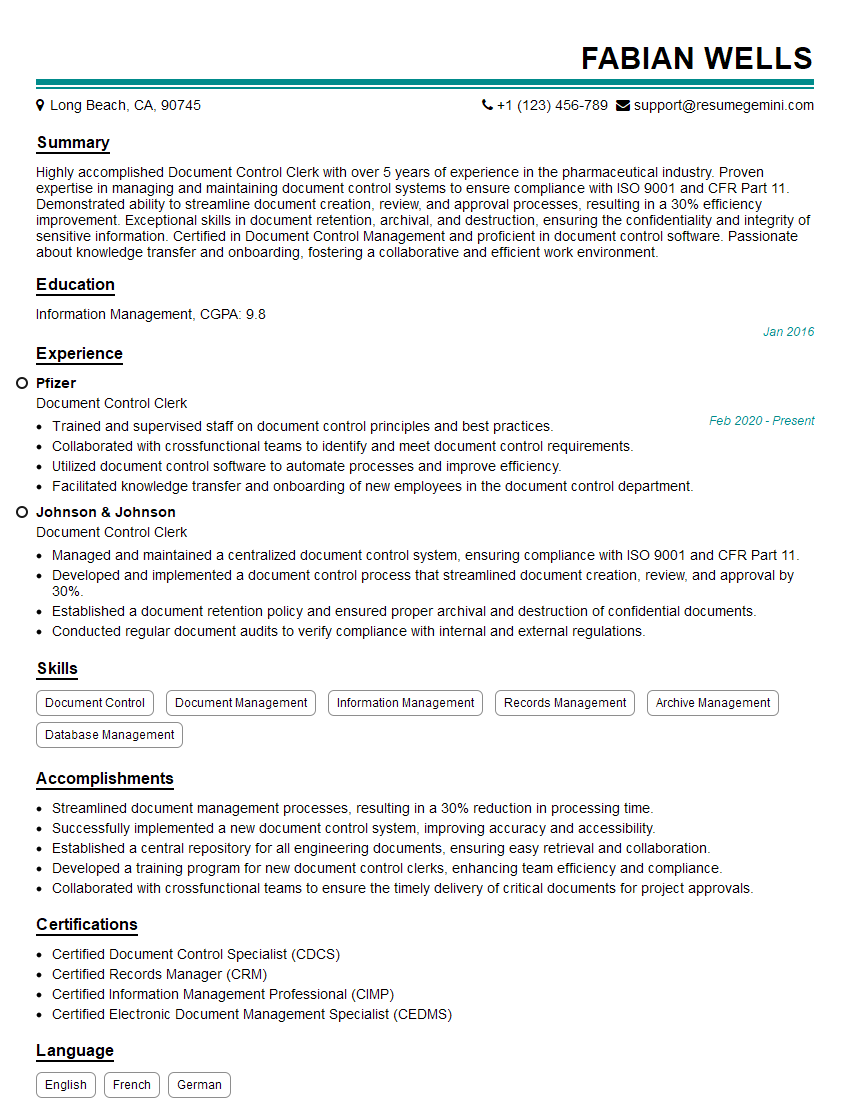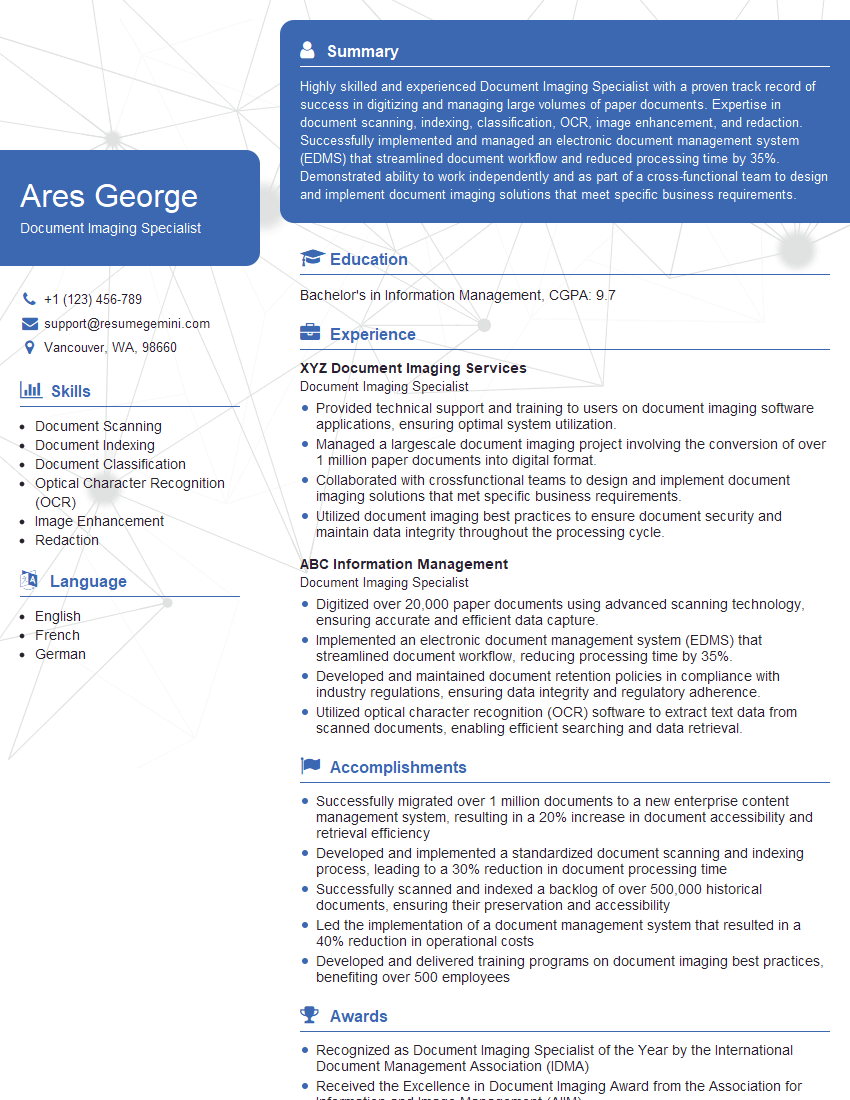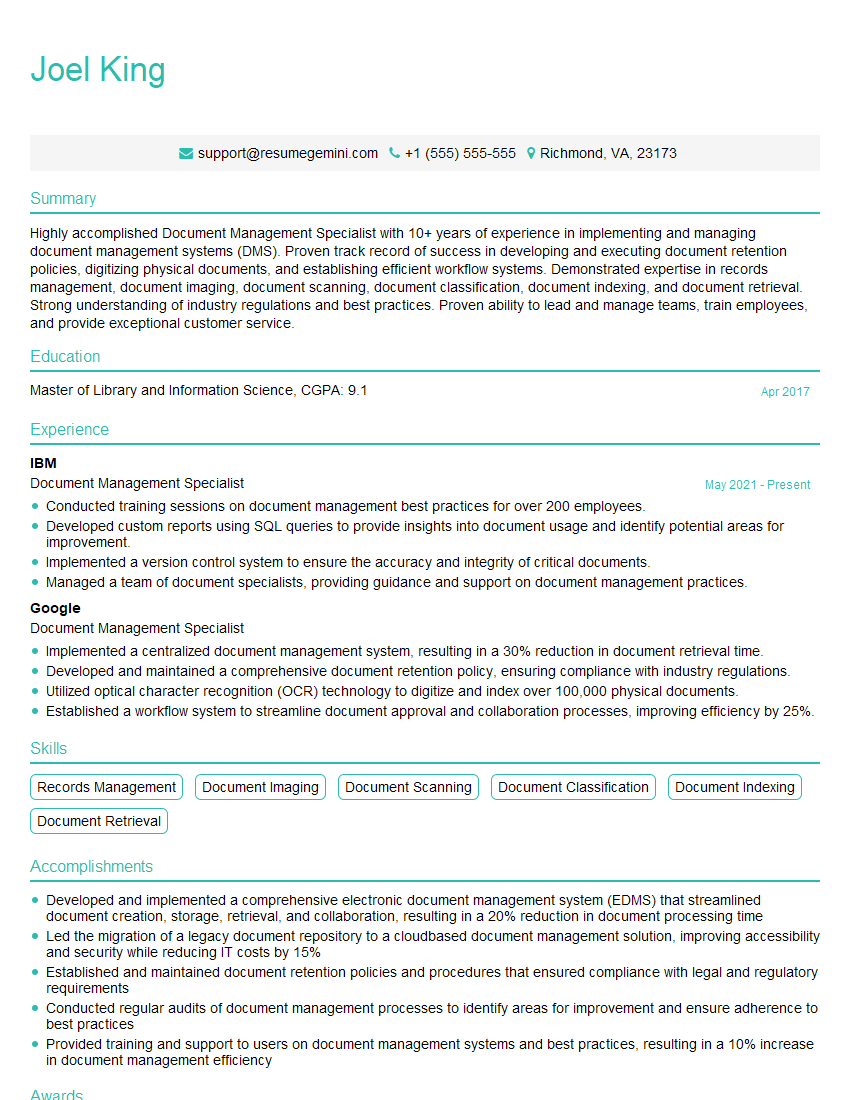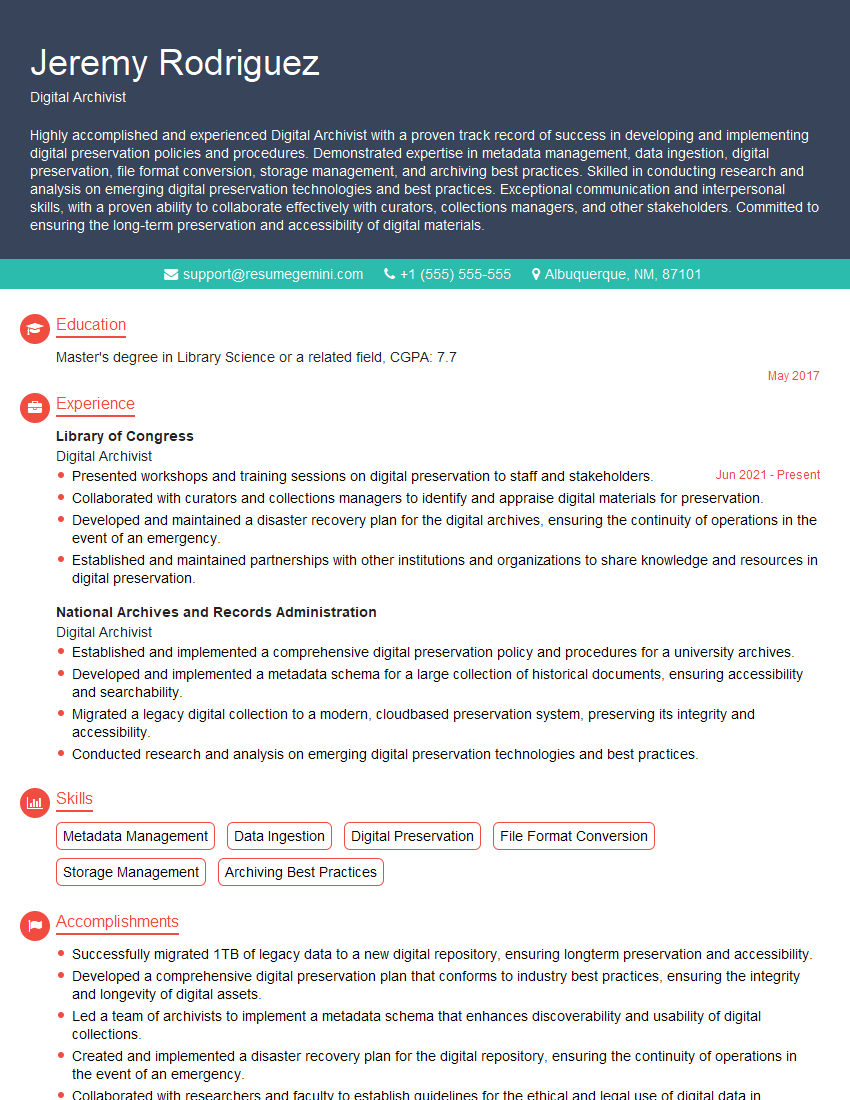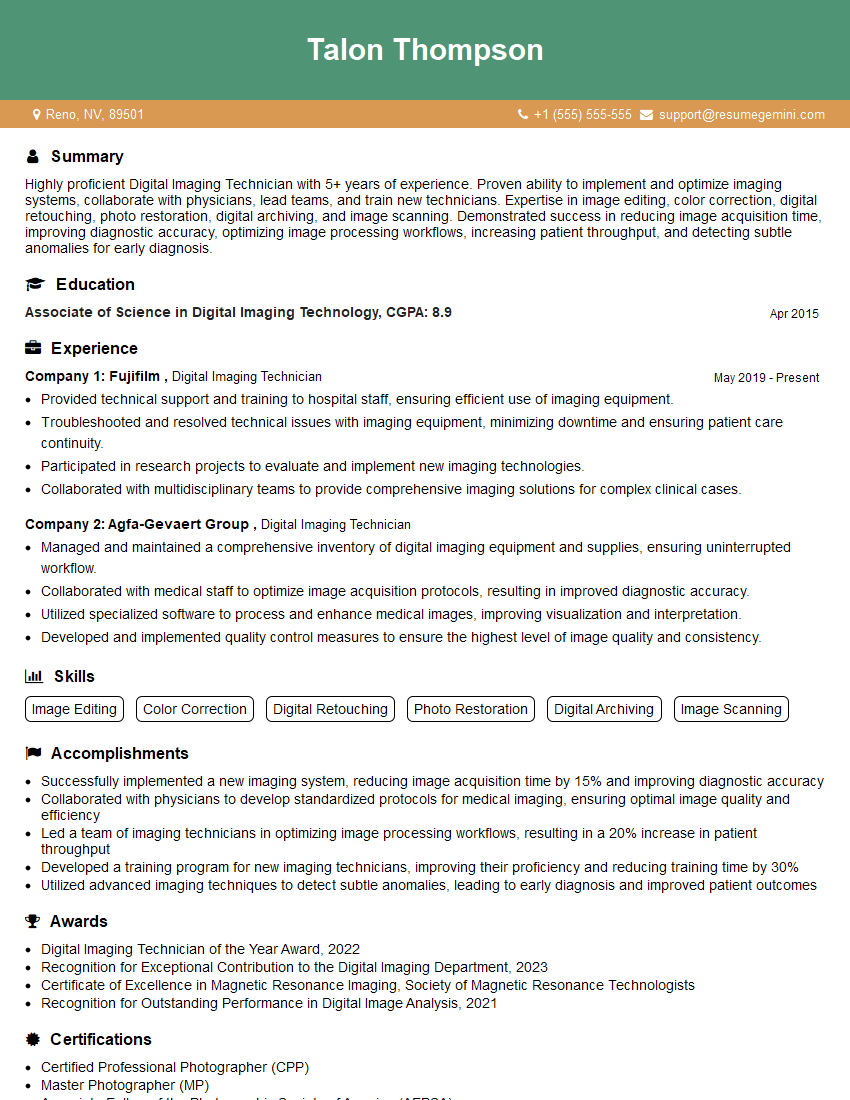Unlock your full potential by mastering the most common Use of Document Scanning and Imaging Equipment interview questions. This blog offers a deep dive into the critical topics, ensuring you’re not only prepared to answer but to excel. With these insights, you’ll approach your interview with clarity and confidence.
Questions Asked in Use of Document Scanning and Imaging Equipment Interview
Q 1. What types of document scanners are you familiar with (e.g., flatbed, sheetfed, high-speed)?
I’m proficient with a variety of document scanners, each suited for different needs. Think of it like choosing the right tool for a job; you wouldn’t use a hammer to screw in a screw.
- Flatbed Scanners: These are like the workhorses of the scanning world. They’re ideal for scanning single pages, photos, or bound documents because you place the item directly onto the glass platen. They are best for high-quality scanning of unique or fragile documents. Think of scanning a rare antique book.
- Sheetfed Scanners: These are designed for speed and efficiency, feeding multiple pages automatically. They’re perfect for high-volume scanning tasks like digitizing a large stack of invoices. Imagine processing a week’s worth of receipts for an accounting firm.
- High-Speed Scanners: These are the heavy-hitters, often used in high-volume production environments like large organizations or document processing centers. They can scan hundreds or even thousands of pages per hour. Picture a large-scale archival project, digitizing decades of historical documents.
- Production Scanners: These are even faster than high-speed scanners and often include advanced features like duplex scanning and integrated optical character recognition (OCR).
My experience spans across all these types, allowing me to select the optimal scanner based on the project’s demands – speed, image quality, document type and volume.
Q 2. Describe your experience with different document scanning software.
My experience with document scanning software is extensive, encompassing both standalone applications and integrated solutions within larger document management systems. I’ve worked with various software packages, including:
- Adobe Acrobat Pro: Powerful for OCR, editing, and advanced document manipulation.
- PaperPort: Excellent for organization, retrieval, and basic image editing.
- Kofax Power PDF: Strong for large scale document management and workflow automation.
- ScanSoft OmniPage: A robust OCR software.
I understand the importance of choosing the right software to match the scanning hardware and the post-processing needs. For instance, if the goal is archiving, OCR accuracy is critical, and I would prioritize a program like OmniPage for its accuracy. If the focus is on rapid digitization and simple storage, a simpler application like PaperPort might suffice.
Q 3. How do you ensure the quality of scanned images?
Ensuring high-quality scanned images involves a multi-step process that begins even before the scanning starts. It’s about paying attention to detail at every stage. Think of it as baking a cake—each ingredient and step matters for the final product.
- Document Preparation: Removing staples, creases, and ensuring clean, flat documents are crucial. Dust and debris can significantly impact image quality.
- Scanner Settings: Selecting the appropriate resolution (DPI), color mode (grayscale or color), and file format (TIFF, JPEG, PDF) is essential. Higher resolution means better quality but larger file sizes.
- Calibration: Regular calibration of the scanner ensures consistent color accuracy and sharpness. This is like regular maintenance of a professional camera.
- Image Enhancement Software: Post-processing with software allows for adjusting brightness, contrast, and removing minor blemishes.
- Testing and Review: Always preview and review a sample of scanned images to verify quality before processing the entire batch. This prevents unnecessary rescans.
This methodical approach guarantees that the digital copies are true reflections of the originals, maintaining readability and visual integrity.
Q 4. What are common image resolution settings and when would you use each?
Image resolution, measured in dots per inch (DPI), is crucial. The higher the DPI, the more detail the scanned image captures. The choice depends on the intended use:
- 75-150 DPI: Suitable for web use or low-resolution screen viewing. Think of online previews or quick visual references.
- 200-300 DPI: Ideal for general-purpose documents and printing. This is a good standard for most documents that need to be printed or shared.
- 600 DPI or higher: Necessary for high-quality archival purposes, detailed images, or very fine print. This is needed for things like legal documents, photographs, or historical documents.
For example, a simple newsletter might only need 150 DPI, but legal documents requiring sharp text and fine details would necessitate 600 DPI or higher. The decision process considers the image’s intended use and the level of detail preservation required.
Q 5. Explain the process of indexing and organizing scanned documents.
Indexing and organizing scanned documents is paramount for easy retrieval. Imagine trying to find a specific needle in a haystack without any organization.
The process usually involves:
- Metadata Assignment: Assigning relevant metadata like document type, date, author, and keywords to each scanned image. This often uses OCR to extract information from the document itself.
- File Naming Conventions: Establishing a clear and consistent file-naming system, for instance, using dates, client names, or document numbers. This is critical for searchability.
- Folder Structure: Creating a logical folder structure to categorize and store the scanned documents. This could be based on projects, clients, or departments.
- Document Management System (DMS): Utilizing a DMS integrates scanning, indexing, and storage into a centralized system. This facilitates efficient document retrieval, version control, and collaborative access.
The key is establishing a system that’s both logical and easy to follow, allowing for quick and efficient retrieval of documents.
Q 6. What are the best practices for handling sensitive documents during scanning?
Handling sensitive documents during scanning requires a robust security protocol, prioritizing confidentiality and compliance. Think of it as handling top-secret files in a government agency.
- Secure Scanners and Software: Using scanners and software with strong security features, including data encryption and access control.
- Controlled Access: Restricting access to the scanning area and equipment to authorized personnel only.
- Data Encryption: Encrypting the scanned images before storage to prevent unauthorized access. This is like locking a safe with a complex combination.
- Secure Disposal: Properly disposing of the original paper documents after scanning, either by shredding or secure incineration.
- Compliance: Adhering to all relevant data privacy regulations and industry best practices.
Implementing these measures ensures that sensitive information remains confidential and protected throughout the entire scanning process.
Q 7. How do you troubleshoot common scanner malfunctions?
Troubleshooting scanner malfunctions requires a systematic approach. It’s like diagnosing a car problem; you need to isolate the issue before fixing it.
- Check Connections: Verify that all cables are securely connected to the scanner, computer, and power source. A loose connection is a common culprit.
- Driver Updates: Ensure that the scanner drivers are up-to-date. Outdated drivers can cause compatibility issues.
- Power Cycle: Restarting both the scanner and the computer often resolves temporary glitches.
- Test Different Ports: If using a USB connection, try a different USB port to rule out port issues.
- Clean the Scanner: Dust, debris, or paper jams can obstruct the scanner’s operation. Cleaning the scanner bed and rollers is crucial. Think of it like cleaning your camera lens for better image quality.
- Check Scanner Settings: Incorrect scanner settings can also lead to malfunctions; ensure that the settings are appropriate for the document type.
- Contact Support: If the problem persists, consult the scanner’s user manual or contact technical support.
This step-by-step approach helps to identify and resolve common scanner issues quickly and efficiently.
Q 8. What are the different file formats used for scanned documents, and what are their advantages and disadvantages?
Scanned documents can be saved in various file formats, each with its own strengths and weaknesses. The choice depends on the intended use – archiving, editing, sharing, etc.
- PDF (Portable Document Format): This is the most common format. Advantages include excellent compatibility across platforms, preserving formatting and fonts, and built-in security features. Disadvantages include a relatively large file size and the inability to directly edit text in some cases (unless it’s a ‘fillable’ PDF or created from editable source material).
- TIFF (Tagged Image File Format): Known for high image quality and excellent for archiving. Advantages include lossless compression options, which means no data is lost during compression, and support for multiple images within a single file. Disadvantages are larger file sizes compared to JPEG and generally not suitable for editing text.
- JPEG (Joint Photographic Experts Group): Widely used for photos due to its compact file size. Advantages include small file sizes and good for images with continuous tones like photos; it’s widely supported. Disadvantages include ‘lossy’ compression – some image data is lost during compression leading to reduced quality, especially with multiple edits or compressions. Generally unsuitable for text-heavy documents.
- PNG (Portable Network Graphics): A lossless format good for images with sharp lines and text. Advantages include lossless compression, good color support, and transparency support. Disadvantages include larger file sizes than JPEG.
For instance, I recently scanned a set of historical blueprints. Given their importance and the need for long-term preservation, I saved them as TIFF files with lossless compression to ensure no detail was lost. For a client’s marketing brochure, I used JPEG for its smaller file size, suitable for quick online sharing. For documents requiring editing, I prefer to scan to a searchable PDF.
Q 9. Describe your experience with Optical Character Recognition (OCR) software.
Optical Character Recognition (OCR) software is crucial for making scanned documents searchable and editable. My experience includes using a variety of OCR programs, from integrated scanner software to standalone applications like Adobe Acrobat Pro and ABBYY FineReader. I’m proficient in choosing the right software based on the document type, language, and required accuracy. For example, a technical manual with complex diagrams might need a more sophisticated OCR engine than a simple letter.
I’ve found that pre-processing the scanned images is key to improving OCR accuracy. This includes adjusting brightness, contrast, and resolution, and removing noise or artifacts. OCR accuracy is affected by factors like document quality, the type of font, the presence of smudges or stains, and the scanner’s resolution. A higher DPI (dots per inch) setting usually yields better results. After running OCR, I always manually review the output to ensure accuracy, particularly with complex layouts or unusual fonts.
For example, I once had to process a large number of faded historical documents. Using ABBYY FineReader with careful pre-processing and post-processing review ensured a high level of accuracy, transforming illegible documents into searchable text archives.
Q 10. How do you handle documents with varying sizes and conditions?
Handling documents of varying sizes and conditions is a routine part of my work. I use a combination of hardware and software techniques to achieve consistent results.
- Hardware: For documents of different sizes, I utilize a scanner with a flatbed and automatic document feeder (ADF), allowing me to scan various sizes efficiently. I’ve experience with scanners offering features like automatic size detection and auto-cropping.
- Software: Image editing software is critical. I utilize tools to straighten skewed images, remove blemishes, adjust brightness and contrast, and crop to remove unwanted margins. I also use software capable of handling batches to process many documents at once. For severely damaged documents, I often resort to manual image editing techniques, meticulously repairing torn pages digitally using dedicated image manipulation tools.
For example, I once had to scan a collection of water-damaged historical maps. Using a high-resolution flatbed scanner, and then leveraging image editing software to carefully restore the damaged portions, the maps were ultimately archived as high-quality digital copies.
Q 11. Explain your understanding of image compression techniques.
Image compression techniques are crucial for managing file sizes. There are two main types: lossless and lossy.
- Lossless compression: Algorithms like TIFF’s LZW or PNG’s deflate maintain all the original image data; when decompressed, the image is identical to the original. This ensures image quality but results in larger files.
- Lossy compression: Algorithms like JPEG discard some image data during compression to reduce file size. This can lead to a decrease in image quality, but allows for much smaller files. It’s ideal for images where slight quality loss is acceptable, like photographs.
The choice depends on the application. For archiving important documents where preserving every detail is critical, I prefer lossless compression. For images intended for online use where file size is a concern, lossy compression is acceptable. I’m experienced with various compression levels and understand the trade-off between file size and image quality. I often experiment with different settings to find an optimal balance.
Q 12. What is your experience with workflow automation in document scanning?
Workflow automation is essential for efficient document scanning, especially in high-volume environments. I’ve worked with various workflow automation solutions including Kofax Power PDF, and custom scripting using tools like Python. This involves automating tasks such as document feeding, scanning, image processing, OCR, indexing, and storage.
These systems often integrate with other business applications, such as enterprise content management (ECM) systems. Automation helps reduce manual intervention, minimize errors, and improve throughput. For example, a well-designed workflow might automatically route scanned invoices to the appropriate accounts payable department based on pre-defined rules. I’ve experienced automating the complete process from paper to searchable electronic archive, significantly improving efficiency and accuracy.
Q 13. How do you maintain the security and confidentiality of scanned documents?
Security and confidentiality are paramount. I adhere to strict protocols to safeguard scanned documents. These include:
- Secure storage: Scanned documents are stored on encrypted servers with restricted access. Only authorized personnel can access them.
- Access control: Access permissions are carefully managed to ensure only those with a legitimate need can view or modify the documents.
- Data encryption: Encryption during transmission and at rest protects the documents from unauthorized access.
- Data deletion policies: Clear policies are in place for securely deleting documents when they are no longer needed.
- Regular audits: Regular security audits are conducted to identify and address any vulnerabilities.
For highly sensitive documents, I may utilize additional security measures such as watermarking, redaction of sensitive information, and even employing secure document repositories meeting compliance standards such as HIPAA or GDPR.
Q 14. Describe your experience with different scanner brands and models.
I have extensive experience with various scanner brands and models, including Fujitsu, Kodak, and Canon. My experience ranges from high-volume production scanners with automatic document feeders to compact desktop models. The choice of scanner depends on factors such as volume, document type, budget, and required image quality.
I’m familiar with their functionalities, such as duplex scanning, different resolutions, and specialized features like automatic color detection or ultrasonic multifeed detection. For example, for high-volume scanning of invoices, I might recommend a Fujitsu scanner known for its speed and reliability. For scanning delicate historical documents, a high-resolution flatbed scanner from Kodak might be preferable. My selection always considers the specific needs of the task and the client’s requirements.
Q 15. How do you manage large volumes of documents efficiently?
Managing large document volumes efficiently requires a strategic approach combining technology and workflow optimization. Think of it like organizing a massive library – you can’t just throw books on shelves haphazardly. First, we need to assess the volume and type of documents. Are they all the same format? Are they paper-based or already digital? This helps determine the best scanning equipment and software.
Next, we implement a robust workflow. This might involve using high-speed scanners with automatic document feeders (ADFs) for batch processing. For example, a Fujitsu fi-7480 scanner can handle thousands of pages per day, significantly speeding up the process. We also employ indexing and naming conventions to ensure easy retrieval. Think of this as creating a detailed catalog for our library – using keywords and folders allows for quick access to any book.
Finally, process automation through OCR (Optical Character Recognition) software is crucial. OCR converts scanned images into searchable text, allowing for keyword searches within the document content. This is like having a search engine for our library, eliminating the need to manually browse through each book. Regular quality control checks during the entire process, using tools to check image quality, and appropriate storage (on-site or cloud-based) are also vital components of efficient management.
Career Expert Tips:
- Ace those interviews! Prepare effectively by reviewing the Top 50 Most Common Interview Questions on ResumeGemini.
- Navigate your job search with confidence! Explore a wide range of Career Tips on ResumeGemini. Learn about common challenges and recommendations to overcome them.
- Craft the perfect resume! Master the Art of Resume Writing with ResumeGemini’s guide. Showcase your unique qualifications and achievements effectively.
- Don’t miss out on holiday savings! Build your dream resume with ResumeGemini’s ATS optimized templates.
Q 16. What are the different methods for archiving scanned documents?
Archiving scanned documents involves selecting a storage method that ensures long-term accessibility, security, and data integrity. There are several methods, each with its pros and cons:
- On-site storage: This involves storing documents on physical hard drives or optical media (CDs, DVDs, or Blu-ray discs) within your own premises. It offers control but requires physical space and carries risks associated with physical damage or loss. Think of it like a traditional library storing books on shelves.
- Cloud-based storage: This utilizes remote servers to store documents, offering scalability and accessibility. Services like Amazon S3, Azure Blob Storage, or Google Cloud Storage provide robust solutions. This is analogous to a digital library that anyone can access online.
- Hybrid approach: This combines on-site and cloud storage, offering a balance between control and accessibility. Critical documents can be stored on-site as backups while less frequently accessed materials can be stored in the cloud.
The best approach depends on factors like budget, security needs, regulatory compliance, and the volume of documents.
Q 17. How familiar are you with cloud-based document storage solutions?
I’m very familiar with cloud-based document storage solutions. They’re becoming increasingly vital in modern document management. My experience spans various platforms, including Amazon S3, Microsoft Azure, and Google Cloud Storage. I understand how to configure and manage cloud storage, including implementing security measures like access control lists (ACLs) and encryption. I’ve worked on projects where we migrated terabytes of scanned documents to the cloud, significantly reducing storage costs and improving accessibility for remote teams. I’m adept at choosing the right cloud provider based on factors such as scalability, security, cost, and integration with existing systems.
For example, I’ve used Amazon S3’s lifecycle policies to automatically move less frequently accessed documents to cheaper storage tiers, optimizing costs without compromising accessibility. I’m also experienced with integrating cloud storage with document management systems (DMS) to provide a seamless workflow.
Q 18. What quality control measures do you implement during the scanning process?
Quality control is paramount during scanning. Think of it as ensuring every ‘book’ in our library is legible and undamaged. My quality control measures include:
- Regular calibration of scanners: Ensures consistent image quality and avoids skewed or blurry scans.
- Image preview and review: Random sampling of scanned documents to identify and correct any errors like poor contrast, skewed images, or missing pages.
- Using appropriate scanner settings: Selecting resolution and color depth according to the document type and its intended use.
- Implementing OCR quality checks: Verifying that the OCR process accurately converts scanned text into searchable data. This might involve comparing a sample of OCR’d text against the original document.
- Automated quality control software: Employing software solutions that automatically identify and flag potential issues in the scanned images.
These measures help ensure the accuracy, reliability, and usability of the scanned documents. In essence, it’s about creating a high-quality ‘digital library’ with no missing pages or illegible text.
Q 19. Describe your experience with barcode and QR code scanning.
I have extensive experience with barcode and QR code scanning. These technologies streamline document processing by automatically associating metadata with scanned documents. Barcodes often contain unique identifiers for each document, allowing for efficient sorting and indexing. QR codes can store more information, such as document type, date, and location.
I’ve integrated barcode and QR code scanning into various projects using dedicated barcode scanners and software that automatically extracts data from the codes. For example, in one project, we scanned invoices containing barcodes, which automated data entry into our accounting system, eliminating manual data input and reducing errors. In another case, we used QR codes to track the movement and location of documents within our organization. This enhanced security and provided an audit trail.
Q 20. How do you handle documents that are damaged or difficult to scan?
Handling damaged or difficult-to-scan documents requires a multifaceted approach. Think of it as carefully restoring a damaged historical manuscript. We might employ several techniques:
- Image enhancement software: This helps improve the quality of damaged or faded documents by adjusting brightness, contrast, and sharpness.
- Specialized scanning techniques: For example, using book cradles for delicate books or specialized flatbed scanners for oversized documents.
- Manual intervention: In cases of severe damage, manual repair or reconstruction might be necessary before scanning. This could involve carefully piecing together torn documents or removing staples.
- High-resolution scanning: Using high-resolution scans allows for more flexibility during post-processing and image enhancement.
The approach depends on the nature of the damage. Minor imperfections can often be addressed with software; however, more severely damaged documents may require more hands-on intervention.
Q 21. What is your understanding of metadata and its importance in document management?
Metadata is crucial in document management; it’s the ‘contextual information’ that accompanies the scanned documents. Think of it as the catalog entry for a book in a library, including author, title, publication date, and subject. It significantly enhances the searchability, organization, and overall usability of the documents.
Metadata can include various elements such as:
- Document type: Invoice, contract, report, etc.
- Date created/modified: Providing date information for efficient retrieval.
- Author/creator: Linking the document to its originator.
- Keywords: Making documents easily searchable.
- Department/project: Categorizing documents for efficient organization.
By using metadata, we can easily locate documents based on multiple criteria and ensure that information is readily available when needed. Failure to properly manage metadata can result in difficulties in locating and utilizing documents, leading to inefficiencies and potentially missed opportunities.
Q 22. Explain your experience with different types of document binding and preparation.
Document binding and preparation are crucial for efficient scanning and long-term preservation. My experience encompasses a wide range of techniques, from simple methods like stapling and hole-punching to more sophisticated methods suitable for archival purposes.
- Stapling and Hole-Punching: Suitable for small, low-volume projects, but not ideal for documents needing frequent access. I’ve used this for quick internal reports or smaller project documentation.
- Binders (e.g., three-ring, comb): These are excellent for organizing documents and allowing for easy page removal and addition. I’ve utilized these extensively for larger reports, presentations, and manuals, ensuring page order and protection.
- Thermal Binding: This method uses heat to bind pages together creating a professional and durable finish. This is frequently chosen for projects requiring higher quality binding such as theses, dissertations, and company reports. I’ve implemented this in various document management projects to enhance professional appearance.
- Spiral Binding: Offers flexibility and ease of turning pages, particularly useful for documents that may need frequent referencing. This is ideal for training materials and instructional guides where frequent consultation is necessary. I used this extensively in an educational client project involving extensive training guides.
- Perfect Binding: This creates a professional, book-like finish, ideal for larger document sets. I’ve used this technique to create final reports and publications needing a high-quality presentation.
Before any binding, proper preparation is essential. This involves carefully reviewing documents for damage, ensuring pages are in the correct order, and removing any staples or loose items that could damage the scanning equipment. I always prioritize quality checks before commencing to ensure optimal scanning results.
Q 23. How do you ensure the accuracy of scanned data?
Ensuring the accuracy of scanned data is paramount. My approach involves a multi-faceted strategy incorporating both hardware and software solutions.
- High-Resolution Scanning: Using scanners with high DPI (dots per inch) settings captures fine details, reducing the risk of data loss or misinterpretation. I always tailor the DPI setting to the document’s complexity and the intended use of the scanned image.
- Regular Calibration: I perform regular calibrations on scanning equipment to guarantee consistent color accuracy and image quality. A poorly calibrated scanner can lead to skewed colors or blurry images, impacting data integrity.
- Optical Character Recognition (OCR): Employing OCR software converts scanned images into searchable text, allowing for verification and efficient data retrieval. Post-scan review is then conducted to ensure the accuracy of the conversion.
- Multi-Pass Scanning: For complex documents, employing multi-pass scanning ensures accurate capture of all information. This is especially useful for documents with varying textures or ink types.
- Quality Control Checks: This is a critical step. A systematic review of a sample of scanned documents is crucial to ensure image quality and OCR accuracy. This might include spot checking for missing pages or blurry images.
Think of it like baking a cake: you need the right ingredients (hardware and software), the right process (calibration and scanning techniques), and a final taste test (quality control) to ensure a perfect result.
Q 24. How do you handle document discrepancies or errors?
Document discrepancies or errors are inevitable. My approach focuses on prompt identification and resolution.
- Immediate Flagging: Any discrepancies discovered during the quality control process are immediately flagged. I document the type, location and potential source of error, ensuring traceability.
- Rescanning: If a problem arises with image quality, the affected pages are rescanned using appropriate settings to remedy the issue. For example, if a page is blurry, increasing the DPI setting during rescanning usually solves this.
- Manual Correction: In cases of minor OCR errors, manual correction can be done using editing software. This involves making small adjustments to text or correcting OCR mistakes.
- Metadata Review: Metadata (data about the data) is carefully checked and corrected if inaccurate. Consistent and accurate metadata is fundamental for efficient retrieval and archiving.
- Detailed Logging: Every discrepancy, along with the resolution steps taken, is meticulously documented in a log to maintain a record of actions and support future reference. This includes the date, time, error type and corrective action.
Handling errors effectively involves a blend of technical expertise and attention to detail. It is a systematic and methodical approach.
Q 25. What is your experience with document imaging project management?
My experience in document imaging project management is extensive. I understand the need to balance scope, budget, and timeline while maintaining high quality. My approach is structured around several key principles:
- Project Planning: Defining project objectives, scope, timelines, and resource allocation are crucial initial steps. This includes assessing the volume of documents, their condition, required specifications and deliverables.
- Resource Allocation: This involves deciding on necessary personnel (scanners, OCR specialists, quality control personnel), hardware (scanners, computers), and software (OCR, image management system).
- Risk Management: Identifying potential challenges, such as document damage or equipment malfunction, and developing mitigation strategies is paramount.
- Quality Assurance: Establishing quality standards and implementing rigorous quality control checks at each stage, including regular progress reports and reviews.
- Communication: Maintaining clear and frequent communication with clients, ensuring that expectations are met, changes are effectively managed and potential issues are addressed promptly.
In one recent project, involving the digitization of a large municipal archive, I successfully implemented a phased approach, prioritizing high-value documents first, and managing expectations effectively to stay within budget and timeline.
Q 26. Describe your knowledge of document imaging industry standards and best practices.
I am familiar with various document imaging industry standards and best practices, including:
- ISO 19001: This international standard specifies requirements for a quality management system. Adherence ensures consistent quality in the scanning and imaging process.
- ISO 15489: This standard provides guidance on records management, including the preservation of digital records. I am adept at creating an archival strategy which conforms to these requirements.
- METS (Metadata Encoding and Transmission Standard): METS helps with managing metadata associated with digital documents. I know how to implement METS for effective metadata management.
- Preservation Planning: Understanding how to plan for long-term preservation of digital documents. This includes creating suitable metadata, selecting appropriate file formats, employing data migration strategies and establishing disaster recovery plans.
- Data Security: Implementing security measures to protect the confidentiality, integrity, and availability of digital documents. I am well-versed in this, understanding policies concerning data access, encryption and audit trails.
Understanding and implementing these standards ensures that projects meet high quality standards for accuracy, efficiency and longevity.
Q 27. How would you approach a project requiring the digitization of a large archive?
Digitizing a large archive is a complex undertaking that requires a well-structured approach.
- Assessment and Planning: This would begin with a thorough assessment of the archive’s size, condition, and the types of documents involved. This informs the selection of scanning equipment, software, and the overall strategy. I’d also define clear objectives, including file formats, metadata standards, and quality expectations.
- Phased Approach: A phased approach is vital for efficient management of the large volume of material. This could involve prioritizing high-value documents or those most at risk of deterioration.
- Quality Control: Implementing robust quality control procedures is essential to ensure accuracy and consistency. This may involve spot checking, OCR validation and regular progress reports.
- Resource Allocation: Adequate staffing, equipment, and software are crucial. This would involve careful selection and management of scanners, computers, OCR software and qualified personnel.
- Metadata Management: Establishing a robust metadata schema to ensure accurate and consistent indexing of the digitized documents is essential for retrieval and long-term access.
- Storage and Security: Secure storage and backup of the digitized materials must be planned, taking into account disaster recovery and data security protocols.
This phased approach minimizes risks, allows for flexibility, and ensures that the project can be managed effectively and efficiently, even with a very large volume of documents.
Q 28. What are your skills in using different types of document handling equipment?
My skills encompass a wide range of document handling equipment:
- High-Volume Production Scanners: I’m proficient with high-speed, high-volume production scanners, often used for large-scale digitization projects. This includes understanding various feeding mechanisms, software configurations and maintenance routines.
- Planetary Scanners: I know how to use planetary scanners for scanning large-format documents, books, and bound materials, including adjusting settings for optimal image quality and handling fragile items.
- Book Scanners: Experience with book scanners for delicate materials, understanding the importance of gentle handling and image stitching techniques for perfect page captures.
- Flatbed Scanners: Proficient in using flatbed scanners for smaller documents and items requiring precise control over the scanning area. I can tailor settings to suit various document types.
- Sheetfed Scanners: Skilled in operating sheetfed scanners for large batches of loose documents, including understanding the importance of proper feeding for minimizing jams and ensuring accurate scanning.
Beyond the operation of the equipment, my skills extend to maintenance, troubleshooting, and performing minor repairs. Understanding the equipment helps in anticipating and solving potential problems, ensuring smooth and efficient scanning operations.
Key Topics to Learn for Use of Document Scanning and Imaging Equipment Interview
- Scanner Types and Functionality: Understanding different scanner technologies (flatbed, sheetfed, etc.), their capabilities, and limitations. Knowing when to choose one type over another based on document characteristics and project needs.
- Image Resolution and File Formats: The impact of resolution on image quality and file size. Familiarity with common image formats (TIFF, JPEG, PDF) and their suitability for various applications (archiving, editing, sharing).
- Document Preparation and Handling: Proper techniques for preparing documents for scanning (e.g., removing staples, orienting pages correctly). Understanding best practices to avoid jams and ensure optimal scanning results.
- Image Enhancement and Editing: Basic image editing skills using dedicated software or scanner features (e.g., deskewing, color correction, noise reduction). Knowing when manual intervention is necessary.
- Workflow and Optimization: Efficiently managing large-scale scanning projects, implementing quality control measures, and optimizing workflow processes for speed and accuracy.
- Troubleshooting and Maintenance: Identifying common scanner issues (e.g., paper jams, connectivity problems), performing basic maintenance tasks, and knowing when to seek professional assistance.
- Data Security and Compliance: Understanding data security protocols relevant to handling sensitive documents and adhering to relevant industry regulations (e.g., HIPAA, GDPR).
- Software Integration and Applications: Familiarity with common document management systems (DMS) and how scanned images integrate into broader workflows (e.g., archiving, retrieval, OCR).
- Optical Character Recognition (OCR): Understanding the basics of OCR technology, its limitations, and its role in converting scanned documents into searchable and editable text.
Next Steps
Mastering the use of document scanning and imaging equipment is crucial for career advancement in many fields, opening doors to roles with increased responsibility and higher earning potential. An ATS-friendly resume is vital for showcasing your skills to potential employers. To maximize your job prospects, consider using ResumeGemini to craft a compelling and effective resume that highlights your expertise. ResumeGemini offers examples of resumes tailored specifically to professionals in Use of Document Scanning and Imaging Equipment, providing you with a template for success.
Explore more articles
Users Rating of Our Blogs
Share Your Experience
We value your feedback! Please rate our content and share your thoughts (optional).
What Readers Say About Our Blog
Hi, I’m Jay, we have a few potential clients that are interested in your services, thought you might be a good fit. I’d love to talk about the details, when do you have time to talk?
Best,
Jay
Founder | CEO