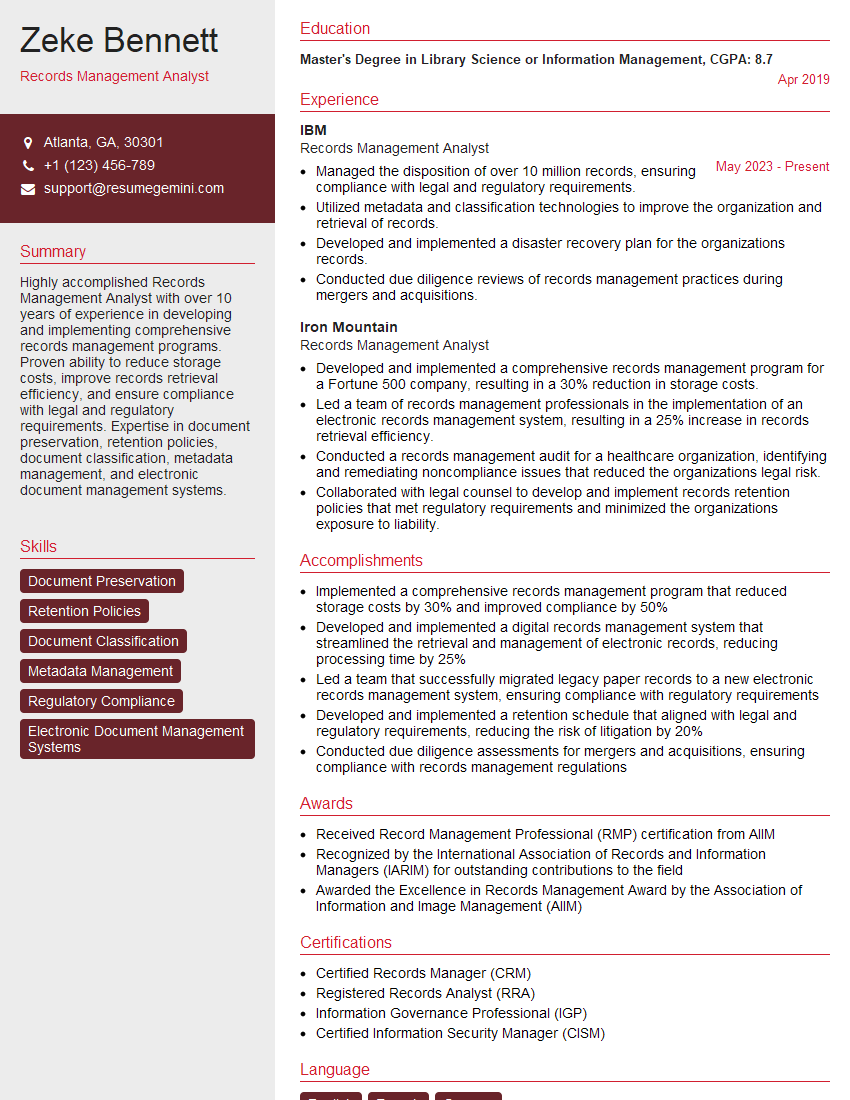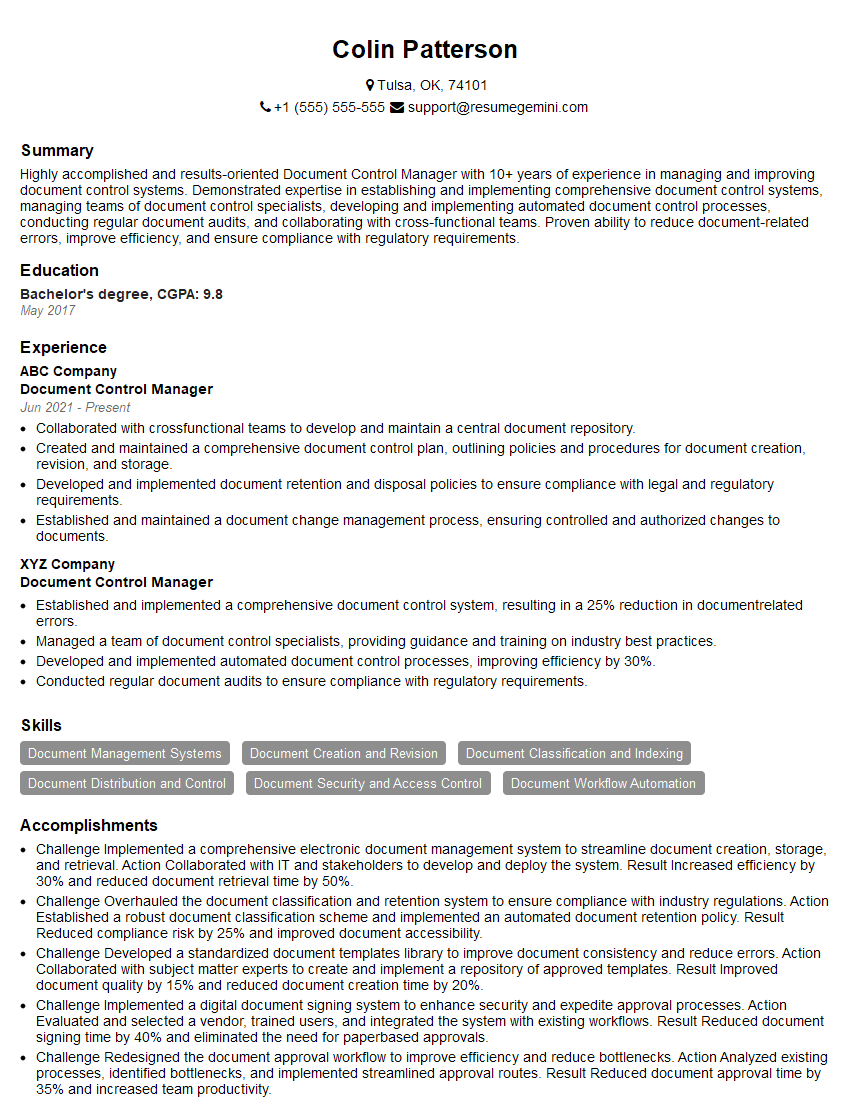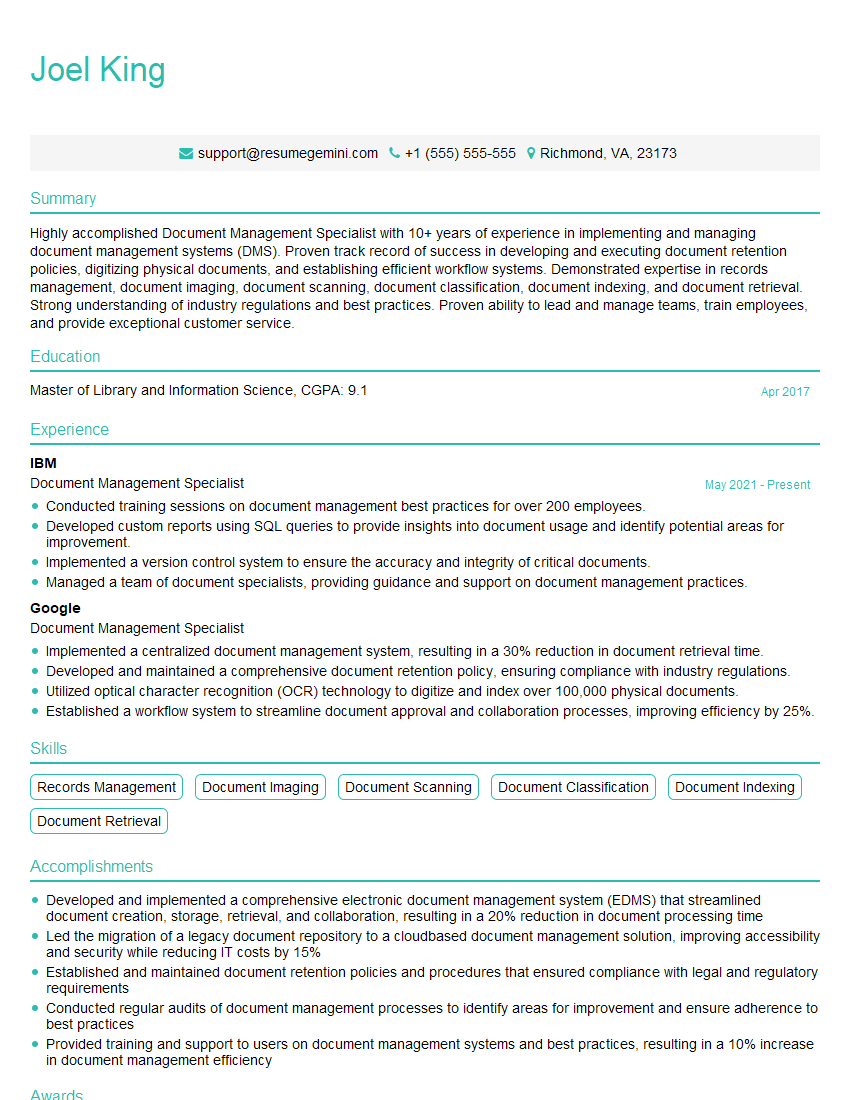Preparation is the key to success in any interview. In this post, we’ll explore crucial Document Management Project Management interview questions and equip you with strategies to craft impactful answers. Whether you’re a beginner or a pro, these tips will elevate your preparation.
Questions Asked in Document Management Project Management Interview
Q 1. Explain your experience with different Document Management Systems (DMS).
My experience spans a variety of Document Management Systems (DMS), from enterprise-level solutions like M-Files and SharePoint to cloud-based platforms such as Google Drive and Dropbox, and even on-premise systems like OpenText. Each system presents unique strengths and weaknesses. For instance, M-Files excels in its metadata management capabilities and complex workflow automation, ideal for organizations with highly structured document processes. SharePoint, while powerful, often requires significant customization and expertise to truly harness its full potential, and its strength lies in its integration with the Microsoft ecosystem. Cloud-based solutions offer scalability and accessibility but may raise concerns around data sovereignty and security depending on the provider. I’ve worked extensively with each type, adapting my approach based on the specific organizational needs and the system’s capabilities.
In one project, we migrated a client from a legacy, on-premise DMS to a cloud-based solution. This involved careful planning, data migration, user training, and rigorous testing to ensure a smooth transition with minimal disruption. Another project focused on optimizing an existing SharePoint implementation, streamlining workflows, and improving user adoption through tailored training and clear communication.
Q 2. Describe your methodology for implementing a new DMS.
My methodology for implementing a new DMS follows a structured approach, incorporating best practices from project management and change management. It typically consists of these phases:
- Needs Assessment & Planning: This involves understanding the organization’s document management challenges, defining requirements, selecting a suitable DMS, and developing a detailed project plan.
- System Design & Configuration: This phase focuses on setting up the DMS, configuring workflows, defining metadata schemas, and establishing user roles and permissions.
- Data Migration: This crucial step involves migrating existing documents from legacy systems, ensuring data integrity and accuracy. We often use phased migration to minimize disruption.
- User Training & Adoption: Comprehensive training is vital for successful DMS implementation. We provide various training methods, including online modules, workshops, and on-the-job support.
- Go-Live & Support: This involves launching the new system, monitoring its performance, providing ongoing support, and making necessary adjustments.
- Post-Implementation Review: This involves evaluating the success of the implementation, identifying areas for improvement, and refining processes based on user feedback.
Throughout the process, change management principles are critical. We work closely with stakeholders to ensure buy-in, address concerns, and promote user adoption. Think of it like building a house – you need a solid foundation (needs assessment), a well-defined blueprint (system design), skilled labor (data migration, training), and ongoing maintenance (support).
Q 3. How do you ensure data integrity and security within a DMS?
Data integrity and security are paramount. We employ a multi-layered approach:
- Access Control: Implementing role-based access control (RBAC) to restrict access to documents based on user roles and responsibilities. Only authorized personnel can view, edit, or delete specific documents.
- Data Encryption: Encrypting data both in transit and at rest to protect sensitive information from unauthorized access.
- Regular Backups & Disaster Recovery: Establishing a robust backup and disaster recovery plan to protect against data loss due to hardware failure, cyberattacks, or natural disasters.
- Audit Trails: Maintaining detailed audit trails of all document access, modifications, and deletions to track user activity and identify potential security breaches.
- Compliance with Regulations: Adhering to relevant data privacy regulations, such as GDPR or HIPAA, depending on the organization and industry.
- Security Awareness Training: Educating users about security best practices to prevent phishing attacks and other security threats.
For example, in a healthcare setting, we would implement strict access controls to comply with HIPAA regulations, ensuring patient health information is only accessible to authorized personnel. In a financial institution, data encryption would be critical to protect sensitive financial data.
Q 4. What are the key performance indicators (KPIs) you track in Document Management?
Key Performance Indicators (KPIs) for Document Management vary depending on the organization’s goals, but commonly tracked metrics include:
- Document Storage Costs: Tracking storage costs to optimize storage solutions and minimize expenses.
- Search Time: Measuring the time it takes users to find specific documents to assess the efficiency of the search functionality.
- Document Retrieval Rate: Tracking the success rate of document retrieval to identify potential issues with indexing or metadata.
- User Adoption Rate: Measuring the percentage of users actively using the DMS to assess the success of training and communication efforts.
- Workflow Completion Time: Measuring the time it takes to complete document-related workflows, such as approvals or reviews.
- Compliance Rate: Tracking adherence to document retention policies and relevant regulations.
These KPIs help us assess the effectiveness of the DMS, identify areas for improvement, and demonstrate the value of the system to stakeholders.
Q 5. How do you handle version control and document updates in a DMS?
Version control and document updates are managed through a combination of features within the DMS and established procedures. Most DMS offer version history tracking, allowing users to see previous versions of a document and revert to earlier iterations if necessary. We establish clear naming conventions and version numbering schemes (e.g., using date or revision number) to ensure traceability. Workflows often incorporate approval processes to manage document updates, ensuring that changes are reviewed and authorized before being published.
For example, a simple versioning scheme might be ‘Contract_v1.0.pdf’, ‘Contract_v2.0.pdf’, and so on. The workflow might require multiple approvals before updating a document to the final version. This ensures data integrity and accountability.
Q 6. Explain your experience with metadata management.
Metadata management is crucial for effective document retrieval and analysis. My experience includes designing and implementing metadata schemas, defining custom metadata fields, and ensuring data consistency across the organization. I’ve worked with various metadata standards and ontologies, adapting them to the specific needs of different clients. For example, in a legal context, we might use metadata fields such as ‘Case ID’, ‘Client Name’, and ‘Document Type’, allowing for easy retrieval of relevant documents during litigation.
Effective metadata management improves search efficiency, enables better data analysis, and facilitates compliance with regulations requiring specific metadata fields. It’s like indexing a library – without a proper cataloging system, finding a specific book would be nearly impossible.
Q 7. Describe your experience with document retention policies and compliance.
Document retention policies and compliance are critical. My experience encompasses developing, implementing, and enforcing these policies, considering legal, regulatory, and business requirements. This involves defining retention periods for different document types, establishing secure storage solutions for archival purposes, and implementing automated deletion processes to ensure compliance. We often work with legal counsel to ensure our policies comply with all applicable laws and regulations, such as those related to financial reporting or data privacy.
Failure to comply with document retention policies can lead to significant legal and financial penalties. We use a combination of automated processes and manual reviews to ensure adherence. This might include scheduled reports highlighting documents nearing the end of their retention period or automated workflows for deleting expired documents.
Q 8. How do you manage user access and permissions in a DMS?
Managing user access and permissions in a Document Management System (DMS) is crucial for security and compliance. It’s like having a sophisticated key system for your office building – different people need access to different areas, and some need more privileges than others. We achieve this through a robust role-based access control (RBAC) system.
This system defines roles (e.g., ‘Administrator’, ‘Editor’, ‘Viewer’) and assigns specific permissions to each. For instance, an ‘Administrator’ might have full control – create, edit, delete, and share documents – while a ‘Viewer’ might only have read-only access. The system typically uses a hierarchical structure, allowing for granular control. For example, a ‘Project Manager’ might have full access to documents within their project but limited access to documents in other projects.
Practically, this is implemented through user profiles within the DMS. Each user is assigned a role, and the system automatically enforces the associated permissions. We regularly audit these permissions to ensure they align with our security policies and business needs. For example, if an employee leaves the company, their access is immediately revoked.
Q 9. What is your experience with migrating documents to a new DMS?
Migrating documents to a new DMS is a complex project requiring careful planning and execution. I’ve managed several such migrations, and the key is a phased approach. First, we conduct a thorough assessment of the existing document repository, identifying document types, volume, and metadata. This informs the design of the new system and migration strategy.
Next, we develop a detailed migration plan, outlining the steps, timelines, and resources required. This includes data cleansing, conversion, and validation. Depending on the volume and complexity, we might employ automated tools for bulk migration, or a combination of manual and automated methods. We always implement a robust testing phase to ensure data integrity and functionality before the ‘go-live’ date.
For example, in one project involving a large legal firm, we migrated over 10 million documents. We used a phased approach, prioritizing critical documents first, and continuously monitored the migration process to minimize downtime and disruptions. Post-migration, we provided comprehensive training to users to ensure smooth adoption of the new system.
Q 10. How do you handle document requests and retrieval?
Document requests and retrieval are handled efficiently through a combination of well-defined processes and the DMS’s search and retrieval capabilities. The system typically allows users to search for documents by keywords, metadata, or other attributes. We design workflows to ensure that requests are properly logged, tracked, and fulfilled within defined service level agreements (SLAs).
For example, a user can submit a document request through a web portal or internal system. The request is routed to the appropriate person, who retrieves the document and sends it to the requester. The entire process is logged, allowing for auditing and tracking of response times. We use automated notifications to keep users informed about the status of their requests. In addition to keyword searches, we leverage advanced search capabilities, such as filtering by date, author, or document type, to make retrieval even more efficient.
We also focus on metadata management to ensure that documents are accurately tagged and easily searchable. This includes using consistent terminology and creating a controlled vocabulary to prevent inconsistencies.
Q 11. How do you ensure efficient workflow processes within a DMS?
Efficient workflows within a DMS are essential for productivity and collaboration. We achieve this by automating tasks, defining clear roles and responsibilities, and using the DMS’s workflow features. These features allow us to create customized workflows that route documents through various stages of approval, review, or processing.
For example, a document approval workflow might require sequential approvals from multiple individuals before a document is finalized. The DMS can automatically route the document to each approver, track their actions, and notify relevant parties of the status. This automation eliminates manual steps, reduces errors, and improves turnaround times. We utilize visual workflow diagrams to clearly depict the steps and participants, ensuring everyone understands their role.
Furthermore, we use version control within the DMS to track changes made to documents, providing an audit trail and minimizing the risk of using outdated information. The DMS itself often includes built-in tools for collaboration and communication which assist with efficient workflows.
Q 12. Explain your experience with reporting and analytics within a DMS.
Reporting and analytics within a DMS are vital for understanding document usage, identifying bottlenecks, and improving processes. Most modern DMS systems provide robust reporting capabilities, allowing us to generate various reports on document usage, storage, access patterns, and workflow performance.
For example, we can generate reports on the number of documents accessed, the average time taken to process documents, and the most frequently used document types. This data helps us optimize the system and processes. We can identify areas where automation or process improvements can increase efficiency. We can also track document versioning and ensure compliance with document retention policies.
We typically use these reports to identify trends, track key performance indicators (KPIs), and demonstrate the value of the DMS. Data visualization tools allow us to present findings effectively to stakeholders, helping them understand the system’s impact on the organization.
Q 13. How do you prioritize tasks and manage deadlines in a Document Management project?
Prioritizing tasks and managing deadlines in a Document Management project requires a structured approach. I typically use agile project management methodologies, breaking down the project into smaller, manageable tasks with clearly defined deliverables and deadlines. This allows for flexibility and adaptation to changing requirements.
We use tools like Gantt charts and Kanban boards to visualize the project timeline and track progress. We hold regular team meetings to discuss progress, address roadblocks, and re-prioritize tasks as needed. Risk management is integral; we identify potential risks and develop mitigation strategies to prevent delays.
For example, in a recent project, we used a prioritized task list based on the critical path method, focusing on tasks that directly impacted the overall project timeline. Daily stand-up meetings kept everyone informed and allowed for quick resolution of any issues. This proactive approach ensured that we delivered the project on time and within budget.
Q 14. Describe your experience with project budget management in relation to DMS projects.
Project budget management in DMS projects requires careful planning and monitoring. I begin by creating a detailed budget, outlining all anticipated costs, including software licenses, hardware, consulting fees, training, and ongoing maintenance. This budget is reviewed and approved by stakeholders before the project commences.
Throughout the project, we monitor expenses closely, comparing actual costs against the budget. We use project management software to track time spent on various tasks, allowing us to identify potential cost overruns early on. Regular budget reviews help to identify and address any variances, and we employ change control procedures to manage any scope creep that might affect the budget.
For example, in a recent project, we utilized a value engineering approach, analyzing each component of the budget to identify areas where cost savings could be achieved without compromising quality. This proactive approach ensured that the project remained within budget despite unforeseen challenges.
Q 15. How do you identify and resolve conflicts in a document management project?
Conflict resolution in a document management project is crucial for its success. It often arises from differing opinions on priorities, timelines, resources, or even the system itself. My approach involves proactive identification and a structured resolution process. I begin by establishing clear communication channels and fostering a collaborative environment. This includes regular team meetings, open forums, and transparent reporting.
When conflicts arise, I utilize a structured approach:
- Identify the source: Pinpoint the root cause of the disagreement. Is it a misunderstanding of requirements, resource constraints, or personality clashes?
- Involve all parties: Bring all stakeholders affected by the conflict to the table. This ensures everyone’s perspective is considered.
- Facilitate discussion: Act as a neutral mediator, guiding the discussion towards a mutually acceptable solution. I encourage active listening and empathy from all participants.
- Document agreements: Once a solution is reached, it’s crucial to document it clearly and distribute it to all involved parties. This avoids future misunderstandings.
- Monitor and follow up: After implementing the solution, I regularly monitor the situation to ensure the conflict is resolved and doesn’t resurface.
For example, in a recent project, a disagreement arose between the legal department and the marketing team regarding access permissions to certain documents. By facilitating a discussion and understanding their respective needs, we implemented a tiered access system that satisfied both teams’ requirements.
Career Expert Tips:
- Ace those interviews! Prepare effectively by reviewing the Top 50 Most Common Interview Questions on ResumeGemini.
- Navigate your job search with confidence! Explore a wide range of Career Tips on ResumeGemini. Learn about common challenges and recommendations to overcome them.
- Craft the perfect resume! Master the Art of Resume Writing with ResumeGemini’s guide. Showcase your unique qualifications and achievements effectively.
- Don’t miss out on holiday savings! Build your dream resume with ResumeGemini’s ATS optimized templates.
Q 16. How do you manage stakeholder expectations in a DMS implementation?
Managing stakeholder expectations is paramount in a successful DMS implementation. It’s about setting realistic expectations from the outset and consistently communicating progress and challenges throughout the project lifecycle. This involves a multifaceted approach:
- Define clear objectives: Collaboratively define clear, measurable, achievable, relevant, and time-bound (SMART) goals with stakeholders. This ensures everyone understands the project’s purpose and expected outcomes.
- Develop a communication plan: Establish a regular communication schedule, including meetings, newsletters, or progress reports, to keep stakeholders informed. This fosters transparency and builds trust.
- Regular feedback sessions: Incorporate regular feedback mechanisms (e.g., surveys, focus groups) to gauge stakeholder satisfaction and address concerns promptly.
- Manage expectations realistically: Avoid overpromising and underdelivering. Clearly communicate potential challenges and risks, and manage expectations accordingly.
- Celebrate milestones: Acknowledge and celebrate project milestones to maintain stakeholder engagement and motivation.
In one project, I used a phased rollout approach, starting with a pilot group of users to gather feedback before a full-scale deployment. This iterative process allowed for adjustments and minimized negative surprises, exceeding stakeholder expectations.
Q 17. Describe your experience with risk management in Document Management projects.
Risk management is an integral part of any Document Management project. My experience involves proactively identifying, assessing, and mitigating potential risks throughout the project lifecycle. I typically employ a risk management framework, such as the one detailed below:
- Risk Identification: This involves brainstorming potential risks, using techniques like SWOT analysis or checklists. Common risks include data loss, inadequate user training, integration issues with existing systems, or resistance to change.
- Risk Assessment: Each identified risk is assessed based on its likelihood and potential impact. A risk matrix can be used to prioritize risks based on their severity.
- Risk Response Planning: For high-priority risks, we develop mitigation strategies (e.g., data backups, comprehensive training, thorough testing) or contingency plans (e.g., disaster recovery procedures).
- Risk Monitoring and Control: Throughout the project, risks are actively monitored, and the effectiveness of mitigation strategies is evaluated. The risk register is updated regularly to reflect any changes.
For instance, in a previous project, we identified the risk of data loss during migration. We mitigated this by implementing a robust backup and recovery plan, ensuring data integrity throughout the process. Regular testing validated the effectiveness of this plan, giving stakeholders confidence.
Q 18. How do you measure the success of a Document Management project?
Measuring the success of a Document Management project goes beyond simply completing the implementation. It involves assessing whether the project met its defined objectives and delivered the expected value. Key performance indicators (KPIs) are crucial in this evaluation. These KPIs can be qualitative and quantitative and should align with the project’s initial goals. Examples include:
- Improved document retrieval time: How much faster can users access needed documents?
- Reduced storage costs: Has the project reduced physical storage requirements or cloud storage costs?
- Increased user satisfaction: How satisfied are users with the new system, as measured by surveys or feedback sessions?
- Enhanced compliance: Has the project improved adherence to regulatory requirements (e.g., data privacy)?
- Improved collaboration: Is collaboration improved through the new document sharing and version control features?
By tracking these KPIs throughout and after implementation, we can objectively assess the project’s success and identify areas for improvement. A post-implementation review is essential to analyze the achieved outcomes against the planned objectives.
Q 19. What is your experience with different document formats and their compatibility?
I have extensive experience with a wide variety of document formats, including common office documents (.docx, .xlsx, .pptx), PDFs (.pdf), images (.jpg, .png, .tiff), CAD drawings (.dwg, .dxf), and specialized industry formats. Understanding format compatibility is vital for ensuring seamless data migration and interoperability within the DMS. This includes considerations for:
- Metadata preservation: Ensuring metadata (author, date, keywords) is carried over during migration.
- Conversion tools: Utilizing appropriate conversion tools to handle less common formats and maintain data integrity.
- Optical Character Recognition (OCR): Using OCR to convert scanned documents into searchable text.
- Version control: Ensuring compatibility of different file versions within the DMS.
- Integration with other systems: Considering compatibility with existing business applications and systems.
In a recent project, we had to manage a mix of legacy documents in various formats. We developed a comprehensive migration plan including format analysis, conversion processes, and quality control checks to ensure data integrity and accessibility.
Q 20. Explain your knowledge of data governance principles in relation to document management.
Data governance principles are fundamental to successful document management. It ensures that information is managed consistently, accurately, and securely throughout its lifecycle. This involves:
- Defining data ownership: Clearly defining who is responsible for managing specific types of documents and ensuring their accuracy.
- Establishing access controls: Implementing robust security measures to restrict access to sensitive documents based on roles and responsibilities.
- Implementing retention policies: Defining clear guidelines on how long documents should be retained and how they should be disposed of securely.
- Data quality management: Establishing procedures to ensure the accuracy, completeness, and consistency of document metadata and content.
- Compliance with regulations: Ensuring adherence to relevant data privacy regulations (e.g., GDPR, HIPAA).
For example, in a healthcare setting, strict data governance is crucial to comply with HIPAA regulations. We ensure that access to patient records is controlled, audit trails are maintained, and data is securely stored and disposed of according to regulatory requirements.
Q 21. How do you handle challenges related to user adoption of a new DMS?
User adoption is a critical factor in the success of any DMS implementation. Challenges can arise from resistance to change, lack of training, or a poorly designed user interface. Addressing these requires a proactive and multi-pronged approach:
- Comprehensive Training: Provide thorough training, including both instructor-led sessions and online resources, to equip users with the skills and knowledge to use the system effectively.
- User-friendly Interface: Ensure the DMS interface is intuitive and easy to navigate. Gather user feedback throughout the process to identify and resolve usability issues.
- Change Management: Implement a comprehensive change management plan that addresses concerns, provides support, and encourages user participation.
- Communication: Maintain clear and consistent communication with users about the system’s benefits, changes, and progress.
- Super User Program: Identify and train power users who can act as internal advocates and mentors for other users.
- Continuous improvement: Regularly collect user feedback and make adjustments to improve the system’s usability and functionality.
In a recent project, we addressed user concerns about the new DMS by hosting regular Q&A sessions, providing personalized support, and incorporating user feedback to make improvements to the system. This proactive approach resulted in significantly increased user adoption and satisfaction.
Q 22. Describe your experience with training end-users on a DMS.
End-user training for a Document Management System (DMS) is crucial for adoption and success. My approach involves a multi-faceted strategy focusing on different learning styles and user roles. I start with needs analysis to understand user roles and their specific DMS requirements. This informs the design of tailored training materials.
For example, I might create separate training modules for administrative staff focused on system management and compliance, and another for general users focused on document creation, storage, and retrieval. Training methods include:
- Interactive workshops: Hands-on sessions where users practice key functions within the DMS.
- Online tutorials and videos: Asynchronous learning resources for users to access at their convenience.
- Job aids and quick reference guides: Easily accessible documentation for quick answers to common questions.
- Mentorship programs: Pairing experienced users with newer ones for ongoing support.
- Gamification: Incorporating elements of games and challenges to make training more engaging and memorable.
Post-training, I follow up with surveys and feedback sessions to assess comprehension and identify areas for improvement. Regular refresher training is also essential to keep users up-to-date with new features and best practices.
Q 23. How do you ensure the scalability of a document management system?
Ensuring the scalability of a DMS involves planning for future growth from the outset. This isn’t just about storage capacity; it’s about the entire system’s ability to handle increasing volumes of documents, users, and concurrent access requests without compromising performance. Key considerations include:
- Database design: Utilizing a robust database system (e.g., SQL Server, Oracle) with appropriate indexing and optimization techniques. Choosing a database that can scale horizontally (adding more servers) is vital.
- Hardware infrastructure: Selecting servers and storage solutions capable of handling anticipated growth. Cloud-based solutions often offer more flexibility for scalability.
- Software architecture: Choosing a DMS with a modular design that allows for easy upgrades and the addition of new features. A microservices architecture is highly beneficial for scalability.
- Network infrastructure: Ensuring sufficient network bandwidth and security to support concurrent access by many users.
- Load testing and performance monitoring: Regularly testing the DMS under various load conditions to identify bottlenecks and optimize performance.
For instance, in a previous project, we implemented a cloud-based DMS with auto-scaling features. This allowed the system to automatically adjust resources based on real-time demand, ensuring consistent performance even during peak usage periods. We also conducted regular load tests to anticipate and prevent future performance issues.
Q 24. What is your experience with integrating a DMS with other enterprise systems?
Integrating a DMS with other enterprise systems is crucial for streamlining workflows and eliminating data silos. My experience encompasses a range of integration techniques, including:
- APIs (Application Programming Interfaces): Using APIs to exchange data between the DMS and other systems like CRM, ERP, or HR systems. This enables seamless data transfer and updates.
- Database integrations: Directly connecting the DMS database to other databases for data synchronization. This requires careful data mapping and transformation to ensure data consistency.
- ETL (Extract, Transform, Load) processes: Using ETL tools to extract data from various sources, transform it into a compatible format, and load it into the DMS.
- Workflow automation tools: Integrating with workflow engines to automate document routing and approvals, linking the DMS with business processes.
For example, I worked on a project integrating a DMS with an ERP system to automate invoice processing. The integration automated document capture, routing for approvals, and archival, significantly reducing processing time and manual errors. Careful consideration of data security and access control was paramount during this integration.
Q 25. How do you troubleshoot issues with a DMS?
Troubleshooting DMS issues requires a systematic approach. My process involves:
- Gathering information: Identifying the specific issue, its impact, and when it started occurring. This includes collecting error messages, logs, and user reports.
- Reproducing the issue: If possible, attempting to reproduce the issue to understand its triggers and conditions.
- Checking system logs and monitoring tools: Examining system logs for errors or performance bottlenecks. Performance monitoring tools can provide valuable insights into system resource usage.
- Testing connectivity and network issues: Verifying network connectivity between the DMS server and client machines. Network latency or connectivity problems can significantly impact performance.
- Checking user permissions and access rights: Ensuring users have the correct permissions to access the required documents and functionalities.
- Reviewing recent system changes: Investigating if recent system updates, configurations, or integrations have introduced conflicts or bugs.
- Contacting vendor support: If the issue is complex or persistent, engaging the DMS vendor’s support team for assistance.
For instance, we once experienced slow performance due to insufficient disk space. Monitoring tools revealed this bottleneck, and we promptly increased the storage capacity, resolving the performance issues. A systematic approach, combined with strong monitoring capabilities, is key to effective troubleshooting.
Q 26. Describe your experience with automating document processes.
Automating document processes using a DMS significantly improves efficiency and reduces manual effort. My experience involves using various automation techniques, including:
- Workflow automation: Automating the routing and approval of documents based on predefined rules and workflows. This might involve automatic routing to specific users based on document type or content.
- Optical Character Recognition (OCR): Using OCR to automatically extract text from scanned documents and make them searchable and indexable within the DMS.
- Document capture and classification: Automating the process of importing documents from various sources (e.g., scanners, email) and classifying them according to predefined rules or metadata.
- Integration with other systems: Automating data exchange between the DMS and other systems to streamline business processes. For example, automatically updating an ERP system with invoices from the DMS.
- Robotic Process Automation (RPA): Using software robots to automate repetitive tasks, such as data entry or document filing.
In one project, we automated the onboarding process by integrating the DMS with the HR system. New employee information automatically creates the necessary files and folders, streamlining paperwork and reducing errors.
Q 27. What are your preferred methods for project communication and collaboration?
Effective project communication and collaboration are paramount. My preferred methods depend on the project’s size and complexity, but generally include:
- Regular project meetings: Scheduled meetings with stakeholders to discuss progress, address issues, and make decisions.
- Project management software: Using tools like Microsoft Project, Jira, or Asana to track tasks, deadlines, and progress. This ensures transparency and accountability.
- Collaboration platforms: Utilizing platforms like Microsoft Teams, Slack, or SharePoint to facilitate communication and document sharing. This enables real-time updates and easy access to information.
- Email and instant messaging: For quick updates and informal communication.
- Progress reports and dashboards: Providing regular reports and visual dashboards to monitor progress and identify potential risks.
Clear communication channels and consistent updates are essential to maintain stakeholder engagement and ensure the project stays on track. I always tailor my communication style to suit the audience, ensuring information is easily understood and actionable.
Key Topics to Learn for Document Management Project Management Interview
- Project Initiation & Planning: Defining project scope, objectives, and deliverables; creating a detailed project plan including timelines, resource allocation, and risk assessment; selecting appropriate document management software and tools.
- Document Lifecycle Management: Understanding the complete lifecycle (creation, storage, version control, retrieval, archiving, and disposal); implementing strategies for efficient document workflows and metadata management.
- Implementation & Execution: Migrating existing documents; configuring and customizing document management systems; training users on new systems and processes; monitoring project progress and addressing potential roadblocks.
- Quality Control & Assurance: Implementing quality checks throughout the project; ensuring data accuracy and integrity; adhering to compliance regulations (e.g., GDPR, HIPAA).
- Risk Management & Mitigation: Identifying potential risks (e.g., data loss, security breaches, system failures); developing mitigation strategies and contingency plans; proactive monitoring and response to risks.
- Team Management & Communication: Leading and motivating project teams; fostering collaboration and communication; effectively managing stakeholders and expectations.
- Budget & Resource Management: Creating and managing project budgets; effectively allocating resources (human, technological, financial); tracking expenses and ensuring projects remain within budget.
- Reporting & Analysis: Creating regular progress reports; analyzing project performance against key metrics; identifying areas for improvement and optimization.
Next Steps
Mastering Document Management Project Management opens doors to exciting career opportunities with increased responsibility and earning potential. To maximize your job prospects, crafting an ATS-friendly resume is crucial. ResumeGemini can significantly enhance your resume-building experience, helping you present your skills and experience effectively. We provide examples of resumes tailored to Document Management Project Management to give you a head start. Invest time in building a compelling resume that showcases your expertise – it’s your first impression with potential employers.
Explore more articles
Users Rating of Our Blogs
Share Your Experience
We value your feedback! Please rate our content and share your thoughts (optional).
What Readers Say About Our Blog
There are no reviews yet. Be the first one to write one.