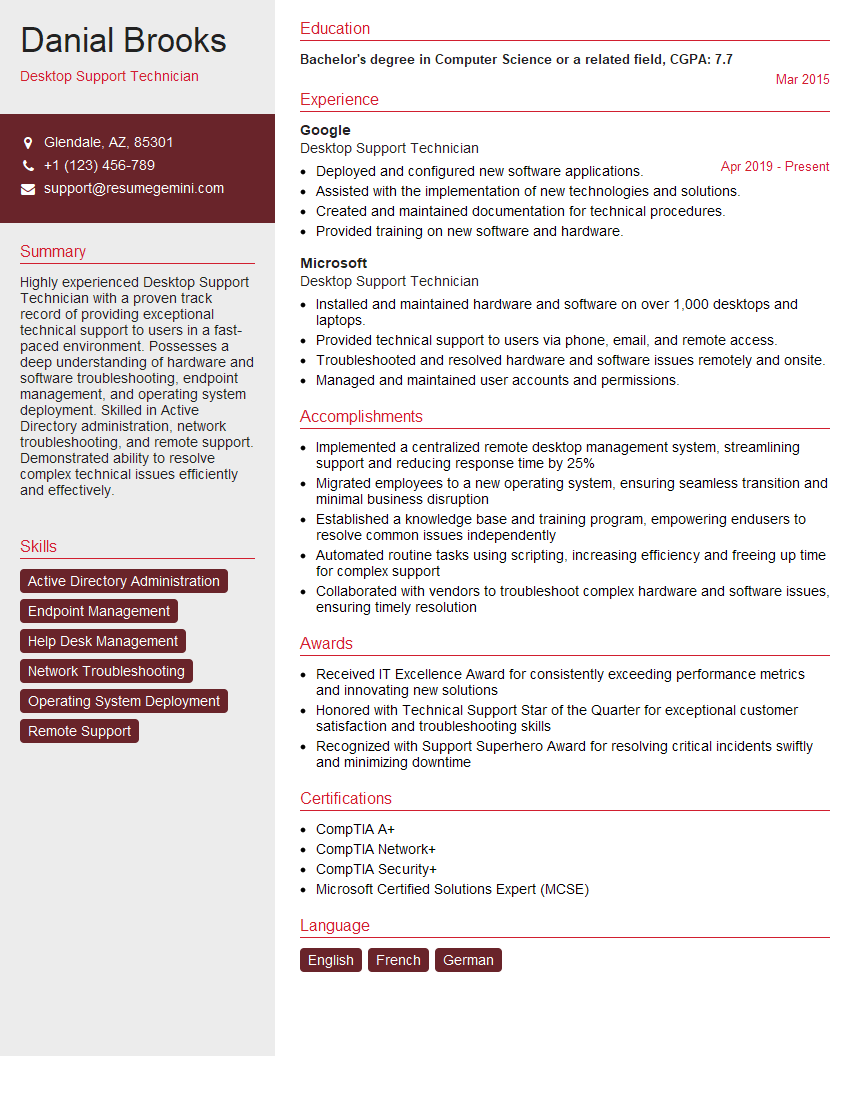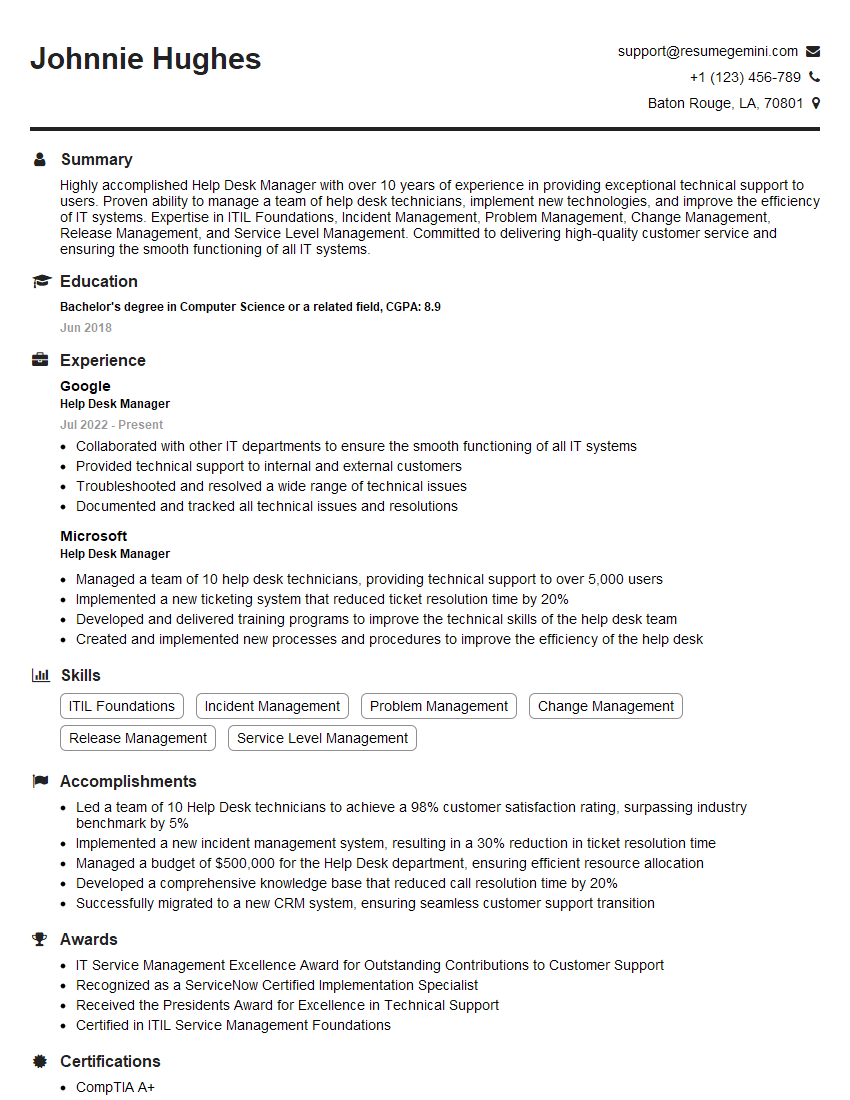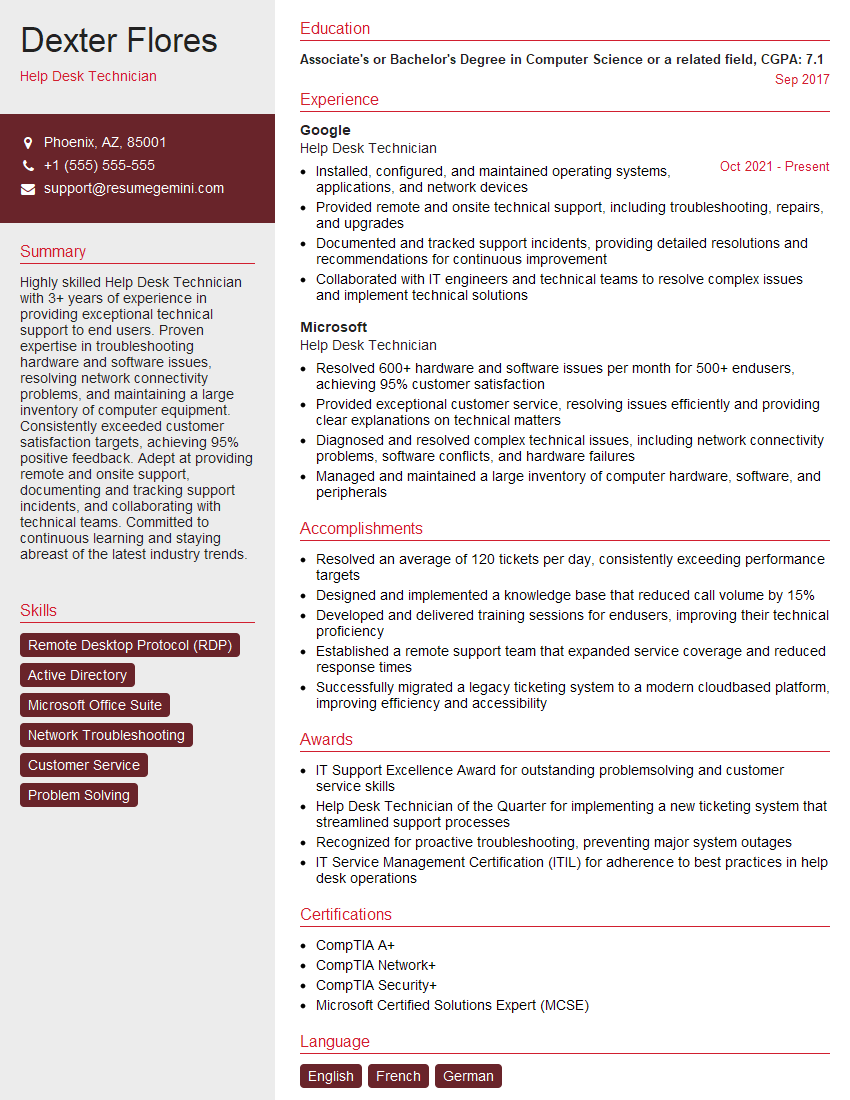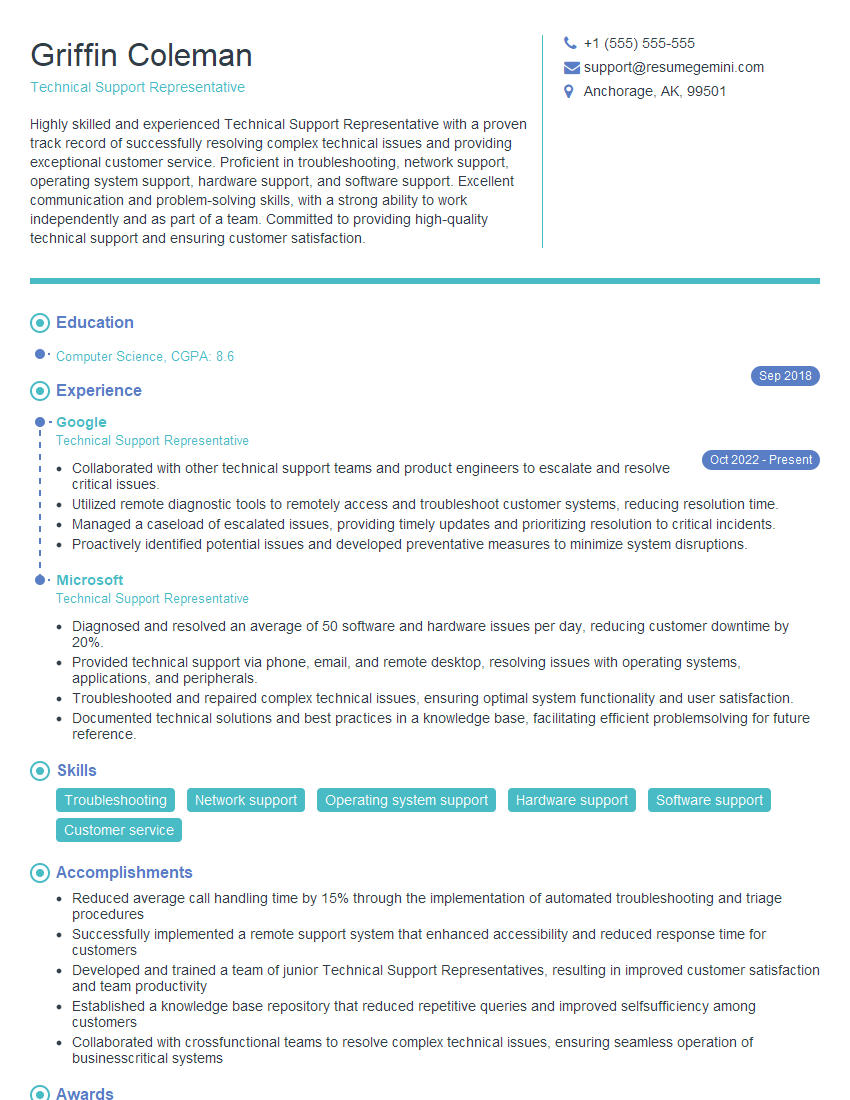The right preparation can turn an interview into an opportunity to showcase your expertise. This guide to IT Help Desk Support interview questions is your ultimate resource, providing key insights and tips to help you ace your responses and stand out as a top candidate.
Questions Asked in IT Help Desk Support Interview
Q 1. Describe your experience troubleshooting common hardware issues.
Troubleshooting hardware issues is a systematic process that involves identifying the problem, isolating the cause, and implementing a solution. My experience encompasses a wide range of hardware, from desktop PCs and laptops to printers and network devices.
For example, if a user reports a slow computer, I’d start by checking basic things like CPU and memory usage using Task Manager (Windows) or Activity Monitor (macOS). If the issue persists, I’d investigate potential causes like hard drive fragmentation, malware, insufficient RAM, or overheating components. I might use diagnostic tools like CrystalDiskInfo to check hard drive health or HWMonitor to monitor temperatures. If a physical problem is suspected (e.g., a failing hard drive), I’d follow established procedures to escalate the issue to hardware replacement and data backup.
Another common issue is printer problems. Troubleshooting might involve checking cable connections, verifying the printer’s power source, ensuring the correct drivers are installed, and checking the printer’s status for error messages. I’m proficient in interpreting error codes and using manufacturer websites or support documents to quickly resolve issues. My approach is always to start with the simplest solutions and escalate to more complex troubleshooting only if necessary.
Q 2. Explain your process for prioritizing help desk tickets.
Prioritizing help desk tickets is crucial for maximizing efficiency and ensuring that the most urgent issues are addressed promptly. I use a combination of factors to determine priority, typically following a system based on urgency and impact.
- Urgency: How quickly does the issue need to be resolved? Issues impacting critical business operations or causing significant downtime for users are prioritized higher (e.g., network outage, system failure).
- Impact: How many users are affected? A problem affecting a large number of users warrants higher priority than an issue affecting only one person.
- Severity: How severe is the problem? Data loss or security breaches take precedence over minor inconveniences.
I often utilize a ticketing system that allows for setting priority levels (e.g., Critical, High, Medium, Low) and categorizing tickets based on their nature. This ensures that tickets are routed appropriately and addressed based on their importance. Using a ticketing system also allows for clear tracking and accountability.
Q 3. How do you handle escalated tickets?
Escalated tickets represent issues I cannot resolve independently. My process for handling them involves meticulous documentation, clear communication, and a collaborative approach.
- Thorough Documentation: Before escalating, I ensure all previous troubleshooting steps, error messages, and attempts at resolution are meticulously documented in the ticket. This provides the next level of support with a complete history of the issue.
- Clear Communication: I communicate the issue concisely and clearly to the appropriate escalation point (e.g., senior technician, manager, vendor). I include all relevant information, including the user’s contact information and the impact of the problem.
- Collaborative Problem-Solving: I work collaboratively with the receiving team to resolve the issue, providing any necessary information or assistance. I follow up regularly to check on progress and keep the user informed.
For instance, if a server issue requires specialized knowledge of database administration, I’d escalate the ticket to the database administrator, providing detailed logs and error messages. I would also inform the users of the escalation and the anticipated resolution time.
Q 4. What ticketing systems are you familiar with?
I am proficient in several ticketing systems, including ServiceNow, Zendesk, Jira Service Desk, and Freshdesk. My experience includes using these systems to manage ticket creation, assignment, tracking, resolution, and reporting. I understand the importance of properly categorizing and tagging tickets to ensure efficient routing and reporting.
Each system has its own strengths and weaknesses, but my core competencies remain consistent. I can quickly adapt to new systems based on their user interfaces and functionalities. For example, ServiceNow offers robust automation features that I’ve utilized to streamline routine tasks, while Zendesk provides excellent customer-facing portals to improve user experience.
Q 5. How do you document resolutions and solutions?
Accurate documentation is critical for maintaining a knowledge base and improving future troubleshooting efficiency. My documentation practices include detailed descriptions of the issue, steps taken to resolve it, and the final solution. I strive for clarity and completeness, using precise terminology and avoiding ambiguity.
I typically document resolutions in the ticketing system itself, using consistent formatting and including key information such as the date and time of resolution, the user’s name, and a detailed description of the solution implemented. This information is invaluable not only for tracking performance but also for creating knowledge base articles. I often create knowledge base articles on frequently encountered issues, which helps others in the help desk resolve similar problems quickly.
For example, if I resolve a recurring issue with a specific application, I’ll create a knowledge base article outlining the problem, troubleshooting steps, and the final solution. This article can then be shared with other help desk technicians, reducing the time spent resolving the same issue repeatedly.
Q 6. Describe your experience with remote support tools.
I have extensive experience using various remote support tools, including TeamViewer, AnyDesk, LogMeIn, and Microsoft Remote Desktop. These tools allow me to remotely access users’ computers to diagnose and resolve technical problems without needing to be physically present. This significantly reduces resolution times and improves user satisfaction.
My proficiency extends beyond simply connecting; I understand the security implications of remote access and always ensure I’m following established security protocols. For example, I’d only use secure connections (HTTPS) and obtain explicit consent before initiating a remote session. I’m also comfortable using these tools to provide training and guidance to users.
Remote support is particularly useful for troubleshooting software issues, installing updates, and configuring settings. Using TeamViewer, for instance, I’ve remotely helped users troubleshoot internet connectivity problems, fix software glitches, and even recover lost data. I’m adept at using these tools to efficiently diagnose and resolve a wide array of technical issues.
Q 7. How do you handle multiple requests simultaneously?
Handling multiple requests simultaneously requires strong organizational skills and effective time management. My approach involves using a combination of techniques to ensure all requests are addressed efficiently and effectively. Think of it like a skilled chef managing multiple dishes simultaneously – prioritizing tasks, using efficient workflows, and keeping track of everything is key.
- Prioritization: As mentioned earlier, I prioritize tickets based on urgency and impact. This ensures that the most critical issues are addressed first.
- Time Blocking: I allocate specific time blocks for handling different tasks or types of tickets. This helps maintain focus and prevent task-switching overload.
- Ticketing System Management: I leverage the features of my ticketing system to manage my workload effectively. This includes using filters and views to organize tickets, setting reminders, and assigning tickets to team members when appropriate.
- Multitasking (Strategic, not chaotic): I engage in strategic multitasking, switching between tasks only when it makes sense. I avoid context switching too frequently, as this can reduce efficiency.
- Clear Communication: I communicate proactively with users, keeping them updated on the status of their requests. This reduces anxiety and keeps them informed.
My experience has taught me the value of efficient workflow, strategic prioritization, and clear communication in managing a high volume of requests without sacrificing quality.
Q 8. How familiar are you with Active Directory?
Active Directory (AD) is Microsoft’s directory service, a central database that manages users, computers, groups, and other objects within a network. My familiarity is extensive; I’ve managed and maintained AD environments for [Number] years, including tasks like user account creation and management, group policy implementation, and troubleshooting domain-related issues. I understand its hierarchical structure, security principles (like Access Control Lists or ACLs), and the role of domain controllers in ensuring network authentication and authorization. For instance, I once resolved a significant network outage caused by a misconfigured Group Policy Object (GPO) by meticulously analyzing the GPO settings and reverting the changes that were causing conflicts.
I’m proficient in using Active Directory Users and Computers (ADUC) and Active Directory Domains and Trusts to manage users and groups, delegate permissions, and troubleshoot authentication problems. My experience encompasses both small and large-scale AD deployments, giving me a versatile understanding of its capabilities and limitations.
Q 9. What is your experience with Microsoft Office Suite troubleshooting?
My experience with Microsoft Office Suite troubleshooting is comprehensive. I’ve handled a wide array of issues, from simple file corruption to complex macro problems and integration difficulties with other applications. Troubleshooting usually starts with gathering information from the user—what were they doing when the issue occurred? What error messages are displayed? Then, I systematically examine the issue, beginning with the most common causes.
- File Corruption: I’ll try repairing the file or recovering previous versions.
- Add-in Conflicts: I’ll disable add-ins to identify any conflicts.
- Template Issues: I will check the templates being used for potential conflicts.
- Software Conflicts: I investigate other software installations that might be interfering.
- Permissions Issues: I’ll review file and folder permissions to ensure the user has necessary access.
For example, I recently helped a user whose Excel spreadsheet was crashing. Through systematic investigation, I discovered it was caused by a corrupted macro. By disabling the macro and assisting the user to recreate the necessary functionality, I resolved the issue quickly and efficiently.
Q 10. How do you handle a frustrated or angry user?
Handling frustrated or angry users requires empathy, patience, and a structured approach. I start by actively listening to the user, letting them fully explain their problem without interruption. I validate their feelings – acknowledging their frustration helps de-escalate the situation. I then use clear and concise language to explain the next steps, focusing on the solution rather than placing blame. I make sure to keep the user informed about the progress of the issue resolution and set realistic expectations. If I can’t immediately solve the problem, I explain why and give an estimated timeline for resolution. My goal is not just to fix the technical issue but also to restore the user’s confidence in the support team.
For example, once I had a user who was extremely upset because they couldn’t access a critical file. By calmly listening, I learned that they’d accidentally deleted the file from the recycle bin. I reassured them, guided them through the data recovery process and successfully restored their file. This demonstrated my commitment to their needs beyond the technical solution.
Q 11. Describe your experience with network troubleshooting.
My network troubleshooting experience is extensive, encompassing various technologies and scenarios. I leverage a systematic approach, often employing the following steps:
- Gather Information: What are the symptoms? Which devices are affected? When did the issue begin?
- Identify the Problem: Is it a hardware, software, or connectivity problem? Use tools like
ping,tracert, and network monitoring software to pinpoint the problem area. - Isolate the Problem: Try simple fixes first—rebooting devices, checking cables, etc. If the problem persists, systematically isolate the issue by testing different network segments.
- Implement a Solution: Once the root cause is identified, implement the appropriate solution – this might involve replacing faulty hardware, reconfiguring network settings, or updating drivers.
- Test and Document: Thoroughly test the solution to ensure the problem is resolved and document the issue and resolution for future reference.
For example, I once diagnosed a network slow-down by using tracert to identify a bottleneck on a specific router. This led to the discovery and replacement of a failing router interface card, restoring network performance.
Q 12. Explain your understanding of TCP/IP.
TCP/IP (Transmission Control Protocol/Internet Protocol) is the foundation of the internet and most modern computer networks. TCP is a connection-oriented protocol that ensures reliable data transmission. It establishes a connection, breaks down data into packets, orders them, checks for errors, and retransmits lost or damaged packets. Think of it like sending a registered letter – you get confirmation of delivery.
IP is a connectionless protocol that handles the addressing and routing of packets across the network. It’s like putting an address on an envelope – it doesn’t guarantee delivery, but it makes sure it gets to the right place. TCP relies on IP to deliver the packets, and together they provide a robust system for data communication.
Understanding TCP/IP is crucial for troubleshooting network connectivity issues. For example, if a user can’t access a website, you might use tools like ping (IP) and telnet (TCP) to test network connectivity and identify the point of failure.
Q 13. How do you diagnose and resolve printer issues?
Diagnosing and resolving printer issues requires a methodical approach. I typically start by gathering information from the user: What is the error message? What were they trying to print? Have they tried printing anything else? Is the problem happening with one printer or multiple printers?
Next, I check the basics: Is the printer powered on? Are the cables correctly connected? Is the printer online and showing a ready status? I then check the printer driver, ensuring it’s up-to-date and correctly installed. I examine the printer’s configuration, including network settings, and check the printer queue for any pending jobs. If it’s a network printer, I check network connectivity using ping. Often, simple steps like restarting the printer, computer, or network devices resolve the issue. If not, more advanced troubleshooting might involve checking the printer’s logs, inspecting the printer hardware, or contacting the manufacturer’s support.
For instance, I once resolved a printing issue where users couldn’t print in color. After checking the printer settings, I discovered that the color cartridges were empty. A simple cartridge replacement solved the problem.
Q 14. What is your experience with password resets?
My experience with password resets is extensive, and I follow established security protocols to ensure user data remains protected. The process often begins with verifying the user’s identity. This could involve using security questions, contacting their manager, or verifying their information against the Active Directory. Once their identity is verified, I reset their password, usually generating a temporary one that meets the organization’s complexity requirements, and instruct the user on how to change it to a strong, unique password. The entire process is carefully documented for auditing and security purposes. Depending on the organization’s policies and the level of security implemented (e.g., multi-factor authentication), the steps will vary.
I’m well-versed in managing password reset policies and self-service password reset tools, allowing users to reset passwords without directly involving the help desk. This improves efficiency and enhances user experience. For example, I helped implement a self-service password reset portal that reduced help desk tickets related to password resets by 60%, freeing up resources for higher-priority tasks.
Q 15. How familiar are you with basic networking concepts (DNS, DHCP)?
I possess a strong understanding of fundamental networking concepts like DNS and DHCP. DNS, or the Domain Name System, acts like a phonebook for the internet, translating human-readable domain names (like google.com) into machine-readable IP addresses (like 172.217.160.142) that computers use to communicate. Without DNS, you’d have to remember long strings of numbers to access websites. DHCP, or the Dynamic Host Configuration Protocol, automatically assigns IP addresses, subnet masks, and other network configuration parameters to devices on a network. This simplifies network administration and eliminates the need for manual configuration of each device. Imagine having to manually set up network settings for every phone, laptop, and printer in an office – DHCP makes this process seamless and efficient. My experience includes troubleshooting DNS resolution issues, such as resolving hostname conflicts and configuring DNS servers, and diagnosing DHCP problems, like IP address conflicts and lease expiry issues. For example, I once resolved a network outage by identifying a misconfigured DNS server that was preventing users from accessing internal resources.
Career Expert Tips:
- Ace those interviews! Prepare effectively by reviewing the Top 50 Most Common Interview Questions on ResumeGemini.
- Navigate your job search with confidence! Explore a wide range of Career Tips on ResumeGemini. Learn about common challenges and recommendations to overcome them.
- Craft the perfect resume! Master the Art of Resume Writing with ResumeGemini’s guide. Showcase your unique qualifications and achievements effectively.
- Don’t miss out on holiday savings! Build your dream resume with ResumeGemini’s ATS optimized templates.
Q 16. Describe your experience with help desk software (e.g., ServiceNow, Zendesk).
I have extensive experience with several help desk ticketing systems, including ServiceNow and Zendesk. I’m proficient in using these platforms to manage tickets, track progress, assign tasks, and generate reports. In ServiceNow, for instance, I’ve utilized its robust workflow automation capabilities to streamline ticket routing and escalation, ensuring faster resolution times. With Zendesk, I’ve leveraged its features for knowledge base management, allowing users to find self-service solutions and reducing the overall ticket volume. My skills encompass creating and customizing workflows, managing user permissions, generating insightful reports for performance analysis, and maintaining the knowledge base to keep it current and comprehensive. I’m adept at using these tools to collaborate effectively with other team members and provide consistent, high-quality support.
Q 17. How do you stay up-to-date on technology changes?
Staying current with technological advancements is crucial in IT Help Desk support. I employ a multifaceted approach: I regularly subscribe to industry newsletters and blogs from reputable sources like TechRadar and Ars Technica. This keeps me informed about emerging technologies and security threats. I actively participate in online forums and communities, like Reddit’s r/sysadmin, engaging in discussions and learning from others’ experiences. I also dedicate time to online learning platforms such as Coursera and Udemy to take courses on relevant technologies. Furthermore, I regularly attend webinars and conferences, both online and in-person, to stay abreast of the latest developments and best practices. This continuous learning ensures I can effectively address emerging challenges and provide the most up-to-date solutions to our users.
Q 18. What is your experience with different operating systems (Windows, macOS, Linux)?
I’m highly proficient in Windows, macOS, and Linux operating systems. My experience with Windows encompasses troubleshooting various issues, from software installation problems to network connectivity problems, across different versions, including Windows 10 and Windows Server. With macOS, I’m comfortable assisting users with software installations, application configuration, troubleshooting network and printer issues, and user account management. My Linux experience primarily focuses on server administration and command-line troubleshooting. I’m familiar with various distributions, including Ubuntu and CentOS, and can handle tasks such as user management, package installation, and basic system administration. I find this diverse OS knowledge invaluable in providing comprehensive support to a wide range of users and environments.
Q 19. Explain your problem-solving methodology.
My problem-solving methodology follows a structured approach. I begin by actively listening to the user and gathering all relevant information, clarifying the issue concisely. I then systematically analyze the problem, using a process of elimination to identify potential causes. Next, I develop and test potential solutions, starting with the simplest and most likely solutions first. Throughout the process, I maintain clear and concise communication with the user, keeping them updated on my progress. Finally, I document the issue, resolution, and lessons learned in the ticketing system. For example, if a user reports slow internet speed, I’d first check their internet connection, then examine their device’s resource usage, followed by checking network infrastructure elements. This systematic approach allows for efficient troubleshooting and ensures a reliable solution.
Q 20. How do you handle situations where you don’t know the answer?
When faced with an unfamiliar issue, my approach is to leverage available resources effectively. First, I thoroughly search the company’s knowledge base and online resources like Google and relevant technical documentation. If that doesn’t yield a solution, I consult with more experienced colleagues or utilize online communities and forums. I find that explaining the problem clearly to another person often helps uncover the solution. Furthermore, I prioritize understanding the root cause of the problem rather than focusing solely on immediate fixes. This approach builds my knowledge base and allows me to handle similar issues more effectively in the future. Transparency with the user is crucial—I’ll inform them that I’m investigating and will provide updates as soon as I have more information.
Q 21. What are your strengths and weaknesses as a help desk technician?
My strengths include strong analytical and problem-solving skills, excellent communication and interpersonal abilities, and a proactive approach to learning new technologies. I am also a patient and empathetic listener, which allows me to build rapport with users and effectively gather information. I thrive in fast-paced environments and am adept at handling multiple tasks concurrently. One of my weaknesses is my occasional tendency to get bogged down in detail. To mitigate this, I consciously focus on prioritizing tasks and seeking help when needed, ensuring I remain efficient and effective. I’m actively working on improving my time management to further enhance my ability to balance thoroughness with efficiency.
Q 22. Describe a time you had to work under pressure.
Working under pressure is a daily occurrence in IT Help Desk support. One instance that stands out involved a major software update rollout across our entire company. We had a tight deadline, and the update was critical for daily operations. The pressure was immense because any downtime would significantly impact productivity and potentially lead to financial losses.
My approach involved several key strategies. First, I prioritized tasks based on their impact and urgency, focusing on resolving issues that affected the most users first. I leveraged our ticketing system to effectively track and manage incoming requests. Second, I collaborated closely with my team, delegating tasks where appropriate and providing support to colleagues who were facing challenges. Finally, I remained calm and focused, taking breaks as needed to avoid burnout. We successfully completed the update within the deadline, minimizing disruption and maintaining a high level of service.
Q 23. Describe a time you failed, and what you learned from it.
Early in my career, I encountered a situation where I misdiagnosed a recurring network connectivity issue. I spent several hours troubleshooting individual workstations, only to find the root cause was a faulty network switch. My initial approach was too narrowly focused, failing to consider broader network infrastructure elements.
The failure taught me the critical importance of systematic troubleshooting. I learned to employ a structured approach, starting with the most likely causes and gradually expanding my investigation if needed. This involves using diagnostic tools effectively, carefully documenting each step, and seeking help from senior colleagues when necessary. Now, I always begin troubleshooting by asking myself, “What is the simplest explanation?” and then systematically eliminate possibilities until I identify the root cause. This significantly improves my efficiency and reduces the chances of misdiagnosis.
Q 24. How do you prioritize tasks effectively?
Prioritizing tasks effectively in a help desk environment requires a balanced approach. I use a combination of urgency, impact, and complexity to determine task order. I often employ a matrix to visualize this. The Eisenhower Matrix (Urgent/Important) is a useful tool. This helps categorize tasks as:
- Urgent and Important: These are immediate problems requiring immediate attention (e.g., system outage affecting critical applications).
- Important but Not Urgent: These are tasks that are crucial for long-term stability but don’t require immediate attention (e.g., software updates, security patches).
- Urgent but Not Important: These are issues that demand attention but don’t necessarily have a significant long-term impact (e.g., user lockouts). I attempt to delegate these if possible.
- Neither Urgent nor Important: These are usually deferred until sufficient time is available (e.g., process improvements).
This matrix helps me manage my time effectively by focusing on the most critical tasks while still ensuring preventative maintenance and long-term solutions are addressed.
Q 25. What is your experience with security protocols?
I possess significant experience with various security protocols. My knowledge includes implementing and troubleshooting:
- Network Security: Firewalls (both hardware and software), VPNs, intrusion detection/prevention systems (IDS/IPS), and access control lists (ACLs).
- Data Security: Encryption techniques (SSL/TLS, AES), data loss prevention (DLP) measures, and secure data storage practices.
- User Authentication: Multi-factor authentication (MFA), password management policies, and Active Directory administration.
- Compliance: Understanding and adhering to relevant security standards and regulations (e.g., GDPR, HIPAA).
For example, I’ve been instrumental in setting up and maintaining MFA for our company, significantly enhancing our security posture against unauthorized access. I regularly review and update our security policies to ensure we’re protected against the latest threats.
Q 26. How familiar are you with scripting or automation tools?
I have practical experience with several scripting and automation tools. My proficiency includes:
- PowerShell: I use PowerShell extensively for automating repetitive tasks such as user account creation, software deployment, and log analysis. For example, I created a PowerShell script to automatically deploy software updates to all workstations, saving considerable time and effort.
#Example PowerShell Script: Get-ADUser -Filter * | Set-ADUser -Enabled $false - Batch scripting: I’ve used batch scripts for simple automation tasks on Windows systems.
- Bash scripting: I have basic familiarity with Bash scripting for Linux/Unix environments.
Automation significantly improves efficiency and reduces the likelihood of human error. By automating tasks, I can focus on more complex issues and provide faster resolution times for users.
Q 27. What is your experience with virtualization?
My experience with virtualization includes working with both VMware vSphere and Microsoft Hyper-V. I’ve been involved in setting up and managing virtual machines (VMs), configuring virtual networks, and troubleshooting virtualization-related issues. This includes working with virtual storage, backups and disaster recovery planning for VMs.
For example, I helped migrate our company’s file server to a virtual environment, improving its scalability and availability. I also assisted in troubleshooting performance issues related to VM resource allocation, optimizing VM configurations for better performance.
Q 28. Describe your experience with mobile device support.
I have experience supporting a range of mobile devices, including iOS and Android platforms. This includes troubleshooting connectivity issues, configuring email accounts, installing applications, resolving password problems, and assisting users with device-specific settings. I’m familiar with mobile device management (MDM) tools and best practices for secure mobile device deployment and management.
In a recent instance, I helped a user remotely troubleshoot a connectivity issue with their corporate email on their Android phone by guiding them through network settings adjustments and ensuring the correct VPN profile was configured. My ability to provide clear and concise instructions via phone and remote assistance tools was critical for a quick resolution.
Key Topics to Learn for IT Help Desk Support Interview
- Troubleshooting Operating Systems: Understanding common issues across Windows and macOS, including startup problems, software conflicts, and user profile management. Practical application: Walk through diagnosing a slow boot issue, explaining your troubleshooting methodology.
- Networking Fundamentals: Knowledge of TCP/IP, DNS, DHCP, subnets, and basic network troubleshooting. Practical application: Explain how you would diagnose connectivity problems, isolating the issue to hardware, software, or network infrastructure.
- Hardware & Peripheral Support: Familiarity with common hardware components (printers, scanners, PCs), their functionality, and basic troubleshooting. Practical application: Describe your approach to resolving a printer connectivity problem, including testing steps and escalation procedures.
- Software Troubleshooting & Installation: Experience with installing, uninstalling, and troubleshooting various software applications, including Microsoft Office Suite and common productivity tools. Practical application: Explain how you’d help a user install a new software application, addressing potential permission issues or compatibility problems.
- Ticketing Systems & Documentation: Proficiency with ticketing systems (e.g., ServiceNow, Zendesk) for managing support requests and maintaining clear, concise documentation. Practical application: Explain how you would prioritize and manage multiple support tickets effectively, ensuring timely resolution.
- Remote Support Tools & Techniques: Experience using remote access software (e.g., TeamViewer, AnyDesk) to provide remote assistance. Practical application: Describe your experience providing remote technical support, including security considerations and effective communication techniques.
- Customer Service & Communication Skills: Ability to communicate technical information clearly and empathetically to non-technical users. Practical application: Explain how you would handle a frustrated user, maintaining a professional and helpful demeanor while resolving their issue.
- Security Awareness: Understanding basic security concepts like password management, phishing scams, and malware prevention. Practical application: Explain how you would educate a user on best practices for online safety and data protection.
Next Steps
Mastering IT Help Desk Support is a fantastic stepping stone to a successful career in IT, offering a solid foundation in problem-solving, customer service, and technical skills. An ATS-friendly resume is crucial for getting your foot in the door. ResumeGemini is a trusted resource to help you build a professional resume that showcases your abilities effectively. Examples of resumes tailored to IT Help Desk Support are available to guide you. Invest the time to craft a compelling resume – it’s your first impression with potential employers.
Explore more articles
Users Rating of Our Blogs
Share Your Experience
We value your feedback! Please rate our content and share your thoughts (optional).
What Readers Say About Our Blog
Hi, I’m Jay, we have a few potential clients that are interested in your services, thought you might be a good fit. I’d love to talk about the details, when do you have time to talk?
Best,
Jay
Founder | CEO