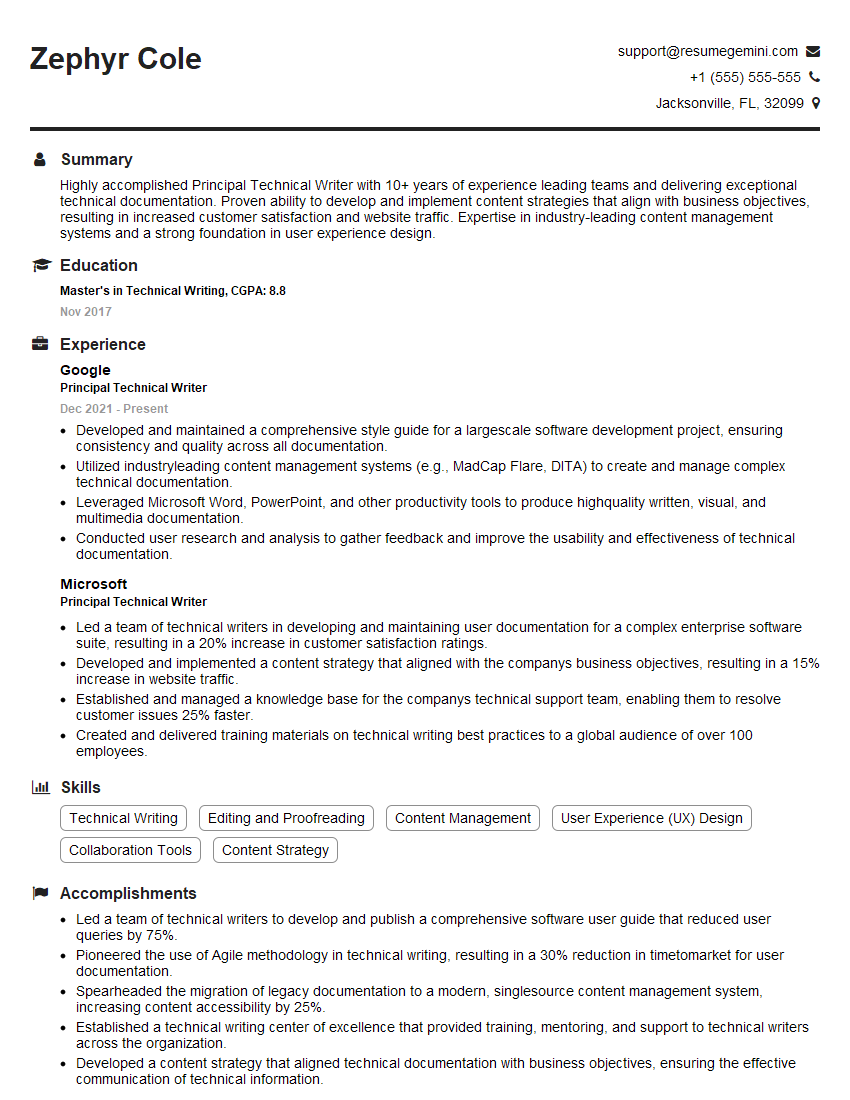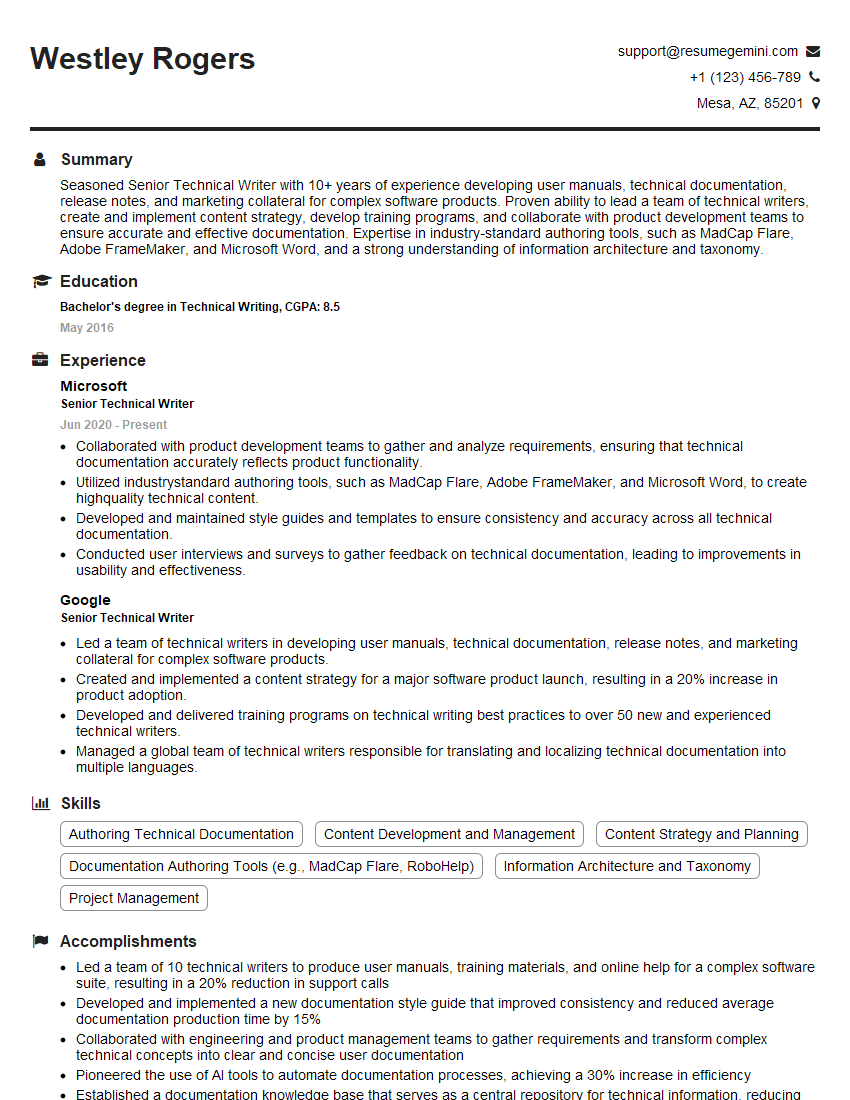Feeling uncertain about what to expect in your upcoming interview? We’ve got you covered! This blog highlights the most important Technical Writing and Pattern Development interview questions and provides actionable advice to help you stand out as the ideal candidate. Let’s pave the way for your success.
Questions Asked in Technical Writing and Pattern Development Interview
Q 1. Explain the difference between technical writing and content writing.
While both technical writing and content writing aim to communicate information, their focus and approach differ significantly. Think of it this way: content writing aims to engage and persuade a broad audience, while technical writing prioritizes clarity, accuracy, and precision for a specific, often technical, audience.
- Technical Writing: Focuses on explaining complex concepts, procedures, or products in a clear and concise manner. It prioritizes accuracy and avoids ambiguity. Examples include user manuals, API documentation, and technical reports. The goal is to enable the user to perform a task or understand a system.
- Content Writing: Aims to attract and engage a broader audience, often focusing on storytelling, SEO optimization, and brand building. Examples include blog posts, website copy, and marketing materials. The goal is to inform, persuade, or entertain.
For instance, a content writer might craft a blog post about the benefits of a new software, while a technical writer would create the software’s user manual, detailing how to use its features.
Q 2. Describe your experience creating and maintaining a style guide.
I have extensive experience developing and maintaining style guides, both for individual projects and across entire organizations. My approach is collaborative and iterative. I begin by analyzing existing documentation and identifying recurring inconsistencies in terminology, style, and formatting.
Next, I work with stakeholders – developers, designers, editors, and subject matter experts – to establish clear guidelines on everything from tone and voice to formatting conventions (headings, lists, code blocks). For example, we might decide to use a specific capitalization style for acronyms or define a preferred method for documenting code examples (using inline code blocks vs. separate code listings).
The style guide isn’t a static document; it’s a living document that evolves with the project. I regularly review and update it, incorporating feedback and addressing new challenges as they arise. Maintaining version control (e.g., using a wiki or a dedicated document management system) is crucial to track changes and ensure everyone is working with the most current version.
I’ve successfully implemented style guides using tools like MadCap Flare’s style sheets and implemented them in Markdown for version control ease and collaborative editing.
Q 3. How do you ensure your documentation is accessible to a wide audience?
Ensuring accessibility is paramount in technical writing. I employ several strategies to make documentation usable by a wide audience, including those with disabilities.
- Clear and Concise Language: I avoid jargon and technical terms whenever possible, or provide clear definitions when necessary. Simple sentence structures and active voice enhance readability.
- Structured Content: Using headings, subheadings, lists, and visual cues (like callouts and images) breaks down complex information into easily digestible chunks.
- Visual Aids: Diagrams, screenshots, and videos significantly improve understanding, especially for complex procedures or concepts. I ensure these visuals are also accessible (e.g., alt text for images).
- WCAG Compliance: I adhere to Web Content Accessibility Guidelines (WCAG) to ensure compliance with accessibility standards. This includes appropriate color contrast, keyboard navigation, and support for assistive technologies.
- Multiple Formats: Offering documentation in multiple formats (PDF, HTML, EPUB) caters to different user preferences and assistive technologies.
For example, when documenting a software application, I would ensure screen reader compatibility by providing detailed alternative text for all images and using semantic HTML elements to structure the content logically. I’d also offer a downloadable PDF for users who prefer that format, and consider offering the documentation in a variety of languages depending on the software user-base.
Q 4. What tools and technologies are you proficient in for technical writing?
My technical writing toolkit encompasses a wide range of tools and technologies.
- Authoring Tools: I am proficient in MadCap Flare, RoboHelp, and other authoring tools for creating and managing complex documentation projects.
- Markup Languages: I am experienced with Markdown and HTML, and comfortable with XML when needed for content reuse and single-sourcing.
- Version Control: I use Git and GitHub for collaborative writing and version control.
- Content Management Systems (CMS): I’ve worked extensively with various CMS platforms, including WordPress and Drupal, to publish and manage documentation online.
- Collaboration Tools: I leverage tools like Google Docs and Microsoft Teams for seamless collaboration with team members and subject matter experts.
Moreover, I have experience using tools for creating visuals, including image editors like Adobe Photoshop and vector graphics editors like Adobe Illustrator. My proficiency extends to video editing software such as Adobe Premiere Pro for creating tutorials and screencasts.
Q 5. How do you handle conflicting priorities or tight deadlines in technical writing?
Handling conflicting priorities and tight deadlines is a regular part of technical writing. My approach involves a combination of proactive planning and effective communication.
- Prioritization: I work closely with stakeholders to prioritize tasks based on urgency and impact. Using a project management tool (like Jira or Trello) helps track progress and manage resources effectively.
- Scope Management: If deadlines are unrealistic, I engage in open communication with stakeholders to re-evaluate the scope of the project. This might involve identifying non-essential features that can be deferred or removed.
- Time Management: I break down large tasks into smaller, more manageable units and use time-blocking techniques to allocate specific time slots for writing, editing, and reviewing.
- Agile Methodology: I am comfortable using Agile methodologies to adapt to changing priorities and incorporate feedback throughout the writing process.
For instance, if a critical feature requires documentation but the deadline is extremely tight, I might focus on creating a concise, quick-start guide first and then develop a more comprehensive document later. Transparent communication with stakeholders ensures they understand the trade-offs involved.
Q 6. Explain your approach to creating user-friendly documentation.
Creating user-friendly documentation is about understanding the user’s needs and perspective. My approach centers around several key principles:
- User-Centered Design: I start by understanding the target audience and their level of technical expertise. This informs the tone, style, and level of detail in the documentation.
- Task-Oriented Approach: I structure the documentation around specific tasks the user needs to accomplish. This makes it easy for users to find the information they need when they need it.
- Clear and Concise Language: As previously mentioned, I avoid jargon and use plain language, ensuring the documentation is accessible to everyone.
- Visual Design: I use clear visuals, headings, and formatting to make the documentation easy to scan and navigate.
- Feedback and Iteration: I gather feedback from users to identify areas for improvement and iterate on the documentation until it meets user needs.
For example, instead of a long, narrative explanation of a software feature, I would provide a step-by-step guide with screenshots illustrating each step. User testing and feedback sessions help ensure the documentation is truly user-friendly.
Q 7. Describe your experience with different documentation formats (e.g., PDFs, wikis, online help).
I’ve worked with various documentation formats, each with its strengths and weaknesses.
- PDFs: Excellent for print and offline access, PDFs maintain formatting consistently across different devices. However, they are not easily searchable or updatable.
- Wikis: Ideal for collaborative editing and keeping information up-to-date. Wikis are highly searchable and allow for easy version control. However, maintaining consistent formatting and style can be challenging.
- Online Help Systems: These offer features like context-sensitive help and searchable indexes, making information readily available within an application. They are often integrated with the software and benefit from consistent updates.
- HTML-based Documentation: Highly flexible, easily searchable and can be easily integrated into websites or web applications. They allow for interactive elements and dynamic content.
The choice of format depends on the project’s needs and target audience. For instance, a user manual might be best delivered as a PDF, while online help is ideal for software applications. Often, a hybrid approach combining multiple formats is the most effective solution.
Q 8. How do you incorporate user feedback into your documentation process?
User feedback is crucial for creating truly effective documentation. I incorporate it throughout the entire documentation lifecycle, not just at the end. My process typically involves several stages:
- Early Feedback through Surveys and User Interviews: Before even starting to write, I might conduct surveys or user interviews to understand the target audience’s existing knowledge, their needs, and their pain points. This helps shape the overall structure and content of the documentation.
- Beta Testing and Feedback Forms: During the development process, I make drafts of documentation available to beta testers and include feedback forms for them to submit comments directly. This allows for iterative improvements and helps me identify any areas of confusion or missing information early on.
- Usability Testing: This involves observing users as they interact with the product and the documentation. This is invaluable for identifying areas where the documentation is not user-friendly or fails to address users’ tasks effectively. I often record these sessions to later review and learn from.
- Analyzing Website Analytics: If the documentation is online, I monitor website analytics to see which pages are most popular and which are least visited. This can highlight areas of the documentation that need improvement or expansion. Low traffic on a particular page might indicate poor navigation, confusing content, or lack of relevance.
- Continuous Monitoring and Iteration: Once the documentation is published, I remain vigilant. I actively encourage feedback through multiple channels, respond to user comments and questions, and incorporate any relevant feedback into future updates. Think of documentation as a living, breathing entity, always evolving to meet users’ needs.
For example, during a project documenting a complex software application, user feedback revealed that a specific troubleshooting section was too technical. Based on this feedback, I simplified the language, added visual aids, and restructured the information to improve clarity and usability.
Q 9. Explain your understanding of information architecture in technical writing.
Information architecture (IA) in technical writing refers to the structural design of information within a document or a documentation set. It’s essentially about organizing and presenting information in a logical, intuitive, and easily navigable manner. A well-structured IA ensures users can quickly find the information they need.
Think of it like designing a building – you wouldn’t want a library where books are randomly placed. IA in documentation provides a roadmap for users, guiding them through the information efficiently. Key aspects include:
- Audience Analysis: Understanding the user’s needs and technical background is essential. A document for experienced developers will differ greatly in structure and complexity from a user manual for beginners.
- Taxonomy and Categorization: Defining a clear system for classifying information—using consistent terms, categories, and labels—is crucial. This creates a logical structure that users can easily understand and navigate.
- Navigation Design: This encompasses all aspects of guiding users through the documentation, including menus, indexes, search functionality, and the use of internal linking. It’s about creating a seamless user experience.
- Metadata and Tagging: Using metadata and tagging (keywords, descriptions) allows users to easily search and discover information using various search engines or internal search tools within the documentation site.
For instance, a good IA for API documentation would involve organizing methods and classes into logical sections, using clear naming conventions, and providing easy cross-referencing between related components.
Q 10. How do you ensure consistency and accuracy in your technical documentation?
Maintaining consistency and accuracy is paramount in technical writing. Inconsistency confuses users and undermines credibility, while inaccuracies can have serious consequences. Here’s how I approach it:
- Style Guides and Templates: I adhere strictly to established style guides (e.g., Chicago Manual of Style, specific company style guides) and use consistent templates for document formatting. This ensures a uniform look and feel across all documents.
- Version Control Systems (e.g., Git): Using a version control system allows for collaborative writing, revision tracking, and easy rollback to previous versions if needed. This is crucial for large documentation projects.
- Single-Sourcing Strategies: Using single-sourcing allows for managing all content in a central repository. Changes made in one location automatically propagate to all relevant output formats (e.g., PDF, HTML, online help).
- Review and Proofreading: A rigorous review process is crucial. This typically includes peer reviews, technical reviews, and editorial reviews to ensure accuracy, consistency, and clarity.
- Automated Checks: Tools for grammar, spelling, and style checking are essential. These can significantly reduce errors and improve consistency.
- Content Management Systems (CMS): Utilizing a CMS for managing documentation allows for workflow automation, collaboration tools, version control, and centralized editing.
For example, I recently used a style guide to create a consistent tone and voice across a series of technical manuals. This was especially important to ensure readability and clarity for a diverse range of users.
Q 11. Describe your experience with version control systems (e.g., Git).
I have extensive experience using Git and other version control systems. Git is indispensable for managing changes to documents, particularly in collaborative environments. My skills include:
- Branching and Merging: I am proficient in creating branches for parallel work, merging changes, resolving merge conflicts, and managing multiple versions of a document simultaneously.
- Committing and Pushing Changes: I understand the importance of regular commits with descriptive messages, pushing changes to remote repositories, and collaborating effectively with other writers.
- Pull Requests and Code Reviews: I actively use pull requests to submit changes for review and leverage code review tools for feedback and quality assurance.
- Resolving Conflicts: I can effectively resolve conflicts that may arise when multiple people work on the same file simultaneously.
- Using Git for Documentation Workflow: I utilize Git to manage the entire documentation lifecycle, from initial drafts to final publication, ensuring that all versions are tracked and readily accessible.
In a recent project, Git allowed me to manage multiple iterations of a user manual simultaneously, track changes, and easily revert to previous versions if necessary, ensuring the integrity of the final document.
Q 12. What strategies do you use to improve the readability and clarity of technical documents?
Improving readability and clarity is a core principle of my approach to technical writing. My strategies include:
- Plain Language and Simple Sentences: I avoid jargon and technical terms whenever possible. I use short, concise sentences, focusing on clear and straightforward language.
- Visual Aids: I leverage visual elements like diagrams, flowcharts, screenshots, and tables to break up text and illustrate complex concepts more easily.
- Chunking and Headings: I divide the content into smaller, digestible chunks with clear and descriptive headings and subheadings. This improves scannability and allows readers to easily find the information they need.
- White Space and Formatting: I use ample white space, bullet points, numbered lists, and appropriate formatting to improve the visual appeal and readability of the document.
- Active Voice: I prefer active voice over passive voice as it generally makes sentences clearer and more direct.
- User-Centered Approach: I always consider the target audience and tailor the language, structure, and content to their level of understanding.
For example, when explaining a complex algorithm, I would use a combination of plain language explanations, visual diagrams, and step-by-step instructions, making it accessible to a wider audience.
Q 13. How familiar are you with single sourcing and multi-channel publishing?
I am very familiar with both single-sourcing and multi-channel publishing. Single-sourcing is a content strategy where you maintain a single source of truth for all your documentation content. This eliminates redundancy and ensures consistency across various output formats. Multi-channel publishing refers to distributing content across multiple platforms and formats (e.g., print, web, mobile).
The combination of these two is incredibly powerful. Single-sourcing enables efficient content management, while multi-channel publishing maximizes the reach and impact of the documentation.
- Single-Sourcing Benefits: Reduced redundancy, improved consistency, simplified updates, cost savings.
- Multi-Channel Publishing Benefits: Wider audience reach, improved accessibility, increased user engagement.
I have used tools like DITA (Darwin Information Typing Architecture) and other content management systems to manage single-sourced content and then publish it to different channels (web, PDF, help systems, etc.). This method significantly reduces the time and effort needed to keep documentation updated and consistent across platforms.
Q 14. Explain your understanding of UI patterns and their purpose.
UI patterns are reusable solutions to common design problems within a user interface. They are pre-designed templates or components that provide a consistent and predictable user experience across an application or website. Their purpose is to improve usability, efficiency, and overall user satisfaction.
Examples include:
- Navigation Menus: Providing consistent and intuitive ways for users to navigate through an application or website (e.g., hamburger menus, top navigation bars).
- Forms: Standardized patterns for data input, ensuring consistency in layout, labels, and input fields.
- Modals: Pop-up windows used for confirmation dialogs, alerts, and other interactive elements.
- Pagination: A system for displaying large datasets in a user-friendly manner.
- Search Functionality: Providing a consistent and effective way for users to search for information within an application.
Understanding UI patterns is essential for technical writers because they impact how users interact with the product and, consequently, how the documentation needs to be structured and presented. Effective documentation acknowledges and explains the use of UI patterns to facilitate user understanding and adoption.
Q 15. Describe your experience designing and implementing UI patterns.
Designing and implementing UI patterns involves creating reusable components and interactions that ensure consistency and efficiency across a product or application. My experience spans various projects, from designing navigation menus and form elements to more complex patterns like modals and data visualizations. For example, in a recent project for an e-commerce platform, I designed a reusable product card pattern that could be adapted for different product types. This involved creating detailed specifications outlining the card’s layout, interaction states (hover, active), and responsive behavior across different screen sizes. This resulted in a significant reduction in development time and ensured a consistent user experience throughout the site.
Another example involves developing a reusable pattern for displaying user notifications. This included considering different notification types (success, warning, error), placement options, and how they interact with other on-screen elements. I’ve used tools like Figma and Adobe XD to prototype these patterns and ensure they meet user needs and design guidelines.
Career Expert Tips:
- Ace those interviews! Prepare effectively by reviewing the Top 50 Most Common Interview Questions on ResumeGemini.
- Navigate your job search with confidence! Explore a wide range of Career Tips on ResumeGemini. Learn about common challenges and recommendations to overcome them.
- Craft the perfect resume! Master the Art of Resume Writing with ResumeGemini’s guide. Showcase your unique qualifications and achievements effectively.
- Don’t miss out on holiday savings! Build your dream resume with ResumeGemini’s ATS optimized templates.
Q 16. How do you balance consistency and flexibility when designing UI patterns?
Balancing consistency and flexibility in UI pattern design is crucial. Consistency ensures a unified user experience, while flexibility allows for adaptation to different contexts. Think of it like building with LEGOs: you have a set of standard bricks (consistent patterns), but you can build many different structures (flexible applications) with them. I achieve this balance through a combination of:
- Well-defined guidelines: Establishing clear style guides and pattern libraries that define the basic components and their variations. This ensures consistency across the application.
- Component variations: Offering multiple variations of a pattern to accommodate different contexts. For instance, a button pattern might have variations for primary actions, secondary actions, and destructive actions.
- Configurable parameters: Designing patterns with configurable properties that allow developers to easily customize them without altering the core structure. For example, a data table pattern might allow developers to specify the number of columns or the sorting behavior.
- Extensibility: Patterns should be designed to be easily extended and adapted. This means well-defined interfaces and clear documentation that empowers developers to build upon the existing patterns.
Q 17. How do you ensure UI patterns are accessible and inclusive?
Accessibility and inclusivity are paramount in UI pattern design. I ensure accessibility by adhering to WCAG (Web Content Accessibility Guidelines) and following best practices. This involves:
- Semantic HTML: Using appropriate HTML elements to structure content, providing clear meaning to assistive technologies like screen readers.
- Keyboard navigation: Ensuring all interactive elements are accessible via keyboard only.
- Sufficient color contrast: Using sufficient contrast between text and background colors to improve readability for users with visual impairments.
- Alternative text for images: Providing alternative text descriptions for all images so that screen readers can convey the image’s meaning.
- Captioning and transcripts for multimedia: Providing captions for videos and transcripts for audio content.
- ARIA attributes: Utilizing ARIA (Accessible Rich Internet Applications) attributes to enhance the accessibility of complex components.
For example, I would ensure that a modal dialog includes appropriate ARIA roles and attributes to be properly announced by screen readers and handled by assistive technologies. Regular accessibility audits and user testing with users with disabilities are essential steps in ensuring inclusive design.
Q 18. How do you test the usability of UI patterns?
Usability testing is essential to validate the effectiveness of UI patterns. I employ a range of methods including:
- User interviews: Conducting interviews to understand user needs and gather feedback on the patterns.
- A/B testing: Comparing different versions of a pattern to see which performs better.
- Heuristic evaluations: Evaluating the patterns against established usability heuristics.
- Eye tracking studies: Observing user eye movements to identify areas of difficulty or confusion.
- Task-based testing: Observing users as they perform specific tasks to evaluate the efficiency and ease of use of the patterns.
Analyzing the results of these tests allows me to identify areas for improvement and iterate on the designs until they meet usability standards. Tools like Hotjar and UserTesting are very valuable in gathering data and analyzing user behavior during testing sessions.
Q 19. Describe your experience working with design systems.
My experience with design systems has been significant, involving the development, maintenance, and implementation of comprehensive design systems for several large-scale projects. This includes defining design tokens, creating component libraries, and developing style guides. In one project, I contributed to creating a design system that encompassed a pattern library, a style guide, and a component library built using React. This system provided reusable components and patterns, consistent styling, and clear documentation, which significantly improved the consistency and efficiency of the development process. The design system reduced development time by providing readily available components, and it ensured a unified user experience across all platforms. A key component was comprehensive documentation — not just screenshots, but clear instructions, code examples, and best practice guidance, which allowed developers at all levels of experience to easily use the design system’s components.
Q 20. How do you stay up-to-date with the latest trends and best practices in technical writing and UI pattern design?
Staying current in technical writing and UI pattern design requires continuous learning. I actively engage in several strategies:
- Following industry blogs and publications: I regularly read blogs and publications focused on UX design, UI patterns, and technical writing to stay abreast of the latest trends and best practices.
- Attending conferences and workshops: Participating in conferences and workshops provides opportunities to learn from experts and network with peers.
- Participating in online communities: Engaging in online communities and forums allows me to ask questions, share knowledge, and learn from others’ experiences.
- Taking online courses: I utilize platforms offering online courses on UX design, UI development, and technical writing to upskill myself in specific areas.
- Reading books and research papers: I supplement my learning by reading books and research papers in the field.
This multi-faceted approach keeps me informed about emerging technologies, design trends, and best practices ensuring my work remains current and relevant.
Q 21. Explain your experience with different types of diagrams and illustrations in technical documentation.
I have extensive experience using various diagrams and illustrations in technical documentation to enhance understanding and clarify complex information. My experience includes using:
- Flowcharts: To illustrate workflows and processes.
- UML diagrams: To depict software architecture and system design.
- Data flow diagrams: To show how data flows through a system.
- Wireframes and mockups: To illustrate user interface designs.
- Screenshots and screen recordings: To showcase specific features or functionalities.
- Infographics: To present complex information in a visually appealing and accessible manner.
- Diagrams of system architecture: Showing how different components interact.
The choice of illustration depends heavily on the content being presented. For instance, a flowchart might be ideal for explaining a multi-step process, while an infographic could be best suited for showcasing complex statistical data. I always ensure that illustrations are clear, concise, and easily understandable, contributing to a user-friendly and highly effective document.
Q 22. Describe your experience creating and managing a pattern library.
Creating and managing a pattern library is like building a well-organized toolbox for developers and designers. It involves identifying reusable UI components, documenting their usage, and maintaining a single source of truth for consistent design and development. My experience includes leading the creation of a pattern library for a large-scale e-commerce platform. This involved:
- Component Discovery: We began by auditing existing code and designs to identify common UI elements like buttons, forms, and navigation components.
- Documentation: For each component, we created detailed documentation including usage examples, code snippets, accessibility considerations, and best practices. We used a combination of Markdown and a component library framework (Storybook in this case) for easy viewing and testing.
- Version Control: We used Git for version control, allowing us to track changes, revert to previous versions if needed, and collaborate effectively across teams.
- Maintenance: We established a process for updating the pattern library as new components were developed or existing ones were modified. This included regular reviews, contributions from developers, and a clear process for submitting and approving changes.
- Testing: We incorporated automated testing into our workflow to ensure consistency and catch potential regressions.
The result was a centralized, up-to-date resource that significantly improved development speed, design consistency, and overall developer experience.
Q 23. How do you maintain consistency and version control within a pattern library?
Maintaining consistency and version control in a pattern library is crucial for avoiding design drift and ensuring everyone is using the latest, approved components. We achieve this through a multi-faceted approach:
- Version Control System (Git): Every change to the pattern library is tracked using Git, allowing us to roll back to previous versions if necessary. We use branching strategies to manage different releases and development iterations.
- Component Versioning: Each component within the library has its own version number, making it easy to track updates and ensure developers are using the correct version.
- Style Guide and Design System: A comprehensive style guide establishes the design language, typography, color palette, and other visual elements, serving as a foundation for component consistency.
- Automated Testing: We use automated tests to ensure that components are rendering correctly and haven’t broken due to updates. This catches issues early, preventing inconsistencies from being released.
- Regular Reviews and Updates: We schedule regular reviews of the pattern library to identify outdated or inconsistent components, and update them accordingly.
By combining these methods, we maintain a consistent and well-managed library that promotes efficiency and reduces errors.
Q 24. What metrics do you use to measure the effectiveness of your technical documentation?
Measuring the effectiveness of technical documentation isn’t just about page views; it’s about understanding its impact on user tasks and overall productivity. We use a combination of quantitative and qualitative metrics:
- Search Analytics: Tracking search terms within the documentation helps identify areas where users struggle to find information. This reveals gaps in our content or areas for improved organization.
- User Feedback Surveys: We gather feedback through surveys and user interviews to get direct input on the clarity, completeness, and usefulness of our documentation.
- Support Ticket Reduction: A decrease in support tickets related to common issues addressed in the documentation indicates improved self-service capabilities.
- Developer Feedback: We actively solicit feedback from developers on the usability and completeness of the pattern library documentation.
- Task Completion Time: Measuring the time it takes developers to complete tasks that leverage the documentation can indirectly indicate its effectiveness.
- Documentation Usage: We track the number of views, downloads, and other usage metrics to assess which documentation is most valuable.
By combining these metrics, we build a holistic understanding of how effective our documentation is in helping users accomplish their tasks.
Q 25. How do you handle feedback from developers, designers, and end-users?
Handling feedback from various stakeholders is essential for continuous improvement. Our approach emphasizes open communication and proactive engagement:
- Centralized Feedback System: We use a centralized platform (e.g., a dedicated issue tracker or feedback form) to collect feedback from developers, designers, and end-users. This keeps everything organized and ensures nothing is missed.
- Prioritization: We categorize and prioritize feedback based on urgency, impact, and frequency. We use a system of tagging or assigning severity levels to help organize these.
- Regular Review Meetings: We hold regular meetings to review collected feedback and discuss potential improvements. This fosters collaboration and transparency.
- Transparent Communication: We communicate the status of feedback items to stakeholders and keep them updated on progress.
- Actionable Responses: We don’t simply acknowledge feedback; we provide actionable responses, explaining how we’ll address the issue or why it might not be feasible to implement a particular suggestion.
By actively soliciting and responding to feedback, we foster a collaborative environment that improves the quality of both our documentation and pattern library.
Q 26. Describe a time you had to simplify complex technical information for a non-technical audience.
I once had to explain a complex database migration process to a group of non-technical stakeholders. Instead of using technical jargon, I used analogies and visual aids.
For instance, I described the database as a filing cabinet, and the migration as moving documents from one cabinet to another, explaining the steps involved in a clear and concise manner. I used a simple flowchart to visualize the process, highlighting key milestones and potential risks. This approach ensured that even those with limited technical understanding could grasp the key aspects of the project and its potential impact.
The key was to focus on the ‘what’ and ‘why’ rather than the technical ‘how.’ I explained the *purpose* of the migration, its benefits, and the potential consequences of delays or errors. This resulted in much better understanding and buy-in from the stakeholders.
Q 27. How do you prioritize features and tasks when developing a pattern library or documentation set?
Prioritizing features and tasks when developing a pattern library or documentation set requires a strategic approach. We use a combination of methods:
- Impact and Urgency Matrix: We assess each item based on its impact on users and its urgency. This allows us to focus on high-impact, urgent tasks first.
- User Feedback: Feedback from users and developers directly informs our prioritization process. We prioritize items that address the most pressing needs or pain points.
- Business Value: We consider the business value of each item, focusing on features that directly contribute to business goals or improve efficiency.
- Technical Feasibility: We assess the technical feasibility and complexity of each task, ensuring that we can realistically implement the changes.
- Roadmap Planning: We create a roadmap that outlines planned features and tasks, allowing us to visualize the development process and prioritize items accordingly.
This balanced approach ensures that we address both immediate needs and long-term goals, while also remaining mindful of resource constraints and technical feasibility.
Key Topics to Learn for Technical Writing and Pattern Development Interview
- Technical Writing Fundamentals: Understanding different technical writing styles (e.g., instructional, explanatory, persuasive), audience analysis, information architecture, and the writing process.
- Pattern Development Principles: Exploring various pattern design methodologies, understanding user interface (UI) and user experience (UX) principles as they relate to pattern creation, and mastering design software relevant to the field.
- Documentation Best Practices: Mastering the creation of clear, concise, and accurate documentation, including user manuals, API specifications, and technical reports. Understanding version control and collaborative writing practices.
- Style Guides and Consistency: Applying style guides effectively to maintain consistency across documentation sets and adhering to brand voice guidelines.
- Information Design & Visual Communication: Using visual aids (diagrams, flowcharts, screenshots) effectively to enhance understanding and improve the clarity of technical information. Considering accessibility in design choices.
- Problem-Solving in Technical Writing: Approaching complex technical issues, breaking them down into manageable parts, and clearly explaining solutions to diverse audiences. Identifying and mitigating risks in documentation processes.
- Practical Application: Preparing examples of your past technical writing and pattern development work, highlighting your ability to translate complex technical information into easily understandable formats for target audiences. This includes demonstrating problem-solving skills and adaptability in diverse projects.
- Software and Tools: Familiarity with relevant software (e.g., MadCap Flare, RoboHelp, design software like Figma, Adobe XD) and content management systems (CMS).
Next Steps
Mastering Technical Writing and Pattern Development opens doors to exciting career opportunities in diverse fields, from software development and engineering to user experience design and technical communication. To maximize your chances of landing your dream role, creating a strong, ATS-friendly resume is crucial. This ensures your qualifications are effectively highlighted to recruiters and applicant tracking systems.
We highly recommend leveraging ResumeGemini, a trusted resource for building professional and impactful resumes. ResumeGemini provides the tools and guidance you need to create a compelling document that showcases your skills and experience. Examples of resumes tailored to Technical Writing and Pattern Development are available to inspire you and provide a clear template.
Explore more articles
Users Rating of Our Blogs
Share Your Experience
We value your feedback! Please rate our content and share your thoughts (optional).
What Readers Say About Our Blog
Hi, I’m Jay, we have a few potential clients that are interested in your services, thought you might be a good fit. I’d love to talk about the details, when do you have time to talk?
Best,
Jay
Founder | CEO