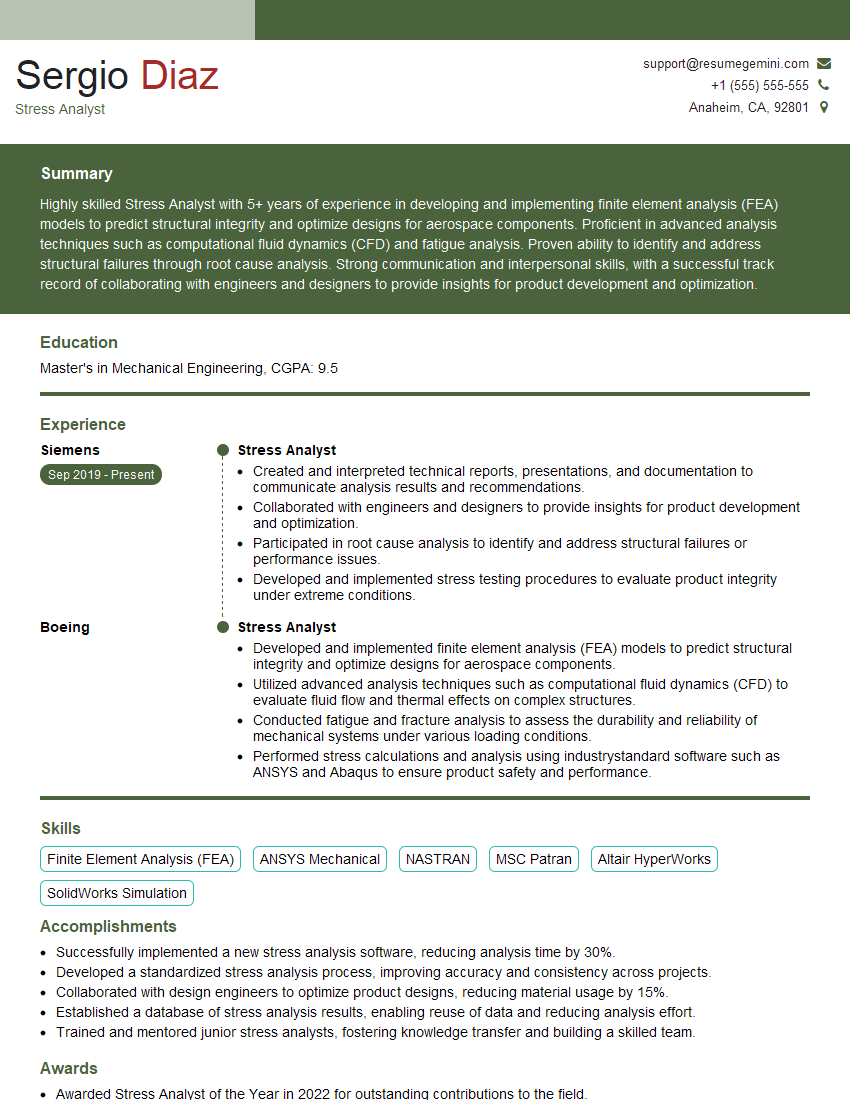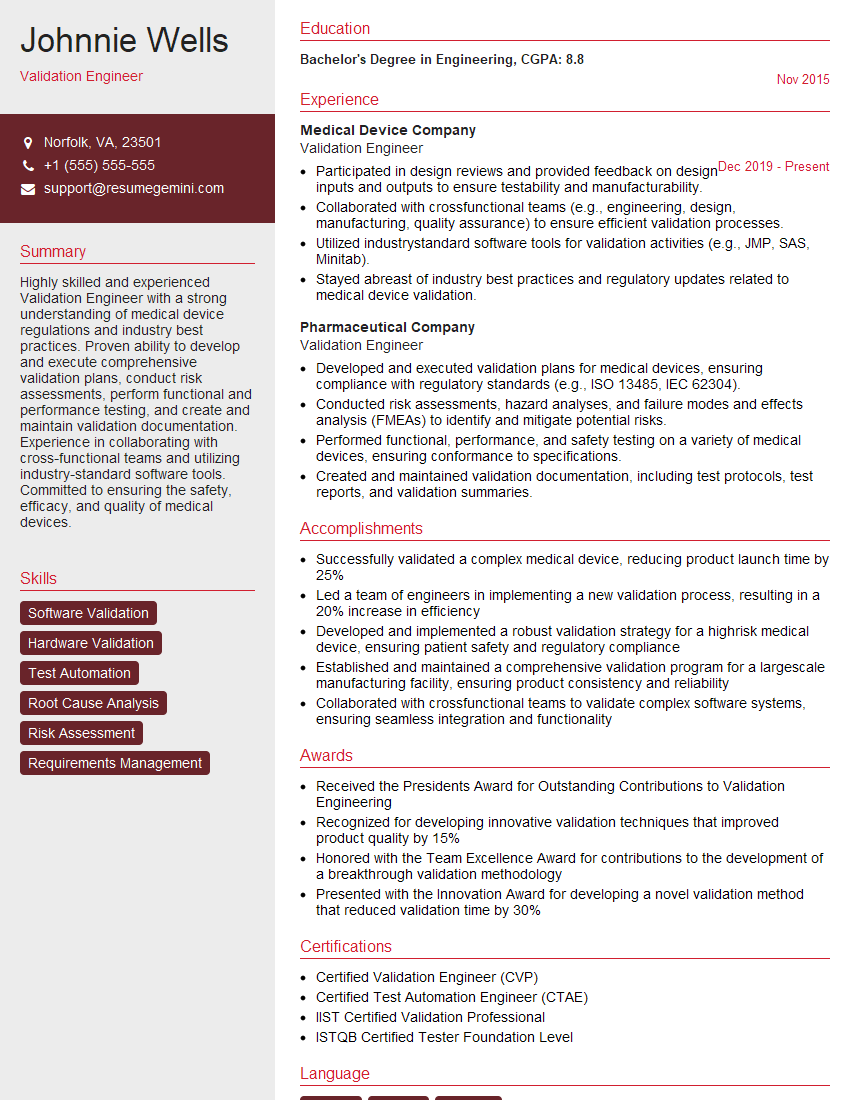Cracking a skill-specific interview, like one for FEA/CFD, requires understanding the nuances of the role. In this blog, we present the questions you’re most likely to encounter, along with insights into how to answer them effectively. Let’s ensure you’re ready to make a strong impression.
Questions Asked in FEA/CFD Interview
Q 1. Explain the difference between FEA and CFD.
FEA (Finite Element Analysis) and CFD (Computational Fluid Dynamics) are both powerful computational techniques used to simulate physical phenomena, but they tackle different aspects. FEA excels at analyzing structural mechanics, predicting things like stress, strain, and deformation in solid objects under load. Think of designing a bridge – FEA helps determine if it can withstand the weight of traffic. CFD, on the other hand, focuses on fluid flow, predicting pressure, velocity, and temperature distributions in liquids and gases. Imagine designing an airplane wing – CFD simulates the airflow around it to optimize lift and minimize drag. While they are distinct, they can be coupled for problems involving fluid-structure interaction, such as the effect of wind on a tall building.
Q 2. What are the different types of FEA elements?
FEA elements are the basic building blocks used to discretize a continuous structure into a finite number of smaller, simpler units. The choice of element type depends heavily on the problem’s geometry and the desired accuracy. Common types include:
- Linear elements: These are the simplest, representing the structure with straight lines (in 2D) or flat planes (in 3D). They are computationally efficient but less accurate for complex geometries.
- Quadratic elements: These use curved lines or surfaces, providing better accuracy for curved geometries. They require more computational resources than linear elements.
- Tetrahedral elements: These are three-dimensional elements with four triangular faces; versatile for complex 3D geometries.
- Hexahedral elements: Also three-dimensional, these elements have six rectangular faces and are generally preferred for their accuracy, particularly in areas where high precision is required, though meshing can be more challenging.
- Beam elements: These are specifically designed for simulating beams and slender structures, capturing bending and shear effects efficiently.
The selection of element type is a crucial decision that impacts both the accuracy and computational cost of the analysis. A skilled FEA engineer carefully considers these factors when selecting elements for a specific project.
Q 3. Describe the process of meshing for FEA.
Meshing is the process of dividing the geometry of a physical object into a collection of smaller, simpler shapes (elements) which form a mesh. This is a crucial step, as the accuracy of FEA results directly depends on the mesh quality. A poorly generated mesh can lead to inaccurate or even erroneous results. The process typically involves:
- Geometry cleanup: Ensuring the CAD model is free of errors and inconsistencies before meshing.
- Mesh generation: Using specialized software to create the mesh. This might involve automated mesh generation or manual refinement in critical areas.
- Mesh refinement: Focusing on areas of high stress gradients or sharp geometry changes. A finer mesh (smaller elements) is used in these regions to capture details more accurately.
- Mesh quality check: Assessing various aspects of the mesh, such as element shape and aspect ratio, to ensure it’s suitable for analysis. Poor element shapes can lead to inaccurate results.
Different meshing techniques are available, including structured, unstructured, and hybrid meshes. The optimal choice depends on the complexity of the geometry and the desired level of accuracy.
Q 4. Explain the concept of convergence in FEA.
Convergence in FEA refers to the situation where the solution obtained from the analysis becomes independent of the mesh density. As you refine the mesh (increase the number of elements), the solution should approach a stable value. If the solution keeps changing significantly as you refine the mesh, then the solution hasn’t converged, indicating a problem with the model, the mesh quality, or the solver settings. Achieving convergence is crucial for obtaining reliable results. It’s often monitored by comparing solutions from meshes with increasing refinement. When the difference between successive solutions becomes negligibly small, convergence is considered to be reached.
Think of it like approximating the area of a circle with increasingly many polygons. As you use more polygons (finer mesh), the calculated area approaches the true area of the circle. Convergence ensures we’re getting close enough to the ‘true’ solution within acceptable error bounds.
Q 5. What are the different types of boundary conditions used in FEA?
Boundary conditions are essential inputs in FEA that define how the model interacts with its surroundings. They specify things like forces, displacements, temperatures, and pressures at the boundaries of the model. Common types include:
- Fixed support/constraint: Restricts the displacement of a node or a set of nodes to zero in a specific direction.
- Applied force/load: Represents external forces acting on the model.
- Pressure load: Specifies a pressure acting on a surface.
- Temperature load: Sets a specified temperature on a boundary.
- Symmetry boundary conditions: Used to reduce the model size by exploiting symmetry in the geometry and loading.
Incorrectly defined boundary conditions can lead to inaccurate or meaningless results. Therefore, meticulous care must be taken during their specification. A thorough understanding of the physical system being modeled is crucial for accurately defining appropriate boundary conditions.
Q 6. How do you validate FEA results?
Validating FEA results is a critical step to ensure their reliability. This involves comparing the simulation results with experimental data or analytical solutions. Several methods can be used:
- Comparison with experimental data: This is the most common and reliable method. The FEA model’s predictions are compared against data obtained from physical experiments on the real component or structure. The closer the agreement, the more confident we can be in the accuracy of the simulation.
- Comparison with analytical solutions: For simple geometries and loading conditions, analytical solutions might be available. Comparing FEA results with these solutions provides a benchmark for validation.
- Mesh sensitivity studies: By comparing results from different mesh densities, we ensure that the solution has converged, further increasing confidence in the results.
- Code verification: This involves verifying that the FEA software is working correctly by using known solutions or benchmark problems. This is usually done by the developers but can be part of the validation process.
It’s important to remember that perfect agreement between simulation and experiment is rarely achieved. The goal is to achieve sufficient agreement, within acceptable error bounds, to confirm the validity and reliability of the FEA results for the intended purpose.
Q 7. What are the limitations of FEA?
While FEA is a powerful tool, it does have limitations:
- Model assumptions: FEA relies on simplified material models and geometric representations. These assumptions might not perfectly capture the complexities of real-world materials and structures, leading to discrepancies between the simulation and reality.
- Mesh dependency: The accuracy of FEA results is influenced by the mesh quality. A poorly generated mesh can lead to inaccurate or unreliable results.
- Computational cost: Analyzing complex models can require significant computational resources and time.
- Material model limitations: The accuracy of FEA results depends on the accuracy of the material models used. Complex material behaviors might not be fully captured by available models.
- Nonlinearity challenges: Nonlinear phenomena like plasticity and large deformation can be computationally challenging and may require specialized techniques and expertise.
It’s crucial to be aware of these limitations and to interpret FEA results with caution. A skilled FEA engineer understands these limitations and uses appropriate methods to mitigate their impact.
Q 8. What are the different turbulence models used in CFD?
Turbulence modeling in CFD is crucial because directly simulating turbulent flows is computationally expensive and often impractical. We instead use turbulence models, which are mathematical approximations of the turbulent flow behavior. These models range in complexity and accuracy. Commonly used models include:
- RANS (Reynolds-Averaged Navier-Stokes) models: These are the most widely used models, solving for time-averaged flow quantities. They’re computationally less demanding but can struggle to accurately predict flows with strong separation or unsteady behavior. Examples include:
k-εmodel: A two-equation model that solves for turbulent kinetic energy (k) and its dissipation rate (ε). It’s relatively simple and robust, suitable for many engineering applications.k-ωmodel: Another two-equation model that solves for turbulent kinetic energy (k) and its specific dissipation rate (ω). Generally more accurate near walls than thek-εmodel, particularly for adverse pressure gradients.SST (Shear Stress Transport) k-ωmodel: A blend ofk-εandk-ωmodels, aiming to improve accuracy in both near-wall and free-stream regions. Often preferred for its improved performance in separated flows.- LES (Large Eddy Simulation): This model directly simulates the large-scale turbulent structures, while modeling the smaller scales using sub-grid scale models. LES is computationally more expensive than RANS but provides much higher accuracy, particularly for unsteady flows. It’s often used for detailed analysis of specific flow phenomena.
- DES (Detached Eddy Simulation): A hybrid approach combining RANS and LES, using RANS in regions of attached flow and LES in regions of separated flow. This approach aims to balance accuracy and computational cost.
The choice of turbulence model depends significantly on the specific application, computational resources, and desired accuracy. A simpler model like k-ε might suffice for a preliminary design, while a more sophisticated model like LES might be necessary for detailed analysis of a complex flow feature.
Q 9. Explain the concept of Reynolds number.
The Reynolds number (Re) is a dimensionless quantity that represents the ratio of inertial forces to viscous forces within a fluid. It’s a crucial parameter in fluid mechanics, helping to determine whether a flow is laminar (smooth and predictable) or turbulent (chaotic and unpredictable).
The formula for the Reynolds number is:
Re = (ρVL)/μwhere:
- ρ is the fluid density
- V is the characteristic velocity
- L is the characteristic length
- μ is the dynamic viscosity of the fluid
A low Reynolds number indicates that viscous forces dominate, resulting in laminar flow. Conversely, a high Reynolds number indicates that inertial forces dominate, leading to turbulent flow. The transition from laminar to turbulent flow isn’t a sharp transition; it’s a gradual process, and the critical Reynolds number (at which transition occurs) depends on the specific flow geometry and boundary conditions. For example, the critical Reynolds number for flow in a pipe is approximately 2300.
Imagine pouring honey (high viscosity, low Re) versus water (low viscosity, potentially high Re) – the honey flows smoothly (laminar), while the water can become turbulent depending on the flow rate and pipe diameter. Understanding the Reynolds number is essential for choosing appropriate turbulence models in CFD simulations.
Q 10. Describe the process of meshing for CFD.
Meshing is the process of dividing the computational domain (the region where the fluid flow is being analyzed) into smaller, simpler geometric elements (cells) called a mesh. This discretization is necessary because CFD solvers solve the governing equations numerically, not analytically. The quality of the mesh significantly impacts the accuracy and stability of the simulation results.
The meshing process typically involves these steps:
- Geometry Preparation: The geometry of the domain needs to be cleaned and prepared (e.g., removing small gaps or inconsistencies) to ensure a successful meshing process. This often involves CAD software.
- Mesh Generation: This involves creating the mesh itself, using various meshing techniques. These include:
- Structured Meshing: Uses a structured, organized grid of cells, typically with a Cartesian or cylindrical coordinate system. It’s easy to generate but may not be suitable for complex geometries.
- Unstructured Meshing: Uses cells of arbitrary shapes and sizes, allowing better resolution of complex geometries. It’s more versatile but can be computationally more expensive.
- Hybrid Meshing: Combines structured and unstructured meshing techniques, leveraging the advantages of both.
- Mesh Refinement: Refining the mesh involves increasing the density of cells in regions of interest, such as near walls or areas with high gradients in flow properties. This improves accuracy in these critical regions.
- Mesh Quality Check: The quality of the mesh is assessed using various metrics, such as cell aspect ratio, skewness, and orthogonality. Poor mesh quality can lead to inaccurate or unstable results.
The choice of meshing technique and refinement strategy depends on the complexity of the geometry, the flow characteristics, and the desired accuracy. A poorly generated mesh can lead to significant errors in the CFD results, highlighting the importance of this crucial preprocessing step.
Q 11. What are the different types of boundary conditions used in CFD?
Boundary conditions define the behavior of the flow at the boundaries of the computational domain. They are essential for a well-posed CFD problem. Common types include:
- Inlet Boundary Conditions: Specify the flow properties at the inlet, such as velocity, pressure, or temperature. Examples include specifying a uniform velocity profile or a specific mass flow rate.
- Outlet Boundary Conditions: Specify the flow properties at the outlet, often assuming a pressure or a zero-gradient condition. The choice depends on the specific flow situation.
- Wall Boundary Conditions: Specify the interaction between the fluid and solid walls. This could be a no-slip condition (velocity is zero at the wall), a slip condition (velocity is non-zero at the wall, implying negligible friction), or a specified wall temperature.
- Symmetry Boundary Conditions: Exploit symmetry in the geometry to reduce computational costs by modeling only a portion of the domain. It assumes that the flow is symmetric across the boundary.
- Periodic Boundary Conditions: Used for flows with repeating patterns, such as in simulations of turbines or pumps, allowing for modeling just one repeating section.
Appropriate boundary conditions are critical for accurately representing the physical problem in the CFD simulation. Incorrect boundary conditions can lead to significant errors and non-physical results.
Q 12. How do you validate CFD results?
Validating CFD results involves comparing the simulation predictions with experimental data or other reliable sources to assess the accuracy and reliability of the simulation. This is a crucial step to ensure the credibility of the CFD analysis. The process typically involves:
- Experimental Data Acquisition: If possible, gather experimental data from physical experiments on the same or similar system. This could involve measurements of velocity, pressure, temperature, or other relevant flow parameters.
- Comparison of Results: Compare the CFD results (e.g., velocity profiles, pressure distributions, forces, and moments) with the experimental data. Quantify the discrepancies using appropriate metrics, such as percent difference or root-mean-square error (RMSE).
- Grid Independence Study: Ensure that the solution is independent of the mesh resolution. This is done by performing simulations with different mesh densities and comparing the results. If the results don’t change significantly with mesh refinement, then the solution is considered grid-independent.
- Uncertainty Quantification: Acknowledge and quantify the uncertainties associated with both the experimental data and the CFD simulation, such as uncertainties in the boundary conditions, material properties, or numerical schemes.
- Sensitivity Analysis: Assess the sensitivity of the simulation results to different input parameters or assumptions. This helps identify the most important factors influencing the simulation outcome.
Successful validation provides confidence in the accuracy and reliability of the CFD results and allows informed decision making based on the simulation data. Note that complete agreement between CFD predictions and experimental data is often unrealistic; instead, the goal is to obtain reasonable agreement within acceptable levels of uncertainty.
Q 13. What are the limitations of CFD?
While CFD is a powerful tool, it’s essential to acknowledge its limitations:
- Turbulence Modeling: Accurately predicting turbulent flows remains a challenge, and the choice of turbulence model significantly affects the results. Even advanced models may not perfectly capture all aspects of turbulent behavior.
- Mesh Dependency: The accuracy of the CFD results depends on the mesh quality. Poor mesh quality can lead to significant errors and unreliable results. Generating a high-quality mesh for complex geometries can be challenging and time-consuming.
- Computational Cost: High-fidelity simulations, such as LES, can be computationally very expensive, requiring significant computing resources and time. This limits the feasibility of running such simulations for large and complex problems.
- Model Assumptions and Simplifications: CFD simulations involve making assumptions and simplifications about the physics of the flow, such as neglecting certain physical effects or using simplified material models. These simplifications can introduce errors into the results.
- Boundary Condition Sensitivity: The accuracy of the simulation is highly sensitive to the boundary conditions. Incorrect or poorly defined boundary conditions can lead to significant errors in the results.
Understanding these limitations is vital for interpreting CFD results critically and avoiding over-reliance on the simulations. Always consider the limitations when drawing conclusions from a CFD analysis.
Q 14. Explain the difference between laminar and turbulent flow.
Laminar and turbulent flows represent distinct flow regimes characterized by different levels of order and predictability:
- Laminar Flow: Characterized by smooth, orderly flow patterns where fluid particles move in parallel layers. In laminar flow, viscous forces dominate inertial forces, leading to a predictable flow behavior. It’s typically observed at low Reynolds numbers. Imagine honey slowly dripping down a spoon – its movement is smooth and predictable.
- Turbulent Flow: Characterized by chaotic, unpredictable flow patterns with random fluctuations in velocity and pressure. In turbulent flow, inertial forces dominate viscous forces, leading to complex three-dimensional flow structures such as eddies and vortices. It’s typically observed at high Reynolds numbers. Think of a rapidly flowing river with swirling currents and eddies.
The transition from laminar to turbulent flow often depends on the Reynolds number and the geometry of the flow. Accurate simulation of turbulent flow requires advanced turbulence models in CFD, whereas laminar flow can be simulated using simpler approaches. The distinction is critical because the flow regime profoundly impacts design considerations, particularly regarding drag and heat transfer.
Q 15. What is the difference between steady-state and transient analysis?
The core difference between steady-state and transient analysis lies in how they handle time. In steady-state analysis, we assume that the system’s properties (temperature, pressure, stress, etc.) don’t change over time. Think of it like a snapshot of the system at a specific point after all changes have settled. The solution is independent of time. For example, analyzing the stress in a bridge under a constant load uses steady-state analysis. We’re interested in the final, equilibrium condition.
Transient analysis, on the other hand, explicitly considers the time-dependent behavior of the system. This means we model how the properties evolve over time. Think of it like a movie showing how the system changes. For instance, simulating the temperature distribution in a metal plate as it cools down after being heated requires transient analysis. We need to know the temperature at various time points.
In FEA/CFD software, this difference is usually reflected in solver settings; you’ll select either a steady-state or transient solver, and the transient solver will require you to specify time step sizes and the duration of the simulation.
Career Expert Tips:
- Ace those interviews! Prepare effectively by reviewing the Top 50 Most Common Interview Questions on ResumeGemini.
- Navigate your job search with confidence! Explore a wide range of Career Tips on ResumeGemini. Learn about common challenges and recommendations to overcome them.
- Craft the perfect resume! Master the Art of Resume Writing with ResumeGemini’s guide. Showcase your unique qualifications and achievements effectively.
- Don’t miss out on holiday savings! Build your dream resume with ResumeGemini’s ATS optimized templates.
Q 16. What is a mesh independence study?
A mesh independence study is a crucial step in any FEA/CFD simulation to ensure the accuracy of your results. It involves running the same simulation with progressively finer meshes (more elements) and observing how the results change. The goal is to find a mesh density where further refinement doesn’t significantly alter the key results you’re interested in. This confirms that the solution is not significantly affected by the mesh quality itself, and thus is reliable.
Imagine trying to measure the area of a complex shape with different sized rulers. A very coarse mesh (large elements) might be analogous to a large, inaccurate ruler. The finer the mesh (smaller elements), the more accurately the area can be determined, but at some point, the improvement becomes negligible. This point of negligible change is the mesh independence point.
The process typically involves:
- Generating a series of meshes with varying element sizes (e.g., doubling the number of elements in each direction).
- Running the simulation on each mesh.
- Comparing key results (e.g., stress, pressure, velocity) across the different meshes.
- Plotting the results against the mesh density. The point where the results plateau signifies mesh independence.
Q 17. How do you handle non-linearity in FEA/CFD?
Non-linearity in FEA/CFD arises when the governing equations (e.g., Navier-Stokes for CFD, stress-strain relationships for FEA) are not linear with respect to the variables. This means that a simple proportional relationship doesn’t exist between cause and effect. For instance, large deformations in structural mechanics or turbulent flow in fluid dynamics exhibit non-linear behavior. These behaviors can be geometric (large displacements), material (nonlinear stress-strain curve), or contact (non-linear interactions).
Handling non-linearity requires iterative solution techniques. Instead of a direct solution, the solver starts with an initial guess and then refines the solution through multiple iterations until convergence criteria are met. Common approaches include:
- Newton-Raphson method: A widely used iterative method that linearizes the equations around the current solution and iteratively improves it. It’s computationally expensive but generally effective.
- Picard iteration: A simpler iterative method but often slower to converge compared to Newton-Raphson. It is sometimes preferred when the complexity of the Newton-Raphson Jacobian calculation is prohibitive.
- Arc-length method: Useful for handling path-dependent non-linearities, often encountered in buckling problems. It helps the solver to continue through critical points.
The choice of method and convergence criteria depends on the specific problem and the software used. Proper selection of solver settings, initial conditions, and convergence tolerances are crucial for obtaining accurate and stable results.
Q 18. What are some common software packages used for FEA/CFD?
The FEA/CFD landscape features many powerful software packages. Some of the most prominent include:
- ANSYS: A comprehensive suite offering FEA (ANSYS Mechanical), CFD (ANSYS Fluent, ANSYS CFX), and other simulation tools.
- Abaqus: Known for its advanced capabilities in non-linear FEA, particularly in material modeling and contact problems.
- COMSOL Multiphysics: A versatile tool allowing for coupled simulations of various physics (e.g., fluid-structure interaction).
- OpenFOAM: A powerful open-source CFD toolbox, particularly strong in complex flow simulations.
- LS-DYNA: Highly specialized in explicit dynamic analysis, commonly used in crash simulation and impact analysis.
The choice of software depends on the specific needs of the project – factors like the type of analysis, required features, budget, and user expertise all play a crucial role.
Q 19. Describe your experience with pre and post processing tools.
Pre- and post-processing are essential parts of the FEA/CFD workflow. Pre-processing involves creating the geometry, defining materials, applying boundary conditions (loads, constraints, etc.), and generating the mesh. I have extensive experience using various pre-processors like ANSYS Workbench, Abaqus CAE, and COMSOL’s built-in geometry and meshing tools. My experience includes optimizing mesh quality (element size, aspect ratio) to ensure solution accuracy and convergence. For complex geometries, I frequently employ techniques like mesh refinement in critical areas to capture detailed features.
Post-processing involves analyzing and visualizing the simulation results. This includes extracting critical data (e.g., maximum stress, pressure drop), generating contour plots, animations, and other visualizations to understand the behavior of the system. I’m proficient in using post-processing tools within the aforementioned software packages, as well as using data visualization tools like Tecplot and Paraview for detailed analysis and presentation of results.
Q 20. Explain your experience with scripting or automation in FEA/CFD.
Scripting and automation are vital for improving efficiency and repeatability in FEA/CFD. I’m experienced in using Python and APDL (ANSYS Parametric Design Language) to automate various tasks. This includes:
- Mesh generation automation: Scripting allows the creation of structured or unstructured meshes for various geometries automatically, often with parameterization, thus reducing manual effort.
- Parameter studies: I frequently write scripts to run simulations with different input parameters (e.g., material properties, boundary conditions) in a systematic way, greatly speeding up design optimization.
- Data extraction and processing: Scripts can automatically extract key results from simulation output files and format them for reports or further analysis.
- Custom post-processing: Python scripts allow tailored post-processing workflows, such as creating custom visualizations or generating specific performance metrics.
These scripting capabilities not only improve efficiency but also ensure consistency and reduce errors associated with manual processes.
Q 21. Describe a challenging FEA/CFD project you’ve worked on and how you overcame the challenges.
One challenging project involved simulating the fluid-structure interaction (FSI) of a prosthetic heart valve. The challenge stemmed from the high complexity of the geometry (a delicate, intricate valve design), the non-linearity of the blood flow (turbulence, unsteady flow), and the intricate coupling between the fluid flow and the valve’s structural deformation. The simulation required a high-fidelity mesh, accurate material models for both the fluid (blood) and the valve material, and a robust FSI solver.
To overcome these challenges, we employed a multi-stage approach:
- Geometry simplification: We carefully simplified the geometry while preserving key features to reduce the mesh size and computational cost.
- Mesh refinement: We used adaptive mesh refinement to focus computational effort on areas of high gradients (e.g., near the valve leaflets).
- Iterative solver techniques: We used a tightly coupled FSI solver capable of handling the non-linear behavior and ensuring convergence.
- Experimental validation: We compared our simulation results with in-vitro experimental data to validate the accuracy of the model.
This project highlighted the importance of a multidisciplinary approach, combining expertise in CFD, FEA, and medical engineering to successfully address the challenges of a complex biomechanical simulation.
Q 22. How do you select appropriate material properties for FEA?
Selecting appropriate material properties for FEA is crucial for accurate simulation results. It’s like choosing the right ingredients for a recipe – the wrong ones will ruin the dish! You need to consider the material’s behavior under various loading conditions. This involves identifying the relevant material model (e.g., linear elastic, plastic, hyperelastic) and obtaining the necessary properties from material data sheets, experiments, or databases. For example, for a steel component, you’d need its Young’s modulus (stiffness), Poisson’s ratio (relationship between strain in different directions), yield strength (point of plastic deformation), and density. For a more complex material like rubber, a hyperelastic model would be necessary, requiring parameters like strain energy density function coefficients. The accuracy of your FEA is directly tied to the accuracy of your material data; inaccurate or missing properties can lead to significant errors in the results.
Steps for Material Property Selection:
- Identify the material: Determine the exact composition of the material.
- Choose a material model: Select the appropriate constitutive model based on material behavior (linear elastic, plastic, viscoelastic, etc.).
- Gather material properties: Obtain relevant properties like Young’s modulus, Poisson’s ratio, yield strength, ultimate tensile strength, density etc. from reliable sources (material data sheets, experimental testing, databases).
- Verify data reliability: Ensure the chosen properties are appropriate for the loading conditions and temperature range of your simulation.
- Consider temperature dependence: If significant temperature changes occur, incorporate temperature-dependent material properties.
Ignoring material property selection can lead to inaccurate stress, strain, and displacement predictions, potentially resulting in faulty designs and safety issues. Imagine designing a bridge without accurate steel properties – the consequences could be catastrophic!
Q 23. Explain the concept of stress concentration.
Stress concentration refers to the localized increase in stress around geometric discontinuities, such as holes, notches, fillets, or sharp corners. Think of it like squeezing a balloon – the pressure is highest at the point where you’re pinching it. These high stress concentrations can significantly weaken a component, leading to premature failure even if the overall average stress is low. The stress concentration factor (Kt) quantifies this effect, representing the ratio of the maximum stress to the nominal stress. A higher Kt indicates a more severe stress concentration. FEA is vital for accurately predicting stress concentrations in complex geometries.
Impact of Stress Concentration:
- Fatigue Failure: High cyclic stresses at stress concentration points are major contributors to fatigue crack initiation and propagation.
- Brittle Fracture: Stress concentrations can initiate brittle fracture, even under relatively low applied loads.
- Yielding: Localized yielding can occur at stress concentrations, compromising the component’s strength and stiffness.
Mitigation Strategies:
- Geometric Modifications: Smoothing sharp corners, increasing fillet radii, and avoiding abrupt changes in geometry can reduce stress concentration.
- Material Selection: Using materials with higher ductility and toughness can improve resistance to stress concentration effects.
- FEA Analysis: Employing FEA to identify and quantify stress concentration is crucial for optimal design.
Q 24. What are different types of solvers used in FEA/CFD?
FEA and CFD utilize various solvers to solve the governing equations. The choice depends on the problem’s complexity and characteristics. Solvers can be broadly classified as:
- Direct Solvers: These solvers directly solve the system of equations resulting from the discretization of the governing equations. They are typically more computationally expensive but provide an accurate solution in one step. Examples include Gaussian elimination and LU decomposition. They are best suited for smaller problems.
- Iterative Solvers: These solvers obtain solutions by iteratively improving an initial guess. They are generally more efficient for large-scale problems. Examples include Conjugate Gradient (CG), Generalized Minimal Residual (GMRES), and BiCGSTAB. Preconditioners are often used to enhance convergence speed.
In CFD, specific solvers are tailored to different fluid dynamics aspects:
- Pressure-Based Solvers: These are commonly used for incompressible flows, solving for pressure and velocity simultaneously. Examples include SIMPLE, SIMPLEC, and PISO.
- Density-Based Solvers: These solvers are suitable for compressible flows, directly solving the conservation equations for mass, momentum, and energy.
The choice of solver significantly impacts simulation speed, accuracy, and memory requirements. For instance, a direct solver might be ideal for a small, simple structural problem, while an iterative solver with a suitable preconditioner would be necessary for a large-scale CFD simulation of turbulent flow.
Q 25. What is the role of mesh refinement in accuracy?
Mesh refinement is the process of increasing the density of elements in a finite element or finite volume mesh. It’s like increasing the resolution of an image – the finer the mesh, the more detail is captured. Mesh refinement directly impacts the accuracy of FEA and CFD simulations. A coarse mesh may miss important details, leading to inaccurate results, whereas a very fine mesh may capture those details but at significantly increased computational cost.
Impact of Mesh Refinement on Accuracy:
- Improved Accuracy: Finer meshes provide better resolution of gradients in stress, strain, velocity, and pressure, leading to more accurate results, particularly in regions with high gradients (e.g., around stress concentrations or boundary layers in CFD).
- Convergence Issues: Excessive mesh refinement can sometimes lead to numerical instability or slower convergence.
- Computational Cost: Finer meshes result in larger systems of equations, increasing computational time and memory requirements.
Adaptive Mesh Refinement: Advanced techniques like adaptive mesh refinement (AMR) automatically refine the mesh in areas requiring higher resolution, optimizing accuracy and efficiency. This technique is particularly useful for problems with complex flow features or localized stress concentrations.
Finding the right balance between accuracy and computational cost is key. Mesh independence studies, where simulations are run with progressively finer meshes until the solution converges, are crucial to ensure mesh-independent results.
Q 26. How do you deal with numerical instability in CFD simulations?
Numerical instability in CFD simulations manifests as oscillations, unrealistic results, or even simulation crashes. It often arises from improper discretization schemes, inappropriate boundary conditions, or insufficient mesh resolution. Think of it like a domino effect – a small error can cascade and ruin the entire simulation. Several strategies can be employed to mitigate numerical instability:
- Choosing appropriate discretization schemes: Using stable and accurate discretization schemes for convective and diffusive terms (e.g., upwind schemes, QUICK scheme) is vital. The choice often depends on the flow regime (laminar or turbulent).
- Mesh refinement: A finer mesh can help stabilize the solution by reducing the size of the elements, leading to more accurate gradient approximations.
- Under-relaxation: This technique reduces the change in variables between iterations, damping oscillations and promoting convergence. It essentially slows down the iterative process but makes it more stable.
- Appropriate boundary conditions: Incorrect or improperly specified boundary conditions can trigger instability. Careful attention must be paid to boundary conditions, especially at inlets and outlets.
- Time step control: In transient simulations, using smaller time steps can improve stability, particularly for explicit methods.
- Artificial viscosity: Adding a small amount of artificial viscosity can stabilize the solution by smoothing out sharp gradients.
Debugging numerical instability requires a systematic approach: check the mesh quality, review boundary conditions, examine the discretization scheme, and analyze the convergence history. Often, a combination of these strategies is needed to achieve a stable and accurate solution. It’s like troubleshooting a complex machine – you need to systematically check each component until you find the source of the problem.
Q 27. Explain your understanding of different solution methods (e.g., implicit vs. explicit).
Implicit and explicit methods are two fundamentally different approaches to solving time-dependent problems in FEA and CFD. The distinction lies in how they handle the time derivatives in the governing equations.
- Explicit Methods: In explicit methods, the solution at the current time step is directly calculated from the solution at the previous time step. Think of it like following a recipe step-by-step; you must complete each step before proceeding to the next. They are relatively simple to implement but have a severe time step restriction dictated by the Courant-Friedrichs-Lewy (CFL) condition. Violating this condition leads to instability. Explicit methods are often used for problems with short transient events or highly nonlinear behavior, such as impact simulations.
- Implicit Methods: In implicit methods, the solution at the current time step depends on both the current and previous time steps. Instead of directly calculating the solution, it’s obtained by solving a system of equations. Think of it as considering all the ingredients at once to solve the problem. Implicit methods typically have larger time step limitations, allowing for larger time steps and faster solutions. They are better suited for steady-state problems or simulations requiring long-duration analysis. They can also be more stable and less susceptible to CFL limitations.
Example: A car crash simulation would likely use an explicit solver due to the short duration and highly nonlinear nature of the event. A simulation of steady-state heat transfer in a building might use an implicit solver because of the long simulation times involved.
The choice between implicit and explicit depends on the specific problem’s characteristics and computational resources. Explicit methods are generally easier to implement but have time step restrictions. Implicit methods are more computationally demanding per step but can allow much larger time steps.
Q 28. How do you interpret and present simulation results effectively?
Interpreting and presenting simulation results effectively is as crucial as performing the simulation itself. If you can’t communicate your findings clearly, your hard work is wasted. The presentation should be tailored to the audience; a technical report for engineers will differ from a presentation for non-technical stakeholders. Here’s a structured approach:
- Data Post-Processing: Extract relevant data from the simulation results (e.g., stress, strain, velocity, pressure, temperature). This might involve using post-processing tools within the FEA/CFD software.
- Visualizations: Create clear and informative visualizations, such as contour plots, vector plots, animations, and graphs. Use appropriate color scales and labeling to enhance readability.
- Key Result Summary: Summarize the key findings in a concise and understandable way, highlighting significant trends, patterns, and deviations from expectations.
- Uncertainty Quantification: Discuss the potential sources of uncertainty in the simulation results (e.g., mesh resolution, material properties, boundary conditions), providing an estimate of the uncertainty bounds.
- Comparisons and Validation: Compare the simulation results with experimental data (if available) to validate the model’s accuracy. Show the discrepancies and discuss potential reasons for differences.
- Recommendations: Based on the results, make recommendations or suggest improvements for the design or process being studied. This section is very important to the client or stakeholders.
For example, a contour plot showing stress distribution on a component can clearly illustrate areas of high stress concentration. An animation of fluid flow around an airfoil can effectively show the complex flow patterns. Combining multiple visualization types allows for the most effective communication of complex simulation results. Always ensure that the presentation is both accurate and understandable to the intended audience.
Key Topics to Learn for FEA/CFD Interview
- Fundamentals of Finite Element Analysis (FEA): Understanding the basic principles of FEA, including meshing techniques, element types (e.g., linear, quadratic), and solution methods (e.g., direct, iterative).
- Practical Application of FEA in Structural Mechanics: Be prepared to discuss real-world examples such as stress analysis, buckling analysis, and vibration analysis. Consider specific industry applications relevant to your experience.
- Computational Fluid Dynamics (CFD) Basics: Grasp the Navier-Stokes equations and their application in solving fluid flow problems. Familiarize yourself with different numerical methods used in CFD simulations.
- CFD Applications in Heat Transfer and Fluid Flow: Prepare examples showcasing your understanding of simulations involving heat exchangers, pipe flows, and external aerodynamics. Highlight your problem-solving skills in these contexts.
- Software Proficiency: Showcase your expertise in relevant FEA/CFD software packages (e.g., ANSYS, Abaqus, Fluent, COMSOL). Be ready to discuss your experience with pre-processing, solving, and post-processing.
- Meshing Strategies and Considerations: Demonstrate an understanding of mesh refinement techniques, mesh independence studies, and the impact of mesh quality on simulation accuracy.
- Validation and Verification of Results: Explain how to ensure the accuracy and reliability of FEA/CFD simulations through proper validation and verification techniques.
- Advanced Topics (depending on experience): Explore topics like turbulence modeling, multiphase flow, or coupled simulations (e.g., fluid-structure interaction) based on the specific requirements of the role.
Next Steps
Mastering FEA/CFD opens doors to exciting and rewarding careers in various engineering disciplines. A strong understanding of these techniques is highly valued by employers, significantly boosting your job prospects. To maximize your chances of landing your dream role, it’s crucial to present your skills effectively. Creating an ATS-friendly resume is essential in today’s competitive job market. ResumeGemini is a trusted resource to help you build a professional and impactful resume that highlights your FEA/CFD expertise. We offer examples of resumes tailored specifically to FEA/CFD roles to help you get started.
Explore more articles
Users Rating of Our Blogs
Share Your Experience
We value your feedback! Please rate our content and share your thoughts (optional).
What Readers Say About Our Blog
Hi, I’m Jay, we have a few potential clients that are interested in your services, thought you might be a good fit. I’d love to talk about the details, when do you have time to talk?
Best,
Jay
Founder | CEO