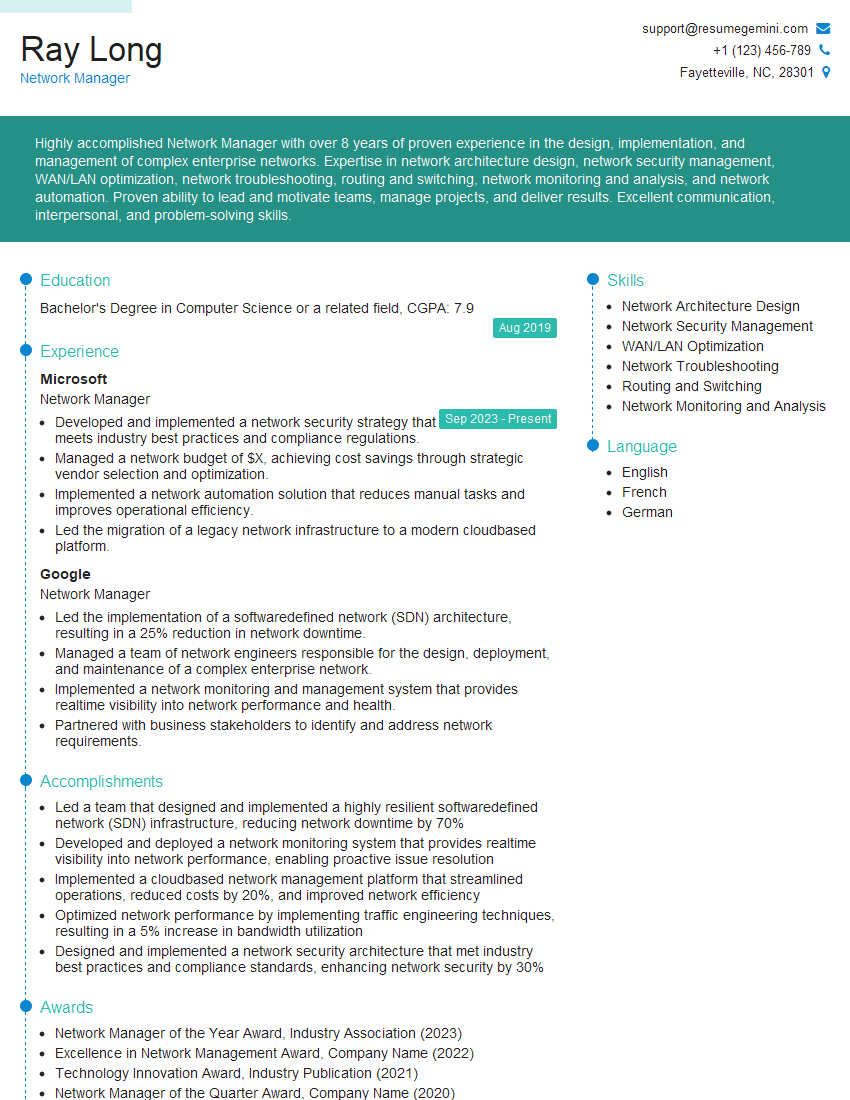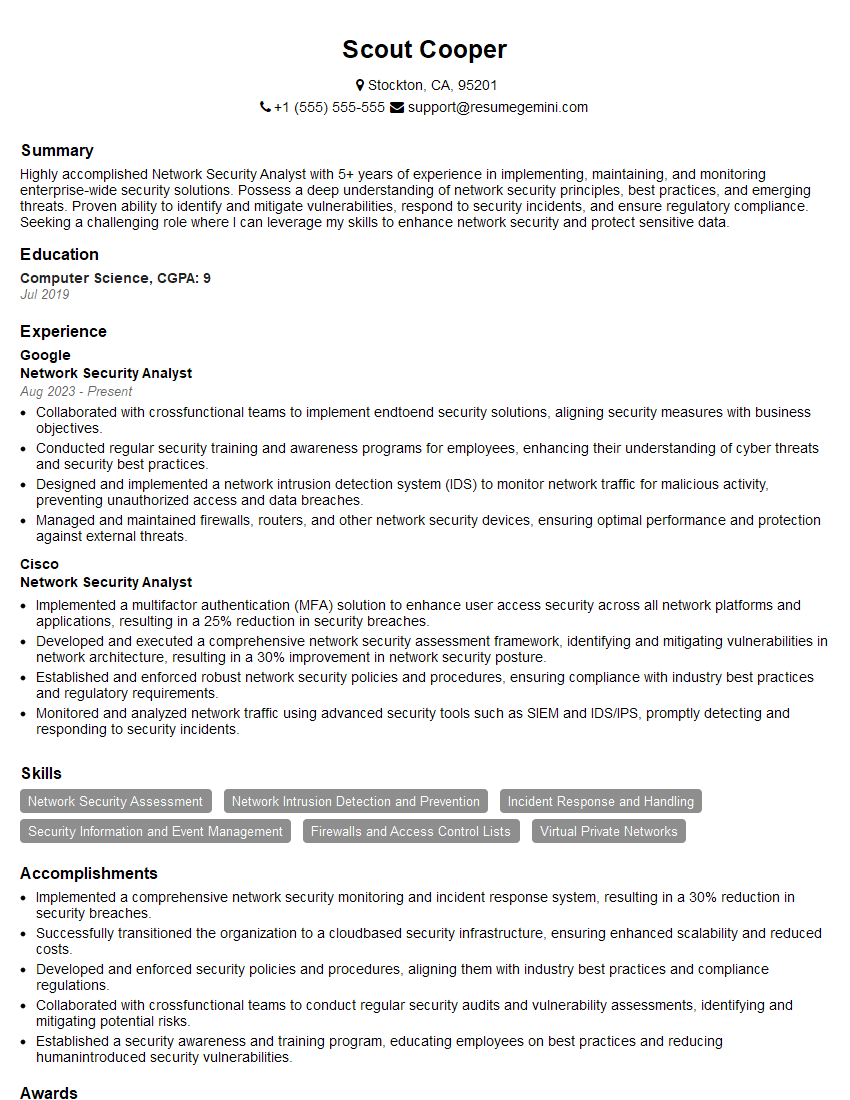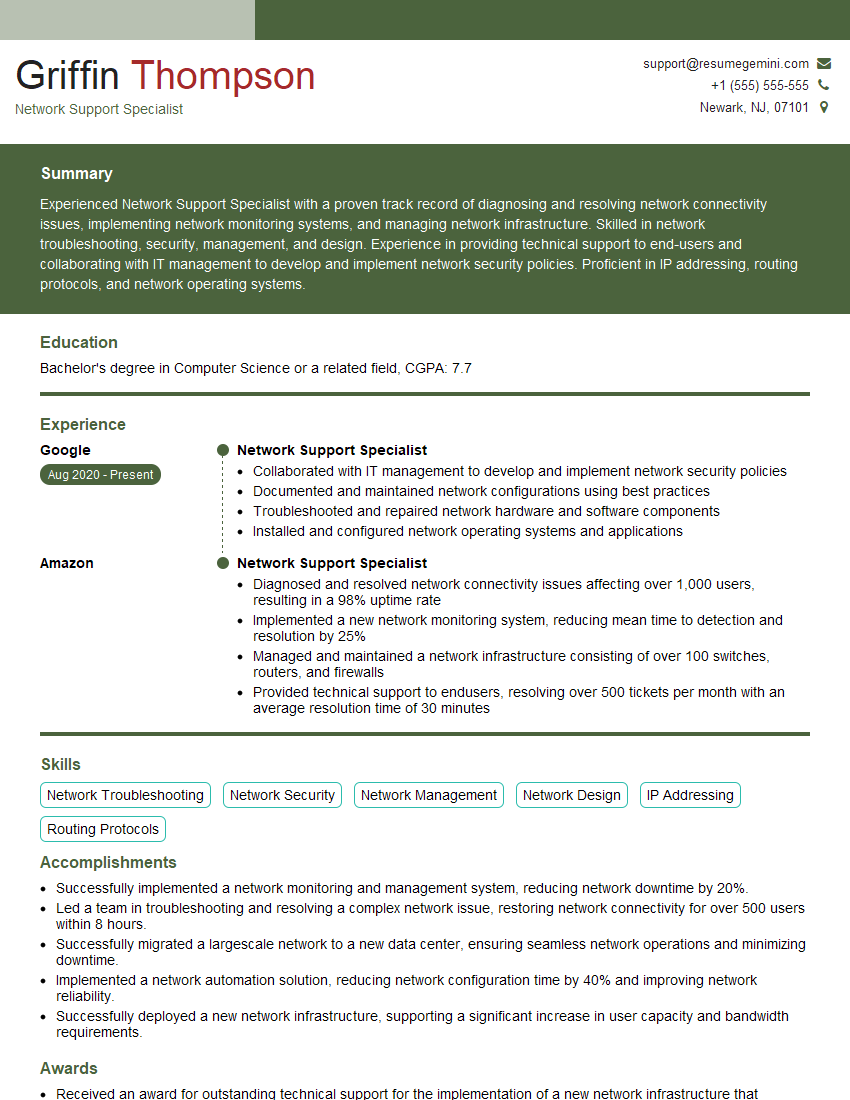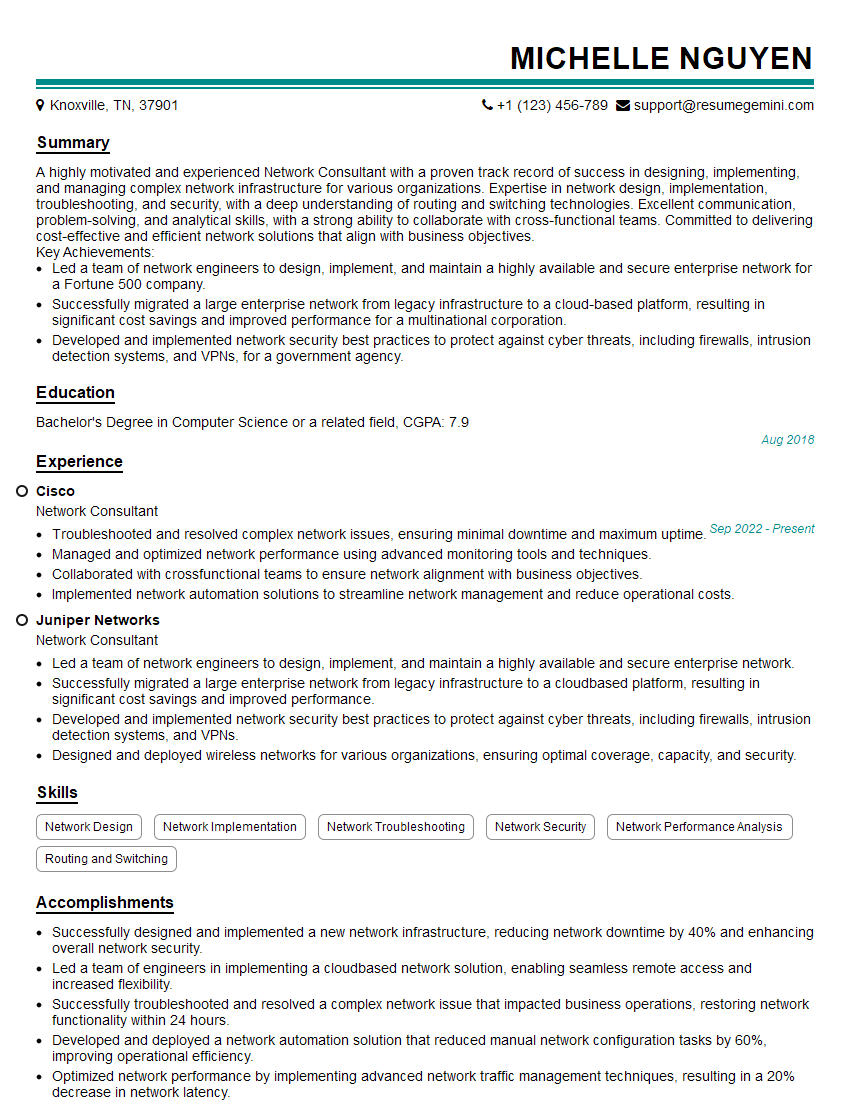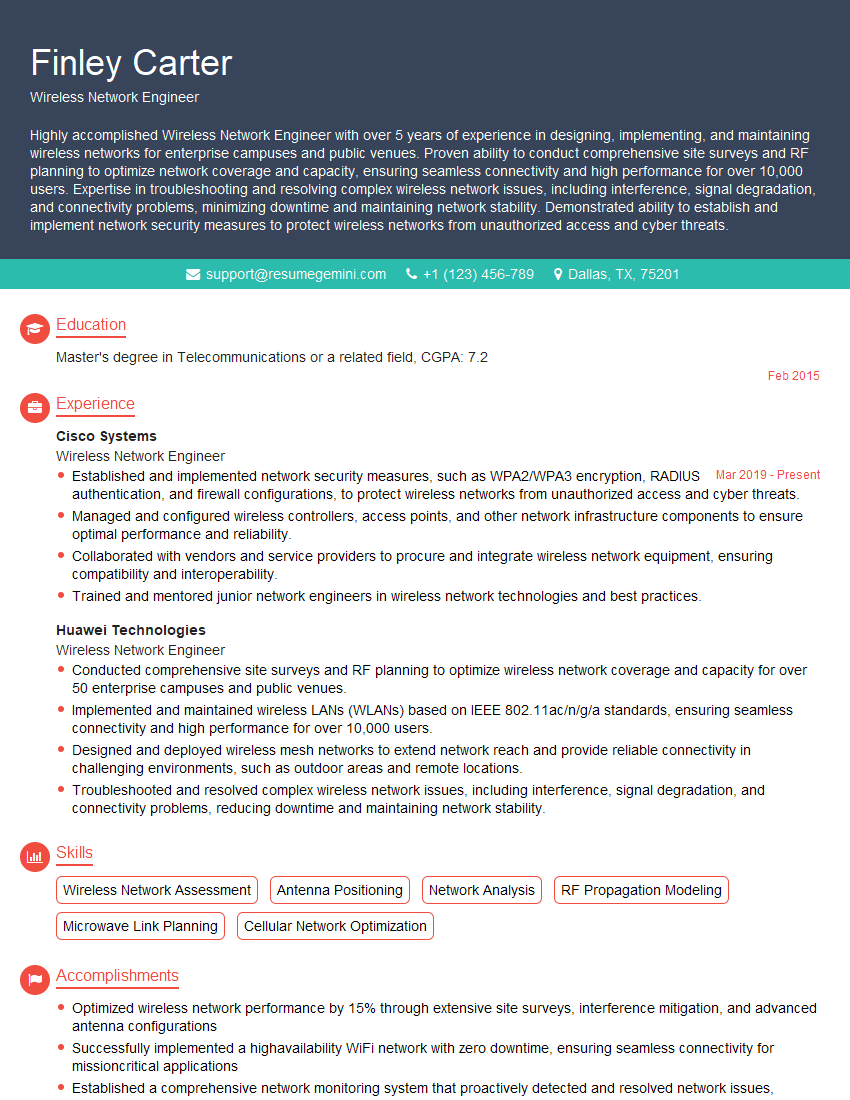Are you ready to stand out in your next interview? Understanding and preparing for Computer Networking interview questions is a game-changer. In this blog, we’ve compiled key questions and expert advice to help you showcase your skills with confidence and precision. Let’s get started on your journey to acing the interview.
Questions Asked in Computer Networking Interview
Q 1. Explain the difference between TCP and UDP.
TCP (Transmission Control Protocol) and UDP (User Datagram Protocol) are both fundamental communication protocols in the internet protocol suite (IP suite), but they differ significantly in how they handle data transmission. Think of it like sending a package: TCP is like sending a registered package requiring a signature, ensuring reliable delivery, while UDP is like sending a postcard – it’s faster but doesn’t guarantee arrival.
- TCP: Connection-oriented – TCP establishes a connection between sender and receiver before transmitting data, ensuring reliable, ordered delivery. It uses acknowledgments (ACKs) to confirm successful reception of each data packet and retransmits lost or corrupted packets. This makes it suitable for applications requiring high reliability, such as web browsing (HTTP), email (SMTP), and file transfer (FTP).
- UDP: Connectionless – UDP doesn’t require a connection setup; it simply sends data packets without confirmation. This makes it faster but less reliable. Packet loss or out-of-order arrival is possible. It’s ideal for applications where speed is prioritized over reliability, such as online gaming, video streaming (RTP), and DNS lookups.
In short: TCP prioritizes reliability at the cost of speed, while UDP prioritizes speed at the cost of reliability.
Q 2. Describe the OSI model and its layers.
The OSI (Open Systems Interconnection) model is a conceptual framework that standardizes the functions of a networking system into seven distinct layers. Each layer performs specific tasks, interacting with the layers above and below it. Imagine it as a layered cake, where each layer has a unique role in baking the final product (successful network communication).
- Layer 1: Physical Layer: Deals with the physical transmission of data – cables, connectors, and signal encoding.
- Layer 2: Data Link Layer: Provides error-free transmission over a single link, using MAC addresses for addressing. Examples include Ethernet and Wi-Fi.
- Layer 3: Network Layer: Handles routing of data packets between networks, using IP addresses. This layer is where routing protocols operate.
- Layer 4: Transport Layer: Provides end-to-end communication between applications. This is where TCP and UDP operate.
- Layer 5: Session Layer: Manages connections between applications. It’s less commonly used in modern networks.
- Layer 6: Presentation Layer: Handles data formatting and encryption/decryption.
- Layer 7: Application Layer: The layer where applications interact with the network. Examples include HTTP, SMTP, FTP.
Understanding the OSI model helps troubleshoot network issues by isolating problems to specific layers. For instance, if a cable is damaged, the problem is at the physical layer; if routing is failing, the network layer is likely at fault.
Q 3. What is subnetting and why is it important?
Subnetting is the process of dividing a large network (IP address range) into smaller, more manageable subnetworks. It’s like dividing a large city into smaller neighborhoods for better organization and resource management.
Importance:
- Improved Network Efficiency: Reduces broadcast traffic by limiting the scope of broadcasts to smaller subnetworks. Imagine shouting across a whole city versus a neighborhood – much more efficient!
- Enhanced Security: Allows for more granular access control by implementing firewalls and access lists at the subnet level.
- Simplified Network Management: Easier to manage smaller networks within a larger organization.
- Optimized IP Address Allocation: Efficient use of IP addresses, avoiding wasteful allocation.
Subnetting involves using bits from the IP address’s host portion to create subnet masks, defining the network and host portions of an IP address. This is done using the CIDR (Classless Inter-Domain Routing) notation, e.g., 192.168.1.0/24.
Q 4. How does DNS work?
DNS (Domain Name System) translates human-readable domain names (e.g., google.com) into machine-readable IP addresses (e.g., 172.217.160.142) that computers use to communicate. It’s like a phone book for the internet.
How it works:
- A user enters a domain name in their browser.
- The browser queries a local DNS resolver (often provided by the ISP).
- The resolver checks its cache for the IP address. If found, it returns the address.
- If not in the cache, the resolver queries a recursive DNS server (which contacts other DNS servers if needed).
- The recursive server eventually contacts authoritative DNS servers for the specific domain.
- The authoritative server provides the IP address.
- The IP address is returned to the user’s browser.
DNS uses a hierarchical structure of DNS servers: root servers, top-level domain (TLD) servers (e.g., .com, .org), and authoritative name servers for specific domains. This distributed system ensures high availability and scalability.
Q 5. Explain the concept of routing protocols (e.g., BGP, OSPF).
Routing protocols are algorithms used by routers to exchange information about network topology and find the best path to send data packets. They’re like GPS systems for networks, guiding packets to their destination.
- BGP (Border Gateway Protocol): An exterior gateway protocol used to exchange routing information between autonomous systems (ASes), i.e., different networks operated by different organizations (e.g., ISPs). It’s responsible for routing traffic across the internet.
- OSPF (Open Shortest Path First): An interior gateway protocol used within a single autonomous system. It uses a link-state algorithm to calculate the shortest path to destinations based on network topology. It’s highly scalable and efficient for larger networks.
Different routing protocols have different strengths and weaknesses. BGP handles the complex routing of the internet, while OSPF is ideal for large, internal networks. The choice of routing protocol depends on the network’s size, topology, and specific requirements.
Q 6. What are the different types of network topologies?
Network topologies describe the physical or logical layout of a network. Several common topologies exist:
- Bus Topology: All devices are connected to a single cable (the bus). Simple but prone to single points of failure.
- Star Topology: All devices connect to a central hub or switch. Common and easily scalable, with a single point of failure at the central device.
- Ring Topology: Devices are connected in a closed loop. Data travels in one direction. Less common now, but it was popular in the past.
- Mesh Topology: Devices have multiple connections to other devices. Highly reliable but complex and expensive to implement.
- Tree Topology: A hierarchical structure resembling an inverted tree. Combines aspects of bus and star topologies.
The choice of topology depends on factors such as cost, reliability, scalability, and ease of management. Star topology is prevalent in most modern networks due to its simplicity and scalability.
Q 7. What is a VLAN and how does it work?
A VLAN (Virtual LAN) is a logical grouping of devices on a network that act as if they were on the same physical LAN, even if they are physically separated. Think of it like creating virtual neighborhoods within a city.
How it works:
VLANs are implemented using switches that tag each frame with a VLAN ID. Only devices within the same VLAN can communicate directly. This allows for better network segmentation and security, improving network management and reducing broadcast domains. For example, a company might create separate VLANs for different departments (marketing, sales, IT) to isolate traffic and enhance security.
VLANs provide flexibility and improve network efficiency by logically separating devices without requiring physical changes to the network infrastructure. This is achieved through software configuration on network switches, making it a cost-effective solution for network segmentation and management.
Q 8. Explain the concept of IP addressing (IPv4 and IPv6).
IP addressing is the system used to assign unique addresses to devices on a network, enabling them to communicate. IPv4 and IPv6 are two versions of this system.
IPv4 uses 32-bit addresses, represented as four sets of numbers separated by dots (e.g., 192.168.1.1). This system has a limited number of available addresses, leading to its eventual depletion. Each part of the address represents a network and host portion, determined by the subnet mask.
IPv6 addresses this limitation with 128-bit addresses, represented as eight groups of four hexadecimal digits separated by colons (e.g., 2001:0db8:85a3:0000:0000:8a2e:0370:7334). The increased address space allows for far more devices to connect to the internet. IPv6 also incorporates features for improved security and auto-configuration.
Think of it like house addresses: IPv4 is like having a limited number of addresses in a small town, while IPv6 is like having an almost unlimited number of addresses in a vast metropolis.
Q 9. What are firewalls and how do they protect networks?
A firewall is a network security system that monitors and controls incoming and outgoing network traffic based on predetermined security rules. It acts as a barrier between a trusted internal network and an untrusted external network (like the internet).
Firewalls protect networks by filtering traffic. They examine each packet of data, checking it against the rules. If the packet matches a rule allowing its passage, it’s permitted; otherwise, it’s blocked. This prevents unauthorized access and malicious activities like malware infections and data breaches.
For example, a firewall might block incoming connections to port 23 (Telnet), a vulnerable protocol, while allowing secure connections to port 443 (HTTPS). They can also monitor and block suspicious network activity based on patterns or signatures.
Q 10. Describe different network security threats and their mitigation strategies.
Network security threats are numerous and constantly evolving. Some common ones include:
- Malware: Viruses, worms, Trojans, ransomware, etc., that aim to damage, disable, or gain unauthorized access to systems.
- Phishing: Deceiving users into revealing sensitive information like passwords or credit card details.
- Denial-of-Service (DoS) attacks: Flooding a network or server with traffic to make it unavailable to legitimate users.
- Man-in-the-middle (MitM) attacks: Intercepting communication between two parties to steal data or manipulate the communication.
- SQL injection: Exploiting vulnerabilities in database applications to gain unauthorized access to data.
Mitigation Strategies:
- Firewalls: As discussed earlier, firewalls are the first line of defense.
- Intrusion Detection/Prevention Systems (IDS/IPS): Monitor network traffic for suspicious activity and alert or automatically block threats.
- Antivirus and Antimalware software: Detect and remove malicious software from systems.
- Security Awareness Training: Educating users about security threats and best practices.
- Regular security audits and vulnerability assessments: Identifying and addressing security weaknesses.
- Strong passwords and multi-factor authentication: Enhancing user account security.
- Network segmentation: Isolating critical systems to limit the impact of breaches.
Q 11. What is NAT and how does it work?
Network Address Translation (NAT) is a method of remapping IP addresses. It allows multiple devices on a private network (like a home network) to share a single public IP address when communicating with the internet.
Imagine a small village with only one phone line connecting it to the outside world. NAT is like a switchboard operator who manages all the calls going in and out of the village. Each house (device) has a local number, but the operator translates these numbers to a single outside number when making calls to the outside.
NAT works by translating private IP addresses to public IP addresses and vice-versa. This conserves public IP addresses and enhances security by hiding internal network addresses from the internet.
Q 12. Explain the concept of network segmentation.
Network segmentation divides a large network into smaller, isolated segments. This improves security, performance, and manageability.
Think of a large company. Instead of having all departments on one giant network, they might have separate networks for accounting, marketing, and IT. If a breach occurs in one segment, it’s less likely to affect others. This approach reduces the impact of a security compromise and simplifies troubleshooting.
Segmentation is achieved through various methods, including VLANs (Virtual LANs), routers, and firewalls, effectively creating logical boundaries within the physical network.
Q 13. What are the different types of network cables and their uses?
Several types of network cables are used, each with different characteristics:
- Twisted-Pair Cable: Common for local area networks (LANs). Twisted pairs reduce electromagnetic interference. Comes in various categories (Cat5e, Cat6, Cat6a), with higher categories supporting faster speeds.
- Coaxial Cable: Used in older networks and cable television systems. Offers better shielding than twisted-pair but is less flexible.
- Fiber Optic Cable: Uses light pulses to transmit data. Provides high bandwidth, long distances, and better security than copper cables. Commonly used in high-speed networks and long-haul connections.
The choice of cable depends on factors like distance, speed requirements, and budget. Fiber optic cables are ideal for high-speed, long-distance applications, while twisted-pair cables are suitable for shorter distances in LAN environments.
Q 14. How does DHCP work?
Dynamic Host Configuration Protocol (DHCP) is a network management protocol used to automatically assign IP addresses and other network configuration parameters to devices on a network.
Instead of manually configuring each device with an IP address, subnet mask, gateway, and DNS server, DHCP handles this automatically. A DHCP server maintains a pool of IP addresses and leases them to devices on demand. When a device connects to the network, it requests an IP address from the DHCP server. The server assigns an available address and other necessary configuration parameters. When the lease expires, the device can renew it or obtain a new address.
This simplifies network administration and allows for easy addition and removal of devices. Think of it like getting a hotel room key: you don’t need to know which room you’ll get in advance; the hotel (DHCP server) assigns you a room (IP address) when you check in (connect to the network).
Q 15. What is QoS and why is it important?
Quality of Service (QoS) is a set of functionalities within a network that provides preferential treatment to specific types of network traffic. Think of it like having different lanes on a highway – some lanes (high-priority traffic) are for emergency vehicles that need to get through quickly, while others (low-priority traffic) are for regular traffic that can tolerate some delays. QoS ensures that critical applications, like video conferencing or VoIP calls, receive the bandwidth and resources they need to perform optimally, even when the network is congested. This prevents dropped calls, choppy video, and other frustrating experiences.
QoS is crucial in environments where network performance is paramount, such as hospitals (for medical imaging), financial institutions (for real-time trading), and online gaming platforms. Without QoS, these critical applications could suffer from unacceptable latency and packet loss, leading to significant disruptions and financial losses.
- Example: A hospital uses QoS to prioritize medical image transmissions over less critical network traffic. This ensures that doctors can access vital information quickly, without delays caused by other network activity.
Career Expert Tips:
- Ace those interviews! Prepare effectively by reviewing the Top 50 Most Common Interview Questions on ResumeGemini.
- Navigate your job search with confidence! Explore a wide range of Career Tips on ResumeGemini. Learn about common challenges and recommendations to overcome them.
- Craft the perfect resume! Master the Art of Resume Writing with ResumeGemini’s guide. Showcase your unique qualifications and achievements effectively.
- Don’t miss out on holiday savings! Build your dream resume with ResumeGemini’s ATS optimized templates.
Q 16. Explain the concept of load balancing.
Load balancing distributes network traffic across multiple servers or resources to prevent any single server from becoming overloaded. Imagine a popular website – if all traffic went to just one server, it could crash under the load. Load balancing acts like a smart traffic controller, directing requests to different servers based on their current capacity and availability. This ensures that the website or application remains responsive and available to all users, even during peak demand.
There are several methods for load balancing, including:
- Round Robin: Distributes requests sequentially to each server.
- Least Connections: Directs requests to the server with the fewest active connections.
- IP Hashing: Assigns requests based on the client’s IP address, ensuring consistent server assignments for each user.
Load balancing is essential for maintaining high availability and scalability of applications and services. It improves response times, prevents server crashes, and enhances the overall user experience.
Q 17. What is VPN and how does it work?
A Virtual Private Network (VPN) creates a secure, encrypted connection over a public network, like the internet. Think of it as a private tunnel through public space. Your data is encrypted as it travels through this tunnel, making it unreadable to anyone who might be eavesdropping. This is critical for protecting sensitive information when using public Wi-Fi or accessing corporate networks remotely.
A VPN works by using encryption protocols to scramble your data. Your device connects to a VPN server, and all your internet traffic is routed through that server. The server decrypts the data before sending it to its final destination. This process masks your IP address and encrypts your data, providing both privacy and security.
VPNs are commonly used for:
- Protecting sensitive data: When accessing corporate networks remotely or browsing sensitive websites.
- Bypassing geographic restrictions: Accessing content that may be blocked in your region.
- Enhancing online privacy: Masking your IP address from trackers and advertisers.
Q 18. Describe different network monitoring tools.
Numerous network monitoring tools are available, ranging from simple command-line utilities to sophisticated, enterprise-grade solutions. The best choice depends on the size and complexity of the network and the specific monitoring needs.
- Ping: A basic command-line utility that tests connectivity to a remote host by sending ICMP echo requests.
ping google.com - Traceroute/Tracert: Identifies the path packets take to reach a destination, highlighting potential bottlenecks or connectivity problems.
- Network monitoring software (e.g., Nagios, Zabbix, PRTG): These tools provide comprehensive network monitoring capabilities, including bandwidth usage, device availability, and performance metrics.
- SNMP (Simple Network Management Protocol): A standard protocol used to collect network device information and manage network resources. Many network monitoring tools utilize SNMP.
- Wireshark: A powerful packet analyzer that allows detailed examination of network traffic, useful for troubleshooting and security analysis.
Each tool serves a different purpose, and often a combination is used for comprehensive network monitoring.
Q 19. How to troubleshoot common network connectivity issues?
Troubleshooting network connectivity issues requires a systematic approach. Here’s a step-by-step process:
- Identify the problem: What isn’t working? Is it a single device, or the entire network? What error messages are you receiving?
- Check the basics: Are cables connected securely? Is the device powered on? Is Wi-Fi enabled and connected? Try restarting the device and your router/modem.
- Check connectivity at each hop: Use
pingandtracertto check connectivity to intermediate devices (router, gateway) and the final destination. This helps isolate the problem area. - Check IP configuration: Verify that the device has a valid IP address, subnet mask, and default gateway. Use
ipconfig(Windows) orifconfig(Linux/macOS). - Check DNS resolution: Ensure that the device can resolve domain names (like
google.com) to IP addresses. Trynslookup google.com. - Examine firewall settings: Check both device and network firewalls to ensure they aren’t blocking necessary traffic.
- Check router configuration: If the problem involves multiple devices, examine the router’s configuration for potential issues.
- Consult documentation and support resources: Refer to the device’s documentation or contact technical support if needed.
Remember to document your steps and findings. This will be invaluable if the issue persists.
Q 20. Explain the difference between a router and a switch.
Routers and switches are both essential components of a network, but they serve different functions:
- Router: A router operates at the network layer (Layer 3) of the OSI model. Its primary function is to route traffic between different networks. Think of it as a postal worker, deciding the best path to send a letter (data packet) to its destination. Routers use IP addresses to determine the next hop for each packet.
- Switch: A switch operates at the data link layer (Layer 2) of the OSI model. Its primary function is to forward traffic within the same network. Think of it as an efficient mail sorter within a post office, directing mail (data packets) to the correct mailboxes (devices) on the local network. Switches use MAC addresses to forward packets.
In short: Routers connect networks, while switches connect devices within a network.
Q 21. What is a network bridge?
A network bridge connects two or more local area networks (LANs) that use the same protocol. It learns the MAC addresses of devices connected to each LAN segment and forwards packets only to the appropriate segment, preventing unnecessary network traffic. This is useful for extending the size or improving performance of a network without requiring a router. Think of it as a sophisticated traffic controller at an intersection, directing traffic to the correct lanes based on its destination. Bridges are less common in modern networks due to the prevalence of switches, which offer more advanced features.
Q 22. What is the difference between static and dynamic routing?
Static routing and dynamic routing are two fundamental approaches to configuring how data travels across a network. In static routing, network administrators manually configure the routing table on each router, specifying the next hop for each destination network. Think of it like meticulously planning each leg of a road trip yourself – you know exactly which route to take to reach each destination. This offers a high degree of control but requires significant manual intervention and becomes increasingly complex to manage as the network grows. Changes require manual updates on every affected router.
Dynamic routing, on the other hand, utilizes routing protocols like OSPF, BGP, or RIP to automatically discover and update routing tables. These protocols allow routers to share information about network topology and available paths, dynamically adjusting routes as needed. This is analogous to using a GPS navigation system – it automatically finds the best route and recalculates if there’s traffic or road closures. It’s more scalable and adaptable to network changes but might be less predictable and requires understanding of the chosen routing protocol’s intricacies.
In a nutshell: Static routing is manual and simple for small networks; dynamic routing is automatic, scalable, and better suited for larger, more complex networks.
- Static Routing Example: A router might be configured to send all traffic destined for the 192.168.1.0/24 network to the next-hop IP address 10.0.0.1.
- Dynamic Routing Example: Routers using OSPF will exchange link-state advertisements (LSAs) to build a comprehensive network map and collaboratively determine the best path to every destination.
Q 23. Explain the concept of network redundancy.
Network redundancy refers to designing a network with backup components and paths to ensure continuous operation even if one or more parts fail. It’s like having a spare tire in your car – you might not need it, but it’s crucial if you get a flat. This resilience safeguards against service disruptions caused by hardware failures, network congestion, or other unforeseen events.
Common redundancy techniques include:
- Redundant power supplies: Having multiple power sources ensures the network remains online even if one fails.
- Redundant network links: Multiple paths between devices allow data to flow even if one link goes down. This is often achieved using technologies like Spanning Tree Protocol (STP) which prevents routing loops.
- Redundant servers/devices: Having duplicate servers or other critical network devices allows for failover, meaning if one device fails, another immediately takes over. This is often implemented with technologies like Virtual Machines and load balancers.
- Redundant internet connections: Utilizing multiple internet service providers (ISPs) ensures continued connectivity if one ISP experiences an outage.
The level of redundancy depends on the network’s criticality and the cost-benefit analysis. A critical application like a hospital’s patient monitoring system would require far more redundancy than a home network.
Q 24. What is a packet sniffer and how is it used?
A packet sniffer, also known as a network analyzer or protocol analyzer, is a software or hardware tool that captures and analyzes network traffic. It intercepts data packets passing through a network interface, allowing you to examine their contents, including source and destination IP addresses, port numbers, protocols used, and payload data. Think of it as a powerful magnifying glass for network communication.
Packet sniffers are used for various purposes, including:
- Network troubleshooting: Identify bottlenecks, faulty network configurations, or malicious activity.
- Security auditing: Detect unauthorized access attempts, malware infections, or data breaches. For example, analyzing traffic to identify unauthorized access attempts on specific ports.
- Performance analysis: Monitor network performance, optimize bandwidth usage, and identify inefficient network design.
- Protocol analysis: Understand how network protocols function and debug protocol-related issues.
- Application development and testing: Verify communication between applications and troubleshoot network-related issues.
Popular packet sniffers include Wireshark (open-source) and tcpdump (command-line based). Ethical considerations are paramount when using packet sniffers; obtaining consent before monitoring traffic on a network is critical, as capturing private data without permission is illegal in most jurisdictions.
Q 25. Describe your experience with network protocols (e.g., HTTP, FTP, SMTP).
My experience with network protocols spans a broad range of commonly used protocols. I have extensive hands-on experience with HTTP (Hypertext Transfer Protocol), FTP (File Transfer Protocol), and SMTP (Simple Mail Transfer Protocol), including their underlying mechanics and security implications.
HTTP is the foundation of the World Wide Web, enabling web browsers to retrieve web pages and other resources from web servers. I’ve worked with various HTTP versions (HTTP/1.1, HTTP/2, and HTTP/3), understanding the impact of features like persistent connections, caching, and header management on application performance. I am familiar with RESTful APIs, a widely used architectural style for web services leveraging HTTP methods (GET, POST, PUT, DELETE).
FTP is crucial for file transfer between clients and servers. My experience includes securing FTP transfers using SSL/TLS (FTPS), managing user permissions and file access controls. I understand its limitations compared to more modern alternatives like SFTP.
SMTP forms the backbone of email delivery. I have experience configuring and troubleshooting mail servers, managing email authentication mechanisms (SPF, DKIM, DMARC) to combat email spam and phishing attacks.
My knowledge extends beyond these protocols to encompass numerous others, including TCP/IP, DNS, DHCP, and various routing protocols.
Q 26. Explain your experience with network management software.
I have significant experience with various network management software, including both open-source and commercial solutions. This experience includes deploying, configuring, and monitoring these tools in complex network environments.
My experience encompasses tools for:
- Network monitoring: Tools like Nagios, Zabbix, and PRTG allow for comprehensive monitoring of network devices, performance metrics, and alerts.
- Network configuration management: Tools like Ansible, Puppet, and Chef enable automated provisioning, configuration, and management of network devices, significantly reducing manual intervention.
- Network security management: I have experience using intrusion detection/prevention systems (IDS/IPS), Security Information and Event Management (SIEM) systems, and firewalls to enhance network security and detect threats.
In my past roles, I used these tools to:
- Proactively identify and resolve network issues before they impacted users.
- Improve network performance through optimization and capacity planning.
- Enhance network security by implementing and monitoring security policies.
- Automate routine network administration tasks, improving efficiency and reducing human error.
Q 27. Describe your experience with cloud networking services (e.g., AWS, Azure, GCP).
My cloud networking experience centers around AWS, Azure, and GCP, focusing on designing, deploying, and managing virtual networks and cloud-based networking services.
In AWS, I have worked extensively with VPCs (Virtual Private Clouds), subnets, routing tables, security groups, and various networking services like Elastic Load Balancing, CloudFront, and Direct Connect. I’ve designed and implemented highly available and scalable architectures for various applications, ensuring optimal performance and resilience.
With Azure, I’m proficient in managing virtual networks, subnets, network security groups (NSGs), and load balancers. I’ve leveraged Azure’s networking capabilities for hybrid cloud deployments, connecting on-premises networks to Azure resources securely.
In GCP, my experience includes setting up Virtual Private Cloud (VPC) networks, configuring firewalls, and using Cloud Load Balancing. I understand the importance of managing network performance and ensuring scalability in GCP’s environment.
My experience extends to utilizing cloud-based network monitoring and management tools provided by each cloud provider, ensuring that the cloud networks meet performance and security requirements.
Q 28. What are your strengths and weaknesses related to computer networking?
One of my greatest strengths is my ability to troubleshoot complex network issues systematically and efficiently. I can quickly identify the root cause of network problems by leveraging my knowledge of network protocols, tools, and diagnostic techniques. For example, I once successfully resolved a network outage affecting a critical application by isolating the problem to a misconfigured router setting using packet analysis and network monitoring tools.
However, like any expert, I’m always striving for improvement. One area I am actively working on is expanding my knowledge of cutting-edge networking technologies, such as Software-Defined Networking (SDN) and Network Function Virtualization (NFV). Staying ahead of the curve in this rapidly evolving field is a continuous learning process.
Key Topics to Learn for Computer Networking Interview
- Network Fundamentals: Understand the OSI model, TCP/IP model, and their layers. Be prepared to discuss the role and function of each layer and how they interact.
- IP Addressing and Subnetting: Master IPv4 and IPv6 addressing schemes, including subnetting and CIDR notation. Practice solving real-world subnetting problems.
- Routing Protocols: Familiarize yourself with common routing protocols like RIP, OSPF, and BGP. Understand their functionalities, advantages, and disadvantages.
- Network Security: Explore fundamental network security concepts such as firewalls, intrusion detection systems, VPNs, and common security threats and mitigation strategies.
- Network Hardware: Gain a solid understanding of common network devices like routers, switches, hubs, and their functionalities within a network architecture.
- Wireless Networking: Learn about wireless technologies like Wi-Fi (802.11 standards), Bluetooth, and their security implications.
- Network Troubleshooting: Develop your problem-solving skills by practicing common network troubleshooting techniques and methodologies. Think about scenarios and how you’d approach them.
- Cloud Networking: Understand basic cloud networking concepts like virtual networks, load balancing, and cloud security considerations.
- Network Performance and Optimization: Learn about methods to monitor and optimize network performance, including bandwidth management and quality of service (QoS).
Next Steps
Mastering computer networking is crucial for a successful and rewarding career in the tech industry, opening doors to diverse and challenging roles. A strong foundation in networking principles sets you apart and demonstrates valuable problem-solving skills highly sought after by employers.
To maximize your job prospects, invest time in crafting a professional and ATS-friendly resume that highlights your skills and experience effectively. ResumeGemini can help you achieve this. ResumeGemini provides a trusted platform for building impressive resumes, and we offer examples specifically tailored to Computer Networking professionals to help you showcase your expertise.
Explore more articles
Users Rating of Our Blogs
Share Your Experience
We value your feedback! Please rate our content and share your thoughts (optional).
What Readers Say About Our Blog
Hi, I’m Jay, we have a few potential clients that are interested in your services, thought you might be a good fit. I’d love to talk about the details, when do you have time to talk?
Best,
Jay
Founder | CEO