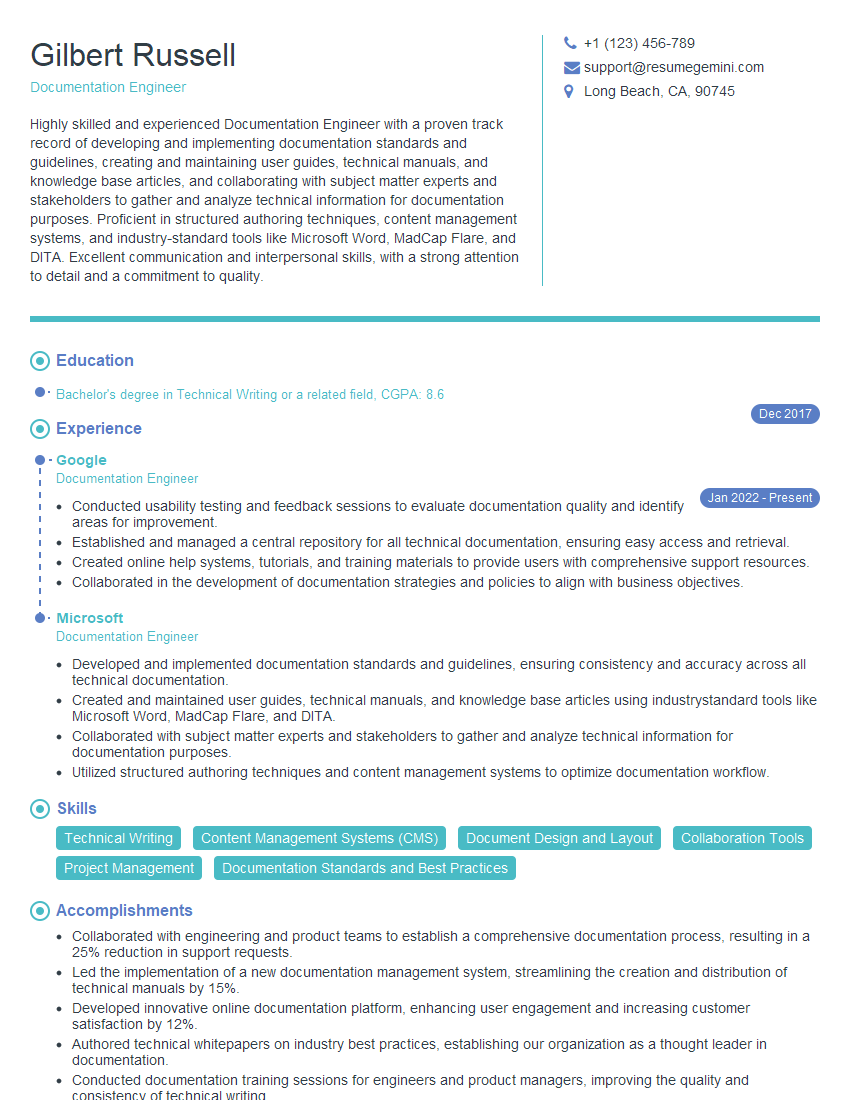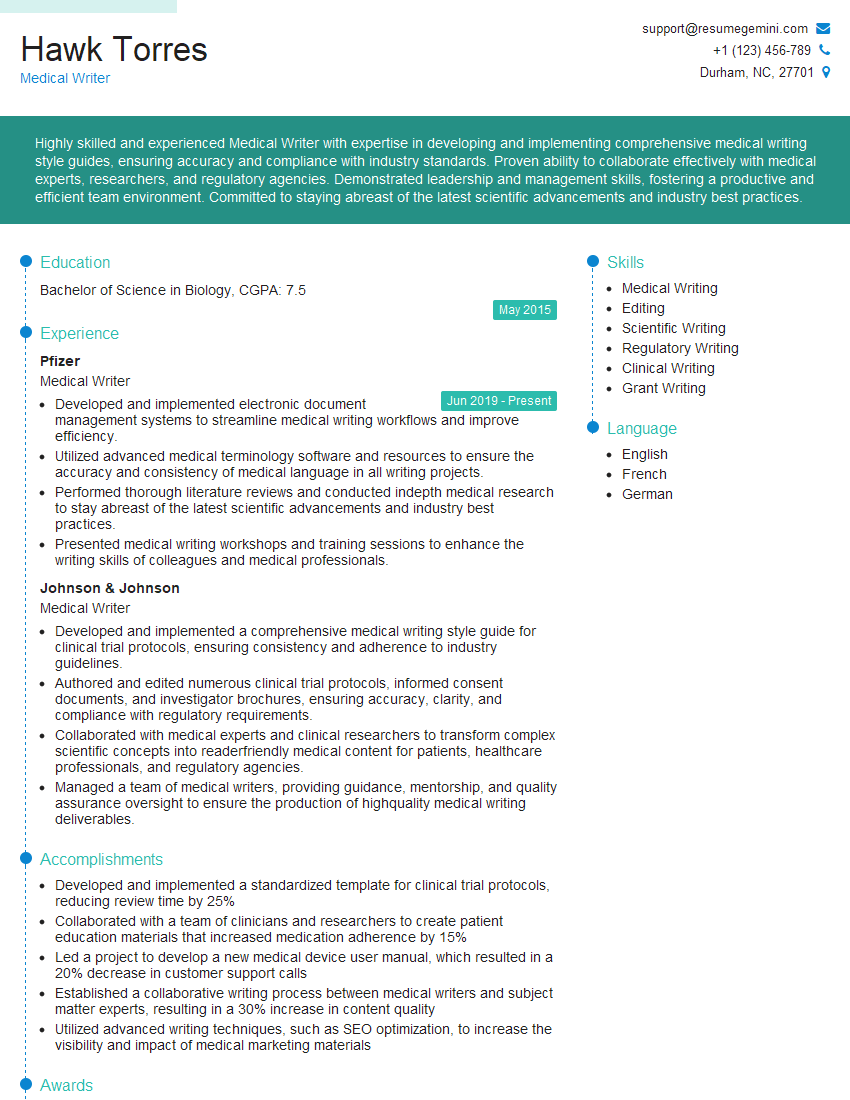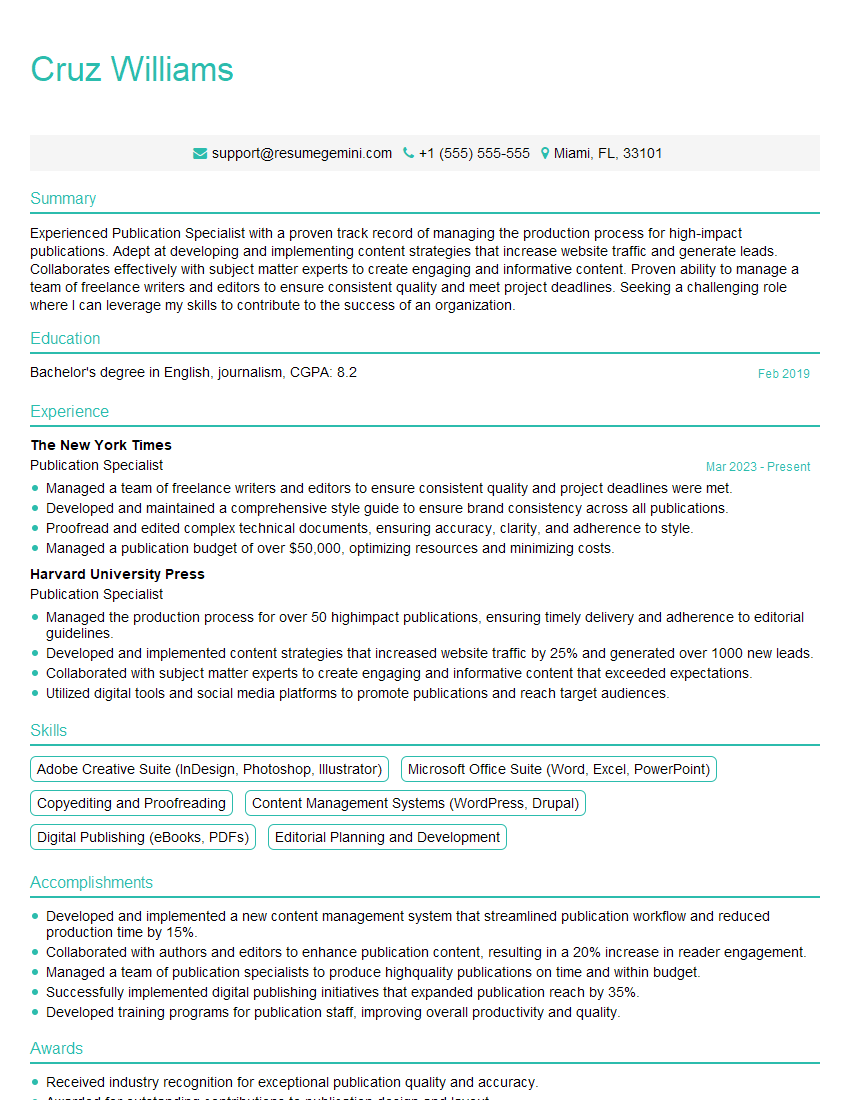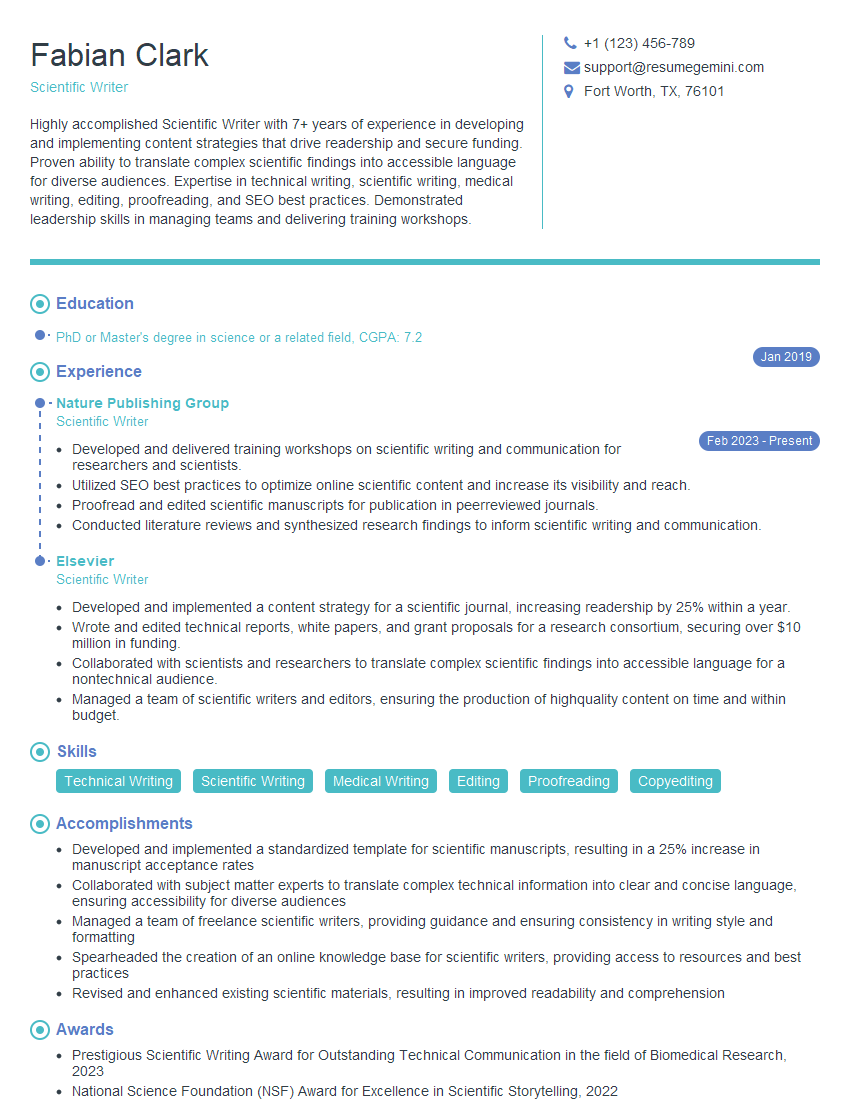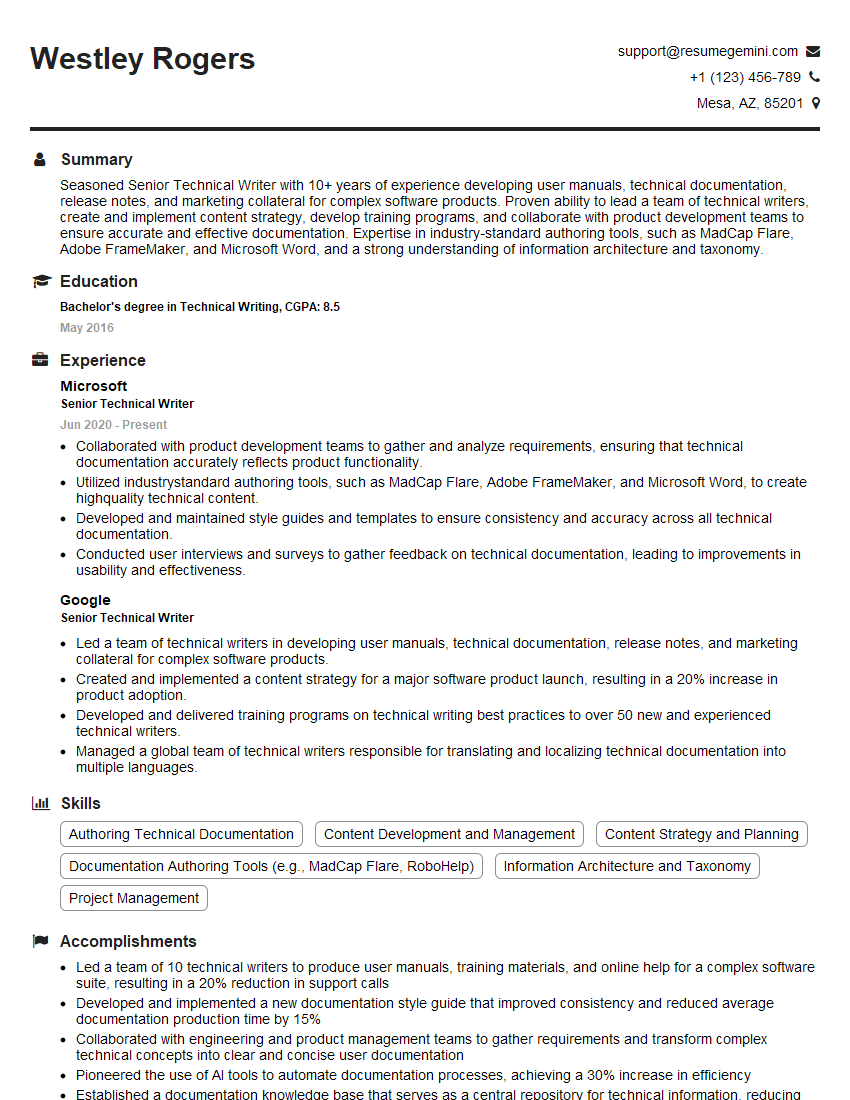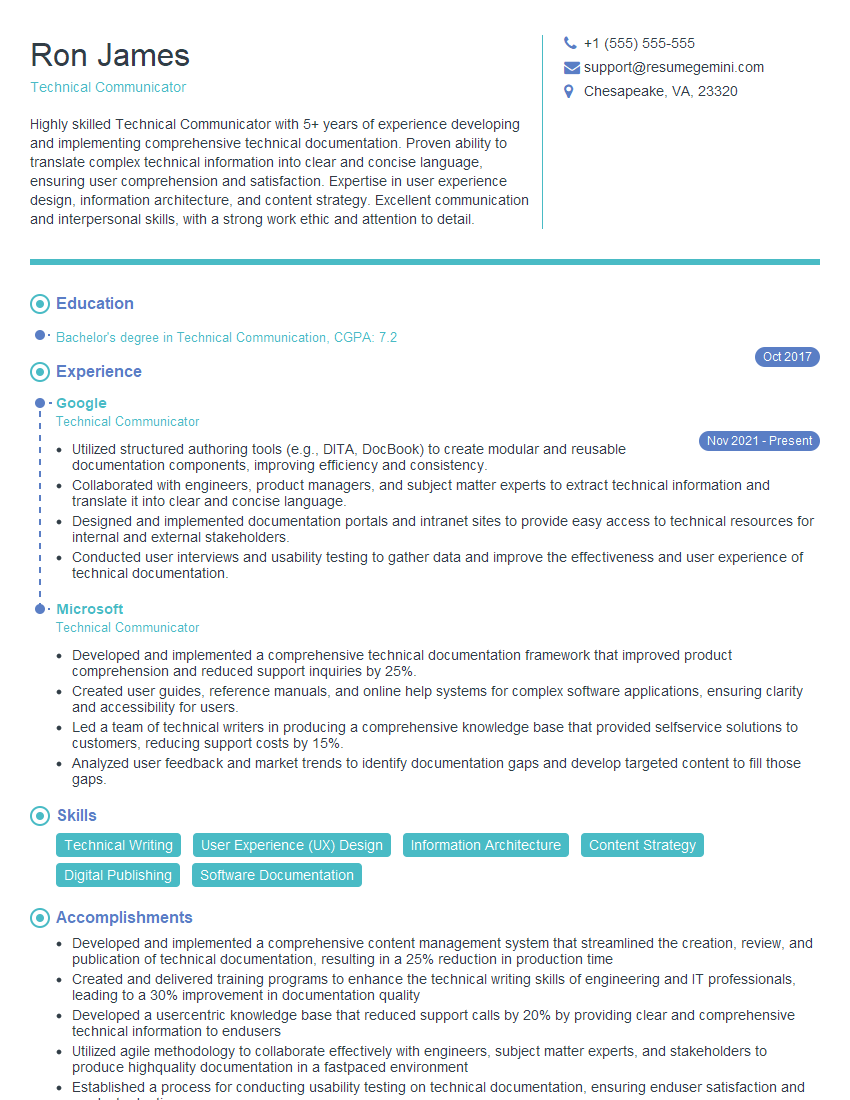Feeling uncertain about what to expect in your upcoming interview? We’ve got you covered! This blog highlights the most important User Documentation Creation interview questions and provides actionable advice to help you stand out as the ideal candidate. Let’s pave the way for your success.
Questions Asked in User Documentation Creation Interview
Q 1. What documentation tools are you proficient in (e.g., MadCap Flare, RoboHelp, DITA)?
My proficiency in documentation tools spans several industry-leading platforms. I’m highly skilled in MadCap Flare, a powerful authoring environment ideal for complex projects requiring single-sourcing and output to multiple formats. I’m also experienced with RoboHelp, known for its user-friendly interface and robust features, particularly useful for creating responsive help systems. Furthermore, I have a strong understanding of DITA (Darwin Information Typing Architecture), a structured authoring standard which promotes content reuse and consistency across diverse platforms.
For example, on a recent project, I used MadCap Flare’s single-sourcing capabilities to create a comprehensive user manual, online help, and several concise FAQs, all derived from a single source file. This saved significant time and ensured consistency across all deliverables. My experience with RoboHelp involved creating a comprehensive help system for a new software application, integrating screen captures and interactive tutorials to enhance user understanding.
My DITA experience has been crucial in creating modular, reusable content, particularly in projects with multiple products and versions. It allows for easier maintenance and updates, significantly reducing long-term costs.
Q 2. Describe your experience with single-sourcing documentation.
Single-sourcing is a cornerstone of efficient documentation. It involves creating a single source of content that can be repurposed and reused across multiple outputs. Think of it like having a master recipe that you can adapt to create different dishes – a user manual, a quick start guide, online help, and even training materials. This approach dramatically reduces redundancy, simplifies updates, and ensures consistency across all documentation.
My experience involves utilizing tools like MadCap Flare and DITA to implement single-sourcing strategies. In a recent project involving a complex software suite, I built a content model based on DITA architecture. This allowed us to create individual topics, each containing reusable components, which were then assembled into different publications based on user needs. For instance, a specific topic explaining user authentication could be reused in both the user manual and a separate security guide.
The benefits are clear: a change in one source file automatically updates all related documents, minimizing errors and saving valuable time and resources.
Q 3. How do you ensure consistency and accuracy in your documentation?
Consistency and accuracy are paramount in technical documentation. I employ a multi-pronged approach to ensure both. First, I develop and adhere to a style guide that dictates everything from terminology and tone to formatting and visual design. This guide serves as a single source of truth for all authors and contributors. Second, I utilize version control systems and collaborative authoring tools to track changes, resolve conflicts, and maintain a clean, auditable record. Third, I implement rigorous review processes, involving both technical experts and subject matter experts to verify content accuracy and completeness before publishing.
For instance, I’ve developed a custom style guide for a past client, creating templates and reusable components within MadCap Flare. This ensures a uniform visual appearance across all documentation. I also use a collaborative platform to track revisions, enabling multiple team members to work concurrently on the project while maintaining consistency. Regular peer reviews, incorporating feedback from both engineers and marketing, significantly enhance the quality and accuracy of the final deliverables.
Q 4. Explain your process for creating user manuals.
My process for creating user manuals follows a structured, iterative approach. It begins with thorough requirements gathering – understanding the target audience, the software’s functionality, and the overall learning objectives. Then, I design an information architecture, organizing the content in a logical and intuitive way. This is followed by content creation, utilizing single-sourcing techniques whenever possible. Next comes review and editing, incorporating feedback from stakeholders and subject matter experts. Finally, the manual undergoes rigorous testing before publishing in the chosen formats (print, PDF, online help).
For example, when creating a user manual for a medical device, I would first meet with engineers, clinicians, and marketing representatives to understand the device’s features, intended users, and regulatory requirements. The information architecture would be designed to reflect the user’s workflow, making the manual easy to navigate. The content would emphasize clarity and accuracy, with illustrations and screen captures included to enhance understanding. A final review process would ensure compliance with regulatory standards and ensure all information is correct and comprehensive.
Q 5. How do you handle conflicting information from different stakeholders?
Conflicting information from different stakeholders is a common challenge. My approach involves open communication and collaborative problem-solving. I facilitate meetings with all involved parties, ensuring everyone has a chance to present their perspectives and evidence. I then act as a neutral mediator, clarifying discrepancies and helping reach a consensus. When conflicts remain unresolved, I clearly document the different viewpoints and escalate the issue to a higher decision-maker for resolution. The goal is always to arrive at accurate, consistent, and user-centric documentation.
For example, in a recent project, the engineering team and the marketing team had differing views on how to describe a particular feature. I arranged a meeting, bringing both teams together. By exploring the underlying reasons for the disagreement, we realized they were both focusing on different aspects of the feature – its technical implementation versus its impact on the user experience. Ultimately, we produced text that accurately represented both viewpoints, serving both audiences effectively.
Q 6. How do you prioritize documentation tasks in a fast-paced environment?
Prioritizing documentation tasks in a fast-paced environment requires a structured approach. I use agile methodologies like Kanban or Scrum, breaking down large projects into smaller, manageable tasks. I then prioritize tasks based on urgency, impact, and dependencies. I leverage project management tools to track progress, identify roadblocks, and ensure timely completion. Regular communication with stakeholders is vital to adjusting priorities as needed. Clear communication of priorities and timelines keeps everyone on the same page.
For example, I use a Kanban board to visualize the status of different documentation tasks. High-priority tasks, like critical updates or regulatory documentation, are assigned top priority. The use of a project management tool allows me to easily track progress and identify potential delays, proactively addressing them before they become major issues.
Q 7. How do you adapt your documentation style for different target audiences?
Adapting documentation style for different target audiences is crucial for effective communication. I tailor my writing style, vocabulary, and level of detail to match the audience’s technical expertise and their needs. For technical users, I provide detailed, precise information. For less technical users, I use simpler language, more visuals, and a step-by-step approach. I also consider the audience’s preferred learning style and format – some prefer concise guides, others prefer comprehensive manuals.
For instance, a user manual for a software application targeting experienced programmers would include detailed API references and code examples. In contrast, a user manual for the same software targeting casual users would focus on the key features, using simple language and accompanied by many screenshots. Understanding your audience is key to ensuring that your documentation serves its purpose effectively.
Q 8. Describe your experience with creating tutorials or online help.
Creating effective tutorials and online help involves a blend of instructional design principles and technical writing expertise. My experience spans various formats, from concise quick-start guides to extensive, multi-part tutorials incorporating videos, interactive elements, and knowledge bases. For example, I recently developed a series of video tutorials for a new CRM software, breaking down complex features into easily digestible segments. Each video included clear on-screen instructions, visual cues, and a summary recap. Another project involved creating a comprehensive online help system using a structured approach, categorizing articles based on user tasks and workflows, and employing a robust search functionality to ensure users could quickly find relevant information. I also have experience creating interactive tutorials, leveraging tools like Articulate Storyline, to offer a more engaging learning experience. This involved designing interactive exercises and assessments to reinforce learning. Ultimately, the success of any tutorial hinges on understanding the user’s needs and tailoring the content accordingly.
Q 9. How do you incorporate user feedback into your documentation?
User feedback is integral to iterative documentation improvement. I actively solicit feedback through various channels, including in-app surveys, feedback forms embedded within the documentation itself, and community forums. For instance, I recently incorporated user feedback by adding a FAQs section based on commonly asked questions identified through a post-release user survey. This feedback not only helps identify areas needing clarification but also reveals usability issues and suggests alternative explanations. I analyze the feedback using qualitative and quantitative methods, identifying patterns and prioritizing changes based on frequency and severity. This iterative process helps refine the documentation, ensuring it’s both accurate and user-friendly. I believe in a transparent approach to handling user feedback, acknowledging received comments and explaining how they’ve informed revisions, showing users that their input is valued.
Q 10. What are some best practices for creating effective screen captures and illustrations?
Effective screen captures and illustrations are crucial for clear communication. Best practices include using high-resolution images with consistent styling and labeling. I prefer using tools like Snagit which allow for annotations, highlighting, and cropping, resulting in clean and focused visuals. For example, instead of a full screenshot of a cluttered desktop, I’d capture only the relevant window, highlighting the specific area of interest with an arrow or callout. Illustrations should be simple, easily understandable, and aligned with the overall design of the documentation. I use vector graphics whenever possible, ensuring scalability without loss of quality. Consistent use of color palettes and styles across all visuals creates a professional and cohesive look. Before including any visual, I ensure it adds value and clarifies a concept – avoiding unnecessary or distracting elements.
Q 11. How do you manage version control for your documentation projects?
Version control is essential for managing documentation projects, especially in collaborative environments. I primarily utilize Git, and have experience with platforms like GitHub and GitLab. This allows for tracking changes, reverting to previous versions, and collaborating effectively with other writers and editors. We typically use a branching strategy, creating separate branches for different features or updates, ensuring a clean and organized workflow. Each commit includes a clear and concise message explaining the changes made. This detailed history allows us to easily trace the evolution of the documentation and quickly identify the source of any issues. Using a version control system protects against data loss, enables parallel development, and promotes a smoother collaboration process.
Q 12. Explain your understanding of information architecture and its importance in documentation.
Information architecture (IA) is the structural design of information within a documentation set. It’s about organizing content logically and intuitively to improve user experience. Think of it as the blueprint of your documentation. A well-structured IA considers the user’s mental model and anticipates their search patterns. A poorly designed IA can lead to frustration and lost productivity. For instance, a logical IA for software documentation might categorize information by user roles, features, or tasks. Using a sitemap and taxonomy helps ensure consistency and navigation. Key components include:
- Card Sorting: A user research technique used to determine the most intuitive grouping of information.
- Taxonomies and Metadata: Using consistent keywords and labels to categorize content.
- Navigation: Designing intuitive menus and search functions.
Q 13. How do you ensure your documentation is accessible to users with disabilities?
Creating accessible documentation is crucial for inclusivity. I adhere to WCAG (Web Content Accessibility Guidelines) to ensure my documentation is usable by individuals with disabilities. This involves several key considerations:
- Alternative Text for Images: Providing descriptive alt text for all images so that screen readers can convey their meaning.
- Semantic HTML: Using proper heading tags (
<h1>,<h2>, etc.), lists, and other semantic elements to ensure proper structure and readability for assistive technologies. - Color Contrast: Ensuring sufficient contrast between text and background colors to improve readability for users with low vision.
- Keyboard Navigation: Making sure all interactive elements are accessible via keyboard only.
Q 14. What is your experience with using style guides and templates?
Style guides and templates are fundamental for consistency and efficiency in documentation. A style guide outlines the writing style, tone, and formatting conventions to be followed. This ensures a uniform voice and presentation across all documentation. Templates provide a pre-designed framework for different document types (e.g., tutorials, FAQs, release notes). This speeds up the writing process and reduces the time spent on formatting. For instance, using a template for creating a tutorial ensures consistency in headings, subheadings, image placement, and code blocks. I’ve used both internal style guides and industry-standard guides like the Chicago Manual of Style. The use of templates and style guides significantly enhances efficiency, ensures consistency, and ultimately leads to a more professional and readable final product. They establish a consistent brand identity and help maintain quality throughout the documentation process.
Q 15. Describe your process for reviewing and editing your own work.
My review process is a multi-stage approach designed to ensure accuracy, clarity, and consistency. It’s not just about proofreading; it’s about critically evaluating the entire document from the user’s perspective.
- First Pass: Self-Review: I read the document aloud, catching grammatical errors and awkward phrasing. I also check for consistency in terminology and style. This helps identify logical flaws and areas where explanations might be unclear.
- Second Pass: Style and Tone Review: I focus on the overall tone, ensuring it’s appropriate for the target audience. I look for opportunities to improve clarity and conciseness, replacing jargon with plain language whenever possible. I also check for consistency with the style guide.
- Third Pass: Technical Accuracy Review: This stage involves a meticulous examination of the factual accuracy of the content, cross-referencing with source material and verifying all technical details. This often involves testing the software or system myself to ensure the documentation reflects reality.
- Final Pass: User Perspective Review: I put myself in the shoes of the end-user. I try to imagine their level of knowledge and what questions they might have. I check navigation, search functionality (if applicable), and overall ease of use. This is the most crucial step, ensuring the documentation serves its purpose.
For example, once I wrote documentation for a complex data migration tool. During my final pass, I realised that the explanation of error handling was buried deep within the document. By rearranging the information and adding a clear, prominent section on troubleshooting common errors, I significantly improved the user experience.
Career Expert Tips:
- Ace those interviews! Prepare effectively by reviewing the Top 50 Most Common Interview Questions on ResumeGemini.
- Navigate your job search with confidence! Explore a wide range of Career Tips on ResumeGemini. Learn about common challenges and recommendations to overcome them.
- Craft the perfect resume! Master the Art of Resume Writing with ResumeGemini’s guide. Showcase your unique qualifications and achievements effectively.
- Don’t miss out on holiday savings! Build your dream resume with ResumeGemini’s ATS optimized templates.
Q 16. How familiar are you with XML and DITA?
I’m very familiar with both XML and DITA. XML (Extensible Markup Language) is a foundational technology for structuring data, providing a standardized way to organize information. DITA (Darwin Information Typing Architecture) builds on XML, offering a specific architecture designed for creating, managing, and reusing technical documentation. I understand its key features, including specializations, topics, maps, and the benefits of modularity.
My experience with DITA includes creating and managing large documentation projects using DITA-compliant authoring tools. I’m proficient in creating DITA maps to structure documentation, managing different topics and reusing content across multiple publications. For instance, I’ve used Oxygen XML Editor extensively to create, edit, and publish DITA-based documentation. I appreciate DITA’s ability to manage complex relationships between different pieces of information and the resulting ability to easily repurpose content for various audiences and mediums.
Q 17. How do you handle complex technical topics to make them understandable for a non-technical audience?
Handling complex technical topics for a non-technical audience requires a strategic approach. Think of it like translating a complex equation into everyday language. The key is simplification and analogy.
- Break it down: Complex topics need to be broken down into smaller, easily digestible chunks. Use headings, subheadings, bullet points, and visuals to improve readability.
- Use analogies and metaphors: Relate technical concepts to everyday examples. For instance, explaining a database’s structure using the analogy of a library’s organization system.
- Avoid jargon: Replace technical terms with plain language equivalents or define them clearly if necessary.
- Visual aids: Diagrams, charts, and screenshots are invaluable tools for explaining complex processes or technical details visually.
- Focus on the “why”: Don’t just explain what something is; explain why it’s important and how it benefits the user.
For example, when documenting a complex software algorithm, instead of focusing on the intricate code, I’d explain its purpose in simple terms and use an analogy to illustrate its function. For instance, I may compare the algorithm’s process to sorting laundry – simple to understand while representing the core function of the algorithm.
Q 18. What is your experience with creating documentation for software APIs?
I have extensive experience creating documentation for software APIs (Application Programming Interfaces). This often involves explaining how to use specific functions, methods, and classes to interact with the software. Understanding the intricacies of an API and explaining it clearly is crucial for developer success.
- Reference guides: I’m proficient in creating well-structured API reference guides that meticulously document every function, its parameters, return values, and potential exceptions.
- Tutorials and examples: I incorporate practical tutorials and code examples showing developers how to use the API effectively. This makes it easier for developers to learn and integrate the API into their applications.
- SDK documentation: I have experience documenting Software Development Kits (SDKs), including providing information on installation, setup, and usage.
- API change logs: I’m experienced in maintaining comprehensive change logs, highlighting any updates or deprecations in the API so developers can keep their applications up-to-date.
In a recent project, I documented a RESTful API for a financial trading platform. I created comprehensive reference guides, tutorials illustrating common trading operations, and code samples in several programming languages to cater to a diverse developer base.
Q 19. How do you measure the effectiveness of your documentation?
Measuring the effectiveness of documentation is crucial. It helps identify areas for improvement and demonstrates the value of the documentation to stakeholders.
- Usage analytics: Tracking metrics like page views, time spent on pages, and search queries provides valuable insight into which parts of the documentation are most used and which parts need improvement. This can be done via analytics tools embedded in the documentation platform.
- User feedback: Collecting feedback directly from users through surveys, feedback forms, or user interviews is invaluable. This provides qualitative data about user experience and areas of confusion.
- Support ticket analysis: Analyzing support tickets can help identify common issues that may be addressed more clearly in the documentation.
- Completion rates (for tutorials): For tutorials or guided processes, tracking completion rates and identifying drop-off points helps highlight areas that require simplification or better explanations.
For instance, a high bounce rate on a specific page indicates that users find that information unclear or difficult to navigate, requiring adjustments to improve clarity and findability. Similarly, a frequent query in support tickets about a particular feature suggests a need for a more detailed explanation of that functionality in the documentation.
Q 20. What strategies do you use to improve the readability and clarity of your writing?
Improving readability and clarity is a continuous process. I use several strategies to achieve this:
- Active voice: Using active voice makes writing more concise and easier to understand. (e.g., “The user clicks the button” instead of “The button is clicked by the user”).
- Concise sentences: Avoid long, complex sentences. Break them down into shorter, more manageable units.
- Strong verbs: Use strong, descriptive verbs to enhance the impact of your writing.
- Consistent style: Adhere to a consistent style guide to maintain consistency in terminology, formatting, and tone.
- White space and formatting: Effective use of white space, headings, subheadings, bullet points, and lists improves readability significantly.
- Plain language: Avoid jargon and technical terms unless absolutely necessary. Explain complex concepts in simple terms.
For instance, when drafting a section about a complex workflow, I would break it down into sequential steps, using clear action verbs and bullet points to provide a visually easy-to-understand guide. A final read-through using a readability checker ensures my writing is accessible to a wide audience.
Q 21. How do you stay current with the latest trends and best practices in technical writing?
Staying current in technical writing is essential. I actively engage in several activities to keep my skills sharp and knowledge up-to-date:
- Professional organizations: I’m a member of professional organizations like the Society for Technical Communication (STC), which provides access to resources, conferences, and networking opportunities.
- Conferences and workshops: Attending conferences and workshops keeps me informed about the latest trends, tools, and best practices in technical writing.
- Online courses and tutorials: I regularly take online courses and tutorials on topics like DITA, API documentation, and user experience design.
- Blogs and publications: I follow leading blogs and publications in the field of technical writing to stay informed about industry news and emerging trends.
- Industry-specific publications: To stay abreast of technology trends relevant to specific documentation projects, I regularly read industry-specific publications.
For example, recently I completed a course on microcopy writing, significantly enhancing my ability to create concise and effective instructional messages within the user interfaces. This keeps my skillset relevant and allows me to offer cutting-edge documentation solutions.
Q 22. Describe your experience with working collaboratively on documentation projects.
Collaborative documentation is crucial for creating high-quality, consistent user experiences. My approach centers around clear communication, defined roles, and utilizing collaborative tools. I’ve consistently worked in teams using Agile methodologies, participating in daily stand-ups to track progress, identify roadblocks, and ensure everyone’s aligned. For example, on a recent project documenting a new SaaS platform, we used a shared Google Doc for initial brainstorming, outlining the structure and scope of the documentation. Then, we used a collaborative writing platform, allowing multiple editors to work concurrently while tracking changes and resolving conflicts efficiently. We also held regular review meetings to ensure consistency in style and terminology. This collaborative environment fostered knowledge sharing and ensured we created a comprehensive and user-friendly documentation set.
Q 23. How do you manage deadlines and meet project milestones?
Meeting deadlines requires a proactive approach and strong organizational skills. I start by breaking down large projects into smaller, manageable tasks, each with its own clearly defined deadline. I use project management tools like Jira or Asana to track progress, set reminders, and visually represent the overall timeline. This allows for effective prioritization and helps me identify potential delays early on. For instance, when working on the documentation for a complex software update with a tight deadline, I created a Gantt chart to visualize the dependencies between tasks. This allowed me to allocate time effectively, identify critical path tasks, and adapt to changing priorities as needed. Regular progress reports to stakeholders keep everyone informed and prevent misunderstandings.
Q 24. What is your preferred workflow for creating and managing documentation?
My preferred workflow integrates best practices from content management and Agile methodologies. It begins with thorough requirements gathering, including audience analysis and understanding the target users’ technical proficiency. I then create a detailed documentation plan outlining the structure, content, and timelines. I utilize a structured authoring tool, like MadCap Flare or RoboHelp, for efficient content creation and management, allowing for version control, single-sourcing, and automated output generation in various formats (PDF, HTML, etc.). Throughout the process, I conduct regular reviews and testing to ensure accuracy, clarity, and user-friendliness. This iterative process allows for continuous improvement and adaptation based on feedback. For example, I often employ a ‘write-review-revise’ cycle, involving peer reviews and user testing at different stages. This ensures the final product meets user needs and business requirements.
Q 25. How do you deal with tight deadlines and competing priorities?
Dealing with tight deadlines and competing priorities requires a combination of effective time management, prioritization, and clear communication. I use a combination of techniques, including time blocking, task prioritization matrices (like Eisenhower Matrix), and delegating tasks when possible. For example, if faced with several high-priority tasks with conflicting deadlines, I will prioritize based on impact and urgency, focusing first on those with the highest immediate impact. I communicate proactively with stakeholders to manage expectations, negotiate deadlines where necessary, and ensure everyone is aligned on priorities. Transparency about potential challenges and proposed solutions ensures everyone is on board and contributes to finding the best path forward. Prioritizing tasks based on their impact on the end-user often clarifies choices in such situations.
Q 26. Describe a time you had to explain a complex technical concept to a non-technical audience. What was your approach?
I once had to explain the intricacies of a complex database schema to a group of marketing executives with little to no technical background. My approach involved simplifying the technical jargon and using analogies to illustrate the concepts. Instead of using terms like ‘relational database’ or ‘normalization’, I explained the database as a well-organized filing cabinet, where each ‘drawer’ (table) contained specific information (data), and each ‘folder’ (record) held details about a single item. I used visual aids like diagrams and flowcharts to illustrate the relationships between different tables, making the abstract concepts tangible and relatable. This approach ensured they understood the underlying structure and functionality without getting bogged down in technical details.
Q 27. How do you ensure the security and privacy of sensitive information within your documentation?
Security and privacy are paramount when handling sensitive information in documentation. I adhere strictly to company policies and industry best practices. This includes using secure document storage and version control systems, limiting access to sensitive information to authorized personnel only, and using appropriate encryption methods where needed. Moreover, I ensure all documentation containing sensitive data undergoes thorough review before release, with a focus on data anonymization or appropriate redaction whenever possible. For instance, when documenting processes involving personal data, I always replace real data with placeholder values in examples and ensure any sensitive information mentioned is handled with the utmost care and in accordance with relevant data privacy regulations (like GDPR or CCPA).
Q 28. What are your preferred methods for conducting user research to inform your documentation?
User research is critical for creating effective documentation. My preferred methods include user interviews, usability testing, and surveys. User interviews allow for in-depth understanding of user needs and challenges. Usability testing provides insights into how users interact with the product and identify areas where the documentation could be improved. Surveys are useful for gathering quantitative data on user satisfaction and preferences. For example, before writing a tutorial on a new software feature, I would conduct user interviews to understand their existing workflows and identify their pain points. I’d then use usability testing to observe how users interact with the feature and the existing documentation, revealing areas needing clarification or improvement. This iterative approach ensures the final documentation effectively addresses user needs and supports their efficient use of the product.
Key Topics to Learn for User Documentation Creation Interview
- Understanding Your Audience: Defining user personas and tailoring documentation to different skill levels and technical expertise. Practical application: Analyzing user feedback to improve existing documentation.
- Information Architecture & Structure: Designing clear and logical document structures, including navigation, indexing, and search functionality. Practical application: Creating a sitemap and outlining a complex user manual.
- Content Strategy & Planning: Defining the scope, goals, and target audience for your documentation project; planning content creation and maintenance. Practical application: Developing a content calendar for a new software release.
- Writing Style & Tone: Crafting concise, accurate, and user-friendly documentation using plain language and avoiding jargon. Practical application: Rewriting complex technical instructions into simple, understandable steps.
- Software & Tools: Familiarity with various documentation authoring tools (e.g., MadCap Flare, RoboHelp) and content management systems (CMS). Practical application: Demonstrating proficiency in using a specific tool for creating and publishing documentation.
- Usability Testing & Feedback: Incorporating user feedback to improve documentation effectiveness and accuracy. Practical application: Conducting user testing sessions to identify areas for improvement in existing documentation.
- Version Control & Collaboration: Utilizing version control systems (e.g., Git) and collaborating effectively with developers and other stakeholders. Practical application: Describing a workflow for managing multiple versions of a document in a team environment.
- Accessibility & Inclusivity: Designing documentation that is accessible to users with disabilities, adhering to accessibility guidelines (e.g., WCAG). Practical application: Ensuring your documentation meets accessibility standards.
Next Steps
Mastering User Documentation Creation is crucial for a rewarding career, opening doors to exciting roles in tech and beyond. Your ability to create clear, concise, and effective documentation directly impacts user satisfaction and product success. To significantly boost your job prospects, crafting an ATS-friendly resume is essential. ResumeGemini is a trusted resource to help you build a professional and impactful resume that showcases your skills effectively. We provide examples of resumes tailored to User Documentation Creation to help you get started. Let ResumeGemini help you land your dream job!
Explore more articles
Users Rating of Our Blogs
Share Your Experience
We value your feedback! Please rate our content and share your thoughts (optional).
What Readers Say About Our Blog
Hi, I’m Jay, we have a few potential clients that are interested in your services, thought you might be a good fit. I’d love to talk about the details, when do you have time to talk?
Best,
Jay
Founder | CEO