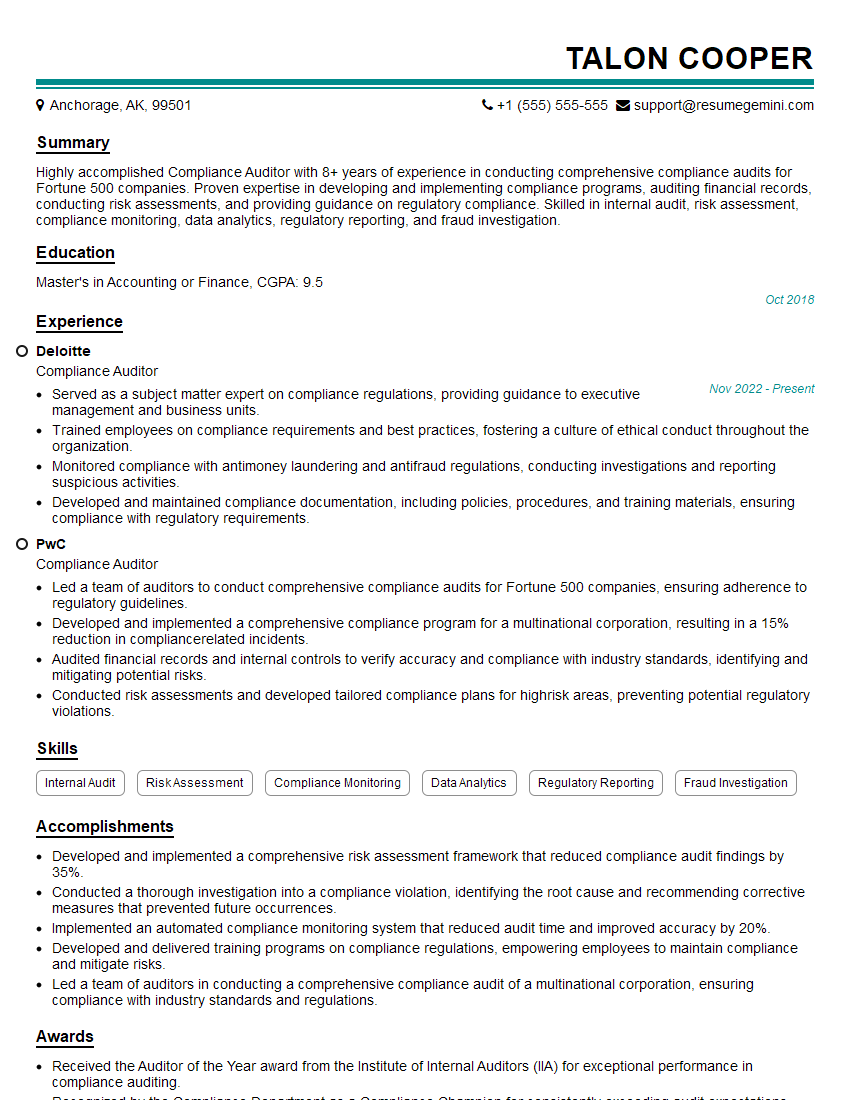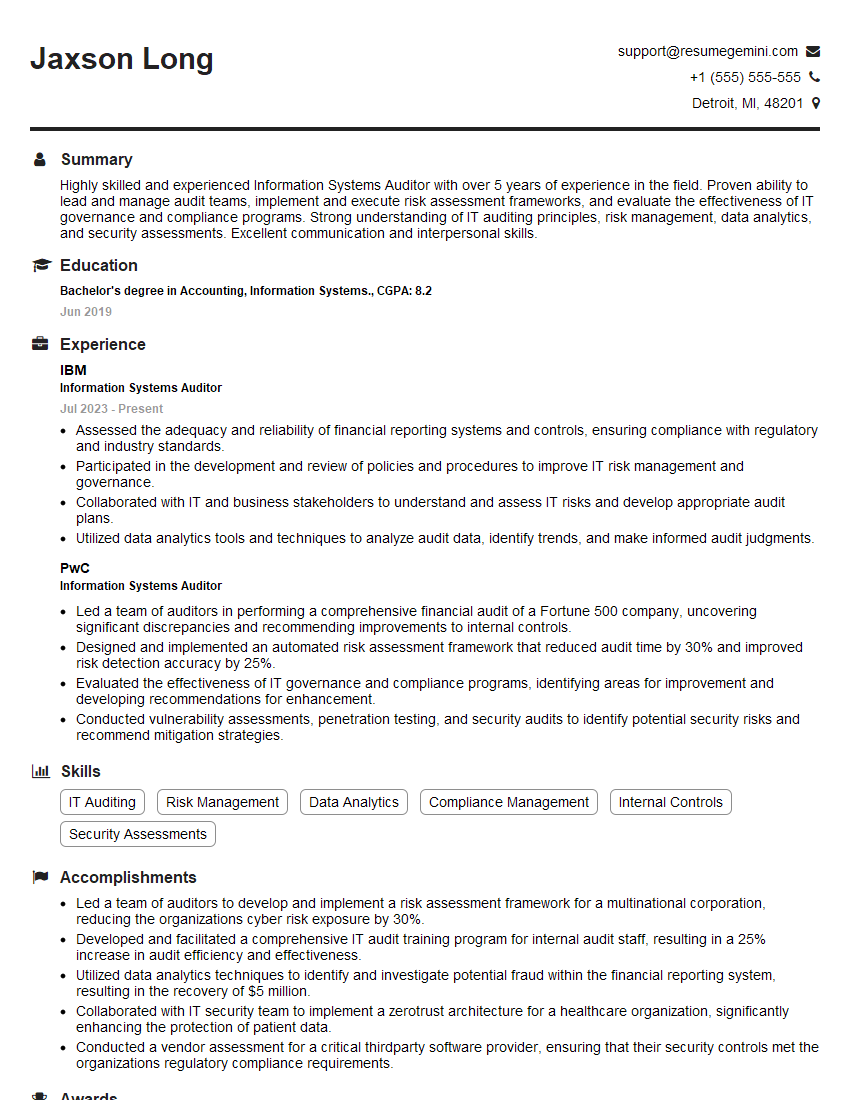Are you ready to stand out in your next interview? Understanding and preparing for IT Audit Software interview questions is a game-changer. In this blog, we’ve compiled key questions and expert advice to help you showcase your skills with confidence and precision. Let’s get started on your journey to acing the interview.
Questions Asked in IT Audit Software Interview
Q 1. Explain the importance of automated IT audit software in modern auditing.
Automated IT audit software is indispensable in modern auditing because it dramatically increases efficiency and effectiveness. Imagine manually reviewing millions of transactions – it’s practically impossible! Software allows us to automate tedious tasks like data extraction, analysis, and reporting, freeing auditors to focus on higher-level risk assessment and interpretation. This automation also reduces the likelihood of human error, a crucial factor in maintaining audit quality and ensuring accuracy. Furthermore, it enables auditors to analyze far larger datasets than ever before, uncovering subtle anomalies and patterns that might otherwise go undetected. This leads to more comprehensive and insightful audits.
Q 2. What are the key features you look for in IT audit software?
When selecting IT audit software, I prioritize several key features. First, it needs robust data extraction capabilities, allowing me to seamlessly pull data from diverse sources – databases, spreadsheets, and even cloud platforms. Secondly, strong data manipulation and analysis functions are crucial. This includes filtering, sorting, aggregating, and performing statistical analyses. Third, effective reporting and visualization tools are essential for communicating findings clearly and concisely. Finally, security features are paramount, ensuring data integrity and confidentiality. This includes access controls, encryption, and audit trails. I also consider the software’s scalability and its ability to handle large datasets efficiently and its user-friendliness, which greatly influences productivity.
Q 3. Describe your experience using a specific IT audit software package (e.g., ACL, IDEA, AuditCommand).
I have extensive experience using ACL (Audit Command Language). In a recent engagement for a large financial institution, I used ACL to analyze transaction data exceeding 10 million records. I employed ACL’s powerful scripting capabilities to automate the identification of unusual payment patterns, specifically focusing on potential instances of fraud. For example, I wrote a script that flagged transactions exceeding a certain threshold and originating from unusual geographic locations. This script significantly reduced the time required for anomaly detection, allowing me to quickly focus on high-risk areas and report the findings to management. ACL’s ability to handle massive datasets with speed and precision is a significant advantage.
Q 4. How do you ensure data integrity and confidentiality when using IT audit software?
Data integrity and confidentiality are paramount. I employ multiple strategies to ensure this. Firstly, I utilize software with strong encryption capabilities both during data transfer and storage. Secondly, I implement strict access controls, ensuring only authorized personnel can access sensitive data. This often involves role-based access control systems within the software itself. Thirdly, I maintain comprehensive audit trails, documenting all access and modifications to the data. This allows us to track any unauthorized changes or potential breaches. Finally, I adhere strictly to data governance policies and relevant regulations, such as GDPR or HIPAA, depending on the context of the audit.
Q 5. Explain your experience with data extraction and analysis using IT audit software.
My experience with data extraction and analysis using IT audit software is extensive. I regularly extract data from various sources, including relational databases, flat files, and ERP systems. I’m proficient in using SQL queries for efficient data extraction, and I’m adept at cleaning and transforming data within the software itself before analysis. For instance, in a recent audit of a healthcare provider, I extracted patient billing data to identify potential overcharging. After cleaning the data – handling missing values and correcting inconsistencies – I used statistical analysis within the audit software to pinpoint specific anomalies. This process revealed several instances of incorrect billing codes, resulting in significant cost savings for the organization.
Q 6. How do you handle large datasets within IT audit software?
Handling large datasets requires strategic approaches. I often employ techniques like data sampling to analyze representative subsets of the data, reducing processing time without compromising audit quality. For very large datasets, I leverage the software’s capabilities for parallel processing, significantly speeding up analysis. Furthermore, I optimize queries and scripts to minimize resource consumption. For instance, using indexed fields dramatically improves query performance. Finally, understanding data structures and leveraging the software’s features for data compression can also contribute to efficient handling of large datasets.
Q 7. Describe your experience with scripting or programming within IT audit software.
I have considerable experience with scripting and programming within IT audit software. Proficiency in scripting languages like ACL Script or Python within the software allows me to automate repetitive tasks, develop custom analysis procedures, and enhance efficiency considerably. For example, I’ve developed custom scripts to automate the reconciliation of bank statements and general ledger data, a process that used to take days, now takes hours. My scripting skills also enable me to build sophisticated analytical models and tailor reports to meet specific audit objectives. This is particularly valuable in situations requiring complex data manipulations or the development of novel analytical techniques that are not built into the software natively.
Q 8. How do you identify and mitigate risks related to using IT audit software?
Identifying and mitigating risks associated with IT audit software involves a multi-faceted approach focusing on data security, software vulnerabilities, and human error. Think of it like building a secure house – you need strong foundations, robust locks, and vigilant residents.
Data Security: We need to ensure the software and the data it handles are protected from unauthorized access, use, disclosure, disruption, modification, or destruction. This includes implementing strong access controls, encryption at rest and in transit, and regular security patching. For example, we might use role-based access control (RBAC) to limit who can access sensitive audit data.
Software Vulnerabilities: Regularly updating the software is crucial to patch known vulnerabilities. Think of it like installing security updates on your operating system – it protects against malware and exploits. We also need to perform penetration testing to identify and address potential weaknesses.
Human Error: Implementing robust change management processes and thorough training for auditors using the software minimizes the risk of errors. A simple checklist before running an audit, for instance, can prevent accidental data deletion or incorrect configuration.
Vendor Risk: Evaluating the security practices and stability of the software vendor is also critical. This includes reviewing their security certifications and incident response plans.
Mitigating these risks involves a combination of technical controls (like encryption), administrative controls (like access policies), and physical controls (like secure data centers). A comprehensive risk assessment, regularly reviewed and updated, is essential to proactively address emerging threats.
Q 9. What are the limitations of IT audit software, and how do you overcome them?
While IT audit software significantly enhances efficiency, it’s not a silver bullet. Limitations exist, including:
Data Scope: The software may not cover all data sources or systems within an organization, potentially leading to incomplete audits. For example, a software might excel at database audits but lack the capability to comprehensively audit cloud-based applications.
Software Limitations: The software’s capabilities are inherently limited by its design. It might not support all required audit methodologies or provide the necessary level of customization for specific needs. One may find a tool great for compliance audits but lacking specific functionality for operational audits.
Data Accuracy Dependency: The software’s results are only as good as the input data. Inaccurate or incomplete data will lead to flawed audit findings. Think of a recipe – bad ingredients result in a bad dish.
Interpretation Bias: While the software automates many tasks, auditors still need to interpret the results, which can be subject to bias. A clear methodology and well-defined criteria for interpretation are necessary to minimize this.
To overcome these limitations, we employ a combination of strategies: using multiple software tools to cover different data sources, complementing software analysis with manual review, carefully validating the data used as input, and employing multiple auditors to cross-check findings.
Q 10. Explain your experience with different audit methodologies and how they relate to IT audit software.
My experience encompasses various audit methodologies, including risk-based auditing, compliance auditing, and operational auditing. These methodologies influence how we use IT audit software.
Risk-based Auditing: This approach focuses on identifying and assessing high-risk areas. IT audit software helps us analyze data to identify vulnerabilities and potential control failures, enabling us to prioritize our audit efforts. For instance, we might use data analytics to identify unusual transaction patterns indicating potential fraud.
Compliance Auditing: This involves verifying adherence to regulatory requirements (like SOX or GDPR). The software aids in automating the testing of controls related to compliance and generating reports to demonstrate compliance. We might use the software to automatically test access control rules to ensure they adhere to regulatory requirements.
Operational Auditing: This aims to improve the efficiency and effectiveness of IT operations. The software can help analyze system performance, identify bottlenecks, and suggest improvements. Analyzing log files to pinpoint recurring errors could be a task effectively handled by the software, improving operational efficiency.
The choice of methodology guides our selection and configuration of the IT audit software, determining the features and data we prioritize. We adapt our approach based on the specific audit objectives and the capabilities of the software.
Q 11. How do you ensure the accuracy and reliability of results generated by IT audit software?
Ensuring accurate and reliable results involves a rigorous validation process that goes beyond simply accepting the software’s output. It’s like checking your work twice – once using a calculator and again manually to ensure accuracy.
Data Validation: We meticulously validate the data used as input, ensuring its completeness, accuracy, and relevance. This involves data cleansing, reconciliation, and comparison with source systems.
Software Verification: We verify the software’s configuration and settings, ensuring they accurately reflect the audit objectives and methodologies. This includes regular updates and testing of the software itself.
Cross-checking: We cross-check the software’s findings with manual testing and other data sources to identify potential discrepancies and ensure consistency.
Documentation: We meticulously document all aspects of the process, including data sources, software settings, testing procedures, and findings.
By combining automated analysis with manual verification and a robust documentation process, we enhance the reliability and credibility of our audit results. A clear audit trail is essential for explaining any discrepancies.
Q 12. How do you validate the data used in your IT audits?
Data validation is a cornerstone of any credible IT audit. It’s like verifying the ingredients before you start cooking – using bad ingredients leads to a bad outcome.
Source Verification: We first verify the source and integrity of the data. This involves confirming data ownership, access rights, and the legitimacy of data sources.
Data Completeness Checks: We conduct thorough checks to ensure the data is complete and free from omissions. This includes comparing data volumes against expected values and looking for missing records.
Data Accuracy Checks: We perform accuracy checks using various techniques, such as data comparison, reconciliation, and statistical analysis. This might involve comparing data from multiple sources to identify discrepancies.
Data Consistency Checks: We ensure data consistency by checking for inconsistencies or anomalies in the data. This often includes examining data for outliers or unusual patterns.
Techniques like data profiling, data matching, and data quality rules are used during this process. The goal is to confirm that the data used in our analysis is reliable and reflects the reality of the systems under audit.
Q 13. How do you document your audit procedures and findings when using IT audit software?
Documentation is paramount for transparency, traceability, and repeatability. We use a combination of methods to document our procedures and findings.
Audit Plan: A detailed audit plan outlines the objectives, scope, methodology, and timelines of the audit. This serves as a roadmap for the entire process.
Software Configuration: We document the software version, settings, and any custom configurations used during the audit. This ensures reproducibility of the results.
Test Procedures: Each test performed using the software is documented, including the input data, test steps, and expected results. This is essential for demonstrating the testing process.
Audit Findings: All findings, both positive and negative, are documented along with supporting evidence. This includes screenshots, log files, and any other relevant data.
Audit Report: A comprehensive audit report summarizes the findings, conclusions, and recommendations. This report serves as the official record of the audit.
We maintain a complete audit trail, linking all aspects of the process from planning to reporting. This comprehensive documentation is crucial for regulatory compliance and facilitates future audits.
Q 14. Describe your experience with reporting and visualization using IT audit software.
Reporting and visualization are critical for communicating audit results effectively. Think of it as translating complex data into a story that everyone can understand.
Report Generation: Most IT audit software offers report generation capabilities, allowing us to create customized reports tailored to the audience. We can generate reports in various formats, such as PDF, Excel, or HTML.
Data Visualization: We utilize data visualization techniques like charts, graphs, and dashboards to present complex data in an easy-to-understand manner. This allows stakeholders to quickly grasp key findings and trends.
Interactive Dashboards: Interactive dashboards are particularly useful for presenting real-time data and enabling dynamic analysis of audit results. This allows us to drill down into specific data points and investigate further.
Customizable Reports: The ability to create custom reports based on specific requirements is very valuable. This includes the ability to select specific metrics, filter results, and customize the report’s layout.
Effective reporting and visualization ensure that our findings are clear, concise, and accessible to both technical and non-technical audiences. This facilitates informed decision-making and supports effective risk management.
Q 15. How do you ensure compliance with relevant regulations and standards when using IT audit software?
Ensuring compliance with regulations like SOX, HIPAA, and GDPR when using IT audit software is paramount. It’s not just about the software itself, but a holistic approach encompassing configuration, data handling, and audit trail management.
- Configuration: The software must be configured to meet the specific requirements of the relevant standard. For example, access controls should align with the principle of least privilege, and audit logs must be properly configured to capture all relevant events. This often involves meticulous review of the software’s security settings and the creation of custom rules or policies.
- Data Handling: Data collected during the audit must be handled securely and in accordance with privacy regulations. This includes encryption both in transit and at rest, data masking where appropriate, and robust access controls to prevent unauthorized access or modification. We should always adhere to data minimisation principles, only collecting the data strictly necessary for the audit.
- Audit Trail: The software’s audit trail needs to be comprehensive and tamper-proof. It should record all user activity, including access attempts, data modifications, and report generation. This audit trail must be regularly reviewed and monitored to ensure its integrity and to detect any anomalies. We frequently use tools that provide immutable audit logs, reducing the risk of tampering.
For example, when auditing for SOX compliance, we configure the software to specifically track user access to critical financial systems, ensure all changes are documented, and verify segregation of duties are maintained. Failing to do so could lead to non-compliance and serious repercussions.
Career Expert Tips:
- Ace those interviews! Prepare effectively by reviewing the Top 50 Most Common Interview Questions on ResumeGemini.
- Navigate your job search with confidence! Explore a wide range of Career Tips on ResumeGemini. Learn about common challenges and recommendations to overcome them.
- Craft the perfect resume! Master the Art of Resume Writing with ResumeGemini’s guide. Showcase your unique qualifications and achievements effectively.
- Don’t miss out on holiday savings! Build your dream resume with ResumeGemini’s ATS optimized templates.
Q 16. Explain your experience integrating IT audit software with other systems.
Integrating IT audit software with other systems is crucial for efficient and comprehensive audits. This often involves using APIs (Application Programming Interfaces) or data connectors to exchange information between different platforms.
In my experience, I’ve integrated audit software with:
- Security Information and Event Management (SIEM) systems: This allows for real-time monitoring of security events and automated correlation with audit findings. For instance, a SIEM system might detect suspicious login attempts, which can then be investigated further using the audit software. This integration streamlines the investigation process.
- Vulnerability management systems: Integrating with these systems helps pinpoint vulnerabilities identified in the environment. The audit software can then help assess the risk associated with those vulnerabilities and track remediation efforts. This helps prioritise remediation based on criticality.
- Identity and access management (IAM) systems: This enables the verification of user access rights and the identification of potential access control weaknesses. This automated check removes manual effort and enhances accuracy.
These integrations often require technical expertise in API calls, data mapping, and security considerations. For example, I once integrated an audit software with a SIEM system using REST APIs to automatically import security logs. This automated data import saved significant time and improved the efficiency of our audit process.
Q 17. How do you maintain data security and privacy throughout the audit process using IT audit software?
Maintaining data security and privacy is paramount. It’s a multifaceted process that starts from the design phase and continues throughout the audit lifecycle.
- Data Encryption: All data, both at rest and in transit, needs to be encrypted using industry-standard algorithms. This prevents unauthorized access to sensitive information, even if the system is compromised.
- Access Controls: Strict access controls need to be implemented, adhering to the principle of least privilege. Only authorized personnel should have access to audit data, with roles and permissions clearly defined.
- Data Masking and Anonymization: Sensitive data should be masked or anonymized to protect the privacy of individuals. This often involves replacing personally identifiable information with pseudonymous identifiers.
- Regular Security Assessments: The IT audit software itself needs regular security assessments to identify and mitigate any vulnerabilities. Vulnerability scans, penetration testing, and regular software updates are essential.
- Compliance with Regulations: Adherence to relevant data privacy regulations, such as GDPR, CCPA, and HIPAA, is crucial. This includes obtaining appropriate consents, ensuring data retention policies are followed, and handling data breach incidents efficiently.
For instance, when dealing with HIPAA-compliant audits, we use data masking techniques to redact Protected Health Information (PHI) from audit reports before they are shared with anyone outside the authorized team. This rigorous approach is critical to maintaining compliance and preventing breaches.
Q 18. How do you manage and track audit findings using IT audit software?
Managing and tracking audit findings using IT audit software usually involves a workflow process that manages the lifecycle of an identified finding.
- Issue Tracking: The software should facilitate creating detailed descriptions of each finding, including its severity, location, and potential impact. Categorization systems can help organize findings by type (e.g., security, compliance, performance).
- Workflow and Assignment: Workflow management capabilities allow the assignment of findings to specific individuals or teams for remediation. This could include automated email notifications and status updates.
- Remediation Tracking: The software should allow tracking of remediation efforts, documenting the steps taken to address each finding and setting deadlines. This enables monitoring progress and ensures findings are resolved efficiently.
- Reporting and Analytics: The software should generate comprehensive reports summarizing findings, their remediation status, and overall audit results. The ability to analyze trends and patterns over time offers valuable insights for improvement.
Many software solutions offer dashboards providing an overview of open and closed findings, making it easy to identify areas needing immediate attention. Think of it like a project management system specifically designed for audit findings.
Q 19. Describe your experience using IT audit software for specific audit types (e.g., SOX, HIPAA).
My experience encompasses various audit types, leveraging IT audit software to meet specific regulatory requirements:
- SOX (Sarbanes-Oxley Act): I’ve used IT audit software to assess the effectiveness of internal controls over financial reporting. This includes testing access controls, change management processes, and the integrity of financial data. The software helps automate evidence collection and documentation, ensuring a comprehensive audit trail.
- HIPAA (Health Insurance Portability and Accountability Act): In HIPAA audits, the software is used to verify compliance with security and privacy rules related to protected health information (PHI). This includes assessing access controls, encryption methods, and data backup procedures. The software facilitates the identification of gaps and facilitates the remediation process. Often involves integrating with Electronic Health Records (EHR) systems and data masking capabilities.
- GDPR (General Data Protection Regulation): For GDPR compliance audits, I’ve used the software to assess data processing activities, verify consent mechanisms, and ensure compliance with data subject rights. Data mapping and lineage tracing features are particularly useful in this context. The ability to track data flow and storage is very important.
The key is tailoring the approach and configuration of the software to the specific requirements of each regulation. Each audit type requires a unique configuration and focus within the software.
Q 20. What are the common challenges faced when using IT audit software, and how have you addressed them?
Common challenges encountered when using IT audit software include:
- Data Volume and Complexity: Dealing with massive datasets can be computationally intensive and challenging for the software. Strategies to overcome this involve data sampling, filtering, and utilizing software with robust data handling capabilities.
- Integration Difficulties: Integrating with disparate systems can be complex and time-consuming, requiring specialized technical skills. Careful planning, well-defined interfaces, and proper testing are key.
- Software Limitations: Some software may lack specific features or functionalities required for certain audit types or compliance standards. This necessitates careful selection of the right software or using it in conjunction with other tools.
- User Adoption and Training: Adequate training and support are crucial to ensure users effectively utilize the software. A well-structured training program, along with ongoing support, is critical for successful adoption.
I’ve addressed these challenges through proactive planning, including careful software selection, thorough testing of integrations, and the development of customized scripts or workflows where necessary. Effective communication and training are also key to ensuring seamless user adoption.
Q 21. How do you stay updated with the latest advancements and features of IT audit software?
Staying updated on the latest advancements is crucial in this rapidly evolving field. My approach is multifaceted:
- Industry Publications and Conferences: I regularly read industry publications, attend conferences, and webinars focused on IT audit and security. This keeps me abreast of new technologies, best practices, and emerging threats. ISACA and IIA events are particularly valuable.
- Vendor Websites and Documentation: I actively monitor the websites and documentation of IT audit software vendors to stay informed about new features, updates, and enhancements. This provides vendor-specific insights.
- Online Courses and Certifications: I pursue relevant online courses and certifications to deepen my knowledge and skills. Certifications such as CISA and CIA are particularly valuable.
- Professional Networks: I engage with other professionals in the field through networking events and online communities. This allows the sharing of experiences and best practices.
Continuous learning is essential to remain proficient and adapt to the ever-changing landscape of IT audit software.
Q 22. How do you train others on the use of IT audit software?
Training others on IT audit software involves a multi-faceted approach, blending theoretical knowledge with hands-on practice. I begin by assessing their existing technical skills and audit experience. Then, I tailor the training to their specific needs. This might involve a structured classroom setting, online modules, or a combination of both.
The curriculum typically covers the software’s functionalities, from data extraction and analysis to report generation. We start with basic navigation and data import procedures, moving gradually to more advanced features like scripting or custom report creation. Throughout the training, I emphasize practical application through real-world case studies and simulated audit scenarios. I also provide ample opportunity for hands-on practice and offer personalized support during and after the training period. Finally, I encourage continuous learning by providing access to relevant documentation and online resources.
For instance, when training auditors on ACL, I might start with simple data filtering commands and progress to using scripting to automate repetitive tasks, culminating in the creation of custom audit reports tailored to specific regulatory requirements. This blended approach ensures that trainees gain a solid understanding of the software and its applications within the IT audit domain.
Q 23. Describe your experience with customizing IT audit software to meet specific audit requirements.
Customizing IT audit software is crucial to aligning it with specific audit requirements. My experience involves adapting various tools, including ACL, IDEA, and specialized governance, risk, and compliance (GRC) software, to meet the unique needs of different engagements. This often entails writing custom scripts to automate data analysis, developing specific queries to extract relevant information, and creating customized reports tailored to the client’s reporting requirements.
For example, in a recent engagement focused on cybersecurity risk assessment, I customized a GRC platform to integrate vulnerability scan data and tailor reports for different stakeholders – executive management, IT department, and the audit committee. This involved creating customized dashboards, automated alerts, and detailed remediation tracking. The customization ensured that the data presented was both timely and relevant, enhancing the effectiveness of the audit. I have also extensively used scripting languages like Python within these platforms to automate time-consuming data cleansing or analysis processes, greatly improving efficiency.
Q 24. How do you select the appropriate IT audit software for a given assignment?
Selecting the right IT audit software hinges on a thorough assessment of the engagement’s specific needs. The choice depends on factors such as the size and complexity of the data, the types of audits to be performed (financial, operational, security), the software’s capabilities (data extraction, analysis, reporting), budget constraints, and the team’s existing skills.
- Data Volume and Complexity: For massive datasets, a tool like IDEA or ACL with advanced data handling capabilities is essential. For smaller datasets, a simpler tool might suffice.
- Audit Objectives: Security audits might require software with specialized security analysis features, while financial audits may focus on data analytics and compliance testing.
- Budget and Resources: The cost of licensing, training, and ongoing support must be considered.
- Team Expertise: Selecting software familiar to the audit team minimizes training time and maximizes efficiency.
A structured evaluation process, involving reviewing software demonstrations, analyzing user reviews, and conducting proof-of-concept tests is key to making an informed decision.
Q 25. How do you assess the effectiveness of the IT audit software used in an engagement?
Assessing the effectiveness of IT audit software relies on several key metrics. First, we evaluate its ability to meet the defined objectives of the engagement. Did it accurately and efficiently extract, analyze, and present the data required to support the audit findings? Second, we assess the quality of the output. Are the reports clear, concise, and easy to understand? Third, we review the time and resource savings achieved by using the software. Did it streamline the audit process and reduce manual effort? Finally, we look for potential limitations or shortcomings, such as difficulties in data integration, processing speed, or report generation. This comprehensive evaluation enables identification of areas for improvement and optimization of the software’s utilization in future engagements.
For example, we would compare the time taken to complete a specific audit task using the IT audit software against the estimated time for manual completion. Significant time savings would be a key indicator of effectiveness. Simultaneously, we’d scrutinize the accuracy of the software’s outputs through validation against other reliable data sources and manual spot checks.
Q 26. Describe a situation where IT audit software helped you uncover a critical issue.
During an audit of a financial institution, we used ACL to analyze transaction data. We were looking for unusual patterns that might indicate fraud. The software’s data analytics capabilities allowed us to identify a specific account with an unusually high number of transactions occurring late at night and on weekends.
Further investigation using the software’s capabilities to create custom reports and visualizations revealed that these transactions were linked to a rogue employee who had manipulated the system to transfer funds into a personal account. This wouldn’t have been easily identifiable using manual review methods. The use of IT audit software ultimately helped uncover a significant fraud scheme, preventing further losses and saving the institution considerable financial damage. This highlights the crucial role of IT audit software in detecting anomalies and irregularities that might otherwise go undetected.
Q 27. Explain your understanding of data analytics within the context of IT audit software.
Data analytics is fundamental to modern IT audit software. It refers to the use of statistical techniques and algorithms to identify patterns, anomalies, and trends within large datasets. Modern IT audit tools leverage data analytics to perform tasks such as identifying duplicate transactions, detecting unusual access patterns, assessing security risks, and validating control effectiveness.
Within the context of IT audit software, data analytics goes beyond simple reporting. It allows for complex statistical analysis, predictive modeling, and visualization techniques, all aimed at improving the efficiency and effectiveness of the audit. For example, tools like ACL allow for the application of various statistical functions directly on the data, providing insights into distributions, correlations, and outliers that would be extremely time-consuming to identify manually. This greatly improves the accuracy and depth of the audit findings.
Q 28. How do you ensure the audit trail is maintained when using IT audit software?
Maintaining a comprehensive audit trail is paramount when using IT audit software. It provides a record of all actions performed, ensuring accountability and facilitating verification of the audit’s integrity. This typically involves several measures. First, the software itself should have built-in logging capabilities recording all user activities, including data access, modifications, and report generation. Second, detailed documentation should be maintained, outlining the audit methodology, data sources, and the steps taken in the analysis. This might include screenshots, audit logs, and detailed notes. Third, access controls must be implemented to restrict access to sensitive data and audit software functionalities based on the principle of least privilege. Finally, regular backups of the audit data and software configurations should be performed to prevent data loss or corruption. All of these steps are critical to ensure the audit trail’s completeness and validity and provide evidence that the audit was conducted properly and with integrity.
Key Topics to Learn for IT Audit Software Interview
- Understanding Audit Frameworks: Grasping frameworks like COBIT, ISO 27001, and NIST Cybersecurity Framework is crucial for understanding the context of IT audits and the software used to conduct them. Consider how these frameworks translate into practical audit procedures.
- IT General Controls (ITGCs): Deeply understand the role and importance of ITGCs in ensuring data integrity, confidentiality, and availability. Explore how IT audit software helps assess the effectiveness of these controls.
- Data Analytics in Auditing: Familiarize yourself with how data analytics techniques are used within IT audit software to identify anomalies, trends, and potential risks. Practice applying these techniques to hypothetical scenarios.
- Risk Assessment and Management: Learn how IT audit software facilitates the identification, assessment, and management of IT risks. Focus on how to interpret the output from these tools and translate findings into actionable recommendations.
- Specific Software Applications: While avoiding specific software names, research the common features and functionalities of IT audit software packages. Understanding the general capabilities will prepare you for questions on how such tools are used in practice.
- Reporting and Communication: Mastering the creation of clear and concise audit reports is vital. Practice communicating complex technical information to both technical and non-technical audiences. Consider how IT audit software contributes to efficient reporting.
- Automation and Scripting: Explore the automation capabilities often integrated within IT audit software. Understanding basic scripting or automation concepts can significantly enhance your understanding.
Next Steps
Mastering IT Audit Software is key to unlocking exciting career opportunities in a rapidly growing field. Proficiency in this area demonstrates a strong understanding of IT risk management and compliance, making you a highly valuable asset to any organization. To maximize your job prospects, crafting a compelling and ATS-friendly resume is crucial. ResumeGemini can significantly assist in this process, providing you with the tools and resources to build a professional and effective resume that highlights your skills and experience. Examples of resumes tailored to IT Audit Software professionals are available within ResumeGemini to help guide your creation.
Explore more articles
Users Rating of Our Blogs
Share Your Experience
We value your feedback! Please rate our content and share your thoughts (optional).
What Readers Say About Our Blog
Hi, I’m Jay, we have a few potential clients that are interested in your services, thought you might be a good fit. I’d love to talk about the details, when do you have time to talk?
Best,
Jay
Founder | CEO