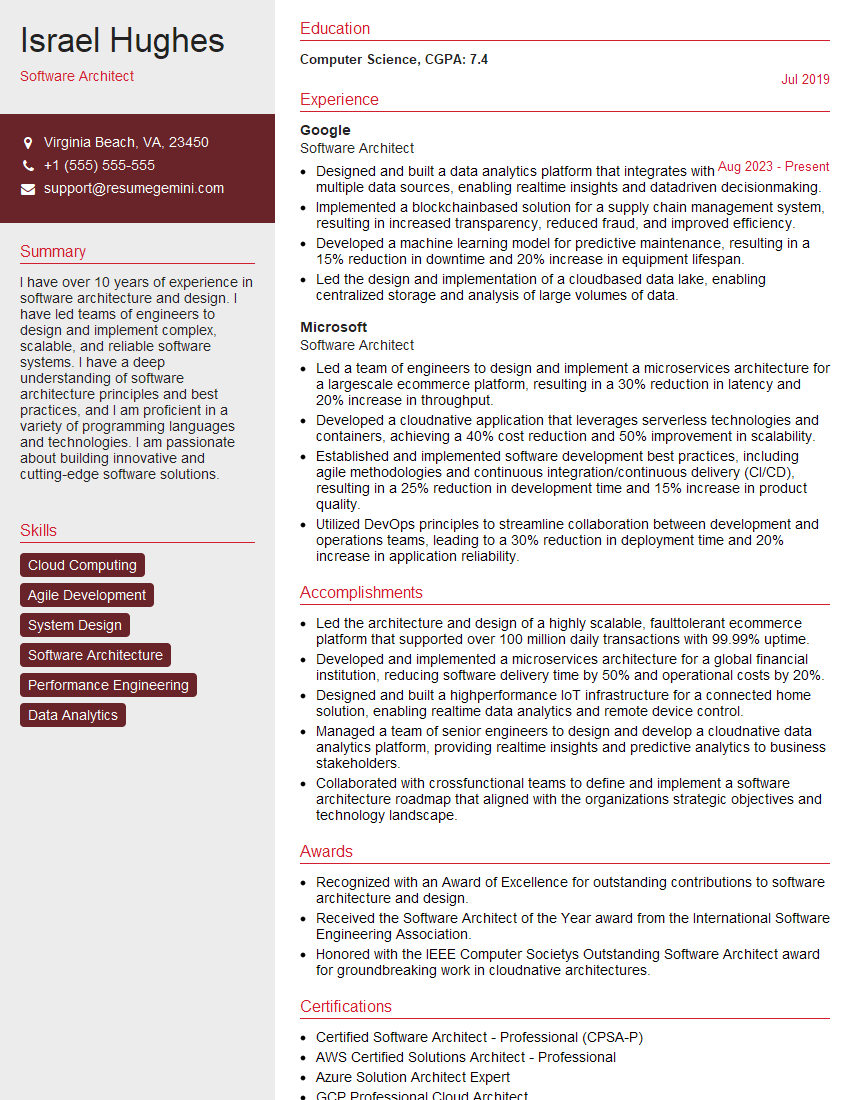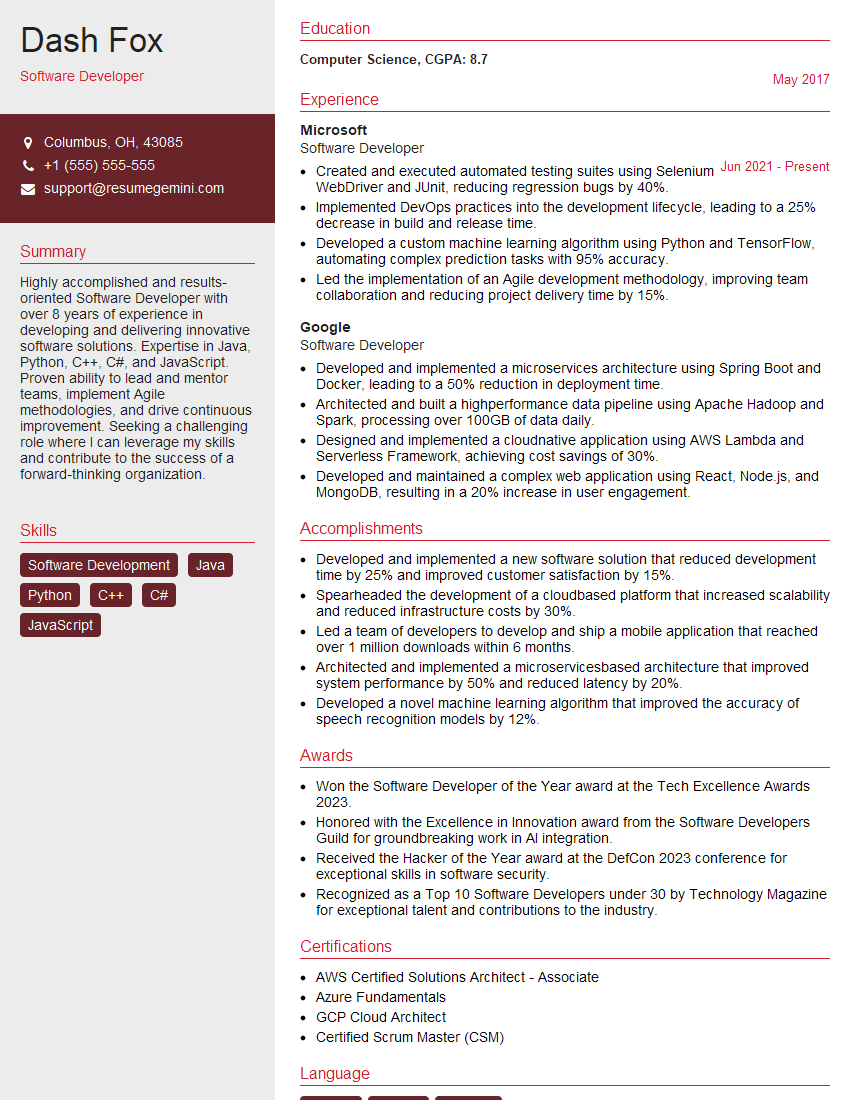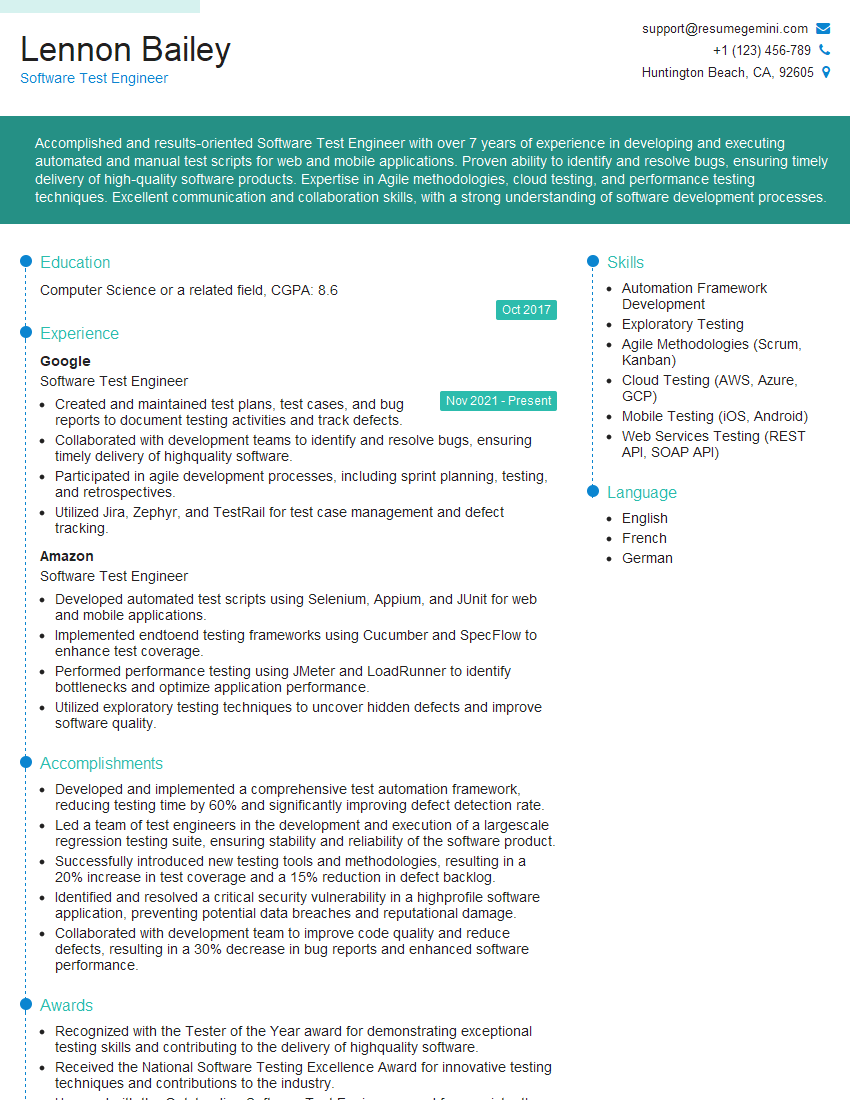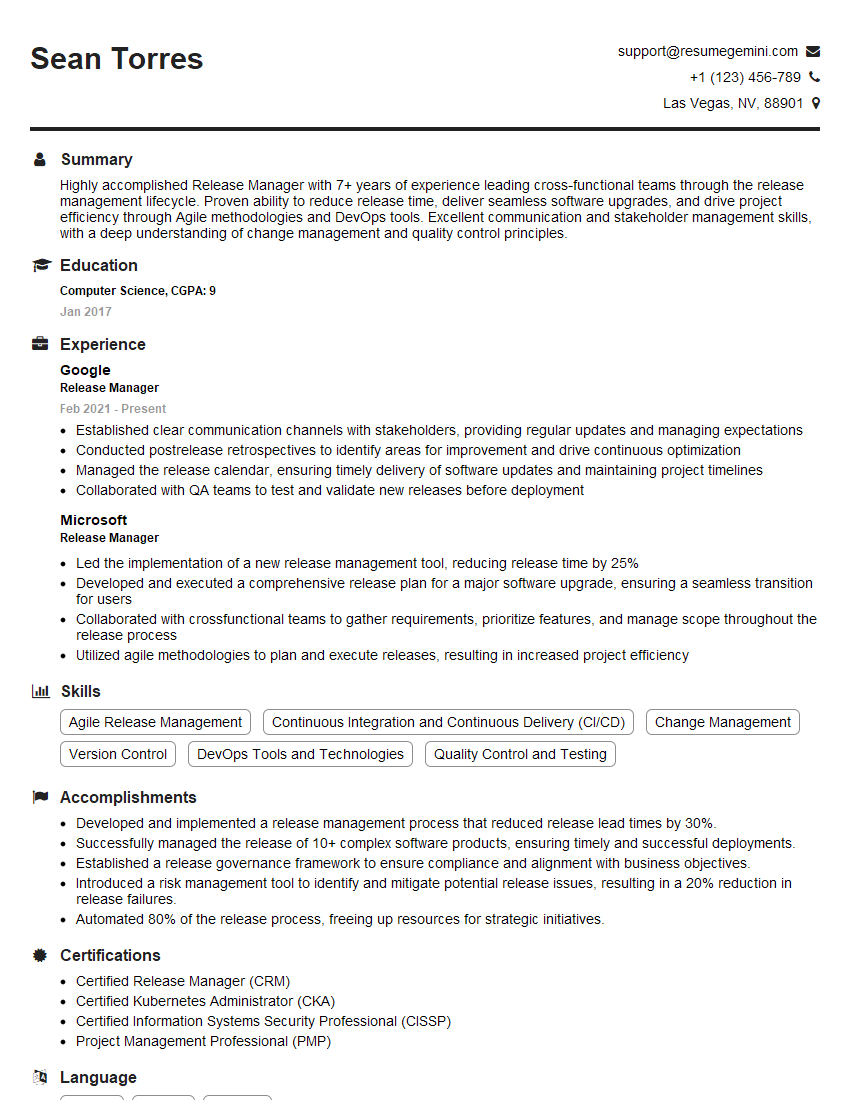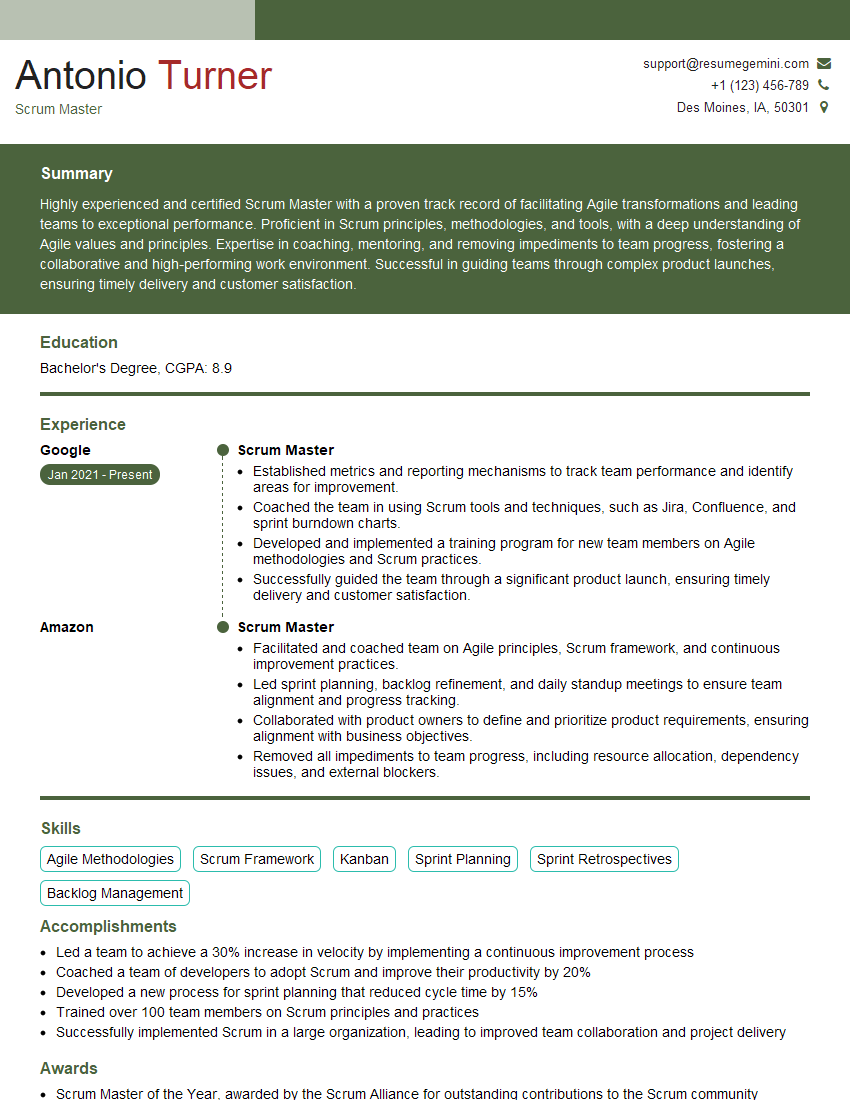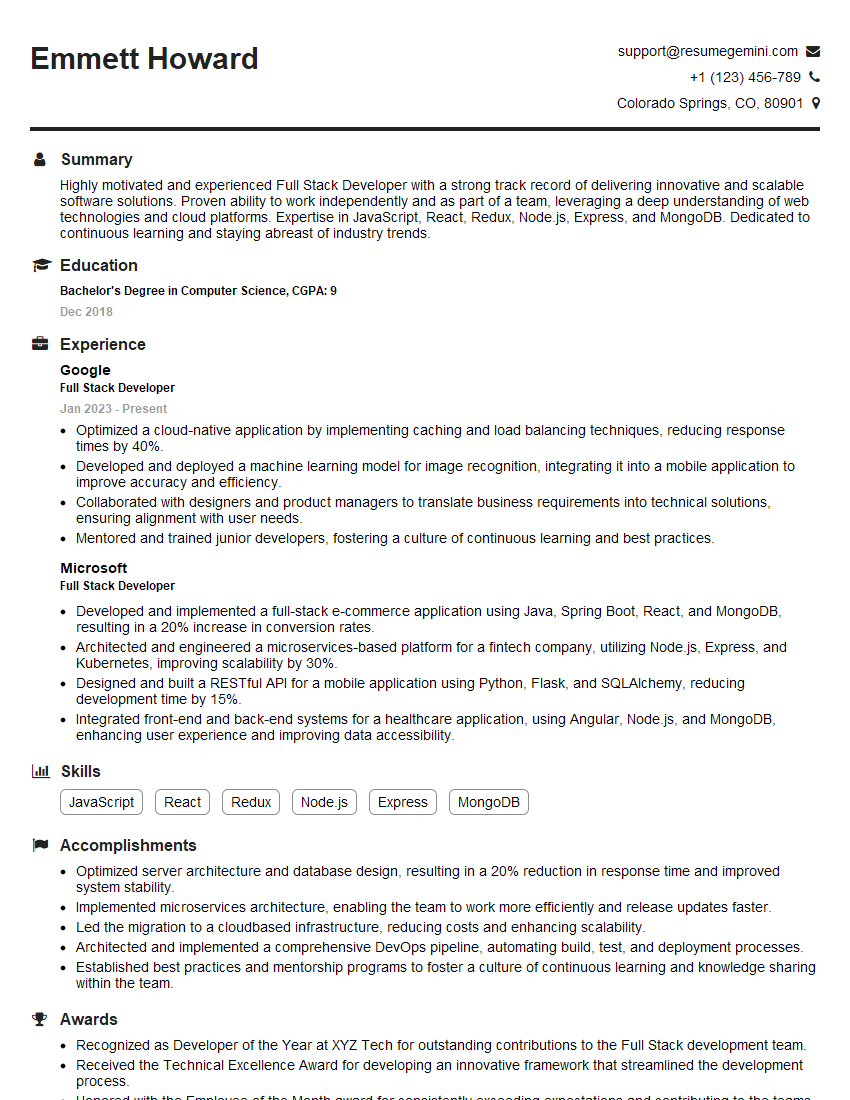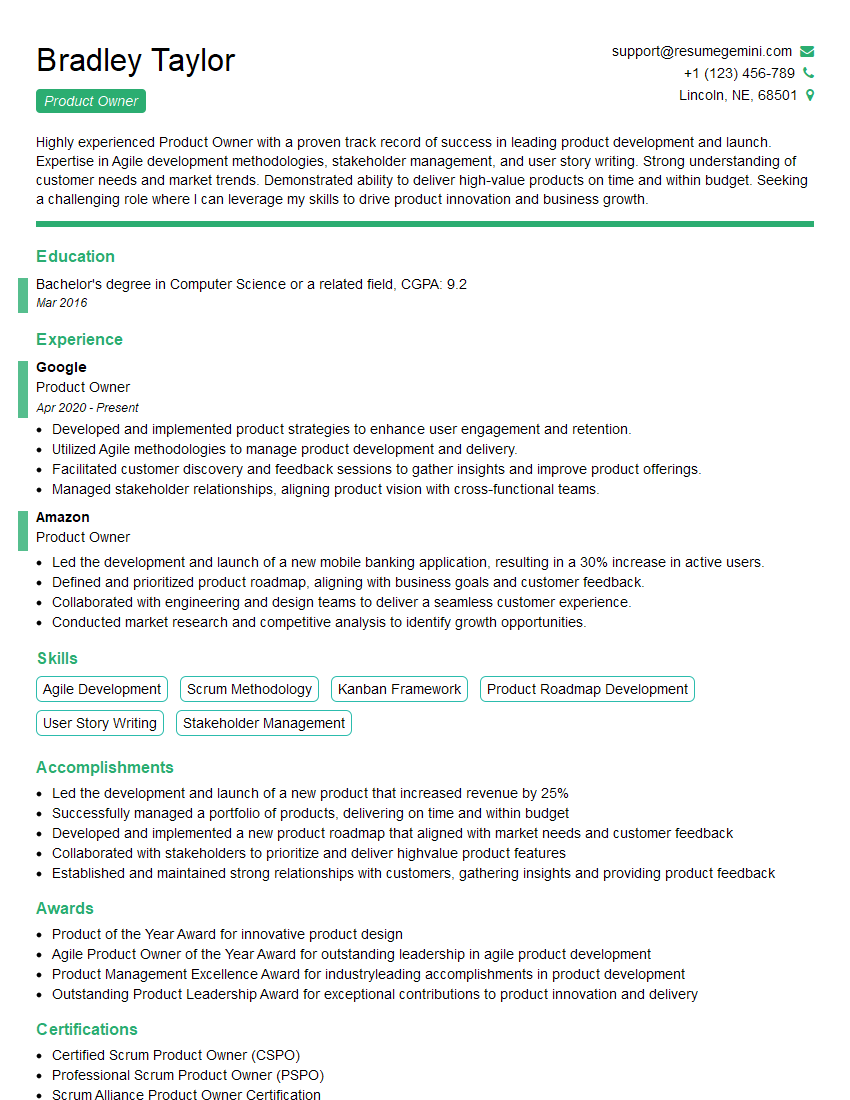Are you ready to stand out in your next interview? Understanding and preparing for Systems Development Life Cycle (SDLC) interview questions is a game-changer. In this blog, we’ve compiled key questions and expert advice to help you showcase your skills with confidence and precision. Let’s get started on your journey to acing the interview.
Questions Asked in Systems Development Life Cycle (SDLC) Interview
Q 1. Explain the different phases of the SDLC.
The Systems Development Life Cycle (SDLC) is a structured process for planning, creating, testing, and deploying an information system. Think of it as a blueprint for building a software product. While specific phases might vary slightly depending on the chosen methodology (like Waterfall or Agile), most SDLC models include these core phases:
- Planning: This initial phase defines the project scope, objectives, feasibility, and resource allocation. It involves conducting thorough market research, analyzing user needs, and defining project constraints (time, budget, resources).
- Requirements Gathering and Analysis: This crucial phase meticulously documents the specific functionalities, features, and performance expectations of the system. Stakeholder interviews, surveys, and prototyping are common techniques used here. A poorly defined requirements phase can lead to significant rework later.
- Design: The design phase translates the requirements into a detailed blueprint of the system’s architecture, user interface, database design, and system modules. It’s where the technical details are fleshed out.
- Implementation (Development): This is where the actual coding and development take place. Developers build the system based on the design specifications. This phase often involves regular testing and code reviews to ensure quality.
- Testing: Rigorous testing is paramount. This phase involves verifying that the developed system meets the defined requirements, identifying and fixing bugs, and ensuring system stability and performance. Different types of testing (unit, integration, system, acceptance) are employed.
- Deployment: Once testing is complete and the system is deemed stable, it’s deployed to the production environment. This might be a phased rollout or a big-bang approach, depending on the project’s needs.
- Maintenance: Even after deployment, the system requires ongoing maintenance, updates, bug fixes, and enhancements to address evolving needs and technological changes. This is an ongoing phase, often involving monitoring system performance and user feedback.
For example, imagine building a mobile banking app. The planning phase would involve defining the features (account balance, transfers, bill pay), target audience, and security requirements. The design phase would involve designing the user interface, database structure for storing account information, and the architecture of the backend systems. Testing would involve ensuring the security of transactions, the usability of the app, and performance under heavy load.
Q 2. What are the advantages and disadvantages of the Waterfall model?
The Waterfall model is a linear, sequential SDLC model. Think of it as a waterfall cascading down, where each phase must be completed before the next begins. It’s straightforward but has limitations.
- Advantages:
- Simple and easy to understand: Its linear structure makes it easy to manage and track progress.
- Well-defined stages: Clear milestones and deliverables are established at the outset.
- Easy to manage: The sequential nature allows for clear roles and responsibilities.
- Disadvantages:
- Inflexible: Changes are difficult and costly to implement once a phase is complete.
- Limited customer involvement: Customer feedback is primarily gathered at the beginning and end, leading to potential mismatches with actual needs.
- Testing happens late: Bugs and errors are often discovered late in the process, causing significant delays and cost overruns.
- Not suitable for complex projects: The rigidity makes it less suitable for projects with evolving requirements.
For instance, building a large-scale enterprise resource planning (ERP) system using the Waterfall model could be problematic if business requirements change during development. The inflexibility of the Waterfall approach would make accommodating these changes extremely challenging and expensive.
Q 3. Describe the Agile methodology and its key principles.
Agile is an iterative and incremental SDLC approach that emphasizes flexibility, collaboration, and customer feedback. Instead of a rigid plan, Agile embraces change. It’s like building with LEGOs – you start with a basic structure and continuously add and modify components based on feedback.
- Key Principles:
- Individuals and interactions over processes and tools
- Working software over comprehensive documentation
- Customer collaboration over contract negotiation
- Responding to change over following a plan
Agile methodologies prioritize frequent releases of working software, allowing for continuous integration of feedback. This iterative approach minimizes risks and ensures the final product aligns closely with customer needs. Common Agile frameworks include Scrum, Kanban, and Extreme Programming (XP).
Imagine developing a social media app. An Agile approach would involve building a minimal viable product (MVP) quickly, getting user feedback, and iteratively adding features based on that feedback. This allows for quicker adaptation to changing market trends and user preferences compared to a Waterfall approach that might only release the final product months later.
Q 4. What is Scrum, and how does it fit into the SDLC?
Scrum is a lightweight, iterative Agile framework for managing and completing complex projects. It’s a specific implementation of the Agile principles. Think of it as a structured way to implement Agile’s iterative approach.
Within the SDLC, Scrum divides the project into short cycles called sprints (typically 2-4 weeks). Each sprint involves a defined set of tasks and aims to deliver a potentially shippable increment of working software. Key roles in Scrum include:
- Product Owner: Defines the product backlog (list of features) and prioritizes items.
- Scrum Master: Facilitates the Scrum process and removes impediments.
- Development Team: Self-organizing team responsible for building the product.
Scrum uses artifacts like the product backlog, sprint backlog, and increment to track progress. Regular meetings (daily scrum, sprint review, sprint retrospective) ensure transparency and collaboration. Scrum fits into the SDLC by providing a framework for managing the implementation and testing phases in an iterative and adaptive manner.
For example, if building a new e-commerce website, a Scrum team might focus on building the core shopping cart functionality in one sprint, user accounts in the next, and payment integration in another. Each sprint would culminate in a review of the working software and feedback from stakeholders.
Q 5. Compare and contrast Waterfall and Agile methodologies.
Waterfall and Agile are fundamentally different SDLC approaches. Waterfall is linear and sequential, while Agile is iterative and incremental.
| Feature | Waterfall | Agile |
|---|---|---|
| Approach | Linear, sequential | Iterative, incremental |
| Flexibility | Low | High |
| Customer Involvement | Limited | Continuous |
| Requirement Changes | Difficult and costly | Easy to accommodate |
| Testing | Late in the process | Continuous throughout the process |
| Suitability | Simple, well-defined projects | Complex projects with evolving requirements |
| Risk Management | Risk identified late | Risk mitigated continuously |
In essence, Waterfall is suitable for projects with stable requirements and clear upfront planning, while Agile excels in projects with evolving requirements, where flexibility and continuous feedback are crucial.
Q 6. What are the different types of software testing within the SDLC?
Software testing is an integral part of the SDLC, ensuring quality and reliability. Different types of testing are employed throughout the process:
- Unit Testing: Testing individual components or modules of the software.
- Integration Testing: Testing the interaction between different modules.
- System Testing: Testing the entire system as a whole.
- Acceptance Testing (UAT): Testing by end-users to ensure the system meets their needs.
- Regression Testing: Retesting after code changes to ensure no new bugs were introduced.
- Performance Testing: Testing the system’s performance under various loads.
- Security Testing: Testing the system’s security vulnerabilities.
- Usability Testing: Testing the system’s ease of use and user-friendliness.
For example, when developing a web application, unit testing would involve testing individual functions or classes, integration testing would involve testing the interaction between the frontend and backend, system testing would test the entire application’s functionality, and acceptance testing would involve testing with actual users to ensure it meets their requirements.
Q 7. Explain the importance of requirements gathering in the SDLC.
Requirements gathering is the foundation of a successful SDLC. It involves identifying and documenting all the needs and expectations for the software system. It’s like creating the detailed recipe before you start baking a cake. Without a clear recipe, the cake won’t turn out as intended.
Effective requirements gathering ensures that the developed system meets the needs of its users and stakeholders. Poor requirements gathering can lead to:
- Cost overruns: Rework due to misunderstandings or missed requirements.
- Missed deadlines: Delays caused by addressing unforeseen issues.
- Dissatisfied users: A system that doesn’t meet their expectations.
- System failure: Inadequate requirements leading to unstable or unreliable systems.
Techniques for requirements gathering include interviews, surveys, workshops, prototyping, and document analysis. The output of this phase should be a clear and comprehensive requirements document that serves as the basis for the design and development phases. For instance, when developing a new inventory management system, the requirements gathering process would include detailed discussions with warehouse staff, managers, and sales teams to understand their specific workflow, data needs, and reporting expectations. This ensures the developed system aligns perfectly with their needs and efficiently streamlines their processes.
Q 8. How do you handle changes in requirements during the SDLC?
Handling changing requirements is crucial for successful software development. Think of it like building a house – the blueprints (requirements) might need adjustments mid-construction. Ignoring changes leads to a subpar product or project failure. We use a structured approach, typically incorporating a change management process. This involves clearly documenting all change requests, assessing their impact on the project scope, timeline, and budget, and then prioritizing them.
- Impact Assessment: We analyze the technical feasibility, cost implications, and potential risks associated with each change.
- Prioritization: We use techniques like MoSCoW (Must have, Should have, Could have, Won’t have) to prioritize changes based on business value and urgency.
- Formal Approval: Changes are formally reviewed and approved by stakeholders before implementation. This often involves a change control board.
- Version Control: Utilizing version control systems like Git allows us to track changes efficiently and revert to previous versions if needed.
- Agile Methodologies: Agile frameworks, like Scrum, are inherently designed to accommodate change. Short iterations (sprints) allow for frequent feedback and adjustment.
For instance, in a recent e-commerce project, a client requested a new payment gateway integration midway through development. We followed our change management process, assessed the impact (additional development time and testing), obtained approval, and successfully integrated the new gateway without significant delays.
Q 9. What is risk management in the context of the SDLC?
Risk management in SDLC is about proactively identifying, assessing, and mitigating potential problems that could jeopardize a project’s success. It’s like having a safety net while performing a high-wire act; it minimizes the chances of a fall. We employ a risk management plan that includes:
- Risk Identification: We brainstorm potential issues like technical challenges, resource constraints, schedule slippage, and stakeholder conflicts.
- Risk Assessment: We analyze the likelihood and impact of each risk, prioritizing those with high likelihood and high impact.
- Risk Response Planning: We develop strategies to mitigate identified risks. This could include adding buffer time, securing additional resources, or implementing contingency plans.
- Risk Monitoring and Control: We continuously track the identified risks and adjust our mitigation strategies as needed throughout the project lifecycle.
A common risk is unexpected technical issues. To mitigate this, we might allocate extra time for troubleshooting and conduct thorough testing. We document all risks, responses, and the status of each risk in a central repository, often using a risk register.
Q 10. Describe your experience with different SDLC tools.
My experience encompasses a range of SDLC tools, catering to different project needs and methodologies. I’m proficient with:
- Jira: For project management, issue tracking, and agile sprint management. I’ve used it extensively for task assignments, progress tracking, and reporting.
- Confluence: For documentation and knowledge sharing, essential for maintaining a single source of truth for project information.
- Jenkins: For continuous integration and continuous delivery (CI/CD), automating the build, test, and deployment processes.
- Git (with GitHub/GitLab): For version control, collaborating on code, and managing code changes efficiently.
- TestRail: For test case management, tracking test execution, and reporting test results.
- Azure DevOps/AWS DevOps: For cloud-based project management and CI/CD pipelines.
The choice of tools depends on project size, team structure, and preferred methodology. In smaller projects, a simpler suite might suffice. Larger, more complex projects benefit from a robust set of integrated tools.
Q 11. How do you ensure quality throughout the SDLC?
Ensuring quality is paramount. It’s not an afterthought; it’s integrated throughout the SDLC. We employ a multi-pronged approach:
- Requirement Analysis: Clear, well-defined requirements are the foundation of quality. We thoroughly review and validate requirements to ensure completeness and accuracy.
- Design Reviews: Regular design reviews ensure the solution meets requirements and adheres to best practices.
- Code Reviews: Peer code reviews identify bugs and inconsistencies early in the development process.
- Unit Testing: Developers write unit tests to verify individual components.
- Integration Testing: We test the interaction between different components.
- System Testing: We test the complete system to ensure it works as expected.
- User Acceptance Testing (UAT): End-users test the system to ensure it meets their needs.
- Automated Testing: We use automation wherever possible to improve efficiency and consistency.
For example, in a recent project, we implemented automated UI testing to ensure consistent functionality across different browsers and devices, catching regressions early and preventing issues from reaching production.
Q 12. What is your experience with version control systems (e.g., Git)?
I have extensive experience with Git, a distributed version control system. It’s become an indispensable tool for collaborative software development. My skills include:
- Branching and Merging: I’m proficient in creating and managing branches for feature development and bug fixes, effectively merging changes back into the main branch.
- Pull Requests: I utilize pull requests for code reviews and collaboration, facilitating a smooth and efficient review process.
- Conflict Resolution: I can efficiently resolve merge conflicts using Git’s tools and strategies.
- Git Workflow: I understand and apply various Git workflows, including Gitflow, GitHub flow, and GitLab flow, adapting to different project needs.
- Remote Repositories: I’m experienced with using remote repositories on platforms like GitHub, GitLab, and Bitbucket.
In a past project, Git enabled our geographically dispersed team to collaborate seamlessly on the codebase, reducing conflicts and allowing for parallel development of features. It also provides a complete history of changes, making it easy to track and revert if necessary.
Q 13. Explain the concept of continuous integration and continuous delivery (CI/CD).
Continuous Integration/Continuous Delivery (CI/CD) is a set of practices that automates the process of building, testing, and deploying software. It’s like an assembly line for software, ensuring a fast and reliable release cycle.
- Continuous Integration (CI): Developers regularly integrate their code changes into a shared repository. Each integration is verified by an automated build and test process. This early detection of integration problems saves significant time and effort later.
- Continuous Delivery (CD): CD extends CI by automating the release process, allowing for frequent and reliable deployments to various environments (staging, production). It ensures that software is always ready for deployment.
CI/CD pipelines typically involve tools like Jenkins, GitLab CI, or Azure DevOps, which automate various stages like building, testing, and deployment. For example, every time a developer pushes code, the CI/CD pipeline automatically builds the application, runs tests, and deploys it to a staging environment. This allows for rapid feedback and faster iterations.
Q 14. How do you handle conflicts between different stakeholders during a project?
Handling stakeholder conflicts is a critical skill in project management. It requires strong communication, diplomacy, and conflict resolution techniques. My approach involves:
- Open Communication: Creating a safe space for stakeholders to express their concerns and opinions. Active listening is paramount.
- Understanding Perspectives: Identifying the root causes of the conflict and understanding the needs and priorities of each stakeholder.
- Facilitation and Mediation: Guiding stakeholders towards a mutually acceptable solution through collaborative discussions and negotiations.
- Compromise and Negotiation: Finding common ground and reaching agreements that satisfy most stakeholders’ needs. Sometimes, this involves prioritizing based on business value or project constraints.
- Documentation: Clearly documenting all agreements and decisions to avoid future misunderstandings.
In one project, a conflict arose between the marketing team and the development team regarding the prioritization of features. Through facilitated discussions, we collaboratively identified the key business goals, assessed the impact of each feature, and reached a mutually agreeable compromise on feature prioritization.
Q 15. Describe a time you had to troubleshoot a problem during the SDLC.
During a recent project developing a financial trading application, we encountered a critical issue during the testing phase. A seemingly minor code change in the order processing module caused a cascade of unexpected errors, resulting in incorrect trade executions in the testing environment. This wasn’t immediately obvious because the error only manifested under specific, high-volume conditions.
Our troubleshooting involved a multi-pronged approach. First, we used logging and debugging tools to pinpoint the exact location of the error. We added extensive logging statements to track variable values and execution flow throughout the relevant sections of code. This provided valuable insights into the unexpected behavior.
Second, we employed a combination of unit testing and integration testing. Unit tests helped isolate the problematic code segment, while integration tests, simulating real-world conditions, helped us reproduce the error reliably.
Finally, we utilized a code review process involving several senior developers. This helped catch a subtle logic error in the code that caused the issue under stress. We then implemented a fix, tested thoroughly, and deployed the improved version. The detailed logging implemented during the troubleshooting process was retained to aid in future diagnostics. This experience highlighted the importance of robust testing, thorough logging, and collaborative code review in mitigating SDLC risks.
Career Expert Tips:
- Ace those interviews! Prepare effectively by reviewing the Top 50 Most Common Interview Questions on ResumeGemini.
- Navigate your job search with confidence! Explore a wide range of Career Tips on ResumeGemini. Learn about common challenges and recommendations to overcome them.
- Craft the perfect resume! Master the Art of Resume Writing with ResumeGemini’s guide. Showcase your unique qualifications and achievements effectively.
- Don’t miss out on holiday savings! Build your dream resume with ResumeGemini’s ATS optimized templates.
Q 16. What metrics do you use to track the progress of an SDLC project?
Tracking the progress of an SDLC project requires a multifaceted approach, leveraging both quantitative and qualitative metrics. Quantitative metrics provide objective measures of progress, while qualitative metrics provide context and insight into potential roadblocks.
- Quantitative Metrics: These include metrics like the number of completed tasks, lines of code written, test cases executed, bug fixes implemented, and the adherence to project timelines and budgets. Tools like project management software (Jira, Asana) are essential in tracking these.
- Qualitative Metrics: These consider aspects such as team morale, risk assessment, stakeholder satisfaction, and the overall quality of the deliverables. Regular team meetings, feedback sessions, and risk assessments play a crucial role in tracking these.
For example, we might track the completion of user stories (agile), the progress of individual modules (waterfall), or the number of successful test runs against a defined set of criteria. Crucially, the metrics used should be aligned with the project’s specific goals and the chosen SDLC methodology.
Q 17. Explain the importance of documentation in the SDLC.
Documentation in the SDLC is paramount; it’s the backbone of a successful project. Think of it as the instruction manual for the entire project lifecycle, ensuring smooth communication, maintainability, and future development. Without adequate documentation, projects become chaotic and unsustainable.
Comprehensive documentation includes various elements:
- Requirements documentation: Clearly defining the software’s purpose, functionalities, and user needs.
- Design documentation: Illustrating the system’s architecture, database schema, and UI/UX designs.
- Technical documentation: Providing details on coding standards, APIs, and deployment processes.
- Testing documentation: Recording test cases, results, and bug reports.
- User manuals and guides: Explaining how to use the software effectively.
Good documentation helps onboard new team members, facilitates maintenance and updates, aids in troubleshooting, and ensures knowledge transfer. Poor documentation, on the other hand, leads to repeated errors, wasted time, and high maintenance costs. In essence, robust documentation is an investment that pays off handsomely in the long run.
Q 18. How do you ensure the security of the software throughout the SDLC?
Security is not an afterthought but an integral part of every SDLC stage. We employ a layered security approach, weaving security considerations into every phase, from initial requirements gathering to post-deployment monitoring.
- Requirements Phase: We identify potential security threats early on by performing threat modeling and risk assessments.
- Design Phase: Secure coding practices, authentication and authorization mechanisms, and data encryption are incorporated into the design.
- Development Phase: We use secure coding practices, regular code reviews, and static/dynamic analysis tools to identify and prevent vulnerabilities.
- Testing Phase: Penetration testing and security audits are conducted to uncover any weaknesses.
- Deployment Phase: Secure infrastructure configurations, access controls, and regular security updates are implemented.
- Post-deployment Phase: Continuous monitoring and vulnerability scanning are used to identify and address security threats.
For example, using secure coding practices like input validation and parameterized queries helps prevent SQL injection attacks. Regular security audits help identify vulnerabilities that might have been missed during development and testing.
Q 19. What is your experience with different SDLC models (e.g., Spiral, V-model)?
I have extensive experience with various SDLC models, adapting my approach to the specific project requirements. Each model has its strengths and weaknesses, making it suitable for different project types and contexts.
- Waterfall Model: A linear, sequential approach suitable for projects with well-defined requirements and minimal anticipated changes. It’s straightforward but lacks flexibility.
- V-Model: An extension of the Waterfall model, emphasizing verification and validation at each stage. It’s more rigorous but can be inflexible to changes.
- Spiral Model: An iterative model that incorporates risk management at each iteration. It’s suitable for complex projects with high uncertainty but can be time-consuming.
- Agile (Scrum, Kanban): Iterative and incremental models emphasizing flexibility, collaboration, and customer feedback. They are best for projects with evolving requirements, but require a highly collaborative team.
In practice, I often adopt a hybrid approach, combining elements from different models to tailor the SDLC to the project’s unique challenges and constraints. For instance, I might use Agile principles for iterative development and user feedback while incorporating elements of the V-model for rigorous testing.
Q 20. How do you prioritize tasks within an SDLC project?
Task prioritization is crucial for efficient project management. Several methods help prioritize tasks effectively within an SDLC project. The most appropriate method depends on the project’s specifics and chosen methodology.
- MoSCoW Method: Categorizes tasks into Must have, Should have, Could have, and Won’t have. This provides a clear understanding of essential versus less critical functionalities.
- Prioritization Matrix (Eisenhower Matrix): Classifies tasks based on urgency and importance (Do, Decide, Delegate, Delete).
- Value vs. Effort Matrix: Plots tasks based on their business value and development effort, enabling prioritization of high-value, low-effort tasks.
- Story Point Estimation (Agile): Assigns relative effort scores (story points) to user stories, enabling prioritization based on complexity and value.
For example, in an agile environment, we might use story points to estimate the effort for user stories and then prioritize them based on their value to the customer and overall project goals. In a waterfall approach, we would likely use the MoSCoW method to identify must-have functionalities and prioritize those first.
Q 21. What are some common challenges faced during the SDLC?
Several challenges commonly plague SDLC projects. Addressing these proactively is vital for project success.
- Unclear Requirements: Vague or incomplete requirements lead to rework, delays, and dissatisfied stakeholders. Thorough requirement gathering and documentation are crucial.
- Scope Creep: Uncontrolled changes to project scope during development result in cost overruns and delays. Strict change management processes are necessary.
- Inadequate Communication: Poor communication among stakeholders leads to misunderstandings and conflicts. Regular communication channels and clear documentation are vital.
- Lack of Skilled Resources: Insufficient expertise within the team leads to lower quality deliverables and delays. Proper recruitment and training are crucial.
- Technical Difficulties: Unexpected technical challenges require swift problem-solving and adaptability.
- Inadequate Testing: Insufficient testing results in software defects, impacting quality and user satisfaction. Comprehensive testing strategies are essential.
These challenges often intertwine and exacerbate each other. Proactive planning, risk management, and effective communication are key strategies in mitigating these issues.
Q 22. How do you handle project delays or setbacks?
Project delays are inevitable, but how we react defines success. My approach involves a three-pronged strategy: proactive planning, timely issue identification, and collaborative problem-solving.
- Proactive Planning: I advocate for meticulous planning from the outset, including realistic timelines, buffer time for unforeseen events, and clear task dependencies. This allows for early detection of potential bottlenecks. For instance, in a recent project involving a complex database migration, we built in extra time for data validation and testing, which prevented major delays later.
- Timely Issue Identification: Regular progress meetings, using tools like burndown charts in Agile, are vital. This allows for early identification of roadblocks. If a delay is anticipated, I immediately communicate transparently with stakeholders and propose solutions.
- Collaborative Problem-Solving: Delays are rarely caused by single factors. I bring together the team, stakeholders, and subject matter experts to brainstorm solutions collaboratively. This may involve re-prioritizing tasks, adjusting the scope, or seeking external expertise.
For example, in one project, a critical third-party API integration was delayed. Instead of waiting, we redesigned a part of the system to work around the delay, keeping the project on track for its core functionalities. Transparency and swift action are key.
Q 23. Describe your experience with different testing methodologies (e.g., unit, integration, system).
Testing is crucial for software quality. My experience encompasses various methodologies, each with its own strengths and purposes:
- Unit Testing: I’m proficient in unit testing, verifying individual components using techniques like mocking and test-driven development (TDD).
// Example using JUnit (Java): @Test public void testAdd(){ assertEquals(5, add(2,3));}This ensures the smallest building blocks function correctly before integration. - Integration Testing: After unit testing, integration testing is essential. This verifies how different modules interact, often using techniques like stubs and mocks. In a recent e-commerce project, we used integration testing to ensure seamless communication between the shopping cart and payment gateway.
- System Testing: This is the broadest level, testing the entire system as a whole, simulating real-world conditions. This includes performance, security, and user acceptance testing (UAT). UAT often involves beta testing with real users to get valuable feedback.
- Regression Testing: After code changes, regression testing verifies that new code doesn’t break existing functionality. Automated regression testing is invaluable for ensuring stability and minimizing errors.
I believe a robust testing strategy employs a combination of these methods, ensuring comprehensive coverage and high-quality software delivery.
Q 24. What is your preferred method for managing project risks?
My preferred method for managing project risks is a proactive, multi-layered approach using a Risk Register.
- Risk Identification: Through brainstorming sessions and risk assessment matrices, we identify potential issues like technological challenges, resource constraints, or changing requirements.
- Risk Analysis: We analyze each risk by assessing its likelihood and impact using a qualitative or quantitative approach. This helps prioritize the most critical risks.
- Risk Response Planning: For each high-priority risk, we develop mitigation strategies: avoidance, transference, mitigation, or acceptance. For instance, if the risk is dependency on a single vendor, we might mitigate it by exploring alternative vendors or creating a backup plan.
- Risk Monitoring and Control: Throughout the project, we regularly monitor identified risks, track their status, and adjust our response plans as needed. This requires consistent communication and collaboration.
Using a documented Risk Register, we ensure transparency and accountability in managing risks. This approach reduces surprises and improves the overall success rate of the project.
Q 25. How do you ensure stakeholder satisfaction throughout the SDLC?
Stakeholder satisfaction is paramount. I focus on open communication, regular feedback loops, and proactive engagement.
- Regular Communication: I use various communication methods – regular status meetings, email updates, dashboards, and demos – to keep stakeholders informed. The frequency and methods depend on stakeholder preference and the project’s phase.
- Feedback Loops: I actively seek feedback at key milestones using surveys, interviews, or focus groups. This feedback is used to adjust the project’s direction and ensure the final product meets expectations.
- Proactive Engagement: I involve stakeholders early and often, not just for approvals but for active participation. This fosters a sense of ownership and alignment, increasing their satisfaction.
- Managing Expectations: Realistic expectations are vital. I clearly communicate potential challenges, timelines, and trade-offs, ensuring everyone is on the same page.
For example, in a recent project, we implemented a weekly stakeholder update meeting, allowing for immediate feedback and addressing concerns promptly. This kept stakeholders informed and fostered a collaborative relationship.
Q 26. What is your experience with software deployment strategies?
My experience spans several software deployment strategies, each suited for different contexts.
- Big Bang Deployment: This involves replacing the entire old system with the new one at once. While risky, it can be effective for smaller systems with minimal dependencies. It’s crucial to have a robust rollback plan in place.
- Phased Rollout: This gradually deploys the system to different user groups or regions. This minimizes disruption and allows for early identification of issues. We used this approach for a large banking system to minimize risk.
- Blue/Green Deployment: Two identical environments (blue and green) exist. The new system is deployed to the green environment; once tested, traffic is switched to the green environment, making the rollout quick and safe. This is ideal for high-availability systems.
- Canary Deployment: A small subset of users is deployed to the new system first, acting as a ‘canary’ to detect issues before a full rollout. This minimizes the risk associated with unexpected errors.
- Rolling Deployment: Gradually updating the system by deploying to one server or a group of servers at a time. It minimizes downtime and allows for easy rollback if issues arise.
The choice of deployment strategy depends heavily on the system’s complexity, criticality, and the tolerance for downtime. I always consider the trade-offs between speed and risk.
Q 27. Explain the concept of DevOps and its role in the SDLC.
DevOps is a set of practices that automates and integrates the processes between software development and IT operations teams. Its goal is to shorten the systems development life cycle and provide continuous delivery with high software quality.
- Continuous Integration (CI): Developers integrate code changes frequently, often several times a day, into a shared repository. This is automated using tools like Jenkins or GitLab CI.
- Continuous Delivery (CD): Automated processes build, test, and deploy software changes to various environments. This ensures faster releases and quicker feedback loops.
- Infrastructure as Code (IaC): Managing and provisioning infrastructure through code, using tools like Terraform or Ansible, improves consistency and repeatability.
- Monitoring and Logging: Comprehensive monitoring and logging using tools like Prometheus and Grafana are crucial for identifying issues quickly and ensuring system stability.
DevOps significantly improves the SDLC by accelerating delivery, enhancing collaboration, and fostering a culture of continuous improvement. It facilitates faster feedback loops, reduces errors, and enhances overall efficiency. In my experience, implementing DevOps resulted in a 30% reduction in deployment time in one project.
Q 28. Describe your experience working in an Agile environment.
I have extensive experience working in Agile environments, primarily using Scrum. I understand and embrace the iterative nature of Agile development.
- Sprint Planning: I participate actively in sprint planning sessions, collaboratively defining the sprint backlog and outlining tasks.
- Daily Stand-ups: I contribute to concise daily stand-up meetings, providing updates on progress and identifying roadblocks.
- Sprint Reviews: I present completed work during sprint reviews, gathering feedback from stakeholders and adjusting the product backlog accordingly.
- Sprint Retrospectives: I actively participate in retrospectives to identify areas for improvement in the team’s processes and practices.
- User Stories and Backlog Management: I’m comfortable writing user stories and managing the product backlog, ensuring a clear understanding of requirements and priorities.
Agile’s iterative approach allows for flexibility and adaptation to changing requirements. In a recent project, we used Agile to respond effectively to customer feedback midway through development, resulting in a more user-friendly and successful product launch.
Key Topics to Learn for Systems Development Life Cycle (SDLC) Interview
- Requirements Gathering & Analysis: Understanding stakeholder needs, creating user stories, and documenting requirements. Practical application: Participating in requirement elicitation workshops and translating ambiguous needs into concrete specifications.
- System Design: Developing architectural diagrams, database designs, and interface specifications. Practical application: Designing a system architecture using UML diagrams and selecting appropriate technologies based on project requirements.
- Implementation & Coding: Writing clean, efficient, and well-documented code adhering to best practices. Practical application: Using version control systems (like Git) and participating in code reviews.
- Testing & Quality Assurance: Developing and executing test plans, performing unit, integration, and system testing. Practical application: Creating comprehensive test cases and using testing frameworks to automate testing processes.
- Deployment & Maintenance: Deploying the system to production and providing ongoing maintenance and support. Practical application: Understanding deployment strategies (e.g., rolling deployments, blue/green deployments) and managing production issues.
- Agile Methodologies: Understanding Agile principles (Scrum, Kanban) and their application in SDLC. Practical application: Participating in daily stand-ups, sprint planning, and sprint retrospectives.
- Waterfall Methodology: Understanding the traditional Waterfall approach and its limitations. Practical application: Comparing and contrasting Waterfall and Agile methodologies and identifying appropriate scenarios for each.
- Risk Management: Identifying, assessing, and mitigating potential risks throughout the SDLC. Practical application: Developing a risk register and implementing risk mitigation strategies.
- Software Development Methodologies Comparison: Understanding the strengths and weaknesses of different SDLC methodologies (e.g., Spiral, Iterative). Practical application: Selecting the best methodology for a given project context.
Next Steps
Mastering the Systems Development Life Cycle (SDLC) is crucial for career advancement in software development. A strong understanding of SDLC principles demonstrates your ability to manage projects effectively, collaborate effectively with teams, and deliver high-quality software. To maximize your job prospects, create an ATS-friendly resume that showcases your SDLC expertise. ResumeGemini is a trusted resource to help you build a professional and impactful resume. Examples of resumes tailored to Systems Development Life Cycle (SDLC) roles are available to guide you.
Explore more articles
Users Rating of Our Blogs
Share Your Experience
We value your feedback! Please rate our content and share your thoughts (optional).
What Readers Say About Our Blog
Hi, I’m Jay, we have a few potential clients that are interested in your services, thought you might be a good fit. I’d love to talk about the details, when do you have time to talk?
Best,
Jay
Founder | CEO