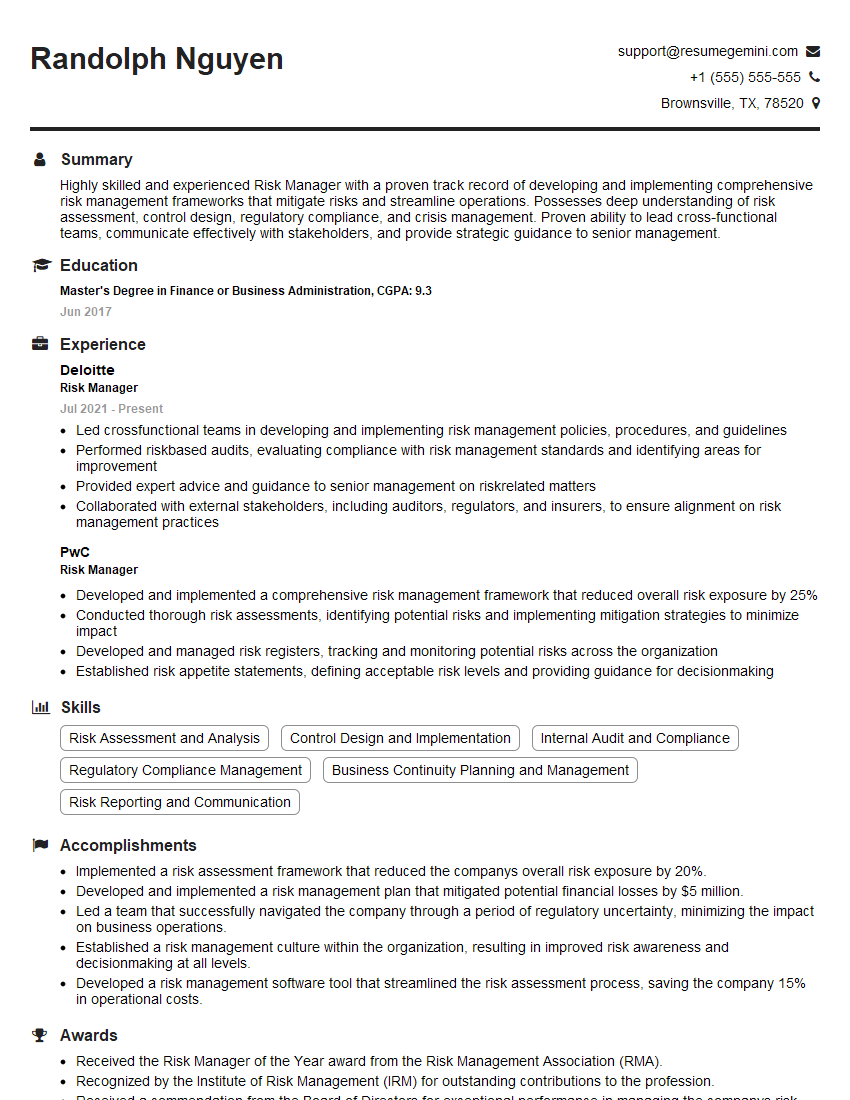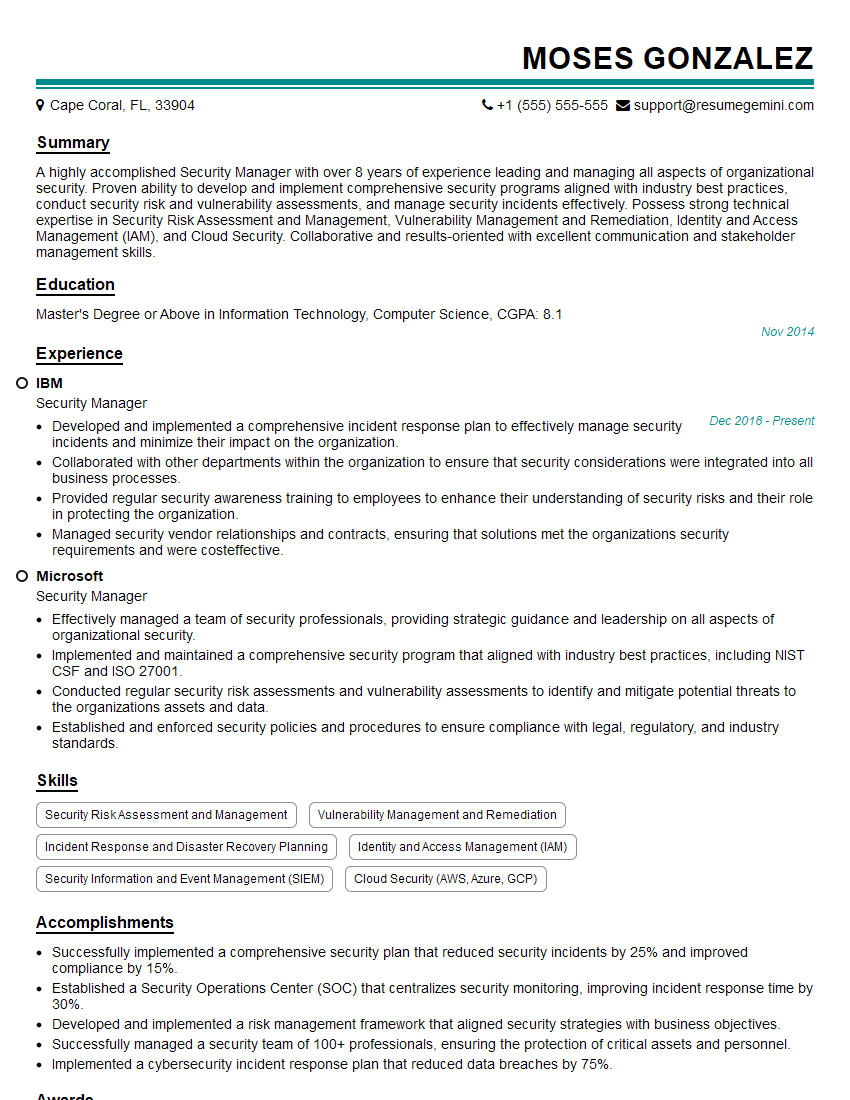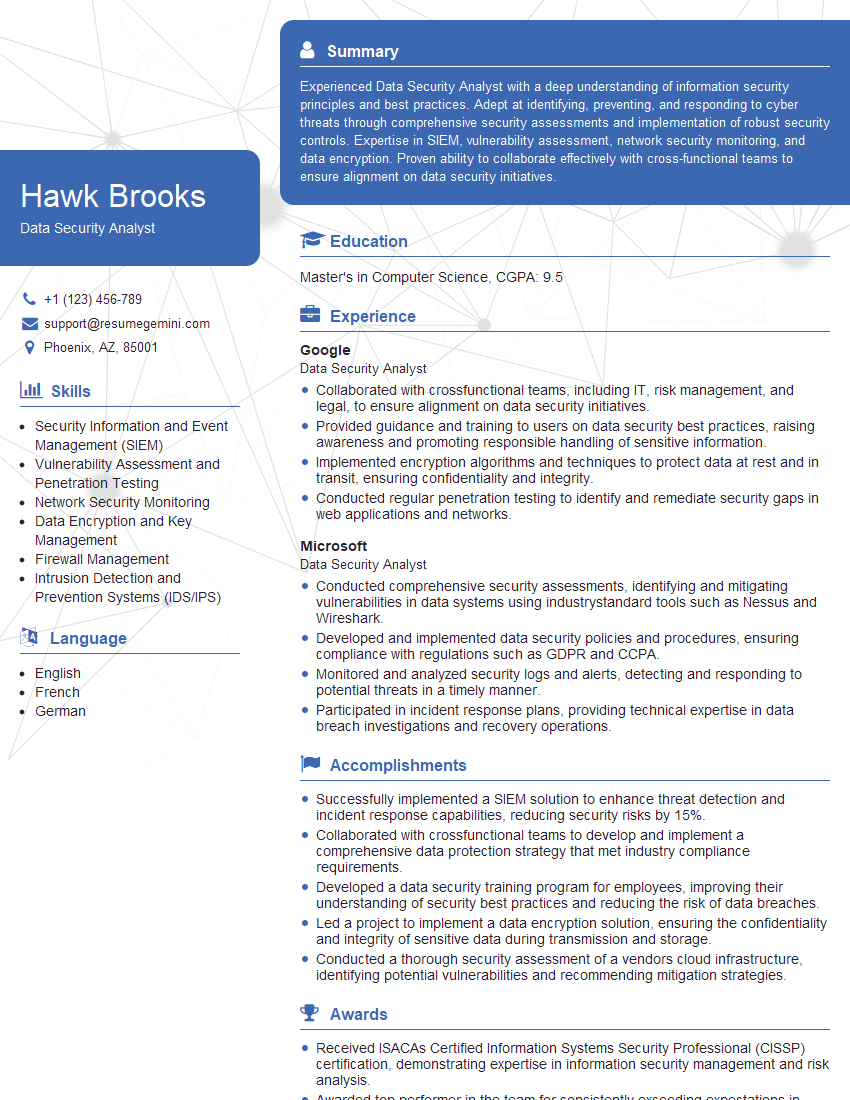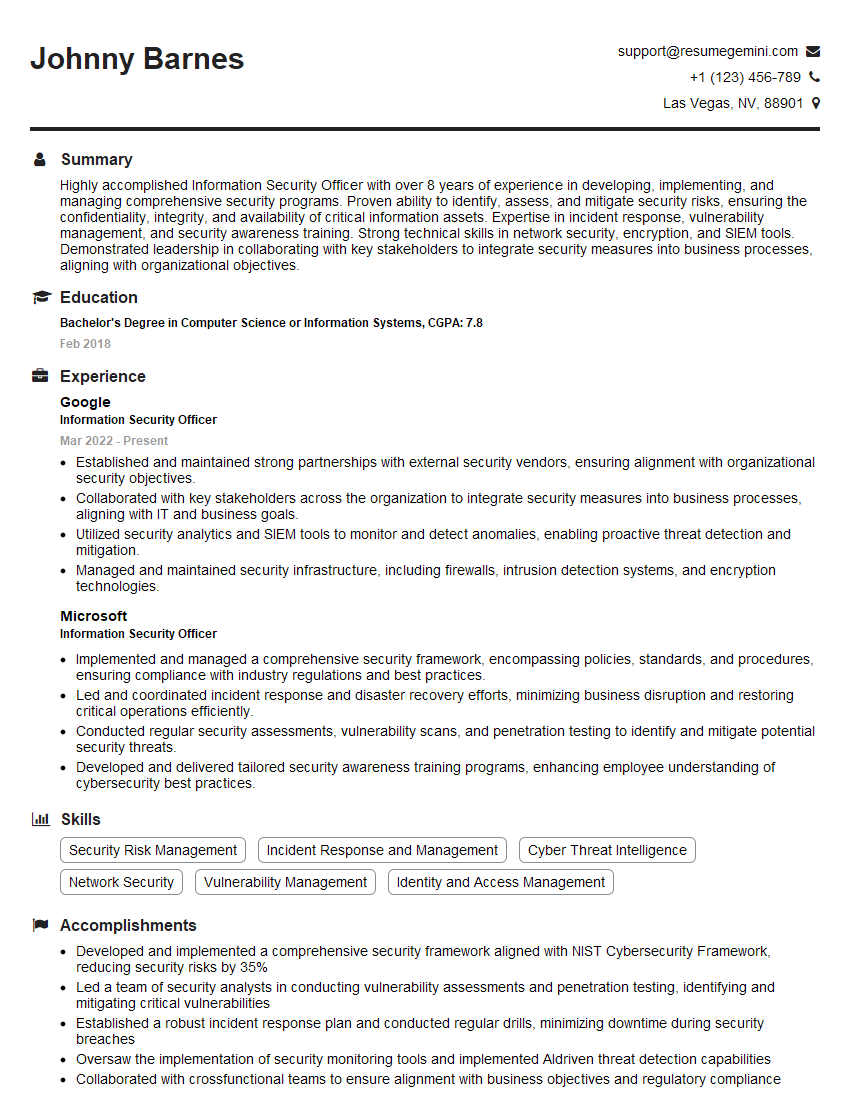Are you ready to stand out in your next interview? Understanding and preparing for Knowledge of Security Best Practices interview questions is a game-changer. In this blog, we’ve compiled key questions and expert advice to help you showcase your skills with confidence and precision. Let’s get started on your journey to acing the interview.
Questions Asked in Knowledge of Security Best Practices Interview
Q 1. Explain the CIA triad (Confidentiality, Integrity, Availability) and how it applies to security best practices.
The CIA triad – Confidentiality, Integrity, and Availability – is the cornerstone of information security. It represents the three core principles that must be protected to ensure the security of any data or system.
- Confidentiality: This ensures that only authorized individuals or systems can access sensitive information. Think of it like a secret club – only members with the right password get in. Examples include encryption of data at rest and in transit, access control lists (ACLs), and data loss prevention (DLP) measures.
- Integrity: This guarantees the accuracy and completeness of information and prevents unauthorized modification or deletion. It’s like having a tamper-evident seal on a package – you know if someone’s messed with it. Examples include version control systems, checksums, digital signatures, and intrusion detection systems.
- Availability: This ensures that authorized users have timely and reliable access to information and resources when needed. It’s like making sure the library is always open during its operating hours. Examples include redundant systems, failover mechanisms, disaster recovery planning, and robust network infrastructure.
Security best practices are built around the CIA triad. Every security measure, from password policies to firewalls, aims to strengthen one or more of these aspects. For example, strong passwords enhance confidentiality, intrusion detection systems protect integrity, and regular backups improve availability.
Q 2. Describe different types of authentication methods and their relative strengths and weaknesses.
Authentication methods verify the identity of a user, device, or other entity. Several types exist, each with its strengths and weaknesses:
- Something you know (Passwords, PINs): This is the most common but also the most vulnerable method. Strengths are simplicity and ease of use. Weaknesses include susceptibility to phishing, brute-force attacks, and password reuse.
- Something you have (Smart cards, tokens): These physical devices provide a second factor of authentication. Strengths are enhanced security compared to passwords alone. Weaknesses include potential loss or theft of the device.
- Something you are (Biometrics – fingerprints, facial recognition): These methods use unique biological characteristics. Strengths include strong security and difficulty in replication. Weaknesses include privacy concerns, potential for spoofing, and cost.
- Something you do (Behavioral biometrics – typing patterns, mouse movements): These methods analyze user behavior. Strengths are passive authentication, improved security. Weaknesses include potential for false positives and difficulty in implementation.
- Multi-Factor Authentication (MFA): This combines multiple authentication methods (e.g., password + one-time code from a mobile app). Strengths are significantly enhanced security. Weaknesses include increased complexity for the user.
The choice of authentication method depends on the sensitivity of the data and the risk tolerance. For high-security systems, MFA is almost always recommended.
Q 3. What are the key principles of least privilege access control?
The principle of least privilege states that users and processes should only have the minimum necessary permissions required to perform their tasks. This limits the potential damage from a security breach or malicious insider.
- Reduced Attack Surface: By limiting access, you reduce the potential entry points for attackers. If a user account is compromised, the damage is contained.
- Improved Security Posture: Fewer permissions mean fewer opportunities for accidental or malicious misuse of privileges.
- Simplified Auditing: Easier to track and monitor activity when users only have access to specific resources.
- Enhanced Data Protection: Limiting access to sensitive data minimizes the risk of unauthorized disclosure.
For example, a database administrator might need full access to the database, but a regular user only needs read access. Implementing least privilege often involves careful role-based access control (RBAC) and granular permission settings.
Q 4. Explain the difference between symmetric and asymmetric encryption.
Symmetric and asymmetric encryption use different approaches to encrypt and decrypt data:
- Symmetric Encryption: Uses the same secret key for both encryption and decryption. Think of it like using the same lock and key for both locking and unlocking a box. It’s fast and efficient but requires secure key exchange. Examples include AES and DES.
- Asymmetric Encryption: Uses two separate keys: a public key for encryption and a private key for decryption. Think of it like a mailbox – everyone has access to drop a letter (public key encryption), but only you have the key to open it (private key decryption). It’s slower but solves the key exchange problem. Examples include RSA and ECC.
In practice, often a hybrid approach is used. Asymmetric encryption is used to securely exchange the symmetric key, and then faster symmetric encryption is used for the actual data transfer.
Q 5. What are common vulnerabilities and how can they be mitigated?
Common vulnerabilities include:
- SQL Injection: Attackers inject malicious SQL code to manipulate database queries. Mitigation: Use parameterized queries or prepared statements, input validation, and output encoding.
- Cross-Site Scripting (XSS): Attackers inject malicious scripts into websites. Mitigation: Input validation, output encoding, content security policy (CSP).
- Cross-Site Request Forgery (CSRF): Attackers trick users into performing unwanted actions on a website. Mitigation: Use anti-CSRF tokens, verify the HTTP Referer header.
- Denial of Service (DoS): Attackers flood a system with traffic to make it unavailable. Mitigation: Implement rate limiting, use firewalls, and employ distributed denial of service (DDoS) mitigation techniques.
- Buffer Overflows: Attackers write data beyond the allocated buffer space, potentially executing malicious code. Mitigation: Use safer programming languages, input validation, and boundary checks.
Mitigation strategies generally involve a combination of secure coding practices, regular security updates, vulnerability scanning, intrusion detection systems, and security awareness training for users.
Q 6. How do you perform a risk assessment?
A risk assessment identifies and analyzes potential threats and vulnerabilities, estimating their likelihood and potential impact. It’s a structured process, often involving these steps:
- Asset Identification: Determine what needs to be protected (data, systems, infrastructure).
- Threat Identification: Identify potential threats (malware, hackers, natural disasters).
- Vulnerability Identification: Identify weaknesses that could be exploited (software bugs, weak passwords, lack of backups).
- Risk Assessment: Estimate the likelihood and impact of each threat exploiting a vulnerability. This often uses a risk matrix.
- Risk Response: Develop strategies to mitigate identified risks (e.g., implement security controls, accept the risk, transfer the risk through insurance).
- Monitoring and Review: Regularly review and update the risk assessment to adapt to changing circumstances.
A simple risk matrix might use a scale of likelihood (low, medium, high) and impact (low, medium, high) to categorize risks. High likelihood and high impact risks require immediate attention.
Q 7. Describe your experience with vulnerability scanning and penetration testing.
I have extensive experience with both vulnerability scanning and penetration testing. I’ve used various tools such as Nessus, OpenVAS, and Metasploit to identify and exploit vulnerabilities in diverse systems and networks.
Vulnerability scanning involves automated tools to discover known vulnerabilities in systems and applications. The process typically involves configuring the scanner, specifying the target systems, and analyzing the results. I am skilled in interpreting the scan results, prioritizing vulnerabilities based on their severity and exploitability, and generating reports for remediation efforts.
Penetration testing goes beyond vulnerability scanning by simulating real-world attacks to assess the effectiveness of security controls. I’ve conducted both black-box (no prior knowledge of the system) and white-box (full knowledge of the system) penetration tests. This includes reconnaissance, exploitation, and reporting on identified vulnerabilities and recommending mitigation strategies. I am adept at documenting the testing methodology, findings, and recommendations in a professional manner, ensuring clear communication with clients.
My experience includes working on various projects, ranging from small-scale web application penetration tests to large-scale network security assessments for enterprise clients. I always prioritize ethical and legal considerations and adhere to strict non-disclosure agreements.
Q 8. Explain the importance of incident response planning and procedures.
Incident response planning is crucial for minimizing the damage and downtime caused by security breaches. Think of it as a fire drill for your digital assets. A well-defined plan ensures a coordinated and effective response, reducing the impact on your organization.
A robust plan includes several key components:
- Preparation: Identifying potential threats, vulnerabilities, and critical assets. This involves risk assessments and establishing baselines for normal system behavior.
- Detection: Implementing monitoring tools and processes to detect security incidents promptly. This could involve SIEM systems, IDS/IPS, and security logs.
- Analysis: Determining the nature and scope of the incident, identifying the root cause, and assessing the impact.
- Containment: Isolating the affected systems or data to prevent further damage or compromise. This might involve disconnecting infected machines from the network.
- Eradication: Removing the threat and restoring systems to a secure state. This includes remediation of vulnerabilities and cleaning infected systems.
- Recovery: Restoring systems and data to their pre-incident state. Regular backups are essential here.
- Post-Incident Activity: Reviewing the incident response, identifying lessons learned, and updating the plan to prevent similar incidents in the future. This includes documentation of the entire process.
For example, imagine a ransomware attack. A well-defined plan would guide the team through isolating affected systems, restoring data from backups, and investigating the source of the attack. Without a plan, the response would be chaotic and likely result in greater damage and longer recovery times.
Q 9. What are your experiences with implementing security information and event management (SIEM) systems?
I have extensive experience implementing and managing SIEM systems, including Splunk, QRadar, and LogRhythm. My experience spans various industries, from finance to healthcare. A successful SIEM implementation requires careful planning and consideration of several factors:
- Data Collection: Identifying all relevant sources of security logs and events (firewalls, servers, endpoints, etc.). Effective log management is key.
- Correlation and Analysis: Configuring the SIEM to correlate events and identify patterns that indicate security threats. This includes setting up appropriate alerts and dashboards.
- Alert Management: Establishing procedures for handling alerts, prioritizing them based on severity, and escalating critical incidents to the appropriate teams. False positives need to be addressed efficiently.
- Reporting and Compliance: Generating reports for compliance auditing and management reporting. This could include regulatory compliance (e.g., HIPAA, PCI DSS).
- Integration: Integrating the SIEM with other security tools such as IDS/IPS, vulnerability scanners, and incident response systems to create a comprehensive security solution.
In one project, I implemented Splunk to improve threat detection and incident response for a large financial institution. We were able to significantly reduce the time it took to detect and respond to security incidents by correlating logs from multiple sources and automating alert handling. This resulted in a measurable reduction in the organization’s overall risk.
Q 10. How do you stay up-to-date with the latest security threats and vulnerabilities?
Staying current with security threats is an ongoing process. I leverage several methods to maintain up-to-date knowledge:
- Threat Intelligence Feeds: Subscribing to reputable threat intelligence feeds from organizations like SANS, FireEye, and Recorded Future. These feeds provide timely information about emerging threats and vulnerabilities.
- Security Newsletters and Blogs: Regularly reading security-focused newsletters and blogs from experts in the field. This keeps me informed about industry trends and best practices.
- Security Conferences and Webinars: Attending security conferences and webinars to learn about the latest threats and technologies. Networking with other security professionals is also valuable.
- Vulnerability Databases: Regularly checking vulnerability databases like the National Vulnerability Database (NVD) and Exploit-DB to stay informed about newly discovered vulnerabilities in software and hardware.
- Certifications and Training: Pursuing ongoing professional certifications and training to maintain my expertise and knowledge.
For example, I recently learned about a new zero-day exploit targeting a specific type of web server through a threat intelligence feed. This allowed me to proactively update our systems and mitigate the potential risk before it could impact us.
Q 11. Explain different types of firewalls and their functionalities.
Firewalls are network security systems that control incoming and outgoing network traffic based on pre-defined security rules. They act as a barrier between your internal network and the external world. Different types exist, each with its strengths and weaknesses:
- Packet Filtering Firewalls: These firewalls examine the headers of network packets to determine whether to allow or block them. They are simple and relatively fast but can be less effective against sophisticated attacks.
- Stateful Inspection Firewalls: These firewalls maintain a state table that tracks the connections passing through them. They are more effective than packet filtering firewalls because they can detect and block attacks that attempt to bypass security rules by exploiting connection states.
- Application-Level Gateways (Proxies): These firewalls inspect the data within network packets, providing more granular control over network traffic. They are effective against application-specific attacks but can be slower than packet filtering firewalls.
- Next-Generation Firewalls (NGFWs): These combine multiple firewall technologies, including deep packet inspection, intrusion prevention, and application control. They offer enhanced security capabilities compared to traditional firewalls and are often used in larger and more complex networks. They often include features like malware detection.
Think of a packet filtering firewall as a bouncer checking IDs at a nightclub – it checks basic information. A stateful inspection firewall is like a bouncer who also remembers who entered and exited, preventing unauthorized re-entry. An application-level gateway is like a more thorough customs agent inspecting packages for contraband. NGFWs are like a whole team of security personnel combining all these approaches.
Q 12. What are your experiences with intrusion detection and prevention systems (IDS/IPS)?
Intrusion Detection and Prevention Systems (IDS/IPS) are crucial for identifying and responding to malicious activity on a network. IDS passively monitors network traffic for suspicious activity, while IPS actively blocks or mitigates threats. My experience encompasses deployment, configuration, and management of both.
- Network-Based IDS/IPS: These systems monitor network traffic for malicious patterns and anomalies. They are deployed at strategic points in the network, such as network gateways or internal segments.
- Host-Based IDS/IPS: These systems monitor activity on individual hosts for suspicious behavior. They provide more granular visibility into individual systems but require more agents to manage.
In a previous role, we deployed a network-based IPS to protect against denial-of-service attacks. The system effectively mitigated several attacks that would have otherwise disrupted services. We also implemented host-based IDS on our critical servers to detect and alert on malicious activity such as unauthorized access attempts or malware infections. The key is fine-tuning the systems to minimize false positives while maximizing the detection of actual threats. This involves regular adjustments to thresholds and rules based on observed network behavior and security alerts.
Q 13. Describe your understanding of data loss prevention (DLP) measures.
Data Loss Prevention (DLP) measures aim to prevent sensitive data from leaving the organization’s control without authorization. These measures are essential for protecting confidential information, such as customer data, financial records, and intellectual property.
DLP strategies include:
- Data Classification and Identification: This involves identifying and categorizing sensitive data based on its sensitivity and regulatory requirements. This is often the foundation of any effective DLP plan.
- Access Control: Implementing robust access control measures to restrict access to sensitive data based on the principle of least privilege.
- Data Encryption: Encrypting sensitive data both in transit and at rest to protect it from unauthorized access even if it is compromised.
- Network Monitoring and DLP Tools: Using network monitoring tools and dedicated DLP software to detect and prevent unauthorized data exfiltration. These tools can monitor email, web traffic, and other communication channels for sensitive data.
- Endpoint Security: Implementing endpoint security measures on all devices that handle sensitive data to prevent unauthorized access and data breaches at the device level.
- Data Loss Prevention Policies: Establishing clear policies and procedures that define acceptable data handling practices and outline consequences for violations. Training employees on these policies is crucial.
Imagine a company dealing with patient medical records. Implementing DLP measures would include encryption of data stored on servers and devices, access controls that restrict access based on roles, and monitoring of email and file transfers to prevent sensitive data from being sent outside the network without authorization.
Q 14. Explain your knowledge of different access control models (e.g., RBAC, ABAC).
Access control models define how users and other entities are granted access to system resources. Several models exist:
- Role-Based Access Control (RBAC): Users are assigned to roles, and roles are assigned permissions. This simplifies access management and reduces administrative overhead. For example, a ‘Financial Analyst’ role might have access to financial reports but not to customer databases.
- Attribute-Based Access Control (ABAC): Access decisions are based on attributes of the user, resource, and environment. This provides fine-grained control and flexibility. For example, access to a specific file might depend on the user’s department, the file’s classification, and the time of day.
- Rule-Based Access Control: Access is determined based on predefined rules. It can be simple or complex, based on the requirements. Rules might be based on source IP addresses, time of day, user groups, etc.
RBAC is suitable for organizations with clearly defined roles and responsibilities. ABAC is more suited for highly dynamic environments that require fine-grained control. For example, a healthcare system might use ABAC to control access to patient records based on various factors including the user’s role, the patient’s location, and the sensitivity of the information being accessed. Choosing the appropriate model depends on the specific needs and complexity of the organization.
Q 15. How would you handle a security incident?
Handling a security incident requires a swift, organized response. Think of it like a fire drill – you need a well-rehearsed plan to minimize damage and ensure everyone’s safety. My approach follows a structured incident response plan, typically involving these phases:
- Preparation: This involves establishing clear roles and responsibilities, defining escalation paths, and creating documented procedures. We’d have pre-defined communication channels and access to tools for containment and remediation.
- Identification: This is about promptly detecting the incident. This could involve monitoring systems, receiving alerts from security tools, or even receiving a user report. Crucially, we’d need to verify the nature and scope of the incident.
- Containment: The priority here is to isolate the affected systems or data to prevent further damage or spread. This might involve disconnecting affected machines from the network, blocking malicious IP addresses, or temporarily disabling services.
- Eradication: Once contained, we’d move to remove the root cause of the incident. This could include removing malware, patching vulnerabilities, or resetting compromised accounts. Forensic analysis would be key here to understand the attack vector.
- Recovery: This involves restoring affected systems and data from backups, ensuring business continuity. Thorough testing is essential to confirm functionality and security.
- Post-Incident Activity: This is crucial for learning and improvement. We’d conduct a thorough post-mortem analysis to identify weaknesses in our security posture and implement corrective actions to prevent similar incidents. Documentation of the entire process is paramount.
For example, if we detect a ransomware attack, containment might involve immediately isolating the affected server from the network, followed by eradication involving malware removal and system restoration from a known good backup. The post-incident activity would include reviewing our backup strategy, strengthening our endpoint protection, and conducting employee training on phishing awareness.
Career Expert Tips:
- Ace those interviews! Prepare effectively by reviewing the Top 50 Most Common Interview Questions on ResumeGemini.
- Navigate your job search with confidence! Explore a wide range of Career Tips on ResumeGemini. Learn about common challenges and recommendations to overcome them.
- Craft the perfect resume! Master the Art of Resume Writing with ResumeGemini’s guide. Showcase your unique qualifications and achievements effectively.
- Don’t miss out on holiday savings! Build your dream resume with ResumeGemini’s ATS optimized templates.
Q 16. What are your experiences with security auditing and compliance frameworks (e.g., ISO 27001, SOC 2)?
I have extensive experience with security auditing and compliance frameworks, specifically ISO 27001 and SOC 2. These frameworks provide a structured approach to managing and mitigating information security risks.
ISO 27001 focuses on establishing, implementing, maintaining, and continually improving an Information Security Management System (ISMS). My experience includes conducting internal audits, supporting external audits, and helping organizations implement the necessary controls to meet the standard’s requirements. This includes developing and maintaining security policies, procedures, and risk assessments. I’ve worked with organizations across various industries, assisting them in documenting their ISMS and demonstrating compliance to certification bodies.
SOC 2 (System and Organization Controls 2) is a framework focusing on the security, availability, processing integrity, confidentiality, and privacy of customer data. My experience includes preparing for SOC 2 Type I and Type II audits, working with auditors to address identified gaps, and documenting controls to meet the Trust Services Criteria. I’ve helped companies map their existing controls to the SOC 2 framework, ensuring that their systems and processes align with the requirements.
Understanding these frameworks isn’t just about ticking boxes; it’s about embedding a security-conscious culture and building a robust and resilient security posture. I’ve found that proactive risk management and continuous improvement are key to successful compliance.
Q 17. Describe your experience with cloud security best practices (e.g., AWS, Azure, GCP).
My cloud security experience spans AWS, Azure, and GCP, and I’m comfortable working with their respective security services. The core principles remain consistent across all three platforms, focusing on the shared responsibility model.
- Identity and Access Management (IAM): I emphasize the principle of least privilege, using granular access controls to restrict user permissions to only what’s necessary. This involves regularly reviewing and updating access rights to minimize the impact of compromised credentials.
- Data Security: This includes data encryption at rest and in transit, implementing data loss prevention (DLP) measures, and utilizing cloud-native security tools like AWS KMS, Azure Key Vault, and GCP Cloud KMS.
- Networking Security: I’m proficient in configuring virtual private clouds (VPCs), setting up firewalls, and implementing network segmentation to isolate sensitive resources. Using security groups and network ACLs is critical for controlling traffic flow.
- Security Monitoring and Logging: Centralized logging and security information and event management (SIEM) solutions are crucial for detecting and responding to security threats. Tools like AWS CloudTrail, Azure Monitor, and GCP Cloud Logging are essential for this.
- Vulnerability Management: Regular vulnerability scanning and penetration testing are crucial to identify and address weaknesses in the cloud infrastructure. Utilizing platform-native tools and third-party solutions ensures comprehensive coverage.
For example, in securing an AWS environment, I’d leverage IAM roles to grant access to EC2 instances instead of relying on user-based credentials, enhancing security and minimizing exposure. Similarly, I’d configure S3 bucket policies to restrict access to only authorized users and applications.
Q 18. Explain your understanding of secure software development lifecycle (SDLC).
Secure Software Development Lifecycle (SDLC) is the process of building secure software by integrating security practices into each phase of the development cycle. It’s not an afterthought; it’s baked into the entire process. Instead of adding security at the end, we build it in from the start.
A typical secure SDLC involves:
- Requirements Gathering: Identifying security requirements early in the process.
- Design: Incorporating security considerations into the system architecture.
- Implementation: Using secure coding practices, avoiding common vulnerabilities.
- Testing: Conducting security testing throughout the development process, including static and dynamic analysis.
- Deployment: Implementing secure deployment practices, such as using secure configurations.
- Maintenance: Continuously monitoring and updating the software to address vulnerabilities.
Consider using methodologies like Agile or DevOps, but with a security-first mindset. Tools like Static Application Security Testing (SAST) and Dynamic Application Security Testing (DAST) are invaluable here. For example, regular code reviews, security testing, and penetration testing are essential to identify and fix vulnerabilities before the application goes live. Using a secure coding standard, such as OWASP, provides a common framework for developers to follow.
Q 19. How do you ensure the security of mobile devices within an organization?
Securing mobile devices within an organization requires a multi-layered approach focusing on device management, application security, and user education.
- Mobile Device Management (MDM): Implementing an MDM solution allows for centralized control and management of company-owned devices. This includes features like remote wipe, application deployment, and security policy enforcement.
- Mobile Application Management (MAM): MAM solutions allow for secure management of enterprise applications on mobile devices. This can involve secure containerization of applications and controlling access to corporate data.
- Security Policies: Enforcing strong password policies, enabling device encryption, and implementing regular security updates are crucial.
- BYOD Policies: For Bring Your Own Device (BYOD) scenarios, clear policies outlining acceptable use, data security requirements, and device security standards are essential.
- Endpoint Detection and Response (EDR): Utilizing EDR solutions on mobile devices allows for real-time threat detection and incident response.
- User Training: Educating users about phishing, malware, and social engineering tactics is crucial in preventing mobile security breaches.
For example, using an MDM solution to enforce device encryption and remote wipe capabilities provides a strong layer of security. Requiring multi-factor authentication (MFA) adds another level of protection against unauthorized access.
Q 20. What is your experience with security awareness training programs?
Security awareness training is not just a box to tick; it’s an ongoing investment in your organization’s security posture. I have extensive experience designing and delivering security awareness programs tailored to different audiences and risk profiles.
My approach typically includes:
- Needs Assessment: Identifying the specific security risks and vulnerabilities faced by the organization and tailoring the training to address these concerns.
- Engaging Content: Using interactive training modules, simulations, and real-world examples to make the training engaging and memorable. Gamification and storytelling can significantly increase engagement.
- Regular Reinforcement: Implementing refresher training and regular communication campaigns to reinforce key security concepts and keep users updated on emerging threats. This should extend beyond just an annual training session.
- Metrics and Measurement: Tracking the effectiveness of the training program using metrics such as phishing simulation results and reported security incidents to demonstrate ROI and identify areas for improvement.
- Tailored Approach: Developing customized training materials and delivery methods for different user groups, considering factors such as technical skills and job responsibilities.
For example, I’ve developed simulated phishing campaigns to assess employee vulnerability to phishing attacks and provide targeted training to address specific weaknesses. Following up with regular reminders and newsletters helps keep security top-of-mind.
Q 21. Describe your understanding of physical security measures.
Physical security is the foundation of a comprehensive security posture, often overlooked in favor of digital security. It protects people, assets, and data from physical threats. A robust physical security plan includes:
- Access Control: Implementing measures to restrict access to sensitive areas, such as using keycard systems, security guards, and surveillance cameras.
- Perimeter Security: Protecting the organization’s perimeter with fences, gates, and lighting.
- Environmental Controls: Protecting against environmental threats such as fire, flood, and power outages through measures like fire suppression systems and backup power generators.
- Surveillance: Using CCTV cameras, intrusion detection systems, and other monitoring technologies to detect and deter unauthorized activity.
- Physical Security Audits: Regularly conducting audits to identify and address weaknesses in the physical security infrastructure.
- Emergency Response Planning: Developing and practicing emergency response procedures for events such as fire, natural disasters, or active shooter situations.
Imagine a data center – robust physical security is crucial. This involves restricted access, surveillance, environmental controls to maintain optimal temperature and humidity, and redundant power systems to prevent data loss. These measures are not just reactive but proactive, reducing the risk of physical breaches and ensuring business continuity.
Q 22. Explain your knowledge of different types of malware and their impact.
Malware encompasses various malicious software designed to disrupt, damage, or gain unauthorized access to computer systems. Understanding the different types is crucial for effective defense.
- Viruses: Self-replicating programs that need a host program to spread. Think of them like biological viruses – they need a carrier to infect others. Example: A virus attached to an email attachment infecting the recipient’s system when opened.
- Worms: Self-replicating programs that spread independently across networks, often exploiting vulnerabilities. Unlike viruses, they don’t need a host. They’re like a wildfire – rapidly spreading and causing extensive damage.
- Trojans: Disguised as legitimate software, often downloaded unknowingly. They can range from keyloggers (recording keystrokes) to backdoors (providing remote access to attackers). Imagine a Trojan horse – seemingly harmless, but containing a hidden threat.
- Ransomware: Encrypts files and demands a ransom for decryption. Think of it like a digital kidnapping – your data is held hostage until you pay up.
- Spyware: Secretly monitors user activity, collecting sensitive information like passwords or browsing history. Like a hidden camera, it watches your every move without your knowledge.
- Adware: Displays unwanted advertisements, often slowing down system performance. It’s the annoying pop-up ads that disrupt your workflow.
The impact of malware can range from minor annoyances (like adware) to catastrophic data loss and financial ruin (like ransomware). Early detection and prevention through security software, regular updates, and user education are vital in mitigating these risks.
Q 23. What are your experiences with network segmentation and its benefits?
Network segmentation involves dividing a network into smaller, isolated segments to limit the impact of a security breach. Think of it like compartmentalizing a ship – if one section floods, the rest remains safe.
In my experience, I’ve implemented network segmentation using VLANs (Virtual LANs) and firewalls. VLANs logically separate network traffic based on departments or functions, while firewalls control traffic flow between segments. This greatly reduces the attack surface and prevents lateral movement of malware.
The benefits are significant: Improved security by containing breaches, enhanced performance by reducing network congestion, and better compliance with regulatory requirements (like HIPAA or PCI DSS). For example, in a previous role, we segmented our network to isolate the development environment from the production environment. If a breach occurred in development, it wouldn’t directly compromise our live systems.
Q 24. How do you implement multi-factor authentication (MFA)?
Multi-factor authentication (MFA) adds an extra layer of security beyond just a password. It requires users to provide multiple forms of authentication before access is granted – something you know, something you have, something you are.
Implementation typically involves integrating MFA with existing systems. This might involve using:
- Time-based One-Time Passwords (TOTP): Apps like Google Authenticator generate unique codes that change every 30 seconds.
- Hardware tokens: Physical devices that generate one-time passwords.
- Biometrics: Fingerprint scanners, facial recognition, or other biometric methods.
- Push notifications: Alerts sent to a mobile device for verification.
The process typically involves configuring the authentication method within the application or service and then enrolling users. For example, when configuring MFA for our email system, we integrated Google Authenticator for our employees. This required installing the app on employees’ phones and then scanning a QR code provided by the system.
Q 25. What are your experiences with security monitoring and logging?
Security monitoring and logging are crucial for detecting and responding to security incidents. Think of it as having security cameras and a detailed logbook – you can review what happened and identify any suspicious activity.
My experience includes implementing and managing Security Information and Event Management (SIEM) systems, which collect and analyze logs from various sources. These systems allow for real-time monitoring of security events and the generation of alerts for potential threats. We also utilize intrusion detection systems (IDS) and intrusion prevention systems (IPS) to monitor network traffic for malicious activity.
Effective logging involves establishing a comprehensive logging policy, ensuring logs are properly stored and retained, and having a process for analyzing logs to identify security events. For instance, we implemented a system where all logs were centrally stored and analyzed using a SIEM. This allowed us to quickly detect and respond to a recent DDoS attack by identifying unusual network traffic patterns.
Q 26. Explain your understanding of data encryption at rest and in transit.
Data encryption protects data from unauthorized access. Encryption at rest protects data stored on devices like servers or hard drives, while encryption in transit protects data as it’s transmitted over networks.
Encryption at rest uses encryption algorithms to scramble data so that only authorized users with the decryption key can access it. Think of it like locking a safe – only someone with the key can open it. This is commonly implemented using disk encryption (like BitLocker or FileVault) or database encryption.
Encryption in transit protects data as it travels between systems. This is usually accomplished using Transport Layer Security (TLS) or Secure Sockets Layer (SSL), which create a secure connection between the sender and receiver. Think of it like sending a letter in a sealed envelope – only the intended recipient can read it. This is critical for securing sensitive data transmitted over the internet, such as credit card information.
Choosing the right encryption algorithm and key management strategy is crucial for ensuring the effectiveness of data encryption. We typically use AES-256 for both at-rest and in-transit encryption, following industry best practices for key management.
Q 27. How do you ensure the security of databases?
Database security is paramount, as databases often store sensitive and critical information. A breach can have devastating consequences.
Ensuring database security involves a multi-layered approach:
- Access control: Restricting access to authorized users and roles based on the principle of least privilege. Only grant users access to the data they absolutely need.
- Data encryption: Encrypting data at rest and in transit to protect against unauthorized access even if the database is compromised.
- Regular backups: Creating regular backups to ensure data recovery in case of a disaster or a successful attack.
- Vulnerability management: Regularly patching and updating the database system to address known vulnerabilities.
- Input validation: Sanitizing user inputs to prevent SQL injection attacks, where malicious code is injected into database queries.
- Monitoring and logging: Tracking database activity to detect suspicious behavior and potential threats.
For example, in a previous role, we implemented role-based access control, encrypted sensitive data at rest using Transparent Data Encryption (TDE), and performed regular database backups to a geographically separate location to ensure business continuity.
Q 28. Describe your experience with implementing and managing security policies.
Implementing and managing security policies is essential for establishing a strong security posture. Policies define how security is managed and enforced within an organization.
My experience includes developing, implementing, and updating security policies covering areas such as access control, data protection, incident response, and vulnerability management. These policies are aligned with industry best practices and relevant regulatory requirements.
The process typically involves:
- Needs analysis: Identifying the organization’s specific security risks and vulnerabilities.
- Policy drafting: Creating clear, concise, and enforceable policies that address identified risks.
- Policy dissemination: Communicating the policies to all relevant stakeholders.
- Training and awareness: Educating employees on the importance of security policies and how to comply with them.
- Monitoring and enforcement: Regularly monitoring compliance and enforcing policies as needed.
- Policy review and updates: Regularly reviewing and updating policies to reflect changes in the threat landscape and business needs.
For instance, I led the development and implementation of a new data security policy that included data encryption, access control measures, and incident response procedures, significantly enhancing our organization’s ability to protect sensitive data. This involved working with various departments to ensure buy-in and compliance.
Key Topics to Learn for Knowledge of Security Best Practices Interview
- Access Control & Authentication: Understand different authentication methods (multi-factor authentication, single sign-on), authorization models (RBAC, ABAC), and the importance of least privilege access.
- Data Security & Privacy: Explore data encryption techniques, data loss prevention (DLP) strategies, and compliance regulations like GDPR and CCPA. Discuss practical applications like implementing encryption at rest and in transit.
- Network Security: Familiarize yourself with firewalls, intrusion detection/prevention systems (IDS/IPS), VPNs, and secure network configurations. Be prepared to discuss real-world scenarios involving network vulnerabilities and mitigation techniques.
- Vulnerability Management & Penetration Testing: Understand the lifecycle of vulnerability management, including scanning, remediation, and reporting. Discuss ethical hacking principles and the importance of regular security assessments.
- Security Awareness & Training: Discuss the role of employee training in mitigating security risks. Consider phishing simulations and social engineering awareness as practical applications.
- Incident Response & Recovery: Learn the steps involved in incident response, including containment, eradication, recovery, and post-incident activity. Practice applying incident response methodologies to hypothetical scenarios.
- Cloud Security: Understand security considerations specific to cloud environments, including Infrastructure as a Service (IaaS), Platform as a Service (PaaS), and Software as a Service (SaaS) security models.
Next Steps
Mastering Knowledge of Security Best Practices is crucial for advancing your career in the ever-evolving cybersecurity landscape. Demonstrating a strong understanding of these principles will significantly enhance your job prospects. To make the most of your search, focus on creating a compelling and ATS-friendly resume that highlights your skills and experience. ResumeGemini is a trusted resource that can help you build a professional resume tailored to the specific demands of the cybersecurity job market. We provide examples of resumes tailored to Knowledge of Security Best Practices to guide your process, ensuring your qualifications shine.
Explore more articles
Users Rating of Our Blogs
Share Your Experience
We value your feedback! Please rate our content and share your thoughts (optional).
What Readers Say About Our Blog
There are no reviews yet. Be the first one to write one.