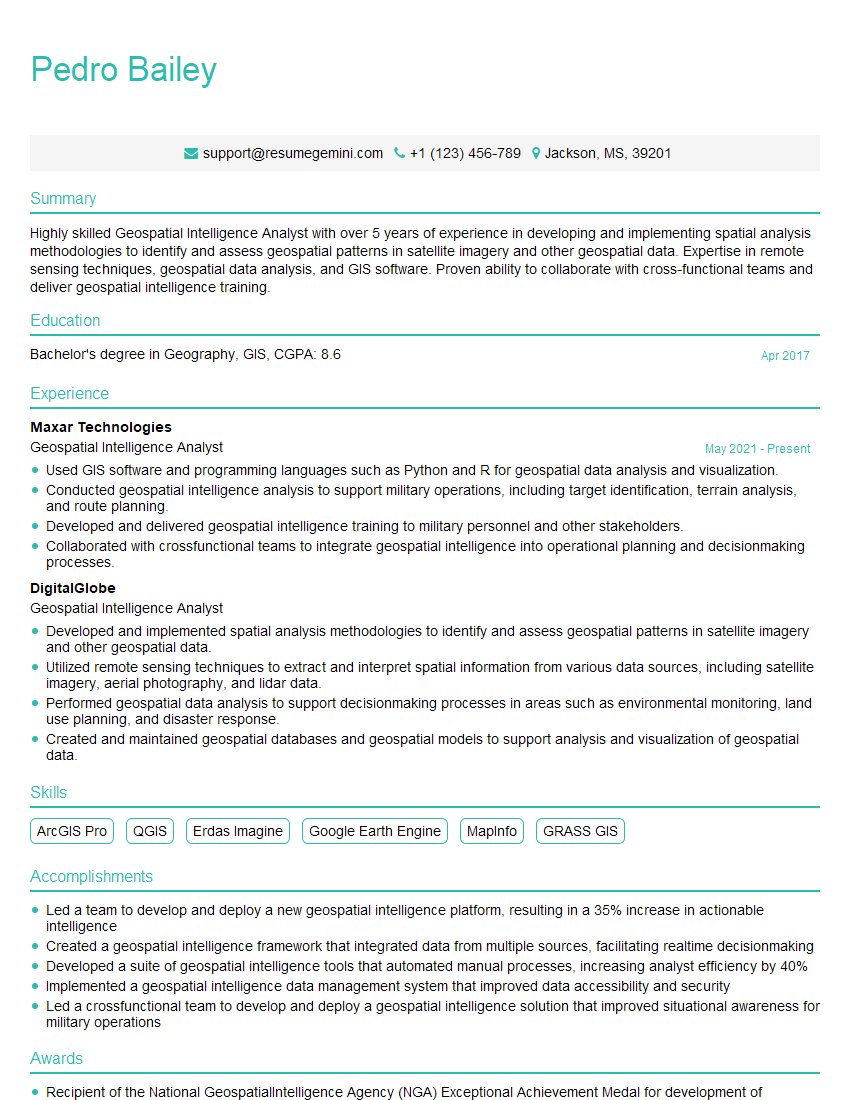Are you ready to stand out in your next interview? Understanding and preparing for Knowledge of GIS (Geographic Information Systems) interview questions is a game-changer. In this blog, we’ve compiled key questions and expert advice to help you showcase your skills with confidence and precision. Let’s get started on your journey to acing the interview.
Questions Asked in Knowledge of GIS (Geographic Information Systems) Interview
Q 1. Explain the difference between vector and raster data.
Vector and raster data are two fundamental ways to represent geographic features in a GIS. Think of it like drawing a map: raster is like a photograph, while vector is like a hand-drawn illustration.
Raster data stores spatial data as a grid of cells, or pixels, each with a value representing a specific attribute. For example, a satellite image is raster data; each pixel represents a color and intensity value. Raster data is great for representing continuous phenomena like elevation, temperature, or land cover.
- Advantages: Simple to understand and visualize; efficient for storing continuous data.
- Disadvantages: Resolution-dependent; can be large file sizes; less precise for representing point locations.
Vector data represents geographic features as points, lines, and polygons. Each feature has its own unique attributes stored in a database table linked to its geographic location. For instance, a road network is usually vector data: roads are represented as lines, buildings as polygons, and intersections as points.
- Advantages: Precise; efficient for storing discrete features; scalable to different resolutions.
- Disadvantages: More complex to manage; can be less efficient for continuous data.
In summary, the choice between vector and raster depends on the type of data you’re working with and the analysis you intend to perform.
Q 2. Describe various coordinate systems and their applications.
Coordinate systems are fundamental to GIS, defining how locations on the Earth’s surface are represented numerically. They essentially allow us to translate real-world locations into a digital format and vice-versa.
Geographic Coordinate Systems (GCS): These use latitude and longitude to define locations on a sphere (or an ellipsoid, which is a more accurate model of the Earth). Latitude measures north-south position, and longitude measures east-west position, both in degrees, minutes, and seconds. WGS 84 is a widely used GCS.
Projected Coordinate Systems (PCS): Since the Earth is a sphere, mapping it onto a flat surface introduces distortion. PCS address this by projecting the geographic coordinates onto a flat plane using various mathematical projections. Different projections minimize different types of distortion (area, shape, distance, etc.). Common projections include UTM (Universal Transverse Mercator) which is excellent for large-scale mapping of smaller areas, and Albers Equal Area Conic, well-suited for mapping larger regions where preserving area is crucial.
- Applications: GCS are useful for global-scale analysis or situations where precise location on the sphere is paramount. PCS are better suited for local or regional analysis where minimizing distortion in specific aspects (like area or distance) is key.
Example: A global climate model might use a GCS to represent temperature data across the globe, while a city planning project might utilize a UTM projection to accurately map streets and buildings.
Q 3. What are the common file formats used in GIS?
GIS uses a variety of file formats, each with strengths and weaknesses depending on the data type and the software used.
- Shapefiles (.shp): A widely used vector format. It’s actually a collection of files (including .shx, .dbf, .prj) needed to represent a complete dataset.
- GeoJSON (.geojson): A lightweight, text-based vector format that’s becoming increasingly popular due to its interoperability and ease of use with web mapping applications. It’s a standard developed by the Open Geospatial Consortium (OGC).
- GeoTIFF (.tif, .tiff): A common raster format that supports georeferencing, meaning it stores spatial information along with pixel data, making it easy to integrate into GIS software.
- Grid (.grd): Another raster format often used in elevation models and other continuous data.
- File Geodatabase (.gdb): A proprietary format used in ArcGIS, providing a robust environment for managing complex geospatial data.
The best choice depends on your needs. Shapefiles are ubiquitous but can be cumbersome to work with. GeoJSON is excellent for web applications, while GeoTIFF is a reliable option for raster data. File geodatabases offer powerful data management features, but they are limited to the ArcGIS software ecosystem.
Q 4. How do you perform spatial analysis using GIS software?
Spatial analysis in GIS involves examining the spatial relationships between geographic features to extract meaningful information. This often uses both vector and raster data. GIS software provides a wide range of tools for this purpose.
- Buffering: Creating zones around features. For example, you might buffer a river to determine the area affected by flooding.
- Overlay analysis: Combining layers to identify areas where features intersect or overlap. For example, overlaying a land use layer with a soil type layer can help determine suitable areas for agriculture.
- Proximity analysis: Measuring distances and determining nearest neighbors. For instance, locating the nearest hospital to a residential area.
- Network analysis: Analyzing connectivity and movement through networks like roads or pipelines. This can help find optimal routes or model traffic flow.
- Spatial interpolation: Estimating values at unsampled locations based on known values. This could be used to predict rainfall across a region based on measurements from a limited number of weather stations.
Software like ArcGIS and QGIS provide user-friendly interfaces and tools to perform these analyses. The specific steps depend on the chosen software and the type of analysis required, but most often involve selecting the layers and tools within a GIS software’s graphical user interface.
Q 5. Explain the concept of georeferencing.
Georeferencing is the process of assigning geographic coordinates (latitude and longitude) to points on an image or map that lacks this information. Think of it as giving a location a precise address on Earth. It’s crucial for integrating scanned maps, aerial photos, or other imagery into a GIS.
The process typically involves identifying control points—points with known coordinates—on both the image and a reference map. The GIS software uses these control points to transform the image’s coordinate system to match the reference map’s system. More control points generally lead to greater accuracy.
Example: An old scanned topographic map might lack coordinate information. Georeferencing it by identifying landmarks with known coordinates from a modern digital map allows us to overlay this historical map with current data within the GIS, enabling comparisons and analyses.
Q 6. What is spatial autocorrelation and how does it affect analysis?
Spatial autocorrelation describes the degree to which features that are spatially close together are more similar than those farther apart. It’s a crucial concept because ignoring it can lead to biased or misleading results in spatial analysis.
Positive spatial autocorrelation: Nearby features tend to be similar. For example, high-value houses might cluster together in a neighborhood. This can lead to overestimation of the significance of relationships in spatial analysis if not accounted for.
Negative spatial autocorrelation: Nearby features tend to be dissimilar. For example, different plant species might exhibit this pattern if they compete for resources.
No spatial autocorrelation: The values of nearby features are randomly distributed.
Impact on analysis: Failure to account for spatial autocorrelation can lead to incorrect conclusions. Statistical methods that assume spatial independence (like traditional regression) may not be appropriate when spatial autocorrelation exists. Spatial statistics, such as Moran’s I, are used to detect and measure the degree of spatial autocorrelation. Addressing spatial autocorrelation might involve techniques like spatial regression models that incorporate spatial weights to account for the dependency among observations.
Q 7. Describe your experience with different GIS software packages (e.g., ArcGIS, QGIS).
I have extensive experience with both ArcGIS and QGIS, two leading GIS software packages. My proficiency spans data management, spatial analysis, and cartography using both.
ArcGIS: I’m proficient in using ArcMap, ArcGIS Pro, and associated extensions like Spatial Analyst and Geostatistical Analyst. My experience includes working with various data formats, performing complex spatial analyses (such as overlay and network analysis), creating high-quality maps, and managing large geodatabases. I’ve used ArcGIS for projects involving land use planning, environmental monitoring, and infrastructure management.
QGIS: I am also adept at using QGIS, an open-source GIS software. My expertise includes using its various plugins and tools for tasks such as geoprocessing, spatial analysis, and map creation. I value QGIS for its flexibility, open-source nature, and extensive plugin library. I have employed QGIS on several projects, often when cost-effectiveness and the ability to share data freely are paramount.
I’m comfortable working with both proprietary and open-source GIS software and select the best tool for the job based on the project’s specific requirements and budget constraints.
Q 8. How do you handle data projection and transformation?
Data projection and transformation are crucial in GIS because the Earth’s spherical surface cannot be accurately represented on a flat map without some distortion. Projection involves converting 3D coordinates on the Earth’s surface to 2D coordinates on a map, while transformation involves converting coordinates from one coordinate system to another.
Handling this involves understanding different map projections (like Mercator, UTM, Albers Equal-Area) and their inherent distortions. Choosing the right projection depends on the specific application and the area of interest. For example, a Mercator projection is useful for navigation because it preserves direction, but it distorts areas near the poles. An equal-area projection would be better for thematic mapping where area representation is paramount.
The transformation process often uses datum transformations (e.g., NAD83 to WGS84) to account for differences in the Earth’s reference ellipsoid. GIS software provides tools for performing these transformations using parameters obtained from geodetic datums and projection definitions. Failing to properly project and transform data can lead to significant inaccuracies in spatial analysis and distance calculations.
In a real-world project, I might use ArcGIS Pro or QGIS to reproject a shapefile from a geographic coordinate system (like WGS84) to a projected coordinate system (like UTM) before performing spatial analysis, ensuring accurate distance measurements.
Q 9. Explain the process of creating a thematic map.
Creating a thematic map involves representing geographic data through a visual theme, highlighting a specific attribute or characteristic. It’s like telling a story with your data. The process generally involves these steps:
- Data Acquisition and Preparation: Gather the necessary spatial data (e.g., shapefiles, raster data) and ensure its accuracy and consistency.
- Data Classification: Organize the attribute data into meaningful categories or classes using methods like equal interval, quantile, natural breaks (Jenks), or manual classification. This step is critical for visual clarity and interpretability.
- Symbol Selection: Choose appropriate symbols (e.g., colors, patterns, sizes) to represent the different classes. The choice should be clear, intuitive, and reflect the data’s nature. Color ramps should be carefully considered for accessibility and effective communication.
- Map Design and Layout: Design the overall map layout, including title, legend, scale bar, north arrow, and other essential elements. A well-designed map is clear, concise, and easy to understand.
- Map Production and Output: Export the map in a suitable format (e.g., PDF, PNG, JPG) for distribution or presentation. Resolution and format should be tailored to the final use.
For example, I might create a thematic map showing population density by county, using color shades to represent different population ranges. The choice of classification method would impact the visual representation and the interpretation of the map’s message.
Q 10. What is topology and why is it important in GIS?
Topology in GIS refers to the spatial relationships between geographic features. Think of it as the ‘rules’ governing how features connect and relate to each other. It’s not just about where features are located; it’s about how they interact spatially.
Topology is important because it ensures data integrity and enables advanced spatial analysis. For example:
- Connectivity: Topology defines how lines connect to form networks (e.g., roads, rivers). This is essential for network analysis, routing, and hydrological modeling.
- Adjacency: It defines which polygons share boundaries, crucial for area calculations, proximity analysis, and overlay operations.
- Containment: It describes which points fall within polygons, important for point-in-polygon analysis and area calculations.
Without topology, data can be inconsistent, leading to errors in analysis. For instance, gaps between polygons or overlapping lines can cause inaccurate area calculations or routing issues. Many GIS software packages utilize topological rules to ensure data consistency and integrity during editing and analysis.
Q 11. How do you ensure data quality and accuracy in GIS projects?
Ensuring data quality and accuracy is paramount in GIS projects. It involves a multi-stage approach:
- Data Source Evaluation: Critically assess the reliability and accuracy of your data sources. Understanding the source’s methodology and potential errors is crucial.
- Data Cleaning and Preprocessing: This includes identifying and correcting errors, inconsistencies, and redundancies in the data. This may involve removing duplicates, fixing geometry errors (e.g., slivers, overlaps), and addressing attribute errors.
- Data Validation: Implement checks and tests to ensure data integrity and consistency. This might include validating attribute values against predefined ranges, verifying topological relationships, and using automated data quality checks.
- Metadata Management: Maintain comprehensive metadata (data about the data) that documents data sources, processing steps, and any limitations or known inaccuracies.
- Accuracy Assessment: Conduct formal accuracy assessments to quantify the accuracy of your data using techniques like comparing your data to a higher-accuracy reference dataset.
For example, in a land-use mapping project, I would compare my classified imagery to ground-truth data collected through field surveys to assess the accuracy of my classification. Regular data audits and quality control measures are essential throughout the entire project lifecycle.
Q 12. Describe your experience with spatial databases (e.g., PostGIS, Oracle Spatial).
I have extensive experience working with spatial databases like PostGIS and Oracle Spatial. These databases extend standard relational database management systems (RDBMS) by adding support for spatial data types and functions.
PostGIS, an open-source extension for PostgreSQL, is my preferred choice for many projects due to its flexibility, cost-effectiveness, and strong community support. I’ve used it to store, manage, and query large geospatial datasets, leveraging its spatial functions for proximity analysis, geometric operations, and network analysis. For example, I used PostGIS to build a spatial database for a city’s transportation network, enabling efficient route optimization and emergency response calculations.
Oracle Spatial, a commercial solution, offers robust scalability and performance for very large datasets and complex applications. I have used it in projects requiring high availability and performance, such as managing utility infrastructure data. Its advanced spatial indexing and optimized query processing capabilities are valuable in these high-demand scenarios.
My experience extends to designing efficient database schemas for spatial data, optimizing queries for performance, and managing data replication and backups to ensure data availability and recovery.
Q 13. What are some common errors encountered in GIS data and how can they be addressed?
Common errors encountered in GIS data include:
- Geometric Errors: These include self-intersections in polygons, gaps or overlaps between lines, and incorrect topology.
- Attribute Errors: These involve inconsistencies, incorrect values, or missing data in attribute tables. For example, a typographical error in a street name or an incorrect value for an elevation attribute.
- Coordinate System Errors: Using the wrong coordinate system or datum can lead to significant inaccuracies in spatial analysis.
- Projection Errors: Incorrect projection transformations can cause spatial distortions and misalignments.
- Data Source Discrepancies: Inconsistent data from different sources can lead to conflicts and errors.
Addressing these errors requires careful data cleaning, validation, and quality control. Techniques include using GIS software’s editing tools to repair geometric errors, implementing data validation rules to catch attribute errors, and using coordinate transformation tools to ensure consistent coordinate systems. Regular data audits and visual inspections are crucial to detect and correct these issues.
Q 14. Explain your understanding of remote sensing and its applications in GIS.
Remote sensing involves acquiring information about the Earth’s surface without direct physical contact. This is primarily done through sensors on satellites, aircraft, or drones. This information is often in the form of raster data, such as imagery from aerial photographs or satellite scans.
Remote sensing is deeply integrated with GIS. The imagery and other data acquired through remote sensing are essential inputs for many GIS applications. For example:
- Land Cover Classification: Satellite imagery is commonly used to classify different land cover types (e.g., forests, urban areas, agriculture), providing valuable data for environmental monitoring and urban planning.
- Change Detection: By comparing imagery from different time periods, change detection analysis helps assess changes in land use, deforestation, or urban growth.
- Environmental Monitoring: Remote sensing data is used to monitor environmental conditions such as pollution levels, water quality, and vegetation health.
- Disaster Response: Imagery from remote sensing is critical for assessing damage after natural disasters and guiding emergency response efforts.
In a project, I might use satellite imagery (e.g., Landsat, Sentinel) in ArcGIS to create a land cover classification map, integrating the resulting raster data into a GIS vector-based data layer. I might use image processing techniques like band ratios or vegetation indices to enhance the interpretation of the imagery.
Q 15. How do you perform spatial interpolation?
Spatial interpolation is a GIS technique used to estimate values at unsampled locations based on known values at sampled locations. Imagine you have temperature readings from a few weather stations; interpolation helps predict temperatures at points where no station exists. This is crucial when dealing with data that isn’t uniformly collected.
Several methods exist, each with strengths and weaknesses:
- Inverse Distance Weighting (IDW): This method assigns weights to known points inversely proportional to their distance from the unknown location. Closer points have more influence. It’s simple but can be sensitive to outliers.
- Kriging: A geostatistical method that considers spatial autocorrelation (the similarity of values closer together). It provides an estimate along with a measure of uncertainty (variance). It’s more complex but offers better accuracy for spatially correlated data. There are various types of Kriging such as Ordinary Kriging and Universal Kriging.
- Spline Interpolation: Creates a smooth surface that passes through or near the known points. Different types of splines (e.g., thin-plate splines) offer varying degrees of smoothness and flexibility.
The choice of method depends on the data characteristics (e.g., presence of outliers, spatial autocorrelation) and the desired level of accuracy. For example, in a project mapping soil properties, Kriging would be preferred due to the spatial correlation of soil types. For quickly estimating elevation, IDW might suffice.
Career Expert Tips:
- Ace those interviews! Prepare effectively by reviewing the Top 50 Most Common Interview Questions on ResumeGemini.
- Navigate your job search with confidence! Explore a wide range of Career Tips on ResumeGemini. Learn about common challenges and recommendations to overcome them.
- Craft the perfect resume! Master the Art of Resume Writing with ResumeGemini’s guide. Showcase your unique qualifications and achievements effectively.
- Don’t miss out on holiday savings! Build your dream resume with ResumeGemini’s ATS optimized templates.
Q 16. What is a buffer analysis and when would you use it?
Buffer analysis creates zones around geographic features. Think of it like drawing a circle around a point or a polygon around a line or area. The buffer zone represents a specified distance from the original feature.
This is extremely useful in various applications:
- Proximity analysis: Identifying areas within a certain distance of a point, like finding houses within 1 kilometer of a school.
- Impact assessment: Determining the area affected by an event, such as a pollution spill or a wildfire.
- Site selection: Identifying suitable locations that meet certain proximity criteria, for instance, selecting a location for a new hospital that is within a certain distance of a major highway and not too close to a fault line.
For example, in environmental planning, we might buffer a river to delineate a riparian zone, an area critical for ecological protection. The buffer zone would then be used for further analysis like habitat suitability modeling.
Q 17. Explain your understanding of network analysis in GIS.
Network analysis involves working with linear features representing networks, such as roads, rivers, or pipelines. It goes beyond simply visualizing these networks; it allows us to model movement and flow across them.
Key applications include:
- Route planning: Finding the shortest or fastest route between two points, considering factors like distance, speed limits, and traffic congestion. Commonly used in navigation apps and logistics.
- Service area delineation: Defining areas accessible within a given travel time or distance from a facility, like determining the service area of a fire station.
- Network flow modeling: Simulating the movement of goods or services through a network, such as analyzing traffic flow or water distribution.
For instance, I used network analysis to optimize delivery routes for a logistics company, minimizing travel time and fuel consumption by considering real-time traffic data integrated with the road network. This involved using specialized GIS software with network analysis extensions.
Q 18. Describe your experience with GPS data and its integration into GIS.
GPS data, from Global Positioning System satellites, provides location information (latitude, longitude, and sometimes elevation and time). This raw data needs processing and integration into GIS for meaningful analysis.
My experience involves:
- Data preprocessing: Cleaning and correcting GPS data to remove errors like outliers and inconsistencies. This often involves filtering and smoothing techniques.
- Data transformation: Converting GPS coordinates to a suitable projection system used in the GIS project to ensure accurate spatial relationships.
- Integration with GIS: Importing GPS data into GIS software (e.g., ArcGIS, QGIS) to overlay it with other spatial data layers for analysis and visualization. Examples include integrating GPS-tracked animal movement data with habitat maps or analyzing the accuracy of GPS surveys.
In a project involving tracking wildlife migration, I used GPS collar data to map animal movement patterns and understand their habitat use, overlaying the GPS tracks onto habitat suitability maps generated from remotely sensed data. Dealing with the inherent errors in GPS data and using appropriate techniques to address these errors was a critical component.
Q 19. How do you handle large datasets in GIS?
Handling large datasets in GIS requires strategies to maintain performance and efficiency. Imagine working with a dataset containing millions of points representing individual trees in a forest.
Techniques I utilize include:
- Data reduction: Simplifying the dataset without significant loss of information. This could involve aggregating data, using sampling techniques or generalization techniques. For example, converting high-resolution raster data to lower resolution if the detail isn’t needed.
- Data indexing and spatial databases: Utilizing spatial indexes (e.g., R-trees) to speed up spatial queries. Spatial databases are optimized for storing and retrieving geographic data efficiently.
- Parallel processing: Distributing processing tasks across multiple processors or computers to accelerate analysis, particularly useful for computationally intensive operations like raster analysis or large-scale network analysis.
- Cloud computing: Leveraging cloud platforms (e.g., AWS, Google Cloud) for processing and storage of large datasets, as these platforms offer scalable resources.
In a project mapping land use changes over several decades using satellite imagery, cloud computing was essential to process the massive volume of data and handle computationally intensive image processing tasks.
Q 20. What are some common GIS-related ethical considerations?
Ethical considerations in GIS are crucial because the information we work with often impacts people and the environment. Misuse or misrepresentation of GIS data can have serious consequences.
Some key considerations:
- Data accuracy and validity: Ensuring the data used is accurate, reliable, and up-to-date, and acknowledging limitations and potential biases.
- Data privacy: Protecting sensitive information contained within GIS datasets, such as personal location data. Anonymization and data security measures are important.
- Data accessibility and equity: Making GIS data and tools accessible to all stakeholders, regardless of their resources or background. This is important to prevent inequitable outcomes in decision-making.
- Bias and representation: Being aware of and mitigating potential biases in data collection, analysis, and map creation that could lead to misrepresentation or unfair outcomes.
- Transparency and accountability: Clearly communicating the methods and assumptions used in GIS analysis and making the results readily understandable.
For instance, ensuring that maps accurately portray the geographic distribution of resources while avoiding the potential for misrepresentation and discriminatory outcomes is essential.
Q 21. Explain your experience with scripting or programming in GIS (e.g., Python, R).
I have extensive experience with Python for GIS tasks. Python, with libraries like geopandas, rasterio, and Shapely, provides powerful tools for automating workflows, analyzing data, and creating custom GIS tools.
Examples of my work:
- Automating geoprocessing tasks: Using Python scripts to automate repetitive tasks like batch processing of raster data, generating reports, and converting data formats. This saves significant time and reduces errors.
- Developing custom GIS tools: Creating scripts to perform specific analyses not readily available in standard GIS software, such as customized spatial interpolation or network analysis algorithms.
- Web map development: Using Python libraries (like
FlaskorDjango) alongside JavaScript mapping libraries to build interactive web maps and GIS applications.
Example code snippet (Python with geopandas):
import geopandas as gpd # Read a shapefile gdf = gpd.read_file('my_shapefile.shp') # Perform a spatial join joined_gdf = gpd.sjoin(gdf, another_gdf, how='inner', predicate='intersects') #Save the output joined_gdf.to_file('output.shp')
This code snippet demonstrates a simple spatial join using the geopandas library. This is just one example; I’ve created much more complex scripts for diverse projects involving various GIS data types and analysis techniques.
Q 22. How do you communicate complex spatial data to a non-technical audience?
Communicating complex spatial data to a non-technical audience requires translating technical jargon into everyday language and using visuals effectively. Instead of talking about ‘polygon overlays’ or ‘geospatial interpolation’, I focus on the story the data tells. For example, instead of saying ‘the crime rate in district X shows a statistically significant spatial autocorrelation,’ I might say, ‘Crime is clustered in this area, and we see a pattern that suggests a connection between crime hotspots and lack of street lighting.’
I utilize a variety of methods:
- Maps: Simple, clear maps with intuitive legends and color schemes are essential. Choropleth maps (using color to represent data values across different regions) are particularly useful for showing patterns.
- Charts and Graphs: Bar charts, pie charts, and line graphs help visualize data trends over time or across different categories. These are effective for complementing map-based visualizations.
- Infographics: Combining maps, charts, and concise text in a visually appealing format is very effective for conveying complex information in a digestible way. Think of infographics as a visual summary, emphasizing key findings.
- Storytelling: Weaving a narrative around the data, highlighting key findings and their implications, helps the audience connect with the information on a personal level. For example, showing the impact of flooding on a specific community is more relatable than showing flood risk in abstract terms.
Ultimately, the key is to focus on the message and select the most effective visualization method to support that message, prioritizing clarity and simplicity over technical detail.
Q 23. Describe a challenging GIS project and how you overcame obstacles.
One challenging project involved developing a real-time flood prediction model for a coastal city prone to severe storm surges. The obstacle wasn’t just the technical complexity – integrating hydrological, meteorological, and topographical data from disparate sources – but also the need to deliver accurate, timely information to emergency services and the public. We faced significant challenges with data availability, ensuring data integrity, and validating our model against historical flood events.
To overcome these obstacles, we adopted a phased approach:
- Data Acquisition and Cleaning: We first focused on acquiring reliable data from various sources (weather stations, tide gauges, elevation models). This involved significant data cleaning and error correction, dealing with inconsistencies and missing values. We used a variety of tools for spatial data analysis and geoprocessing to ensure data quality.
- Model Development and Validation: We then built a dynamic model, incorporating multiple factors and using a robust statistical framework. A crucial step was validating our model using historical flood data. This involved comparing model predictions to actual flood extents and iteratively refining the model for improved accuracy.
- Data Visualization and Communication: Finally, we developed a user-friendly interface for emergency responders and the public, providing clear, real-time flood predictions in easily understandable formats (maps, alerts). We also created training materials to guide users on interpreting the predictions.
This project highlighted the importance of collaborative teamwork, rigorous data validation, and effective communication in delivering impactful results.
Q 24. What are your preferred methods for data visualization in GIS?
My preferred methods for data visualization in GIS are driven by the data and the intended audience. I don’t favor one method above all others. The most effective visualization is the one that communicates the information clearly and concisely.
However, some frequently used methods include:
- Choropleth Maps: These are excellent for showing spatial patterns of a variable across geographic areas (e.g., population density, income levels).
- Isoline Maps (Contour Maps): Ideal for visualizing continuous data, such as elevation or temperature, by connecting points of equal value.
- Dot Density Maps: Effective for representing the concentration of point data, such as population distribution or locations of businesses.
- Cartograms: These maps distort geographic shapes to emphasize a particular attribute. They can be more effective than standard maps for showcasing data proportionally.
- 3D Visualization: For complex datasets or showcasing terrain, 3D representations can significantly improve understanding.
I also use interactive dashboards and web maps to enhance user engagement and allow exploration of the data. This helps users to interactively explore the information and answer their own questions.
Q 25. What are the advantages and disadvantages of cloud-based GIS platforms?
Cloud-based GIS platforms offer several advantages and disadvantages compared to traditional on-premise solutions.
Advantages:
- Scalability and Flexibility: Cloud platforms can easily scale up or down depending on your needs, making them ideal for projects with fluctuating data volumes or user demands. You don’t need to invest in expensive hardware upgrades.
- Accessibility and Collaboration: Data and applications are accessible from anywhere with an internet connection, facilitating easy collaboration among team members and stakeholders.
- Cost-Effectiveness: Often, cloud-based solutions offer a subscription-based model, reducing upfront capital expenditure and lowering ongoing maintenance costs.
- Automatic Updates and Maintenance: Cloud providers handle software updates and system maintenance, reducing IT workload and ensuring you always have the latest features.
Disadvantages:
- Internet Dependency: Cloud-based GIS relies on a stable internet connection. Offline access is usually limited.
- Security Concerns: Data security and privacy are critical considerations. You need to carefully evaluate the provider’s security measures.
- Vendor Lock-in: Migrating from one cloud platform to another can be complex and time-consuming.
- Data Transfer Costs: Transferring large datasets to and from the cloud can be costly, especially with slow internet connections.
The choice between cloud-based and on-premise solutions depends on factors such as budget, data security requirements, and the scale of the project.
Q 26. Explain your understanding of 3D GIS and its applications.
3D GIS extends the capabilities of traditional 2D GIS by adding a vertical dimension, allowing for the visualization and analysis of three-dimensional spatial data. This enables a more realistic representation of the world, incorporating features such as building heights, terrain elevation, and underground infrastructure.
Applications of 3D GIS include:
- Urban Planning and Design: Simulating urban development scenarios, visualizing building footprints and heights, and assessing sunlight and shadow impact.
- Environmental Modeling: Analyzing air and water pollution dispersion, creating realistic terrain models, and visualizing forest canopy cover.
- Infrastructure Management: Modeling underground utilities (pipes, cables), managing transportation networks, and assessing infrastructure vulnerability.
- Disaster Management: Simulating flood inundation, visualizing landslide risk, and creating 3D models of disaster-affected areas to aid in response and recovery efforts.
- Virtual and Augmented Reality: Integrating 3D GIS data into virtual and augmented reality applications to create immersive experiences for training, education, and public engagement.
3D GIS offers a more complete and nuanced understanding of spatial phenomena, but it requires more computing power and specialized software compared to 2D GIS.
Q 27. How do you stay up-to-date with advancements in GIS technology?
Staying current in the rapidly evolving field of GIS involves a multi-pronged approach:
- Professional Development: Attending conferences, workshops, and training courses offered by organizations like Esri, Safe Software, and other GIS software vendors keeps me abreast of new technologies and best practices.
- Online Resources: I regularly follow blogs, websites, and online communities dedicated to GIS. These provide insights into new developments, emerging trends, and user experiences.
- Peer Networking: Actively engaging with other GIS professionals through online forums, professional organizations, and networking events allows me to learn from their experiences and stay informed about cutting-edge research.
- Journal Articles and Publications: Reading peer-reviewed research papers in GIS-related journals helps to deepen my understanding of theoretical advancements and practical applications.
- Experimentation: I actively experiment with new software, tools, and techniques to gain hands-on experience and build my skills.
This combination of formal education, online resources, and professional interaction ensures I remain proficient and adaptable in the field of GIS.
Q 28. Describe your experience with GIS in a specific industry (e.g., environmental, urban planning).
My experience in GIS within the environmental sector has been extensive. I’ve worked on several projects related to habitat mapping, environmental impact assessment, and pollution monitoring.
One significant project involved developing a comprehensive habitat suitability model for a threatened bird species. This required integrating various datasets, including land cover maps, elevation data, distance to water sources, and historical sighting records. The model provided valuable insights into the species’ habitat preferences and areas of high conservation priority. This information was crucial for informing land-use planning and conservation management strategies. We used ArcGIS Pro extensively, and I developed custom Python scripts for geoprocessing and automating parts of the workflow.
Another project involved analyzing air pollution dispersion patterns using a combination of air quality monitoring data, meteorological data, and terrain information. We developed interactive web maps that allowed visualization of pollution hotspots and helped to identify areas requiring pollution control measures. The use of 3D visualization was essential in this project, allowing for a more realistic representation of pollution dispersion in relation to terrain features.
These projects not only demonstrated my technical skills but also emphasized the crucial role of GIS in providing evidence-based insights for effective environmental decision-making.
Key Topics to Learn for Your Geographic Information Systems (GIS) Interview
Ace your GIS interview by mastering these key areas. Remember, practical application is key – think about how you’ve used these concepts in past projects!
- Spatial Data Models: Understand vector and raster data, their strengths and weaknesses, and when to use each. Consider the implications of different coordinate systems and projections.
- Data Acquisition and Preprocessing: Discuss your experience with various data sources (e.g., LiDAR, satellite imagery, GPS data), data cleaning techniques, and geoprocessing workflows. Be ready to discuss specific software and tools used.
- Spatial Analysis Techniques: Showcase your knowledge of common spatial analysis methods such as buffering, overlay analysis (union, intersect, etc.), proximity analysis, and network analysis. Prepare examples of how you’ve used these techniques to solve real-world problems.
- GIS Software Proficiency: Highlight your experience with industry-standard software like ArcGIS, QGIS, or other relevant platforms. Be ready to discuss your skills in data management, map creation, and spatial analysis within your chosen software.
- Cartography and Data Visualization: Demonstrate your understanding of effective map design principles and your ability to communicate spatial information clearly and concisely. Be prepared to discuss color palettes, symbology, and map layout best practices.
- Database Management Systems (DBMS) and SQL: Explain your familiarity with relational databases and your ability to query and manipulate spatial data using SQL. This is crucial for many GIS roles.
- Geospatial Problem Solving: Be prepared to discuss a project where you used GIS to solve a problem. Emphasize your analytical skills and ability to translate a problem into a GIS workflow.
Next Steps: Unlock Your GIS Career Potential
Mastering GIS opens doors to exciting and rewarding career opportunities. To maximize your chances of landing your dream job, a strong resume is crucial. Make sure yours is ATS-friendly (Applicant Tracking System-friendly) to ensure it gets seen by recruiters. ResumeGemini is a trusted resource to help you build a professional and impactful resume that highlights your GIS skills and experience. They even offer examples of resumes tailored to GIS professionals – check them out to see how you can showcase your expertise effectively.
Explore more articles
Users Rating of Our Blogs
Share Your Experience
We value your feedback! Please rate our content and share your thoughts (optional).
What Readers Say About Our Blog
Hi, I’m Jay, we have a few potential clients that are interested in your services, thought you might be a good fit. I’d love to talk about the details, when do you have time to talk?
Best,
Jay
Founder | CEO