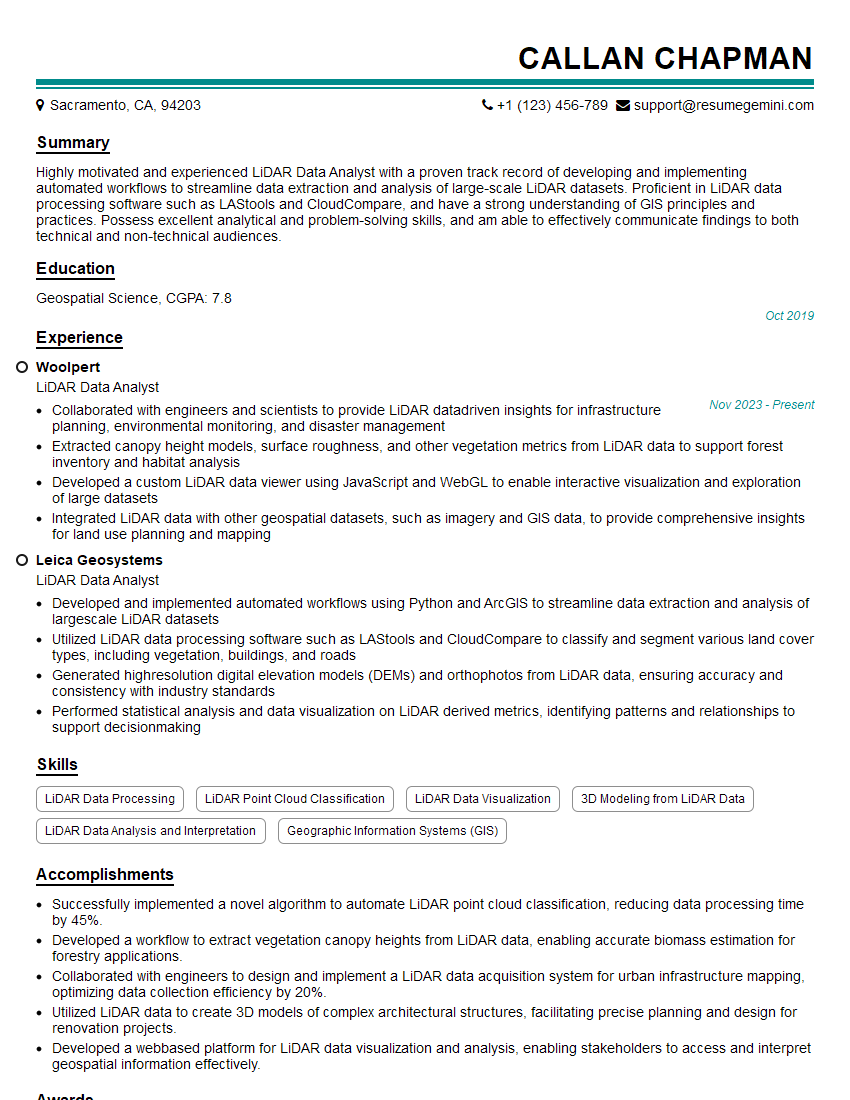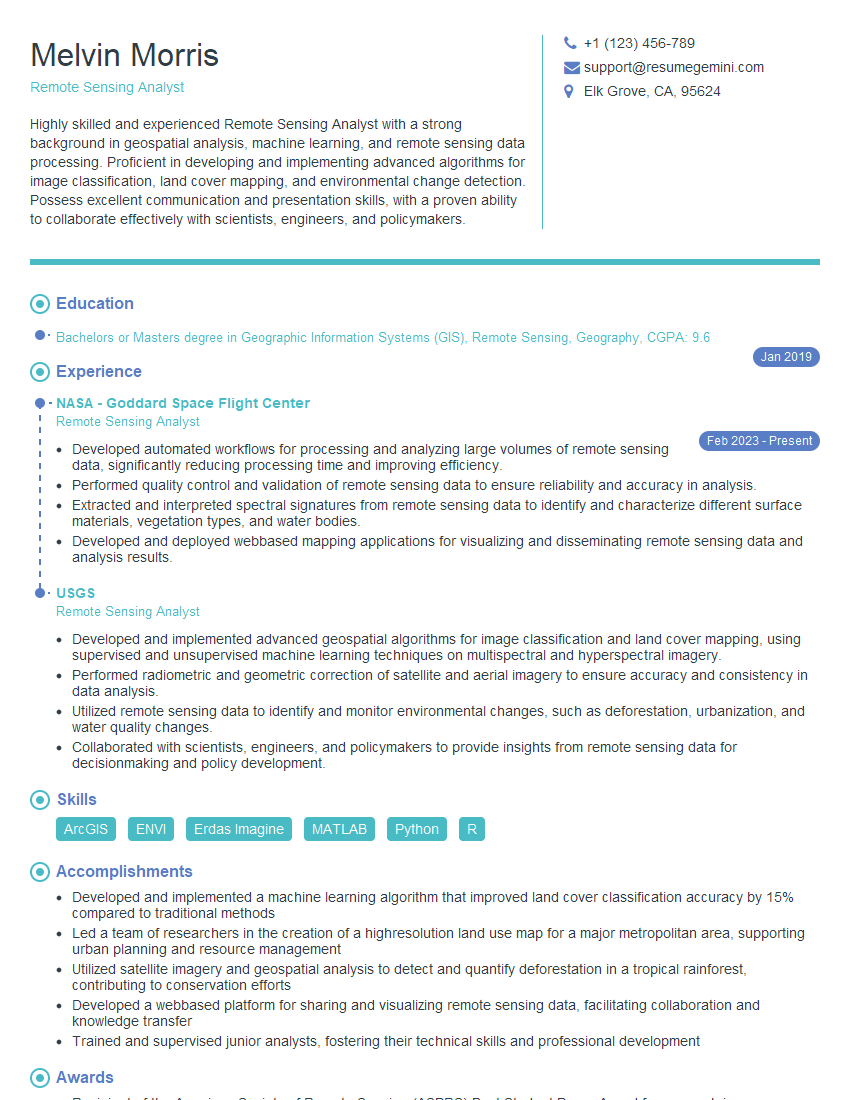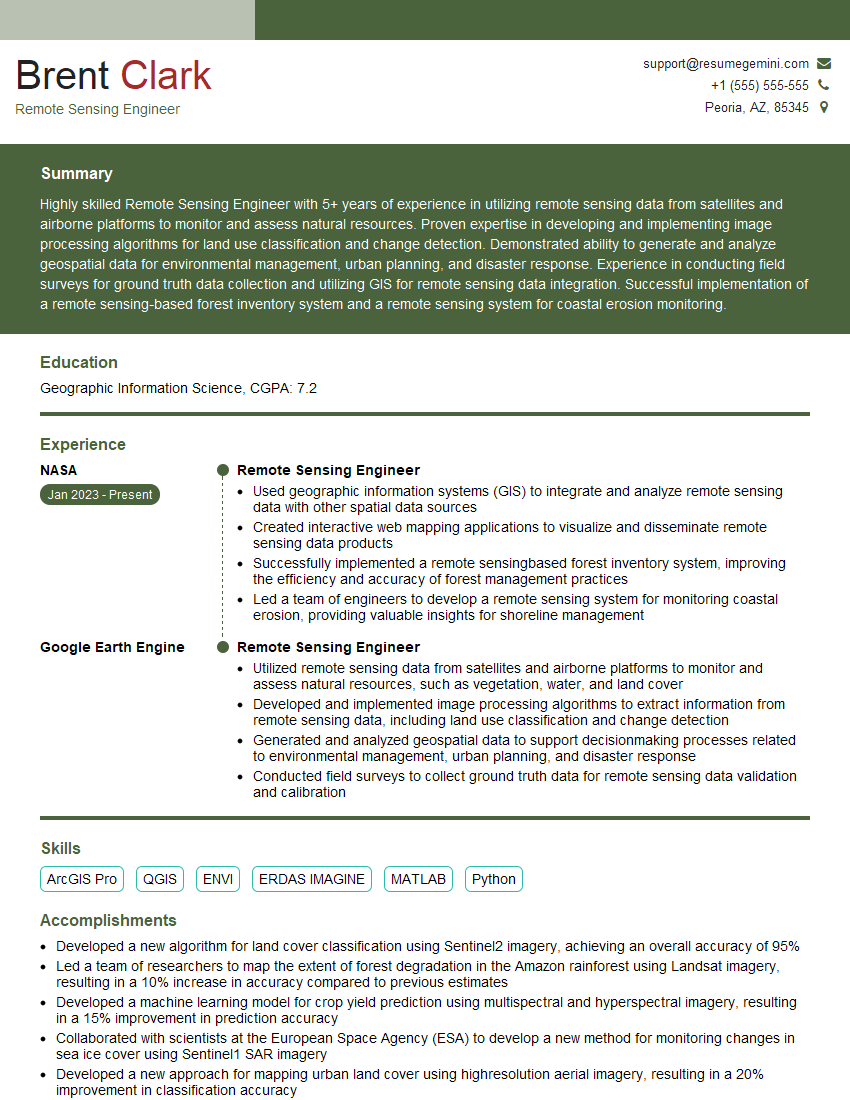Are you ready to stand out in your next interview? Understanding and preparing for Knowledge of photogrammetry and remote sensing techniques interview questions is a game-changer. In this blog, we’ve compiled key questions and expert advice to help you showcase your skills with confidence and precision. Let’s get started on your journey to acing the interview.
Questions Asked in Knowledge of photogrammetry and remote sensing techniques Interview
Q 1. Explain the principles of photogrammetry.
Photogrammetry is the science and art of making measurements from photographs. It leverages the principles of geometry and imaging to extract three-dimensional information from two-dimensional images. Think of it like this: your eyes see a 2D image, but your brain processes that information to understand depth and distance. Photogrammetry does something similar, using multiple overlapping images to reconstruct a 3D model.
The core principle lies in triangulation. By identifying corresponding points (called tie points) in overlapping images, we can calculate the 3D coordinates of those points. This process involves precise measurements of image coordinates, camera parameters (like focal length and orientation), and mathematical models to establish the relationship between image and object space. Sophisticated software algorithms then use this information to create accurate 3D models, point clouds, and digital elevation models (DEMs).
For example, imagine taking several photos of a building from different angles. Photogrammetry software can use these photos to create a detailed 3D model of the building, complete with accurate dimensions and textures. This is used extensively in architecture, engineering, and construction to create as-built models, assess damage, or plan renovations.
Q 2. Describe the differences between active and passive remote sensing.
The key difference between active and passive remote sensing lies in how they acquire data. Passive remote sensing systems detect the naturally emitted or reflected electromagnetic radiation from the Earth’s surface. Think of it like taking a photograph; you’re relying on sunlight to illuminate the scene. Examples include aerial photography and multispectral satellite imagery. These sensors simply ‘listen’ to the signals already present.
Active remote sensing, on the other hand, emits its own electromagnetic radiation and then measures the signal that is reflected back. It’s like shining a flashlight and observing how the light bounces back. Radar (Radio Detection and Ranging) and LiDAR (Light Detection and Ranging) are prime examples. These sensors actively ‘ask’ for the signals.
One major difference is their ability to penetrate different materials. Passive systems are largely limited by weather conditions (clouds) and can only ‘see’ what the sun illuminates. Active systems, however, can operate day and night and often penetrate clouds and vegetation, making them suitable for different applications.
Q 3. What are the various types of sensors used in remote sensing?
Remote sensing utilizes a wide variety of sensors, each optimized for capturing specific types of electromagnetic radiation. These can be broadly categorized:
- Optical Sensors: These capture reflected sunlight, often in different spectral bands (e.g., visible, near-infrared, shortwave infrared). Examples include cameras (RGB, multispectral, hyperspectral), and various satellite instruments.
- Thermal Infrared Sensors: Detect heat emitted by objects, allowing us to map temperature variations. Applications include monitoring volcanic activity, identifying heat leaks, and precision agriculture.
- Microwave Sensors (Radar): Use radio waves to penetrate clouds and vegetation. Synthetic Aperture Radar (SAR) is commonly used for mapping topography, monitoring land cover changes, and assessing flooding.
- LiDAR (Light Detection and Ranging): Emits laser pulses to measure distances to the ground. It provides highly accurate 3D point clouds and is used for creating DEMs, urban modeling, and forestry applications.
The choice of sensor depends greatly on the specific application. For instance, hyperspectral imaging might be ideal for mineral exploration, while SAR is crucial for all-weather mapping.
Q 4. How does atmospheric correction affect remote sensing data?
Atmospheric correction is crucial in remote sensing because the Earth’s atmosphere interacts with electromagnetic radiation in several ways. Gases, aerosols, and water vapor absorb and scatter light, altering the signal reaching the sensor. This leads to distortions in the data, making it unreliable for accurate analysis. Atmospheric correction aims to remove or minimize these atmospheric effects.
Several methods exist, including:
- Empirical Line Methods: These methods use statistical relationships between the measured reflectance and atmospheric conditions.
- Radiative Transfer Models: These complex models simulate the interaction of radiation with the atmosphere and are used for more accurate corrections, particularly in high-precision applications.
Without atmospheric correction, images might appear hazy or have inaccurate color representation. This affects land-cover classification, vegetation indices, and other analyses where accurate spectral reflectance is essential.
Q 5. Explain the process of creating a digital elevation model (DEM) from aerial imagery.
Creating a DEM from aerial imagery is a multi-step process involving photogrammetry and specialized software. Here’s a breakdown:
- Image Acquisition: Obtain overlapping aerial images, either from drones or aircraft.
- Image Orientation: Determine the precise position and orientation (interior and exterior orientation parameters) of each camera during image acquisition. This is often done using ground control points (GCPs) – points with known coordinates.
- Tie Point Identification and Matching: Software automatically identifies and matches common points (tie points) across overlapping images. This establishes the geometric relationship between the images.
- Bundle Adjustment: A sophisticated mathematical process that refines the camera orientation and tie point coordinates, minimizing overall errors in the 3D model.
- Point Cloud Generation: The software creates a 3D point cloud representing the surface. Each point has its x, y, and z coordinates.
- DEM Creation: The point cloud is then interpolated to create a continuous surface model – the DEM. This involves assigning elevation values to each grid cell of the DEM.
The accuracy of the resulting DEM depends on factors like image quality, ground control point accuracy, and the chosen interpolation method.
Q 6. What are the different types of orthorectification methods?
Orthorectification is the process of geometrically correcting an image to remove distortions caused by terrain relief, camera tilt, and lens distortion. It results in an image where all ground features appear in their true planimetric position (x and y coordinates).
Several methods exist, with the choice depending on data availability and accuracy requirements:
- RPC (Rational Polynomial Coefficients): This uses coefficients provided by the sensor manufacturer to model the geometric distortions. It’s often a rapid and convenient method, but accuracy might be limited.
- Ground Control Points (GCPs): Using accurately surveyed ground control points to define the transformation between the image and the ground. This is a highly accurate method, but requires fieldwork to establish GCPs.
- DEM-based Orthorectification: This is the most accurate approach. It uses a digital elevation model (DEM) to account for elevation variations in the correction process. This leads to very accurate orthorectified images suitable for high-precision mapping applications.
Each method has its advantages and disadvantages regarding cost, accuracy, and data requirements. For instance, using a DEM offers highest accuracy but requires a high-quality DEM beforehand.
Q 7. Describe the process of image registration and georeferencing.
Image registration and georeferencing are crucial steps in using remote sensing data. Image registration is the process of aligning multiple images of the same area to a common coordinate system. This is essential for creating mosaics, analyzing change detection, and generating 3D models. For example, aligning several overlapping drone images to create a seamless aerial map.
Georeferencing is the process of assigning real-world geographic coordinates (latitude and longitude) to an image. This allows you to integrate the image with other geographic information systems (GIS) data. Common methods for georeferencing include:
- Using Ground Control Points (GCPs): Identifying points with known geographic coordinates on the image and using them to transform the image to a geographic coordinate system.
- Using Existing Geospatial Data: Registering the image to a pre-existing map, such as a basemap or other higher-resolution imagery.
Both processes are essential for accurate spatial analysis. Without georeferencing, the image is just a picture; with georeferencing, it becomes a valuable piece of geographic information, usable for precise measurements and analysis.
Q 8. What are the advantages and disadvantages of using drones for photogrammetry?
Drones have revolutionized photogrammetry, offering significant advantages but also presenting certain challenges. Let’s explore both sides.
- Advantages:
- Accessibility and Cost-Effectiveness: Drones are relatively inexpensive compared to traditional aerial surveys using airplanes, making them accessible to a wider range of users and projects.
- Flexibility and Maneuverability: Drones can easily access difficult-to-reach areas like steep slopes, dense forests, or urban canyons, providing data that would be difficult or impossible to obtain otherwise. They offer greater control over flight paths, allowing for targeted data acquisition.
- High-Resolution Data: Modern drones are equipped with high-resolution cameras, enabling the capture of detailed imagery crucial for generating accurate and precise 3D models.
- Rapid Data Acquisition: Drone surveys can be completed much faster than traditional methods, significantly reducing project timelines and costs.
- Disadvantages:
- Weather Dependency: Drone operations are heavily dependent on favorable weather conditions. Wind, rain, and low visibility can severely hamper or completely halt data acquisition.
- Flight Time Limitations: Drone batteries have limited flight times, restricting the size of the area that can be covered in a single flight. This necessitates careful planning and multiple battery changes.
- Regulatory Restrictions: Drone operations are subject to various regulations and airspace restrictions that must be carefully considered and adhered to. Permits and licenses might be required.
- Image Quality Issues: Factors such as camera shake, lighting conditions, and image overlap can affect the quality of the captured imagery and, consequently, the accuracy of the final 3D model. Careful planning and execution are essential.
For example, a construction company might use drones to monitor progress on a large-scale project, while an archaeologist could employ them to create detailed 3D models of an excavation site.
Q 9. How do you handle issues like occlusion and shadows in photogrammetry workflows?
Occlusion (objects blocking each other’s view) and shadows are common challenges in photogrammetry. Several strategies can mitigate these issues:
- Multiple Flight Plans: Employing multiple flight paths with varying altitudes and angles helps capture different perspectives of the scene, minimizing occlusion. This increases the chances of every part of the object being visible in at least some of the images.
- Optimal Lighting Conditions: Planning the data acquisition for times with even lighting conditions reduces the impact of shadows. Early morning or late afternoon lighting can often produce soft shadows, which are easier to manage.
- Ground Control Points (GCPs): Strategically placed GCPs provide accurate ground truth data that helps the software better align the images and resolve ambiguities caused by occlusion and shadows.
- Software Algorithms: Modern photogrammetry software incorporates sophisticated algorithms that can handle occlusion and shadows to some extent. These algorithms try to infer information from neighboring images and interpolate data to fill in missing information.
- Image Processing Techniques: Applying image enhancement techniques like shadow removal or contrast adjustment before processing can improve the results.
Think of it like solving a jigsaw puzzle: more pieces (images from different angles) and better lighting make it easier to complete the picture even if some pieces are hidden or partially obscured.
Q 10. Explain the concept of ground control points (GCPs) and their importance.
Ground Control Points (GCPs) are physical points with known coordinates (latitude, longitude, and elevation) in the real world. They are crucial for georeferencing photogrammetric models, ensuring the 3D model is accurately positioned and scaled in the real world.
- Importance: GCPs serve as reference points that the photogrammetry software uses to align the images and create a georeferenced 3D model. Without GCPs, the model would be a floating 3D point cloud without accurate real-world coordinates.
- Measurement: GCPs are typically measured using high-precision GPS equipment, total stations, or RTK GPS. The accuracy of the GCP measurements directly impacts the accuracy of the final photogrammetric model.
- Placement: GCPs should be placed strategically throughout the survey area, ensuring good distribution and visibility in multiple images. They should be easily identifiable in the imagery and placed on stable features that are unlikely to move.
- Types: GCPs can be physical targets (e.g., marked points with distinctive colors or patterns), natural features (e.g., identifiable corners of buildings or intersections), or even points extracted from existing geospatial datasets.
Imagine trying to create a map without knowing where to place it on Earth—GCPs provide that essential ground truth information for proper orientation and scaling.
Q 11. What are some common software packages used for photogrammetry and remote sensing processing?
Numerous software packages are available for photogrammetry and remote sensing processing, each with its own strengths and weaknesses.
- Agisoft Metashape: A widely used commercial software known for its user-friendly interface and powerful processing capabilities.
- Pix4Dmapper: Another popular commercial option offering automated workflows and excellent accuracy.
- DroneDeploy: A cloud-based platform that streamlines the entire drone data processing workflow, from flight planning to 3D model generation.
- QGIS with plugins: Open-source software that, with the use of appropriate plugins, can handle aspects of photogrammetry processing such as point cloud manipulation and orthomosaic creation.
- Blender: While primarily a 3D modeling and animation software, Blender can also be used for processing photogrammetric data through add-ons like Meshroom.
The choice of software often depends on the specific needs of the project, budget, and user expertise.
Q 12. Describe different point cloud processing techniques.
Point cloud processing involves manipulating and analyzing the massive datasets of 3D points generated by photogrammetry. Various techniques are employed:
- Classification: This involves assigning different classes or labels to the points based on their characteristics, such as ground points, vegetation, buildings, etc. This is often done using algorithms and sometimes manual editing. This simplifies data interpretation and analysis.
- Filtering and Noise Reduction: Point clouds often contain noise and outliers that need to be removed to improve data quality. Filters are employed to identify and remove these spurious points. Examples include statistical filters and morphological filters.
- Segmentation: This involves grouping points into meaningful clusters or segments based on their spatial proximity, characteristics, or other features. This helps identify individual objects or features within the point cloud.
- Meshing: Creating a 3D surface mesh from the point cloud is a crucial step. Different meshing algorithms exist, offering trade-offs between accuracy and mesh density.
- Thinning/Simplification: High-density point clouds can be computationally expensive to work with. Thinning or simplification algorithms reduce the number of points while retaining essential details.
Imagine a sculptor working with clay: they might initially have a large, rough lump of clay (point cloud), then refine it through various techniques like shaping (classification and segmentation), smoothing (filtering), and detail work (meshing) to create the final art piece.
Q 13. How do you assess the accuracy of your photogrammetric models?
Assessing the accuracy of a photogrammetric model is crucial for ensuring its reliability. Several methods are used:
- GCP Accuracy Assessment: Comparing the measured coordinates of the GCPs with their corresponding coordinates in the generated 3D model provides a direct measure of the model’s geospatial accuracy. Root Mean Square Error (RMSE) is commonly used to quantify the discrepancies.
- Check Points (CPs): CPs are similar to GCPs but are only used for accuracy assessment, not for georeferencing. They provide an independent check on the model’s accuracy.
- Visual Inspection: Careful visual examination of the 3D model helps identify any gross errors or inconsistencies.
- Comparison with Existing Data: Comparing the photogrammetric model with existing data, such as LiDAR or cadastral maps, helps assess its accuracy against independent sources.
- Software-Provided Metrics: Many photogrammetry software packages provide various accuracy metrics during processing, such as reprojection error and point cloud density.
Accuracy assessment is an iterative process; understanding the sources of error is as important as calculating the error itself.
Q 14. What are the different types of remote sensing data and their applications?
Remote sensing data comes in various forms, each with specific applications:
- Aerial Photography: Traditional images taken from airborne platforms. Applications include mapping, land cover classification, and urban planning.
- Satellite Imagery: Images acquired from satellites orbiting Earth. Applications span large-scale monitoring of environmental changes, disaster response, and agricultural assessments.
- LiDAR (Light Detection and Ranging): Uses laser pulses to measure distances to the ground and create highly accurate 3D models. Applications include terrain mapping, infrastructure inspection, and forestry.
- Hyperspectral Imagery: Captures images across a wide range of wavelengths in the electromagnetic spectrum, providing detailed spectral information for material identification. Applications range from mineral exploration to precision agriculture.
- Thermal Infrared Imagery: Measures heat emitted by objects, useful for detecting temperature variations for applications such as monitoring volcanic activity, assessing building insulation, and wildlife detection.
The choice of remote sensing data depends on the specific application and the desired level of detail and accuracy.
Q 15. Explain the concept of spectral resolution in remote sensing.
Spectral resolution in remote sensing refers to the ability of a sensor to distinguish between small differences in electromagnetic energy at different wavelengths. Think of it like the number of bands in a rainbow – higher spectral resolution means you can see more individual colors (wavelengths), providing more detailed information about the surface being imaged.
For instance, a sensor with high spectral resolution might differentiate between various types of vegetation based on their unique reflectance patterns in the near-infrared and red wavelengths, allowing for precise crop classification or vegetation health monitoring. A sensor with low spectral resolution might only be able to distinguish between broad categories like vegetation and bare soil.
Different sensors are designed with varying spectral resolutions to meet specific needs. Hyperspectral imagery, for example, boasts hundreds of narrow spectral bands, providing extremely detailed spectral information. Multispectral imagery, commonly used in satellite data like Landsat or Sentinel, employs a smaller number of broader bands, offering a balance between detail and data volume.
Career Expert Tips:
- Ace those interviews! Prepare effectively by reviewing the Top 50 Most Common Interview Questions on ResumeGemini.
- Navigate your job search with confidence! Explore a wide range of Career Tips on ResumeGemini. Learn about common challenges and recommendations to overcome them.
- Craft the perfect resume! Master the Art of Resume Writing with ResumeGemini’s guide. Showcase your unique qualifications and achievements effectively.
- Don’t miss out on holiday savings! Build your dream resume with ResumeGemini’s ATS optimized templates.
Q 16. How is LiDAR data used in conjunction with photogrammetry?
LiDAR (Light Detection and Ranging) and photogrammetry are powerful complementary techniques. LiDAR provides highly accurate 3D point clouds representing the Earth’s surface, capturing elevation data with precision. Photogrammetry, on the other hand, uses overlapping images to create 3D models. Combining them enhances the final product significantly.
In practice, LiDAR data can be used to create a Digital Terrain Model (DTM) representing the bare earth surface, removing vegetation and buildings. This DTM can then be used in photogrammetry workflows to improve the accuracy of the 3D model generated from the images, especially in challenging areas with dense vegetation or significant elevation changes. The LiDAR data can act as a control and improve the overall geometric accuracy of the photogrammetric model. Furthermore, the high accuracy of LiDAR elevation data helps in creating orthomosaics with less geometric distortion.
Imagine creating a 3D model of a forest. LiDAR would provide the precise heights of the trees and the ground, while photogrammetry would provide the detailed texture and color information. Integrating the two yields a far more accurate and realistic 3D representation than either technique could achieve alone.
Q 17. Describe your experience with different coordinate reference systems (CRS).
My experience with Coordinate Reference Systems (CRS) is extensive. I’ve worked with a wide range, including geographic coordinate systems (GCS) like WGS84 (used by GPS), and projected coordinate systems (PCS) like UTM (Universal Transverse Mercator) and State Plane Coordinate Systems. Understanding the implications of different CRSs is critical for accurate geospatial analysis and data integration.
For instance, I’ve encountered situations where datasets were in different CRSs, requiring meticulous transformation using tools like GDAL or ArcGIS. Incorrect CRS handling can lead to significant positional errors, rendering analyses unreliable. I am proficient in defining and applying appropriate datum transformations to ensure data consistency and accuracy across projects. I regularly use metadata to check the CRS of each dataset and apply appropriate transformations as needed, employing different techniques depending on the source data and the required accuracy.
Recently, I worked on a project involving integrating LiDAR data in UTM Zone 17N with aerial imagery in a local State Plane Coordinate System. Careful transformation using a suitable datum transformation was critical to ensure seamless integration and accurate 3D modelling.
Q 18. Explain the concept of scale in aerial photography.
Scale in aerial photography refers to the ratio between a distance on the photograph and the corresponding distance on the ground. It’s expressed as a representative fraction (e.g., 1:10,000), meaning one unit on the photograph represents 10,000 units on the ground. A smaller scale indicates a larger ground area covered by the photograph but with less detail, while a larger scale indicates a smaller ground area with greater detail.
Scale is crucial because it directly impacts the level of detail observable in the image. Large-scale photography (e.g., 1:1,000) is ideal for detailed mapping, such as for cadastral surveys or urban planning, while smaller-scale photography (e.g., 1:50,000) is suitable for regional mapping or land cover classification. The choice of scale depends on the project’s objectives and the required level of detail.
The scale of an aerial photograph is affected by several factors, including the camera’s focal length, flying height, and ground relief. Accurate knowledge of these parameters is essential for determining the image scale and for georeferencing the photographs for accurate mapping.
Q 19. What are the challenges in processing high-resolution imagery?
Processing high-resolution imagery presents several unique challenges. The sheer volume of data is a major hurdle, demanding significant computational resources and efficient processing techniques. Furthermore, the increased detail reveals subtle variations and noise that might be overlooked in lower-resolution images. This noise can impact the accuracy of feature extraction and 3D model generation.
Another challenge is the increased demand for processing power and storage. High-resolution imagery can require terabytes of storage and powerful computers with ample RAM and processing power. This can significantly increase the time and cost of the project. Furthermore, the high level of detail can make tasks such as image registration, orthorectification, and point cloud processing computationally more complex and time-consuming.
For example, in dense urban environments, high-resolution imagery can create difficulties in image matching because of repetitive patterns, resulting in incorrect feature correspondences. Careful selection of processing parameters and potentially the use of specialized algorithms are essential to overcome these issues.
Q 20. How do you deal with large datasets in photogrammetry and remote sensing?
Handling large datasets in photogrammetry and remote sensing requires a multi-pronged approach involving efficient data management, processing techniques, and hardware. I utilize cloud-based storage and processing solutions, like Google Earth Engine or Amazon Web Services, to handle the sheer volume and facilitate parallel processing. This allows me to distribute the computational load across multiple servers, significantly reducing processing time.
For on-premise solutions, I use distributed processing frameworks such as those offered by Agisoft Metashape Professional which utilizes the power of multi-core processors to speed up processing. I also employ techniques such as image pyramids and tiling to manage large raster datasets effectively. In addition to that, I regularly employ strategies like region-of-interest (ROI) analysis to focus processing on specific areas instead of processing the entire dataset.
Efficient data organization, using clearly labeled file structures and metadata, is crucial for easy retrieval and management. I always ensure regular backups to protect against data loss. This combination of cloud solutions, optimized software and efficient workflows enables me to tackle even the largest datasets effectively.
Q 21. Discuss your experience with various image formats (e.g., GeoTIFF, JPEG2000).
I have extensive experience with various image formats, including GeoTIFF, JPEG2000, and others. GeoTIFF is a versatile format that incorporates georeferencing information directly into the image file, simplifying data handling and integration. JPEG2000 offers superior compression compared to traditional JPEG, minimizing storage requirements and enabling efficient transmission, particularly useful for high-resolution imagery.
The choice of image format depends on the specific application. For instance, GeoTIFF is well-suited for applications requiring precise georeferencing, while JPEG2000’s lossy compression makes it ideal for large datasets where storage space is a constraint. I often encounter situations requiring format conversion to ensure compatibility across different software and platforms, for which I utilize tools like GDAL to seamlessly transform images between various formats without data loss.
Furthermore, I’m familiar with the metadata associated with different image formats which contains important information like sensor specifications, acquisition date, and geographic coordinates. Careful interpretation of this metadata is essential for successful image processing and analysis.
Q 22. What is your experience with different projection methods?
Projection methods in photogrammetry and remote sensing are crucial for transforming 3D point clouds and imagery from their captured perspective onto a 2D map or surface. My experience encompasses a wide range, including:
UTM (Universal Transverse Mercator): A widely used map projection that divides the Earth into 60 longitudinal zones. I’ve extensively used UTM in projects involving large-scale mapping, ensuring accurate representation of distances and areas within a specific zone. For instance, I used UTM in a recent project mapping a large forest area for deforestation monitoring.
State Plane Coordinate Systems: Designed for individual states or regions, these projections minimize distortion within a smaller area compared to UTM. This is ideal for high-precision mapping of smaller areas. I utilized State Plane coordinates during a municipal infrastructure project, focusing on detailed street mapping within a city.
Geographic Coordinate System (GCS) – Latitude/Longitude: A global system based on latitude and longitude, ideal for displaying data across vast areas but with inherent distortion increasing with distance from the reference point. I typically use GCS for displaying regional-scale datasets or integrating data from multiple sources using a common reference.
Projected Coordinate Systems (PCS): This encompasses various projections such as Albers Equal-Area Conic, Lambert Conformal Conic, etc. The choice of projection depends heavily on the project’s geographic extent and intended use. Selection requires careful consideration of distortion characteristics. In one project involving a mountainous region, I chose an Albers Equal-Area Conic projection to minimize distortion in areas of interest.
My proficiency extends to understanding the limitations of each projection and selecting the most appropriate one for a given project, considering factors like area size, shape preservation needs, and the intended application of the final product.
Q 23. Describe your familiarity with different data formats (e.g., LAS, XYZ).
I’m proficient in handling a variety of data formats commonly used in photogrammetry and remote sensing. This includes:
LAS (LASer): The industry standard for storing LiDAR point cloud data. I am comfortable working with LAS files of varying complexities, including metadata interpretation and point attribute handling. I often use LAStools for processing and manipulating large LAS datasets.
XYZ: A simple text-based format representing point cloud data with X, Y, and Z coordinates. While less feature-rich than LAS, its simplicity allows for easy integration with various software and custom scripts. I’ve used XYZ format for data exchange in projects where compatibility across different platforms was critical.
TIFF (Tagged Image File Format): Used for storing orthomosaics and other raster imagery. I often perform georeferencing and processing of TIFF images using GIS software.
GeoTIFF: A georeferenced version of TIFF, including metadata containing geospatial information, simplifying integration into GIS workflows. This is my preferred format for sharing processed imagery.
Shapefiles: Used for vector data, like boundaries or features extracted from the photogrammetry workflow. I incorporate these to add contextual information to point clouds and imagery.
Understanding these formats is crucial for seamless data integration and processing within the broader workflow. My experience includes handling large datasets and optimizing workflows for efficient data management.
Q 24. How do you ensure data quality throughout the photogrammetry workflow?
Data quality is paramount in photogrammetry. My approach to ensuring high-quality data involves a multi-stage process:
Image Acquisition Planning: This is the foundation. Careful planning includes considering factors like flight height, overlap percentage (both longitudinal and lateral), weather conditions, and ground control points (GCPs) placement to minimize errors from the start.
Ground Control Points (GCPs): Precisely located GCPs are essential for georeferencing and accurate model alignment. I use high-accuracy GPS receivers and robust surveying techniques to establish GCPs. The number and distribution of GCPs depend on the project’s size and accuracy requirements.
Image Pre-processing: This involves tasks like image orientation and camera parameter calibration to correct for lens distortion and other systematic errors. Software tools like Agisoft Metashape or Pix4D offer automated features but require careful quality control. I always manually inspect the results to identify potential issues.
Point Cloud Filtering and Processing: Removing noise, outliers, and artifacts from the generated point cloud is essential for a clean and accurate 3D model. I utilize various filtering techniques depending on the data quality and project requirements.
Model Quality Assessment: Regular checks throughout the workflow involve analyzing the generated point cloud and model for inconsistencies, accuracy assessment using checkpoints, and overall quality evaluation. I rely on both visual inspection and quantitative metrics provided by the software.
Proactive measures at every step ensure high-quality results, reducing the need for time-consuming corrections later in the process. A robust quality control framework is fundamental to my workflow.
Q 25. What is your experience with cloud-based photogrammetry platforms?
I have significant experience working with various cloud-based photogrammetry platforms, including Pix4Dcloud and Agisoft Metashape Web. These platforms offer advantages like scalability, collaboration features, and access to powerful processing capabilities without the need for high-end local hardware.
For instance, in a recent large-scale infrastructure monitoring project, we leveraged Pix4Dcloud to process hundreds of images captured from a drone. The cloud platform’s ability to handle large datasets efficiently and easily share results with the project team was crucial for completing the project on time and within budget. I am also familiar with managing cloud storage, user permissions, and project organization within these platforms.
However, I also understand the limitations of cloud-based solutions, such as data security concerns, internet dependency, and potential cost implications for very large datasets. Therefore, I always evaluate the suitability of cloud solutions against the specific requirements of each project.
Q 26. Explain your experience with different error sources and mitigation strategies.
Photogrammetry and remote sensing are susceptible to various error sources. My experience involves identifying and mitigating these errors, which includes:
Geometric Errors: These include errors related to camera calibration, lens distortion, and atmospheric effects. These are often addressed during the pre-processing stage using rigorous camera modeling and atmospheric correction techniques.
Radiometric Errors: These relate to variations in lighting conditions, sensor noise, and atmospheric scattering. Radiometric calibration and normalization techniques are used to minimize these effects.
Systematic Errors: These are consistent errors resulting from factors like camera misalignment or incorrect GCP coordinates. Careful planning and robust quality control procedures minimize these errors.
Random Errors: These are unpredictable and result from various factors, including atmospheric turbulence and sensor noise. Statistical methods and filtering techniques help reduce the impact of random errors.
Mitigation strategies are context-dependent. For instance, using sufficient GCPs, employing robust camera calibration procedures, and incorporating atmospheric correction models are standard practices. However, specific mitigation strategies might involve advanced techniques like bundle adjustment, rigorous image matching algorithms, or even incorporating multiple sensor data to improve data quality and reduce uncertainty.
Q 27. Describe your experience with different data visualization techniques.
Data visualization is a critical component of photogrammetry and remote sensing, enabling effective communication and analysis of results. My experience spans various techniques including:
3D Point Cloud Visualization: Using software like CloudCompare, QGIS, and specialized point cloud viewers to render and analyze point clouds. This includes exploring point cloud density, identifying features, and generating cross-sections. I utilize color coding to highlight specific attributes within point clouds, like elevation or classification.
Orthomosaic Visualization: Displaying georeferenced imagery in GIS software for mapping and analysis. This often involves overlaying other vector data for context. I often use techniques like false-color composites to enhance specific features in orthomosaics.
Digital Surface Models (DSM) and Digital Terrain Models (DTM) Visualization: Creating and visualizing elevation models using contour lines, hillshades, and 3D surface renderings. I have experience interpreting elevation data to identify slopes, drainage patterns, and other geomorphological features.
3D Model Visualization: Creating and rendering 3D textured models for detailed visualization and analysis, useful for showcasing project outputs and facilitating communication with stakeholders.
Choosing the appropriate visualization method depends on the data and the intended audience. Effective visualization clarifies complex information and facilitates informed decision-making.
Q 28. How would you approach a project requiring both LiDAR and photogrammetry data?
Integrating LiDAR and photogrammetry data offers synergistic benefits, leveraging the strengths of each technology to produce comprehensive datasets. My approach would involve:
Data Acquisition Coordination: Planning the data acquisition to ensure proper spatial and temporal alignment between the LiDAR and photogrammetry data. This might involve simultaneous data capture or carefully planned sequential acquisition.
Data Pre-processing: Independent processing of both LiDAR and photogrammetry datasets, including cleaning and filtering the point cloud data and creating orthomosaics and elevation models from the imagery.
Data Registration and Integration: Georeferencing and aligning the LiDAR point cloud and photogrammetry data using common reference points or GCPs. Software packages can perform automated registration, but rigorous quality control is essential. I’d leverage the high-accuracy of LiDAR elevation data to improve the georeferencing of the photogrammetry data.
Data Fusion and Analysis: Integrating the two datasets to create a richer dataset. For instance, the high-accuracy point cloud from LiDAR could improve the quality of the photogrammetry-derived digital elevation model, and the color and textural information from the imagery could enhance the visualization and interpretation of the LiDAR point cloud.
Output Generation: This step depends on the project objectives. Outputs could include a highly accurate 3D model, a detailed orthomosaic with elevation data integrated, or other specific outputs tailored to the client’s needs.
The integrated dataset offers superior accuracy, detail, and context compared to using either data source independently. This is particularly beneficial for applications requiring high-precision 3D modeling and detailed surface information, such as infrastructure inspection, environmental monitoring, or geological studies.
Key Topics to Learn for a Photogrammetry and Remote Sensing Techniques Interview
- Fundamentals of Photogrammetry: Understanding principles of image acquisition, geometry, and 3D model reconstruction. Explore different camera models and their implications.
- Remote Sensing Principles: Grasping the electromagnetic spectrum, sensor types (e.g., aerial, satellite), and data acquisition methods. Understand the differences between passive and active sensors.
- Image Processing and Analysis: Familiarize yourself with techniques like image rectification, orthorectification, mosaicking, and feature extraction. Practice using relevant software.
- Digital Elevation Model (DEM) Generation: Learn the process of creating DEMs from aerial or satellite imagery, and understand their applications in various fields.
- 3D Point Cloud Processing: Understand point cloud data formats, filtering techniques, and applications in creating accurate 3D models and terrain analysis.
- Applications in GIS: Explore how photogrammetry and remote sensing data integrate with Geographic Information Systems (GIS) for spatial analysis and mapping.
- Specific Software Proficiency: Showcase your expertise in software packages commonly used in the field (e.g., Agisoft Metashape, Pix4D, ERDAS Imagine, ENVI). Be ready to discuss your experience with specific tools and workflows.
- Error Analysis and Quality Control: Understand the sources of error in photogrammetry and remote sensing and the methods employed for quality control and assessment.
- Current Trends and Future Directions: Stay updated on the latest advancements in the field, such as drone-based photogrammetry, AI-powered image processing, and the use of hyperspectral imagery.
Next Steps
Mastering photogrammetry and remote sensing techniques opens doors to exciting careers in diverse fields like surveying, mapping, environmental monitoring, and urban planning. A strong understanding of these techniques significantly enhances your job prospects. To maximize your chances of landing your dream role, crafting an ATS-friendly resume is crucial. ResumeGemini is a trusted resource to help you build a professional and effective resume that highlights your skills and experience. We provide examples of resumes tailored to the photogrammetry and remote sensing field to help guide you. Invest time in creating a compelling resume—it’s your first impression with potential employers.
Explore more articles
Users Rating of Our Blogs
Share Your Experience
We value your feedback! Please rate our content and share your thoughts (optional).
What Readers Say About Our Blog
Hi, I’m Jay, we have a few potential clients that are interested in your services, thought you might be a good fit. I’d love to talk about the details, when do you have time to talk?
Best,
Jay
Founder | CEO