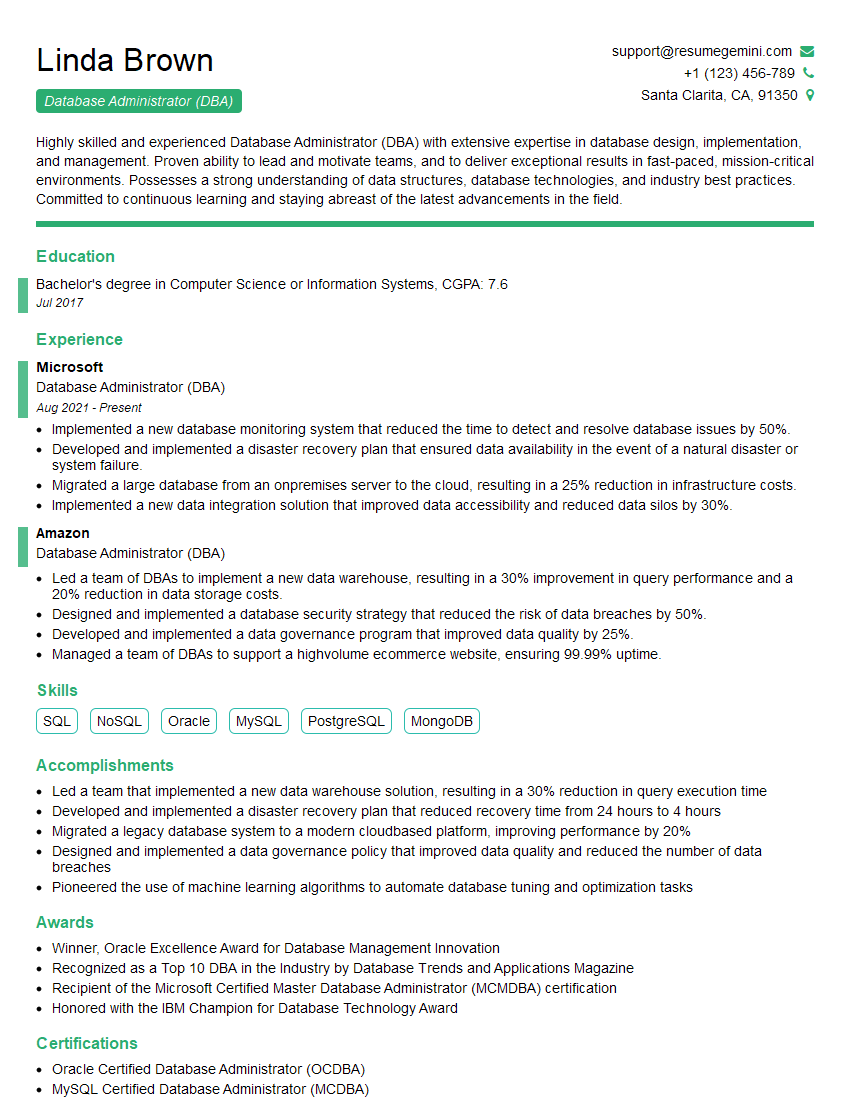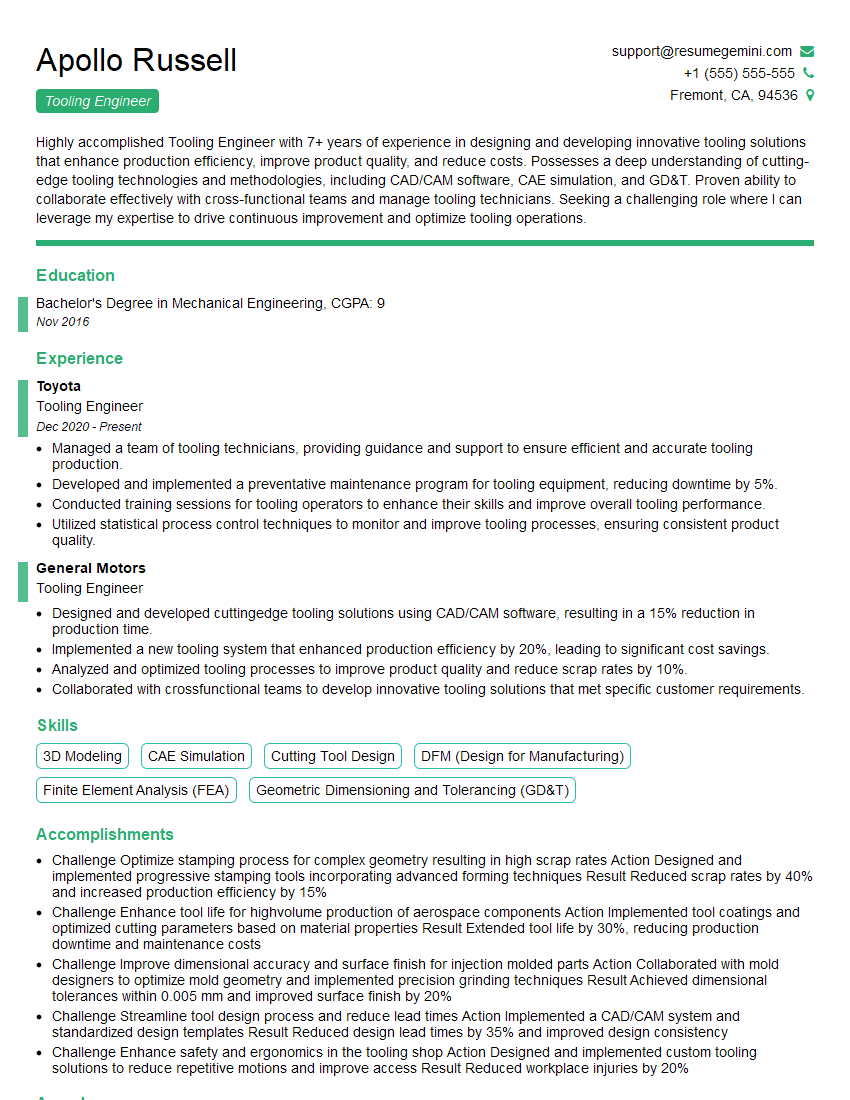Preparation is the key to success in any interview. In this post, we’ll explore crucial Tools interview questions and equip you with strategies to craft impactful answers. Whether you’re a beginner or a pro, these tips will elevate your preparation.
Questions Asked in Tools Interview
Q 1. Explain your experience with CI/CD pipelines.
CI/CD, or Continuous Integration/Continuous Delivery, is a set of practices that automates the process of building, testing, and deploying software. Think of it as an assembly line for your code, ensuring consistent and reliable releases. My experience spans several years and involves designing, implementing, and maintaining CI/CD pipelines for various projects using tools like Jenkins, GitLab CI, and Azure DevOps.
For example, in a recent project, we implemented a Jenkins-based pipeline that automated the entire software delivery lifecycle. This included automated unit and integration tests, code quality checks using SonarQube, and deployment to different environments (development, staging, production) using Ansible. The pipeline significantly reduced our deployment time from days to hours and minimized the risk of human error. We also incorporated automated rollback mechanisms in case of deployment failures. Another example involves using GitLab CI for a smaller project where its built-in features were sufficient to manage the CI/CD process efficiently. This highlights my adaptability to choose the right tool for the job based on project complexity and scale.
My expertise extends beyond basic setup and configuration. I understand the importance of pipeline optimization, including parallel execution of tasks to reduce overall build time and implementing robust logging and monitoring for quick troubleshooting.
Q 2. Describe your proficiency in scripting languages (e.g., Python, Bash).
I’m proficient in both Python and Bash scripting, using them extensively for automation tasks within my DevOps work. Python offers a more structured approach, ideal for complex tasks and building reusable modules. For instance, I’ve used Python to create scripts that automatically provision and configure virtual machines, interact with APIs to manage infrastructure, and parse log files for monitoring purposes. A specific example includes a Python script that automates the deployment of our web application to AWS using the boto3 library.
# Example Python snippet for AWS deployment
import boto3
# ...code to interact with AWS services...Bash, on the other hand, is my go-to language for quick automation tasks and system administration. Its tight integration with the Linux command line makes it perfect for automating routine tasks like backups, log rotations, and system monitoring. I often use Bash for writing shell scripts that are integrated into my CI/CD pipelines to execute specific steps, such as database migrations or running custom checks before deployment.
# Example Bash snippet for log rotation
#!/bin/bash
logrotate -f /etc/logrotate.confI leverage the strengths of each language based on the specific task. Python for complex logic and data processing, and Bash for quick and dirty system-level automation.
Q 3. What are your preferred tools for infrastructure as code (IaC)?
My preferred tools for Infrastructure as Code (IaC) are Terraform and Ansible. Terraform excels at managing infrastructure as code across multiple providers (AWS, Azure, GCP etc.). I find its declarative approach very intuitive; you define the desired state, and Terraform figures out how to get there. For example, I’ve used Terraform to provision entire cloud environments, including virtual networks, servers, databases, and security groups, all from a single configuration file. The ability to manage infrastructure in a version-controlled way, minimizing errors and facilitating collaboration, is a significant advantage.
Ansible, on the other hand, is ideal for configuration management and application deployment. Its agentless architecture is particularly convenient. Instead of installing agents on each server, Ansible uses SSH to connect and execute commands. I’ve successfully used Ansible to configure servers, install software, and deploy applications consistently across various environments. Imagine updating the configurations of 100 servers; Ansible makes this a breeze.
I choose the tool based on the need. Terraform for defining and provisioning infrastructure, and Ansible for configuring and managing servers and applications already deployed.
Q 4. How do you monitor and troubleshoot tool performance?
Monitoring and troubleshooting tool performance is crucial for maintaining system stability and efficiency. My approach is multi-faceted and involves a combination of proactive monitoring and reactive troubleshooting.
For proactive monitoring, I leverage tools like Prometheus and Grafana. Prometheus is a powerful time-series database that collects metrics from various sources, providing detailed insights into tool performance. Grafana visualizes these metrics, enabling easy identification of performance bottlenecks or anomalies. I’ll configure alerts based on predefined thresholds so I can respond to any performance degradation early on. For example, if a specific database query is consistently running slowly, it’ll trigger an alert, allowing us to proactively address the issue.
For reactive troubleshooting, I use logging tools like the ELK stack (Elasticsearch, Logstash, Kibana). By analyzing log files, I can pinpoint the exact cause of a performance issue or bug. For instance, if a tool crashes, the log files provide critical clues about the error that lead to resolving the problem.
Combining proactive monitoring and reactive troubleshooting ensures that performance issues are addressed swiftly and effectively, minimizing service disruptions.
Q 5. Explain your experience with containerization technologies (e.g., Docker, Kubernetes).
Containerization technologies like Docker and Kubernetes are fundamental to modern software development and deployment. Docker allows you to package an application and its dependencies into a container, ensuring consistent execution across different environments. I use Docker extensively to build and deploy applications. The reproducibility and portability offered by Docker are invaluable for consistent development and deployment.
Kubernetes takes container orchestration to the next level, managing and scaling containerized applications across a cluster of machines. I have practical experience deploying and managing Kubernetes clusters, both on-premises and in the cloud. This includes setting up deployments, services, and managing resources using YAML configuration files. For example, I’ve used Kubernetes to deploy microservices architecture applications, automating scaling and ensuring high availability. I am also familiar with concepts like deployments, replica sets, and services and how they help in managing application lifecycle.
I understand the benefits of using these technologies for building scalable, resilient, and portable applications. They’re integral to my daily work.
Q 6. Describe your experience with version control systems (e.g., Git).
Git is my primary version control system. My experience encompasses all aspects of Git, from basic branching and merging to advanced strategies like rebasing and cherry-picking. I’m proficient in using Git for both individual and collaborative development. I adhere to best practices such as using descriptive commit messages, frequent commits, and proper branching strategies (like Gitflow) to ensure maintainability and collaboration within development teams.
Beyond the command line, I also utilize Git-based platforms like GitHub, GitLab, and Bitbucket for code hosting, collaboration, and managing pull requests. Understanding of concepts like merge conflicts and resolving them efficiently is part of my daily workflow. My proficiency with Git allows for efficient code management, version control and team collaboration.
Q 7. What are some common challenges in tool integration and how have you overcome them?
Tool integration is often challenging due to inconsistencies in data formats, APIs, and communication protocols. One common challenge is integrating legacy systems with modern tools. For example, I’ve encountered situations where an older system used a proprietary data format that didn’t easily integrate with newer APIs. To overcome this, I often employ custom scripts or ETL (Extract, Transform, Load) processes to convert data into a compatible format.
Another common challenge is dealing with differing security protocols. Each tool might have its own authentication and authorization mechanism. I’ve addressed this by implementing secure API keys, OAuth, or other authentication methods to ensure secure communication between integrated tools. Careful planning, testing, and documentation are vital to prevent integration issues and ensure system stability.
My problem-solving approach involves thoroughly understanding the limitations of each tool, designing clear integration points, and using appropriate intermediary tools or processes as needed. Testing the integration thoroughly is always a crucial final step. Through careful planning and iterative testing, integration challenges can be overcome effectively.
Q 8. How do you ensure tool security and compliance?
Ensuring tool security and compliance is paramount. It’s not just about protecting the tools themselves, but also the data they handle and the systems they interact with. My approach is multi-layered, encompassing preventative measures, ongoing monitoring, and incident response.
- Access Control: Implementing robust access control mechanisms, like role-based access control (RBAC), is fundamental. This ensures only authorized personnel can access specific tools and functionalities. For example, I’d use granular permissions in a CI/CD pipeline, allowing developers access to build tools but restricting access to production deployment.
- Regular Security Audits: Conducting regular security audits and penetration testing are crucial. These identify vulnerabilities before malicious actors can exploit them. I’ve successfully used tools like Nessus and OpenVAS to scan for vulnerabilities and implement remediation strategies.
- Compliance Frameworks: Adhering to relevant compliance frameworks (e.g., ISO 27001, SOC 2) is non-negotiable. This involves implementing policies and procedures to meet specific security and data protection requirements. For instance, we enforced strict data encryption at rest and in transit for a project involving sensitive customer data, fully compliant with GDPR regulations.
- Vulnerability Management: Proactively managing vulnerabilities is key. This involves regularly updating tools and software, utilizing vulnerability scanners, and implementing patching strategies. I leverage automated vulnerability management systems to streamline this process and ensure timely patching.
- Security Monitoring: Continuous monitoring of tool activity through Security Information and Event Management (SIEM) systems helps detect and respond to security incidents promptly. In a previous role, we used Splunk to monitor system logs, identify suspicious activities, and trigger alerts.
Q 9. Explain your experience with cloud-based tools (e.g., AWS, Azure, GCP).
I have extensive experience with cloud-based tools, primarily AWS, Azure, and GCP. My experience spans across various services, from compute and storage to databases and serverless functions. I understand the strengths and weaknesses of each platform and can choose the best fit for specific projects.
- AWS: I’ve built and deployed numerous applications using EC2, S3, RDS, Lambda, and other AWS services. I’m proficient in utilizing Infrastructure as Code (IaC) tools like Terraform and CloudFormation to automate infrastructure provisioning and management. For example, I automated the deployment and scaling of a microservices architecture on AWS using Kubernetes and Terraform.
- Azure: I have experience with Azure Virtual Machines, Azure Blob Storage, Azure SQL Database, and Azure Functions. I’ve worked with Azure DevOps for CI/CD pipelines, enhancing automation and improving deployment efficiency. I successfully migrated an on-premises application to Azure, improving scalability and reducing operational costs.
- GCP: My experience with GCP includes using Compute Engine, Cloud Storage, Cloud SQL, and Cloud Functions. I’ve leveraged Google Kubernetes Engine (GKE) for container orchestration and implemented monitoring and logging using Cloud Monitoring and Cloud Logging. I designed and implemented a highly available data pipeline on GCP, using various GCP services to process and store large volumes of data.
Beyond individual services, I understand the importance of cloud security best practices, including IAM roles and policies, network security groups, and data encryption.
Q 10. What are your preferred methods for automating repetitive tasks?
Automating repetitive tasks is crucial for improving efficiency and reducing human error. My preferred methods leverage scripting languages and automation tools. I choose the right tool for the job based on the task complexity and the environment.
- Scripting (Python, Bash): For simpler tasks, scripting languages like Python and Bash offer excellent flexibility. I use Python extensively for data processing and automation, often employing libraries like
requestsandBeautifulSoupfor web scraping and API interaction. For example, I automated the process of generating reports from various data sources using Python. - CI/CD Pipelines (Jenkins, GitLab CI, Azure DevOps): For more complex workflows, CI/CD pipelines are indispensable. They automate the build, test, and deployment processes. I’ve successfully implemented pipelines in various environments, using Jenkins for a large-scale project and Azure DevOps for a smaller, cloud-based application.
- Ansible, Puppet, Chef: For infrastructure automation, configuration management tools like Ansible, Puppet, or Chef are essential. I prefer Ansible for its simplicity and agentless architecture. I’ve used Ansible to automate the provisioning and configuration of servers, ensuring consistency and reproducibility across environments.
My approach always considers maintainability and scalability. Well-documented scripts and modular designs ensure the automation solutions remain effective and adaptable over time.
Q 11. Describe your experience with monitoring and logging tools.
Monitoring and logging are critical for maintaining the health and stability of tools and applications. My experience spans various tools and methodologies, focusing on both proactive monitoring and reactive troubleshooting.
- Centralized Logging (Splunk, ELK Stack): I favor centralized logging systems like Splunk and the ELK Stack (Elasticsearch, Logstash, Kibana) to collect, aggregate, and analyze logs from various sources. This allows for efficient searching, filtering, and visualization of log data, facilitating faster troubleshooting and root cause analysis.
- Application Performance Monitoring (APM): APM tools like Datadog, New Relic, and Dynatrace provide real-time insights into application performance. They help identify bottlenecks and performance issues before they impact users. In a previous project, we used Datadog to monitor the performance of a critical microservice, allowing us to identify and resolve performance issues proactively.
- Infrastructure Monitoring (Prometheus, Grafana): For monitoring infrastructure components (servers, networks), I utilize tools like Prometheus and Grafana. Prometheus collects metrics, and Grafana provides dashboards for visualizing them. This approach ensures timely detection of infrastructure issues impacting tool availability.
My approach emphasizes setting up alerts based on critical metrics to proactively respond to issues. I also leverage dashboards for visualizing key performance indicators (KPIs) to ensure the systems are running optimally.
Q 12. How do you approach troubleshooting complex tool failures?
Troubleshooting complex tool failures requires a systematic and methodical approach. I follow a structured process combining technical skills with problem-solving techniques.
- Gather Information: The first step involves gathering as much information as possible. This includes reviewing error logs, monitoring metrics, and checking system status.
- Reproduce the Issue: If possible, I attempt to reproduce the issue in a controlled environment. This helps isolate the problem and understand its root cause.
- Isolate the Problem: Using debugging techniques, I pinpoint the specific component or area of the tool causing the failure. This often involves analyzing logs, examining network traffic, and testing individual modules.
- Develop and Test Solutions: Once the problem is understood, I develop potential solutions. These are tested thoroughly to ensure they resolve the issue without introducing new problems.
- Document and Communicate: After a solution is implemented, I document the issue, the troubleshooting steps, and the solution implemented. This information is shared with the team to prevent similar issues in the future.
My experience has shown that effective communication is crucial during troubleshooting. Regular updates to stakeholders keep everyone informed and facilitate collaboration.
Q 13. What is your experience with Agile methodologies in a tooling context?
Agile methodologies have significantly influenced my approach to tooling. The iterative nature of Agile aligns perfectly with the continuous improvement required in tool development and maintenance.
- Iterative Development: Agile principles allow for the incremental development and improvement of tools. This reduces the risk of large-scale failures and allows for faster feedback loops.
- Continuous Integration/Continuous Delivery (CI/CD): CI/CD is a cornerstone of Agile tooling. It enables frequent integration and automated testing, leading to higher quality and faster releases.
- Collaboration: Agile emphasizes collaboration and communication. This is crucial for effective tool development, as it ensures all stakeholders are aligned and informed.
- Feedback Loops: Regular feedback loops from users and developers enable continuous improvement and adaptation of tools to meet evolving needs.
For example, I’ve used Scrum methodology to manage the development of a new automation tool, with sprints focusing on specific features and regular sprint reviews allowing for iterative improvements.
Q 14. Explain your experience with testing and quality assurance for tools.
Testing and quality assurance (QA) are integral to ensuring the reliability and effectiveness of tools. My approach involves a combination of automated and manual testing techniques.
- Unit Testing: I employ unit testing to verify the functionality of individual components or modules. This ensures that each part of the tool works correctly before integration.
- Integration Testing: After unit testing, integration testing verifies the interaction between different components of the tool.
- System Testing: System testing evaluates the entire tool as a whole, ensuring it meets the specified requirements.
- Regression Testing: This testing ensures that new changes or updates do not introduce new bugs or break existing functionality. I leverage automated testing frameworks to facilitate regression testing.
- Performance Testing: Performance testing assesses the speed, stability, and scalability of the tool under different loads. Tools like JMeter are frequently used for this purpose.
- User Acceptance Testing (UAT): UAT involves end-users testing the tool to ensure it meets their needs and expectations.
I advocate for a shift-left approach, incorporating testing throughout the development lifecycle. Automation plays a vital role in accelerating testing processes and improving coverage.
Q 15. How do you stay current with the latest tools and technologies?
Staying current in the ever-evolving world of tools and technologies requires a multi-pronged approach. It’s not just about passively absorbing information; it’s about actively engaging with the community and seeking out new knowledge.
- Targeted Reading: I regularly read industry blogs, publications like InfoQ and The Register, and follow key influencers on platforms like Twitter and LinkedIn. This allows me to stay abreast of emerging trends and significant advancements.
- Hands-on Experimentation: I believe in the power of practical experience. I dedicate time to experimenting with new tools and technologies, even if it’s just a small project. This gives me a deeper understanding beyond theoretical knowledge.
- Online Courses and Workshops: Platforms like Coursera, Udemy, and edX offer valuable courses that keep my skills sharp. I prioritize courses related to specific technologies I’m working with or interested in learning.
- Conferences and Meetups: Attending industry conferences and meetups provides invaluable networking opportunities and exposure to cutting-edge advancements. The discussions and interactions with other professionals offer unique perspectives and insights.
- Open Source Contributions: Contributing to open-source projects not only helps the community but also significantly expands my knowledge base. It’s a fantastic way to learn best practices and work with codebases from different perspectives.
This combination of passive and active learning ensures that I remain at the forefront of tool development and technological innovation.
Career Expert Tips:
- Ace those interviews! Prepare effectively by reviewing the Top 50 Most Common Interview Questions on ResumeGemini.
- Navigate your job search with confidence! Explore a wide range of Career Tips on ResumeGemini. Learn about common challenges and recommendations to overcome them.
- Craft the perfect resume! Master the Art of Resume Writing with ResumeGemini’s guide. Showcase your unique qualifications and achievements effectively.
- Don’t miss out on holiday savings! Build your dream resume with ResumeGemini’s ATS optimized templates.
Q 16. Describe your experience with different database technologies relevant to tooling.
My experience with database technologies is extensive, encompassing both relational and NoSQL databases. I’ve worked extensively with relational databases like PostgreSQL and MySQL, using them to power various tools and applications. I understand the importance of schema design, query optimization, and data integrity within these systems. For example, I designed and implemented a complex data pipeline using PostgreSQL to track and analyze tool usage metrics, incorporating features like data partitioning for scalability.
On the NoSQL side, I have experience with MongoDB and Cassandra. I find these particularly useful for tools requiring high scalability and flexibility, such as those involving large volumes of unstructured data or real-time analytics. For instance, I built a logging system using MongoDB to track events related to tool usage, which allowed for efficient querying and analysis of the large dataset.
Understanding the strengths and weaknesses of different database systems allows me to choose the optimal database technology for each project. This decision is driven by factors like data structure, required scalability, and performance needs.
Q 17. What is your experience with API integration and management?
API integration and management are crucial aspects of modern tool development. I possess significant experience in designing, integrating, and managing APIs, mainly using RESTful principles. My experience includes working with various API gateways, like Kong and Apigee, enabling secure and scalable access to tool functionalities.
I’m proficient in using tools such as Postman for testing and debugging APIs, and I understand the importance of API documentation (using Swagger/OpenAPI specifications) to ensure clear communication and seamless integration with other systems.
For example, I integrated a third-party analytics platform into a tool I developed by creating a secure API endpoint that transmits usage data. This ensured data privacy and efficient data flow while also leveraging the analytics platform’s advanced capabilities.
Beyond integration, I understand the importance of API versioning, rate limiting, and security best practices (like OAuth 2.0) to ensure robust and reliable API performance.
Q 18. How do you prioritize tool development and maintenance tasks?
Prioritizing tool development and maintenance tasks requires a balanced approach that considers both immediate needs and long-term goals. I typically employ a system combining factors such as urgency, impact, and technical feasibility.
- Urgency: Tasks that directly impact users or critical systems are prioritized immediately. This often involves bug fixes or critical performance improvements.
- Impact: Tasks with a high impact on user experience or business objectives are given higher priority. Features delivering significant value or resolving major user pain points fall under this category.
- Technical Feasibility: Tasks that are easier to implement and require fewer resources might be prioritized to create quick wins and maintain momentum. This helps to avoid prolonged development cycles.
- MoSCoW Method: Sometimes I use the MoSCoW method (Must have, Should have, Could have, Won’t have) to categorize tasks based on their importance. This helps define a clear scope and manage expectations.
Furthermore, regular project planning sessions and use of project management tools (like Jira or Trello) help visualize tasks, track progress, and adjust priorities based on emerging needs. Continuous monitoring of feedback and analytics ensures that the priorities remain aligned with the overall goals.
Q 19. Explain your understanding of different software development lifecycles.
I’m familiar with various software development lifecycles (SDLCs), including Waterfall, Agile (Scrum, Kanban), and DevOps. My experience shows that the best approach depends on the project’s nature and requirements.
- Waterfall: Suitable for projects with well-defined requirements and minimal changes expected during development. It’s a structured approach with distinct phases.
- Agile (Scrum): I frequently use Scrum for iterative development, emphasizing collaboration, flexibility, and frequent feedback loops. It’s ideal for projects with evolving requirements and the need for rapid iteration.
- Agile (Kanban): Kanban focuses on visualizing workflow and limiting work in progress, promoting continuous delivery and efficient resource utilization. It’s a good fit for projects with changing priorities.
- DevOps: I embrace DevOps principles for continuous integration and continuous delivery (CI/CD), enabling automated testing and deployment. This accelerates development cycles and ensures faster releases.
My approach often involves adapting elements from different SDLCs to tailor the process to the specific needs of the project. For instance, I might use Scrum’s iterative approach but incorporate elements of Kanban’s visualization to improve team workflow.
Q 20. What are your preferred methods for documenting and sharing knowledge about tools?
Effective documentation and knowledge sharing are vital for maintaining and improving tools. My preferred methods include a combination of techniques to cater to various audiences and needs.
- Clear and Concise Documentation: I create comprehensive documentation using tools like Sphinx or MkDocs, ensuring clear instructions, usage examples, and troubleshooting guides. This often includes code snippets and screenshots.
- Version Control Integration: All documentation is kept within the code repository (using Git) to maintain version control and link it directly to the code. This ensures that documentation remains synchronized with the tool’s evolution.
- Interactive Tutorials and Examples: I believe in the power of ‘show, don’t tell’. I often create interactive tutorials and examples that users can follow step-by-step to get hands-on experience.
- Internal Wiki or Knowledge Base: For internal knowledge sharing, I prefer using a collaborative platform like Confluence or a similar internal wiki to document best practices, troubleshooting tips, and FAQs.
- Code Comments: I use thorough and clear comments within the code itself to enhance maintainability and understanding.
By combining these methods, I ensure that knowledge about the tool is easily accessible and readily updated, promoting collaboration and reducing the time spent troubleshooting or understanding the codebase.
Q 21. Describe your experience with building and deploying tools.
My experience in building and deploying tools spans a variety of methodologies and technologies. I’m comfortable working with different programming languages (Python, Go, Java) and platforms (Linux, Windows, cloud environments).
My workflow typically involves:
- Development: Utilizing version control (Git), testing frameworks (like pytest or JUnit), and integrated development environments (IDEs).
- Containerization: Using Docker to package tools and their dependencies for consistent execution across different environments. This ensures portability and consistent behavior.
- Orchestration: Leveraging Kubernetes or similar tools to manage and scale tool deployments across clusters. This is crucial for handling large-scale deployments.
- CI/CD Pipelines: Implementing automated CI/CD pipelines (using Jenkins, GitLab CI, or GitHub Actions) for efficient building, testing, and deployment. This streamlines the development process and reduces the risk of errors.
- Cloud Deployment: Deploying tools to cloud platforms like AWS, Azure, or GCP using infrastructure-as-code tools (like Terraform or Ansible) for automated and repeatable deployments.
For example, I recently built a tool for automating infrastructure provisioning that uses Terraform for infrastructure-as-code, Docker for containerization, and Kubernetes for orchestration, deploying the final solution to an AWS environment. This entire process was managed through a GitLab CI/CD pipeline ensuring repeatable and reliable deployments.
Q 22. How familiar are you with various types of testing frameworks?
My familiarity with testing frameworks is extensive, encompassing both unit and integration testing. I’ve worked extensively with frameworks like Jest for JavaScript, pytest for Python, and JUnit for Java. Each framework has its strengths and weaknesses, and the optimal choice depends on the project’s specific needs and programming language. For example, Jest excels in its snapshot testing capabilities, allowing for easy regression testing of UI components. Pytest, on the other hand, offers a more flexible and extensible approach to test organization, particularly useful for larger projects. JUnit, a veteran in the Java ecosystem, provides a solid foundation for unit testing with strong community support. Beyond these, I have experience with Cypress for end-to-end testing, which simulates real user interactions, and Selenium, a powerful tool for automating browser actions across different browsers and platforms. Choosing the right framework often involves considering factors such as ease of use, community support, integration with CI/CD pipelines, and the specific requirements of the application being tested.
- Jest: Ideal for JavaScript projects, especially React or Vue.js, known for its snapshot testing.
- Pytest: Highly flexible and extensible Python testing framework.
- JUnit: The standard for Java unit testing.
- Cypress: Focuses on end-to-end testing, providing excellent developer experience.
- Selenium: A versatile framework for cross-browser testing automation.
Q 23. What is your experience with performance testing and optimization of tools?
Performance testing and optimization are crucial aspects of my tool development process. I’ve used tools like JMeter and Gatling for load testing, identifying bottlenecks and optimizing database queries, server-side code, and front-end rendering. For example, in one project, we utilized JMeter to simulate thousands of concurrent users accessing a web application. This revealed a critical database performance issue that was previously unknown. Through database query optimization and caching strategies, we were able to significantly improve response times and handle a much higher load. Beyond load testing, I regularly employ profiling tools to pinpoint performance hotspots in code and identify areas for improvement. This often involves the use of tools like YourKit (for Java) or similar profiling tools for other languages. A key aspect of performance optimization is monitoring, where tools like Prometheus and Grafana allow for real-time monitoring of key metrics, enabling proactive identification and resolution of performance issues.
Example: Optimizing a database query by adding an index resulted in a 50% reduction in query execution time.Q 24. How do you handle conflicts or disagreements within a tooling team?
Handling conflicts within a tooling team requires a collaborative and respectful approach. I believe in open communication and active listening. When disagreements arise, I focus on understanding the underlying concerns and perspectives of all team members. We often utilize a structured approach to conflict resolution, such as a collaborative brainstorming session where everyone can contribute ideas and find common ground. If a consensus cannot be reached, I believe in escalating the issue to a more senior member of the team or utilizing a formal conflict resolution process. Documenting decisions and rationale is crucial for transparency and accountability. In my experience, emphasizing the shared goal of creating high-quality tools often helps in bridging differences and fostering a positive team environment.
Q 25. Describe your experience with selecting and evaluating new tools.
Selecting and evaluating new tools is a systematic process for me. It begins with a thorough understanding of the problem that needs to be solved and the requirements of the new tool. I then research available options, comparing features, cost, scalability, and community support. This often involves evaluating trial versions, conducting proof-of-concept projects, and gathering feedback from other engineers. A crucial step is to define clear evaluation criteria, such as performance benchmarks, security audits, and user experience assessments. A weighted scoring system can help in objectively comparing different tools. For example, when selecting a CI/CD platform, we might weigh factors like integration with existing tools, scalability, cost, ease of use, and reliability. The final decision often involves considering factors such as long-term costs, vendor support, and potential integration challenges.
Q 26. How do you measure the success or effectiveness of a tool?
Measuring the success or effectiveness of a tool is multifaceted. It depends on the tool’s intended purpose and can involve both quantitative and qualitative metrics. Quantitative metrics could include things like improved efficiency (e.g., reduced development time), cost savings, increased throughput, or reduced error rates. For example, if a tool automates a manual process, the success could be measured by the reduction in time taken to complete the task. Qualitative metrics could include improved user satisfaction, increased team collaboration, or enhanced code quality. Feedback from users is vital in evaluating the usability and effectiveness of the tool. We often use a combination of A/B testing, surveys, and user interviews to gain a complete understanding of the tool’s impact. Ultimately, a successful tool not only meets its defined objectives but also improves the overall efficiency, productivity, and satisfaction of its users.
Q 27. What is your understanding of security best practices in tool development?
Security best practices in tool development are paramount. This includes incorporating security considerations throughout the entire software development lifecycle (SDLC), from design to deployment. This involves secure coding practices to prevent vulnerabilities like SQL injection, cross-site scripting (XSS), and cross-site request forgery (CSRF). Regular security audits and penetration testing are essential to identify and address potential weaknesses. Implementing robust authentication and authorization mechanisms is crucial to protect sensitive data. We follow principles like least privilege, ensuring that users only have access to the resources they need. Using secure libraries and frameworks is critical, and keeping them updated is equally important. Data encryption both in transit and at rest is a fundamental security practice. Regular security training for developers is essential to foster a security-conscious culture.
Q 28. Describe your experience with infrastructure provisioning tools.
I have extensive experience with infrastructure provisioning tools, primarily using Terraform and Ansible. Terraform allows for the creation and management of infrastructure as code (IaC), defining infrastructure resources in declarative configuration files. This enables reproducible and consistent deployments across different environments. Ansible, on the other hand, excels in configuration management and automation, allowing for the efficient deployment and management of applications and services on existing infrastructure. I’ve used both tools extensively to manage cloud-based infrastructure on platforms like AWS, Azure, and GCP, automating tasks such as provisioning virtual machines, configuring networks, and deploying applications. For example, I used Terraform to automate the creation of a highly available database cluster across multiple availability zones, ensuring fault tolerance. Ansible was then used to configure the database servers and deploy the application code, providing a complete and automated deployment pipeline.
Key Topics to Learn for Tools Interview
- Tool Selection & Justification: Understanding the criteria for choosing the right tool for a specific task, considering factors like efficiency, cost, and scalability. Practical application: Analyzing a scenario and justifying your choice of a particular tool over alternatives.
- Tool Proficiency & Application: Demonstrating hands-on experience with relevant tools. This includes showcasing your ability to effectively utilize the tool’s features and functionalities to solve real-world problems. Practical application: Describing a project where you leveraged a specific tool and the positive outcomes.
- Troubleshooting & Problem Solving: Identifying and resolving common issues encountered when using tools. This includes understanding error messages, debugging techniques, and utilizing online resources effectively. Practical application: Explain how you overcame a technical challenge using a specific tool.
- Tool Integration & Workflow: Understanding how different tools interact within a larger workflow or system. This involves appreciating the dependencies between tools and optimizing the overall process for efficiency. Practical application: Describing your experience integrating multiple tools to streamline a complex task.
- Security Best Practices: Understanding and applying security protocols related to the tools used. This includes data protection, access control, and adherence to company policies. Practical application: Explain how you ensured data security when using a specific tool.
- Emerging Trends & Technologies: Staying updated on the latest advancements in tools and technologies relevant to your field. This demonstrates a proactive approach to learning and continuous improvement. Practical application: Discuss a new tool or technology that you are interested in learning and its potential applications.
Next Steps
Mastering the skills and knowledge associated with the right tools is crucial for career advancement in today’s competitive job market. A strong understanding of tools demonstrates your practical abilities and problem-solving skills, making you a highly valuable asset to any organization. To increase your chances of landing your dream job, create an ATS-friendly resume that showcases your expertise effectively. Use ResumeGemini, a trusted resource, to build a professional and impactful resume that highlights your accomplishments. Examples of resumes tailored to the Tools field are available to help guide you.
Explore more articles
Users Rating of Our Blogs
Share Your Experience
We value your feedback! Please rate our content and share your thoughts (optional).
What Readers Say About Our Blog
Hi, I’m Jay, we have a few potential clients that are interested in your services, thought you might be a good fit. I’d love to talk about the details, when do you have time to talk?
Best,
Jay
Founder | CEO