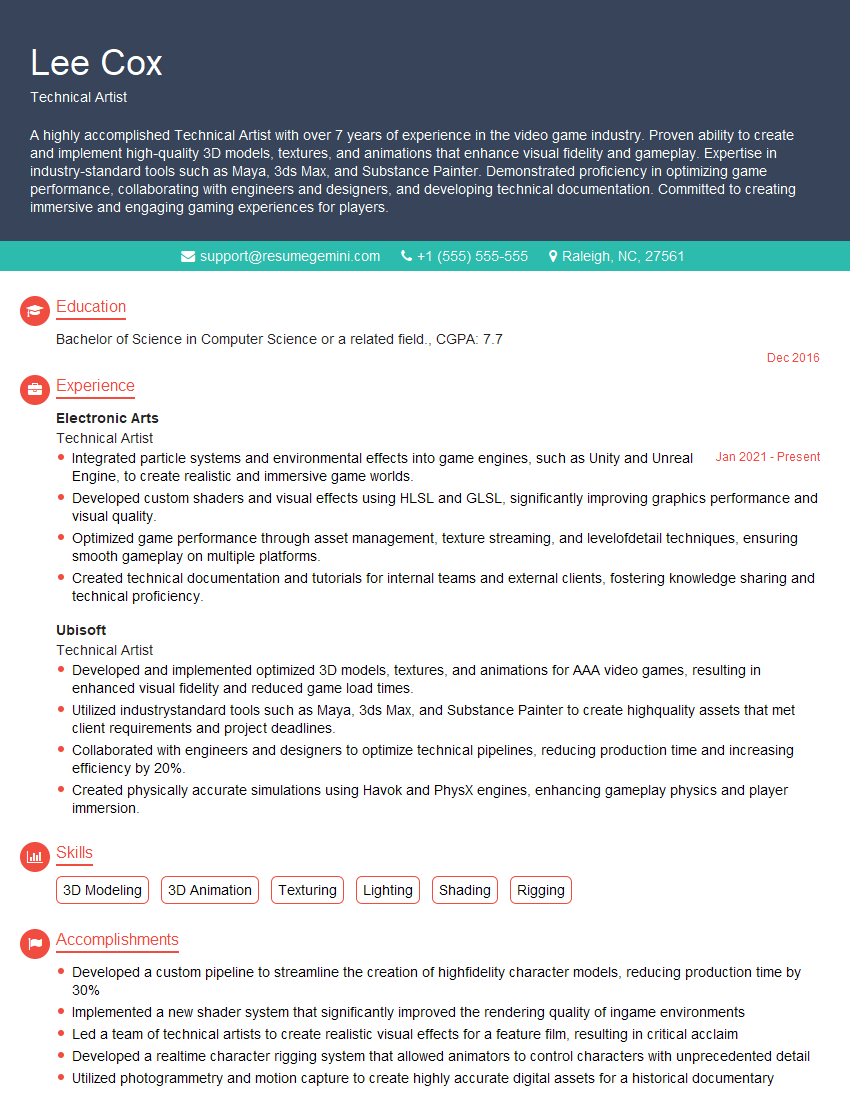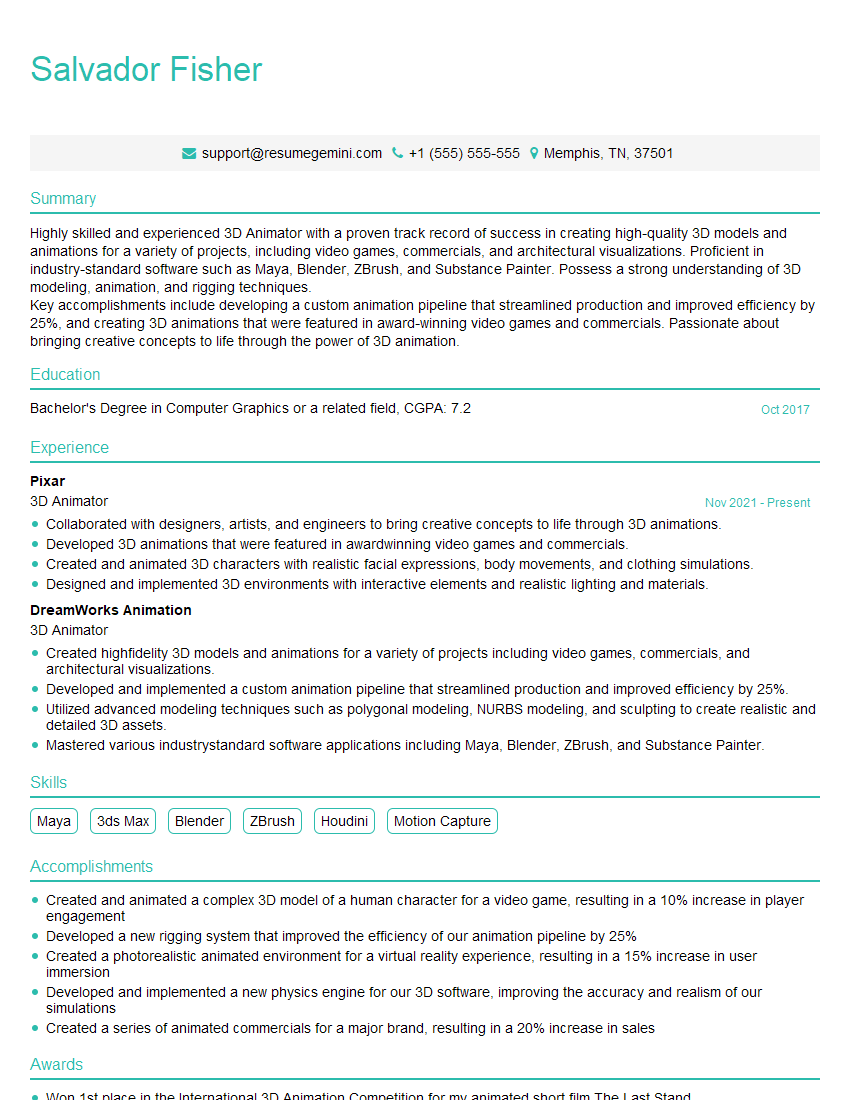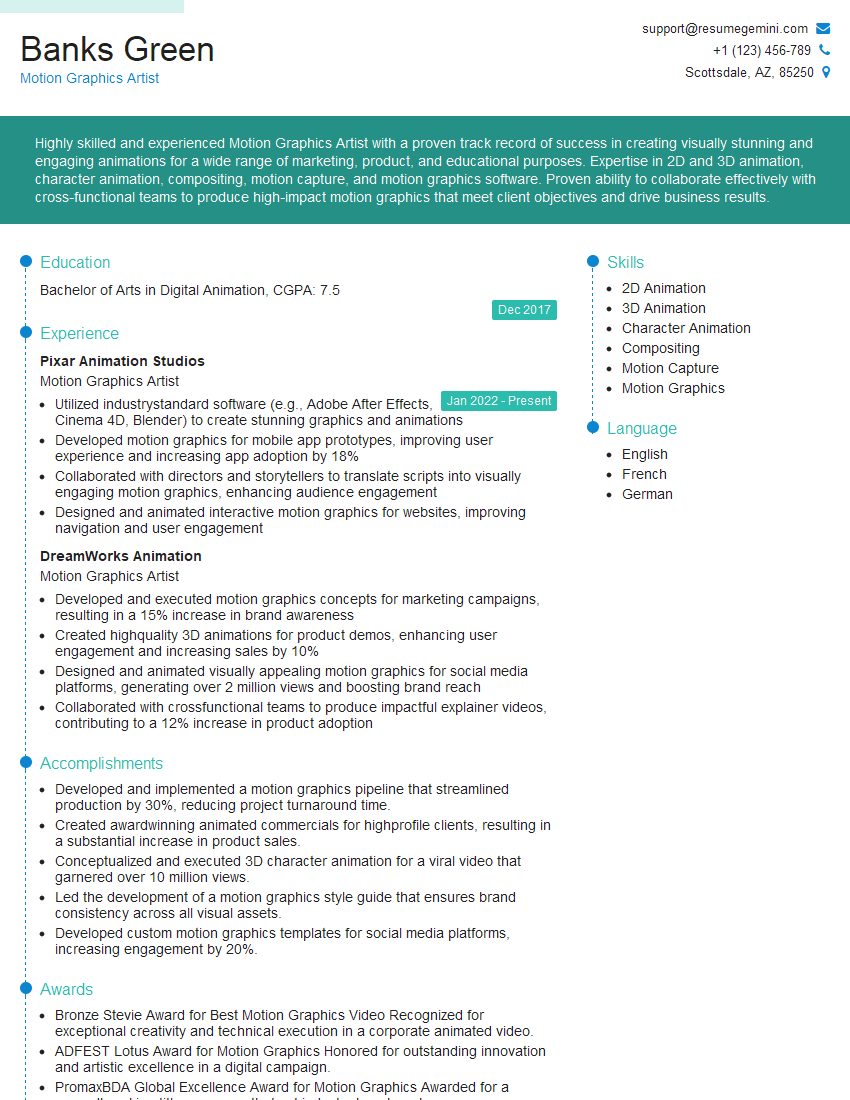The right preparation can turn an interview into an opportunity to showcase your expertise. This guide to 3D Rendering and Visualization interview questions is your ultimate resource, providing key insights and tips to help you ace your responses and stand out as a top candidate.
Questions Asked in 3D Rendering and Visualization Interview
Q 1. Explain the difference between ray tracing and rasterization.
Ray tracing and rasterization are two fundamental rendering techniques used to create images from 3D models. They differ significantly in how they determine the color of each pixel on the screen.
Rasterization works by projecting 3D polygons onto the 2D screen, then filling in each pixel based on the closest polygon. Think of it like painting a wall – you cover the surface with paint, one section at a time. It’s fast, efficient for real-time applications like video games, but lacks the photorealism of ray tracing.
Ray tracing, on the other hand, simulates the path of light. For each pixel, it casts a ray from the camera through that pixel and traces its path through the scene, bouncing off surfaces and interacting with light sources. This approach considers reflections, refractions, and shadows far more accurately, resulting in stunningly realistic images. However, it’s computationally intensive and slower than rasterization, making it more suitable for offline rendering of high-quality visuals.
Imagine taking a photograph: rasterization is like a quick snapshot; ray tracing is like meticulously setting up studio lighting, carefully adjusting each element for the perfect shot.
Q 2. What are the advantages and disadvantages of using different 3D modeling software packages (e.g., Maya, 3ds Max, Blender)?
Each 3D modeling software package offers unique strengths and weaknesses. The best choice depends on the project, your budget, and your skillset.
- Maya: Industry standard, powerful, particularly strong for animation and complex rigging. Steep learning curve, expensive.
- 3ds Max: Another industry standard, known for its robust modeling tools and excellent architectural visualization capabilities. Also expensive, has a steeper learning curve than Blender.
- Blender: Open-source, free, incredibly versatile. Has a powerful node-based material system and a growing community. The user interface might feel less intuitive initially, but its vast capabilities are accessible with dedicated learning.
For example, a studio working on a high-budget animated film would likely choose Maya or 3ds Max for its robust animation and rendering tools. A freelancer creating architectural visualizations might prefer 3ds Max for its specific strengths in that area, whereas a student or hobbyist might start with Blender for its accessibility and cost-effectiveness. The choice often comes down to balancing features, budget, and personal preference.
Q 3. Describe your workflow for creating realistic textures.
My workflow for creating realistic textures involves a multi-step process combining photography, digital painting, and procedural techniques.
- Reference Gathering: I start by collecting high-resolution photographs of real-world materials. This provides a crucial foundation for realism. The more reference images I have, the more accurate and detailed the final texture will be.
- Photogrammetry (Optional): If needed, I might utilize photogrammetry to create a 3D model and texture from photographs. This is especially useful for complex organic shapes.
- Digital Painting and Editing: Using software like Photoshop, I edit and enhance the photographic textures. This might involve adjusting colors, adding details, cleaning imperfections, or creating variations. I also create textures from scratch using painting techniques for details or areas where photographic textures are not available.
- Procedural Texturing: For repetitive patterns or intricate details, I incorporate procedural textures generated using specialized software tools. These tools offer more control and repeatability.
- Texture Baking: Finally, I often bake high-resolution details onto lower-resolution models for efficient rendering. This helps to maintain visual fidelity without significantly increasing rendering times.
This combined approach ensures textures are both visually appealing and efficient for rendering, striking a balance between realism and performance.
Q 4. How do you optimize a 3D scene for rendering speed?
Optimizing a 3D scene for rendering speed requires a multi-pronged approach focusing on model geometry, textures, and rendering settings.
- Model Simplification: Reduce the polygon count of models wherever possible without sacrificing visual quality. Techniques like decimation and level of detail (LOD) are essential. High-poly models are great for close-ups, but lower-poly versions can be used for distant elements.
- Texture Optimization: Use appropriately sized textures. Avoid unnecessarily high-resolution textures where they are not needed. Compress textures using formats like JPEG or BCn without significant visual loss.
- Efficient Materials: Simple materials render faster. Avoid excessively complex shaders that might include many calculations.
- Rendering Settings: Reduce the sample count (ray tracing) or anti-aliasing level (rasterization). Employ techniques like adaptive sampling to focus rendering efforts on visually important areas. Utilize render layers efficiently.
- Scene Organization: Organize your scene into manageable parts; this improves render times and makes the scene easier to manage.
A well-optimized scene can significantly reduce rendering times without compromising the final image quality. It’s about making informed decisions on what level of detail is necessary for each part of the scene.
Q 5. Explain your experience with different lighting techniques (e.g., global illumination, ambient occlusion).
I have extensive experience with various lighting techniques, crucial for creating realistic and visually appealing renders.
- Global Illumination (GI): GI simulates the indirect light bouncing around a scene, creating realistic illumination. Techniques like path tracing and photon mapping accurately model this indirect lighting, producing beautifully lit scenes, but are computationally intensive. Path tracing, for example, simulates light rays bouncing between surfaces.
- Ambient Occlusion (AO): AO simulates the darkening of areas where surfaces are close together, adding depth and realism. It’s computationally less expensive than GI and often used in conjunction with other lighting techniques. Think of the shadows created under a table.
- Image-Based Lighting (IBL): IBL uses HDR images (High Dynamic Range) to create realistic lighting environments. This is efficient and creates a sense of realism by accurately representing how light interacts with the scene.
The choice of lighting technique depends heavily on the project’s requirements and desired level of realism. For a quick render, AO might suffice, while a photorealistic architectural visualization would benefit from the added realism of GI.
Q 6. How do you handle complex geometry in a 3D scene?
Handling complex geometry efficiently is crucial for preventing rendering slowdowns and crashes. My strategies include:
- Level of Detail (LOD): Using LODs allows me to swap in simpler geometry for distant objects. This significantly reduces the number of polygons the renderer needs to process.
- Instancing: Instead of creating many individual objects, I use instancing to create multiple copies of the same object with minor variations. This drastically reduces memory usage and rendering time.
- Mesh Optimization: I use tools and techniques to optimize mesh topology, reducing the number of polygons while preserving visual fidelity. This might involve cleaning up unnecessary geometry or using algorithms that reduce polygon counts.
- Proxy Geometry: For extremely complex models, I use simpler proxy geometry during early stages of the project for faster interaction and visualization. The high-resolution models are then added in later stages.
The best approach depends on the specifics of the scene. A combination of these techniques is often most effective.
Q 7. What are your preferred methods for creating realistic shadows?
Realistic shadows are crucial for enhancing the believability of a 3D scene. My preferred methods include:
- Ray Tracing Shadows: Ray tracing provides the most accurate shadows because it directly simulates how light rays interact with objects. This technique produces soft shadows with realistic penumbras (partially shaded areas).
- Shadow Maps: This is a rasterization-based technique that’s commonly used in real-time applications. Shadow maps are more efficient than ray tracing but can have artifacts like aliasing or peter panning (shadow jitter).
- Ambient Occlusion: While not strictly shadows, AO subtly darkens areas with little direct light, enhancing the realism of crevices and recesses.
For real-time applications, shadow maps are often the best compromise between speed and quality. For high-quality offline renders, ray tracing delivers the most realistic results.
Q 8. Describe your experience with different rendering engines (e.g., V-Ray, Arnold, Cycles).
My experience spans several leading rendering engines, each with its own strengths. V-Ray, for instance, is known for its robust material system and excellent performance in architectural visualization. I’ve used it extensively on projects requiring photorealistic renders of large-scale buildings and interiors, leveraging its features like V-Ray RT for interactive rendering and its powerful global illumination capabilities. Arnold, on the other hand, excels in its ability to handle complex scenes with many polygons and intricate details, making it ideal for animation and visual effects work. I’ve found its subsurface scattering particularly useful for rendering realistic skin and other translucent materials. Finally, Cycles, Blender’s built-in renderer, offers a unique physically-based approach, allowing for impressive results with a focus on path tracing. I’ve used it successfully for product visualization and smaller-scale architectural projects, appreciating its open-source nature and integration within Blender’s versatile workflow. Each engine presents a distinct workflow and set of optimization strategies; choosing the best one hinges upon project specifics, including scale, desired level of realism, available hardware, and deadlines.
Q 9. How do you troubleshoot rendering errors?
Troubleshooting rendering errors requires a systematic approach. My first step is always to carefully examine the error message itself. This often pinpoints the source of the problem—for instance, a missing texture file, an incorrectly configured material, or a memory allocation issue. Then, I analyze the render output for clues. Are there artifacts or unexpected shading? This can point to problems with lighting, geometry, or materials. I often systematically disable or isolate elements of the scene—materials, lights, or even objects—to identify the culprit. For memory issues, I will check the scene complexity, potentially optimizing geometry or simplifying textures. If the error persists, I’ll check my render settings, particularly settings related to memory management, ray tracing parameters, and sampling. A common example is encountering out-of-memory errors during rendering; this can be resolved by lowering the render resolution, increasing the number of render passes, or optimizing the scene geometry. I always maintain detailed logs of my troubleshooting process to facilitate future problem-solving and prevent similar issues.
Q 10. Explain your understanding of UV unwrapping and its importance.
UV unwrapping is the process of projecting a 3D model’s surface onto a 2D plane, effectively flattening it to create a texture map. Think of it like carefully peeling the skin off an orange without tearing it – the flattened orange peel becomes the UV map. This is crucial because it allows us to apply 2D textures to the 3D model’s surface, giving it color, detail, and realism. Without UV unwrapping, textures would be distorted and stretched, creating an unrealistic and unprofessional look. The quality of the UV unwrapping directly impacts the final render’s fidelity. Poorly unwrapped models often result in noticeable stretching or seams in the textures. I utilize various techniques for UV unwrapping, depending on the model’s complexity. For simple models, manual unwrapping is sufficient; for complex models, automated unwrapping tools within 3D modeling software are indispensable. Careful attention to seam placement is vital for minimizing distortion and maintaining texture coherence across the model’s surface.
Q 11. What are your skills in compositing and post-processing?
Compositing and post-processing are critical steps in achieving high-quality 3D visualizations. My skills encompass a range of techniques within applications like Nuke, After Effects, and Photoshop. Compositing involves combining multiple render layers and elements – such as different passes (diffuse, specular, ambient occlusion), background plates, and VFX elements – to create a final composite image. I use these tools to blend elements seamlessly, correct color, and enhance the overall aesthetic of the rendered scene. Post-processing involves refining the rendered image using techniques like color grading, sharpening, noise reduction, and adding subtle effects to further enhance its visual appeal and realism. For example, I might use color grading to establish a specific mood or atmosphere in an architectural rendering or use matte painting to create a convincing background. These skills are often crucial for producing a final product that aligns with a client’s vision and presentation requirements.
Q 12. How do you manage large datasets in 3D modeling software?
Managing large datasets efficiently is paramount in 3D. My approach involves a multi-pronged strategy. First, I optimize the 3D model itself—this might mean reducing polygon count through decimation, using level of detail (LOD) models, or employing proxies. These techniques drastically reduce the file size and rendering times without significant impact on the visual quality. Secondly, I use the software’s capabilities for efficient data handling. This includes leveraging features like instance editing (creating multiple copies of an object from one source) and utilizing scene organization tools to improve navigation and reduce file clutter. I also regularly purge unused resources and assets to prevent unnecessary data bloat. Finally, using external storage and asset management systems plays a huge role. This involves organizing assets in a well-structured manner, possibly using cloud storage services. Effective file management prevents data loss and ensures project files are easily accessed and manageable, allowing for smoother collaborative workflows. In essence, it’s about finding the right balance between detail and efficiency.
Q 13. What is your experience with version control systems (e.g., Git, Perforce)?
I’m proficient in Git, using it for version control in my personal projects and collaborative efforts. Git’s branching capabilities are invaluable for experimenting with different design iterations without affecting the main project files, allowing for a clean, organized approach to development. I understand the importance of regularly committing changes with clear and concise messages, facilitating easy tracking of modifications and collaboration with team members. I am also familiar with the basic principles of Perforce and other similar systems, understanding that the choice between different VCS often depends on the size and complexity of the project and team workflows.
Q 14. Describe your experience with collaborative workflows.
My experience with collaborative workflows is extensive. I’ve worked on numerous projects requiring seamless teamwork, employing strategies to ensure clear communication and efficient task allocation. I’m comfortable using cloud-based platforms for file sharing and project management, ensuring that everyone has access to the most up-to-date version of assets. I believe that clearly defined roles and responsibilities, combined with regular check-ins and feedback sessions, are essential for project success. Open communication regarding potential issues, coupled with the utilization of version control systems, ensures that potential conflicts are addressed promptly, and the project remains on track. A collaborative environment requires flexibility and a willingness to adapt to the strengths and contributions of each team member. I actively foster this collaborative spirit, believing that diverse perspectives enrich the creative process and contribute to a higher-quality final product.
Q 15. How do you stay updated with the latest trends and technologies in 3D rendering and visualization?
Staying current in the rapidly evolving field of 3D rendering and visualization requires a multi-pronged approach. It’s not just about learning the latest software; it’s about understanding the underlying principles and how new technologies impact the creative process.
- Industry Publications and Websites: I regularly follow leading publications like 80.lv, CGSociety, and ArtStation, browsing tutorials, articles, and showcasing the work of top artists. This keeps me abreast of cutting-edge techniques and software updates.
- Conferences and Workshops: Attending industry events like SIGGRAPH and smaller, specialized workshops allows for direct interaction with leading experts, gaining insights from their presentations and networking opportunities.
- Online Courses and Tutorials: Platforms like Udemy, Coursera, and Skillshare offer diverse courses covering specialized aspects of 3D rendering, from advanced material creation to complex animation techniques. I actively participate in courses focused on emerging technologies like ray tracing and path tracing.
- Open Source Projects and Community Engagement: Engaging with open-source projects and online communities like Blender Artists allows me to learn from collaborative efforts, share my knowledge, and discover innovative solutions developed by others.
- Experimentation and Personal Projects: I dedicate time to experimenting with new tools and techniques on my own projects. This hands-on experience solidifies theoretical knowledge and allows me to develop my unique workflow.
This holistic approach ensures that my skillset remains sharp, adaptable, and ready to embrace new challenges.
Career Expert Tips:
- Ace those interviews! Prepare effectively by reviewing the Top 50 Most Common Interview Questions on ResumeGemini.
- Navigate your job search with confidence! Explore a wide range of Career Tips on ResumeGemini. Learn about common challenges and recommendations to overcome them.
- Craft the perfect resume! Master the Art of Resume Writing with ResumeGemini’s guide. Showcase your unique qualifications and achievements effectively.
- Don’t miss out on holiday savings! Build your dream resume with ResumeGemini’s ATS optimized templates.
Q 16. Explain your experience with creating realistic materials.
Creating realistic materials is a crucial aspect of 3D rendering, and my experience spans a wide range of techniques, from physically-based rendering (PBR) to procedural generation. The key is understanding the properties of real-world materials and how light interacts with them.
For example, creating a realistic wood texture involves more than just slapping on a wood pattern. I’d consider the type of wood (oak, pine, etc.), its grain direction, age, weathering, and the presence of knots or imperfections. This understanding informs my choice of textures and shaders.
- PBR Workflows: I extensively use PBR workflows, which involves creating textures for albedo (base color), roughness, metallic, normal, and ambient occlusion. This approach ensures realistic lighting and reflections.
- Procedural Techniques: For highly repetitive or complex materials like marble or granite, I leverage procedural generation techniques. This involves using algorithms to create variations in texture, avoiding repetitive patterns and ensuring greater realism.
- Shader Creation: In situations demanding precise control over material behavior, I create custom shaders using tools like Shader Graph (Unity) or Substance Designer. This enables the creation of complex effects not readily achieved with standard shaders.
- Reference Images and Samples: I always start with a thorough investigation of real-world materials through reference images, physical samples, and microscopic analyses. This allows for informed artistic decisions and ensures accuracy.
Ultimately, creating realistic materials is an iterative process that combines artistic intuition with a deep understanding of physical principles.
Q 17. Describe your workflow for creating a character model.
My workflow for creating character models follows a structured approach that prioritizes efficient modeling and high-quality results. It typically involves these stages:
- Concept and Design: This stage involves creating concept art, defining the character’s silhouette, and establishing a clear visual direction. This often includes sketches, 2D drawings, or even digital paintings.
- Base Mesh: I start by creating a low-poly base mesh using tools like ZBrush or Blender. This forms the foundation of the model and dictates its overall form and topology.
- Sculpting (High-Poly): Using digital sculpting tools, I refine the base mesh, adding details like wrinkles, muscles, and surface features. This creates a high-poly model, rich in detail.
- Retopology: The high-poly model is then retopologized, creating a clean, optimized low-poly mesh that maintains the details of the high-poly model. This is vital for efficient rendering and animation.
- UV Unwrapping: UV unwrapping unfolds the 3D model into a 2D space, allowing for the efficient application of textures.
- Texturing: I create or acquire textures for the character’s skin, clothing, and other elements. This can involve painting textures in Photoshop, Substance Painter, or using procedural textures.
- Rigging: I then create a rig, or skeleton, that allows the character to be posed and animated. This involves creating joints and bones that control the character’s movements.
Throughout the process, I regularly render test renders to check for issues with the model, and I will iterate based on those results. I might need to adjust the topology or textures based on how the model looks in lighting conditions.
Q 18. What is your experience with creating environment models?
Creating environment models requires a blend of artistic vision and technical skill. My approach emphasizes creating believable and immersive environments, focusing on details that contribute to realism and atmosphere.
I typically begin with a concept or reference image and proceed through these steps:
- Blocking Out: This involves quickly creating the basic shapes and volumes of the environment. This is done with simple geometric shapes to define the overall layout.
- Modeling: I then refine the environment, adding details like buildings, trees, rocks, and other elements. I use a combination of techniques such as box modeling, sculpting, and using pre-made assets to speed up the process. For repetitive elements, such as a row of houses, I use array modifiers to speed up the workflow.
- Texturing: This is crucial for creating a realistic and visually appealing environment. I pay close attention to creating variations in textures for a more natural look.
- Lighting: Lighting plays a critical role in setting the mood and atmosphere of the environment. I use global illumination techniques such as ray tracing or path tracing to create more realistic lighting.
- Vegetation: If the environment includes vegetation, this might be individually modeled for crucial elements or done using foliage tools for efficiency in generating large numbers of plants.
- Optimization: For large environments, I optimize the models and textures to ensure smooth rendering performance.
For instance, when creating a forest scene, I would carefully consider the types of trees, the density of the foliage, the lighting conditions, and the overall composition of the scene to achieve a photorealistic or stylized look. The key is creating a cohesive whole that is both visually appealing and believable.
Q 19. How do you approach the creation of realistic hair and fur?
Creating realistic hair and fur is a challenging but rewarding aspect of 3D rendering. Traditional methods were very time-consuming, but modern techniques significantly improve efficiency while increasing realism.
- Hair and Fur Systems: I typically utilize specialized hair and fur systems within software packages like Maya, 3ds Max, or Blender. These systems allow for the creation of large numbers of hair strands or fur fibers with realistic physics and rendering properties. This greatly simplifies the modeling process.
- Grooming Tools: Grooming tools within these systems allow for manipulation and styling of the hair and fur. This can involve combing, parting, and adjusting the flow of individual strands or groups of strands.
- Texture Maps: Texture maps such as those for color variations (e.g., highlights, lowlights, greys) or roughness influence the final look of the hair and fur.
- Simulation: For dynamic hair, I might employ simulations to realistically show hair movement in response to wind, gravity, or other forces.
The choice of hair system depends on project requirements, budget and turnaround times. Simple characters might benefit from more straightforward methods, while high-end projects may require high fidelity simulation and grooming techniques. For example, a realistic lion’s mane requires more sophisticated methods than a simple bob haircut on a human character.
Q 20. Explain your experience with animation principles and techniques.
My understanding of animation principles is deeply rooted in the twelve principles of animation, which I apply to create believable and engaging character animation and scene animation. These principles guide my work whether using keyframe animation or procedural techniques.
- Squash and Stretch: I use squash and stretch to convey weight and flexibility in characters’ movements. A bouncing ball is a classic example of this.
- Anticipation: Anticipation helps prepare the audience for an action. For instance, a character winding up before throwing a ball.
- Staging: Clear staging ensures that the action is easily understood and engaging.
- Follow Through and Overlapping Action: These principles add realism by showing the continuation of movement after the main action has finished. Think of a character’s hair trailing behind as they move.
- Slow In and Slow Out: This creates a natural feeling of acceleration and deceleration.
- Arcs: Most natural movements follow curved paths, rather than straight lines. I ensure that character movements follow these arcs for a more natural look.
- Secondary Action: Secondary actions add layers of detail and realism to movements. Example: a character’s clothes moving independently from the body.
- Timing: Accurate timing is crucial for conveying weight, emotion, and personality.
- Exaggeration: Exaggeration can enhance expressions and movements to create a more dynamic effect.
- Solid Drawing: Solid drawing principles ensure that the character maintains its three-dimensional form and volume throughout the animation.
- Appeal: Appealing characters are engaging and memorable. This includes the design and the character’s personality.
Beyond the twelve principles, I also have experience with motion capture, procedural animation techniques, and various rigging styles, adapting my approach to suit the style and requirements of the project.
Q 21. How do you optimize a model for real-time rendering?
Optimizing a model for real-time rendering involves reducing the polygon count, optimizing textures, and employing efficient rendering techniques. The goal is to maintain visual quality while achieving smooth frame rates.
- Polygon Reduction: This is often the most impactful optimization step. I use tools to decimate high-poly models while retaining important details. Techniques include automated decimation algorithms and manual editing to prioritize important areas.
- Level of Detail (LOD): LODs allow the engine to switch to simpler versions of the model at greater distances, reducing the rendering load.
- Texture Optimization: Using smaller texture sizes, compressing textures (without excessive loss of quality), and utilizing texture atlases can greatly improve performance.
- Material Optimization: Using simpler materials or shaders where appropriate can significantly improve performance. Complex shaders might be necessary for some aspects, but not for all aspects of a scene.
- Mesh Optimization: Ensuring clean topology, avoiding unnecessary polygons, and optimizing mesh layouts all positively influence rendering speed.
- Draw Calls: Reducing the number of draw calls—the number of times the GPU needs to render the scene—significantly boosts performance. Batching objects and using instancing are key techniques to accomplish this.
- Occlusion Culling: This technique hides objects that are not visible to the camera, further improving performance in complex scenes.
For instance, in a game, optimizing a character model might involve reducing the polygon count from 10,000 polygons to 1,000 while maintaining a visually acceptable level of detail. This reduced model may use smaller textures and simpler shaders, allowing the engine to render more characters at once without impacting the frame rate.
Q 22. What are the challenges of rendering photorealistic images?
Achieving photorealism in rendering is a complex process fraught with challenges. It’s not just about making an image look pretty; it’s about accurately simulating the intricate interactions of light with surfaces and the environment. Key challenges include:
- Accurate Material Representation: Replicating the subtle nuances of material properties like roughness, reflectivity, and subsurface scattering is crucial. A perfectly smooth surface will reflect differently than a rough one, and a translucent material like skin will behave entirely differently than metal.
- Realistic Lighting: Light is the cornerstone of photorealism. This involves not only correctly simulating the intensity and color of different light sources (sun, ambient light, lamps) but also understanding and replicating phenomena like global illumination (light bouncing around the scene), caustics (concentrated light patterns), and shadows.
- High Resolution and Detail: Photorealism demands high-resolution textures, geometry, and render settings. The higher the resolution, the more processing power and time are required. Details like imperfections in surfaces (e.g., scratches on a table) add a crucial element of believability.
- Computational Cost: Rendering photorealistic images is computationally expensive, requiring powerful hardware and potentially long render times, especially for complex scenes with high levels of detail and global illumination effects.
- Subtlety and Accuracy: Getting things ‘almost’ right isn’t enough. Achieving true photorealism demands extreme precision in every aspect, from accurate color representation to subtle details in lighting and shadows. Even minor inaccuracies can break the illusion.
For example, accurately rendering a glass of water requires correctly simulating refraction (bending of light as it passes through the water) and reflection (light bouncing off the surface). Even the subtle distortions caused by the curvature of the glass need to be precisely modeled.
Q 23. How do you create believable reflections and refractions?
Creating believable reflections and refractions hinges on accurately simulating how light interacts with surfaces. This relies heavily on understanding and implementing the principles of ray tracing or path tracing within the rendering engine.
- Ray Tracing/Path Tracing: These techniques simulate the path of light rays as they bounce off and through objects in the scene. Reflections are simulated by tracing rays that reflect off surfaces according to the laws of reflection. Refractions are simulated by tracing rays that pass through transparent objects, bending according to Snell’s law. Advanced techniques like subsurface scattering are employed to model light passing through translucent materials like skin.
- Environment Maps: These are high-resolution images that capture the surrounding environment. They are crucial for creating realistic reflections, where the environment is reflected on shiny surfaces. The quality and resolution of the environment map directly impact the realism of the reflections.
- Fresnel Equations: These equations describe how the reflectivity of a surface changes depending on the angle of incidence of light. They are essential for creating realistic reflections, particularly near the edges of objects where reflectivity often increases.
- Index of Refraction: This property defines how much light bends when passing through a material. Accurate values for the index of refraction are essential for realistic refraction effects. Different materials have different indices of refraction, affecting how light behaves.
For instance, rendering a chrome sphere requires a high-resolution environment map to accurately reflect the surrounding scene. The Fresnel equations will be used to determine how the reflectivity changes based on the viewing angle. Additionally, any transparency in the scene must accurately simulate light refraction.
Q 24. Explain your understanding of color spaces and color management.
Color spaces and color management are vital for ensuring consistency and accuracy throughout the 3D rendering pipeline. A color space is a specific way of representing colors numerically, while color management is the process of ensuring colors are accurately represented and converted between different color spaces.
- Common Color Spaces: sRGB (used for most screens), Adobe RGB (wider gamut for print), and XYZ (device-independent color space) are some widely used color spaces. Each space has a different range of colors it can represent.
- Color Profiles: These files describe the characteristics of a particular device (monitor, printer, scanner) and how it represents colors. Color profiles are critical for ensuring that colors look the same across different devices.
- Gamut Mapping: When converting between color spaces, colors that are outside the destination space’s gamut (range of representable colors) need to be mapped to the closest possible color within that gamut. Different methods exist for gamut mapping, each with its own trade-offs.
- Workflow: A well-defined color workflow, from scene setup to final render output, is essential for maintaining color accuracy. This involves selecting appropriate color spaces, setting up color profiles for all devices, and understanding how color transformations occur during the rendering process.
For example, If I’m working on a project that will be printed, I’d use Adobe RGB as my working color space to take advantage of its wider gamut and ensure the colors look as intended on the final print. I would then profile my printer to manage the color transformation accurately. Ignoring color management can lead to unexpected color shifts in the final output.
Q 25. Describe your experience with creating virtual reality or augmented reality experiences.
I’ve had extensive experience creating VR and AR experiences, primarily using Unity and Unreal Engine. My work involved developing interactive 3D environments, optimizing performance for immersive experiences, and integrating various technologies for user interaction.
- Project Example 1: I worked on a VR training simulation for medical professionals. I modeled complex anatomical structures, created interactive elements for procedures, and optimized the environment for low-latency performance to avoid motion sickness. The realism of the 3D models was crucial for the training experience.
- Project Example 2: I developed an AR app that overlayed 3D models of furniture onto a user’s real-world space, allowing them to visualize how furniture would look in their room before purchasing. Accurate lighting and environmental mapping were crucial for seamlessly blending the virtual and real worlds.
- Technical Challenges: VR/AR development presents unique challenges, including optimization for real-time rendering, user interface design specific to VR/AR platforms, and handling different types of input devices (VR controllers, touchscreens).
- Technical Skills: My skills include developing interactive 3D scenes, optimizing for low latency, creating intuitive user interfaces, and integrating various SDKs for VR/AR platforms.
I’ve always found VR/AR projects deeply rewarding due to their immersive nature. It’s really satisfying to see how realistic 3D models come to life when used for interaction and create truly engaging experiences.
Q 26. What are your skills in creating technical documentation?
My technical documentation skills are a strong asset, honed through years of experience in collaborating on complex projects. I believe effective documentation is essential for successful project delivery and knowledge transfer. My skills include:
- Creating User Manuals: I can create clear and concise manuals that guide users through the software or technology I’ve worked on. These include step-by-step instructions, screenshots, and troubleshooting guides.
- Technical Specifications: I can create detailed documents that outline the technical aspects of a project, including system requirements, software versions, hardware specifications, and data formats.
- API Documentation: I am proficient in creating documentation for APIs, including detailed descriptions of functions, parameters, and return values, using tools like Swagger or similar.
- Workflow Documentation: I can create documentation that illustrates the workflow used during the project, including detailed steps and the rationale behind specific choices.
- Using Documentation Tools: I have experience with various documentation tools such as Markdown, Confluence, and Sphinx. I can adapt to different tools depending on the needs of the project.
I’ve found that well-written documentation not only ensures that the project is used correctly but also makes it easier for new members to join a project and for future maintenance and development.
Q 27. How do you handle feedback from clients or supervisors?
I value feedback as an opportunity to improve and enhance my work. My approach to handling feedback involves active listening, thoughtful consideration, and clear communication.
- Active Listening: I take the time to fully understand the feedback provided, asking clarifying questions if needed. I avoid interrupting and ensure the person feels heard.
- Thoughtful Consideration: I assess the feedback objectively, considering the context and the goals of the project. I weigh the validity and relevance of each point.
- Clear Communication: I communicate my understanding of the feedback and my proposed solutions clearly and professionally. I’m open to discussing alternative approaches and collaborating to find the best solution.
- Documentation: I keep detailed records of all feedback received and the actions taken in response. This helps in tracking progress and ensuring consistency across projects.
- Iterative Process: I embrace an iterative approach where I incorporate feedback in stages, allowing for further refinement and adjustments based on additional feedback.
In one instance, a client requested a change in the overall aesthetic direction after reviewing some initial renders. Instead of immediately pushing back, I actively listened to their concerns, asked clarifying questions to understand their vision, and then proposed several solutions that incorporated their feedback while still maintaining project integrity. The result was a much more satisfying outcome for both the client and me.
Q 28. Explain your experience using a particular plugin or tool (mention a specific one you are familiar with).
I have extensive experience using Arnold, a physically based rendering engine. Its strengths lie in its ability to produce photorealistic images with accurate lighting and material interactions.
- Scene Setup: Arnold excels in handling complex scenes with numerous lights, geometry, and materials due to its efficient ray tracing capabilities. I’ve used Arnold’s node-based shader system to create complex materials with intricate details such as subsurface scattering for skin, anisotropic reflections for brushed metal, and accurate light transmission for glass.
- Lighting: Arnold’s lighting system is highly versatile, allowing for accurate simulation of global illumination, caustics, and area lights. I’ve used its different light types to achieve various effects, from subtle ambient lighting to intense spotlights.
- Rendering: Arnold’s rendering engine is highly customizable, allowing for precise control over image quality and render times. I often use its built-in AOVs (Arbitrary Output Variables) to separate different aspects of the render, such as direct light, indirect light, and diffuse reflection, providing greater flexibility in post-production.
- Integration: Arnold integrates seamlessly with various 3D modeling software, such as Maya and Cinema 4D, enabling a smooth workflow for asset creation and rendering.
In a recent project, I utilized Arnold’s subsurface scattering capabilities to render realistic human skin, achieving a level of detail and realism that significantly enhanced the visual impact of the final render. Its ability to handle complex lighting scenarios and render large scenes efficiently made it an ideal choice for that particular project.
Key Topics to Learn for 3D Rendering and Visualization Interview
- Modeling Techniques: Understanding polygon modeling, NURBS modeling, and sculpting techniques. Practical application: Creating realistic 3D models of products, environments, or characters for various projects.
- Texturing and Materials: Mastering PBR (Physically Based Rendering) workflows, creating realistic materials, and using various texturing techniques. Practical application: Adding detail and realism to 3D models, making them visually appealing and believable.
- Lighting and Shading: Understanding different lighting types (global illumination, ambient occlusion, etc.), shadowing techniques, and the impact of light on mood and realism. Practical application: Setting the atmosphere and enhancing the visual storytelling of a scene.
- Rendering Software Proficiency: Demonstrate expertise in industry-standard software like 3ds Max, Maya, Blender, Cinema 4D, or others relevant to the specific job description. Practical application: Efficiently creating high-quality renders for presentations, portfolios, and client reviews.
- Camera and Composition: Understanding camera angles, focal lengths, depth of field, and composition principles for creating impactful visuals. Practical application: Guiding the viewer’s eye and enhancing the overall aesthetic appeal of the final render.
- Workflow Optimization: Understanding efficient rendering techniques, optimizing scene complexity, and managing project files for faster turnaround times. Practical application: Meeting deadlines and maintaining a high level of productivity.
- Post-Processing and Compositing: Utilizing software like Photoshop or Nuke to enhance renders, add effects, and integrate them into larger compositions. Practical application: Refining the final image and achieving the desired visual style.
- Problem-Solving and Troubleshooting: Demonstrating the ability to identify and resolve technical challenges encountered during the rendering process. Practical application: Maintaining efficient workflows and delivering high-quality results despite unexpected issues.
Next Steps
Mastering 3D rendering and visualization opens doors to exciting careers in architecture, gaming, film, advertising, and more! To significantly boost your job prospects, crafting a strong, ATS-friendly resume is crucial. ResumeGemini is a trusted resource to help you build a professional and impactful resume that highlights your skills and experience effectively. Examples of resumes tailored to 3D Rendering and Visualization are available to guide you through the process. Invest the time to create a compelling resume – it’s your first impression on potential employers!
Explore more articles
Users Rating of Our Blogs
Share Your Experience
We value your feedback! Please rate our content and share your thoughts (optional).
What Readers Say About Our Blog
Hi, I’m Jay, we have a few potential clients that are interested in your services, thought you might be a good fit. I’d love to talk about the details, when do you have time to talk?
Best,
Jay
Founder | CEO