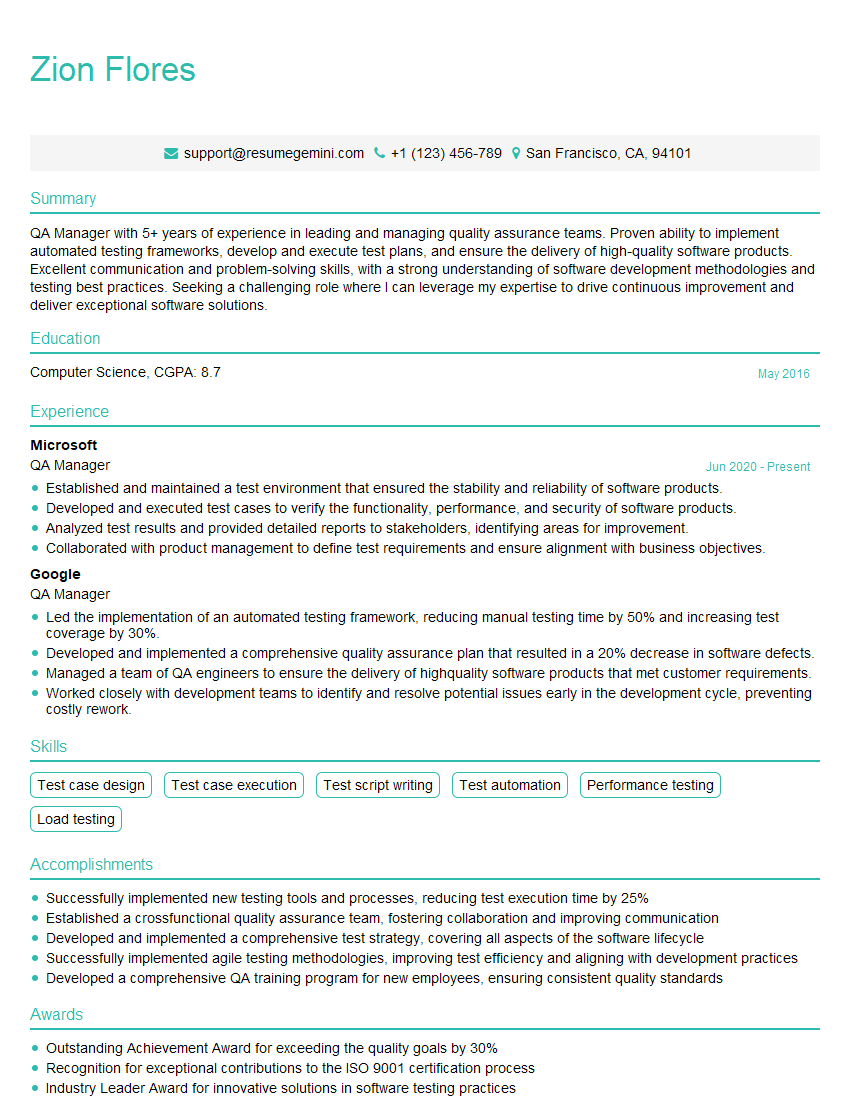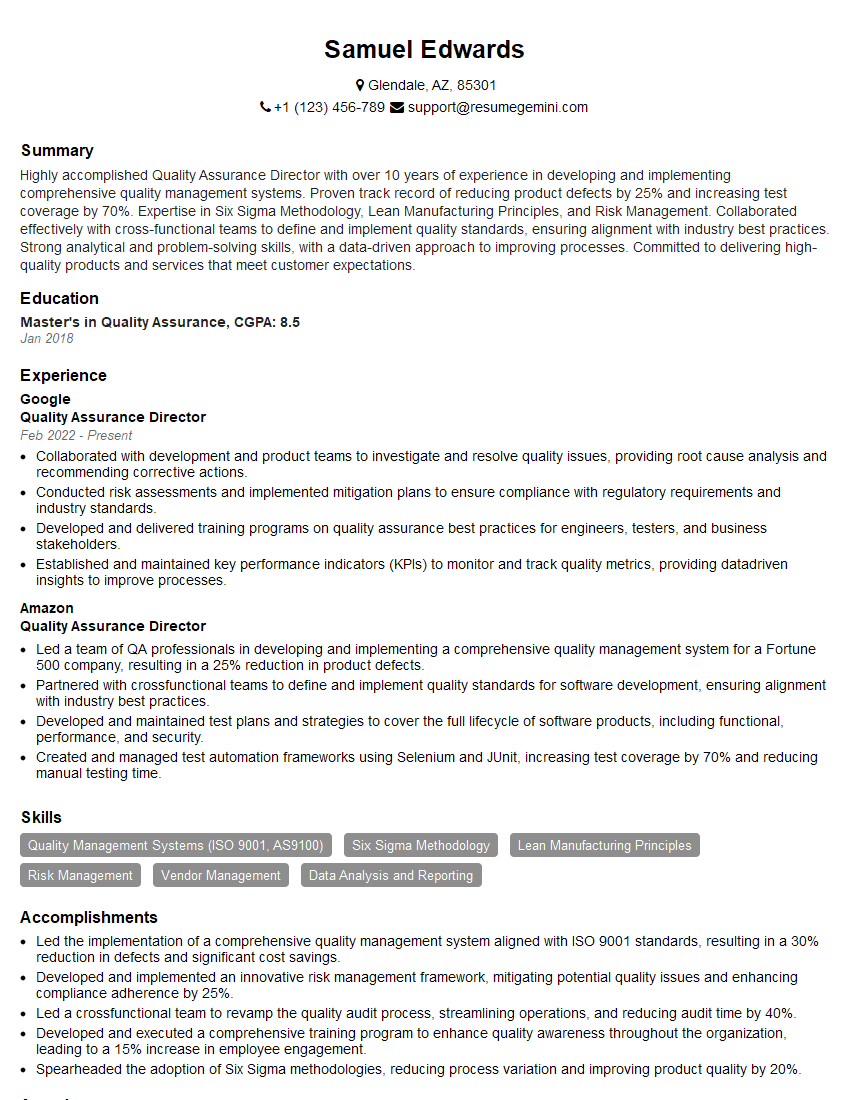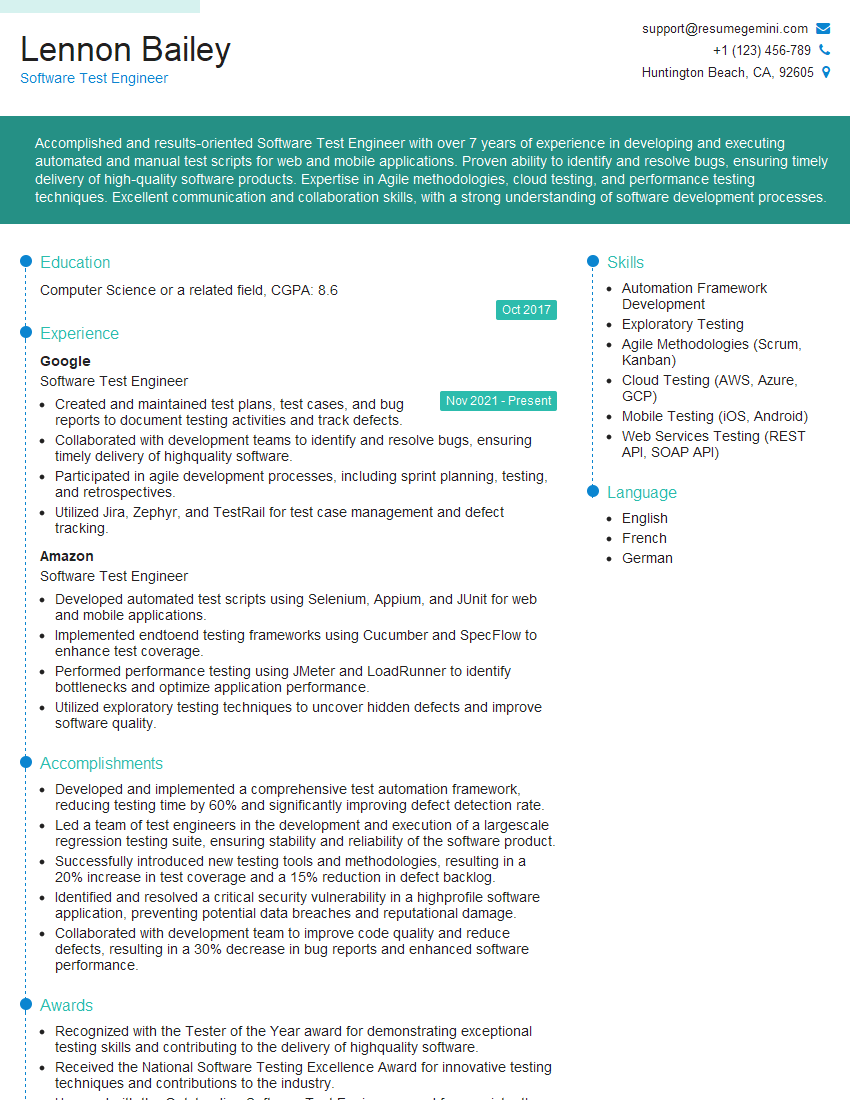Preparation is the key to success in any interview. In this post, we’ll explore crucial Knowledge of quality assurance processes interview questions and equip you with strategies to craft impactful answers. Whether you’re a beginner or a pro, these tips will elevate your preparation.
Questions Asked in Knowledge of quality assurance processes Interview
Q 1. Explain the difference between Verification and Validation.
Verification and validation are two crucial processes in quality assurance, often confused but distinctly different. Think of it like this: verification is about building the product right, while validation is about building the right product.
Verification focuses on ensuring that each phase of the software development process meets its specifications. It involves checking if the software conforms to its design and requirements. This is done through various activities like code reviews, inspections, and walk-throughs. For example, a verification step might involve checking if a specific function in the code performs exactly as documented in the design document.
Validation, on the other hand, focuses on ensuring that the final product meets the user’s needs and requirements. It involves testing the software in a real-world or simulated environment to see if it delivers the intended functionality and performance. For example, validation might involve user acceptance testing (UAT) to determine if the software is user-friendly and meets business goals.
In essence, verification is internal to the development process, focusing on the accuracy of development steps, while validation is external, focusing on whether the final product addresses the customer’s objectives.
Q 2. Describe your experience with different software testing methodologies (e.g., Agile, Waterfall).
I have extensive experience working within both Agile and Waterfall software testing methodologies. In Waterfall, testing typically occurs in a distinct phase following development. This approach requires comprehensive test planning upfront, as changes later in the cycle can be expensive and time-consuming. I’ve worked on projects using this model, focusing on detailed test plans, rigorous test case execution, and comprehensive documentation to ensure we meet all requirements before deployment.
In contrast, Agile methodologies emphasize iterative development and continuous testing. My experience in Agile includes participating in daily scrums, sprint planning, and test-driven development (TDD). In TDD, test cases are written before the code, ensuring the code meets the requirements right from the start. I’ve found this approach leads to faster feedback loops, earlier bug detection, and improved product quality. The flexibility inherent in Agile allows for adapting to evolving requirements more seamlessly. I’ve successfully adapted my testing strategies to fit these varied approaches and always prioritize close collaboration with developers.
Q 3. What are the different levels of software testing?
Software testing is typically categorized into several levels, each with its own focus and objectives:
- Unit Testing: This is the most granular level, focusing on individual components or modules of the software. Developers usually perform unit testing to ensure each part works correctly in isolation.
- Integration Testing: This level tests the interaction between different units or modules. It verifies that the integrated components work together seamlessly.
- System Testing: This involves testing the entire system as a whole, covering all its functionalities and interactions. It aims to verify that the system meets the specified requirements.
- Acceptance Testing: This final level involves testing the software with real users or stakeholders to determine if it meets their needs and expectations. This often includes User Acceptance Testing (UAT) and Beta testing.
These levels are not mutually exclusive and often overlap in real-world projects. The specific levels used depend heavily on the project’s size and complexity.
Q 4. Explain the importance of test planning and test strategy.
Test planning and test strategy are absolutely critical for successful software testing. A well-defined test strategy outlines the overall approach to testing, including the methodologies, tools, and resources to be used. It sets the direction and guiding principles for the entire testing process, like deciding on the testing methodologies (Agile, Waterfall), selecting appropriate testing types, and outlining the overall risk assessment of the project.
The test plan, on the other hand, is a more detailed document that outlines specific tasks, timelines, and responsibilities for the testing process. This involves creating a detailed schedule, identifying test environments, defining test data requirements, and assigning tasks to team members. It’s the roadmap that guides the execution of the testing strategy. A robust test strategy and a well-defined test plan ensure that testing is efficient, effective, and covers all critical areas, thus minimizing risks and maximizing the chance of delivering a high-quality product.
For example, a poorly defined test strategy might lead to inadequate testing coverage, while a poorly written test plan might lead to missed deadlines and inefficient resource allocation.
Q 5. How do you create effective test cases?
Creating effective test cases involves a structured approach to ensure thorough test coverage. Here’s a step-by-step process I follow:
- Understand the Requirements: Clearly understand the software requirements, specifications, and user stories.
- Identify Test Objectives: Define what aspects of the software need to be tested and what the expected outcomes should be.
- Prioritize Test Cases: Identify critical functionalities and focus on testing those first.
- Design Test Cases: Create detailed test cases, including preconditions, steps to reproduce, expected results, and postconditions. Each test case should be independent and focused on a specific aspect of the software.
- Review and Improve: Peer review the test cases to identify any gaps or inconsistencies.
- Execute and Document: Execute the test cases, document the results, and report any defects.
Throughout this process, I prioritize clear, concise, and unambiguous language, ensuring that anyone can understand and execute the test cases. I also use test management tools to track progress and manage defects efficiently.
Q 6. What is a test case and what are its key components?
A test case is a set of actions executed to verify a specific functionality or feature of a software application. It’s a documented procedure that describes how to test a particular aspect of the system. Think of it as a recipe for testing.
Key components of a test case typically include:
- Test Case ID: A unique identifier for the test case.
- Test Case Name: A descriptive name that summarizes the test case’s purpose.
- Objective: A statement outlining what the test case aims to verify.
- Preconditions: Any conditions that must be met before the test can be executed.
- Test Steps: A detailed list of steps to be followed during testing.
- Expected Results: The anticipated outcomes of each test step.
- Actual Results: The actual outcomes recorded during test execution.
- Pass/Fail Status: An indication of whether the test case passed or failed.
- Postconditions: Any actions that must be performed after the test execution.
Q 7. What are the different types of software testing?
There are numerous types of software testing, each serving a specific purpose. Some of the most common include:
- Functional Testing: Verifies that the software functions as specified in the requirements. Examples include unit testing, integration testing, system testing, and acceptance testing.
- Non-Functional Testing: Focuses on aspects beyond functionality, such as performance, security, usability, and scalability. Examples include performance testing (load testing, stress testing), security testing, usability testing.
- Black Box Testing: The tester doesn’t know the internal structure or code of the software. Testing is based solely on inputs and outputs. Examples include functional testing and most forms of acceptance testing.
- White Box Testing: The tester has knowledge of the internal code and structure. This allows for more targeted testing of specific code paths. Examples include unit testing and integration testing.
- Regression Testing: Testing performed after code changes to ensure that new code hasn’t introduced new defects or broken existing functionalities.
The specific types of testing used in a project depend on its nature, complexity, and risk profile. A comprehensive testing strategy will usually incorporate several of these types.
Q 8. Describe your experience with Test-Driven Development (TDD).
Test-Driven Development (TDD) is a software development approach where tests are written before the code they are intended to test. This “test-first” approach ensures that the code meets the specified requirements from the outset. My experience with TDD spans several projects, primarily using frameworks like JUnit (Java) and pytest (Python). I’ve found that TDD significantly improves code quality by catching bugs early, leading to cleaner, more maintainable code.
For example, in a recent project involving a user authentication system, I first wrote unit tests to verify password hashing, login functionality, and session management before writing any actual code. This approach allowed me to identify and resolve potential issues, such as incorrect hashing algorithms or vulnerable session handling, early in the development cycle. The resulting code was much more robust and easier to debug. I’ve also utilized TDD in developing RESTful APIs, ensuring that each endpoint functioned as expected before moving on to the next. The iterative nature of TDD encourages a more modular and well-structured codebase.
Q 9. Explain your experience with different testing tools (e.g., Selenium, JUnit, pytest).
I have extensive experience with various testing tools across different domains. Selenium is my go-to tool for UI testing, allowing for automated browser interactions to verify functionality and user interface elements. I’ve used Selenium to create comprehensive test suites for web applications, covering scenarios like user registration, data input, and navigation. For unit testing, I regularly utilize JUnit for Java projects and pytest for Python projects. These frameworks provide a structured environment for writing and running unit tests, ensuring individual components function as expected. Furthermore, I’m familiar with tools for API testing like REST-assured (Java) and Postman, which are crucial for verifying backend functionalities.
For example, using Selenium, I automated the testing of a complex e-commerce checkout process, ensuring seamless navigation through multiple pages and correct handling of payment information. With JUnit, I’ve developed robust unit tests for complex algorithms, such as those involved in data processing and analysis. The use of these tools, combined with a well-defined test strategy, has consistently helped me deliver high-quality software.
Q 10. How do you handle bugs and defects found during testing?
When I encounter bugs or defects during testing, my approach is systematic and thorough. First, I carefully reproduce the bug, documenting the exact steps to replicate it and capturing any relevant screenshots or log files. Then, I analyze the error, investigating its root cause using debugging tools and examining relevant code sections. Once the root cause is identified, I classify the bug according to its severity and priority. Finally, I report the bug through the designated defect tracking system, providing clear and concise details, including steps to reproduce, expected behavior, actual behavior, and any suggested fixes.
Imagine finding a bug where the shopping cart on an e-commerce site doesn’t correctly update the total price after adding an item. I would meticulously document the steps – adding items to the cart, checking the total, and observing the discrepancy – and then investigate the underlying code responsible for calculating and updating the total price. After identifying the faulty logic, I’d report the bug in the defect tracking system, including all necessary information for the developers to easily fix the issue.
Q 11. What is your experience with defect tracking systems (e.g., Jira, Bugzilla)?
I have significant experience using Jira and Bugzilla as defect tracking systems. These tools allow for effective bug tracking and management, facilitating collaboration between testers and developers. My workflow involves creating detailed bug reports within the chosen system, accurately describing the bug, its severity, priority, and assigning it to the relevant developer. I also utilize the system’s features to track the bug’s lifecycle, from reporting to resolution and verification. This ensures transparency and accountability in the bug-fixing process.
For instance, in Jira, I use custom fields to add extra context to bug reports, such as specific browser versions or operating systems where the issue occurs. The workflow features allow for seamless transition from “Open” to “In Progress” to “Resolved,” providing a clear visual representation of the progress. This disciplined approach streamlines communication and ensures the timely resolution of bugs.
Q 12. Describe your experience with performance testing and load testing.
Performance testing and load testing are crucial for ensuring the stability and scalability of applications. My experience includes using tools like JMeter and LoadRunner to simulate various user loads and assess application performance under stress. I design test scenarios that mimic real-world usage patterns, varying the number of concurrent users and the types of requests to identify performance bottlenecks. Analysis of the results helps identify areas for improvement, such as database optimization or code refactoring.
For example, I conducted load testing on a web application to determine its capacity under peak usage conditions. Using JMeter, I simulated thousands of concurrent users accessing different application features. Analyzing the response times, error rates, and resource utilization helped pinpoint database query inefficiencies which were subsequently addressed. This process ensured that the application could handle expected traffic without performance degradation.
Q 13. Explain your understanding of security testing.
Security testing is a critical aspect of software development, aimed at identifying vulnerabilities that could be exploited by malicious actors. My understanding encompasses various security testing methods, including penetration testing, vulnerability scanning, and code review. Penetration testing involves simulating real-world attacks to identify security weaknesses. Vulnerability scanning utilizes automated tools to detect known vulnerabilities. Code review focuses on manually inspecting the source code to find security flaws.
In a recent project, we performed a security audit of a web application, utilizing both automated vulnerability scanners and manual penetration testing techniques. This combined approach helped uncover several security vulnerabilities, such as SQL injection flaws and cross-site scripting (XSS) vulnerabilities. Addressing these vulnerabilities before deployment significantly reduced the risk of data breaches or unauthorized access.
Q 14. How do you ensure test coverage?
Ensuring adequate test coverage is paramount for delivering high-quality software. I use several strategies to achieve this, including requirement traceability, test case design techniques, and code coverage analysis tools. Requirement traceability ensures that all requirements are covered by at least one test case. Test case design techniques like equivalence partitioning and boundary value analysis optimize test coverage while reducing redundancy. Code coverage tools provide metrics on the percentage of code executed during testing, helping identify areas with inadequate coverage.
For example, in a recent project, we used a requirement traceability matrix to link each requirement to specific test cases. This ensured that no requirements were overlooked during testing. Additionally, we used a code coverage tool to identify areas of the code that were not exercised by our tests, which helped us create additional test cases to improve our overall test coverage. A combination of these strategies helped ensure comprehensive testing of the software.
Q 15. How do you prioritize test cases?
Prioritizing test cases is crucial for efficient testing, ensuring that the most critical functionalities are thoroughly vetted first. It’s like deciding which parts of a house to inspect first – you’d check the foundation and structural integrity before focusing on the paint color. I use a multi-faceted approach, incorporating several factors:
- Risk Assessment: Test cases impacting core functionalities or those with a high probability of failure are prioritized. For example, in an e-commerce site, processing payments would be higher priority than the styling of a product image.
- Business Impact: Test cases related to features with the biggest impact on business goals or user experience are given precedence. A critical business flow, like user registration, needs more attention than a minor cosmetic update.
- Test Case Coverage: Ensuring sufficient coverage across all aspects of the application is essential. I’ll prioritize cases that cover diverse scenarios and edge cases, not just happy path scenarios.
- Dependency: Test cases reliant on other functionalities or data need to be prioritized based on their dependencies. For instance, testing user login is essential before tests involving user profiles.
- Severity and Priority: Each test case is assigned a severity (impact of failure) and priority (urgency of testing). High severity and high priority cases come first.
Tools like Jira and Azure DevOps can help with this process by assigning severity and priority levels to each test case and allowing for the creation of prioritized test suites.
Career Expert Tips:
- Ace those interviews! Prepare effectively by reviewing the Top 50 Most Common Interview Questions on ResumeGemini.
- Navigate your job search with confidence! Explore a wide range of Career Tips on ResumeGemini. Learn about common challenges and recommendations to overcome them.
- Craft the perfect resume! Master the Art of Resume Writing with ResumeGemini’s guide. Showcase your unique qualifications and achievements effectively.
- Don’t miss out on holiday savings! Build your dream resume with ResumeGemini’s ATS optimized templates.
Q 16. Describe your experience with automation frameworks.
I have extensive experience with several automation frameworks, including Selenium, Cypress, and Appium. My choice of framework depends heavily on the project’s needs. For example, Selenium is versatile and supports multiple browsers, making it suitable for web application testing across different platforms. Cypress, on the other hand, excels in its ease of use and speed, particularly for front-end testing. Appium is my go-to choice for mobile application testing, allowing me to automate tests on both Android and iOS devices.
In past projects, I’ve used Selenium with Java to create a robust suite of regression tests for a large e-commerce platform. This involved designing a page object model to maintain code reusability and ease of maintenance. We integrated these tests into our CI/CD pipeline, enabling automated execution with every code commit. I’ve also successfully implemented Cypress for a single-page application, leveraging its capabilities to create faster and more reliable UI tests.
Beyond the specific frameworks, I’m proficient in implementing best practices like data-driven testing, keyword-driven testing, and page object model, all of which contribute to writing maintainable and scalable automated tests.
Q 17. What is your experience with regression testing?
Regression testing is a crucial part of my QA process, and I have extensive experience designing and executing it effectively. It’s like regularly inspecting a building for structural stability after making any changes – ensuring that new features or bug fixes don’t negatively impact existing functionalities.
My approach typically involves a combination of techniques. I create a comprehensive regression test suite that covers critical functionalities. This suite might include a mix of automated and manual tests, depending on the complexity and nature of the system. Automated tests are run regularly as part of the CI/CD pipeline, while manual tests may be performed more selectively based on the scope of changes.
In one project involving a banking application, we implemented a robust regression testing strategy that included automated UI tests, API tests and database tests. This ensured that all aspects of the application remained stable after new features were introduced or bugs were fixed. The automated tests ran daily, giving us quick feedback and reducing the risk of regressions making it to production.
Q 18. How do you handle conflicting priorities in testing?
Conflicting priorities are inevitable in software development. It’s like juggling multiple tasks, each with its own deadline. My approach involves:
- Prioritization Matrix: I use a matrix (like a risk-based prioritization matrix) to objectively assess the impact and urgency of each task. This helps in visually comparing and ranking competing priorities.
- Communication and Collaboration: Open communication with stakeholders (developers, product owners, clients) is key. I actively participate in discussions to clarify expectations, explain constraints, and collaboratively negotiate priorities. A well-defined communication plan can help avoid misunderstandings.
- Risk Assessment and Mitigation: I assess the risks associated with each priority and identify potential mitigation strategies. Sometimes, creative solutions can be found to address multiple priorities without compromising quality.
- Negotiation and Compromise: There are times when compromise is necessary. I advocate for the best possible outcome, keeping in mind the overall project goals and constraints. A structured approach, such as presenting various options with clear trade-offs, helps in reaching a mutually acceptable agreement.
- Documentation: I maintain detailed records of the prioritization decisions, including the rationale and justifications. This serves as a reference and ensures transparency.
Q 19. Explain your approach to risk assessment in testing.
Risk assessment in testing is like identifying potential hazards in a building before construction begins. It’s a proactive approach to identify potential areas of concern and develop mitigation strategies. My approach involves the following steps:
- Identify potential risks: This involves considering factors such as system complexity, critical functionalities, technical debt, and historical data.
- Analyze the likelihood and impact of each risk: For each risk, I assess its likelihood of occurring and the potential impact on the application or business. I use a qualitative risk matrix to visualize these assessments.
- Prioritize risks based on likelihood and impact: High likelihood and high-impact risks receive the highest priority in testing. It is very important to balance risk with the available resources.
- Develop mitigation strategies: For each prioritized risk, I devise a strategy to reduce its likelihood or impact. This may include increasing test coverage, using specific testing techniques or employing additional testing resources.
- Monitor and review: Throughout the testing process, I continuously monitor and review identified risks, updating the risk assessments and mitigation strategies as needed.
For example, in a banking application, security risks would be a high priority, leading to an emphasis on security testing and penetration testing.
Q 20. Describe a time you had to deal with a critical bug.
In a previous project developing a social media platform, we discovered a critical bug just days before the launch. The bug caused a system-wide crash when a certain type of user interaction occurred, affecting a large portion of the user base. It was a true crisis.
My immediate response involved a calm and structured approach: First, we reproduced the bug and confirmed its severity. Then, we prioritized fixing it. We involved developers, product managers and the project lead. We worked around the clock, collaborating closely to identify the root cause, develop a fix, and thoroughly test the fix using a combination of automated and manual tests. We also created a hotfix release process to get the fix deployed as quickly and safely as possible.
We successfully deployed the hotfix, minimizing the disruption to users and maintaining confidence in the platform. The experience underscored the importance of rigorous testing, effective communication, and swift problem-solving in high-pressure situations. It also highlighted the need for comprehensive incident management procedures, which were significantly improved post-incident.
Q 21. How do you measure the effectiveness of your testing efforts?
Measuring the effectiveness of testing efforts is essential to show the value of QA. I utilize several key metrics:
- Defect Density: This metric shows the number of defects found per unit of code or functionality. A lower defect density indicates better software quality.
- Defect Leakage: This measures the number of defects that escape to production. A lower leakage rate indicates more effective testing.
- Test Coverage: This shows the percentage of code or requirements tested. A higher coverage provides confidence in a more thorough test.
- Test Execution Time: This shows efficiency. Reduced execution time allows faster feedback cycles and quicker releases.
- Test Case Effectiveness: This measures the ability of test cases to find bugs. Regular reviews and updates can enhance this.
- Customer Satisfaction: Ultimately, happy users reflect the success of testing efforts. Gathering feedback through surveys and reviews can be invaluable.
These metrics, tracked over time, provide insights into the effectiveness of our testing strategy and highlight areas for improvement. They’re not just numbers; they’re indicators of how well we’re safeguarding software quality and contributing to the success of the product.
Q 22. What are some common challenges in QA and how do you overcome them?
Common challenges in QA often revolve around time constraints, limited resources, evolving requirements, and the inherent complexity of software. Let’s break these down:
- Time Constraints: Meeting tight deadlines often necessitates making compromises. We overcome this by prioritizing testing efforts based on risk assessment. Critical functionalities get the most attention first, employing techniques like risk-based testing to focus resources effectively.
- Limited Resources: Budget and personnel limitations can hinder thorough testing. To address this, I advocate for smart test automation, focusing on repetitive tasks and regression testing to maximize efficiency. We also utilize effective test case prioritization and risk management to ensure the most critical areas are covered.
- Evolving Requirements: Changes in project scope during development require constant adaptation. Agile methodologies are crucial here. Frequent communication with developers and stakeholders, combined with flexible test plans, allows for seamless integration of changes without compromising quality.
- Software Complexity: Modern applications are incredibly intricate. We address this through modular testing, breaking down the system into smaller, manageable components for easier testing and faster identification of issues. Comprehensive test coverage strategies, employing various testing techniques, are also essential.
Ultimately, overcoming these challenges hinges on proactive planning, effective communication, and the adoption of efficient testing methodologies and tools.
Q 23. How do you stay current with the latest testing trends and technologies?
Staying abreast of the latest trends is crucial in QA. I actively engage in several strategies:
- Continuous Learning: I dedicate time regularly to online courses (like Coursera, Udemy), webinars, and industry conferences to learn about emerging technologies and testing methodologies.
- Industry Publications and Blogs: I follow reputable testing blogs and publications (such as testing magazines, online forums) to stay updated on best practices and new tools.
- Professional Networks: Active participation in online communities (LinkedIn groups, Stack Overflow) and professional organizations (like ISTQB) provides opportunities to network with peers and learn from their experiences.
- Hands-on Experimentation: I actively experiment with new tools and technologies in personal projects to gain practical experience. This helps solidify my understanding and identify any potential challenges.
- Certifications: I actively pursue relevant certifications (like ISTQB certifications) to validate my skills and demonstrate commitment to professional development.
This multifaceted approach ensures I’m always equipped with the latest knowledge and skills to tackle modern QA challenges.
Q 24. Describe your experience with Agile testing practices.
My experience with Agile testing is extensive. I’ve worked in numerous Agile projects, embracing the iterative and collaborative nature of the methodology. My contributions include:
- Participating in sprint planning and daily stand-ups: Close collaboration with developers from the start ensures alignment on testing scope and objectives.
- Creating and executing test cases within each sprint: This allows for continuous feedback and rapid identification of bugs.
- Employing various Agile testing techniques: I’ve successfully utilized techniques such as Test-Driven Development (TDD), Behavior-Driven Development (BDD), and Exploratory testing to ensure comprehensive test coverage.
- Utilizing Agile testing tools: Jira, TestRail, and similar platforms are part of my daily workflow for test case management, bug reporting, and progress tracking.
- Continuous Integration/Continuous Delivery (CI/CD) pipeline involvement: I’ve worked on integrating automated tests into the CI/CD pipeline, enabling rapid feedback loops and automated deployments.
In essence, my Agile experience has honed my ability to adapt quickly to evolving requirements and contribute effectively to fast-paced development cycles while maintaining a high level of software quality.
Q 25. Explain the difference between black-box and white-box testing.
Black-box and white-box testing represent different approaches to software testing:
- Black-box testing treats the software as a ‘black box,’ meaning the internal structure and code are unknown to the tester. Testing focuses solely on the functionality and external behavior of the application. Examples include functional testing, integration testing, and system testing. Think of it like testing a vending machine – you interact with the buttons and slots without knowing the internal mechanisms.
- White-box testing has full access to the internal structure and code of the software. Testers use this knowledge to create test cases that cover various code paths and internal logic. Examples include unit testing, code coverage testing, and mutation testing. This is like having the schematics of the vending machine and testing each individual component.
The choice between these methods depends on the testing phase and objectives. Often, a combination of both is used for comprehensive testing.
Q 26. How do you ensure the quality of test data?
Ensuring high-quality test data is crucial for reliable testing results. My approach involves several key steps:
- Data Identification and Selection: I work closely with stakeholders to define the required data sets, covering various scenarios and edge cases.
- Data Creation and Management: I might leverage tools for data generation, or extract real-world data (after anonymization where required). Data management involves careful organization and version control.
- Data Masking and Anonymization: Protecting sensitive information is paramount. I employ techniques to anonymize data while preserving its functionality for testing.
- Data Validation and Verification: Rigorous checks ensure data accuracy and completeness. This might involve automated scripts to verify data integrity before tests run.
- Data Refreshing and Maintenance: Data needs to be updated regularly to reflect current system behavior. I establish processes for data refreshing and removal of obsolete datasets.
Ultimately, managing test data effectively ensures that tests accurately reflect real-world scenarios and produce reliable results.
Q 27. What is your experience with API testing?
I have significant experience with API testing, utilizing various techniques to ensure the quality and reliability of APIs. My experience encompasses:
- REST and SOAP API testing: I’m proficient in testing both RESTful and SOAP-based APIs, understanding the differences in their architecture and testing methodologies.
- Automated API testing using tools like Postman, REST-assured, and JMeter: Automating API tests is critical for efficiency and regression testing. I’m skilled in using these tools to create robust and maintainable test suites.
- API security testing: This includes validating authentication, authorization, and data encryption mechanisms, crucial for mitigating security risks.
- Performance testing of APIs: I perform load, stress, and endurance tests to ensure the APIs can handle expected traffic loads and remain stable under pressure.
- API documentation review: I review API documentation for clarity, accuracy, and completeness to ensure that developers and testers have a clear understanding of how the APIs should function.
My focus is on building efficient and comprehensive API tests to ensure application stability and security.
Q 28. Describe your experience with UI testing.
My UI testing experience includes a range of methodologies and tools. I’ve worked on various projects using different approaches to ensure the usability and functionality of user interfaces:
- Functional UI Testing: I perform thorough testing to ensure that all UI elements function as expected, covering various user scenarios.
- Usability Testing: I conduct usability tests with real users to identify any issues with navigation, intuitiveness, and overall user experience.
- Automated UI Testing using Selenium, Cypress, or Appium: Automated UI tests are crucial for regression testing and ensuring consistency across different releases. I have expertise in multiple frameworks.
- Performance Testing of UI: I conduct performance tests to evaluate the responsiveness and stability of the UI under different load conditions.
- Cross-browser and Cross-device Testing: I ensure UI consistency across different browsers and devices, addressing potential compatibility issues.
My approach to UI testing emphasizes a balance between manual and automated testing to achieve comprehensive coverage and high-quality user experience.
Key Topics to Learn for Knowledge of Quality Assurance Processes Interview
- Software Development Life Cycle (SDLC) Models: Understanding different SDLC methodologies (Agile, Waterfall, etc.) and how QA integrates within each phase. Practical application: Explain how testing activities differ in Agile vs. Waterfall.
- Test Planning & Strategy: Defining test objectives, scope, and approach. Practical application: Describe how you’d create a test plan for a new e-commerce feature.
- Test Case Design Techniques: Equivalence partitioning, boundary value analysis, decision table testing. Practical application: Explain how you’d use these techniques to design test cases for a login form.
- Types of Software Testing: Functional testing, non-functional testing (performance, security, usability), regression testing. Practical application: Describe the difference between unit, integration, and system testing.
- Defect Tracking and Management: Utilizing defect tracking systems (Jira, Bugzilla, etc.) to report, track, and manage defects throughout the SDLC. Practical application: Explain your process for prioritizing and escalating critical bugs.
- Test Automation Frameworks: Understanding the benefits of test automation and familiarity with popular frameworks (Selenium, Appium, etc.). Practical application: Describe your experience with any automation frameworks and your approach to test automation.
- Quality Metrics and Reporting: Gathering and analyzing testing data to provide insights into software quality. Practical application: Explain how you would measure the effectiveness of your testing efforts.
- Risk Management in QA: Identifying and mitigating potential risks that could impact software quality. Practical application: Describe how you would approach risk assessment in a project with tight deadlines.
Next Steps
Mastering knowledge of quality assurance processes is crucial for career advancement in the software industry. A strong understanding of these concepts demonstrates your ability to contribute significantly to software quality, project success, and team efficiency. To maximize your job prospects, create an ATS-friendly resume that highlights your skills and experience effectively. ResumeGemini is a trusted resource to help you build a professional and impactful resume. Examples of resumes tailored to showcasing expertise in Quality Assurance processes are available to help guide you.
Explore more articles
Users Rating of Our Blogs
Share Your Experience
We value your feedback! Please rate our content and share your thoughts (optional).
What Readers Say About Our Blog
Hi, I’m Jay, we have a few potential clients that are interested in your services, thought you might be a good fit. I’d love to talk about the details, when do you have time to talk?
Best,
Jay
Founder | CEO