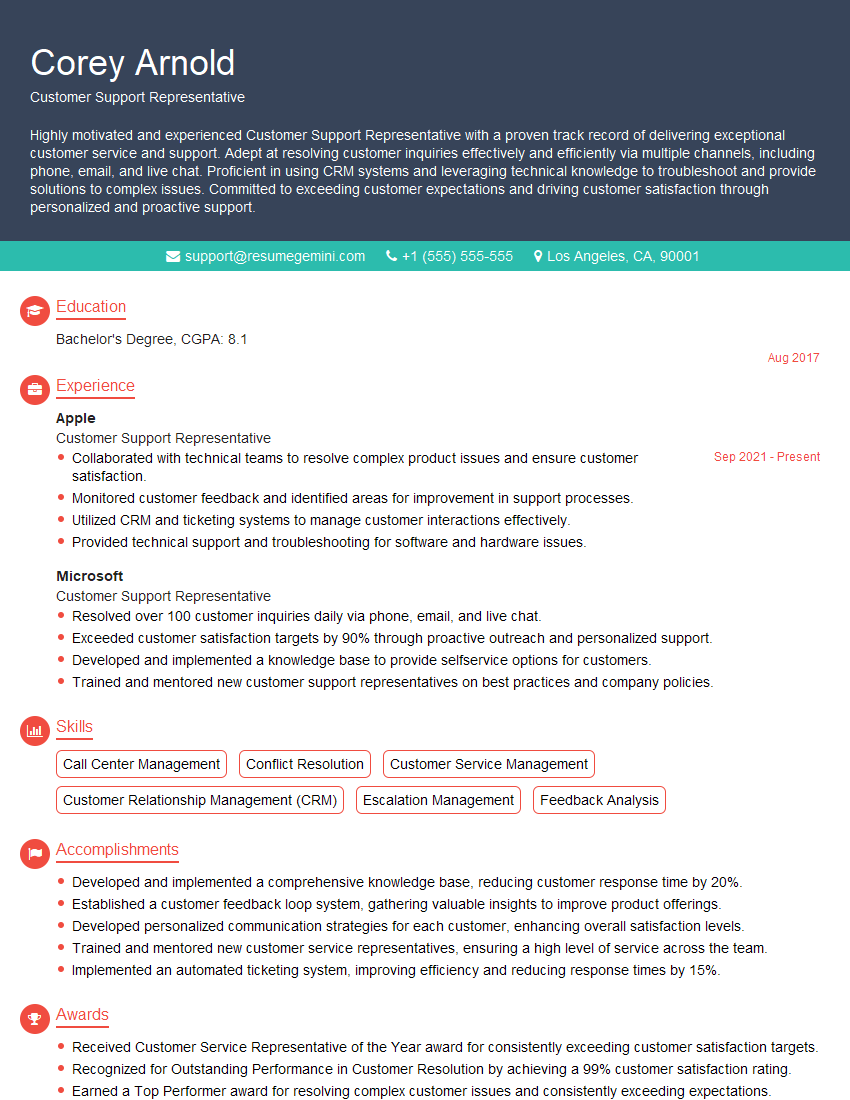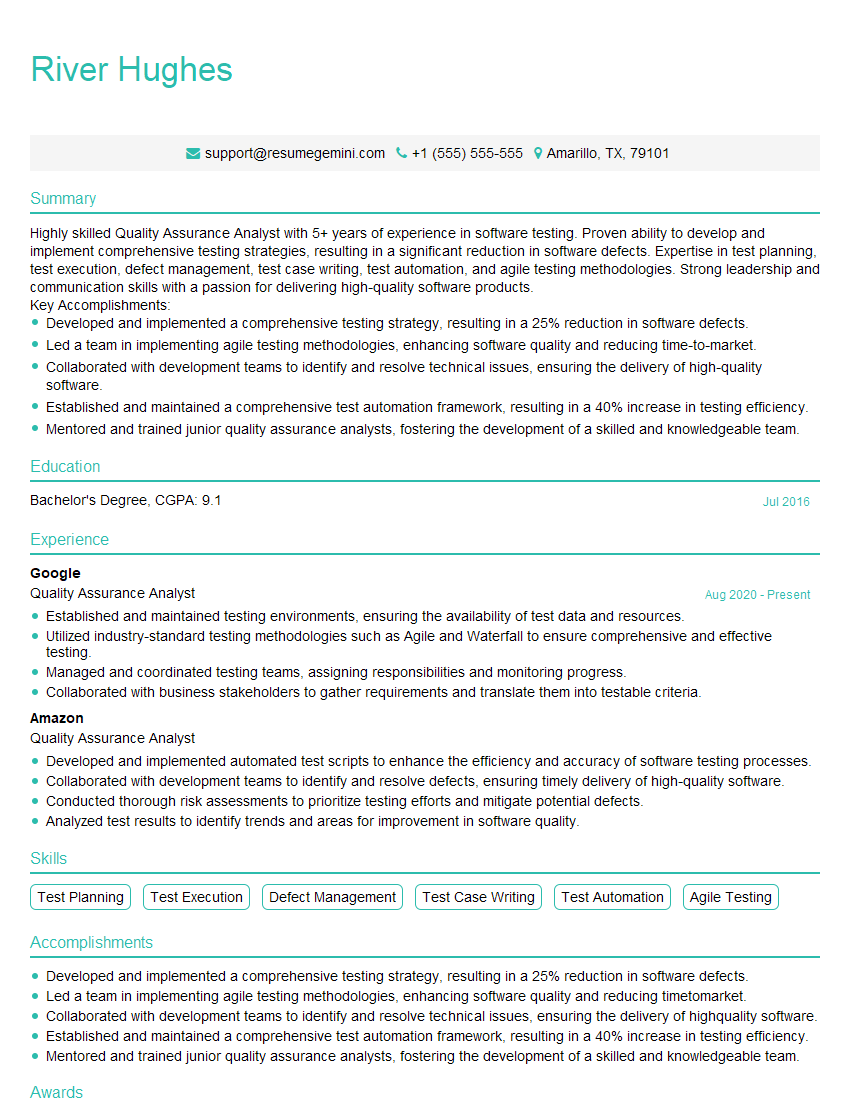Unlock your full potential by mastering the most common Troubleshoot and resolve problems interview questions. This blog offers a deep dive into the critical topics, ensuring you’re not only prepared to answer but to excel. With these insights, you’ll approach your interview with clarity and confidence.
Questions Asked in Troubleshoot and resolve problems Interview
Q 1. Describe your process for troubleshooting a complex technical issue.
My troubleshooting process for complex technical issues follows a structured approach, much like investigating a crime scene. I begin with a systematic investigation, gathering as much information as possible. This includes understanding the symptoms, the environment where the issue is occurring, and any recent changes made to the system.
- Gather Information: This involves asking clarifying questions to the user, reviewing logs, checking system resource utilization (CPU, memory, disk I/O), and examining network traffic.
- Isolate the Problem: Once I have a clear picture of the problem, I attempt to isolate the affected component. This might involve temporarily disabling services, testing with different data sets, or even creating a minimal reproducible example.
- Develop a Hypothesis: Based on the collected data, I formulate a hypothesis about the root cause. This is an educated guess, based on experience and pattern recognition.
- Test the Hypothesis: I test my hypothesis through targeted actions, like adjusting configuration settings, applying patches, or replacing faulty components. I meticulously document each step and its outcome.
- Implement a Solution: Once the root cause is confirmed and a solution is validated, I implement it, ensuring minimal disruption to the system.
- Document and Prevent Recurrence: Finally, I thoroughly document the troubleshooting process, the root cause, and the solution implemented. This knowledge is invaluable for future problem prevention and helps create a knowledge base for the team.
For instance, if a web application was experiencing slow response times, I’d start by checking server logs for error messages, monitoring CPU and memory usage, and investigating network latency. I might then isolate the problem to a specific database query by analyzing query performance and optimizing it accordingly.
Q 2. Explain your experience using diagnostic tools for problem resolution.
I’m proficient in using a wide array of diagnostic tools, depending on the specific problem. My toolkit includes system monitors like top (Linux) and Task Manager (Windows) for resource utilization, network analyzers such as tcpdump and Wireshark for network traffic analysis, and log analyzers like Splunk or ELK stack for sifting through voluminous log files. For databases, I’m experienced with tools like SQL Profiler and database management system (DBMS) specific monitoring utilities.
For example, when troubleshooting a network connectivity issue, ping and traceroute commands are invaluable for identifying network bottlenecks or unreachable hosts. Similarly, when debugging application code, I leverage debuggers like GDB or Visual Studio Debugger to step through the code, inspect variables, and identify the exact location of errors. I’m also comfortable using specialized tools for specific technologies, like analyzing server logs for Apache or Nginx web servers. The choice of tool always depends on the specific context of the issue.
Q 3. How do you prioritize multiple problems or requests simultaneously?
Prioritizing multiple problems is crucial, and I utilize a combination of urgency and impact analysis. I employ a method similar to a triage system in a hospital.
- Urgency: How quickly does the problem need to be resolved to avoid critical consequences (e.g., system downtime, data loss)?
- Impact: How many users or systems are affected by the problem? What is the potential business impact of the unresolved issue?
I usually create a prioritized list, tackling the highest-urgency, highest-impact issues first. I might use a simple to-do list or a project management tool like Jira to keep track of the tasks and their statuses. Communication with stakeholders is key – keeping them informed about the progress and estimated resolution times is vital in managing expectations.
For example, a production server outage would take precedence over a minor user interface bug, even if the bug has a large number of reported instances.
Q 4. What is your approach to identifying the root cause of a problem?
Identifying the root cause is paramount to preventing future issues. My approach is based on the 5 Whys technique, coupled with a methodical investigation. I don’t settle for superficial solutions; I dig deep to understand why the problem occurred in the first place.
- Ask ‘Why’ repeatedly: Starting with the initial symptom, I repeatedly ask ‘why’ to uncover the underlying causes. This helps to peel back layers of symptoms to reveal the root cause. For example, if a server is slow, ‘Why?’ might lead to high CPU usage; ‘Why?’ then might lead to a poorly written database query; and ‘Why?’ again might expose missing indexes in the database.
- Analyze Logs and Metrics: I carefully analyze system logs, application logs, and performance metrics to identify patterns and anomalies that point towards the root cause.
- Consider all possibilities: I avoid jumping to conclusions and consider various potential causes, eliminating them one by one until the root cause is identified.
- Reproduce the problem: When possible, I try to reproduce the problem in a controlled environment to validate my hypothesis and test potential solutions.
This systematic approach ensures that I address the fundamental issue, rather than just treating the symptoms.
Q 5. How do you handle situations where you lack the information needed to solve a problem?
Lack of information is a common challenge. In such situations, I employ a proactive strategy:
- Identify Information Gaps: I first pinpoint the missing pieces of information required to solve the problem. This might involve specifics about the system configuration, user actions, or relevant logs.
- Seek Information from Relevant Sources: I actively search for the missing information through various channels. This could involve consulting documentation, searching knowledge bases, contacting colleagues or subject matter experts, or querying user communities.
- Utilize Monitoring Tools: If the issue is performance related, monitoring tools can provide valuable insight into system behavior and resource usage, even without complete understanding of the application itself.
- Make Reasonable Assumptions (with Caution): If certain information remains elusive, I might need to make reasonable assumptions, acknowledging their limitations and proceeding cautiously. I clearly document these assumptions and their potential impact on the solution.
- Escalate Appropriately: If after exhausting all reasonable avenues, I’m still unable to gather the necessary information, I promptly escalate the issue to someone with greater expertise or access to relevant information.
Transparency is key here. I always clearly communicate the limitations of the solution due to missing information.
Q 6. Describe a time you had to escalate a problem to a higher level. What was the outcome?
I once encountered a critical production database issue that caused a significant service outage. After exhausting my troubleshooting techniques, including checking server logs, database connections and application code, I was unable to pinpoint the root cause. Despite extensive efforts, the problem persisted. This was a situation that required escalation.
I escalated the issue to our senior database administrator, providing a comprehensive report of my findings and troubleshooting steps, including relevant logs and screenshots. The senior administrator, with their deeper expertise, quickly identified a rare database corruption issue that was not evident from standard monitoring tools. They deployed a specialized recovery tool and successfully restored the database, restoring service within a few hours. The outcome was a swift resolution, but more importantly, it highlighted the importance of clear escalation processes and having a team of experts with diverse skill sets. After the incident, we reviewed our monitoring and alerting procedures to prevent a similar issue from happening again.
Q 7. How do you ensure you document your troubleshooting steps effectively?
Effective documentation is critical for both immediate problem resolution and future reference. I use a combination of methods to ensure thorough and easily accessible documentation:
- Detailed Step-by-Step Approach: I document every step taken during the troubleshooting process, including the actions performed and the results obtained. This forms a chronological record of the investigation.
- Utilize Ticketing Systems: Most organizations use ticketing systems (e.g., Jira, ServiceNow). I meticulously document all troubleshooting steps and conclusions within the ticket, ensuring that all relevant information is available in a central location.
- Use a Consistent Format: I use a structured format for my documentation, including clear headings, bullet points, and concise descriptions. This makes the documentation easy to read and understand.
- Include Relevant Logs and Screenshots: I often include relevant screenshots, error messages, or excerpts from logs to support my findings. This visual information can be invaluable in understanding the problem.
- Root Cause Analysis: I always conclude the documentation with a clear summary of the root cause and the solution implemented. This helps prevent future occurrences of the same problem.
Well-documented troubleshooting processes serve as invaluable resources, allowing for quicker resolution of similar issues in the future and fostering a culture of continuous improvement within the team.
Q 8. Describe a situation where you had to troubleshoot a problem under pressure. How did you handle it?
One time, our company’s primary e-commerce website went down just hours before a major promotional sale. Panic ensued! Thousands of dollars in potential revenue were at stake. The initial reports were vague—’the site’s not working.’ Under immense pressure, I immediately initiated a structured troubleshooting process. First, I checked server logs for error messages, focusing on the most recent entries. I found a critical database error indicating a table lock. Then, I investigated the application logs to pinpoint the source of the lock. It turned out a poorly written batch process was attempting to modify a critical table without proper locking mechanisms.
My approach was methodical, starting with the most obvious potential causes and systematically working my way through each layer of the system. I communicated regularly with the development team and marketing team, providing updates and managing expectations. While the pressure was intense, I remained calm, focused on solving the problem step by step, and using clear communication to keep everyone informed. Within an hour, we identified the root cause and implemented a hotfix, restoring the website just in time for the sale. The success underscored the importance of a structured, calm approach, even amidst chaos.
Q 9. What are some common troubleshooting methodologies you employ?
My troubleshooting methodology revolves around a structured approach, combining several key techniques:
- Divide and conquer: Breaking down complex problems into smaller, more manageable parts. If a system is failing, I’ll isolate components (network, server, application) one by one to identify the faulty section.
- Top-down analysis: Starting with the highest level of the system and working down to the specific issue. For example, with a website problem, I’d first check the DNS, then the server, then the application, and finally the database.
- Root cause analysis: Going beyond merely fixing the symptom to understand the underlying cause of the problem. This prevents recurrence. I often use the ‘5 Whys’ technique to drill down to the root cause.
- Testing and validation: After implementing a solution, I rigorously test to ensure the problem is resolved and that my fix hasn’t introduced new issues. This might involve unit testing, integration testing, or system testing.
- Documentation: Meticulously documenting the steps taken, the findings, and the solution. This helps future troubleshooting and knowledge sharing.
Think of it like a detective solving a case: gathering clues (logs, error messages), formulating hypotheses (possible causes), testing them, and ultimately identifying the culprit.
Q 10. How do you stay updated on the latest troubleshooting techniques in your field?
Keeping up-to-date in the fast-paced world of troubleshooting requires a multi-pronged approach. I actively participate in online communities and forums dedicated to my field, such as Stack Overflow and various technology-specific subreddits. These platforms are treasure troves of troubleshooting tips and solutions shared by experts and peers. I regularly attend webinars and conferences, both online and in-person, to learn about the latest tools and techniques. Industry publications and blogs are crucial for staying informed about new technologies and emerging threats. Finally, I actively participate in training programs and workshops offered by vendors of the systems and software I work with, often focused on best practices and advanced troubleshooting methods. Continuous learning is essential for remaining effective in this field.
Q 11. Describe your experience with remote troubleshooting.
Remote troubleshooting is a significant part of my work. I’m proficient with various remote access tools, such as TeamViewer and AnyDesk. The key to effective remote troubleshooting lies in clear communication and strong diagnostic skills. Since I can’t physically examine the system, I rely heavily on remote logging and monitoring tools. I guide the user through a series of steps, asking them to provide specific information and performing actions on their end. I find it useful to use screen sharing to visually guide the user and directly observe the system’s behavior. Sometimes, I’ll set up temporary monitoring agents to gather data and analyze it remotely. The successful completion of remote troubleshooting depends on carefully planning, executing, and documenting each stage, while also adapting to the user’s technical proficiency.
Q 12. Explain your experience with different operating systems and their troubleshooting methods.
I have extensive experience with various operating systems, including Windows, macOS, Linux (various distributions like Ubuntu and CentOS), and several embedded systems. Each OS has unique troubleshooting approaches. For example, Windows troubleshooting often involves using the Event Viewer to examine system logs, while Linux utilizes tools like dmesg and journalctl. MacOS diagnostics might involve using the Console application. Troubleshooting embedded systems often requires familiarity with specific debugging tools and JTAG interfaces. My approach isn’t OS-specific, but rather adapts to the tools and resources available within each environment. The underlying principles of system diagnostics and root cause analysis remain consistent across all operating systems, but the specific tools and techniques are adapted to the context.
Q 13. How do you communicate technical information clearly to non-technical individuals?
Communicating technical information to non-technical individuals requires a shift in perspective. I avoid jargon and technical terms whenever possible, using simple, everyday language instead. I rely heavily on analogies to illustrate complex concepts. For example, instead of saying ‘the database is experiencing a deadlock,’ I might say ‘imagine two people trying to use the same doorway at the same time—they’re stuck!’ I use visual aids like diagrams and flowcharts to help explain system architecture or processes. Active listening is vital; I ensure I understand their level of understanding before explaining anything. I also break down complex information into smaller, digestible chunks, allowing time for questions and clarification at each step. The goal is to ensure they understand the problem and the solution without feeling overwhelmed.
Q 14. How do you handle situations where a problem has no immediate solution?
When faced with an intractable problem, I employ a systematic escalation and documentation process. First, I thoroughly document everything I’ve tried, including the steps taken, the results, and any relevant data or logs. This helps ensure that no stone is left unturned and prevents redundant efforts. Next, I seek assistance from more experienced colleagues or experts, providing them with the comprehensive documentation I’ve compiled. Depending on the problem’s nature, I may involve vendors or third-party support teams. In parallel, I may explore temporary workarounds to mitigate the immediate impact of the problem while a permanent solution is sought. I also prioritize communication, keeping stakeholders updated on the situation and the progress of the investigation. A persistent, collaborative approach, combined with detailed record-keeping, increases the chance of finding a solution, even for the most challenging problems.
Q 15. Describe your experience using ticketing systems for problem tracking and resolution.
Ticketing systems are the backbone of efficient problem management. They provide a centralized repository for tracking issues, assigning them to the appropriate personnel, and monitoring their progress towards resolution. My experience spans several systems, including Jira, ServiceNow, and Zendesk. I’m proficient in using them to create, categorize, prioritize, and update tickets, ensuring clear communication and accountability throughout the resolution process.
For example, in a previous role, we used Jira to track software bugs. Each bug report included detailed descriptions, screenshots, and steps to reproduce the issue. The system allowed us to assign tickets based on expertise, set priorities (critical, high, medium, low), and track time spent on resolution. We utilized custom workflows to automate notifications and ensure consistent handling of tickets.
Beyond basic ticket management, I’m experienced with utilizing ticketing systems for reporting, generating insightful dashboards and reports that track key metrics like resolution time, ticket volume, and team performance. This data is crucial for identifying bottlenecks and improving overall problem-solving efficiency.
Career Expert Tips:
- Ace those interviews! Prepare effectively by reviewing the Top 50 Most Common Interview Questions on ResumeGemini.
- Navigate your job search with confidence! Explore a wide range of Career Tips on ResumeGemini. Learn about common challenges and recommendations to overcome them.
- Craft the perfect resume! Master the Art of Resume Writing with ResumeGemini’s guide. Showcase your unique qualifications and achievements effectively.
- Don’t miss out on holiday savings! Build your dream resume with ResumeGemini’s ATS optimized templates.
Q 16. What metrics do you use to measure your effectiveness in troubleshooting and problem resolution?
Measuring effectiveness in troubleshooting and problem resolution requires a multi-faceted approach. I don’t rely on a single metric, but instead track a combination of indicators to gain a holistic view of my performance. Key metrics include:
- Mean Time To Resolution (MTTR): This measures the average time it takes to resolve an incident. A lower MTTR indicates faster resolution and better efficiency.
- First Call Resolution (FCR): This metric represents the percentage of incidents resolved on the first contact. High FCR signifies effective diagnosis and immediate solutions.
- Customer Satisfaction (CSAT): Feedback from customers regarding the problem-solving process is invaluable. High CSAT scores indicate positive experiences and effective communication.
- Ticket Volume and Backlog: Tracking the number of tickets handled and the backlog provides insight into workload and potential areas for process improvement.
- Root Cause Analysis Success Rate: Identifying and resolving the underlying cause of issues prevents recurrence. Tracking the success rate of root cause analyses is a key performance indicator.
Regularly reviewing these metrics helps me identify areas for improvement and refine my troubleshooting strategies. For example, if my MTTR is consistently high, I can investigate potential bottlenecks in my workflow or seek additional training on specific technologies.
Q 17. How do you identify and mitigate potential risks related to problem resolution?
Identifying and mitigating potential risks during problem resolution is paramount. This involves a proactive approach that considers the potential impact of actions and choices. My process involves:
- Risk Assessment: Before implementing any solution, I assess the potential risks, considering factors such as system downtime, data loss, security vulnerabilities, and impact on users. This might involve checking for potential conflicts with other systems or processes.
- Impact Analysis: I carefully consider how the problem affects users, systems, and business operations to prioritize the resolution based on severity and urgency. A thorough impact analysis helps make informed decisions quickly.
- Rollback Plan: Before implementing significant changes, I develop a rollback plan. This ensures the ability to quickly revert to a previous state if the solution introduces further issues. It’s crucial for minimizing disruption.
- Testing and Validation: Solutions are rigorously tested in a controlled environment before deployment to production to minimize the risk of unintended consequences. This could involve creating a test environment that mirrors the production system.
- Communication and Coordination: Throughout the process, I maintain clear and timely communication with stakeholders, keeping them informed of progress, potential risks, and mitigation strategies.
For instance, when resolving a network issue, I would prioritize mitigating the impact on critical systems before addressing less critical ones, ensuring a phased approach to minimize disruptions.
Q 18. Describe your experience working with different troubleshooting tools (e.g., debuggers, network analyzers).
My experience with troubleshooting tools is extensive, encompassing a range of software and hardware diagnostic utilities. I’m proficient in using debuggers like GDB (GNU Debugger) for analyzing and resolving software defects, particularly in C/C++ and other compiled languages. I’ve used debuggers to step through code, inspect variables, and identify the exact point of failure.
For network troubleshooting, I rely on tools like Wireshark (for network packet analysis), tcpdump (for capturing network traffic), and ping/traceroute for basic network connectivity diagnostics. These tools are essential for identifying network bottlenecks, analyzing traffic patterns, and isolating connectivity problems.
I’m also comfortable using system monitoring tools like Nagios or Zabbix for proactive identification of potential issues before they escalate into major incidents. Furthermore, I have experience using various logging tools to identify patterns and trends in error messages to pinpoint the root cause of problems.
Example: Using Wireshark to identify a network connection issue by analyzing TCP packet captures to pinpoint the source of packet loss or timing issues.
Q 19. Explain your understanding of incident management and its role in problem resolution.
Incident management is the process of identifying, analyzing, and resolving IT incidents—unplanned interruptions to IT services. It plays a crucial role in problem resolution by providing a structured framework for handling immediate issues. While problem management focuses on long-term solutions and preventing future occurrences, incident management addresses the immediate symptoms.
The relationship is symbiotic: incident management identifies recurring incidents, which then become candidates for problem management investigation. For instance, if numerous users report the same application error, incident management handles the immediate issue (e.g., providing workarounds), while problem management investigates the root cause (e.g., a software bug) and implements a permanent fix. Effective incident management ensures minimal disruption during emergencies while problem management prevents those emergencies from recurring.
Q 20. What is your experience with change management processes and how they relate to problem resolution?
Change management processes are critical for controlling the risks associated with implementing changes to IT infrastructure or applications. These processes ensure changes are planned, tested, and implemented in a controlled manner, minimizing the likelihood of introducing new problems or exacerbating existing ones. The relationship between change management and problem resolution is tightly coupled.
Poorly managed changes are a frequent root cause of incidents. Effective change management mitigates this risk. For example, if a new software update causes an application outage, change management processes should have included thorough testing in a non-production environment before rollout to production, preventing the incident entirely. Following a problem resolution, the changes made to resolve the issue often become part of the change management process, formally documenting and implementing the fix to prevent recurrence.
Q 21. How do you balance the need for speed in problem resolution with the need for thoroughness?
Balancing speed and thoroughness in problem resolution is a crucial skill. While rapid resolution is desired to minimize disruption, rushing the process can lead to incomplete fixes and recurrence of the issue. My approach involves:
- Prioritization: I prioritize problems based on impact and urgency. Critical issues requiring immediate attention receive faster response, while less urgent problems are addressed systematically.
- Rapid Assessment: I quickly assess the situation, gathering initial information to understand the scope and severity of the problem. This initial assessment helps determine the appropriate level of urgency.
- Phased Approach: I often implement a phased approach, implementing quick fixes to restore service immediately while concurrently conducting a thorough investigation to identify the root cause. This allows for quick relief while working towards a permanent solution.
- Effective Communication: Clear communication with stakeholders keeps everyone informed about the status, progress, and any potential delays. This transparency fosters trust and manages expectations effectively.
- Documentation: Thorough documentation of the issue, investigation steps, and resolution is essential for future reference and prevents the same issue from reoccurring.
Think of it like fixing a leaky faucet: You might use a quick fix (e.g., tightening the nut) to stop the leak immediately, but then later investigate the root cause (e.g., a worn-out washer) to implement a permanent, thorough solution.
Q 22. How do you leverage knowledge bases or online resources during troubleshooting?
Leveraging knowledge bases and online resources is crucial for efficient troubleshooting. My approach involves a structured search strategy, starting with a precise description of the problem. I’ll use keywords related to error messages, symptoms, and the specific technology involved. For instance, if I’m dealing with a network connectivity issue on a specific server, my search terms might include ‘server name,’ ‘network connectivity error,’ and the operating system.
I prioritize reputable sources like official documentation from vendors, community forums with a strong moderation system (like Stack Overflow), and well-maintained wikis. I critically evaluate the information found, comparing multiple sources to ensure accuracy and relevance. I don’t blindly follow solutions; I understand the underlying principles and adapt suggestions to the specific context of my problem. If a solution involves command-line instructions, I’ll thoroughly review them before execution, paying attention to potential side effects.
For example, I recently resolved a complex database performance issue by consulting the official database vendor’s documentation and a relevant Stack Overflow thread. The documentation provided the theoretical background, while the Stack Overflow thread offered a practical solution that I adapted to my specific database schema. This combined approach ensured a faster and more effective resolution.
Q 23. Describe a time you learned from a troubleshooting failure. What did you do differently next time?
During a recent incident involving a failing web server, I initially focused solely on restarting the server, a common quick fix. While this temporarily resolved the issue, the problem recurred within hours. My initial failure stemmed from neglecting root cause analysis. I hadn’t investigated the server logs thoroughly enough to identify the underlying cause, which turned out to be a memory leak in a poorly written application.
The learning experience significantly changed my approach. Now, I follow a more rigorous troubleshooting methodology. It includes:
- Thorough log analysis: I meticulously examine system, application, and security logs to identify patterns and potential root causes.
- Reproducibility testing: I try to reproduce the problem in a controlled environment to understand its triggers and behavior.
- Systematic elimination: I systematically test hypotheses to isolate the source of the problem.
- Documentation: I meticulously document the troubleshooting steps, the root cause, and the resolution for future reference.
The next time I faced a similar situation, my systematic approach, including detailed log analysis, allowed me to quickly identify and address the root cause—a memory leak in another application— preventing a recurrence of the widespread server outage.
Q 24. What are some common mistakes you see people make when troubleshooting?
Many troubleshooting mistakes stem from a lack of methodical approach or insufficient knowledge. Some common errors include:
- Jumping to conclusions: Assuming the cause without sufficient evidence leads to inefficient solutions. For example, immediately rebooting a system without investigating the cause of a problem can mask the underlying issue.
- Ignoring error messages: Error messages often provide critical clues. Ignoring them hinders effective diagnosis.
- Insufficient logging and monitoring: Lack of proper logging and monitoring makes it harder to identify the root cause of problems.
- Failing to test changes: Implementing solutions without testing them in a controlled environment might lead to further complications.
- Not escalating appropriately: Failing to escalate complex or persistent problems to the appropriate teams can prolong resolution time.
A classic example is assuming slow network connectivity is due to a faulty cable when, in reality, it’s caused by a network congestion issue requiring a different resolution strategy.
Q 25. How do you effectively collaborate with others during the troubleshooting process?
Effective collaboration during troubleshooting is paramount. My approach involves clear communication, active listening, and a shared understanding of the problem.
I initiate collaboration by clearly articulating the problem, including observed symptoms, error messages, and initial findings. I utilize tools like shared documents, collaborative workspaces, or even screen sharing to facilitate real-time interaction. I actively listen to others’ perspectives, valuing their expertise and experience. This collaborative process involves:
- Regular updates: Keeping everyone informed about progress and any roadblocks encountered.
- Clear roles and responsibilities: Defining who is responsible for which tasks.
- Constructive feedback: Providing and receiving feedback in a positive and supportive manner.
- Documentation of solutions: Ensuring that the resolution process is documented for future reference and knowledge sharing.
For instance, when dealing with a cross-functional issue involving network, server, and application teams, I would use a collaborative platform to create a shared document outlining the problem, assign specific tasks based on expertise, and regularly update everyone on the progress.
Q 26. Describe your experience with proactive problem prevention measures.
Proactive problem prevention is as important as reactive troubleshooting. My experience includes implementing several preventive measures, such as:
- Regular system backups and disaster recovery planning: This minimizes downtime in case of failures.
- Automated monitoring and alerting: This enables early detection of potential problems.
- Capacity planning: Ensuring sufficient resources (CPU, memory, storage) to handle current and anticipated workloads.
- Security hardening: Implementing robust security measures to prevent vulnerabilities.
- Code reviews and testing: Identifying and resolving potential issues before deployment.
- Regular software updates and patching: Addressing known vulnerabilities and improving system stability.
For example, by implementing automated alerts for high CPU utilization on our servers, we identified a performance bottleneck in an application before it impacted users. This proactive approach prevented a major outage.
Q 27. How do you handle conflicting priorities when troubleshooting multiple issues?
Handling conflicting priorities when troubleshooting multiple issues requires a structured approach that prioritizes based on impact and urgency. I utilize a prioritization matrix considering factors such as:
- Impact: How many users or systems are affected?
- Urgency: How quickly does the issue need to be resolved?
- Severity: How critical is the impact of the issue?
I use this matrix to rank the issues and allocate resources accordingly. This might involve delegating tasks or seeking additional support to address multiple issues concurrently. Transparency is key; I communicate the prioritization rationale to stakeholders to manage expectations.
For instance, if I have a critical production outage affecting thousands of users and a minor issue affecting a small group of internal users, the production outage will naturally take precedence. I would communicate this prioritization clearly, keeping stakeholders informed of the expected resolution timelines for each issue.
Q 28. How do you maintain your technical skills and knowledge to stay current with the latest technologies?
Staying current with the latest technologies is essential in this rapidly evolving field. My approach involves a multi-faceted strategy:
- Continuous learning platforms: I regularly utilize online courses, tutorials, and documentation from reputable sources to expand my knowledge.
- Industry conferences and webinars: Attending conferences and webinars allows me to learn from experts and network with peers.
- Hands-on practice: I actively seek opportunities to work with new technologies and apply my learning in real-world scenarios.
- Mentorship and collaboration: I actively seek mentorship from senior colleagues and collaborate with peers to learn from their experiences.
- Staying updated on industry news: I follow industry blogs, newsletters, and podcasts to stay informed about the latest trends and developments.
For example, I recently completed a course on cloud security best practices to enhance my skills in securing cloud-based systems. This continuous learning allows me to adapt quickly to new challenges and effectively address evolving technological landscapes.
Key Topics to Learn for Troubleshooting and Problem-Solving Interviews
- Understanding Problem Domains: Learn to effectively define the scope of a problem, gathering all necessary information before attempting a solution. This includes identifying symptoms, potential causes, and the impact of the issue.
- Systematic Troubleshooting Methodologies: Master structured approaches like the “divide and conquer” method, binary search, or elimination process. Practice applying these techniques to various scenarios.
- Root Cause Analysis (RCA): Develop skills in identifying the underlying cause of a problem, not just treating the symptoms. Learn techniques like the “5 Whys” and fishbone diagrams.
- Prioritization and Time Management: Practice prioritizing tasks based on urgency and impact. Develop efficient strategies for managing your time when troubleshooting multiple issues simultaneously.
- Log Analysis and Debugging: Learn how to interpret logs and debug code effectively. Practice identifying error messages and using debugging tools.
- Communication and Collaboration: Practice clearly explaining technical issues to both technical and non-technical audiences. Develop skills in collaborating with team members to find solutions.
- Problem Prevention and Proactive Measures: Explore strategies for preventing future problems through proactive monitoring, testing, and system improvements.
- Documentation and Knowledge Sharing: Learn the importance of documenting solutions and sharing knowledge with the team to prevent recurring issues.
Next Steps
Mastering troubleshooting and problem-solving skills is crucial for career advancement in any technical field. These skills demonstrate critical thinking, adaptability, and the ability to handle pressure – highly valued attributes by employers. To increase your job prospects, creating a strong, ATS-friendly resume is essential. ResumeGemini is a trusted resource to help you build a professional resume that highlights your capabilities. We provide examples of resumes tailored to showcase expertise in troubleshooting and problem-solving, helping you present your skills effectively to potential employers.
Explore more articles
Users Rating of Our Blogs
Share Your Experience
We value your feedback! Please rate our content and share your thoughts (optional).
What Readers Say About Our Blog
Hi, I’m Jay, we have a few potential clients that are interested in your services, thought you might be a good fit. I’d love to talk about the details, when do you have time to talk?
Best,
Jay
Founder | CEO