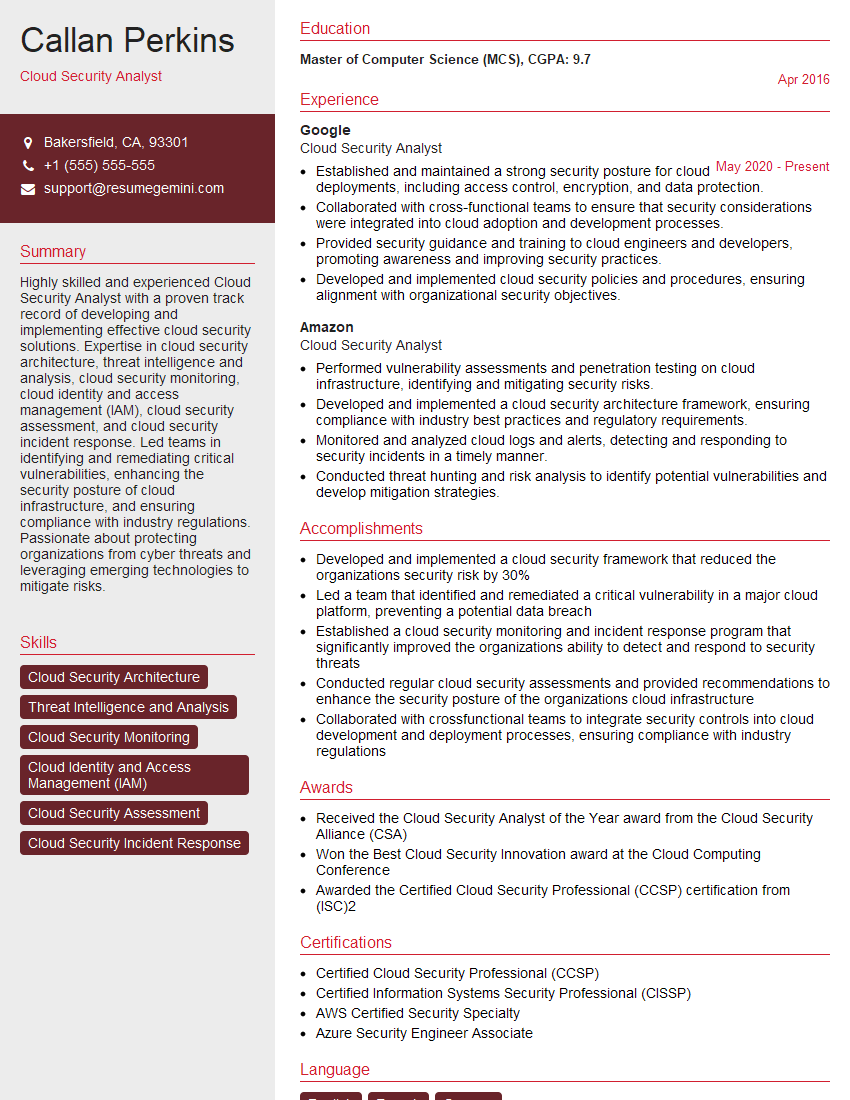Feeling uncertain about what to expect in your upcoming interview? We’ve got you covered! This blog highlights the most important Cloud Computing Security interview questions and provides actionable advice to help you stand out as the ideal candidate. Let’s pave the way for your success.
Questions Asked in Cloud Computing Security Interview
Q 1. Explain the CIA triad in the context of cloud security.
The CIA triad – Confidentiality, Integrity, and Availability – forms the cornerstone of information security, and its principles are equally crucial in the cloud. Think of it as a three-legged stool: if one leg is weak, the whole thing collapses.
- Confidentiality: Ensuring that only authorized users and systems can access sensitive data. This involves encryption both at rest and in transit, access control mechanisms like Role-Based Access Control (RBAC), and data loss prevention (DLP) measures. For example, encrypting databases in a cloud storage service and limiting access to only those with appropriate roles.
- Integrity: Guaranteeing the accuracy and completeness of data and preventing unauthorized modification. This relies on techniques like version control, checksum verification, digital signatures, and intrusion detection systems. Imagine a scenario where a malicious actor alters financial records; integrity ensures this is detected and prevented.
- Availability: Ensuring that authorized users can access data and resources when needed. This involves robust infrastructure design, disaster recovery planning, redundancy (like geographically distributed servers), and load balancing. A high-availability cloud architecture would ensure minimal downtime even during peak demand or unforeseen outages.
In cloud security, the CIA triad necessitates a layered approach, combining technical controls (encryption, firewalls) with administrative controls (access policies, security awareness training), and physical controls (data center security) to protect data across the entire cloud lifecycle.
Q 2. What are the key differences between IaaS, PaaS, and SaaS?
IaaS, PaaS, and SaaS represent different levels of cloud service abstraction. Think of them as building a house: IaaS provides the land and basic utilities, PaaS builds the foundation and walls, and SaaS provides a fully furnished house.
- IaaS (Infrastructure as a Service): Provides basic building blocks like virtual machines (VMs), storage, and networking. You manage the operating system, applications, and data. Examples include Amazon EC2, Microsoft Azure Virtual Machines, and Google Compute Engine. It gives you maximum control but requires significant expertise.
- PaaS (Platform as a Service): Provides a platform for developing, running, and managing applications without managing the underlying infrastructure. You manage the applications and data, but the provider handles the operating system, servers, networking, and databases. Examples include AWS Elastic Beanstalk, Google App Engine, and Azure App Service. It streamlines development and deployment.
- SaaS (Software as a Service): Provides fully managed applications accessible over the internet. You only manage your user accounts and data within the application. Examples include Salesforce, Gmail, and Microsoft Office 365. It’s the easiest to use but offers the least control.
The key differentiator lies in the level of responsibility for managing infrastructure and platforms. The higher the level of abstraction (SaaS), the less control you have but the easier it is to use. Conversely, IaaS offers maximum control but increased responsibility for management.
Q 3. Describe different access control models (e.g., RBAC, ABAC).
Access control models define how users and systems are granted permissions to access resources. These models aim to implement the principle of least privilege, granting only necessary access.
- RBAC (Role-Based Access Control): Users are assigned to roles, and roles are assigned permissions. This is a simple and efficient model, widely adopted because it’s easy to understand and manage. For example, a ‘Database Administrator’ role might have permissions to create, modify, and delete database tables, while a ‘Data Analyst’ role only has read access.
- ABAC (Attribute-Based Access Control): This more sophisticated model grants access based on attributes of the user, resource, and environment. Attributes can include time of day, location, device type, data sensitivity, and more. This allows for highly granular and context-aware access control. For example, access to a sensitive file might be granted only to employees in the finance department, accessing from a company-approved device, and only during business hours.
Other models exist, including mandatory access control (MAC) and discretionary access control (DAC), but RBAC and ABAC are most commonly used in cloud environments due to their flexibility and scalability.
Q 4. How do you secure data at rest and in transit in the cloud?
Securing data at rest and in transit is critical in the cloud. It involves employing a multi-layered security approach.
- Data at Rest: This refers to data stored on disks, databases, or other storage media. Protection involves:
- Encryption: Encrypting data using strong encryption algorithms like AES-256. Cloud providers offer encryption services, but you should also consider client-side encryption for enhanced control.
- Access Control: Restricting access to data through appropriate access control lists (ACLs) and role-based access control (RBAC).
- Data Loss Prevention (DLP): Implementing DLP solutions to prevent sensitive data from leaving the cloud environment.
- Data in Transit: This refers to data moving between systems or locations. Protection involves:
- TLS/SSL: Using Transport Layer Security (TLS) or Secure Sockets Layer (SSL) to encrypt communication between clients and servers.
- VPNs: Utilizing Virtual Private Networks (VPNs) to create secure connections between networks.
- Data Masking and Anonymization: For data used in testing or non-production environments, masking or anonymizing sensitive information reduces risk.
Implementing robust data protection measures requires a combination of technical safeguards and administrative processes, including regular security audits and vulnerability assessments.
Q 5. What are some common cloud security threats and vulnerabilities?
Cloud environments, while offering numerous advantages, introduce unique security threats and vulnerabilities.
- Data breaches: Unauthorized access to sensitive data due to weak security configurations or vulnerabilities in applications or infrastructure.
- Account hijacking: Compromising user accounts through phishing, credential stuffing, or weak passwords.
- Insider threats: Malicious or negligent actions by employees or contractors with access to cloud resources.
- Misconfigurations: Improperly configured security settings, such as open ports or overly permissive access controls, which create vulnerabilities.
- Insecure APIs: Weakly secured application programming interfaces (APIs) can expose sensitive data or allow unauthorized access to cloud services.
- Lack of visibility and control: Difficulty in monitoring and managing cloud resources and identifying security risks.
- Supply chain attacks: Vulnerabilities in third-party software or services used within the cloud environment.
Addressing these threats requires a proactive security approach that encompasses vulnerability management, security awareness training, regular security assessments, and incident response planning.
Q 6. Explain the concept of shared responsibility in cloud security.
Shared responsibility in cloud security refers to the division of security responsibilities between the cloud provider and the cloud customer. It’s not a 50/50 split; the division varies depending on the service model (IaaS, PaaS, SaaS).
The cloud provider is responsible for securing the underlying infrastructure (physical security of data centers, network security, hypervisor security). The customer’s responsibility increases as you move down the stack from SaaS to IaaS. For example, in SaaS, the vendor manages nearly all security aspects, while in IaaS, the customer is responsible for securing the operating systems, applications, and data running on the VMs.
A helpful analogy: imagine renting an apartment. The landlord (cloud provider) is responsible for the building’s structure and common areas’ security, while the tenant (customer) is responsible for securing their own apartment.
Understanding the shared responsibility model is essential for effective cloud security. Customers must know their responsibilities and implement appropriate security measures to protect their data and applications.
Q 7. What are your preferred methods for vulnerability scanning and penetration testing in cloud environments?
Vulnerability scanning and penetration testing are crucial for identifying and mitigating security weaknesses in cloud environments. My preferred methods involve a combination of automated tools and manual assessments.
- Automated Vulnerability Scanning: Tools like QualysGuard, Nessus, and OpenVAS can automatically scan cloud infrastructure and applications for known vulnerabilities. This provides a baseline assessment of security posture. These tools can scan for vulnerabilities in operating systems, applications, and cloud configurations.
- Penetration Testing: This involves simulating real-world attacks to identify exploitable vulnerabilities. This should include both external and internal penetration testing, focusing on various attack vectors (network, application, social engineering). This process requires experienced security professionals to analyze findings and prioritize remediation efforts.
- Cloud-Specific Tools: Utilizing cloud-specific security tools offered by major cloud providers (AWS, Azure, GCP) that integrate with their services and provide deep visibility and control over security posture. These often include vulnerability management capabilities specifically tailored to cloud environments.
- Continuous Monitoring: Implementing continuous monitoring through security information and event management (SIEM) systems and cloud security posture management (CSPM) tools to detect and respond to security incidents in real-time. These tools continuously scan cloud resources for misconfigurations and security issues.
A combination of automated scanning and manual penetration testing, complemented by continuous monitoring, provides a comprehensive approach to securing cloud environments. The frequency of these activities should be aligned with risk levels and regulatory requirements.
Q 8. How do you implement and manage security in a DevOps environment?
Implementing and managing security in a DevOps environment requires a shift-left approach, integrating security throughout the entire software development lifecycle (SDLC). This isn’t just about adding security as an afterthought; it’s about building security into every stage, from planning to deployment and beyond.
- Infrastructure as Code (IaC): We leverage tools like Terraform or CloudFormation to define and manage infrastructure in a secure, repeatable way. This includes enforcing security best practices, such as using managed services, enabling encryption at rest and in transit, and implementing access control using IAM roles and policies. For example, we’d define security group rules within our Terraform code to restrict inbound and outbound traffic.
- Continuous Integration/Continuous Deployment (CI/CD): Security is baked into our CI/CD pipelines through automated security testing. This includes static and dynamic application security testing (SAST/DAST), vulnerability scanning, and penetration testing. We’d integrate tools like SonarQube, OWASP ZAP, or Snyk into our pipelines to automatically identify and flag security vulnerabilities before deployment.
- Security Monitoring and Logging: We use centralized logging and monitoring tools like Splunk, ELK stack, or cloud-native logging services to track security events across our infrastructure. This allows us to quickly detect and respond to threats. Alerting systems are configured to notify relevant teams of suspicious activities.
- Collaboration and Training: Security is a shared responsibility. We ensure developers are trained on secure coding practices and have access to necessary security tools. Regular security awareness training for all team members is critical.
- Secret Management: We utilize dedicated secret management tools like HashiCorp Vault or AWS Secrets Manager to securely store and manage sensitive information, such as API keys and database credentials, preventing them from being hardcoded in applications.
In a recent project, we implemented a CI/CD pipeline that automatically scanned every code commit for vulnerabilities, preventing potentially critical flaws from making it to production. This proactive approach significantly reduced our risk exposure.
Q 9. What are some key security considerations when migrating to the cloud?
Migrating to the cloud presents unique security challenges. Careful planning and consideration are crucial to ensure a secure transition. Key considerations include:
- Data Security and Privacy: Understanding data residency requirements and implementing appropriate encryption both in transit and at rest is paramount. This includes considering compliance regulations such as GDPR or HIPAA.
- Identity and Access Management (IAM): Implementing a robust IAM strategy is crucial to control access to cloud resources. This includes using least privilege principles, multi-factor authentication (MFA), and regular access reviews.
- Network Security: Securing the network perimeter is vital. This includes using virtual private clouds (VPCs), security groups, and network firewalls to control access to cloud resources. We need to understand and mitigate risks associated with public IP addresses and ensure appropriate routing and segmentation.
- Compliance and Governance: Meeting regulatory requirements, such as HIPAA or PCI DSS, is essential. This includes understanding and implementing appropriate security controls and logging mechanisms to satisfy compliance audits.
- Vulnerability Management: Regularly scanning and patching vulnerabilities in cloud infrastructure and applications is essential. Employing tools like automated vulnerability scanners and integrating vulnerability management into the CI/CD pipeline is crucial.
- Shared Responsibility Model: Understanding the shared responsibility model between the cloud provider and the organization is critical. While the provider handles the security *of* the cloud, the organization is responsible for security *in* the cloud.
For instance, in a past migration, we meticulously mapped existing on-premise security controls to their cloud equivalents, ensuring a seamless transition without compromising security posture.
Q 10. How do you monitor and log cloud security events?
Monitoring and logging cloud security events is critical for detecting and responding to security threats. A multi-layered approach is typically used:
- Cloud-Native Security Information and Event Management (SIEM): Leveraging cloud provider’s native SIEM tools (e.g., AWS CloudTrail, Azure Security Center, Google Cloud Security Command Center) provides comprehensive logging and monitoring capabilities for cloud infrastructure and services. These tools collect logs from various sources and provide alerts based on predefined rules.
- Third-Party SIEM Solutions: Integrating with third-party SIEM solutions like Splunk or QRadar offers advanced analytics, threat detection, and reporting functionalities. These solutions can correlate events from multiple sources to identify sophisticated attacks.
- Security Monitoring Agents: Deploying security monitoring agents on virtual machines and containers provides granular visibility into application-level events and potential security breaches.
- Log Aggregation and Analysis: Centralizing logs from different sources is crucial for effective security monitoring. This enables security analysts to analyze security events across the entire cloud infrastructure, identify patterns, and detect anomalies.
- Alerting and Notification: Setting up alerts for critical security events, such as unauthorized access attempts, unusual login activity, and security violations, ensures timely response to incidents.
For example, we configure CloudTrail to log all API calls and create alerts based on specific actions such as creation of IAM users with excessive permissions or changes to security group rules. This proactive approach allows for early detection of potential threats.
Q 11. Describe your experience with cloud security automation tools.
I have extensive experience with various cloud security automation tools. My experience spans across different cloud providers and incorporates both open-source and commercial solutions.
- Terraform and CloudFormation: Proficient in using these Infrastructure-as-Code (IaC) tools to automate the provisioning and configuration of secure cloud infrastructure. This includes enforcing security best practices during infrastructure deployment.
- Ansible and Chef: Experienced in using these configuration management tools to automate security hardening of servers and applications. This includes tasks such as patching vulnerabilities, installing security agents, and managing user access.
- Cloud Security Posture Management (CSPM) Tools: I’m familiar with tools such as Azure Security Center, AWS Security Hub, and Google Cloud Security Health Analytics to assess and improve the security posture of cloud environments. These tools provide automated vulnerability scanning, compliance checks, and threat detection capabilities.
- Vulnerability Scanners: Proficient in using vulnerability scanners like Nessus, QualysGuard, and OpenVAS to identify vulnerabilities in cloud infrastructure and applications. These scans are integrated into CI/CD pipelines for automated vulnerability detection.
- Security Orchestration, Automation, and Response (SOAR) Tools: Experience in using SOAR tools to automate incident response processes. These tools streamline the process of detecting, investigating, and responding to security incidents.
In a previous project, we used Terraform to automate the deployment of a highly secure VPC, including the creation of security groups, network ACLs, and IAM roles. This automated process ensured consistency and reduced the risk of human error, improving overall security posture.
Q 12. Explain how you would respond to a security incident in the cloud.
Responding to a cloud security incident requires a structured and coordinated approach. My response would follow a well-defined incident response plan, incorporating the following steps:
- Preparation: Having a pre-defined incident response plan, communication protocols, and escalation paths is crucial. Regular incident response drills and training are essential.
- Detection and Analysis: Utilize monitoring tools and alerts to detect the incident. Analyze logs and other data to understand the scope, impact, and root cause of the incident.
- Containment: Isolate affected systems to prevent further damage. This may involve shutting down affected servers, restricting network access, or disabling compromised accounts.
- Eradication: Remove the threat from the system. This may involve removing malware, patching vulnerabilities, or resetting compromised accounts.
- Recovery: Restore systems to a functional state. This may involve restoring data from backups or deploying new systems.
- Post-Incident Activity: Conduct a thorough review of the incident to identify weaknesses and improve security controls. Document the incident and share lessons learned with the team.
In a past incident involving a compromised server, we quickly contained the breach by isolating the server from the network, investigated the root cause (a known vulnerability), and implemented a remediation plan including patching, account resets and access review. A post-incident review helped us strengthen our vulnerability management process.
Q 13. What are your experiences with various cloud security certifications (e.g., CISSP, CCSP, AWS Certified Security)?
I hold the CISSP (Certified Information Systems Security Professional) certification, demonstrating my broad understanding of information security concepts. While I don’t currently hold the CCSP (Certified Cloud Security Professional) or AWS Certified Security certifications, I possess significant practical experience in cloud security across various platforms, including AWS, Azure, and GCP, equivalent to the knowledge these certifications represent. My experience encompasses designing, implementing, and managing security in cloud environments, aligning with the knowledge domains covered by these certifications.
My focus has been on practical application and hands-on experience, which I consider highly valuable in this field. I believe my extensive practical experience complements my theoretical knowledge and makes me a strong candidate for this role.
Q 14. How familiar are you with cloud security compliance frameworks (e.g., SOC 2, ISO 27001, HIPAA)?
I am familiar with several cloud security compliance frameworks, understanding their requirements and how to implement controls to achieve compliance.
- SOC 2: I understand the requirements for SOC 2 compliance, including the trust services criteria of security, availability, processing integrity, confidentiality, and privacy. I know how to design and implement controls to meet these criteria.
- ISO 27001: I’m familiar with the ISO 27001 standard for information security management systems (ISMS). I understand how to establish, implement, maintain, and continually improve an ISMS within a cloud environment.
- HIPAA: I understand the HIPAA regulations concerning the protection of health information. I know how to implement controls to safeguard protected health information (PHI) in cloud environments, ensuring compliance with HIPAA requirements.
- PCI DSS: I have experience working with organizations to meet Payment Card Industry Data Security Standard (PCI DSS) compliance, particularly in securing sensitive cardholder data (CHD) in cloud-based payment processing systems.
In a recent engagement, we helped a healthcare organization achieve HIPAA compliance by implementing strong access controls, data encryption, and regular audits in their cloud environment. This involved a thorough assessment of their systems and processes to identify gaps and implement appropriate controls.
Q 15. How do you implement and manage data loss prevention (DLP) in the cloud?
Data Loss Prevention (DLP) in the cloud involves implementing strategies and technologies to prevent sensitive data from leaving the controlled environment. This goes beyond simple access controls and delves into actively monitoring and blocking data exfiltration attempts.
Implementation involves a multi-layered approach:
- Data Discovery and Classification: First, we need to identify where sensitive data resides. This involves scanning storage services (like S3 buckets, Azure Blob Storage), databases, and applications to locate and classify data based on sensitivity (e.g., PII, financial data, intellectual property). Cloud providers offer tools like data discovery services to help automate this.
- Access Control: Implementing the principle of least privilege is crucial. Users and applications should only have access to the data absolutely necessary for their function. This involves using Identity and Access Management (IAM) features effectively, such as granular permissions and role-based access control (RBAC).
- Data Encryption: Encrypting data both at rest (on storage) and in transit (during transfer) is vital. Cloud providers typically offer encryption services like server-side encryption (SSE) and encryption in transit via HTTPS/TLS. Implementing encryption keys management is a key responsibility here.
- Monitoring and Alerting: Continuous monitoring of data access patterns and potential exfiltration attempts is critical. This involves using Cloud Security Posture Management (CSPM) tools and Security Information and Event Management (SIEM) systems to detect anomalies. Setting up alerts for suspicious activities, such as unusual downloads or external data transfers, is essential.
- DLP Tools: Dedicated DLP tools integrate with various cloud services and actively monitor data flows, blocking or alerting on potential violations of defined policies. These policies could define rules for specific data types and actions, like preventing the download of PII outside the corporate network.
- Regular Audits and Compliance: Regular security audits and compliance checks ensure the effectiveness of the implemented DLP measures and adherence to regulations like GDPR or HIPAA.
Example: Imagine a scenario where a company needs to prevent sensitive customer data from being copied to personal USB drives. We would implement DLP rules in our cloud environment to monitor and block any attempts to download or transfer this data outside the defined network perimeters. This would involve a combination of access control, data encryption, and DLP tool integration.
Career Expert Tips:
- Ace those interviews! Prepare effectively by reviewing the Top 50 Most Common Interview Questions on ResumeGemini.
- Navigate your job search with confidence! Explore a wide range of Career Tips on ResumeGemini. Learn about common challenges and recommendations to overcome them.
- Craft the perfect resume! Master the Art of Resume Writing with ResumeGemini’s guide. Showcase your unique qualifications and achievements effectively.
- Don’t miss out on holiday savings! Build your dream resume with ResumeGemini’s ATS optimized templates.
Q 16. Discuss your understanding of serverless security best practices.
Serverless security is unique because the underlying infrastructure is managed by the cloud provider. This shifts the security responsibility towards securing the code and configurations rather than the servers themselves. Best practices revolve around:
- IAM and Least Privilege: Use IAM roles to grant only the necessary permissions to serverless functions. Avoid using overly permissive roles or granting access to sensitive resources that aren’t strictly required.
- Secure Function Code: Write secure code following security coding best practices, including input validation, output encoding, and secure dependency management to prevent vulnerabilities like SQL injection, cross-site scripting (XSS), and remote code execution.
- Secrets Management: Never hardcode sensitive credentials (database passwords, API keys) directly into the function code. Utilize cloud-provided secrets management services to securely store and retrieve these credentials.
- Network Security: Configure virtual private clouds (VPCs) and security groups to control network access to your serverless functions, limiting access to only necessary services and IP addresses.
- Monitoring and Logging: Implement comprehensive monitoring and logging to track function invocations, errors, and security events. Integrate with a SIEM for centralized security monitoring.
- Runtime Security: Leverage runtime security features offered by the cloud provider, like runtime vulnerability scanning and intrusion detection, to identify and address potential threats during execution.
- Vulnerability Scanning: Regularly scan your function code for vulnerabilities using static and dynamic analysis tools.
Example: A serverless function processing credit card payments should only have access to the payment gateway and database, not other sensitive company resources. Secrets like the database connection string should be stored in a secure secrets manager and accessed via environment variables rather than directly embedding them in code.
Q 17. Explain the importance of security configuration management in the cloud.
Security configuration management in the cloud is the process of automating and managing the security settings of cloud resources. This is vital for maintaining a consistent, secure state across your entire cloud environment. Without it, you risk inconsistencies in security configurations leading to vulnerabilities.
Its importance lies in:
- Consistency and Compliance: Ensures all resources are configured according to security best practices and compliance standards (e.g., PCI DSS, HIPAA, GDPR).
- Reduced Risk: Automating configurations minimizes human error and reduces the likelihood of misconfigurations that could lead to security breaches.
- Scalability and Agility: Enables consistent security across a growing cloud infrastructure, supporting rapid deployments and scaling without compromising security.
- Visibility and Auditing: Provides a clear view of the current security posture and enables auditing of configurations, facilitating compliance and incident response.
- Cost Optimization: Proper configuration can help reduce unnecessary resource usage, which in turn minimizes costs. For example, disabling unnecessary services reduces risk and saves money.
Example: Imagine deploying a new web application. A configuration management system will automatically apply security settings for the associated compute instances (e.g., enforcing strong firewall rules, enabling OS patching). It ensures these settings are applied consistently across all instances, regardless of the number of deployments.
Q 18. How do you handle security in microservices architecture?
Securing a microservices architecture requires a different approach compared to monolithic applications. The distributed nature introduces complexities. Effective security strategies include:
- Service Mesh: Employing a service mesh provides a dedicated infrastructure layer for managing service-to-service communication and security. Features like mutual TLS authentication and traffic encryption enhance communication security.
- API Gateways: Implement API gateways as a central point of entry for all external requests. This enables centralized security policies such as authentication, authorization, and rate limiting.
- Microsegmentation: Isolate microservices using network policies and firewalls to restrict traffic flow between services. This limits the impact of a compromise on a single service.
- Secrets Management: Use a centralized secrets management system to securely store and manage credentials used by individual microservices. Avoid hardcoding credentials directly in the application code.
- Observability: Implement robust monitoring and logging capabilities at the service level and across the entire architecture. This allows for quick identification and response to security incidents.
- DevSecOps: Integrate security into every stage of the development lifecycle (DevSecOps) by implementing automated security scans, penetration testing, and security code reviews.
Example: Each microservice could use mutual TLS to authenticate itself to other services within the mesh. The API gateway could enforce authentication and authorization for external requests, ensuring only authorized clients can access specific services.
Q 19. Describe your experience with cloud-based SIEM solutions.
Cloud-based SIEM (Security Information and Event Management) solutions provide centralized security monitoring and analysis capabilities for cloud environments. My experience involves deploying, configuring, and managing several leading SIEM platforms, such as Splunk, Azure Sentinel, and AWS Security Hub.
Key aspects of my experience include:
- Data Ingestion: Configuring log sources from various cloud services (compute instances, databases, networking devices) to ingest security-relevant events into the SIEM.
- Alerting and Correlation: Creating and managing security alerts based on predefined rules and correlating events across different services to identify threats and security incidents.
- Threat Hunting: Proactively searching SIEM data for suspicious activities and indicators of compromise that might have evaded traditional alert mechanisms.
- Reporting and Compliance: Generating reports on security posture and compliance with relevant regulations and standards.
- Integration with other Security Tools: Integrating the SIEM with other security tools such as SOAR (Security Orchestration, Automation, and Response) platforms to automate incident response processes.
Example: Using Azure Sentinel, I configured data ingestion from Azure VMs, storage accounts, and network security groups. I created alerts for suspicious login attempts, unusual data access patterns, and potential malware infections, integrating with Azure automation for automated response.
Q 20. How do you ensure the security of cloud-based databases?
Securing cloud-based databases requires a multi-faceted approach that incorporates various security controls and best practices:
- Network Security: Restrict database access using virtual private clouds (VPCs), security groups, and network firewalls to limit access only to authorized clients and IP addresses.
- Database Access Control: Implement strong authentication and authorization mechanisms. Use database users with least privilege, and avoid granting excessive permissions.
- Data Encryption: Encrypt data both at rest (using cloud provider’s encryption services for storage) and in transit (using TLS/SSL for communication).
- Regular Backups and Recovery: Implement robust backup and recovery procedures to protect against data loss due to accidental deletion, ransomware attacks, or hardware failures.
- Vulnerability Management: Regularly patch and update the database software and related components to address known security vulnerabilities.
- Monitoring and Auditing: Monitor database activity for suspicious patterns, including unauthorized access attempts or unusual data access patterns. Regularly audit access logs to track user activity.
- Security Hardening: Configure database security settings according to best practices. This includes disabling unnecessary services, enabling auditing features, and implementing strong password policies.
Example: A company using Amazon RDS for their database would configure it within a private subnet, restrict access to authorized IP addresses only via security groups, and enable encryption at rest using AWS KMS managed keys.
Q 21. What is your experience with implementing and managing security for containerized environments?
Containerized environments present unique security challenges due to their dynamic and ephemeral nature. My experience encompasses securing containerized applications using a variety of strategies:
- Image Security: Employing secure container image best practices, including using minimal base images, regularly scanning images for vulnerabilities using tools like Clair or Trivy, and signing images to ensure authenticity.
- Runtime Security: Using runtime security tools such as Falco, Sysdig, or container security solutions provided by cloud providers (e.g., Azure Container Registry, Amazon Elastic Container Registry) to monitor container activity and detect anomalies.
- Network Policies: Implementing network policies to control traffic flow between containers and external services using Kubernetes Network Policies or similar mechanisms. This allows granular control over container communication.
- Secrets Management: Using a secrets management system like HashiCorp Vault or cloud-provided secrets managers to securely store and manage sensitive information used by containers.
- Identity and Access Management (IAM): Managing access to container registries and Kubernetes clusters using role-based access control (RBAC) to limit access only to authorized personnel.
- Security Scanning and Automation: Integrating security scanning into the CI/CD pipeline to automatically scan container images for vulnerabilities before deployment. This aids in implementing DevSecOps.
Example: Before deploying a new container image to a Kubernetes cluster, I would run automated vulnerability scans, ensuring no critical vulnerabilities are present. I would also configure network policies to allow only specific ports and protocols for communication between containers.
Q 22. Explain the importance of network security in cloud environments.
Network security is paramount in cloud environments because it protects the sensitive data and applications residing within. Imagine a cloud as a vast apartment building; network security is the security system, ensuring only authorized residents (users and applications) can access specific apartments (data and services). Without robust network security, your cloud environment becomes vulnerable to a range of threats, including data breaches, denial-of-service attacks, and unauthorized access.
Effective cloud network security relies on several key components:
- Virtual Private Clouds (VPCs): These create isolated sections within a shared cloud infrastructure, providing a layer of security and segmentation. Think of them as individual floors in the apartment building, separating tenants for better privacy.
- Firewalls: These act as gatekeepers, controlling network traffic in and out of your cloud environment. They inspect incoming and outgoing data packets, allowing only authorized traffic to pass through, much like a security guard checking IDs at the building’s entrance.
- Intrusion Detection/Prevention Systems (IDS/IPS): These systems monitor network traffic for malicious activity, alerting administrators to potential threats or automatically blocking them. They are like surveillance cameras and alarms, detecting and responding to suspicious behavior.
- Network Segmentation: Dividing your cloud network into smaller, isolated segments limits the impact of a security breach. If one segment is compromised, the others remain protected. This is akin to compartmentalizing the building—if one apartment is burglarized, the rest remain safe.
- Encryption: Encrypting data both in transit (while traveling across the network) and at rest (when stored) safeguards against unauthorized access, even if a breach occurs. This is like using strong locks and safes to protect valuable items within the apartments.
Ignoring network security in the cloud can lead to severe consequences, including hefty fines for non-compliance, reputational damage, loss of customer trust, and significant financial losses.
Q 23. What are your experiences with cloud security incident response plans?
My experience with cloud security incident response plans involves a multi-faceted approach emphasizing preparedness, detection, containment, eradication, recovery, and post-incident activity. I’ve worked with organizations utilizing various cloud providers (AWS, Azure, GCP) and have participated in several real-world incident response scenarios. These experiences solidified the importance of a well-defined and regularly tested plan.
In one instance, we detected an unauthorized access attempt targeting a database. Our response involved immediately isolating the affected system, performing a forensic analysis to identify the breach vector and extent of the compromise, restoring the database from a recent backup, and patching the identified vulnerabilities. Post-incident, we updated our security policies, implemented enhanced monitoring, and conducted employee training to prevent similar incidents.
Key elements of effective incident response plans include:
- Clearly Defined Roles and Responsibilities: Who is responsible for what during an incident?
- Communication Protocols: How will information be shared among team members and stakeholders?
- Data Backup and Recovery Strategies: Robust backup and recovery systems are critical for quick restoration.
- Forensics Procedures: Processes for collecting and analyzing evidence to determine the root cause.
- Vulnerability Management: Regularly scanning for and patching vulnerabilities.
- Regular Drills and Simulations: Practicing response procedures helps prepare the team for real incidents.
A well-structured incident response plan acts as a roadmap, guiding the team through a crisis and minimizing damage.
Q 24. How do you integrate security into the software development lifecycle (SDLC)?
Integrating security into the SDLC (Software Development Lifecycle) is crucial for building secure software from the ground up, rather than bolting security on as an afterthought. This is known as “Shift Left Security.” Imagine building a house; you wouldn’t add the roof after the walls are up. Similarly, security considerations should be integrated at every stage of software development.
My approach involves:
- Security Requirements Gathering: Defining security requirements early in the planning phase.
- Threat Modeling: Identifying potential threats and vulnerabilities at the design stage.
- Secure Coding Practices: Implementing secure coding standards throughout development.
- Static and Dynamic Code Analysis: Using automated tools to detect vulnerabilities in the code.
- Penetration Testing: Simulating real-world attacks to identify vulnerabilities before deployment.
- Security Audits: Regular security audits to assess compliance and identify weaknesses.
- Continuous Monitoring: Monitoring the application post-deployment for security threats.
Tools like SonarQube, Snyk, and OWASP ZAP are frequently used to automate parts of this process. By embedding security throughout the SDLC, we can significantly reduce the risk of vulnerabilities making their way into production environments.
Q 25. Explain your understanding of threat modeling in cloud environments.
Threat modeling in cloud environments is a systematic process of identifying potential threats and vulnerabilities associated with a system or application. Think of it as a security risk assessment, but specifically tailored for the cloud. It helps us proactively address security concerns before they become major problems.
The process usually involves:
- Identifying Assets: Defining all the components of the system, including data, applications, and infrastructure.
- Identifying Threats: Listing potential threats, such as data breaches, denial-of-service attacks, and insider threats.
- Identifying Vulnerabilities: Pinpointing potential weaknesses in the system that could be exploited by threats.
- Analyzing Risks: Assessing the likelihood and impact of each threat and vulnerability.
- Developing Mitigation Strategies: Creating strategies to reduce or eliminate risks.
Popular threat modeling methods include STRIDE (Spoofing, Tampering, Repudiation, Information Disclosure, Denial of Service, Elevation of Privilege) and PASTA (Process for Attack Simulation and Threat Analysis). Choosing the right method depends on the complexity of the system and the organization’s needs.
For example, in a cloud-based e-commerce application, a threat model might identify the risk of a SQL injection attack against the database. Mitigation strategies could include input validation and parameterized queries.
Q 26. How do you handle security risks associated with third-party cloud providers?
Managing security risks associated with third-party cloud providers requires a diligent approach, as you are essentially outsourcing part of your security responsibility. It’s like hiring a contractor to build an addition to your house; you need to ensure they are competent and trustworthy.
Key strategies include:
- Due Diligence: Thoroughly vetting potential providers, checking their security certifications (e.g., ISO 27001, SOC 2), and reviewing their security policies and procedures.
- Contractual Agreements: Establishing clear contractual agreements that define security responsibilities and liabilities.
- Regular Audits and Assessments: Conducting regular security audits and assessments of the provider’s environment.
- Data Loss Prevention (DLP): Implementing DLP measures to monitor and control the flow of sensitive data.
- Monitoring and Logging: Monitoring the provider’s security logs and alerts to detect potential issues.
- Incident Response Planning: Defining procedures for responding to security incidents involving the third-party provider.
Remember, relying solely on a provider’s security claims is insufficient. Proactive monitoring and verification are essential.
Q 27. What are some strategies for implementing strong authentication and authorization in the cloud?
Strong authentication and authorization are fundamental for securing cloud environments. Authentication verifies who you are, while authorization determines what you are allowed to do. Think of it like accessing a building; authentication is showing your ID card, and authorization is being granted access to specific floors or rooms.
Strategies for implementing strong authentication and authorization include:
- Multi-Factor Authentication (MFA): Requiring multiple forms of authentication, such as a password, a one-time code from an authenticator app, or a biometric scan, adds an extra layer of security.
- Single Sign-On (SSO): Allowing users to access multiple applications with a single set of credentials simplifies access management and enhances security.
- Role-Based Access Control (RBAC): Granting users access to resources based on their roles within the organization, ensuring only authorized individuals can access sensitive data.
- Attribute-Based Access Control (ABAC): A more granular approach to access control that considers multiple attributes, such as user roles, location, and device type.
- Least Privilege Principle: Granting users only the minimum necessary access rights to perform their jobs, limiting the potential damage from a security breach.
- Federated Identity Management: Using an identity provider (IdP) to manage user identities and authenticate users accessing cloud applications.
Implementing a robust authentication and authorization system ensures that only authorized users and applications can access cloud resources, preventing unauthorized access and maintaining data security.
Key Topics to Learn for Cloud Computing Security Interview
- Identity and Access Management (IAM): Understand the principles of IAM, including authentication, authorization, and access control models (e.g., role-based access control, attribute-based access control). Consider practical applications like implementing multi-factor authentication and least privilege access.
- Data Security and Encryption: Explore data encryption techniques at rest and in transit, data loss prevention (DLP) strategies, and compliance regulations (e.g., GDPR, HIPAA). Think about real-world scenarios like securing sensitive data in cloud storage and database systems.
- Network Security: Master concepts like virtual private clouds (VPCs), firewalls, intrusion detection/prevention systems (IDS/IPS), and secure network configurations. Practice designing secure network architectures for cloud environments.
- Security Auditing and Monitoring: Learn about cloud security monitoring tools and techniques, log analysis, and incident response procedures. Consider how to proactively identify and mitigate security threats.
- Cloud Security Compliance and Governance: Understand industry best practices, compliance frameworks (e.g., ISO 27001, SOC 2), and the importance of regulatory compliance in cloud deployments. Prepare to discuss how to maintain compliance in a dynamic cloud environment.
- Vulnerability Management: Discuss techniques for identifying and mitigating vulnerabilities in cloud infrastructure and applications. Understand the role of penetration testing and security assessments.
- Cloud Security Architectures: Explore different cloud security architectures (e.g., zero trust, defense-in-depth) and how they are implemented practically. Be prepared to discuss the trade-offs between different approaches.
Next Steps
Mastering Cloud Computing Security is crucial for a thriving career in the ever-evolving tech landscape. This specialized skillset is highly sought after, opening doors to exciting opportunities and significant career advancement. To maximize your job prospects, creating an ATS-friendly resume is paramount. A well-crafted resume ensures your qualifications are effectively communicated to recruiters and hiring managers. We highly recommend using ResumeGemini to build a professional and impactful resume. ResumeGemini provides tools and resources to create a compelling document, and we offer examples of resumes specifically tailored for Cloud Computing Security professionals to help guide you. Take this opportunity to elevate your resume and confidently showcase your expertise!
Explore more articles
Users Rating of Our Blogs
Share Your Experience
We value your feedback! Please rate our content and share your thoughts (optional).
What Readers Say About Our Blog
Hi, I’m Jay, we have a few potential clients that are interested in your services, thought you might be a good fit. I’d love to talk about the details, when do you have time to talk?
Best,
Jay
Founder | CEO