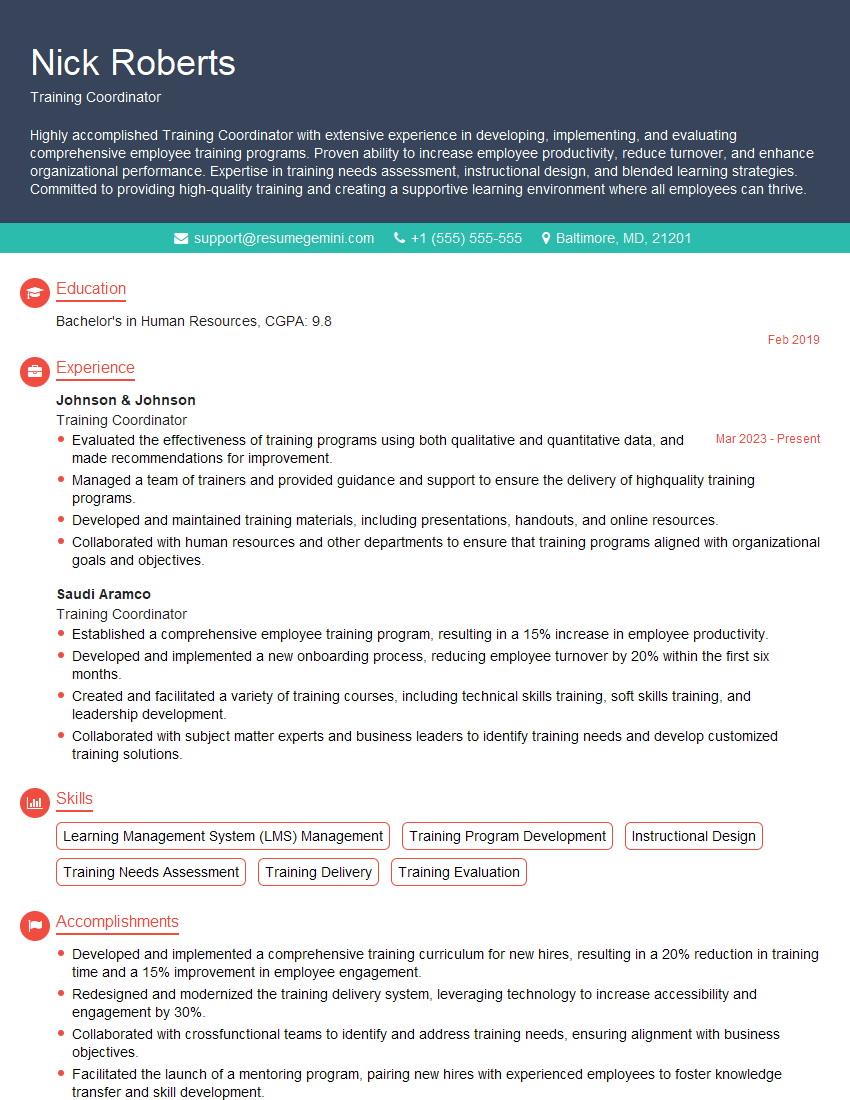Are you ready to stand out in your next interview? Understanding and preparing for Computer Software Training interview questions is a game-changer. In this blog, we’ve compiled key questions and expert advice to help you showcase your skills with confidence and precision. Let’s get started on your journey to acing the interview.
Questions Asked in Computer Software Training Interview
Q 1. Explain your experience designing and delivering software training programs.
Designing and delivering effective software training involves a multifaceted approach, encompassing needs assessment, curriculum development, material creation, and evaluation. My experience spans various software applications, from enterprise resource planning (ERP) systems to custom-built applications. For instance, I recently developed a training program for a financial institution migrating to a new CRM system. This involved creating a detailed curriculum covering core functionalities, advanced features, and best practices. The program included instructor-led training sessions, online modules with interactive exercises, and scenario-based simulations to reinforce learning. I tailored the content to different user roles, ensuring that each participant received relevant and focused training. Post-training, I implemented a knowledge check and feedback mechanism to assess understanding and identify areas for improvement.
Another project involved training sales teams on a new customer relationship management (CRM) platform. This required a highly interactive, practical approach, integrating gamification and role-playing exercises to enhance engagement and knowledge retention. The success of these programs was measured through participant feedback, post-training assessments, and observed improvements in user efficiency and productivity.
Q 2. Describe your approach to assessing trainee needs and learning styles.
Assessing trainee needs and learning styles is crucial for creating effective training programs. I begin by conducting thorough needs analyses, often employing surveys, interviews, and focus groups to understand participants’ existing knowledge, learning objectives, and performance gaps. This helps identify specific training needs. For instance, a needs analysis might reveal that some trainees struggle with data analysis while others are proficient but require advanced feature training.
Understanding learning styles is equally important. I leverage various assessments, including questionnaires, to determine whether learners are visual, auditory, or kinesthetic. This informs the choice of training methods and materials. For example, visual learners benefit from diagrams and presentations, while kinesthetic learners thrive through hands-on activities and simulations. Tailoring the training to accommodate diverse learning styles ensures maximum engagement and knowledge retention.
Q 3. What methodologies do you use for creating engaging and effective software training materials?
Creating engaging and effective software training materials requires a blend of instructional design principles and creative approaches. I utilize a variety of methodologies, including:
- Storytelling: I often incorporate real-world scenarios and relatable stories to make the learning more engaging and memorable.
- Microlearning: Breaking down complex topics into short, focused modules allows for better knowledge absorption and retention.
- Gamification: Adding elements of game mechanics, like points, badges, and leaderboards, can significantly increase learner motivation and engagement.
- Interactive exercises and simulations: Hands-on activities help learners practice their skills and reinforce learning.
- Visual aids: Using visuals such as diagrams, screenshots, and videos makes complex concepts easier to understand.
I also ensure the materials are accessible to learners with different technical skills and backgrounds, employing clear and concise language and avoiding unnecessary jargon.
Q 4. How do you handle different learning paces and skill levels within a training group?
Handling diverse learning paces and skill levels requires a flexible and adaptable approach. I address this challenge through several strategies:
- Differentiated instruction: I provide varied learning activities and resources to cater to different learning styles and skill levels. This may involve offering advanced challenges for proficient learners while providing additional support and guidance for those who are struggling.
- Self-paced learning modules: Online modules allow learners to progress at their own pace, revisiting materials as needed.
- Small group activities: Breaking the group into smaller, more manageable units fosters peer learning and allows for more individualized attention.
- Mentoring and peer support: Encouraging collaboration and peer support creates a learning environment where trainees can learn from one another.
Regular check-ins and assessments help me monitor learner progress and adjust my approach accordingly. This ensures that everyone receives the support they need to succeed.
Q 5. What software and tools are you proficient in for creating training content (e.g., Articulate Storyline, Adobe Captivate)?
I’m proficient in several software and tools for creating engaging training content. My expertise includes:
- Articulate Storyline 360: I use this e-learning authoring tool to create interactive online courses, simulations, and assessments. For example, I recently used Storyline to create a branching scenario simulation for a customer service training program, allowing trainees to practice handling various customer inquiries.
- Adobe Captivate: This tool is excellent for creating screen recordings, simulations, and interactive videos. I used it to create a step-by-step tutorial on using a specific software feature.
- Camtasia: For creating high-quality screen recordings and video tutorials.
- Microsoft PowerPoint and Excel: Essential for creating presentations and spreadsheets for data analysis and reporting.
My proficiency extends beyond these tools. I also have experience with various video editing software and graphic design tools, allowing me to create visually appealing and effective training materials.
Q 6. Describe your experience with different training delivery methods (e.g., instructor-led, online, blended learning).
I have extensive experience with various training delivery methods. My approach is often blended, combining different methods to maximize effectiveness:
- Instructor-led training (ILT): ILT provides valuable opportunities for direct interaction, feedback, and Q&A sessions. This is often ideal for complex or highly technical software.
- Online learning (e-learning): E-learning offers flexibility and scalability, allowing learners to access training materials anytime, anywhere. I often incorporate e-learning modules into blended learning programs.
- Blended learning: Combining ILT and e-learning offers the best of both worlds. For example, a program might involve an initial ILT session followed by online modules for reinforcement and ongoing learning.
- Virtual instructor-led training (VILT): VILT uses online platforms to deliver instructor-led training remotely, providing a cost-effective alternative to traditional ILT.
The choice of delivery method depends on factors such as the target audience, training objectives, budget, and technological infrastructure.
Q 7. How do you measure the effectiveness of your software training programs?
Measuring the effectiveness of software training programs is vital. I use a combination of quantitative and qualitative methods:
- Pre- and post-training assessments: These measure the improvement in knowledge and skills from the start to the end of the program. This allows for objective evaluation of the training’s impact.
- Participant feedback surveys: These gather qualitative data about learners’ experiences and suggestions for improvement. This provides valuable insights for future training design.
- On-the-job performance observation: Observing trainees’ performance after completing the training provides a measure of how effectively the training translates to real-world application.
- Tracking software usage metrics: Analyzing data like time spent on software, error rates, and task completion rates can quantify the impact of training on productivity.
- Return on investment (ROI) calculations: This involves quantifying the cost of the training program versus its benefits, such as improved efficiency, reduced errors, and increased productivity.
The specific methods used depend on the program’s objectives and the resources available.
Q 8. How do you incorporate feedback to improve your training programs?
Feedback is the lifeblood of effective training. I incorporate it through a multi-faceted approach, starting with immediate feedback mechanisms during training sessions. This could involve informal polls, quick quizzes, or simply observing participants’ engagement levels and asking for their immediate thoughts.
Post-training, I employ more formal methods. This includes post-training surveys with both quantitative (e.g., rating scales) and qualitative (e.g., open-ended questions) components. These surveys help me gauge learner satisfaction, identify areas needing improvement, and assess the effectiveness of the training in achieving its learning objectives.
Finally, I use ongoing performance monitoring where applicable. If the training aims to improve a specific skill, tracking performance on that skill over time (e.g., via data from a CRM or project management system) gives invaluable insights into the training’s long-term impact. For example, if I train staff on a new customer service software, I would track metrics like average call resolution time and customer satisfaction scores to evaluate training effectiveness. This data informs future iterations, helping me refine the training to maximize its impact. I always ensure feedback is analyzed and actively used to revise content, delivery methods, and overall training strategy.
Q 9. Describe your experience with creating and managing training budgets.
My experience with training budgets involves both creating them from scratch and managing existing ones. I start by carefully defining training objectives and identifying the resources needed to achieve them – this includes instructor fees, materials, software licenses, venue costs (if applicable), and marketing expenses.
I use a variety of tools for budget management, from simple spreadsheets to dedicated project management software. I prioritize value for money and explore cost-effective options where appropriate. For instance, using online learning platforms can reduce venue costs and enable wider reach. I also track expenses meticulously, comparing them against the allocated budget and reporting regularly to stakeholders on progress and any variances. For example, I might opt for open-source software for certain training exercises instead of expensive commercial alternatives. I believe in finding the best balance between quality and cost-effectiveness.
Q 10. What is your experience with learning management systems (LMS)?
I have extensive experience with various Learning Management Systems (LMS), including Moodle, Canvas, and Cornerstone. My expertise goes beyond simply using these platforms; I understand how to leverage their features to create engaging and effective learning experiences.
My skills encompass course creation, content upload and management, user enrollment and tracking, assessment creation and grading, and report generation. I can customize learning paths based on learner needs and track individual progress. For example, I’ve used Moodle to create interactive modules with quizzes and forums, incorporating gamification elements to enhance engagement. In Canvas, I’ve implemented automated grading systems for objective assessments, saving considerable time. My ability to utilize the reporting features of these systems allows me to provide data-driven insights into training effectiveness.
Q 11. How do you ensure accessibility in your software training materials?
Ensuring accessibility is paramount in my training materials. I adhere to WCAG (Web Content Accessibility Guidelines) standards to create content that is usable by individuals with diverse abilities.
My approach involves using clear and concise language, providing alternative text for images (alt text), ensuring sufficient color contrast, using structured HTML, and providing transcripts for audio and video content. I also create materials in multiple formats, such as text, audio, and video, to cater to different learning styles and preferences. For example, I will use screen reader-compatible PDFs, closed captions on videos and ensure navigation is intuitive for keyboard-only users. I regularly test my materials with assistive technologies to identify and address any accessibility barriers proactively. This commitment to inclusive design ensures that all learners can participate fully and benefit equally from the training.
Q 12. Explain your experience with different software development methodologies (e.g., Agile, Waterfall).
I’m proficient in both Agile and Waterfall methodologies. In Waterfall, I’ve managed training projects where the requirements were well-defined upfront, and the training materials were developed in a sequential manner. This approach works well for projects with stable requirements and minimal anticipated changes.
However, I recognize that many software training projects benefit from the iterative nature of Agile. With Agile, I utilize short development cycles (sprints) to develop and deliver training components incrementally. This allows for feedback incorporation and adaptation throughout the development process. For example, I might develop a basic module in the first sprint, gather feedback, and then enhance it based on the feedback before moving to the next module. This iterative approach ensures that the final product is relevant, effective, and addresses the learners’ needs more accurately than a strictly Waterfall approach.
Q 13. How would you adapt training for a diverse audience with varied technical backgrounds?
Adapting training for a diverse audience requires a multifaceted approach. First, I conduct a thorough needs analysis to understand the varying technical backgrounds and learning styles of the participants. This might involve pre-training surveys or interviews.
Then, I differentiate the training materials to cater to different learning levels. I might offer introductory materials for beginners and advanced exercises for more experienced learners. I also incorporate diverse learning styles by using a variety of methods – visual aids, hands-on exercises, group work, and individual assignments. For example, I might use visual diagrams for visual learners, provide hands-on coding exercises for kinesthetic learners, and facilitate group discussions for auditory learners. Finally, I actively encourage peer learning and create a supportive environment where participants feel comfortable asking questions and sharing their experiences, regardless of their background.
Q 14. How do you maintain up-to-date knowledge of the latest software and technologies?
Staying current in the rapidly evolving software and technology landscape requires a proactive and multi-pronged approach. I regularly subscribe to industry publications, attend webinars and conferences, and actively participate in online communities.
I also dedicate time to hands-on learning. This includes experimenting with new software and technologies myself and participating in online courses and tutorials. Staying informed about trends and best practices is essential. Further, I actively network with other professionals in the field, attending industry events and participating in online forums to exchange knowledge and stay abreast of emerging trends. Continuous professional development is key to providing relevant and up-to-date training.
Q 15. Describe a time you had to troubleshoot a technical issue during a training session.
During a training session on advanced SQL queries, several trainees struggled with nested subqueries. The error messages they were receiving were cryptic. I started by observing their code directly. One trainee was using incorrect syntax for joining tables within the subquery, while another was encountering a problem with correlated subqueries due to an improper WHERE clause condition.
My troubleshooting process involved a three-step approach:
- Observation and Reproduction: I first replicated the error on my own system using their code to understand the exact problem.
- Guided Debugging: I didn’t simply provide the correct code. Instead, I used a combination of questioning (e.g., “What is the expected outcome of this section?”) and visual aids (I drew diagrams on the whiteboard illustrating the flow of data in the queries) to guide them towards identifying the issues themselves.
- Iterative Refinement: We worked through the code line by line, making small adjustments and testing the queries after each change. This helped them understand the impact of each element in the query and reinforced their understanding of the concepts.
The trainees were immensely relieved when their queries finally started returning the expected results. This experience underscored the importance of patience, careful observation, and a step-by-step debugging approach in resolving technical issues within a training context.
Career Expert Tips:
- Ace those interviews! Prepare effectively by reviewing the Top 50 Most Common Interview Questions on ResumeGemini.
- Navigate your job search with confidence! Explore a wide range of Career Tips on ResumeGemini. Learn about common challenges and recommendations to overcome them.
- Craft the perfect resume! Master the Art of Resume Writing with ResumeGemini’s guide. Showcase your unique qualifications and achievements effectively.
- Don’t miss out on holiday savings! Build your dream resume with ResumeGemini’s ATS optimized templates.
Q 16. How do you create interactive and engaging learning experiences?
Creating interactive and engaging learning experiences requires a multifaceted approach that incorporates various learning styles and keeps trainees actively involved. I focus on:
- Active Learning Strategies: Instead of passive lectures, I utilize activities like group discussions, pair programming, and hands-on exercises. For instance, in a software testing course, I might have them conduct a peer review of test cases.
- Gamification: Incorporating game mechanics, like points, leaderboards (used carefully to avoid competition pressure), and badges, can boost motivation and engagement. A simple example would be awarding points for correctly answering quiz questions.
- Real-world Case Studies and Scenarios: Using relatable examples makes the learning more relevant. For example, instead of abstractly teaching data structures, I’d use a real-world case study like optimizing a social media feed algorithm.
- Variety of Media: I leverage various media formats like videos, interactive simulations, and infographics to cater to diverse learning preferences. A well-made explainer video can often clarify complex concepts more effectively than a lengthy lecture.
- Regular Feedback and Assessment: Providing timely feedback helps trainees understand their progress and areas for improvement. Short quizzes and formative assessments built directly into the training material allow for continual evaluation and adjustments.
By combining these strategies, I aim to create a dynamic and enjoyable learning environment that promotes both knowledge acquisition and practical skill development.
Q 17. Describe your experience using various assessment methods (e.g., quizzes, projects, simulations).
My experience spans a variety of assessment methods. I believe a comprehensive approach is key to ensuring trainees grasp the material thoroughly.
- Quizzes: I use short, multiple-choice quizzes to assess immediate understanding of concepts. They provide quick feedback to both the trainee and me, revealing gaps in understanding.
- Projects: Larger, more complex projects allow trainees to apply their knowledge in a practical setting. These projects often mimic real-world tasks, fostering problem-solving and collaboration skills. For instance, a team project to develop a simple web application would be a good example.
- Simulations: Simulations, particularly useful for technical training, allow trainees to work in a safe environment. For example, I might use a simulated network environment for a networking course, allowing trainees to practice configuring routers and firewalls without affecting a live network.
- Practical Exams: These exams assess skills through hands-on tasks and code development. This ensures the trainees can actually apply their knowledge. For a programming course, this might include writing a small program to solve a specific problem.
- Peer Assessments: Having trainees review each other’s work encourages critical thinking and collaboration. They learn to give and receive constructive feedback, improving both individual and group learning.
The selection of assessment methods depends on the specific training objectives and learning outcomes. The mix allows me to create a well-rounded picture of each trainee’s comprehension and abilities.
Q 18. How do you address trainee questions and concerns effectively?
Addressing trainee questions and concerns effectively is crucial for a successful training program. My approach involves:
- Active Listening: I actively listen to their questions, ensuring I understand their perspective before answering. Sometimes, a simple rephrasing of their question can clarify their need.
- Clear and Concise Explanations: I explain concepts clearly and concisely, using simple language and avoiding technical jargon whenever possible. If jargon is unavoidable, I always define it clearly.
- Patience and Empathy: I maintain a patient and empathetic demeanor, creating a safe space where trainees feel comfortable asking questions without judgment.
- Visual Aids: I use visual aids like diagrams, flowcharts, and whiteboards to aid understanding and clarify complex issues. A picture is often worth a thousand words.
- Resource Provision: If I cannot answer the question immediately, I provide appropriate resources such as documentation, online tutorials, or links to relevant articles.
- Follow-up: If the question requires more in-depth explanation, I offer to schedule a separate session or follow up via email.
Creating a supportive and responsive environment encourages trainees to actively participate and seek clarification, leading to better learning outcomes.
Q 19. How do you handle situations where trainees struggle to grasp certain concepts?
When trainees struggle, I employ several strategies to help them grasp difficult concepts:
- Identify the Root Cause: I first try to understand why they are struggling. Is it a lack of prerequisite knowledge? A misunderstanding of terminology? Or simply a lack of confidence?
- Different Explanations and Examples: I explain the concept in multiple ways, using different analogies and examples tailored to their learning styles.
- Break Down Complex Concepts: I break down complex topics into smaller, more manageable chunks. This makes it easier to digest and build upon.
- Practice and Feedback: I provide ample opportunities for practice with immediate feedback, allowing them to identify and correct errors.
- One-on-One Assistance: If a trainee is significantly struggling, I offer one-on-one assistance, providing personalized support and guidance.
- Peer Learning: Encouraging peer learning, where more advanced trainees help those struggling, can be very beneficial. It fosters collaboration and allows trainees to learn from each other.
Remember, learning is a process, and everyone learns at different paces. Patience and a flexible approach are key to helping every trainee succeed.
Q 20. What strategies do you use to motivate trainees and maintain their engagement?
Maintaining trainee motivation and engagement is vital for effective training. I use several strategies:
- Clear Objectives and Expectations: Setting clear learning objectives and expectations from the start helps trainees understand the value of the training and what they will achieve.
- Positive Reinforcement: Acknowledging and praising effort and progress boosts confidence and motivation. Simple positive feedback can significantly impact their attitude.
- Relevance and Practical Application: Emphasizing the practical applications of the skills learned in real-world scenarios connects the training to their goals and keeps them engaged.
- Interactive and Collaborative Activities: Activities like group projects, discussions, and games make the learning process more engaging and enjoyable.
- Regular Feedback: Providing timely and constructive feedback shows trainees their progress and areas for improvement, driving their motivation.
- Storytelling and Real-World Examples: Using relatable stories and real-world examples can make the learning more engaging and meaningful.
By creating a positive and supportive environment, I aim to foster a sense of accomplishment and build the confidence of each trainee.
Q 21. How do you use technology to enhance the effectiveness of your training?
Technology significantly enhances the effectiveness of my training. I use it in several ways:
- Learning Management Systems (LMS): LMS platforms like Moodle or Canvas allow for structured course delivery, automated assessments, and easy tracking of trainee progress.
- Virtual Labs and Simulations: Virtual labs and simulations provide a safe environment for trainees to experiment and learn without risk. This is especially useful for technical skills training.
- Video Conferencing: Tools like Zoom or Google Meet allow for remote training, widening access and flexibility.
- Interactive Whiteboards: Digital whiteboards like Miro or Google Jamboard facilitate collaborative activities and visual learning during sessions.
- Collaborative Coding Platforms: Platforms like GitHub or GitLab facilitate collaborative coding and provide a platform for trainees to share their work and receive feedback.
- Automated Assessment Tools: Automated assessment tools can grade quizzes and assignments efficiently, freeing time for personalized feedback.
By thoughtfully integrating technology, I create a more engaging, efficient, and accessible learning experience for all trainees.
Q 22. Describe your experience with developing training for different software applications.
Throughout my career, I’ve developed training programs for a diverse range of software applications, from basic productivity tools like Microsoft Office Suite to complex enterprise resource planning (ERP) systems and custom-built applications. My approach is always tailored to the specific software and the target audience. For example, when training employees on a new CRM system, I’d focus on practical scenarios like managing leads, tracking sales, and generating reports. For a more technical audience, the training might delve deeper into API integrations and data customization. I leverage various training methodologies, including hands-on workshops, interactive simulations, and blended learning approaches combining online modules with in-person sessions. I believe in making the learning experience engaging and relevant to the learners’ daily tasks.
For instance, while training a team on a new project management software, I incorporated a simulated project, allowing them to practice task assignments, timeline management, and risk mitigation within the software itself. This real-world simulation proved far more effective than simply reviewing features in a presentation.
Q 23. How do you handle challenging or difficult trainees?
Handling challenging trainees requires patience, empathy, and a proactive approach. I start by identifying the root cause of the difficulty. Is it a lack of prior knowledge, a learning style mismatch, or perhaps a personal issue impacting their engagement? Once identified, I tailor my approach. For instance, if a trainee struggles with a specific concept, I’ll break it down into smaller, more manageable parts, providing additional examples and resources. If the issue is a learning style mismatch, I’ll adapt my delivery. For visual learners, I’ll use diagrams and videos; for kinesthetic learners, I’ll incorporate more hands-on activities. Open communication is key; I always create a safe space where trainees feel comfortable asking questions and admitting when they’re struggling.
One memorable instance involved a trainee who was initially resistant to adopting a new software. By understanding their concerns – namely, fear of change and a perceived steep learning curve – I was able to adapt the training to address those concerns, focusing on the benefits of the new software and providing personalized support. This included one-on-one sessions and offering additional practice exercises tailored to their specific needs. Ultimately, this trainee became one of the most proficient users of the new software.
Q 24. What are your preferred methods for providing post-training support?
Post-training support is crucial for ensuring knowledge retention and successful software adoption. My preferred methods include readily available online resources such as FAQs, video tutorials, and knowledge base articles. I also facilitate regular Q&A sessions, either in-person or via video conferencing, allowing trainees to ask clarifying questions and receive further support. Furthermore, I incorporate ongoing mentorship opportunities, pairing experienced users with those who need more assistance. I believe in building a community of support, encouraging trainees to collaborate and learn from each other.
For instance, after a training program on a new data analysis tool, I created a dedicated Slack channel where trainees could ask questions, share tips, and even collaborate on projects. This fostered a supportive environment and ensured that questions were answered quickly and effectively.
Q 25. Describe your experience with curriculum design and development.
Curriculum design and development is a systematic process requiring meticulous planning and execution. I begin by thoroughly analyzing the target audience’s needs and the software’s features. This involves conducting needs assessments, reviewing existing documentation, and interviewing subject matter experts. Based on this analysis, I develop a comprehensive curriculum outline, defining learning objectives, selecting appropriate instructional methods, and creating a logical sequence of learning modules. I employ a variety of instructional design models, such as ADDIE (Analysis, Design, Development, Implementation, Evaluation) to ensure a structured and effective learning experience.
For example, while designing a training curriculum for a customer relationship management (CRM) system, I started by analyzing the different user roles within the organization (sales, marketing, customer support). I then created separate learning paths tailored to the specific needs and responsibilities of each role, focusing on relevant features and functionalities. This ensures that the training is effective and avoids overwhelming users with unnecessary information.
Q 26. How do you ensure the quality and consistency of your training materials?
Maintaining quality and consistency in training materials is paramount. I achieve this through a rigorous review process involving multiple stakeholders, including subject matter experts, instructional designers, and potential trainees. This allows for thorough feedback and identification of any inconsistencies, inaccuracies, or gaps in the content. Furthermore, I use a version control system to track changes and ensure everyone works with the most updated version of the materials. Finally, I incorporate feedback mechanisms such as surveys and post-training assessments to gather insights for continuous improvement.
For example, all my training materials undergo a rigorous three-step review process: first, a technical review by subject matter experts; second, a pedagogical review by an instructional designer; and third, a pilot test with a small group of trainees to receive feedback on clarity, engagement, and overall effectiveness.
Q 27. How do you stay current with best practices in software training and instructional design?
Staying current with best practices in software training and instructional design is an ongoing process. I actively participate in professional development activities, attending conferences, webinars, and workshops. I also subscribe to relevant journals and online resources, such as publications from ATD (Association for Talent Development) and other leading organizations in the field of training and development. I regularly review the latest research on adult learning theories and instructional design methodologies, applying those insights to enhance my training programs. Furthermore, I regularly evaluate the effectiveness of my training programs and seek out opportunities for continuous improvement.
For instance, I recently completed a course on microlearning techniques which has helped me design more effective and engaging short learning modules for software training.
Q 28. What are your salary expectations?
My salary expectations are commensurate with my experience and skills, and are in line with industry standards for a senior software training specialist with my qualifications and proven track record. I am open to discussing a specific salary range after learning more about the role and the associated responsibilities.
Key Topics to Learn for Your Computer Software Training Interview
- Software Development Methodologies: Understand Agile, Waterfall, and other methodologies. Be prepared to discuss their strengths, weaknesses, and when each is most appropriate.
- Programming Fundamentals: Review core programming concepts like data structures (arrays, linked lists, trees), algorithms (searching, sorting), and object-oriented programming principles. Consider practical applications like implementing a specific algorithm or designing a class structure.
- Database Management Systems (DBMS): Familiarize yourself with relational databases (SQL) and NoSQL databases. Practice writing SQL queries and understand database normalization.
- Software Testing and Quality Assurance: Learn about different testing methodologies (unit, integration, system, user acceptance testing) and their importance in software development. Be prepared to discuss bug tracking and software quality metrics.
- Version Control Systems (e.g., Git): Master the basics of Git including branching, merging, and resolving conflicts. This is a crucial skill for collaborative software development.
- Problem-Solving and Analytical Skills: Practice approaching technical problems systematically. Be ready to explain your thought process and debugging strategies.
- Software Design Principles: Understand concepts like SOLID principles, design patterns, and how to create well-structured and maintainable code.
- Specific Software/Tools: If you’ve used specific software or tools during your training (e.g., a particular IDE, programming language, or testing framework), be prepared to discuss your experience with them.
Next Steps
Mastering Computer Software Training is crucial for launching a successful career in the tech industry. A strong foundation in these key areas will significantly improve your job prospects. To maximize your chances of landing your dream role, it’s vital to present your skills effectively. Creating an ATS-friendly resume is key – it ensures your application gets noticed by recruiters. We highly recommend using ResumeGemini to build a professional and impactful resume. ResumeGemini provides examples of resumes tailored to Computer Software Training, helping you showcase your qualifications in the best possible light.
Explore more articles
Users Rating of Our Blogs
Share Your Experience
We value your feedback! Please rate our content and share your thoughts (optional).
What Readers Say About Our Blog
Hi, I’m Jay, we have a few potential clients that are interested in your services, thought you might be a good fit. I’d love to talk about the details, when do you have time to talk?
Best,
Jay
Founder | CEO