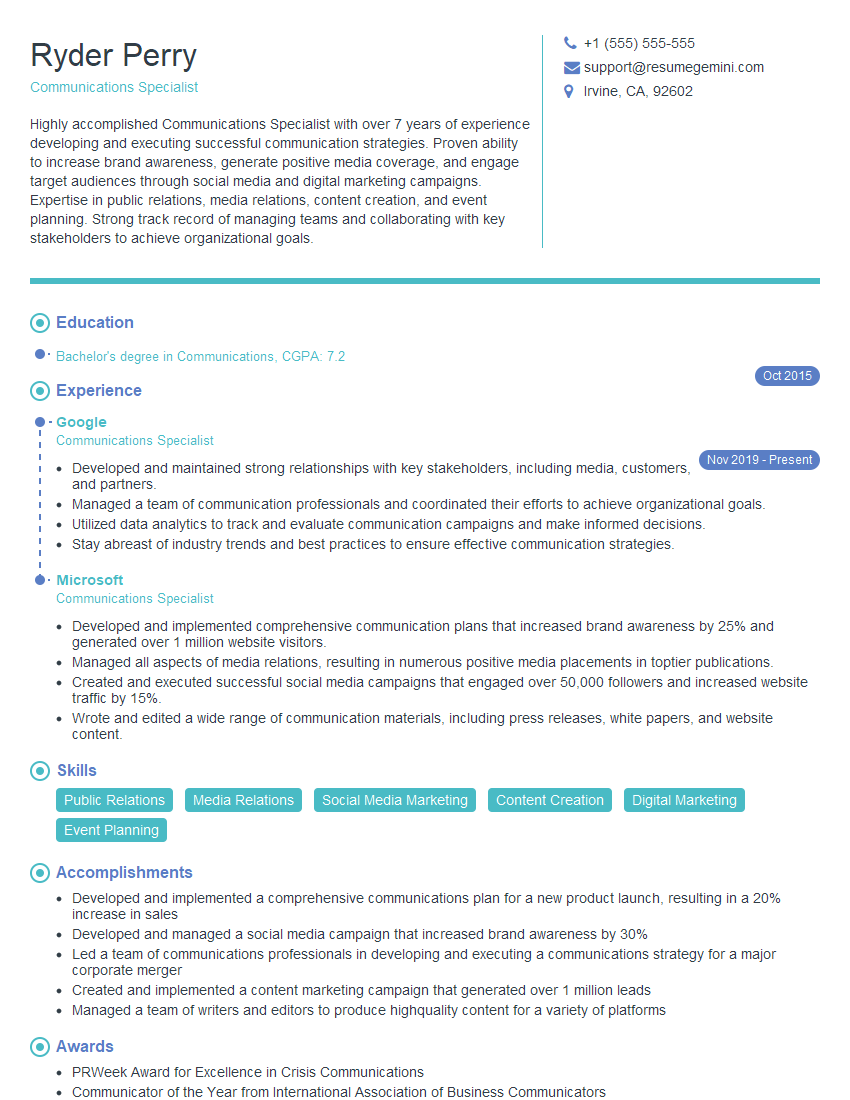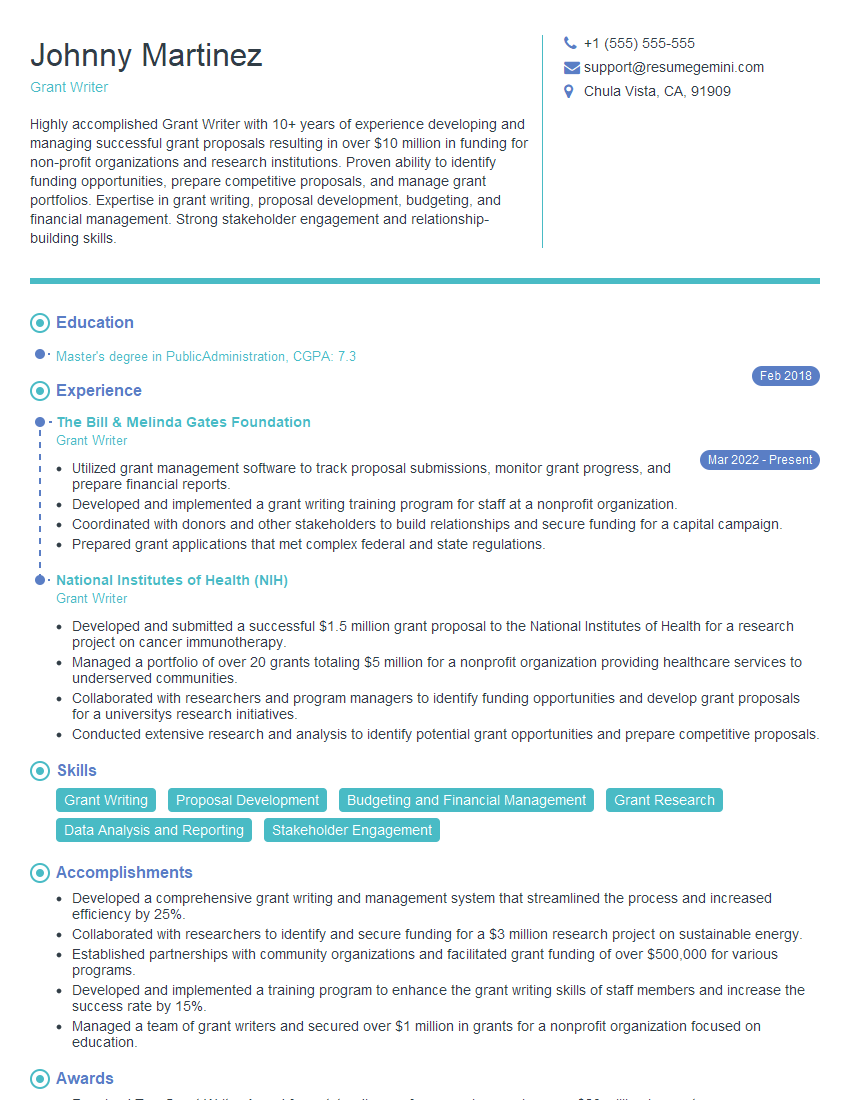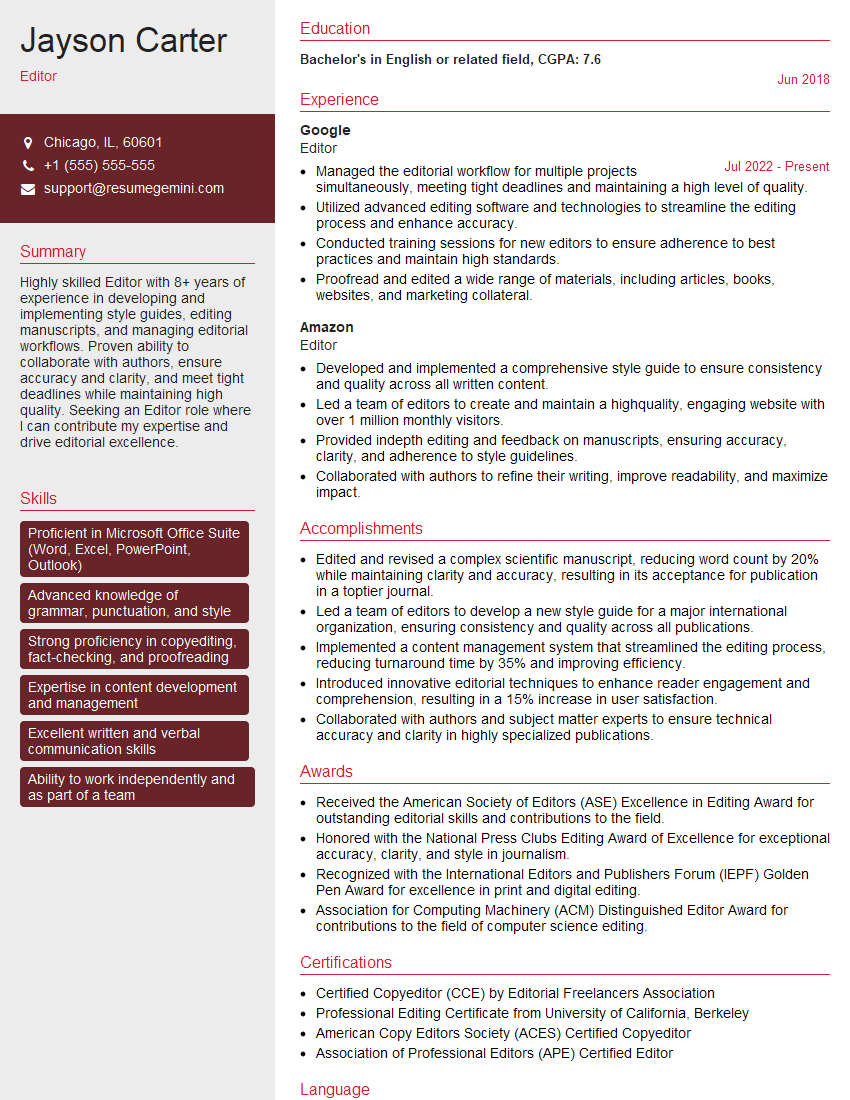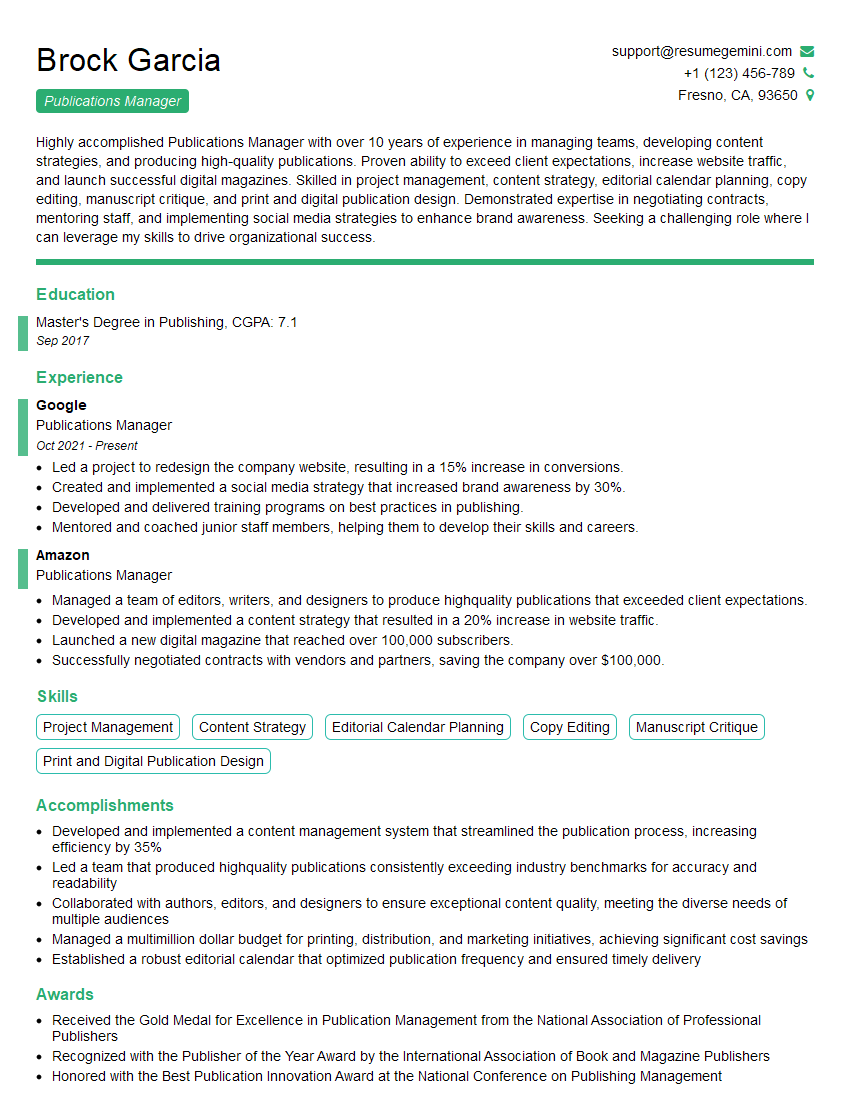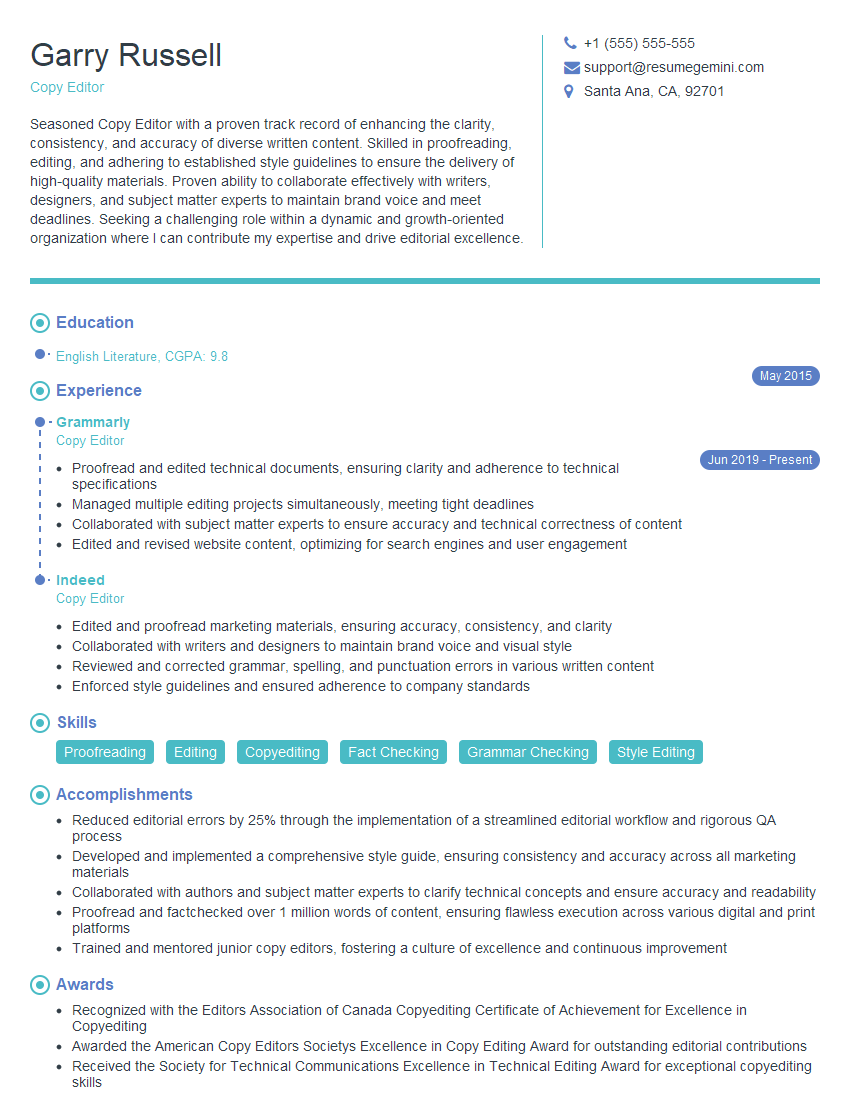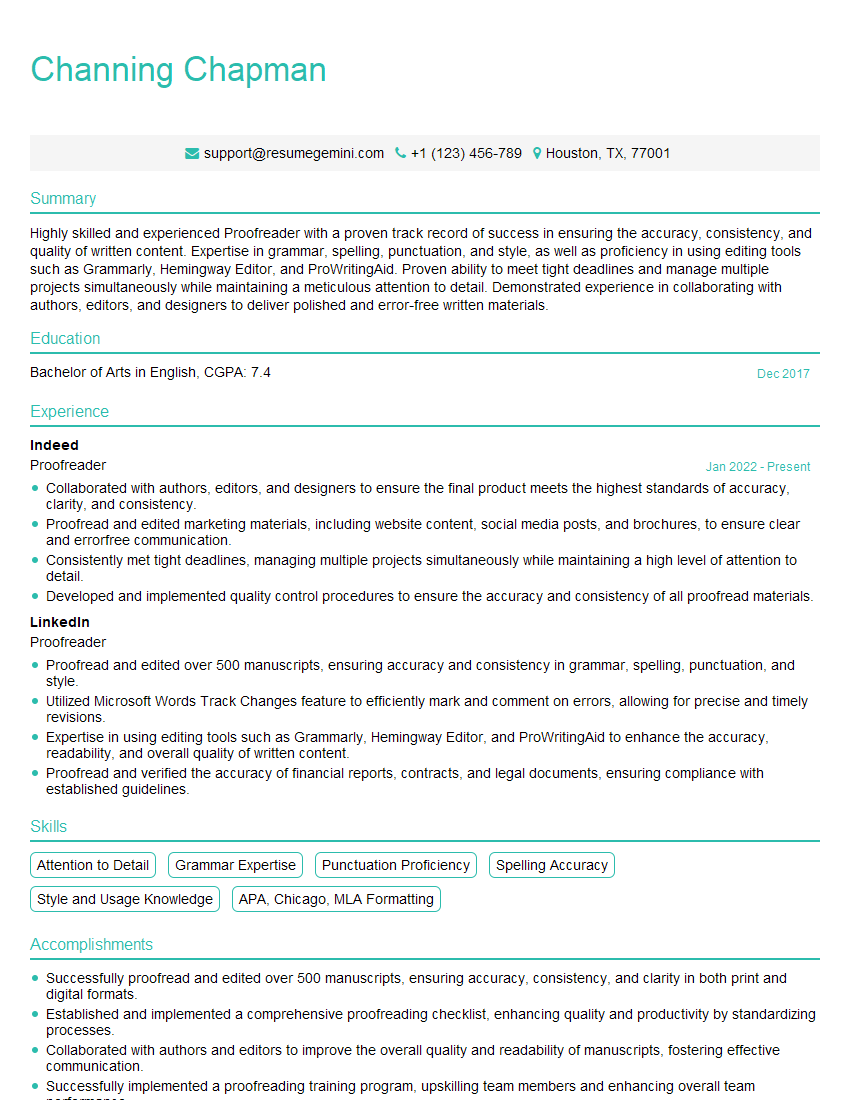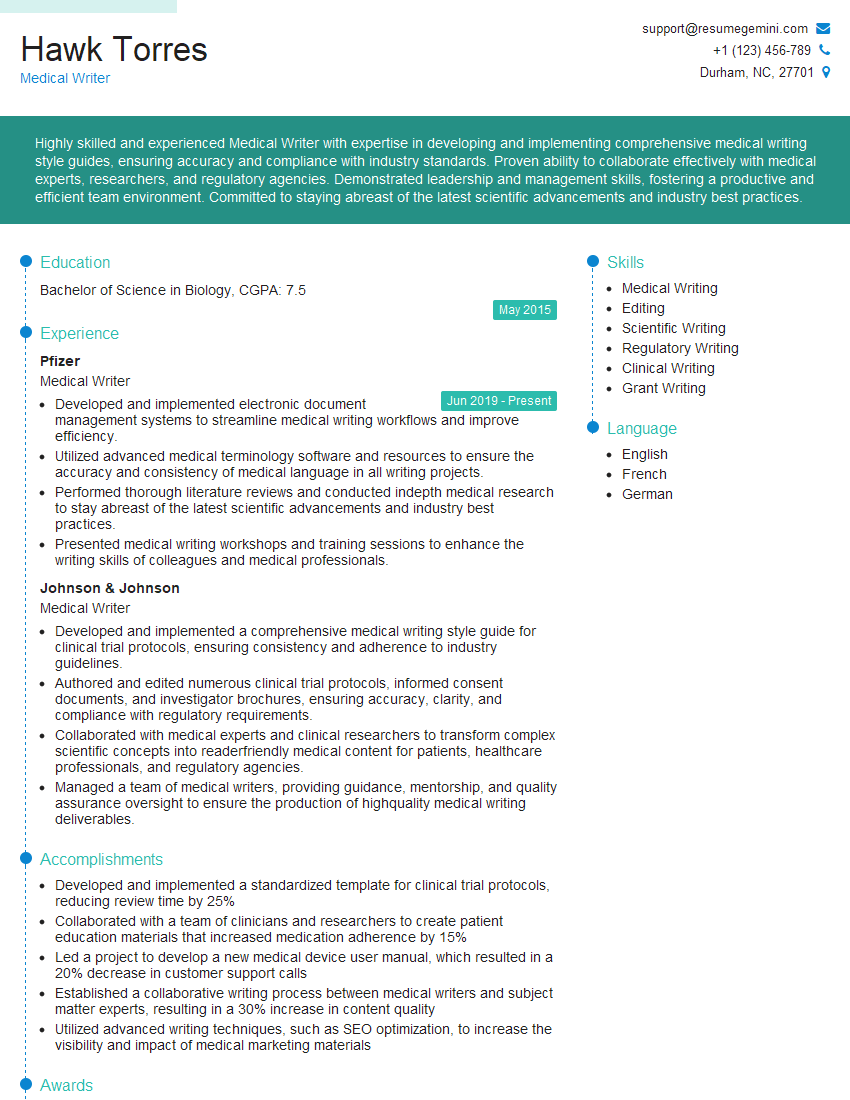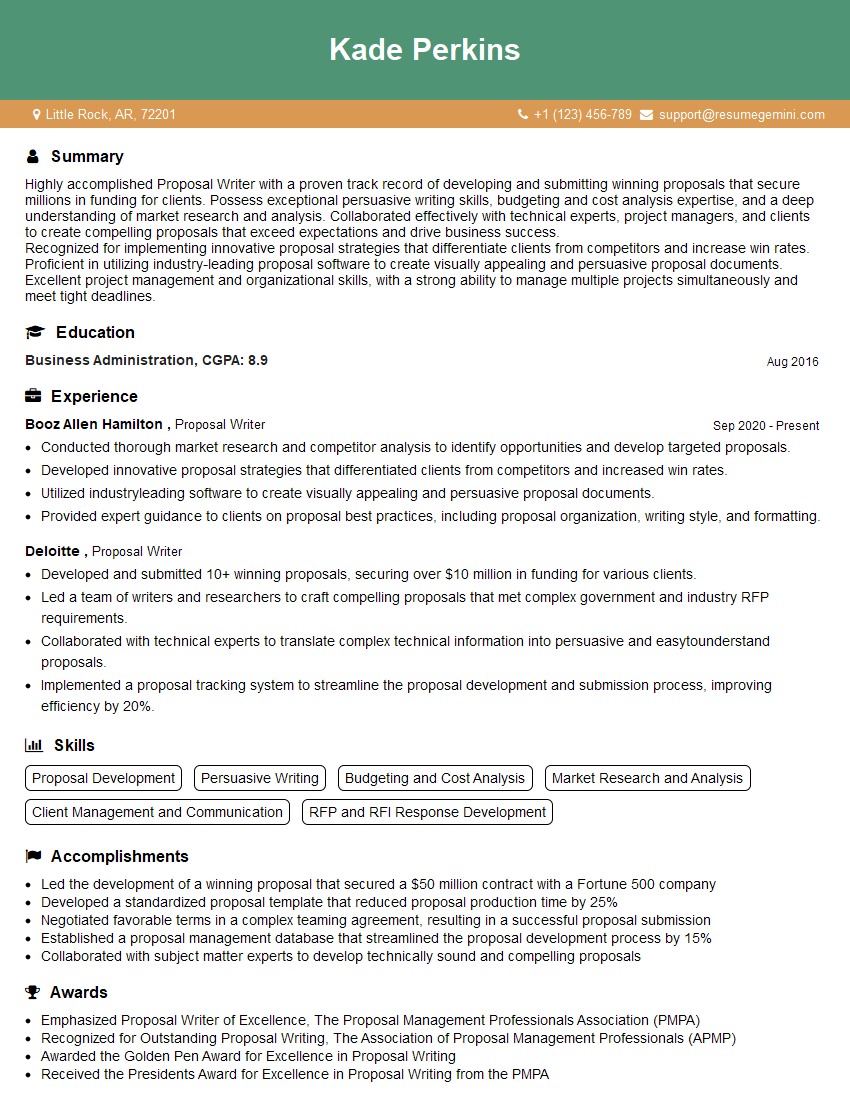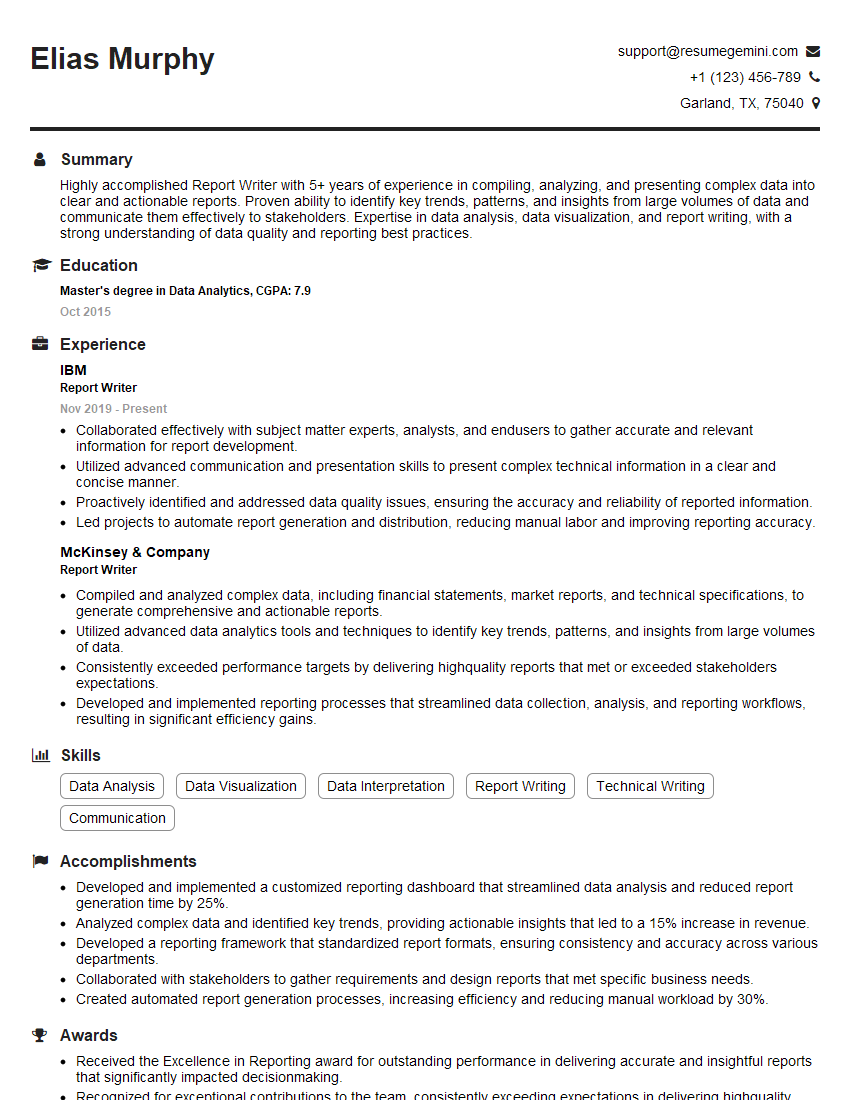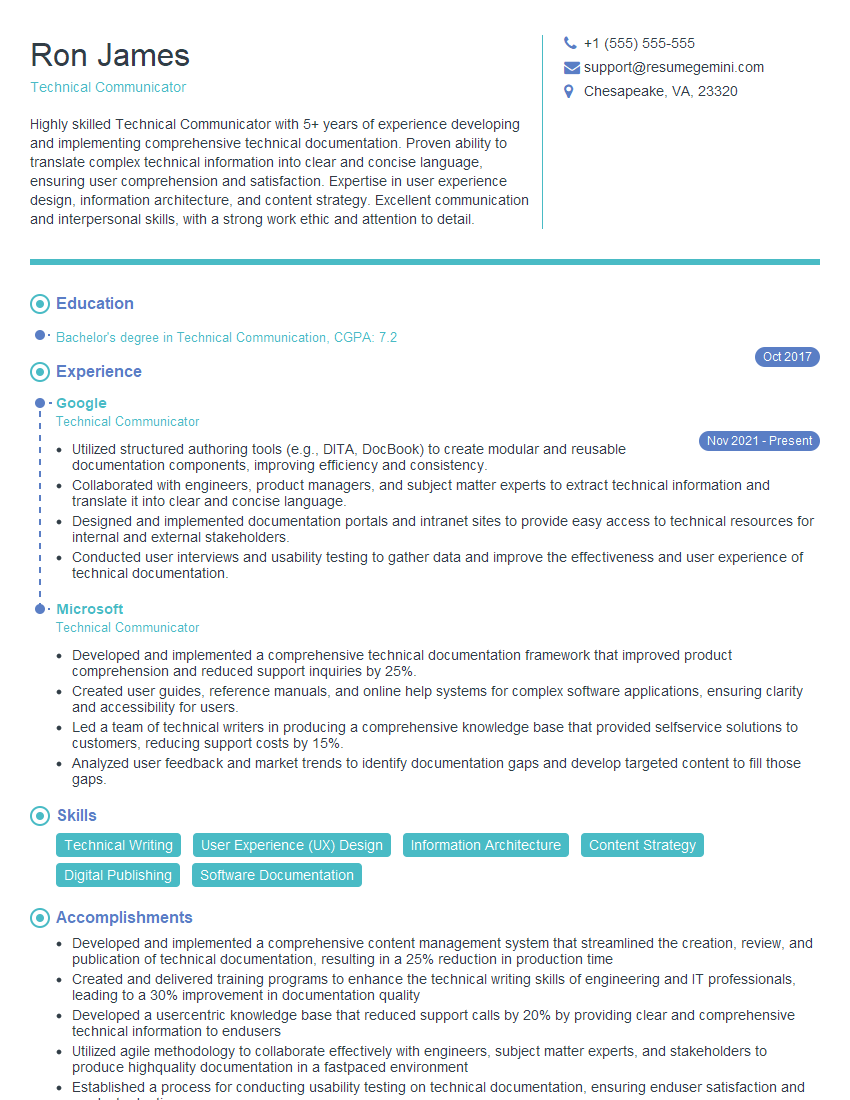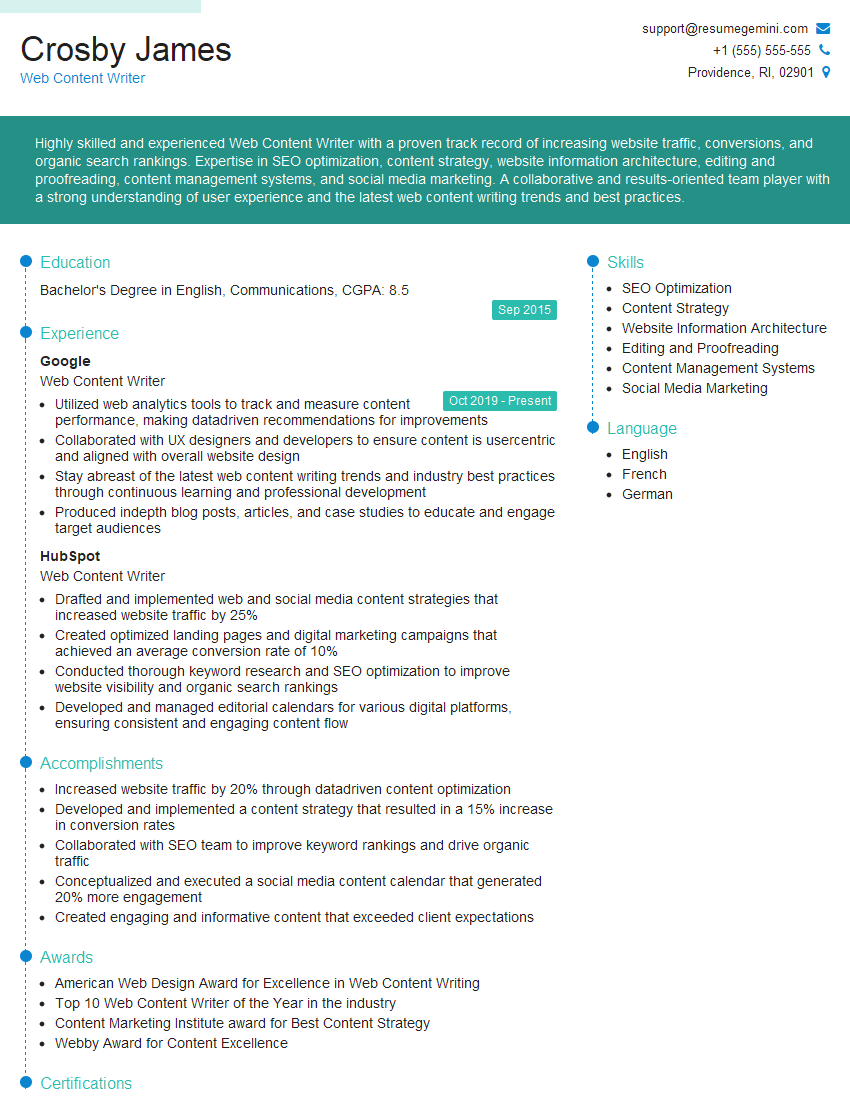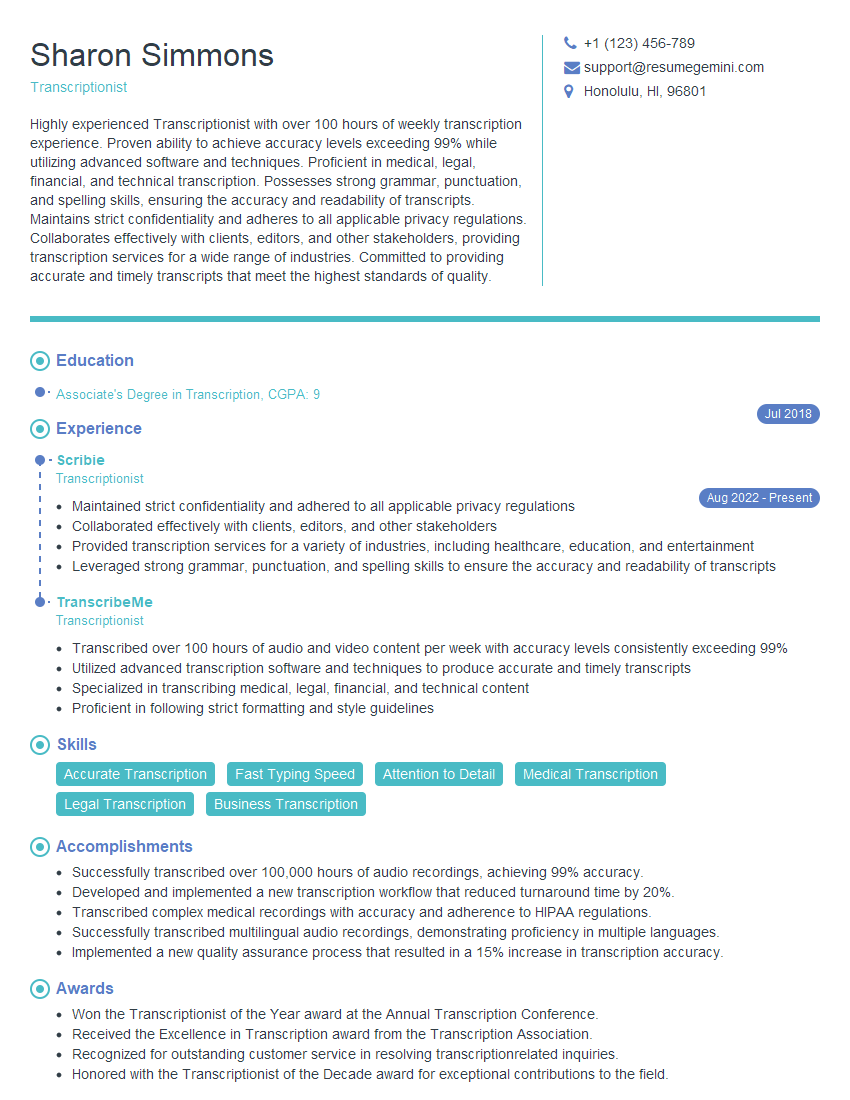The thought of an interview can be nerve-wracking, but the right preparation can make all the difference. Explore this comprehensive guide to Document Creation interview questions and gain the confidence you need to showcase your abilities and secure the role.
Questions Asked in Document Creation Interview
Q 1. Explain your experience with different document creation software (e.g., Microsoft Word, Adobe InDesign, MadCap Flare).
My experience with document creation software spans a wide range, encompassing both word processing and desktop publishing tools. I’m highly proficient in Microsoft Word, using its features extensively for creating various documents, from reports and presentations to technical specifications. My expertise extends to Adobe InDesign, which is invaluable for designing visually rich documents like brochures, marketing materials, and complex layouts requiring precise control over typography and imagery. I also have experience with MadCap Flare, a powerful authoring tool specifically designed for creating and managing large-scale documentation projects, like user manuals and technical guides, making it ideal for ensuring consistency across a product’s documentation lifecycle. Each tool serves a unique purpose; Word’s strength lies in its ease of use for general documents, InDesign excels in visual design, and Flare shines in its management of complex, multi-faceted documentation sets.
- Microsoft Word: Proficient in utilizing advanced features like styles, templates, mail merge, and track changes for collaborative projects.
- Adobe InDesign: Skilled in creating sophisticated layouts, managing typography, and integrating images and other media elements to achieve high visual quality.
- MadCap Flare: Experienced in building and maintaining single-source documentation, creating responsive outputs, and managing version control effectively within the Flare environment.
Q 2. Describe your process for creating a user manual.
Creating a user manual is a multi-stage process that requires careful planning and execution. It begins with a thorough understanding of the product or software. I’d start by analyzing the target audience, determining their technical proficiency and the level of detail needed. Next, I’d outline the manual’s structure, creating a table of contents to ensure a logical flow of information. Then comes content creation, where I write clear, concise instructions, incorporating screenshots, diagrams, and other visuals to enhance understanding. Each section is meticulously reviewed for accuracy and clarity before proceeding to the next. Throughout the process, I prioritize using consistent terminology and maintaining a reader-friendly tone. Finally, the document undergoes rigorous testing and revisions to ensure it effectively guides users through the product’s features and functionality.
- Analysis & Planning: Understanding the product, target audience, and desired outcome.
- Content Creation: Writing clear and concise instructions, incorporating visuals.
- Review & Revision: Iterative review process to ensure accuracy and clarity.
- Testing: User testing to identify and address any usability issues.
Q 3. How do you ensure consistency and accuracy in your documents?
Consistency and accuracy are paramount in document creation. I achieve this through several strategies. First, I meticulously use styles and templates in software like Word or InDesign to ensure uniformity in formatting, font styles, headings, and other elements. This creates a professional and visually appealing document. For accuracy, I employ a rigorous fact-checking process, verifying all data and information through cross-referencing and consulting authoritative sources. I also leverage tools such as grammar and spell checkers, but rely heavily on thorough proofreading and editing for catching subtle errors. Finally, I often collaborate with subject matter experts to verify the technical accuracy of the content. Imagine creating a scientific report – every fact and figure needs to be thoroughly checked and sourced.
Q 4. What style guides are you familiar with (e.g., AP Style, Chicago Manual of Style)?
I am familiar with several prominent style guides, each offering a unique approach to writing and formatting. The AP Stylebook (Associated Press Stylebook) is essential for journalistic writing, focusing on clarity, conciseness, and consistency in news reporting. The Chicago Manual of Style is a comprehensive guide often used in academic and scholarly publishing, offering detailed guidance on grammar, punctuation, and citation formats. My experience also includes working with company-specific style guides, which often adapt elements from broader guides to align with the company’s brand identity and communication standards. Adapting to different style guides is a key skill, as the conventions can vary significantly.
Q 5. How do you handle conflicting feedback from multiple stakeholders?
Handling conflicting feedback from multiple stakeholders requires a diplomatic and organized approach. I begin by documenting all feedback meticulously, identifying points of agreement and disagreement. Then, I prioritize the feedback based on the stakeholder’s expertise and authority. Where conflicts exist, I initiate discussions with the stakeholders, clarifying their concerns and seeking a consensus. If a consensus cannot be reached, I present the different viewpoints to a higher authority for resolution. The key here is clear communication, careful documentation, and a proactive approach to mediation. Think of it like moderating a debate; you need to ensure all voices are heard and a fair resolution is achieved.
Q 6. Describe your experience with version control systems for documents.
Version control is crucial for managing document revisions, especially in collaborative projects. I’m experienced with using both dedicated version control systems like Git (often integrated with platforms like GitHub) and the built-in version history features in software such as Microsoft Word and MadCap Flare. Git offers robust capabilities for tracking changes, managing branches, and collaborating with multiple authors. Within word processing software, the revision history feature allows me to track changes and revert to previous versions if necessary. Choosing the right system depends on the project’s size and complexity. For smaller projects, built-in features are sufficient, while larger projects benefit significantly from a dedicated version control system like Git to ensure clear tracking and efficient collaboration.
Q 7. How do you ensure the accessibility of your documents for users with disabilities?
Ensuring document accessibility for users with disabilities is critical. I follow accessibility guidelines, such as WCAG (Web Content Accessibility Guidelines), to create documents that are usable by a wider audience. This includes using sufficient color contrast between text and background, providing alternative text for images to convey meaning to visually impaired users, structuring documents with clear headings and logical navigation for screen reader users, and using plain language to avoid jargon. Tools such as accessibility checkers in word processors help identify potential issues. Accessibility is not just about compliance; it’s about inclusivity and ensuring everyone can access and understand the information provided. Imagine a visually impaired person trying to navigate a document without appropriate alt-text for images; it renders the document unusable. Therefore, ensuring accessibility is not just a legal requirement, it is a moral imperative.
Q 8. What strategies do you use to improve the readability and clarity of your writing?
Improving readability and clarity is paramount in document creation. I employ a multi-faceted strategy focusing on audience, structure, and style.
- Audience Analysis: Before writing, I carefully consider my target audience. What’s their level of expertise? What are their expectations? Tailoring my language and tone accordingly is crucial. For example, a technical report for engineers will differ significantly from a marketing brochure for the general public.
- Clear Structure: A well-structured document is easier to understand. I use headings, subheadings, bullet points, and numbered lists to break down complex information into digestible chunks. Think of it like building a house – a strong foundation and clear organization make it easier to navigate.
- Concise Language: I prioritize brevity and avoid jargon unless absolutely necessary. Each sentence should have a clear purpose. Active voice is generally preferred for its directness. For instance, instead of writing ‘The report was written by John,’ I would write ‘John wrote the report’.
- Proofreading and Editing: Multiple rounds of proofreading are essential to catch errors and refine the flow. I often use tools like Grammarly to assist, but ultimately, human review is irreplaceable.
By focusing on these aspects, I ensure my documents are not only informative but also engaging and easy to understand.
Q 9. How familiar are you with the principles of information architecture?
I’m very familiar with information architecture (IA). It’s the backbone of any successful document. IA principles involve organizing, structuring, and labeling content in a way that’s intuitive and easy for users to find what they need. It’s not just about aesthetics; it’s about user experience.
- Understanding User Needs: Effective IA begins with understanding user goals. What information are they seeking? How will they navigate the document? User research, including surveys and interviews, can be invaluable.
- Logical Structure: I ensure a logical flow of information, using hierarchical structures to organize content. This often involves creating sitemaps or outlines before writing begins.
- Clear Labeling and Navigation: Headings, subheadings, and links should be descriptive and consistent. Navigation should be intuitive, allowing users to easily move between sections.
- Search Optimization: Incorporating relevant keywords and metadata improves searchability, making it easier for users to find information within the document, particularly important for longer documents or websites.
For example, I recently redesigned a company’s internal knowledge base using IA principles. This resulted in a 30% improvement in user satisfaction and a 20% reduction in support tickets.
Q 10. Describe your experience with creating different types of documents (e.g., reports, proposals, presentations).
I have extensive experience creating various document types. My background includes:
- Reports: I’ve crafted numerous technical reports, analyzing data, presenting findings, and offering recommendations. These reports often involve data visualization using charts and graphs.
- Proposals: I’ve developed compelling proposals for various projects, outlining objectives, strategies, timelines, and budgets. Persuasive writing and a clear understanding of the client’s needs are paramount here.
- Presentations: I create visually engaging presentations using software like PowerPoint or Google Slides, incorporating multimedia elements like images, videos, and animations to maintain audience interest. I always focus on a clear narrative structure and concise messaging.
- White Papers: I have experience creating in-depth white papers, which require deep subject matter expertise and the ability to communicate complex ideas clearly and authoritatively. These often involve extensive research and data analysis.
Each document type requires a different approach, but the core principles of clarity, structure, and audience understanding remain consistent.
Q 11. How do you manage deadlines and prioritize tasks when working on multiple documents?
Managing multiple deadlines effectively requires careful planning and prioritization. I utilize several strategies:
- Project Planning: I break down large projects into smaller, manageable tasks. I use tools like project management software (e.g., Asana, Trello) to track progress and deadlines.
- Prioritization: I prioritize tasks based on urgency and importance, focusing on the most critical items first. This often involves using methods like Eisenhower Matrix (urgent/important).
- Time Blocking: I allocate specific time blocks for working on each document, minimizing distractions. This helps maintain focus and ensures consistent progress.
- Communication: Open communication with stakeholders is crucial. I proactively inform them of potential delays and seek clarification on any ambiguities.
For instance, when juggling three different projects, I create a master schedule, allocating specific time slots for each task and regularly reviewing the progress against the plan. This proactive approach prevents last-minute rushes and ensures high-quality deliverables.
Q 12. How do you stay up-to-date with the latest trends in document creation and technology?
Staying current in document creation requires continuous learning. I employ several methods:
- Industry Publications and Blogs: I regularly read industry publications and blogs to stay informed about the latest trends in writing, design, and technology.
- Conferences and Workshops: Attending industry conferences and workshops provides valuable insights and networking opportunities.
- Online Courses and Webinars: Online learning platforms offer many courses on document creation software, writing techniques, and design principles. I regularly take advantage of these resources.
- Experimentation: I actively experiment with new tools and techniques to expand my skillset and stay ahead of the curve.
For example, I recently completed a course on accessibility guidelines for digital documents, ensuring my documents are inclusive and usable by a wider audience.
Q 13. Explain your experience with using templates and style guides to maintain consistency.
Templates and style guides are invaluable for maintaining consistency across documents. I leverage them extensively.
- Template Usage: I create and use templates for various document types (reports, proposals, etc.). This ensures consistency in formatting, layout, and branding.
- Style Guide Adherence: I meticulously follow style guides (e.g., Chicago Manual of Style, AP Stylebook) for grammar, punctuation, and formatting. This creates a professional and consistent tone across all documents.
- Brand Consistency: Templates incorporate the company’s branding elements (logo, fonts, colors), ensuring a cohesive visual identity across all communications.
For example, when working on a series of marketing materials, I use a pre-designed template that ensures consistent font styles, headings, and color schemes, maintaining brand unity and visual appeal.
Q 14. Describe your process for reviewing and editing your own work.
My review and editing process is thorough and multi-staged:
- First Review (Content): I initially review for content accuracy, clarity, and logical flow. This stage focuses on the overall message and ensuring it’s well-structured.
- Second Review (Style and Grammar): I meticulously check for grammar, punctuation, spelling, and style errors. Tools like Grammarly assist, but human review remains paramount.
- Third Review (Fact-Checking): I rigorously verify all facts, figures, and data to ensure accuracy. This involves cross-referencing sources and verifying information.
- Final Proofread: A final proofread is essential to catch any remaining errors before publication or distribution. I often use a ‘fresh eyes’ approach, revisiting the document after a break.
This multi-stage process ensures that my work is not only grammatically correct but also accurate, consistent, and effective.
Q 15. How do you collaborate effectively with other team members during document creation?
Effective collaboration during document creation is paramount. It’s not just about sharing files; it’s about building a shared understanding and ensuring everyone’s voice is heard. My approach involves several key strategies:
- Regular Communication: I utilize tools like shared online document editors (Google Docs, Microsoft Office 365) to allow real-time collaboration and track changes. We hold regular check-in meetings to discuss progress, address roadblocks, and ensure alignment on the overall vision.
- Clear Roles and Responsibilities: From the outset, we define roles—who’s responsible for writing which sections, designing the layout, conducting research, etc. This prevents duplication of effort and ensures accountability.
- Version Control: We meticulously track changes using version control features within our chosen software. This allows us to easily revert to previous versions if needed and provides a clear audit trail of edits and contributions.
- Constructive Feedback: We foster an environment where constructive criticism is welcomed. Feedback is given and received respectfully, focusing on improving the document rather than criticizing individuals. I encourage team members to voice their concerns and provide suggestions openly.
- Collaborative Tools: We leverage project management software (Asana, Trello) to centralize communication, task assignments, and deadlines, keeping everyone informed and on track.
For example, in a recent project creating a marketing brochure, we used Google Docs to collaborate on the text, Google Slides for the design layout, and Slack for quick communication. This allowed seamless collaboration across geographical locations and time zones.
Career Expert Tips:
- Ace those interviews! Prepare effectively by reviewing the Top 50 Most Common Interview Questions on ResumeGemini.
- Navigate your job search with confidence! Explore a wide range of Career Tips on ResumeGemini. Learn about common challenges and recommendations to overcome them.
- Craft the perfect resume! Master the Art of Resume Writing with ResumeGemini’s guide. Showcase your unique qualifications and achievements effectively.
- Don’t miss out on holiday savings! Build your dream resume with ResumeGemini’s ATS optimized templates.
Q 16. How do you handle feedback and criticism constructively?
Handling feedback and criticism constructively is crucial for continuous improvement. I approach this by focusing on understanding the feedback, separating the message from the messenger, and using it to refine the document. My process involves:
- Active Listening: I listen carefully to the feedback, asking clarifying questions to fully understand the concerns.
- Seeking Clarification: If the feedback is unclear, I seek clarification from the provider to ensure I accurately understand their points.
- Objective Evaluation: I evaluate the feedback objectively, separating my personal feelings from the merits of the suggestions. I analyze whether the feedback aligns with the document’s goals and target audience.
- Implementing Changes: I implement changes thoughtfully, documenting my rationale for accepting or rejecting specific suggestions. If I disagree, I explain my reasoning politely and professionally.
- Seeking Further Input: After making changes, I may seek additional feedback to ensure the revisions meet expectations.
For example, if someone criticizes a section for being too technical, I won’t take it personally. Instead, I’ll analyze if they are right, perhaps simplifying the language or adding more illustrative examples to make it more accessible. I document these changes, explaining why I made them, for future reference and transparency.
Q 17. Describe a time you had to adapt your document creation process to meet a specific challenge.
Adapting my document creation process is a regular occurrence. In one instance, we were tasked with creating a user manual for a complex software application with a rapidly approaching deadline. The initial plan, focusing on a comprehensive, detailed approach, proved unrealistic. We needed to adapt.
We switched to an agile approach, breaking down the manual into smaller, manageable modules. This allowed for parallel work, faster iterations, and easier integration of feedback. We prioritized core functionalities first and planned for iterative updates based on user testing. We also utilized templates and standardized formatting to expedite the process. By adapting to this iterative approach, we delivered a functional, albeit slightly less comprehensive, user manual on time, with plans for future updates to incorporate the remaining details.
Q 18. What metrics do you use to evaluate the effectiveness of your documents?
Evaluating the effectiveness of my documents is crucial. I use a combination of qualitative and quantitative metrics:
- Quantitative Metrics: This includes metrics such as download numbers, time spent reading (if available), completion rates of online forms associated with the document, and the number of times the document is referenced or cited.
- Qualitative Metrics: These are subjective measurements, such as user feedback surveys, direct feedback from stakeholders, and observations of user behavior (e.g., do users struggle with the instructions?). I also look at how well the document achieves its intended purpose—did it inform, persuade, or instruct effectively?
For example, a technical document might be evaluated by measuring user completion rates of tasks based on the document’s instructions. For a marketing brochure, we’d track download numbers and leads generated.
Q 19. How do you ensure your documents are free of grammatical errors and typos?
Ensuring grammatical accuracy and error-free documents is non-negotiable. My approach is multi-layered:
- Careful Proofreading: I proofread my own work meticulously, reviewing for grammar, spelling, punctuation, and style consistency.
- Grammar and Spell Checkers: I utilize built-in grammar and spell checkers in word-processing software, but I recognize they are not foolproof and require careful review of flagged errors.
- Second Pair of Eyes: I always have another team member review the document, ideally someone with strong writing and editing skills. A fresh perspective often catches errors I might have missed.
- Style Guides: We consistently follow a style guide (e.g., Chicago Manual of Style, AP Stylebook) to ensure consistency and clarity throughout the document.
Imagine a legal document; even a minor grammatical error could have serious consequences. This layered approach ensures a high standard of accuracy.
Q 20. Describe your experience with creating documents for a specific audience (e.g., technical users, general public).
I have significant experience creating documents for diverse audiences. For instance, I created a technical whitepaper explaining a complex algorithm to a highly technical audience. This required using precise language, acronyms, and assuming a high level of technical understanding.
Conversely, I’ve developed consumer-facing marketing materials for a new product. This required simpler language, avoiding jargon, using visuals, and focusing on the product benefits rather than technical details. The key difference lies in adapting the tone, language, and level of detail to match the audience’s knowledge and expectations. For technical users, precision and accuracy are paramount; for the general public, clarity, conciseness, and engagement are key.
Q 21. How do you handle situations where deadlines are tight or requirements change unexpectedly?
Handling tight deadlines and unexpected requirement changes requires flexibility and strategic prioritization. My approach involves:
- Prioritization: I immediately assess the impact of the change and prioritize tasks based on their criticality. This may involve re-allocating resources and adjusting the timeline.
- Clear Communication: I communicate the changes and their impact to stakeholders promptly and transparently.
- Agile Methodology: I utilize an agile approach, breaking down the task into smaller, more manageable chunks to allow for quick adjustments and iterations.
- Resource Allocation: If necessary, I may seek additional resources (e.g., additional team members, external support) to meet the deadline.
- Scope Management: Sometimes, a complete delivery within the shortened timeframe might be impossible. In those cases, I work with stakeholders to define a minimal viable product (MVP), focusing on the most essential elements.
For instance, once we had a significant change to project requirements just a week before the deadline. By focusing on delivering a core set of features and postponing less crucial elements, we successfully met the deadline without compromising the core value of the document.
Q 22. Explain your experience with using visual aids to enhance the clarity of your documents.
Visual aids are crucial for enhancing document clarity. They transform complex data into easily digestible formats, improving comprehension and engagement. I’ve used a variety of visual aids throughout my career, tailoring the choice to the specific document and audience.
Charts and Graphs: For presenting numerical data, I frequently use bar charts, line graphs, and pie charts to illustrate trends, comparisons, and proportions. For instance, in a financial report, a bar chart clearly shows revenue growth over time, avoiding lengthy textual descriptions.
Infographics: These are excellent for summarizing complex information concisely. I’ve used infographics to explain technical processes or present research findings in a visually appealing manner, making them more accessible to a broader audience. A recent project involved creating an infographic explaining the lifecycle of a software project.
Images and Illustrations: Where appropriate, I incorporate high-quality images and illustrations to enhance understanding and add visual interest. For example, in a user manual, diagrams showing the physical layout of equipment are invaluable for reducing confusion.
Tables: When presenting structured data, tables are highly effective. They allow for easy comparison and organization of information. For example, in a comparative product analysis, a well-structured table helps readers quickly identify key differences between various options.
My approach always involves considering the audience and the document’s purpose. The visual aids are carefully selected and integrated to complement, not overwhelm, the textual content, ensuring a balanced and effective communication.
Q 23. How do you ensure that your documents are well-organized and easy to navigate?
Well-organized documents are crucial for readability and efficient information retrieval. My process involves several key steps:
Logical Structure: I start by outlining the document’s content, creating a clear hierarchy using headings, subheadings, and bullet points. This ensures a logical flow of information.
Consistent Formatting: Maintaining consistent formatting (font styles, spacing, etc.) enhances readability and professionalism. I utilize style guides and templates to ensure consistency across all documents.
White Space: Strategic use of white space breaks up large blocks of text, making the document less daunting and easier to scan. This involves using appropriate margins, paragraph spacing, and headings to create visual breathing room.
Navigation Aids: For longer documents, I incorporate elements like a table of contents, page numbers, and internal hyperlinks (in digital documents) to make navigation easy. Clear headings and subheadings also act as signposts, guiding the reader through the content.
Indexing and Cross-referencing: For complex documents, I create an index and use cross-references to link related sections, allowing readers to easily find specific information.
For example, in a technical manual, a clear hierarchical structure is essential to allow users to quickly find the specific information they need to solve a problem. The well-defined structure and navigation aids directly impact the user experience.
Q 24. Describe your process for conducting research to support the content of your documents.
Thorough research is fundamental to creating accurate and credible documents. My research process is iterative and involves these steps:
Define Information Needs: I begin by clearly defining the information required to support the document’s purpose and objectives. This involves a careful review of the document’s scope and intended audience.
Identify Reliable Sources: I identify and access reliable sources, including academic journals, reputable websites, industry reports, and expert interviews. I prioritize peer-reviewed sources and critically evaluate the credibility of all sources.
Gather and Analyze Information: I collect relevant information from identified sources, ensuring accuracy and consistency. This might involve taking notes, summarizing key findings, and comparing information from multiple sources.
Synthesize and Interpret: I synthesize the gathered information, interpreting it in the context of the document’s objectives. I identify key themes and insights and organize the information in a logical and coherent manner.
Proper Citation and Attribution: I meticulously cite all sources using a consistent citation style (e.g., APA, MLA) to give credit where it’s due and to allow readers to verify the information.
For instance, when creating a white paper on a new technology, I would consult academic research papers, industry publications, and interviews with experts to ensure the information is accurate, up-to-date, and presents a comprehensive overview of the subject matter.
Q 25. How do you maintain confidentiality when working with sensitive information?
Confidentiality is paramount when handling sensitive information. I adhere to strict protocols to protect sensitive data:
Non-Disclosure Agreements (NDAs): I readily sign NDAs to legally protect confidential information.
Secure Storage: I utilize secure storage methods, including password-protected computers and encrypted files, to protect documents containing sensitive information. For cloud storage, I only utilize reputable services with robust security measures.
Access Control: I limit access to sensitive documents on a need-to-know basis. This means only authorized individuals with a legitimate reason to access the information are granted permission.
Data Encryption: I use strong encryption methods to protect sensitive data both in transit and at rest.
Secure Disposal: When documents are no longer needed, I securely dispose of them according to company policy, typically through shredding or secure digital deletion methods.
For example, when working with client financial data, I treat this with the utmost care, adhering to all relevant privacy regulations and ensuring that only authorized personnel have access.
Q 26. What steps do you take to protect your documents from unauthorized access?
Protecting documents from unauthorized access involves a multi-layered approach:
Strong Passwords and Access Controls: I use strong, unique passwords for all my accounts and devices, and I leverage access control features provided by operating systems and applications to limit access to my documents.
Antivirus and Firewall Software: I keep my computer systems protected with up-to-date antivirus and firewall software to prevent malware infections that could compromise document security.
Regular Software Updates: I ensure all software is regularly updated to patch security vulnerabilities that could be exploited by unauthorized users.
Secure File Sharing: When sharing documents electronically, I use secure file-sharing platforms with encryption and access control features. I avoid sending sensitive documents via insecure methods like email without encryption.
Data Backup and Recovery: I maintain regular backups of my documents to prevent data loss and ensure that I can recover my work in case of a system failure or security breach.
Imagine a scenario where I’m working on a marketing campaign plan – the plan itself is intellectual property and needs strong protection. I would use a combination of these methods to ensure the confidentiality and integrity of the document.
Q 27. How do you ensure that your documents comply with relevant legal and regulatory requirements?
Legal and regulatory compliance is crucial for all documents. My process involves:
Understanding Applicable Laws: I carefully research and understand all relevant laws and regulations governing the content and distribution of documents. This may include copyright law, privacy laws, and industry-specific regulations.
Legal Review: For documents with high legal implications, I seek legal review to ensure compliance. This is especially important for contracts, legal briefs, and other documents with significant legal ramifications.
Accuracy and Truthfulness: I ensure all information in the documents is accurate and truthful, avoiding any misleading or false statements.
Appropriate Disclaimers: When appropriate, I include disclaimers to clarify limitations, assumptions, and potential risks associated with the information presented.
Proper Formatting and Citation: I use appropriate formatting and citation styles to meet any regulatory requirements. For instance, specific formatting requirements may be necessary for legal filings.
For example, a medical report needs to comply with HIPAA regulations regarding patient privacy. I make sure all processes are followed to ensure adherence to these regulations.
Q 28. Describe your experience with using a Content Management System (CMS) for document creation and publishing.
I have extensive experience using Content Management Systems (CMS) for document creation and publishing. A CMS provides a structured environment for managing and distributing documents efficiently.
Workflow and Collaboration: CMS platforms offer features to streamline document creation and collaboration. Version control, collaborative editing, and workflow automation help manage complex projects efficiently.
Content Organization: CMS platforms provide a structured way to organize and categorize documents, enabling easy retrieval and management. This is particularly useful for large document repositories.
Publishing and Distribution: CMS platforms simplify the publishing and distribution of documents to various audiences. They often integrate with other systems to automate document delivery, such as email marketing campaigns.
Specific CMS Experience: I have experience using platforms such as WordPress (for web-based content), Drupal (for more complex websites and content management needs), and various proprietary systems used by large organizations. I am familiar with their functionalities such as user roles, content scheduling, and content revisions.
In a previous role, we migrated our entire knowledge base to a CMS, significantly improving access and organization of our technical documentation, ultimately improving efficiency and reducing support requests.
Key Topics to Learn for Document Creation Interview
- Document Formatting & Styles: Mastering various formatting tools and styles (e.g., headings, lists, tables, columns) across different software (Word, Google Docs, Pages).
- Content Organization & Structure: Structuring documents logically for clarity and ease of understanding; applying principles of effective communication and information hierarchy.
- Templates & Stylesheets: Utilizing and creating templates and stylesheets for consistent branding and efficient document production.
- Collaboration & Version Control: Understanding and utilizing features for collaborative document editing and version control (e.g., Track Changes, comments).
- Accessibility & Inclusivity: Designing documents that are accessible to individuals with disabilities, adhering to accessibility guidelines.
- Proofreading & Editing: Developing sharp proofreading skills, identifying and correcting grammatical errors, typos, and inconsistencies.
- Data Integration & Merging: Using mail merge or similar features to personalize and automate document creation with external data sources.
- Image & Multimedia Integration: Effectively incorporating images, graphics, and other multimedia elements to enhance document appeal and clarity.
- Advanced Features & Functionality: Exploring advanced features such as macros, scripting, or specialized add-ins relevant to specific document creation software.
- Problem-Solving & Troubleshooting: Demonstrating the ability to identify and resolve common document creation challenges and errors.
Next Steps
Mastering document creation skills is crucial for success in today’s competitive job market. Strong document creation abilities are highly valued across numerous industries and roles, opening doors to diverse career opportunities. To significantly boost your job prospects, focus on crafting an ATS-friendly resume that effectively highlights your skills and experience. ResumeGemini is a trusted resource that can help you build a professional and impactful resume. Examples of resumes tailored to Document Creation roles are provided to help guide you in showcasing your unique qualifications. Invest the time to create a compelling resume – it’s your first impression and a key to unlocking your career potential.
Explore more articles
Users Rating of Our Blogs
Share Your Experience
We value your feedback! Please rate our content and share your thoughts (optional).
What Readers Say About Our Blog
Hi, I’m Jay, we have a few potential clients that are interested in your services, thought you might be a good fit. I’d love to talk about the details, when do you have time to talk?
Best,
Jay
Founder | CEO