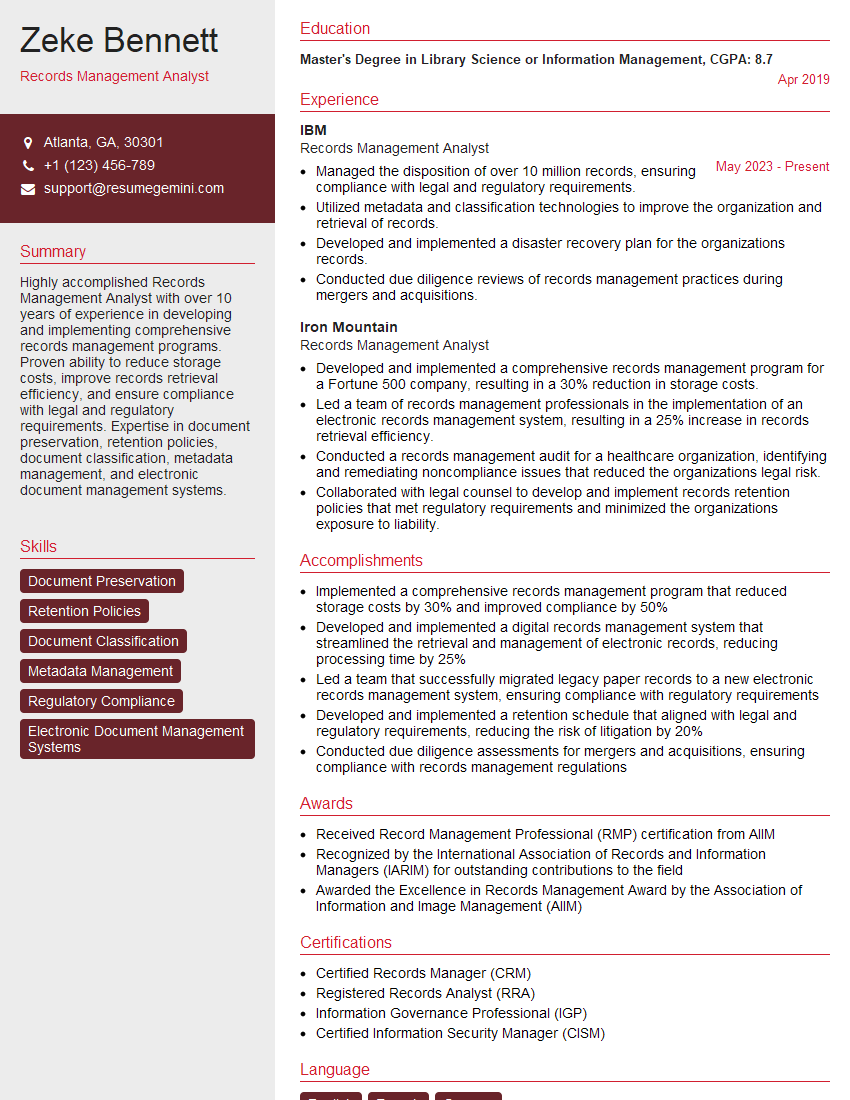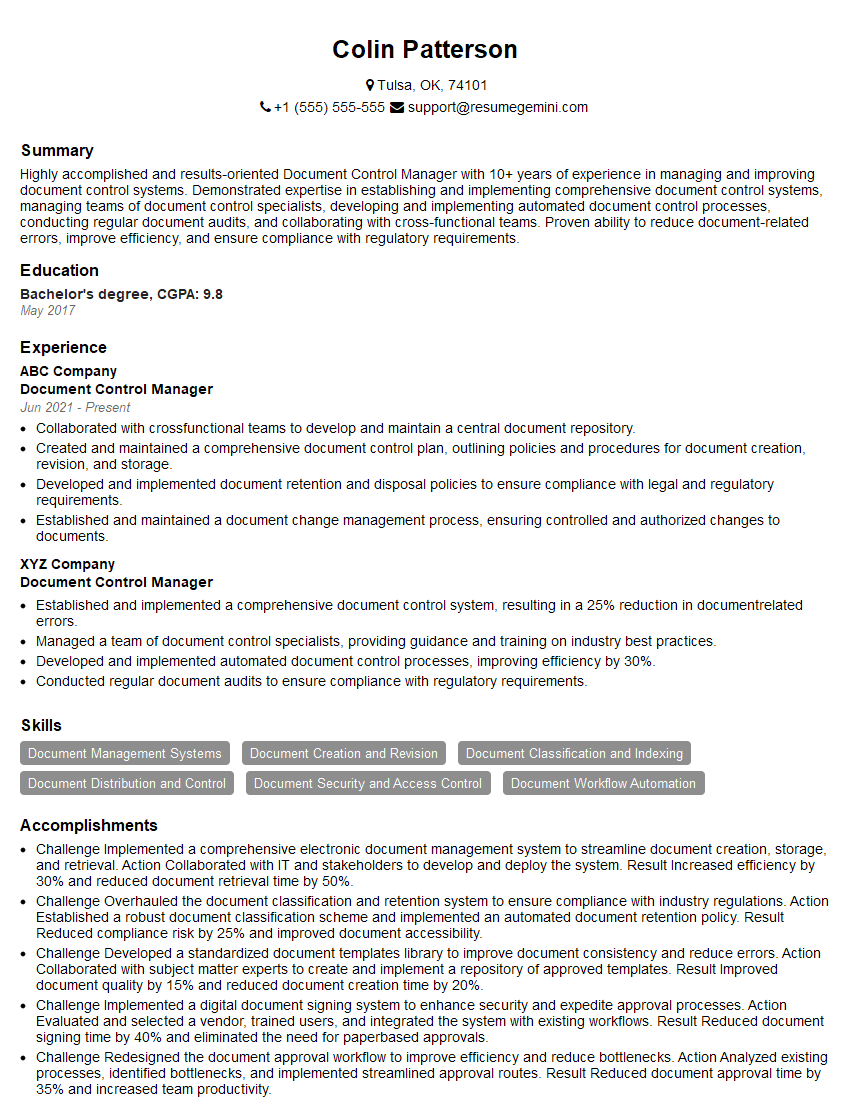Preparation is the key to success in any interview. In this post, we’ll explore crucial Document Management Governance interview questions and equip you with strategies to craft impactful answers. Whether you’re a beginner or a pro, these tips will elevate your preparation.
Questions Asked in Document Management Governance Interview
Q 1. Explain the importance of a robust document management governance framework.
A robust document management governance framework is crucial for any organization, regardless of size or industry. Think of it as the blueprint for how you manage your organization’s most valuable asset: its information. Without a strong framework, you risk chaos – documents scattered, versions conflicting, compliance breaches occurring, and ultimately, inefficient operations and lost revenue.
Such a framework ensures consistency, compliance, and efficiency across the entire document lifecycle. It defines roles and responsibilities, establishes clear procedures for creating, storing, accessing, modifying, and disposing of documents, and importantly, outlines how to handle sensitive information. For example, a well-defined framework will dictate how to handle confidential client data, ensuring adherence to regulations like GDPR or HIPAA.
Key components include a clear document naming convention, version control procedures, retention policies, access control mechanisms, and a system for regular audits and reviews. This structure not only minimizes risks but also maximizes efficiency, making it easier to find the right documents at the right time, saving time and resources.
Q 2. Describe your experience with different document lifecycle stages.
My experience encompasses all stages of the document lifecycle, from creation and capture through to archiving and disposal. I’ve worked with organizations implementing various systems, ranging from simple file-sharing platforms to complex enterprise content management systems (ECMS).
- Creation and Capture: This involves establishing clear guidelines for document creation, ensuring proper formatting, metadata tagging, and initial version control. I’ve implemented systems that use templates to standardize document creation, reducing errors and inconsistencies.
- Storage and Management: This is about secure storage, metadata tagging for efficient retrieval, and access control based on roles and permissions. I have extensive experience implementing and optimizing systems like SharePoint and M-Files, configuring permissions and workflows to ensure that only authorized users can access specific documents.
- Access and Retrieval: This focuses on creating easily searchable repositories and user-friendly interfaces, minimizing time spent searching for documents. I’ve implemented keyword indexing and metadata-based searches, significantly improving retrieval efficiency.
- Modification and Version Control: This is paramount to prevent confusion and ensure everyone is working with the most up-to-date version. I have implemented versioning systems that track every change, allowing for easy rollback if necessary and ensuring audit trails are maintained.
- Archiving and Disposal: This phase involves transferring documents to long-term storage or securely destroying them according to retention policies and regulatory compliance requirements. This often involves migrating data to cloud-based archives while adhering to strict security protocols.
Q 3. How do you ensure compliance with relevant regulations in document management?
Compliance is built into every aspect of my document management approach. It’s not an afterthought; it’s fundamental. I begin by identifying all relevant regulations – this could include GDPR, HIPAA, SOX, or industry-specific standards. I then map these regulations to the document management lifecycle, developing procedures and controls that ensure compliance at each stage.
For instance, to comply with GDPR, I would implement strict access control measures, data encryption protocols, and procedures for handling data subject access requests. Similarly, for HIPAA compliance, I’d focus on ensuring the secure storage and transmission of protected health information (PHI). This requires a deep understanding of the regulations, and a diligent approach to ongoing monitoring and auditing.
Regular audits are essential to verify ongoing compliance. These audits involve reviewing access logs, checking for adherence to retention policies, and ensuring all systems are up-to-date with security patches. Any discrepancies identified are addressed promptly and documented.
Q 4. What are the key performance indicators (KPIs) you use to measure the effectiveness of a document management system?
Measuring the effectiveness of a document management system involves tracking key performance indicators (KPIs) that demonstrate its efficiency and effectiveness. These KPIs provide a quantitative assessment of how well the system is meeting organizational needs.
- Document retrieval time: Measures the average time taken to locate and retrieve a specific document. A reduction in this time indicates improved system efficiency.
- Document processing time: Tracks the time taken to complete various document-related processes, such as approvals or routing.
- Storage costs: Monitors storage capacity utilization and associated costs. Efficient management can lead to cost savings.
- Compliance breaches: Counts the number of compliance violations related to document management. A decrease signifies effective adherence to regulations.
- User satisfaction: Measures user satisfaction with the DMS through surveys or feedback mechanisms.
- Accuracy of document information: Measures the accuracy and completeness of information within documents, aiming to reduce errors and inconsistencies.
By regularly monitoring these KPIs, we can identify areas for improvement and ensure the DMS continues to support organizational objectives.
Q 5. How do you handle version control in a document management system?
Version control is critical to avoid confusion and ensure everyone is working with the most accurate and up-to-date information. I typically employ a system that tracks every change made to a document, maintaining a complete history of revisions. This isn’t just about labeling versions as “v1,” “v2,” etc.; it’s about ensuring that the system can accurately track who made each change, when they made it, and what those changes were.
Many DMS platforms offer built-in version control features. For example, in SharePoint, you can easily track revisions, compare different versions side-by-side, and even restore older versions if necessary. I always ensure that our system is configured to automatically manage these version histories, providing a clear audit trail.
Alongside the technical implementation, clear naming conventions and a standardized workflow are crucial for effective version control. Each version should have a clear identifier, and a defined process should be in place for reviewing, approving, and publishing new versions.
Q 6. Explain your approach to metadata management and its importance.
Metadata management is the backbone of efficient document retrieval and analysis. Metadata is essentially data *about* your data – think of it as the descriptive information attached to a document, such as author, date created, keywords, department, and project. Effective metadata management is essential for easy searching, accurate reporting, and robust data analysis.
My approach focuses on developing a comprehensive metadata schema tailored to the organization’s specific needs. This involves identifying the key information that needs to be captured for each document type and defining consistent fields for it. We ensure that the metadata is consistently applied, either through automated processes or through training and guidelines for document creators.
The importance of this cannot be overstated. Without proper metadata, finding specific documents becomes a time-consuming and frustrating exercise. With well-structured metadata, users can easily filter and search for documents based on various criteria, significantly improving efficiency and productivity.
Q 7. Describe your experience with different document management systems (DMS).
Throughout my career, I’ve worked with a variety of document management systems, from simple shared drives and file servers to sophisticated enterprise content management systems (ECMS).
- SharePoint: A widely used platform offering robust version control, workflow capabilities, and integration with other Microsoft applications. I’ve successfully implemented and managed SharePoint environments, configuring permissions, workflows, and metadata schemas to optimize document management.
- M-Files: A metadata-driven system ideal for complex organizations with varied document types. My experience includes designing and implementing M-Files systems, customizing metadata structures to meet specific business needs and improve information retrieval.
- Documentum: A mature ECMS often used in large enterprises, particularly those requiring robust security and compliance features. I have experience managing and optimizing Documentum systems, ensuring secure access and compliance with relevant regulations.
- Cloud-based DMS: I’ve also worked extensively with cloud-based solutions like Google Drive and Dropbox, leveraging their scalability and accessibility while maintaining a focus on security and data governance.
My experience with these different systems has provided me with a comprehensive understanding of the strengths and limitations of various approaches, allowing me to recommend the most suitable solution for any given organization.
Q 8. How do you ensure data security and confidentiality within a document management system?
Data security and confidentiality in a Document Management System (DMS) are paramount. Think of it like a high-security vault for your company’s most important information. We achieve this through a multi-layered approach.
- Access Control: Implementing robust role-based access control (RBAC) is crucial. This means different users have different permissions based on their job roles. For instance, a marketing manager might only have access to marketing documents, while senior management might have access to everything. This is typically implemented through user authentication and authorization mechanisms within the DMS.
- Encryption: Both data at rest (documents stored on the system) and data in transit (documents being transferred) should be encrypted using strong encryption algorithms. This ensures that even if unauthorized access occurs, the data remains unreadable.
- Data Loss Prevention (DLP): DLP tools monitor and prevent sensitive data from leaving the system without authorization. This could include preventing the download of confidential files or blocking emails containing sensitive information.
- Regular Security Audits and Penetration Testing: Regular security checks and penetration testing expose vulnerabilities before malicious actors can exploit them. These audits often reveal weaknesses in our security posture, allowing for proactive improvement.
- Secure Infrastructure: The DMS itself should be hosted on a secure infrastructure, preferably a cloud platform with robust security features, adhering to compliance standards like ISO 27001 or SOC 2. This includes firewalls, intrusion detection systems, and regular security patching.
For example, in a previous role, we implemented a DMS with end-to-end encryption and multi-factor authentication, significantly reducing the risk of data breaches. The DLP system prevented the accidental or malicious leakage of sensitive client information.
Q 9. What strategies do you employ for document retention and disposal?
Document retention and disposal are governed by legal, regulatory, and business requirements. Think of it like managing a library – some books need to be kept forever, while others can be discarded after a set period.
- Retention Policy: A well-defined retention policy dictates how long different document types must be retained. This policy should consider legal obligations (e.g., tax records), business needs (e.g., audit trails), and industry best practices.
- Version Control: The DMS must track different versions of documents, allowing for retrieval of previous versions if needed, whilst ensuring that only the approved latest versions are accessible.
- Automated Disposal: The DMS should ideally automate the disposal process. This might involve automatically deleting documents after their retention period expires or securely archiving them to long-term storage. This prevents accidental deletion and ensures compliance.
- Secure Disposal Methods: Methods for disposing of physical and digital documents must be secure and prevent data recovery. This may include shredding paper documents and using secure deletion software for electronic files.
In a previous project, I implemented a policy based on document type and sensitivity, using metadata tagging to automate the retention and disposal process. The system automatically deleted temporary files after 30 days and moved permanent records to a secure archive.
Q 10. How do you manage access control and permissions in a document management system?
Access control and permissions are the gatekeepers of your DMS, ensuring only authorized personnel can access specific documents. Think of it like assigning keys to different rooms in a building – some people get access to all rooms, some only to specific ones.
- Role-Based Access Control (RBAC): This assigns permissions based on job roles. For example, ‘Accountant’ might have access to financial documents, while ‘Sales’ might have access to client contracts.
- Granular Permissions: Beyond simple read/write access, granular permissions allow for fine-grained control. This can include options like ‘view’, ‘edit’, ‘download’, ‘print’, ‘share’.
- Access Reviews: Regular reviews ensure permissions remain appropriate. Over time, roles and responsibilities change; these reviews maintain the security and efficiency of the access control system.
- Auditing: Tracking access attempts and successful accesses provides an audit trail for compliance and security investigations. The system should record who accessed which document and when.
For example, in a past project, we employed RBAC and granular permissions, allowing us to control access to sensitive client data, ensuring compliance with data privacy regulations like GDPR.
Q 11. Explain your experience with implementing and managing a document retention policy.
Implementing and managing a document retention policy requires careful planning and execution. It’s not just about setting rules; it’s about ensuring the entire organization understands and adheres to them.
- Needs Assessment: Begin with a thorough assessment of your organization’s legal, regulatory, and business requirements. Identify all document types and determine their retention periods.
- Policy Development: Based on the assessment, create a clear, concise, and easily understandable document retention policy. This policy needs to be approved by relevant stakeholders.
- DMS Integration: Integrate the policy into your DMS to automate the retention and disposal processes. This will leverage metadata tagging and workflows to manage the lifecycle of each document.
- Training and Communication: Train all users on the policy and how to comply with it. Effective communication is key to adoption and compliance.
- Monitoring and Auditing: Regularly monitor compliance with the policy and conduct audits to identify any gaps or areas for improvement. Update the policy when necessary.
In a past role, I led the implementation of a new retention policy for a large financial institution. This involved working with legal, compliance, and IT teams to ensure the policy was legally sound and technically feasible. The outcome was a significant improvement in our compliance posture and a reduction in storage costs.
Q 12. How do you address challenges related to data migration in document management?
Data migration in document management can be complex, but a structured approach is crucial for minimizing disruption and ensuring data integrity. Think of it like moving a library’s entire collection to a new building; careful planning and execution are essential.
- Planning and Assessment: Begin with a thorough assessment of the current system and the target DMS. This involves identifying data sources, formats, volume, and quality.
- Data Cleansing and Transformation: Before migration, cleanse and transform data to ensure it’s compatible with the new system. This includes correcting errors, standardizing formats, and removing duplicates.
- Pilot Migration: Conduct a pilot migration of a small subset of data to test the process and identify any issues before migrating the entire dataset.
- Data Validation: After the migration, rigorously validate the data to ensure its accuracy and completeness. This may involve comparing checksums or conducting comprehensive data quality checks.
- Change Management: Communicate the migration plan to users and provide training to help them adjust to the new system.
In one project, we migrated millions of documents from a legacy system to a cloud-based DMS. We employed a phased approach, starting with a pilot migration to validate the process and refine the migration scripts. This minimized disruption and ensured a smooth transition.
Q 13. How do you ensure the accuracy and integrity of documents within a system?
Ensuring the accuracy and integrity of documents is vital for trust and reliable decision-making. It’s like ensuring your library books haven’t been tampered with or their content altered.
- Version Control: Track all versions of a document, enabling the retrieval of previous versions if needed. This ensures that only the approved latest versions are accessible.
- Metadata Management: Utilize comprehensive metadata tagging to capture essential information about each document (author, date created, keywords, etc.). This improves searchability and allows for better organization and management.
- Checksums/Hashing: Use checksums or hashing algorithms to verify the integrity of documents. Any alteration to a document will result in a different checksum, immediately alerting to tampering.
- Audit Trails: Maintain comprehensive audit trails to track all changes made to documents, including who made the changes, when they were made, and what changes were implemented.
- Access Control: Restrict access to documents based on roles and responsibilities, preventing unauthorized modifications.
In a previous engagement, we implemented a system using checksums to detect any unauthorized alterations to critical financial documents. The audit trail also proved invaluable in resolving a dispute regarding the accuracy of a document.
Q 14. What is your experience with auditing document management processes?
Auditing document management processes is crucial for compliance, risk management, and continuous improvement. Think of it as a regular inspection to ensure your library is running smoothly and adhering to regulations.
- Compliance Audits: Audits ensure adherence to relevant legal and regulatory requirements, such as GDPR or HIPAA.
- Security Audits: These identify vulnerabilities in the DMS’s security posture. This may include assessing access controls, encryption, and data loss prevention measures.
- Operational Audits: Evaluate the efficiency and effectiveness of document management processes. This includes assessing workflow efficiency, user training, and the overall effectiveness of the DMS.
- Data Integrity Audits: These verify the accuracy and completeness of the data within the DMS, including the reliability of metadata.
- Reporting and Remediation: Audits should produce reports detailing findings and recommendations for improvement. These recommendations should be implemented to address identified issues.
I’ve conducted numerous audits throughout my career, using a combination of automated tools and manual reviews. One notable example was an audit of a healthcare organization’s DMS, where we identified vulnerabilities in access control that could have resulted in a HIPAA violation. Our findings led to significant improvements in their security posture.
Q 15. Describe your approach to training users on a document management system.
My approach to user training on a Document Management System (DMS) is multifaceted and focuses on achieving proficiency and adoption. I begin with a needs assessment to understand the users’ existing skill levels and their specific roles. This allows me to tailor the training to their individual requirements.
The training itself is delivered in phases. Phase one involves introductory sessions covering the system’s basic functionalities – navigation, document uploading, searching, and basic metadata tagging. We use a combination of online modules, interactive workshops, and hands-on exercises. Phase two dives deeper into advanced features like version control, workflow automation, and security settings. This phase frequently includes role-based training, ensuring that users learn only the features relevant to their jobs. Finally, ongoing support is provided through FAQs, documentation, and regular check-ins to address any ongoing challenges or questions.
For example, in a previous role, I trained marketing and sales teams separately. The marketing team needed extensive training on image management and version control, whereas the sales team focused on accessing client-specific documents quickly and efficiently. This targeted approach ensured high user adoption and maximized the ROI of the DMS implementation.
Career Expert Tips:
- Ace those interviews! Prepare effectively by reviewing the Top 50 Most Common Interview Questions on ResumeGemini.
- Navigate your job search with confidence! Explore a wide range of Career Tips on ResumeGemini. Learn about common challenges and recommendations to overcome them.
- Craft the perfect resume! Master the Art of Resume Writing with ResumeGemini’s guide. Showcase your unique qualifications and achievements effectively.
- Don’t miss out on holiday savings! Build your dream resume with ResumeGemini’s ATS optimized templates.
Q 16. How do you handle document requests and retrieval efficiently?
Efficient document request and retrieval relies heavily on a well-structured metadata system and intuitive search capabilities. Before a request is even processed, it’s critical that documents are properly tagged with relevant keywords, document type, author, and date. This allows for quick and accurate retrieval.
We utilize a combination of strategies:
- Keyword-based search: A robust search engine is essential. Users should be able to search by keywords, metadata fields, and even partial filenames.
- Advanced search filters: The system should allow users to refine their searches using advanced filters to further narrow down the results. For example, filtering by date range, document type, or author.
- Document versioning: The system must maintain a history of all document revisions, allowing users to easily access the most recent version while also being able to revert to older versions if necessary.
- Automated workflows: Automating routing and approval processes streamlines the process for frequently requested documents.
For instance, if a legal team needs a specific contract, they can quickly locate it using the contract number or client name as keywords, eliminating the time spent manually searching through folders. A well-designed system significantly reduces the time required for document retrieval, improves accuracy, and boosts overall productivity.
Q 17. Explain your experience with integrating document management with other systems.
Integrating a DMS with other systems is crucial for maximizing its value. I have extensive experience integrating DMS with Customer Relationship Management (CRM) systems, Enterprise Resource Planning (ERP) systems, and project management software.
Successful integration involves understanding the data structures and APIs of each system. For example, I once integrated a DMS with a CRM system to automatically link documents (e.g., contracts, proposals) to customer records. This eliminated manual data entry and ensured that all relevant documents were easily accessible within the CRM. Another project involved integrating the DMS with an ERP system to streamline invoice processing. This automated the routing of invoices for approval and reduced processing times significantly.
The key to successful integration lies in careful planning, selecting the right integration method (e.g., API, middleware), thorough testing, and robust change management to ensure seamless data flow and user acceptance.
Q 18. How do you identify and address risks associated with poor document management?
Poor document management poses significant risks, including regulatory non-compliance, data breaches, litigation, and lost productivity. Identifying these risks requires a proactive approach.
My process involves a risk assessment that considers:
- Regulatory compliance: Identifying relevant regulations (e.g., HIPAA, GDPR) and assessing the system’s ability to meet compliance requirements.
- Data security: Assessing vulnerabilities like unauthorized access, data loss, and data corruption.
- Data retention policies: Ensuring that the DMS adheres to established data retention and disposal policies.
- Disaster recovery: Evaluating the system’s ability to recover from unforeseen events such as hardware failure or natural disasters.
- Version control: Assessing whether the system adequately manages document versions to prevent accidental overwriting or use of outdated documents.
Addressing these risks involves implementing controls such as access restrictions, data encryption, regular backups, disaster recovery plans, and robust version control. For example, implementing role-based access control ensures that only authorized personnel can access sensitive documents.
Q 19. What is your experience with document collaboration and workflow tools?
I have extensive experience with various document collaboration and workflow tools. This includes using collaborative editing features within DMS platforms to allow multiple users to work on the same document simultaneously, as well as leveraging workflow automation tools to streamline document approval processes.
For example, I implemented a workflow in a previous role using a DMS that automated the approval process for marketing materials. This involved routing documents to relevant stakeholders for review and approval, tracking their progress, and automatically notifying individuals of required actions. This reduced processing time, improved efficiency, and ensured that all necessary approvals were obtained before materials were published.
My experience spans various tools, from SharePoint workflows to customized solutions built using API integrations. The choice of tools is always dictated by the organization’s specific needs and existing infrastructure.
Q 20. How do you measure the ROI of a document management system?
Measuring the ROI of a DMS requires a multi-faceted approach. It’s not simply about calculating the cost of the system versus the cost savings. The true value lies in quantifying the improvements across various areas.
Key metrics include:
- Reduced storage costs: Quantifying the reduction in physical storage space and associated costs.
- Improved search efficiency: Measuring the time saved in searching for documents compared to the pre-DMS system.
- Increased productivity: Assessing the increase in employee productivity due to improved document access and workflow automation.
- Reduced risk: Quantifying the reduction in risk associated with regulatory non-compliance, data loss, or litigation.
- Improved collaboration: Measuring the improvements in team collaboration and communication resulting from the DMS.
A comprehensive ROI analysis combines these quantitative metrics with qualitative assessments of user satisfaction and overall system effectiveness. For instance, comparing the time spent on document retrieval before and after DMS implementation can demonstrate significant productivity gains.
Q 21. Describe your experience with creating and implementing document management policies.
Creating and implementing document management policies requires a thorough understanding of the organization’s needs, regulatory requirements, and industry best practices. My approach is iterative and involves several key steps.
First, I conduct a thorough assessment of existing processes, identifying strengths and weaknesses. Then, I define clear objectives for the policy, aligning it with the organization’s strategic goals. This includes outlining how the policy will improve efficiency, reduce risk, and enhance compliance.
Next, I develop a comprehensive policy document that includes:
- Naming conventions: Standardizing file naming to improve searchability and organization.
- Version control: Defining procedures for managing document versions and ensuring that only the most current version is used.
- Retention policies: Specifying how long documents need to be retained and how they should be disposed of after the retention period.
- Access control: Outlining procedures for granting and revoking access to documents based on roles and responsibilities.
- Security: Addressing security measures such as encryption and data backups.
Finally, I implement the policy, provide comprehensive training to users, and monitor compliance over time. Regular reviews and updates ensure the policy remains relevant and effective. I also encourage feedback from users to refine the policy and ensure its suitability for the organization’s evolving needs.
Q 22. How do you deal with legacy documents and their integration into a new system?
Integrating legacy documents into a new system is a crucial step in modernizing document management. It requires a methodical approach combining data migration, validation, and careful consideration of the existing system’s limitations. Think of it like renovating a house – you can’t just move in new furniture without first assessing the foundation and plumbing.
My approach involves several key phases:
- Assessment: First, a thorough analysis of the legacy system is needed. This includes identifying document formats, metadata (if any), storage locations, and overall data volume. I’d use tools to analyze file types and estimate migration time.
- Data Cleansing and Conversion: Many legacy systems use outdated formats. Conversion to a standardized format like PDF/A is often necessary for long-term preservation and compatibility. Data cleansing involves correcting inconsistencies in metadata or removing duplicate documents.
- Migration: The actual transfer of documents to the new system. This phase requires careful planning to minimize disruption. We may employ a phased approach, migrating document types in stages, starting with the most critical ones.
- Validation: Post-migration, thorough validation is essential to ensure data integrity. We perform checks to verify that all documents have been migrated successfully and that metadata is accurate.
- Indexing and Search: Proper indexing is crucial for easy retrieval. The new system should have robust search capabilities to quickly locate documents based on keywords, metadata, or other criteria. For example, searching for a contract by client name or project ID should be instantaneous.
For example, I once migrated over 100,000 legacy documents from a shared drive system to a cloud-based document management system (DMS) for a large law firm. The process involved careful data mapping, converting numerous WordPerfect files to PDF/A, and establishing a robust metadata schema to ensure efficient retrieval.
Q 23. What is your approach to ensuring document accessibility for all users?
Ensuring document accessibility is not just a matter of compliance; it’s a fundamental aspect of inclusive design. My approach follows WCAG (Web Content Accessibility Guidelines) standards and focuses on making documents usable by individuals with disabilities.
Key strategies include:
- Using accessible formats: Prioritizing formats like PDF/A with tagged PDF structure or creating documents directly in accessible word processors which ensure proper tagging and alt-text for images. Imagine someone using a screen reader; alt-text helps them understand the context of images.
- Metadata tagging: Including detailed metadata helps users easily find and filter relevant information, especially crucial for visually impaired users relying on screen readers.
- Color contrast: Maintaining sufficient color contrast between text and background enhances readability for users with low vision.
- Alternative text for images: Providing descriptive alt text for all images is critical for screen reader users.
- Structured documents: Using headings, lists, and other structural elements makes documents easier to navigate and understand.
- Regular audits: Conducting regular accessibility audits ensures ongoing compliance and identifies areas for improvement.
In a past project, I worked with a non-profit to make their archive of historical documents accessible. We converted scanned images of documents into searchable PDFs with optical character recognition (OCR) and added alt-text to all images, making this rich historical content available to a wider audience.
Q 24. Explain your experience with using document analytics to improve efficiency.
Document analytics provides invaluable insights into document usage patterns, helping optimize processes and improve efficiency. Think of it as a business intelligence tool specifically for your documents.
My experience includes using analytics to:
- Identify underutilized documents: Analytics helps identify documents rarely accessed, allowing for archiving or deletion, reducing storage costs and improving search efficiency.
- Track document version history: Monitoring version control allows for identification of bottlenecks in the approval workflow and reduces confusion related to outdated versions.
- Measure document workflow efficiency: Analytics helps pinpoint bottlenecks in document approval processes, identifying areas for improvement and streamlining workflows.
- Improve search functionality: Analyzing search queries helps understand user needs and refine metadata to enhance search results, improving retrieval time and user satisfaction.
- Predict document demand: Analyzing usage trends can help predict future needs, optimizing resource allocation and storage capacity.
For example, in a previous role, we used document analytics to identify over 50,000 obsolete files, resulting in a 15% reduction in storage costs. We also optimized the metadata schema based on user search behavior which resulted in a 20% improvement in search accuracy.
Q 25. How do you stay current with best practices and regulations in document management?
Staying current in document management requires continuous learning and engagement with industry best practices and regulatory changes. Think of it as a lifelong learning commitment.
My strategies include:
- Industry publications and conferences: Regularly reading industry publications like AIIM’s publications and attending conferences to stay informed about the latest trends and technologies.
- Professional certifications: Pursuing relevant certifications such as those offered by AIIM demonstrates commitment to professional development and keeps me up-to-date on best practices.
- Regulatory updates: Monitoring relevant legislation such as GDPR, CCPA, and HIPAA (depending on the industry) to ensure compliance is vital.
- Online courses and webinars: Leveraging online learning platforms to acquire new skills and knowledge about emerging technologies and best practices. For example, taking online courses on information governance or specific DMS software.
- Networking with peers: Actively engaging with other professionals in the field to share experiences and best practices.
Q 26. Describe your experience with different document formats and their management.
Effective document management necessitates understanding the nuances of various document formats and their respective management requirements. Each format presents unique challenges and opportunities.
My experience encompasses a wide range of formats, including:
- PDF: A ubiquitous format suitable for archiving and sharing, but requires attention to accessibility considerations (PDF/A).
- Microsoft Office formats (Word, Excel, PowerPoint): Commonly used for business documents, requiring version control and collaboration tools.
- Images (JPEG, TIFF, PNG): Often used for scanned documents or visual data, requiring OCR for searchability and appropriate metadata.
- Database formats (SQL, CSV): Used for structured data, requiring specific tools and techniques for integration and management.
- Specialized formats (CAD, DWG): Requiring specialized software for management and often needing conversion to accessible formats for broader use.
Proper management involves selecting the right format for the purpose and ensuring seamless conversion and integration between different formats. For example, I’ve managed complex projects involving the migration and conversion of a variety of legacy formats in the context of large-scale record management systems for government and healthcare clients.
Q 27. How do you handle conflicts between different versions of a document?
Version control is essential to avoid confusion and ensure that everyone is working with the most up-to-date document. Resolving version conflicts requires a clear process and appropriate tools.
My approach involves:
- Version history tracking: Utilizing a DMS with robust version history tracking capabilities to see all changes made to a document. This provides an audit trail of who made what changes and when.
- Clear version naming conventions: Establishing a consistent naming convention for versions (e.g., v1.0, v1.1, v2.0) avoids ambiguity.
- Controlled check-in/check-out: Implementing a system where only one user can edit a document at a time prevents conflicting edits.
- Merge functionality: Using a DMS that allows for merging changes from different versions, resolving conflicts manually when necessary. This involves comparing the differing parts and choosing the correct version.
- Document comparison tools: Employing tools that highlight differences between versions to facilitate conflict resolution. This can be a simple visual comparison or a sophisticated tool that highlights specific changes.
In practice, I often work with clients to define a clear versioning policy including approval processes that minimizes conflicts. We might use a workflow system to ensure each version is reviewed and approved before becoming the official version.
Q 28. What is your experience with document e-discovery and legal hold processes?
E-discovery and legal hold are critical aspects of document management, particularly in regulated industries. They involve identifying, preserving, and producing electronically stored information (ESI) relevant to legal proceedings.
My experience encompasses:
- Legal hold implementation: Creating and implementing legal hold procedures to preserve documents relevant to ongoing or anticipated litigation. This includes identifying custodians of relevant data, placing documents on hold, and tracking compliance.
- E-discovery platforms: Working with e-discovery platforms to identify, collect, process, and review ESI. This often involves using advanced search techniques and technologies to cull relevant documents from large datasets.
- Data preservation strategies: Developing strategies for preserving ESI in a forensically sound manner, ensuring data integrity and authenticity. This involves employing tools for creating immutable copies of documents.
- Compliance with legal regulations: Ensuring compliance with relevant legal and regulatory frameworks, including rules of evidence and data privacy laws.
- Data culling and review: Using technology-assisted review (TAR) techniques to reduce the volume of documents that need manual review, ensuring efficiency and cost-effectiveness.
For example, I assisted a financial institution in implementing a robust e-discovery process, including a legal hold protocol and a secure repository for storing and managing ESI relevant to potential regulatory investigations. This involved training staff on the procedures and using sophisticated search and review tools to streamline the process.
Key Topics to Learn for Document Management Governance Interview
- Policy and Procedure Development: Understanding the creation and implementation of effective document management policies, including retention schedules, access control, and version control. Consider practical scenarios like developing a policy for handling sensitive client data.
- Metadata and Classification: Mastering the use of metadata for accurate document indexing and retrieval. Explore different classification schemes and their practical applications in organizing large volumes of documents. Think about how different metadata schemes could impact searchability and data analysis.
- Risk Management and Compliance: Knowing how document management practices mitigate risks associated with legal compliance (e.g., GDPR, HIPAA) and information security. Practice identifying potential vulnerabilities and proposing solutions within a document management system.
- Technology and Tools: Familiarity with various document management systems (DMS) and technologies, including cloud-based solutions and on-premise systems. Be prepared to discuss the advantages and disadvantages of different technologies and their suitability for various organizational needs.
- Workflow and Automation: Understanding how to optimize document workflows using automation tools to improve efficiency and reduce manual effort. Consider examples of automating approval processes or document routing.
- Training and User Adoption: Knowing the importance of user training and effective communication strategies to ensure successful implementation and ongoing compliance with document management policies. Consider practical challenges in user adoption and how to overcome them.
- Auditing and Monitoring: Understanding the processes involved in auditing document management systems to ensure compliance and identify areas for improvement. Think about key performance indicators (KPIs) for assessing the effectiveness of a DMS.
Next Steps
Mastering Document Management Governance is crucial for career advancement in today’s data-driven world. It demonstrates your ability to manage risk, ensure compliance, and optimize organizational efficiency. To significantly boost your job prospects, creating an ATS-friendly resume is essential. ResumeGemini is a trusted resource that can help you build a professional and impactful resume. Take advantage of their tools and resources to craft a compelling narrative showcasing your skills and experience. Examples of resumes tailored to Document Management Governance are available within ResumeGemini to further guide you.
Explore more articles
Users Rating of Our Blogs
Share Your Experience
We value your feedback! Please rate our content and share your thoughts (optional).
What Readers Say About Our Blog
There are no reviews yet. Be the first one to write one.