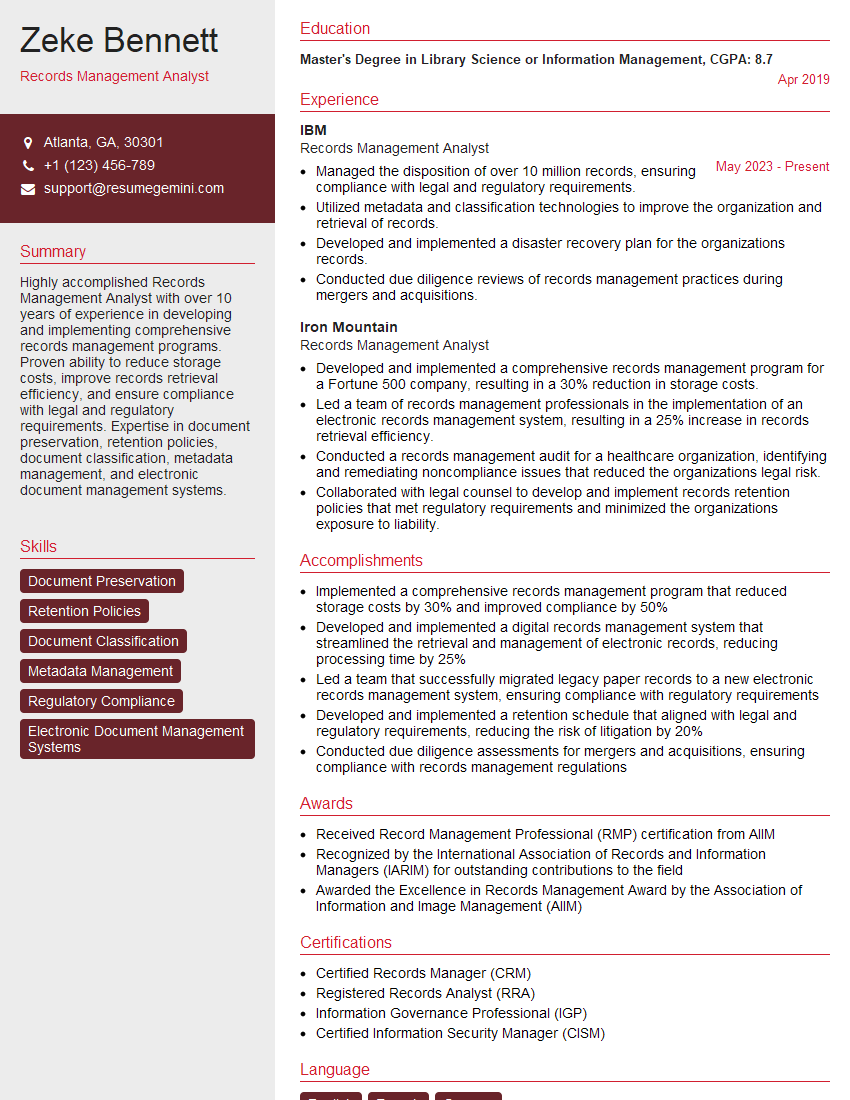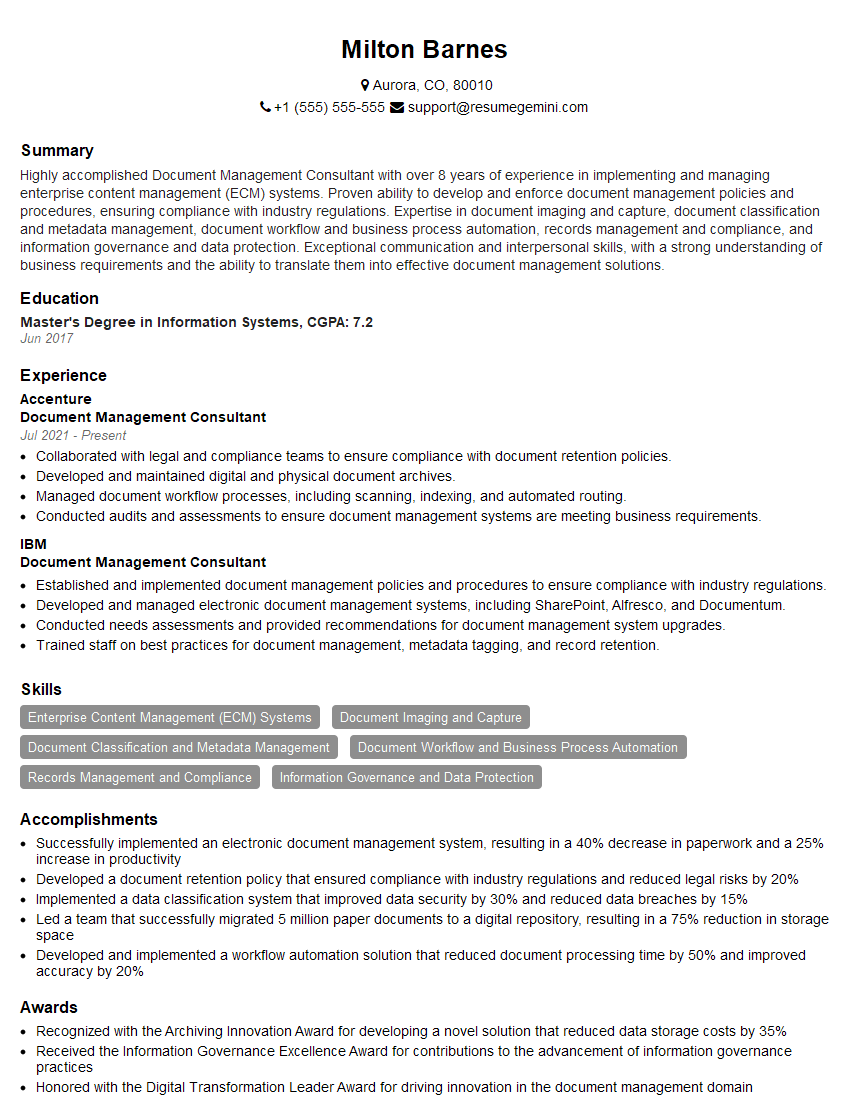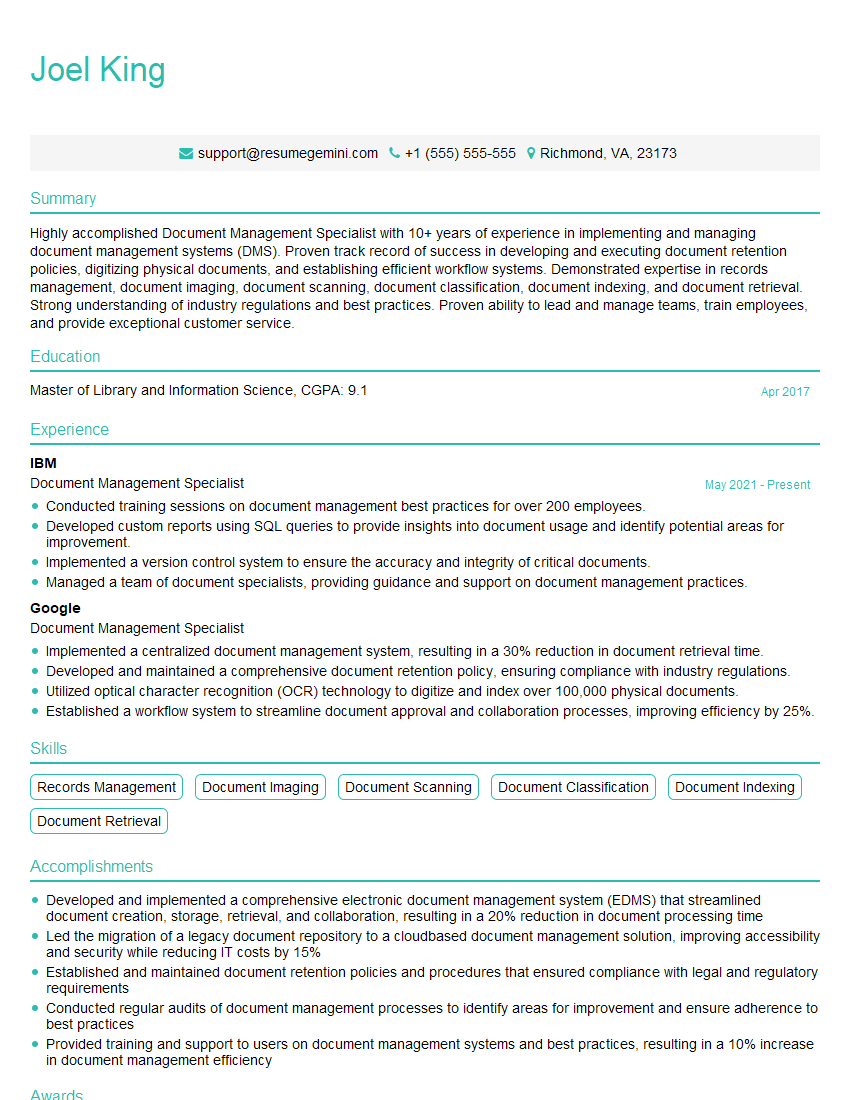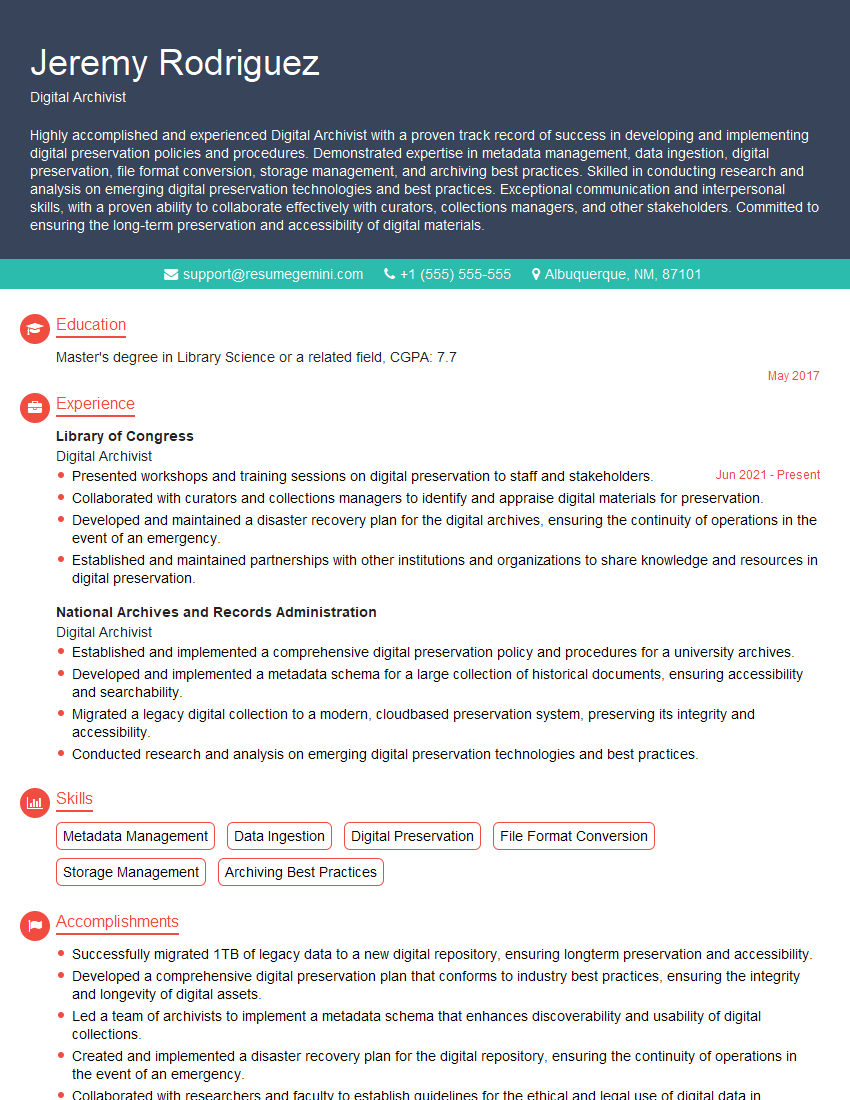The right preparation can turn an interview into an opportunity to showcase your expertise. This guide to Document Management Incident Management interview questions is your ultimate resource, providing key insights and tips to help you ace your responses and stand out as a top candidate.
Questions Asked in Document Management Incident Management Interview
Q 1. Explain the Document Lifecycle Management process.
Document Lifecycle Management (DLM) is a holistic approach to managing documents throughout their entire existence, from creation to final disposition. Think of it like a document’s journey through life – it’s born (created), grows (revised, approved), matures (used and stored), and eventually dies (archived or destroyed).
The process typically involves several key stages:
- Creation: This is where the document is authored and initially saved.
- Review & Approval: The document undergoes review by relevant stakeholders and receives necessary approvals before it’s considered official.
- Publication & Distribution: The approved document is released and shared with the intended audience. This might involve uploading it to a DMS, emailing it, or printing it.
- Use & Maintenance: The document is actively used and potentially updated or amended as needed, always maintaining version control.
- Archiving: Once a document is no longer actively used but needs to be retained for legal, audit, or other purposes, it’s moved to an archive. This often involves a different storage system with less frequent access.
- Disposition: This is the final stage, where documents are either permanently deleted, destroyed, or transferred to a long-term storage facility, following defined retention policies.
Effective DLM ensures documents are readily accessible when needed, are compliant with regulations, and don’t clutter the system. For example, imagine a pharmaceutical company managing clinical trial data. DLM ensures the right people can access the right version at the right time while meeting stringent regulatory requirements for data retention and security.
Q 2. Describe your experience with different document management systems (DMS).
I have extensive experience with various DMS, including cloud-based solutions like SharePoint and Google Workspace, and on-premise systems such as Documentum and OpenText. Each system offers a unique set of features and capabilities.
For instance, SharePoint excels in its collaborative features and integration with the Microsoft ecosystem. Google Workspace offers strong accessibility and ease of use, while Documentum and OpenText are robust enterprise-grade solutions known for their powerful indexing and security features. My experience encompasses implementing, configuring, and troubleshooting these systems, including metadata schema design, workflow automation, and user training. I’ve even worked with legacy systems, requiring migration strategies to more modern platforms to improve efficiency and security.
In one project, we migrated a company’s legacy document system to SharePoint, which resulted in a significant improvement in document accessibility, collaboration, and overall efficiency. This involved careful planning, data migration, and extensive user training.
Q 3. How do you ensure document version control and prevent confusion?
Effective version control is crucial to prevent confusion and ensure everyone is working with the latest approved version of a document. This is typically achieved through a combination of techniques:
- Version Numbering: Using a clear and consistent versioning scheme (e.g., v1.0, v1.1, v2.0) allows users to easily identify the latest version.
- Check-in/Check-out Functionality: DMS often provides features that allow users to check out a document for editing, preventing multiple users from making simultaneous changes.
- Workflow Automation: Implementing workflows ensures documents follow a structured approval process before updates are finalized and new versions are published.
- Document History Tracking: Maintaining a detailed record of changes and who made them is vital for auditability and tracking down issues.
For example, in a legal firm, using version control ensures that everyone uses the most current version of a contract, preventing the use of obsolete or incorrect clauses, avoiding legal complications.
Q 4. What strategies do you use to manage document retention policies?
Managing document retention policies requires a structured approach. It involves understanding legal and regulatory obligations, defining retention periods for different document types, and implementing systems to automatically manage document disposition.
- Policy Definition: Clearly define retention periods based on legal requirements, business needs, and risk assessment. This should cover different types of documents (e.g., contracts, financial records, HR documents).
- Automated Disposition: Configure the DMS or use dedicated archive management tools to automatically archive or delete documents according to the defined policies. This minimizes manual intervention and ensures compliance.
- Regular Audits: Perform periodic audits to ensure the retention policy is being effectively implemented and compliance is maintained. This helps identify any gaps or deviations.
- Secure Disposal: Develop a secure method for disposing of documents that are no longer needed, especially sensitive information. This might involve secure shredding or electronic data deletion.
For example, a bank needs to maintain strict retention policies for financial transactions, adhering to regulatory requirements. Automated workflows help ensure that documents are archived or deleted based on predefined timelines, minimizing storage costs and risk.
Q 5. Explain your approach to incident management in a document management context.
In a document management context, incident management refers to the process of identifying, responding to, and resolving issues related to document access, integrity, availability, or security. It follows a structured approach similar to IT incident management.
- Incident Identification: This involves identifying problems such as unauthorized access, corrupted documents, loss of documents, or system malfunctions.
- Incident Categorization & Prioritization: Categorize the incident by type and severity to determine its priority for resolution.
- Investigation & Diagnosis: Investigate the root cause of the incident, gather relevant information, and analyze the impact.
- Resolution & Recovery: Implement the appropriate corrective actions to resolve the incident and recover any lost or damaged data. This might involve restoring backups or rectifying system errors.
- Post-Incident Review: Conduct a review to identify areas for improvement in the document management system and processes to prevent similar incidents in the future.
Imagine a scenario where a critical contract is accidentally deleted. An effective incident management process would involve immediately restoring the document from a backup, investigating the cause of the deletion, and implementing measures to prevent future occurrences.
Q 6. How do you handle document security breaches?
Handling document security breaches requires a rapid and coordinated response. The approach involves:
- Containment: Immediately isolate the affected systems or documents to prevent further damage or data leakage.
- Eradication: Identify and remove any malware or unauthorized access points.
- Recovery: Restore affected systems and data from backups, ensuring data integrity.
- Investigation: Conduct a thorough investigation to determine the root cause of the breach and identify vulnerabilities.
- Notification & Remediation: Notify relevant stakeholders, including affected individuals and regulatory bodies if required. Implement security fixes and updates to prevent future breaches.
- Post-Incident Review: Conduct a post-incident review to analyze the effectiveness of the response and identify areas for improvement in security protocols and procedures.
For example, if a phishing email leads to unauthorized access to sensitive client data, immediate containment is crucial. This includes isolating affected accounts, changing passwords, and reporting to relevant authorities.
Q 7. Describe your experience with metadata management and its importance.
Metadata management is the process of organizing, storing, and retrieving information about documents. It’s like adding context and structure to your documents, making them easier to find, manage, and understand. Think of it as the ‘behind-the-scenes’ information about a document, such as author, date created, keywords, and department.
Its importance lies in:
- Improved Search & Retrieval: Well-defined metadata allows users to quickly find relevant documents using precise search criteria.
- Enhanced Organization & Classification: Metadata allows documents to be categorized and organized in a meaningful way, simplifying management and reducing clutter.
- Better Compliance & Auditability: Metadata helps ensure compliance with regulations by providing clear information about document creation, review, and approval.
- Improved Business Intelligence: Analyzing document metadata can provide valuable insights into document usage patterns and workflow efficiency.
For example, in a research organization, metadata such as ‘project name’, ‘author’, ‘date’, and ‘keywords’ attached to research papers ensures easy retrieval and analysis of data. Without proper metadata, searching for specific research papers becomes a time-consuming and inefficient process.
Q 8. How do you prioritize incident resolution in a document management system?
Prioritizing incident resolution in a Document Management System (DMS) hinges on understanding the impact and urgency of each issue. We employ a tiered approach, much like a hospital’s triage system. Think of it this way: a critical incident, like a system-wide outage preventing access to vital legal documents, needs immediate attention. A less critical incident, such as a minor display glitch in a user’s interface, can wait.
- Critical: System-wide failures, data breaches, significant data loss – immediate action required.
- High: Major functional failures impacting a large group of users, critical document inaccessibility – rapid resolution needed.
- Medium: Minor functional issues, usability problems affecting a few users – addressed within a reasonable timeframe.
- Low: Minor cosmetic issues, enhancement requests – scheduled for future updates.
We utilize a ticketing system with clear severity levels and assigned priorities. This ensures transparency and accountability, allowing us to track progress and prevent incidents from escalating.
Q 9. What are the key performance indicators (KPIs) you use to measure the effectiveness of a document management system?
Key Performance Indicators (KPIs) for a DMS are crucial for evaluating its effectiveness and identifying areas for improvement. We track several metrics, focusing on both efficiency and security:
- Document retrieval time: How long does it take users to find specific documents? A shorter time indicates improved organization and search functionality.
- User satisfaction: Surveys and feedback mechanisms help gauge user experience with the DMS. High satisfaction reflects user-friendliness and system effectiveness.
- Storage costs: Tracking storage costs helps optimize data management and prevent unnecessary expenditure.
- Compliance rate: Measuring adherence to data governance policies (e.g., retention policies) ensures regulatory compliance.
- Incident resolution time: Average time taken to resolve incidents demonstrates the system’s robustness and support team’s efficiency.
- Data breach rate: A low rate signifies robust security measures and successful mitigation of risks.
Regularly monitoring these KPIs allows us to identify bottlenecks and implement corrective actions, ensuring optimal performance of the DMS.
Q 10. How do you ensure compliance with relevant regulations (e.g., GDPR, HIPAA)?
Ensuring compliance with regulations like GDPR and HIPAA is paramount. We implement a multi-faceted approach:
- Data encryption: Both data at rest and in transit are encrypted to protect sensitive information.
- Access control: Strict access control measures, based on the principle of least privilege, ensure that only authorized personnel can access specific data. This includes robust user authentication and authorization protocols.
- Data retention policies: We define clear policies for retaining and disposing of documents, adhering to legal and regulatory requirements. This often involves automating document deletion based on predefined rules.
- Regular audits: We conduct regular internal and external audits to verify compliance and identify areas for improvement. These audits include reviewing access logs, data retention schedules, and security protocols.
- Employee training: All employees receive comprehensive training on data privacy and security protocols, emphasizing their responsibilities in maintaining compliance.
For instance, with GDPR, we ensure we have mechanisms in place to handle data subject access requests (DSARs) efficiently and securely. With HIPAA, we focus on the secure storage and transmission of protected health information (PHI).
Q 11. Describe your experience with implementing new document management systems.
Implementing new DMS involves a structured approach that includes careful planning, stakeholder engagement, and thorough testing. In my experience, a successful implementation relies on these key steps:
- Needs assessment: Understanding the organization’s specific document management needs is critical for selecting the right DMS.
- Vendor selection: A thorough evaluation of potential vendors, based on features, scalability, and support, ensures a good fit.
- Data migration: Developing a robust data migration plan to transfer existing documents to the new system while minimizing disruption.
- User training: Providing comprehensive training to users on how to effectively use the new DMS.
- Testing and go-live: A phased rollout with thorough testing, including user acceptance testing (UAT), minimizes potential issues during the live launch.
- Post-implementation support: Providing ongoing support and maintenance to address user issues and system enhancements.
In a recent project, we migrated a large organization from a legacy system to a cloud-based DMS. By employing a phased migration approach and comprehensive training, we successfully minimized downtime and ensured a smooth transition for users.
Q 12. How do you train users on new document management procedures?
Training users on new document management procedures is critical for successful DMS adoption. We use a blended learning approach:
- Instructor-led training: Interactive sessions provide hands-on experience with the new system and address specific user queries.
- Online tutorials and documentation: Easily accessible resources provide ongoing support and allow users to review materials at their own pace.
- Job aids and quick reference guides: These provide concise instructions for frequently performed tasks.
- Mentorship and peer-to-peer support: Experienced users can mentor new users, fostering a collaborative learning environment.
- Gamification: Integrating game-like elements can make training more engaging and encourage knowledge retention.
We also track training completion rates and conduct post-training assessments to ensure that users have effectively grasped the new procedures. Follow-up sessions address any remaining questions or challenges.
Q 13. How do you handle user access and permissions in a DMS?
Managing user access and permissions is crucial for security and compliance. We implement a role-based access control (RBAC) system. This means users are assigned roles (e.g., administrator, editor, viewer) that determine their access levels.
For example, an administrator might have full access to all documents and system settings, while an editor might only be able to edit documents within a specific department. A viewer might only be able to access specific, predefined documents. We use the system’s built-in features to define these roles and assign them to users. Regular reviews of user access are conducted to ensure that permissions remain appropriate and that inactive users are removed from the system.
We maintain detailed audit logs to track all access attempts and modifications, allowing us to identify and investigate any suspicious activity. This helps us ensure the integrity and security of our document management system.
Q 14. How do you manage large volumes of documents efficiently?
Managing large volumes of documents efficiently requires a strategic approach combining technology and best practices. We utilize several strategies:
- Metadata tagging: Comprehensive metadata tagging enables efficient searching and retrieval of documents, regardless of size.
- Version control: Tracking document versions ensures that the most up-to-date version is always accessible.
- Automated workflows: Automating routine tasks, such as document routing and approvals, streamlines processes and reduces manual effort.
- Document categorization and classification: Organizing documents into logical categories simplifies navigation and retrieval.
- Data compression: Employing data compression techniques can reduce storage requirements without compromising data quality.
- Cloud storage: Leveraging cloud storage solutions offers scalability and cost-effectiveness for managing ever-growing document volumes.
For instance, we might use automated workflows to route invoices for approval, ensuring that they are processed and archived efficiently. Regular archiving and deletion of obsolete documents also helps to keep the system manageable.
Q 15. Explain your experience with document workflow automation.
Document workflow automation streamlines the entire lifecycle of a document, from creation and revision to approval and archiving. Imagine a paper-based system versus a digital one. The digital system, with automation, can drastically reduce manual effort and human error.
My experience includes implementing and managing automated workflows using various platforms. For example, I’ve used SharePoint to automate invoice processing, where incoming invoices are automatically routed to the appropriate approvers based on predefined rules. This involved configuring the system to extract key data from invoices (invoice number, vendor, amount) using Optical Character Recognition (OCR) and then creating a workflow that triggers notifications and approvals at each stage. Another project involved automating contract management using a custom solution integrated with our CRM, which helped track deadlines, reminders, and approvals, significantly improving efficiency and reducing delays.
Key aspects of my approach include careful process mapping to identify bottlenecks and opportunities for automation, selecting the appropriate technology based on scalability and integration needs, thorough testing, and ongoing monitoring to ensure optimal performance and identify areas for further improvement.
Career Expert Tips:
- Ace those interviews! Prepare effectively by reviewing the Top 50 Most Common Interview Questions on ResumeGemini.
- Navigate your job search with confidence! Explore a wide range of Career Tips on ResumeGemini. Learn about common challenges and recommendations to overcome them.
- Craft the perfect resume! Master the Art of Resume Writing with ResumeGemini’s guide. Showcase your unique qualifications and achievements effectively.
- Don’t miss out on holiday savings! Build your dream resume with ResumeGemini’s ATS optimized templates.
Q 16. How do you address user errors or accidental deletions within a DMS?
Accidental deletions or user errors in a Document Management System (DMS) are serious issues that require a robust recovery strategy. Think of it like having a crucial file accidentally deleted from your computer – you’d want it back, right? A DMS needs similar protective measures.
My approach involves a multi-layered strategy: First, implementing version control. Every document change is tracked, enabling easy rollback to previous versions. Second, regular backups are crucial. We use both on-site and off-site backups, ensuring data redundancy. Third, access control limits who can delete documents. Fourth, we provide user training on proper document handling procedures. Finally, a well-defined incident management process is in place for handling accidental deletions, including reporting, investigation, and recovery.
For example, if a user accidentally deletes a critical contract, we first review the backup system to identify the last saved version. Then, we restore the document, notify the relevant stakeholders, and investigate how the error happened to prevent future occurrences. We may also audit the user’s access privileges to determine if changes are needed.
Q 17. What is your approach to disaster recovery and business continuity for document management?
Disaster recovery and business continuity for document management are critical for ensuring organizational resilience. Imagine a fire destroying your physical archives—that’s a scenario we must prepare for. Our strategy focuses on both prevention and recovery.
Prevention includes robust infrastructure, regular data backups (both on-site and off-site, using cloud storage or geographically dispersed servers), and a comprehensive disaster recovery plan. This plan details how to restore the DMS in case of a disaster, including the steps to recover data, access critical systems, and resume operations. We regularly test our disaster recovery plan through drills to ensure its effectiveness.
For recovery, we employ a tiered approach. This includes prioritizing the recovery of the most crucial documents and systems. For example, critical legal contracts might take precedence over less important documents. We utilize cloud-based backups for rapid restoration in case of a major system failure or natural disaster.
Q 18. How do you track and report on document management metrics?
Tracking and reporting on document management metrics is essential for assessing the effectiveness of the system and identifying areas for improvement. Think of it like monitoring the health of a patient – regular check-ups are necessary.
We track key metrics such as document creation rates, document access frequency, storage utilization, average processing time for document workflows, and the number of retrieval requests. We utilize reporting dashboards within our DMS platform, and for deeper analysis, we export data to business intelligence tools like Power BI. These dashboards provide real-time visibility into key performance indicators (KPIs), which allows us to quickly identify potential bottlenecks or areas where efficiency can be improved. For instance, if the average processing time for invoices is significantly high, we can investigate the cause and implement solutions.
Q 19. Describe your experience with different document formats and their handling.
Handling diverse document formats is essential for a successful DMS. Consider the vast array of file types used in a typical business – PDFs, Word docs, images, spreadsheets – a DMS must accommodate them all.
My experience includes managing a broad range of document formats, including .docx, .pdf, .xlsx, .jpg, .tif, and specialized formats like CAD drawings. We ensure compatibility by using a DMS platform capable of rendering and indexing these various formats, including implementing OCR for text extraction from scanned documents and images. We also maintain a controlled vocabulary of metadata for consistency and efficient search capabilities.
Challenges arise with legacy formats or highly specialized file types that might require specific converters or plugins. To address this, we conduct thorough testing to ensure compatibility and implement appropriate solutions as needed.
Q 20. How do you ensure the accuracy and integrity of documents?
Ensuring the accuracy and integrity of documents is paramount for legal and business compliance. Think of it as safeguarding the truthfulness and validity of your records.
Our approach involves implementing version control, digital signatures for authentication, access controls to prevent unauthorized modifications, and regular audits. Version control allows us to track all changes made to a document, enabling us to revert to previous versions if necessary. Digital signatures ensure the authenticity and integrity of the documents, confirming the identity of the signer and preventing tampering. Access control limits access to documents based on roles and responsibilities, reducing the risk of unauthorized changes. Finally, regular audits ensure that the DMS meets security standards, and we review the integrity of the stored data.
Q 21. Explain your experience with integrating document management with other systems.
Integrating a DMS with other systems is vital for creating a seamless workflow across the organization. Imagine your DMS as the central nervous system, connecting different parts of the body (other systems) to share information effectively.
I have experience integrating DMS with CRM systems, ERP systems, and HR systems. For instance, I worked on a project that integrated our DMS with our CRM to automatically attach relevant documents to customer records, such as contracts and invoices. This integration improved data accessibility and reduced the time spent searching for documents. Another project involved integrating the DMS with our HR system to automate the onboarding process, where employee documents are automatically filed and stored upon hire.
These integrations often involve APIs and middleware to facilitate the exchange of data. Careful planning and understanding of the data structures of different systems are critical to ensure a smooth integration and data integrity.
Q 22. How do you handle escalations related to document management incidents?
Escalations in document management incidents typically involve issues that require immediate attention or exceed the capabilities of the initial responder. My approach is systematic and prioritizes quick resolution while maintaining clear communication.
- Immediate Assessment: I first assess the severity and impact of the escalation, determining if it impacts compliance, business operations, or security. For example, an inability to access critical legal documents would be higher priority than a minor formatting error.
- Root Cause Analysis: I then conduct a thorough investigation to pinpoint the root cause. This might involve reviewing system logs, interviewing users, or checking access permissions. If it’s a recurring issue, I delve into system configurations or user training deficiencies.
- Communication and Collaboration: I keep all stakeholders informed, including IT, legal, and impacted business units. I utilize collaborative tools to ensure transparency and efficient resolution. This often involves regular status updates to senior management or relevant decision-makers.
- Resolution and Prevention: Once the issue is resolved, I document the steps taken and implement preventative measures to avoid recurrence. This could involve updating system settings, improving user training, or revising internal document management policies.
- Post-Incident Review: Finally, I conduct a post-incident review to identify areas for improvement in our escalation process. This ensures our response is more efficient and effective in the future.
Q 23. What is your experience with audit trails and their significance in document management?
Audit trails are crucial for maintaining the integrity and accountability of a document management system (DMS). They provide a chronological record of all actions performed on documents, including creation, modification, deletion, access, and version control. Think of it like a detailed logbook for every file.
- Compliance and Governance: Audit trails are essential for regulatory compliance, such as HIPAA, GDPR, or SOX. They demonstrate adherence to policies and procedures, allowing for easy auditing.
- Security and Investigation: In case of security breaches or unauthorized access, audit trails provide crucial evidence for investigations, helping pinpoint the source and extent of the compromise. For instance, if a confidential document was leaked, the audit trail can show who accessed it and when.
- Troubleshooting and Debugging: When errors occur, audit trails help track down the source of the problem. Imagine a corrupted file – the audit trail shows the last user who interacted with it, assisting in recovery or identifying the root cause of the corruption.
- Version Control and Collaboration: In collaborative environments, audit trails allow users to track changes made by others, aiding in identifying conflicts and understanding the evolution of a document. They’re vital for reconciling multiple versions.
My experience involves utilizing DMS systems with robust audit trail capabilities. I’ve utilized these trails for compliance reporting, security incident response, and resolving document version conflicts, demonstrating their value in maintaining data integrity and accountability.
Q 24. How do you manage conflicting versions of documents?
Conflicting document versions are a common challenge in collaborative environments. My approach to managing these involves a combination of technical solutions and clear communication strategies.
- Version Control System: Implementing a robust version control system within the DMS is paramount. This allows multiple versions to be stored and tracked, making it easy to revert to previous versions or compare changes. Think of it like ‘track changes’ on steroids.
- Clear Version Naming Conventions: Using a consistent naming convention for versions (e.g., Document_v1.0, Document_v2.0) helps users identify and select the appropriate version.
- Metadata and Annotation: Utilizing metadata (data about the data, like author, date, and version number) and annotations allows for better organization and understanding of the different versions and their modifications.
- Version Reconciliation Process: Establish a clear process for resolving conflicts, including who is responsible for resolving discrepancies and the criteria for selecting the final version. This might involve a review process or a designated authority to merge conflicting changes.
- Communication and Collaboration: Open communication among collaborators is crucial. Using tools for comments and annotations within the DMS fosters better collaboration and helps prevent conflicting edits.
Q 25. Describe your approach to identifying and resolving document management bottlenecks.
Identifying and resolving document management bottlenecks requires a systematic approach that blends technical expertise with process analysis.
- Performance Monitoring: I start by monitoring system performance, including response times, storage usage, and user activity. This helps pinpoint areas of slowdowns or inefficiencies.
- User Feedback and Interviews: Gathering feedback from users is crucial to understanding their experiences and identifying pain points. Interviews can uncover hidden bottlenecks not revealed through monitoring alone.
- Process Mapping: Creating a visual representation of the document workflow identifies potential bottlenecks and areas for improvement. This helps to highlight redundancies, inefficiencies, or areas where tasks are too time-consuming.
- Automation and Optimization: Once bottlenecks are identified, I explore automation opportunities. This could involve automating routine tasks, improving workflows, or integrating the DMS with other systems. For example, automating document routing or approvals can significantly reduce delays.
- Training and User Adoption: Sometimes, bottlenecks are due to a lack of user understanding or training. Providing comprehensive training on the DMS can address this issue and improve efficiency.
For example, I once identified a bottleneck in our approval process caused by a lack of clear guidelines and a manual routing system. By automating approvals and providing clear instructions, we significantly reduced processing time.
Q 26. How do you communicate effectively with stakeholders regarding document management issues?
Effective communication is essential for successful document management. My approach focuses on clarity, transparency, and tailoring the message to the audience.
- Targeted Communication Channels: I utilize appropriate communication channels based on the audience and the urgency of the issue. Email is suitable for general announcements, while instant messaging or phone calls are appropriate for urgent matters. A project management software can be used to track issues and provide updates.
- Clear and Concise Messaging: I avoid technical jargon and use clear, concise language, ensuring that messages are easily understood. This is critical, regardless of whether you are speaking with technical or non-technical stakeholders.
- Regular Updates: I provide stakeholders with regular updates on the status of document management issues. This keeps them informed and minimizes anxieties.
- Proactive Communication: I strive to proactively communicate potential problems or changes to stakeholders before they impact their work. This helps mitigate disruptions and fosters trust.
- Feedback Mechanisms: I establish feedback mechanisms to ensure that stakeholders feel heard and that their concerns are addressed. This can include surveys, suggestion boxes, or regular feedback meetings.
For instance, when implementing a new DMS, I would use a combination of training sessions, email announcements, and FAQs to inform users of the changes and ensure a smooth transition.
Q 27. What is your experience with using reporting and analytics tools within a DMS?
Reporting and analytics tools within a DMS are critical for gaining insights into document usage, identifying trends, and making data-driven decisions. My experience involves utilizing various tools to monitor key metrics and improve document management efficiency.
- Usage Metrics: I’ve used reporting tools to track document access, modification, and download frequency. This data is crucial for understanding which documents are most frequently used and which might be obsolete.
- Storage Management: I’ve used analytics to monitor storage capacity and identify large files or unused documents to optimize storage utilization and reduce costs.
For example, by analyzing document access patterns, I once identified a large number of obsolete documents that were cluttering our storage. Archiving these documents significantly reduced our storage costs and improved system performance.
Key Topics to Learn for Document Management Incident Management Interview
- Understanding Document Lifecycle Management: Explore the stages of a document’s life, from creation and storage to archiving and disposal, and how incidents impact each stage.
- Incident Classification and Prioritization: Learn to categorize document-related incidents based on severity and impact, and understand the prioritization process for effective resolution.
- Root Cause Analysis Techniques: Master methods for identifying the underlying causes of document management incidents, preventing recurrence, and improving system reliability.
- Document Security and Compliance: Understand relevant regulations (e.g., HIPAA, GDPR) and how to ensure document security and compliance in incident response.
- Incident Reporting and Documentation: Learn best practices for documenting incidents, including detailed descriptions, timelines, and resolution steps. This is crucial for accountability and future analysis.
- Disaster Recovery and Business Continuity Planning: Explore strategies for recovering from major document management incidents and maintaining business operations during disruptions.
- Workflow Automation and Process Improvement: Understand how automation can minimize incident occurrence and improve overall document management efficiency.
- Technology and Tools: Familiarize yourself with various document management systems (DMS) and their functionalities, including features related to incident management and reporting.
- Communication and Collaboration: Master effective communication strategies for collaborating with stakeholders during incident response and resolution.
- Metrics and Reporting: Understand key performance indicators (KPIs) related to incident management and how to generate reports to track performance and identify areas for improvement.
Next Steps
Mastering Document Management Incident Management is crucial for career advancement in today’s data-driven world. It demonstrates your ability to handle critical situations, ensure data integrity, and maintain compliance. To significantly improve your job prospects, focus on building a strong, ATS-friendly resume that highlights your relevant skills and experience. We highly recommend using ResumeGemini, a trusted resource for creating professional and effective resumes. Examples of resumes tailored to Document Management Incident Management are available to help you craft a compelling application that showcases your expertise.
Explore more articles
Users Rating of Our Blogs
Share Your Experience
We value your feedback! Please rate our content and share your thoughts (optional).
What Readers Say About Our Blog
There are no reviews yet. Be the first one to write one.