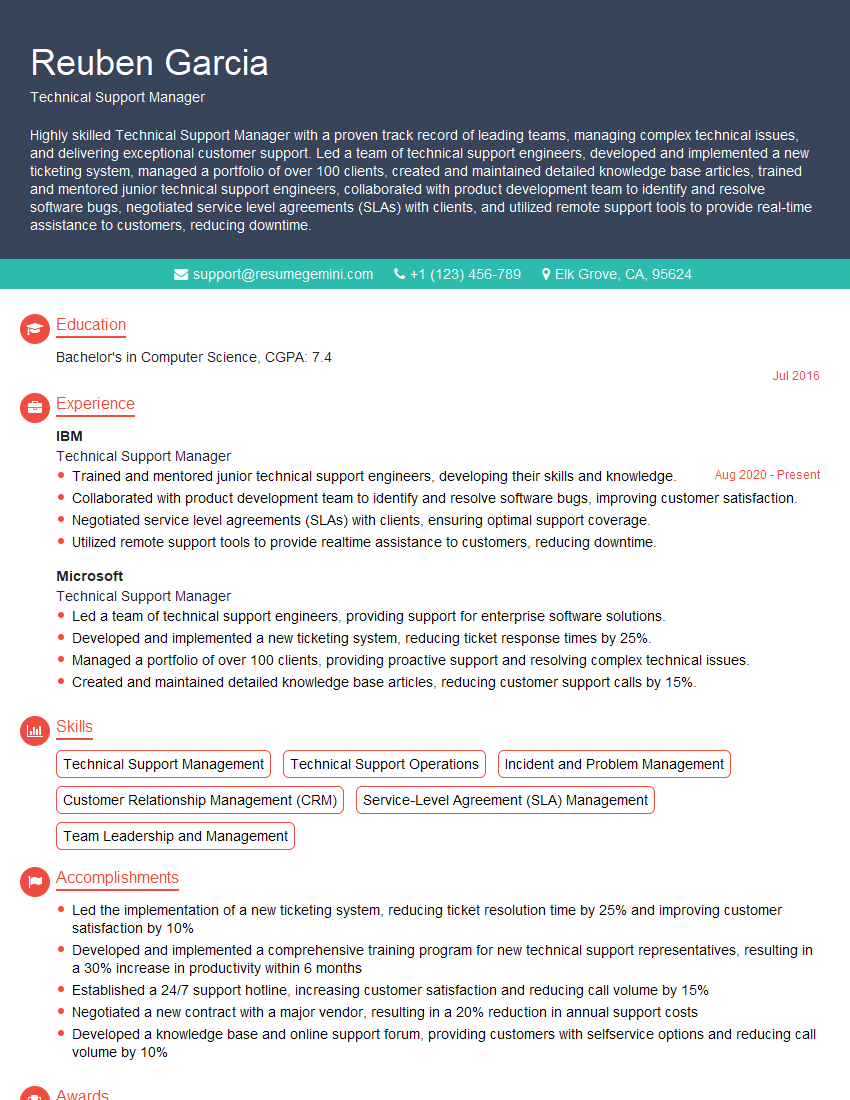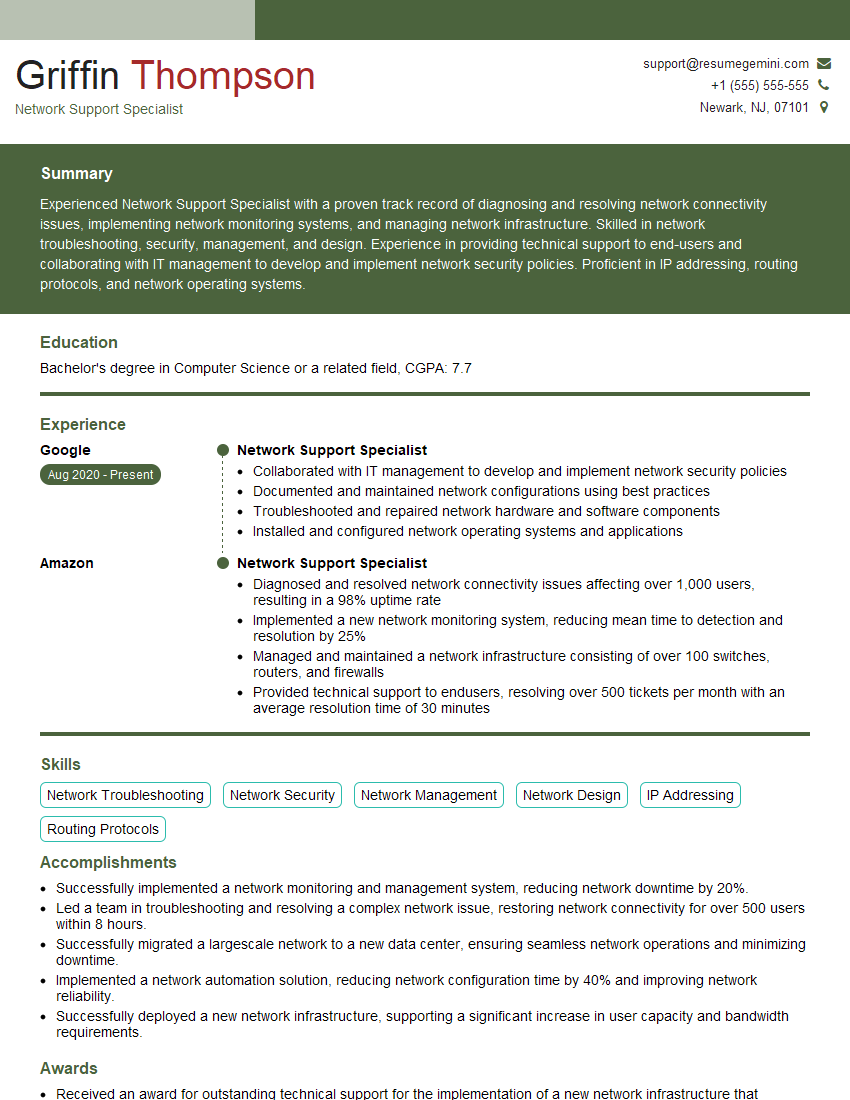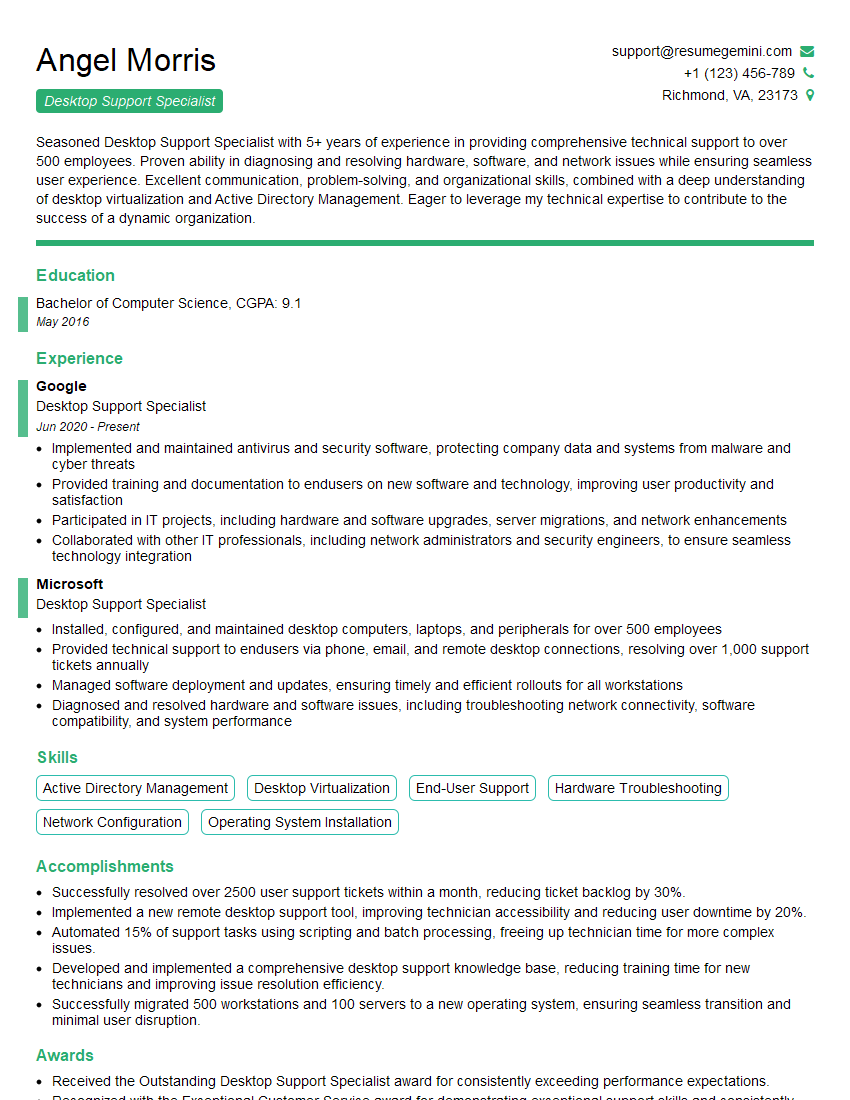Are you ready to stand out in your next interview? Understanding and preparing for Documenting and tracking technical support incidents interview questions is a game-changer. In this blog, we’ve compiled key questions and expert advice to help you showcase your skills with confidence and precision. Let’s get started on your journey to acing the interview.
Questions Asked in Documenting and tracking technical support incidents Interview
Q 1. Explain your experience with different ticketing systems.
Throughout my career, I’ve worked extensively with various ticketing systems, each offering unique features and functionalities. My experience includes using both cloud-based solutions like Zendesk and Jira Service Desk, and on-premise systems like Remedy. Zendesk, for instance, excels at its user-friendly interface and robust reporting capabilities, making it ideal for managing high volumes of tickets. Jira Service Desk, on the other hand, integrates seamlessly with other Atlassian products, making it a powerful tool for teams already utilizing the Atlassian ecosystem. With Remedy, I gained experience managing a more complex, enterprise-level system requiring a deeper understanding of its configuration and administration. My experience spans across different configurations and customizations within each system, allowing me to adapt quickly to new environments and optimize workflows for maximum efficiency.
For example, in a previous role using Zendesk, I implemented a custom automation that automatically routed tickets based on keywords, significantly reducing ticket resolution times. In another instance with Jira Service Desk, I configured custom workflows to ensure that all tickets followed a standardized process, improving accountability and consistency.
Q 2. Describe your process for documenting technical support incidents.
My process for documenting technical support incidents follows a structured approach to ensure completeness and accuracy. I begin by capturing the initial details: the reporter’s name and contact information, a clear and concise description of the problem, the affected system or application, and the date and time the issue occurred. I then proceed to systematically gather information through questioning, focusing on reproducing the problem and collecting relevant logs or error messages. This is followed by documenting the steps taken to troubleshoot the issue, including the tools used and any successful or unsuccessful attempts. Finally, the resolution, the time taken to resolve the issue, and any preventative measures taken are carefully documented. The entire process is meticulously recorded in the chosen ticketing system, ensuring all information is readily available for future reference or escalation.
Think of it like writing a detailed recipe; you want to ensure anyone else can follow the steps and replicate the results. Every detail matters, from the ingredients (information gathered) to the cooking process (troubleshooting steps) and the final dish (resolution).
Q 3. How do you prioritize multiple support requests simultaneously?
Prioritizing multiple support requests requires a strategic approach. I utilize a combination of factors to determine the urgency and importance of each request. This includes considering factors like the impact on business operations (e.g., a critical system outage versus a minor user interface glitch), the severity of the issue (e.g., data loss versus a minor inconvenience), and the service level agreement (SLA) associated with the affected system. I often employ a prioritization matrix that visually represents these factors, allowing for a quick and objective assessment of each request. Time-sensitive issues, those impacting a large number of users, or those with the most significant business impact receive immediate attention. I also proactively communicate with users regarding the estimated resolution time, keeping them informed of the progress and managing their expectations.
Imagine a triage nurse in a hospital emergency room. They assess the patients’ conditions and prioritize those who are most critically injured. Similarly, I assess the ‘criticality’ of each support request and allocate resources accordingly.
Q 4. What methods do you use to troubleshoot and resolve technical issues?
Troubleshooting and resolving technical issues involves a systematic and methodical approach. I start by gathering all available information, including error messages, logs, and user reports. I then use a combination of techniques, including: reproducing the problem, checking system configurations, reviewing documentation, and utilizing diagnostic tools. For example, if a network connectivity issue is reported, I would first check the user’s network settings, then verify network connectivity from my end, and finally examine network logs to identify potential bottlenecks or outages. Collaboration with other engineers or subject matter experts is frequently employed to bring diverse perspectives and expertise to challenging problems. The process is iterative, with each step informing the next until the root cause is identified and resolved.
This is much like detective work; gathering clues, following leads, and systematically eliminating possibilities until the solution is found.
Q 5. How do you ensure accurate and complete incident documentation?
Ensuring accurate and complete incident documentation is paramount. I achieve this through a combination of strategies: adhering to a standardized documentation template, using precise and objective language, and meticulously recording all steps taken during troubleshooting. Screenshots, logs, and configuration details are included where appropriate, and any assumptions or interpretations are clearly stated. Regular reviews of my documentation help to identify areas for improvement, ensuring that the information is clear, concise, and readily understandable by others. I also encourage peer reviews for complex incidents to ensure accuracy and thoroughness. This meticulous approach ensures that the documentation serves as a reliable record for future reference, knowledge base updates, and potential audits.
Think of it as creating a comprehensive and accurate case file for a legal case. Every detail matters, and clarity and precision are key to ensure its admissibility and effectiveness.
Q 6. How do you handle escalated incidents?
Handling escalated incidents requires a calm and methodical approach. My first step is to thoroughly review the existing documentation to understand the issue’s history and the steps already taken. I then communicate with the user and other involved parties to gather additional information and ensure everyone is aligned. Depending on the nature of the issue, I may involve senior engineers or other subject matter experts. I keep all parties involved informed of progress and potential solutions. Transparency and clear communication are critical to managing expectations and maintaining trust during a stressful situation. Post-resolution, I conduct a thorough review to identify root causes and implement preventative measures to avoid similar incidents in the future. This process allows me to learn from past mistakes and continuously improve our processes.
This is similar to leading a team during a crisis, requiring decisive action, clear communication, and a focus on both immediate resolution and long-term prevention.
Q 7. Describe your experience with knowledge base management.
My experience with knowledge base management involves both contributing to and maintaining existing knowledge bases. I’ve been involved in creating and updating articles, documenting solutions, and organizing information in a clear and accessible manner. I understand the importance of using clear, concise language and providing step-by-step instructions. The goal is to make it easy for users to find answers to their questions, reducing the volume of support requests. I regularly review and update existing articles to ensure accuracy and relevance. I also help implement search functionality, categorisation and tagging to ensure that information is easily discoverable. A well-maintained knowledge base not only improves efficiency but also reduces resolution time and improves user satisfaction.
Think of it as building a library. You need to organize the books (information) in a way that makes it easy to find what you need quickly and efficiently.
Q 8. How do you identify recurring incidents and propose solutions?
Identifying recurring incidents is crucial for proactive problem-solving. I use a combination of techniques, starting with analyzing the support ticketing system. I look for patterns in error messages, symptoms reported by users, and the affected systems or applications. Think of it like a detective investigating a crime scene – looking for clues.
Specific tools like dashboards within our ticketing system provide excellent visualizations of incident trends. We can filter tickets by keywords, error codes, or affected users to uncover recurring issues. For instance, if multiple users report the same login problem within a short period, it points to a system-wide issue rather than isolated user errors.
Once a recurring issue is identified, I analyze the root cause. This involves reviewing logs, investigating system configurations, and sometimes collaborating with development or infrastructure teams. Once the root cause is understood, I propose solutions that might include creating knowledge base articles, updating documentation, deploying software patches, or making infrastructure changes. For example, a recurring database error might be solved by optimizing queries, upgrading the database server, or improving error handling in the application.
Q 9. What metrics do you use to track and measure support performance?
Tracking support performance requires a balanced set of metrics. We focus on key indicators like:
- Mean Time To Resolution (MTTR): This measures the average time it takes to resolve an incident. A lower MTTR indicates faster problem-solving.
- First Call Resolution (FCR): This metric indicates the percentage of issues solved on the first contact with the support team. A higher FCR demonstrates efficient troubleshooting.
- Customer Satisfaction (CSAT): We regularly gather feedback through surveys to understand customer satisfaction levels. This gives a human element to our performance measurement.
- Ticket Volume and Trends: Monitoring the number of tickets over time reveals trends and potential hotspots needing attention. Sudden spikes often point to new problems needing immediate action.
- Agent Productivity: We track metrics like the average number of tickets handled per agent per day, ensuring balanced workloads and efficient resource utilization.
These metrics are regularly reviewed and analyzed to identify areas for improvement. We use dashboards and reporting tools to visualize the data and make informed decisions about our support strategies.
Q 10. How do you collaborate with other teams to resolve complex issues?
Collaboration is key when tackling complex issues. My approach involves clearly defining the problem and involving the relevant teams early on. This usually starts with a concise email or meeting outlining the issue, affected systems, and initial findings. Think of it as building a team for a mission; each member brings a unique skill set.
For instance, if a performance issue impacts both the application and database, I’ll actively involve developers for code reviews, database administrators for query optimization, and network engineers to rule out network bottlenecks. Using communication tools like Slack or Microsoft Teams allows for real-time updates and efficient information exchange. Regular check-ins and clear communication ensure everyone is on the same page and working toward a shared goal.
Documentation is crucial. Maintaining a detailed log of actions, discussions, and decisions keeps everyone informed. This shared repository ensures everyone knows the problem’s history and the progress made. The final solution is usually a collaborative effort, leading to a stronger and more sustainable fix.
Q 11. Explain your experience with remote troubleshooting techniques.
Remote troubleshooting is a significant part of my role. My toolkit includes:
- Remote Desktop Software: Tools like TeamViewer or AnyDesk allow me to remotely access user systems to diagnose and fix issues directly.
- Log File Analysis: I frequently analyze log files from the user’s system or the affected server to identify error messages and understand the sequence of events that led to the problem.
- Screen Sharing and Video Conferencing: These tools allow for real-time visual collaboration and enable me to guide users through steps efficiently.
- Remote Command Execution (with caution and authorization): In certain situations, I may need to remotely execute commands on the user’s system, always ensuring proper authorization and carefully documenting each step.
- Detailed and Clear Communication: I ensure to speak clearly and use non-technical terms when explaining technical problems to non-technical users. Patience and empathy are crucial.
Prioritizing security is paramount. I ensure users understand why I need remote access and always use secure connections. I also follow company security policies diligently.
Q 12. How do you manage your workload effectively during peak periods?
Managing workload during peak periods demands organization and prioritization. I use a combination of techniques:
- Prioritization Matrix: I use a system to prioritize tickets based on urgency and impact. Critical issues impacting many users are addressed first.
- Time Blocking: Scheduling specific times for different tasks helps allocate time efficiently.
- Batch Processing: I group similar tasks together to streamline workflows.
- Automation: Where possible, I leverage automation to handle routine tasks, freeing up time for more complex issues.
- Communication with Stakeholders: Openly communicating expected resolution times with users manages expectations and reduces frustration.
Effective communication is key; during peak periods, proactively informing users about potential delays builds trust and understanding. Collaboration with colleagues is also crucial – we share the load and assist each other.
Q 13. Describe a time you had to deal with a difficult or frustrated customer.
I recall an incident where a user was extremely frustrated due to a prolonged service outage. They expressed their anger and disappointment vocally. My approach was to listen actively without interruption, acknowledge their feelings, and express empathy. I validated their frustration by saying something like, “I understand this is extremely frustrating, and I apologize for the inconvenience.”
Once they had vented, I calmly explained the situation, outlining the steps we were taking to resolve the issue and providing an estimated time of restoration. I provided regular updates, even if there wasn’t significant progress, to maintain open communication. Transparency is key in these situations. It’s about building rapport and showing you care, even if the problem itself is out of your immediate control.
Finally, I offered a small gesture of goodwill as a token of apology for the disruption. This approach diffused the situation, and the user eventually calmed down and appreciated the proactive communication and empathy. The situation underscored the importance of empathy and clear communication in managing difficult interactions.
Q 14. How do you ensure data security when documenting sensitive information?
Data security is paramount when documenting sensitive information. We adhere strictly to company policies and best practices. This includes:
- Access Control: Only authorized personnel have access to sensitive information through role-based access control mechanisms within the ticketing system.
- Data Encryption: Sensitive data, such as passwords and personal information, is encrypted both in transit and at rest.
- Secure Storage: We use secure servers and databases to store sensitive information.
- Regular Security Audits: Our systems undergo regular security audits to identify and address any vulnerabilities.
- Data Minimization: We collect and store only the necessary data to resolve the incident and follow the principle of ‘need to know’.
- Incident Reporting: We have a robust incident reporting process to quickly address any data breaches or security incidents.
Regular training on data security best practices keeps our team vigilant and aware of evolving threats. We treat data security as a shared responsibility, ensuring everyone understands their role in protecting sensitive information.
Q 15. What is your experience with using reporting tools to analyze support data?
My experience with reporting tools for analyzing support data is extensive. I’ve worked with various tools, from simple spreadsheet-based solutions to sophisticated Business Intelligence (BI) platforms like Tableau and Power BI. I’m proficient in querying databases to extract relevant data, creating insightful visualizations, and generating reports to identify trends and patterns in support tickets. For example, I once used Power BI to analyze ticket resolution times, identifying a bottleneck in our escalation process to the second-level support team. The visualization clearly showed a surge in tickets waiting for over 24 hours, highlighting the need for additional training and resources. This led to a 30% reduction in average resolution time. I’m also adept at using reporting tools to analyze customer satisfaction scores, identify recurring issues, and measure the effectiveness of our support processes. My approach always starts with clearly defining the questions I want to answer before choosing the right tool and metrics for analysis.
Career Expert Tips:
- Ace those interviews! Prepare effectively by reviewing the Top 50 Most Common Interview Questions on ResumeGemini.
- Navigate your job search with confidence! Explore a wide range of Career Tips on ResumeGemini. Learn about common challenges and recommendations to overcome them.
- Craft the perfect resume! Master the Art of Resume Writing with ResumeGemini’s guide. Showcase your unique qualifications and achievements effectively.
- Don’t miss out on holiday savings! Build your dream resume with ResumeGemini’s ATS optimized templates.
Q 16. Describe your understanding of ITIL best practices for incident management.
ITIL (Information Technology Infrastructure Library) best practices for incident management provide a structured framework for handling and resolving technical issues. I understand and have applied the key processes, including incident identification, logging, categorization, prioritization, diagnosis, resolution, and closure. Understanding the Service Level Agreements (SLAs) associated with each incident type is crucial for meeting expected resolution times. For instance, a critical incident, such as a system outage affecting a large number of users, requires immediate attention and a much faster resolution time than a low-priority incident like a user password reset request. ITIL emphasizes the importance of knowledge management, where lessons learned from resolved incidents are documented and stored in a knowledge base, preventing recurrence. This includes root cause analysis, identifying the underlying cause of an incident to prevent similar issues in the future. Proper documentation and communication throughout the entire incident lifecycle are key elements of successful ITIL implementation.
Q 17. How do you handle situations where information is unclear or incomplete?
When facing unclear or incomplete information, my approach is systematic and proactive. First, I try to clarify the situation by asking specific and open-ended questions to the user. This involves active listening and paraphrasing to ensure I understand the problem correctly. For example, instead of asking, “What’s wrong?” I might ask, “Can you describe the issue you are experiencing, including any error messages you’re seeing and the steps you took before the problem occurred?” If the user cannot provide sufficient information, I investigate further by checking relevant logs, system monitoring tools, or consulting with other team members. If the issue still remains unclear, I document the existing information, escalate the incident to a senior member of the team, and keep the user updated on the progress. Transparency and communication are key to managing uncertainty effectively.
Q 18. How do you maintain accurate records of resolved and unresolved issues?
Maintaining accurate records of resolved and unresolved issues is crucial for effective incident management. I utilize a ticketing system, such as Jira or ServiceNow, which allows for detailed logging of all incident details, including the initial description, steps taken during troubleshooting, and the final resolution. Each ticket is assigned a unique ID, which aids in tracking and referencing. For resolved issues, I ensure that the resolution steps are clearly documented, along with the root cause analysis, if applicable. For unresolved issues, I regularly update the ticket with the status of the investigation and any pending actions. I also employ a robust tagging system to categorize tickets according to various criteria, such as issue type, severity, and affected system, simplifying reporting and analysis. Regular audits of the ticketing system help ensure data integrity and accuracy.
Q 19. What are your skills in using different software for incident tracking?
I’m proficient in using a range of incident tracking software, including Jira, ServiceNow, Zendesk, and Freshdesk. My skills encompass configuring workflows, creating custom fields, defining SLAs, generating reports, and integrating the ticketing system with other tools, such as monitoring systems or knowledge bases. I understand the nuances of each platform and can quickly adapt to new systems. For example, in a previous role, I customized Jira workflows to automate the routing of tickets based on pre-defined rules, improving efficiency and reducing the time spent on manual assignment. I’m also comfortable with using scripting languages like Python to automate tasks within the ticketing system and extract data for analysis.
Q 20. How would you improve the efficiency of a current ticketing system?
Improving the efficiency of a current ticketing system often involves a multi-pronged approach. I would start by analyzing current processes and identifying bottlenecks using reporting tools, as mentioned earlier. This might involve mapping the current workflow and identifying areas for automation. For example, using automation to automatically assign tickets based on keyword analysis can reduce manual effort. Next, I’d evaluate the current SLA definitions to ensure they are realistic and aligned with business needs. Improving knowledge base accessibility and promoting self-service options can significantly reduce ticket volume. Finally, I would focus on training and user engagement, providing users with the necessary information and tools to effectively submit and manage tickets. This could involve creating user manuals, training videos, and regular communication to increase user proficiency.
Q 21. Explain your proficiency in creating clear and concise technical documentation.
Creating clear and concise technical documentation is a crucial skill for me. I understand the importance of targeting the intended audience and tailoring the documentation to their level of technical expertise. I use a structured approach, employing headings, subheadings, bullet points, and numbered lists to enhance readability. For example, when documenting troubleshooting steps, I use numbered lists and clear, concise language, avoiding jargon wherever possible. I ensure that diagrams, screenshots, and code snippets are used effectively to illustrate complex concepts or processes. Before finalizing any documentation, I conduct thorough proofreading and review to ensure accuracy and clarity. I’m also skilled in using various documentation tools like Markdown, Confluence, and Microsoft Word to create and manage technical documentation efficiently.
Q 22. How do you ensure the accuracy of information in a knowledge base?
Maintaining the accuracy of a knowledge base is crucial for effective technical support. It’s like having a well-organized toolbox – if the tools are wrong or outdated, you can’t fix the problem. We achieve accuracy through a multi-pronged approach:
- Strict Content Review Process: Every article undergoes a rigorous review process before publication. This involves multiple checks for factual accuracy, clarity, and completeness. We often use a peer review system, where another experienced team member verifies the information.
- Version Control and Revision History: We utilize a version control system to track all changes made to articles. This allows us to easily revert to previous versions if necessary and provides a clear audit trail. Think of it as having a detailed log of every tool change in our toolbox.
- Regular Updates and Maintenance: The knowledge base is a living document. We schedule regular updates to ensure the information remains current and relevant. This includes updating procedures, fixing outdated information, and addressing user feedback.
- User Feedback Mechanisms: We actively encourage user feedback through ratings, comments, and direct communication. This direct feedback loop allows us to identify and correct inaccuracies promptly. This is like having user reviews for each tool in our toolbox, guiding us to improve its effectiveness.
- Automated Testing (where applicable): For procedures involving code or configuration, automated testing can verify the accuracy and effectiveness of the steps described in the knowledge base articles.
By combining these methods, we ensure our knowledge base remains a reliable and accurate resource for both our support team and our clients.
Q 23. Describe your experience with using different communication methods with clients.
Effective communication is paramount in technical support. I’ve had extensive experience using a variety of methods, adapting my approach based on the client’s needs and the situation’s urgency:
- Email: Ideal for non-urgent issues requiring detailed information or documentation. I always strive for clear, concise, and professional email communication, using appropriate subject lines and formatting for easy readability.
- Phone: Excellent for real-time troubleshooting and immediate assistance. I use active listening skills to understand the client’s problem and provide clear, step-by-step instructions. I make sure to confirm understanding frequently to prevent miscommunication.
- Chat: Efficient for quick questions and resolving minor issues. I use chat tools to provide instant support, maintaining a professional tone while responding promptly and efficiently.
- Remote Desktop Sharing: In cases requiring direct access to a client’s system, remote desktop sharing allows for quick and effective troubleshooting. I always obtain explicit consent before accessing a client’s computer.
- Video Conferencing: Especially helpful for complex issues needing visual explanation or demonstration. This offers a more personal approach, increasing client satisfaction.
My goal is to always choose the communication method that best suits the situation and the client’s preferences, ensuring a smooth and efficient resolution.
Q 24. How familiar are you with different types of incident severity levels?
Incident severity levels are crucial for prioritizing support requests. They categorize issues based on their impact on the business or user. I’m very familiar with common classifications such as:
- Critical: System-wide outages, complete loss of functionality, significant business disruption. These require immediate attention.
- High: Major service disruption, impacting a significant number of users or crucial functions. These need rapid resolution.
- Medium: Partial service disruption, affecting some users or features, but not critical to overall functionality. These require timely resolution.
- Low: Minor issues, affecting a small number of users or causing minimal disruption. These can be addressed in a less urgent timeframe.
Understanding these severity levels helps me prioritize my workload, ensuring that the most critical issues receive immediate attention while less urgent ones are handled efficiently.
Q 25. What is your experience with root cause analysis?
Root cause analysis (RCA) is fundamental to preventing recurring incidents. It’s about digging deeper than just fixing the immediate symptom to identify the underlying cause of a problem. I use a structured approach, often employing the ‘5 Whys’ technique or a more formal RCA framework like Fishbone diagrams.
For example, a client might report slow application performance (symptom). Asking ‘why’ repeatedly helps uncover the root cause:
- Why is the application slow? Because the database is overloaded.
- Why is the database overloaded? Because of increased user activity.
- Why is there increased user activity? Because of a recent marketing campaign.
- Why wasn’t the database scaled to handle increased activity? Because the capacity planning was inadequate.
Identifying the inadequate capacity planning as the root cause allows us to implement preventative measures, such as proactive database scaling based on predicted user activity, preventing future performance issues. My experience with RCA ensures we address the underlying problem, not just the surface-level symptom, leading to more sustainable solutions.
Q 26. How do you manage your time effectively during periods of high volume?
During high-volume periods, effective time management is key to maintaining productivity and client satisfaction. My approach combines several strategies:
- Prioritization: Using incident severity levels as a guide, I prioritize tasks based on their impact and urgency. Critical issues always come first.
- Time Blocking: I allocate specific time blocks for different tasks, ensuring focused attention on each. This prevents multitasking and improves efficiency.
- Batching Similar Tasks: I group similar tasks together to minimize context switching. For instance, I’ll handle all email inquiries at once, then move on to phone calls.
- Use of Support Tools: Leveraging tools like ticketing systems and knowledge bases significantly reduces time spent on repetitive tasks and allows me to focus on complex issues.
- Effective Communication: Setting clear expectations with clients regarding response times during peak periods helps manage their expectations and reduces unnecessary anxiety.
By proactively managing my time and utilizing the right tools, I ensure efficient handling of even the most demanding workloads.
Q 27. Describe a situation where you had to escalate an issue and how you did it.
I once encountered a critical network outage affecting a major client. Initial troubleshooting steps didn’t resolve the problem. Recognizing its severity and my limitations in resolving it, I promptly escalated the issue following established procedures:
- Documented all steps taken: I meticulously documented all troubleshooting steps and their outcomes in the ticketing system. This provided a clear history for the escalation team.
- Concisely summarized the problem: I created a concise summary outlining the problem, its impact, and the unsuccessful troubleshooting attempts. This helped the escalation team quickly understand the situation.
- Notified the appropriate team: I escalated the issue to the network engineering team, the designated group for such critical network problems, using the company’s internal escalation process, notifying them via email and phone.
- Kept the client informed: I kept the client updated throughout the escalation process, providing regular updates on the progress and estimated resolution time. This proactive communication mitigated frustration and maintained a positive relationship.
The network engineering team resolved the issue, and the client’s service was restored. This experience reinforced the importance of prompt and well-documented escalations in resolving critical incidents effectively.
Q 28. How do you ensure the confidentiality of customer data?
Protecting customer data confidentiality is paramount. We adhere to strict security protocols and best practices:
- Data Encryption: All sensitive customer data is encrypted both in transit and at rest using industry-standard encryption protocols.
- Access Control: We implement strict access control measures, ensuring only authorized personnel have access to sensitive information, using role-based access control systems.
- Data Minimization: We collect only the necessary customer data, minimizing the potential impact of a data breach.
- Regular Security Audits: Regular security audits and penetration testing are conducted to identify and address potential vulnerabilities.
- Compliance with Regulations: We ensure strict compliance with all relevant data privacy regulations such as GDPR, CCPA, etc.
- Employee Training: All employees undergo regular training on data security policies and procedures.
Data security is not just a policy; it’s an ingrained part of our culture. We understand the importance of protecting our clients’ information and take all necessary precautions to ensure its confidentiality and integrity.
Key Topics to Learn for Documenting and Tracking Technical Support Incidents Interview
- Incident Ticketing Systems: Understanding various ticketing systems (e.g., Jira, ServiceNow, Zendesk) and their functionalities for efficient incident management. Practical application: Describe your experience using a specific ticketing system and how you ensured accurate and complete information capture.
- Data Accuracy and Completeness: The critical role of precise and comprehensive documentation in resolving incidents swiftly and preventing recurrence. Practical application: Explain your approach to ensuring all essential details (error messages, steps taken, user information, etc.) are recorded consistently.
- Incident Prioritization and Categorization: Applying effective triage methods to prioritize incidents based on urgency and impact. Practical application: Provide an example where you successfully prioritized competing incidents and justified your decisions.
- Effective Communication & Collaboration: Documenting interactions with clients and internal teams to maintain transparency and facilitate efficient problem-solving. Practical application: Discuss your experience collaborating with colleagues to resolve complex technical issues and how you documented the collaborative process.
- Reporting and Metrics: Using data gathered from incident tracking to identify trends, improve support processes, and measure team performance. Practical application: Explain how you’ve used documented incident data to analyze problem areas and suggest solutions.
- Security and Confidentiality: Understanding and adhering to data privacy and security protocols when documenting sensitive user information. Practical application: Describe your experience maintaining confidentiality in documentation and complying with relevant security policies.
- Problem Solving and Root Cause Analysis: Utilizing documentation to identify the underlying causes of recurring issues and implement preventative measures. Practical application: Discuss a situation where you identified a root cause through analyzing incident reports and implemented a solution.
Next Steps
Mastering the art of documenting and tracking technical support incidents is crucial for career advancement in IT support. It demonstrates your organizational skills, attention to detail, and commitment to efficient problem resolution. To significantly boost your job prospects, create an ATS-friendly resume that highlights these essential skills. ResumeGemini is a trusted resource that can help you build a professional and impactful resume. We provide examples of resumes tailored to Documenting and tracking technical support incidents to help you craft the perfect application.
Explore more articles
Users Rating of Our Blogs
Share Your Experience
We value your feedback! Please rate our content and share your thoughts (optional).
What Readers Say About Our Blog
Hi, I’m Jay, we have a few potential clients that are interested in your services, thought you might be a good fit. I’d love to talk about the details, when do you have time to talk?
Best,
Jay
Founder | CEO