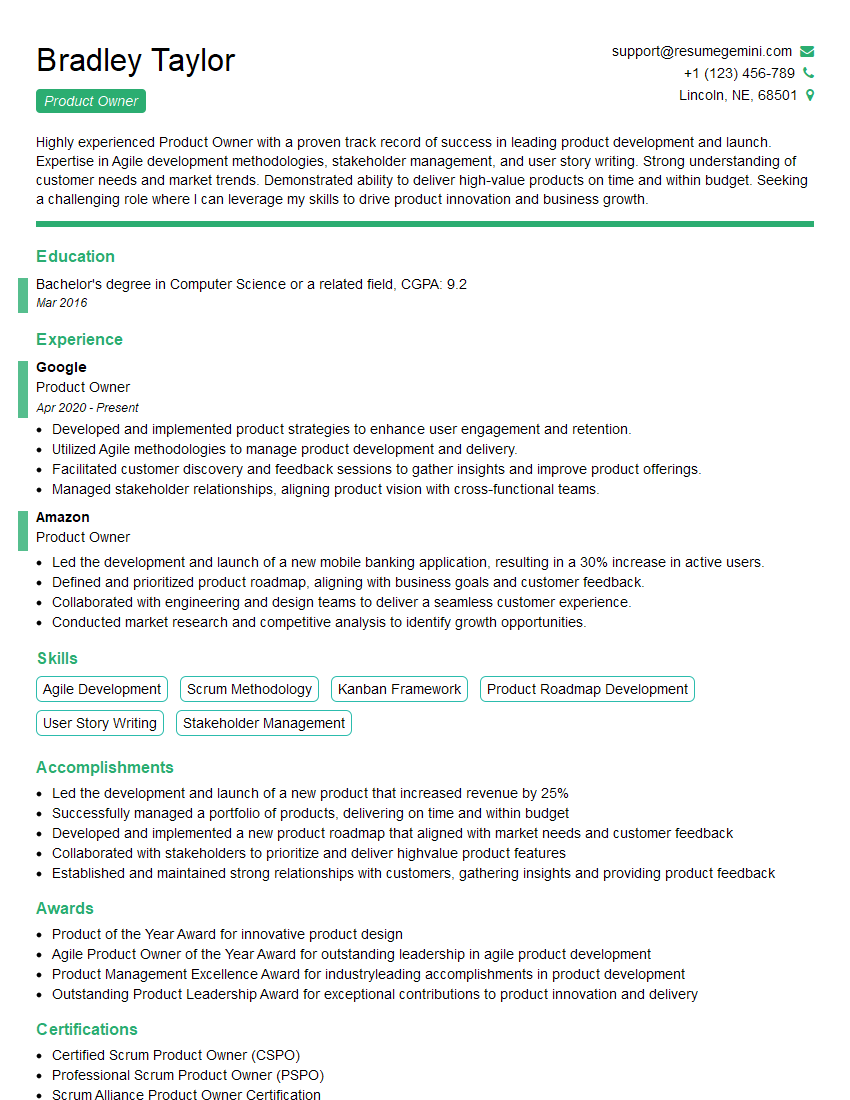Cracking a skill-specific interview, like one for Experience with product development and design, requires understanding the nuances of the role. In this blog, we present the questions you’re most likely to encounter, along with insights into how to answer them effectively. Let’s ensure you’re ready to make a strong impression.
Questions Asked in Experience with product development and design Interview
Q 1. Describe your process for conducting user research.
My user research process is iterative and follows a mixed-methods approach, combining quantitative and qualitative data. It typically starts with defining clear research objectives – what specific questions are we trying to answer? This informs the choice of research methods.
- Understanding the user: I begin with user interviews and surveys to gather information about their needs, behaviors, and pain points. These methods provide valuable insights into the user’s context and motivations.
- Observing user behavior: I then use contextual inquiry, usability testing, and A/B testing to observe users interacting with existing products or prototypes. This allows me to identify usability issues and gather data on user preferences.
- Analyzing the data: Finally, I synthesize the gathered data, looking for patterns and insights that inform design decisions. This involves creating user personas and journey maps to represent the key findings visually. Tools like affinity mapping and thematic analysis are vital here.
For example, when designing a new mobile banking app, I might conduct user interviews to understand their financial goals and frustrations with current banking experiences. Then, I’d conduct usability testing on a prototype to observe how users navigate the app and identify areas for improvement. This combined approach ensures a holistic understanding of user needs.
Q 2. Explain your understanding of UX design principles.
UX design principles are guiding rules that ensure a user-centered design process. They are essential for creating intuitive, enjoyable, and effective user experiences. Some core principles include:
- Usability: The ease with which users can achieve their goals. This involves clear navigation, intuitive controls, and minimal cognitive load.
- Accessibility: Designing for users with disabilities, ensuring the product is usable by everyone. This involves adhering to WCAG guidelines.
- Findability: Users should be able to easily find what they need. Clear information architecture and effective search functionality are key.
- Credibility: The user’s trust in the product and its information. This involves clear communication, accurate information, and a trustworthy design.
- Desirability: The aesthetic appeal and emotional connection users have with the product. It’s about creating a delightful and engaging experience.
- Value: The product should provide clear and tangible benefits to the user. It needs to solve a problem or fulfill a need effectively.
For example, a well-designed e-commerce website will have clear product categories (findability), a simple checkout process (usability), and visually appealing product images (desirability). These principles work together to create a positive user experience and drive conversions.
Q 3. How do you prioritize features in a product roadmap?
Prioritizing features in a product roadmap requires a structured approach that balances business goals with user needs. I typically employ a prioritization matrix that considers factors such as:
- Business value: How much revenue or other strategic goals will this feature contribute to?
- User value: How important is this feature to the user? User research and feedback are critical here.
- Feasibility: How difficult and expensive will it be to implement this feature? Technical constraints and resources need to be considered.
- Risk: What are the potential downsides of implementing or not implementing this feature?
I often use frameworks like MoSCoW (Must have, Should have, Could have, Won’t have) or a simple prioritization matrix to visually represent these factors. This allows for transparent decision-making and collaborative prioritization among stakeholders. For example, a high-value, high-user-value feature with low risk and feasibility would be prioritized over a low-value, low-user-value feature with high risk.
Q 4. What prototyping tools are you familiar with?
I’m proficient in a variety of prototyping tools, each suited for different stages and purposes. My go-to tools include:
- Figma: For collaborative design and high-fidelity prototypes, especially for digital products.
- Adobe XD: Another strong option for creating interactive prototypes and user flows.
- Sketch: Excellent for vector-based design and rapid prototyping.
- InVision: Great for creating interactive prototypes and incorporating user feedback.
- Axure RP: A powerful tool for complex, interactive prototypes suitable for enterprise-level applications.
- Balsamiq: Useful for low-fidelity wireframing and quick iteration during the early design stages.
The choice of tool depends on project needs and team preferences. For instance, I might use Balsamiq for initial brainstorming sessions and then transition to Figma for more polished prototypes as the design matures.
Q 5. How do you measure the success of a product design?
Measuring the success of a product design requires a multi-faceted approach that goes beyond just aesthetics. Key metrics include:
- Usability testing results: Success rates for completing tasks, time-on-task, error rates, and user satisfaction scores provide quantifiable data on usability.
- User engagement metrics: Metrics like daily/monthly active users, session duration, and feature usage indicate how well the product is being used and enjoyed.
- Business metrics: Conversion rates, revenue generated, customer acquisition cost, and customer lifetime value show the product’s impact on business goals.
- Customer feedback: Surveys, reviews, and social media sentiment provide qualitative insights into user satisfaction and perceptions.
A successful product design is one that is both usable and valuable to the user, and profitable for the business. For example, a high conversion rate on an e-commerce website indicates success, but that should be paired with positive user feedback and high user satisfaction scores to confirm that it’s a successful design, not just a successful marketing campaign.
Q 6. Describe a time you had to iterate on a design based on user feedback.
During the development of a mobile fitness app, early user testing revealed that the navigation was confusing and users struggled to find specific workout routines. The initial design used a complex tabbed interface. Based on user feedback, we iterated on the design in several steps:
- Information Architecture Revision: We simplified the information architecture, organizing workout routines into clear categories based on user feedback.
- Navigation Redesign: We replaced the confusing tabbed navigation with a more intuitive card-based interface showcasing the workout routines.
- Usability Testing Round 2: We conducted another round of usability testing with the revised design, which showed a significant improvement in task completion rates and user satisfaction.
- Visual Refinements: Based on further feedback, we made visual adjustments to improve clarity and aesthetics.
This iterative process, driven by user feedback, resulted in a significantly improved user experience and increased user engagement with the app. The initial design was completely discarded and re-built based on feedback, highlighting the importance of continuous iteration.
Q 7. How do you handle conflicting feedback from stakeholders?
Handling conflicting feedback from stakeholders requires diplomacy, effective communication, and a data-driven approach. My strategy involves:
- Understanding the perspectives: I begin by actively listening to each stakeholder, understanding their concerns and motivations. Why do they hold a particular viewpoint? What are their underlying goals?
- Synthesizing feedback: I organize the feedback, identifying common themes and areas of agreement and disagreement. User research data often plays a crucial role here.
- Facilitating discussion: I lead a collaborative discussion with stakeholders to resolve conflicts. This involves presenting the data, explaining design rationale, and finding common ground.
- Prioritizing based on data: Ultimately, design decisions should be guided by user needs and data-backed insights. If stakeholder feedback contradicts user data, it’s crucial to clearly explain why the data-driven approach is being adopted.
- Documenting decisions: Keeping a record of decisions and rationale is critical for transparency and accountability.
Sometimes, compromises are necessary. However, a well-facilitated discussion can often lead to solutions that satisfy the majority of stakeholders while remaining faithful to the user-centered design principles.
Q 8. Explain your understanding of design systems.
A design system is a single source of truth for all design and development decisions within a product or organization. Think of it as a comprehensive library of reusable components, guidelines, and specifications that ensure consistency and efficiency across all platforms and touchpoints. It’s not just a style guide; it’s a living, breathing document that evolves with the product.
A robust design system typically includes:
- Component library: Pre-built UI elements like buttons, forms, and navigation menus, ready to be implemented.
- Style guide: Defines typography, color palettes, spacing, and other visual aspects to ensure consistency.
- Code snippets & documentation: Provides developers with the necessary code and instructions to implement components.
- Design tokens: Abstract values (colors, spacing, etc.) making changes easier and maintaining consistency across the system.
- Workflow and processes: Defines the procedures for creating, updating, and maintaining the design system itself.
For example, at a previous company, we implemented a design system that drastically reduced development time by 40%. Developers could easily grab pre-built components, and designers had a consistent set of elements to work with, leading to a much faster iteration cycle.
Q 9. How do you ensure accessibility in your designs?
Accessibility is paramount in my design process. It’s about ensuring that everyone, regardless of their abilities, can use and understand the product. I strive to adhere to WCAG (Web Content Accessibility Guidelines) and similar standards. My approach involves:
- Color contrast: Using sufficient contrast between text and background colors to ensure readability for users with low vision.
- Alternative text for images: Providing descriptive alt text for all images, so screen readers can convey the image’s content to visually impaired users.
- Keyboard navigation: Ensuring all interactive elements are accessible using only a keyboard.
- Captioning and transcripts: Including captions for videos and transcripts for audio content.
- Semantic HTML: Utilizing proper HTML elements to structure content logically, making it more accessible to assistive technologies.
- Regular testing: Employing tools and techniques like screen readers and keyboard-only testing to identify and resolve accessibility issues.
I remember a project where we redesigned a website for a non-profit. By incorporating accessibility best practices, we expanded our reach to a significantly larger audience, including users with visual and motor impairments.
Q 10. What is your experience with A/B testing?
A/B testing is a crucial part of my workflow. It’s a method for comparing two versions of a design or feature to determine which performs better based on user behavior. I’ve used A/B testing extensively to optimize conversion rates, improve user engagement, and validate design decisions.
My typical A/B testing process involves:
- Defining clear goals and metrics: Identifying what I want to measure (e.g., click-through rates, conversion rates).
- Creating variations: Designing different versions of the element or feature to be tested.
- Implementing the test: Using A/B testing tools to deploy the variations to a subset of users.
- Monitoring and analyzing results: Tracking key metrics and identifying statistically significant differences between variations.
- Iterating based on findings: Using the data to inform design improvements and further testing.
In one project, we A/B tested different button placements on a landing page. The results showed a significant increase in conversion rates when the button was placed higher on the page. This data-driven decision led to a considerable improvement in our overall performance.
Q 11. Describe your experience with Agile development methodologies.
I have significant experience working within Agile development methodologies, primarily Scrum. I understand the iterative nature of Agile, focusing on collaboration, flexibility, and rapid delivery of value. My role in an Agile team typically involves:
- Participating in sprint planning: Collaborating with developers and product owners to define tasks and sprint goals.
- Daily stand-ups: Providing updates on progress and identifying any roadblocks.
- Sprint reviews: Presenting design iterations and gathering feedback.
- Sprint retrospectives: Participating in discussions to identify areas for improvement in the process.
- Close collaboration with developers: Ensuring seamless handoff of designs and addressing technical constraints.
In a recent project, we successfully used Scrum to deliver a complex mobile application on time and within budget. The iterative nature of the process allowed us to adapt quickly to changing requirements and user feedback.
Q 12. How do you stay up-to-date with design trends?
Staying current with design trends is a continuous process. I utilize several strategies to stay informed:
- Following design publications and blogs: I regularly read publications like Awwwards, Dribbble, and publications focused on UX/UI design, keeping myself abreast of current trends and best practices.
- Attending conferences and workshops: Participating in industry events offers valuable insights and networking opportunities.
- Exploring design communities: Engaging with online communities like Behance and interacting with other designers helps me learn about new tools and methodologies.
- Analyzing successful products: Studying the design and user experience of leading products helps me understand current trends and user preferences.
- Experimentation: I frequently experiment with new design tools and techniques to explore their potential applications.
For instance, I recently learned about the growing importance of micro-interactions from a design conference. This helped me to design more engaging and user-friendly experiences.
Q 13. Explain your experience with wireframing and prototyping.
Wireframing and prototyping are essential stages in my design process. Wireframes serve as low-fidelity representations of the product’s structure and functionality, while prototypes provide interactive simulations of the final product.
My approach includes:
- Creating low-fidelity wireframes: Using simple tools like pen and paper or basic wireframing software to quickly sketch out the layout and functionality.
- Developing interactive prototypes: Employing tools like Figma, Adobe XD, or InVision to create interactive simulations, allowing users to experience the product’s flow and features.
- Iterative refinement: Continuously refining wireframes and prototypes based on user feedback and testing.
- Usability testing: Conducting usability testing with prototypes to identify areas for improvement.
In a recent e-commerce project, I used Figma to create interactive prototypes of the checkout process. This allowed us to identify and fix usability issues early on, resulting in a much smoother and more efficient checkout experience.
Q 14. How do you handle design critiques?
Design critiques are valuable opportunities for growth and improvement. I approach them with a positive and receptive attitude, viewing them as constructive feedback rather than personal attacks.
My approach to handling design critiques includes:
- Active listening: Paying close attention to the feedback and asking clarifying questions.
- Seeking understanding: Trying to understand the rationale behind the critique, even if I disagree initially.
- Objectivity: Evaluating the feedback objectively, focusing on the design itself rather than personal feelings.
- Documentation: Taking notes during the critique session to ensure I don’t miss any important points.
- Iteration and improvement: Incorporating the feedback into the design and iterating based on the suggestions.
I remember one critique where a stakeholder pointed out a usability issue I hadn’t considered. By incorporating their feedback, I significantly improved the user experience. Critiques are an invaluable learning process, and a willingness to receive them constructively is key to growth as a designer.
Q 15. Describe your experience with user personas.
User personas are semi-fictional representations of your ideal customers. They’re more than just demographics; they delve into motivations, goals, frustrations, and behaviors. Creating robust personas helps us design products that truly resonate with our target audience.
In my experience, I start by conducting thorough user research – interviews, surveys, and analyzing existing data. This helps me identify common patterns and segment users into distinct groups. For example, while working on a fitness app, I identified three key personas: the ‘Busy Professional,’ the ‘Fitness Enthusiast,’ and the ‘Health-Conscious Beginner.’ Each persona had a unique profile detailing their daily routines, fitness goals, technological proficiency, and even their preferred communication style. These personas then informed every design decision, from the app’s interface to the types of workout plans offered.
I ensure each persona includes:
- Name and a representative image: To make them feel real and relatable.
- Demographics: Age, location, occupation, etc.
- Goals and motivations: What are they hoping to achieve with the product?
- Frustrations and pain points: What challenges do they face?
- Tech proficiency: How comfortable are they with technology?
- Quotes: Direct quotes from research participants to add authenticity.
Career Expert Tips:
- Ace those interviews! Prepare effectively by reviewing the Top 50 Most Common Interview Questions on ResumeGemini.
- Navigate your job search with confidence! Explore a wide range of Career Tips on ResumeGemini. Learn about common challenges and recommendations to overcome them.
- Craft the perfect resume! Master the Art of Resume Writing with ResumeGemini’s guide. Showcase your unique qualifications and achievements effectively.
- Don’t miss out on holiday savings! Build your dream resume with ResumeGemini’s ATS optimized templates.
Q 16. How do you define success metrics for a new product?
Defining success metrics for a new product requires a balanced approach, considering both business objectives and user needs. It’s crucial to establish clear, measurable, achievable, relevant, and time-bound (SMART) goals.
For example, if we’re launching a new e-commerce platform, success might not solely be defined by revenue. We’d consider a combination of metrics like:
- Conversion rate: Percentage of visitors who complete a purchase.
- Customer acquisition cost (CAC): Cost of acquiring a new customer.
- Customer lifetime value (CLTV): Projected revenue from a single customer over their relationship with the brand.
- User engagement: Time spent on the platform, frequency of visits, etc.
- Customer satisfaction (CSAT): Measured through surveys or feedback forms.
- Net Promoter Score (NPS): Gauges customer loyalty and willingness to recommend the product.
The weighting of these metrics depends on the specific product and business priorities. A startup might prioritize user growth, while an established company might focus on revenue and profitability. Regularly monitoring these metrics allows for data-driven adjustments and improvements.
Q 17. Explain your experience with different design software (e.g., Figma, Sketch, Adobe XD).
My experience spans several leading design tools, including Figma, Sketch, and Adobe XD. Each offers unique strengths, and my choice depends on the project’s specific needs and team preferences.
Figma: I find Figma particularly useful for collaborative projects due to its real-time collaboration features. Its ability to seamlessly handle vector graphics and prototyping makes it ideal for complex designs and rapid iterations. The vast community and readily available plugins also expand its capabilities significantly.
Sketch: Sketch, while primarily Mac-based, is known for its clean interface and intuitive design. It’s excellent for detailed UI design and creating high-fidelity mockups. I’ve utilized Sketch extensively for projects requiring meticulous attention to detail.
Adobe XD: Adobe XD excels in prototyping and user testing. Its integration with other Adobe Creative Suite applications is advantageous for workflows involving graphic assets. I’ve found XD particularly valuable for creating interactive prototypes that simulate the final product experience.
Ultimately, proficiency in multiple tools allows for flexibility and the selection of the most appropriate software for each design challenge.
Q 18. How do you balance user needs with business goals?
Balancing user needs and business goals is a crucial aspect of successful product design. It’s not a compromise, but rather a synergistic approach where both are mutually reinforcing.
I employ a user-centered design process where I begin by deeply understanding user needs through research. This informs the design, ensuring it’s intuitive and solves real problems for users. Simultaneously, I align the design with business objectives – perhaps increasing conversion rates, reducing customer churn, or expanding market share. The key is to find the sweet spot where a user-centric design also achieves business goals. For example, while designing a simplified checkout process (user need: faster purchase), we ensure it also incorporates features that subtly encourage upselling (business goal: increased revenue). This approach helps us create products that users love and that contribute to the business’s success.
Q 19. Describe your process for creating user flows.
Creating user flows involves mapping out the steps a user takes to achieve a specific goal within a product or service. It’s a visual representation of the user journey, helping identify potential pain points and improve the overall user experience.
My process typically begins with defining the user’s objective. Let’s say the objective is ‘purchase a product.’ I then break down the steps involved into a sequence of actions and screens, using tools like Figma or Miro. This might include:
- Navigating to the product page.
- Adding the product to the cart.
- Proceeding to checkout.
- Entering shipping and payment information.
- Confirming the order.
I use different shapes and arrows to represent actions, decision points, and different screens. This visual representation highlights potential areas for friction or confusion. For example, a complex checkout process might be simplified by reducing the number of steps or offering clear instructions. The iterative nature of this process allows for adjustments based on user feedback and testing.
Q 20. How do you ensure consistency across different platforms?
Maintaining consistency across different platforms is essential for creating a cohesive and recognizable brand experience. This includes visual consistency (colors, typography, imagery), interaction patterns (button placement, navigation menus), and overall tone of voice.
To achieve this, I use a combination of strategies:
- Style guides: A comprehensive document outlining design specifications, including color palettes, typography rules, and iconography.
- Component libraries: Reusable design components (buttons, forms, etc.) ensure uniformity across platforms. Figma’s component system is particularly useful for managing and updating these components efficiently.
- Design system: A broader system that encompasses visual style, components, and interaction patterns, serving as a single source of truth for all design elements.
- Regular design reviews: Collaborating with cross-functional teams (developers, marketers) ensures consistency in implementation across platforms.
This structured approach helps maintain a unified brand identity regardless of whether the user is interacting with a mobile app, website, or desktop application.
Q 21. How do you handle design challenges with limited resources?
Working with limited resources demands a strategic approach to design. It’s about making smart choices and prioritizing the most impactful aspects of the design.
My strategy involves:
- Prioritization: Focusing on core features and functionalities that deliver the most value with the available resources. This might involve creating a Minimum Viable Product (MVP) that can be iterated upon later.
- Lean design processes: Employing agile methodologies and iterative design sprints to quickly test and validate design choices.
- Re-using existing assets: Leveraging existing design components, icons, and imagery to minimize the need for creating new assets from scratch.
- Open-source resources: Utilizing free or open-source tools and resources where appropriate.
- Creative problem-solving: Finding innovative and cost-effective solutions, perhaps using simpler animations or design elements.
By focusing on efficiency and strategic decision-making, it’s possible to create high-quality designs even under constraints.
Q 22. Explain your understanding of user experience (UX) and user interface (UI).
User Experience (UX) and User Interface (UI) are often used interchangeably, but they represent distinct yet interconnected aspects of product design. UX encompasses the overall experience a user has with a product, encompassing everything from initial interaction to long-term satisfaction. It’s about understanding user needs, behaviors, and motivations to craft a seamless and enjoyable journey. UI, on the other hand, focuses solely on the visual elements – the look and feel – of the product’s interface. It’s about designing intuitive and aesthetically pleasing screens, buttons, and interactions that enable users to effectively engage with the product’s functionality.
Think of it this way: UX is the entire journey of a customer using an app to order food – from searching for restaurants, browsing menus, placing the order, tracking delivery, to reviewing their experience. UI is the specific design of the app’s screens, buttons, menus, and animations that facilitate that journey. A great UX ensures the entire journey is easy, enjoyable, and efficient. A great UI ensures that each step of the journey is visually appealing and intuitive.
Q 23. What is your experience with information architecture?
Information architecture (IA) is the structural design of shared information environments. In simpler terms, it’s how we organize and label content within a product to make it easy for users to find what they need. My experience with IA involves creating sitemaps, user flows, and wireframes to define the information hierarchy and navigation pathways. For example, during my work on a large e-commerce website, I conducted card sorting exercises with users to understand how they naturally categorize products. This data informed the website’s navigation structure, ensuring users could easily locate items based on their mental models. I also employed techniques like creating clear and concise labels for menus and categories, ensuring consistent and intuitive naming conventions throughout the website.
Effective IA is crucial for user satisfaction and efficient information retrieval. A poorly structured website can lead to frustration, lost customers, and a negative user experience. A well-structured website, on the other hand, empowers users to quickly and easily access the information they need, improving overall satisfaction and conversion rates.
Q 24. How do you conduct competitive analysis?
Competitive analysis is a systematic process of evaluating competitors’ strengths, weaknesses, and strategies. My approach involves several steps: first, I identify key competitors – those offering similar products or services. Then, I analyze their products/services, user interfaces, marketing strategies, and overall brand positioning. This involves usability testing of competitor products, analyzing their app store ratings and reviews, and examining their marketing materials and website content. I document my findings using a structured framework that compares features, user experience, and market positioning. I then look for opportunities to differentiate our product by highlighting our unique value proposition, addressing unmet user needs, and capitalizing on identified competitor weaknesses. For example, in one project, competitive analysis revealed a gap in competitor offerings regarding customer support responsiveness. This insight shaped our product strategy to focus on providing exceptional customer support, differentiating us from the competition and establishing a competitive advantage.
Q 25. How do you incorporate user feedback into the design process?
User feedback is integral to the design process. I incorporate it throughout, not just at the end. My process involves several methods: First, I conduct usability testing with target users to observe their interaction with prototypes and gather feedback on their experience. Secondly, I use surveys and questionnaires to collect quantitative and qualitative data on user preferences and pain points. Thirdly, I monitor user reviews and comments on app stores or social media platforms to understand users’ long-term experiences with the product. I then analyze this feedback, prioritizing critical issues and opportunities for improvement based on frequency, severity, and user impact. This analysis informs design iterations, prioritizing fixes for critical usability problems and incorporating valuable suggestions for enhancing the user experience.
For example, user feedback revealed that a particular feature was underutilized and confusing. Based on this, we redesigned the feature to be more intuitive and aligned with user expectations, resulting in significant improvement in user engagement.
Q 26. Describe your experience with visual design principles.
My experience encompasses a wide range of visual design principles, including typography, color theory, layout, and imagery. I understand the importance of creating visually appealing and consistent interfaces that align with brand identity and user expectations. I leverage visual hierarchy to guide users’ attention and ensure clear communication of information. For instance, I carefully select typefaces and sizes to improve readability and establish visual consistency across various screens and elements. Color palettes are chosen to evoke specific emotions and enhance brand recognition, ensuring accessibility by adhering to contrast ratios for optimal usability across different user needs and conditions. Imagery is chosen strategically to enhance the overall aesthetic appeal, engaging the user while communicating relevant information. Successful visual design is crucial for engaging users and creating a positive, memorable experience with the product.
Q 27. Explain your process for creating a design system.
Creating a design system is a collaborative and iterative process. It begins with defining the core design principles and brand guidelines, ensuring consistency and scalability across the product. This includes establishing typography, color palettes, spacing, iconography, and component styles. Next, I create a library of reusable components (buttons, forms, navigation elements, etc.), documented with detailed specifications and usage guidelines. This library is made available to the design and development teams, creating a centralized resource that promotes efficiency and consistency. Throughout the process, I engage with stakeholders – designers, developers, and product managers – to ensure the design system meets their needs and aligns with the product’s overall goals. The system should be regularly updated and refined based on user feedback and evolving design requirements. A well-defined design system ensures consistency, improves efficiency, and speeds up the design and development process. It also results in a more cohesive and user-friendly product.
Q 28. How do you ensure your designs are scalable?
Scalability in design refers to the ability of a design to adapt to changing requirements and growth without requiring significant rework. To ensure scalability, I follow several key strategies: Firstly, I utilize modular design principles. This means breaking down the interface into reusable components that can be easily rearranged and adapted as needed. Secondly, I adopt a component-based approach, using a design system (as discussed earlier) to maintain consistency and facilitate easy updates. Thirdly, I ensure that the design is platform-agnostic – meaning it can be adapted to different screen sizes and devices (responsive design) without losing its core functionality or visual appeal. Finally, I implement flexible layouts that can accommodate a growing amount of content without compromising usability. By employing these strategies, I ensure that the design can adapt gracefully to future demands and avoid significant redesign efforts as the product evolves and grows.
Key Topics to Learn for Product Development and Design Interviews
- User Research & Understanding: Understanding user needs, conducting user interviews, creating user personas, and analyzing user feedback to inform design decisions.
- Design Thinking Process: Applying the design thinking methodology (empathize, define, ideate, prototype, test) to solve complex design problems.
- Prototyping & Iteration: Creating low-fidelity and high-fidelity prototypes, testing prototypes with users, and iterating based on feedback.
- Interaction Design Principles: Understanding and applying principles of usability, accessibility, and user experience (UX) to create intuitive and engaging interfaces.
- Visual Design & Branding: Understanding the principles of visual design, typography, color theory, and branding guidelines to create visually appealing and consistent designs.
- Product Strategy & Roadmapping: Understanding how product development aligns with business goals and contributing to product strategy and roadmapping.
- Agile Development Methodologies: Familiarity with Agile principles like Scrum or Kanban and their application in product development.
- Collaboration & Communication: Effectively collaborating with cross-functional teams (developers, marketing, etc.) and communicating design decisions clearly and persuasively.
- Technical Proficiency (depending on role): Depending on the specific role, you may need to demonstrate some level of technical proficiency, such as familiarity with design software (Figma, Sketch, Adobe XD) or basic coding concepts.
- Problem-Solving & Critical Thinking: Demonstrating the ability to analyze complex problems, identify key challenges, and develop creative and effective solutions.
Next Steps
Mastering product development and design principles is crucial for career advancement in today’s competitive landscape. A strong understanding of these areas demonstrates valuable skills to potential employers and opens doors to exciting opportunities. To maximize your job prospects, create an ATS-friendly resume that highlights your relevant experience and skills. ResumeGemini is a trusted resource to help you build a professional and impactful resume. We provide examples of resumes tailored to product development and design roles to help you get started. Invest time in crafting a compelling resume – it’s your first impression with potential employers.
Explore more articles
Users Rating of Our Blogs
Share Your Experience
We value your feedback! Please rate our content and share your thoughts (optional).
What Readers Say About Our Blog
Hi, I’m Jay, we have a few potential clients that are interested in your services, thought you might be a good fit. I’d love to talk about the details, when do you have time to talk?
Best,
Jay
Founder | CEO