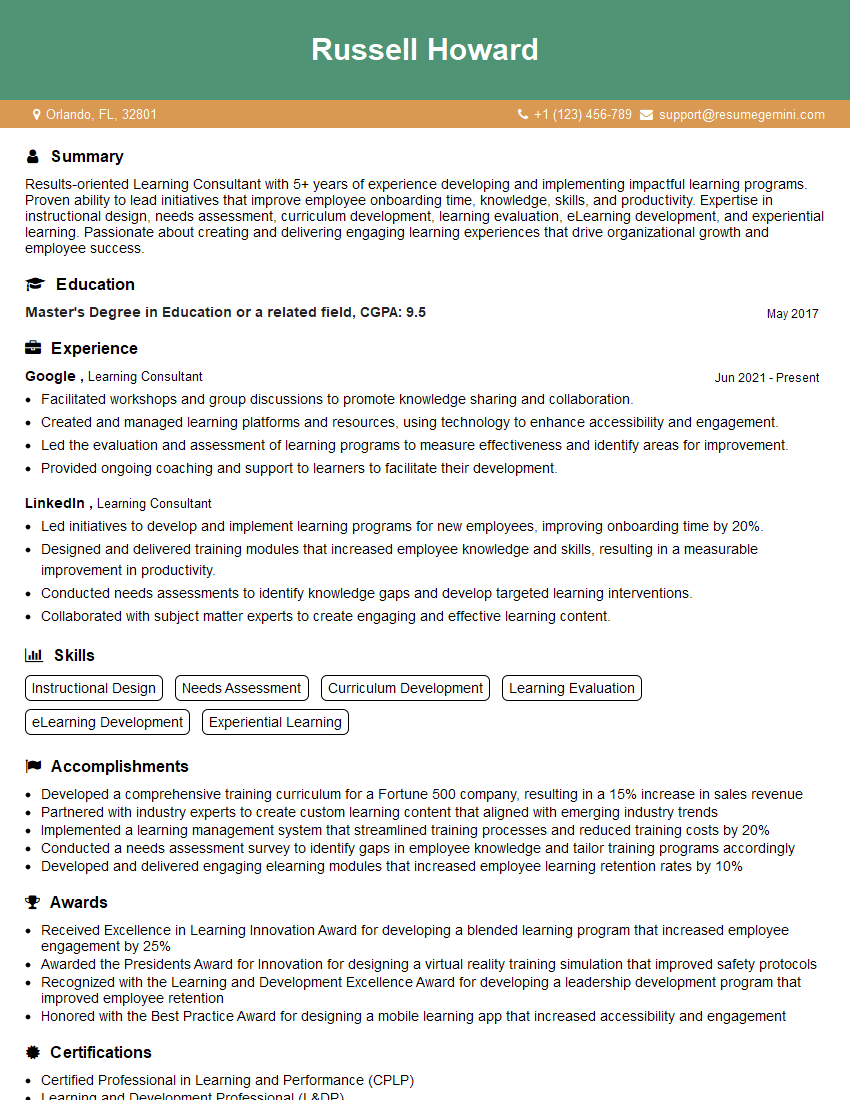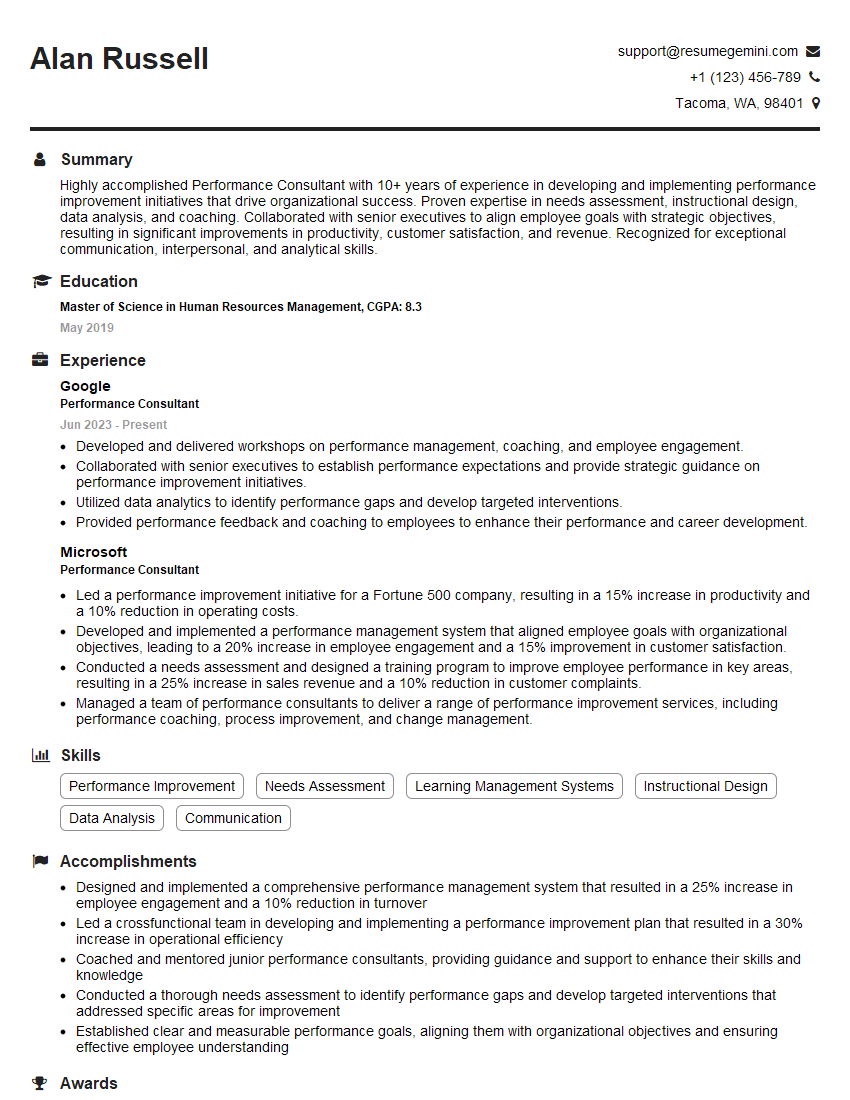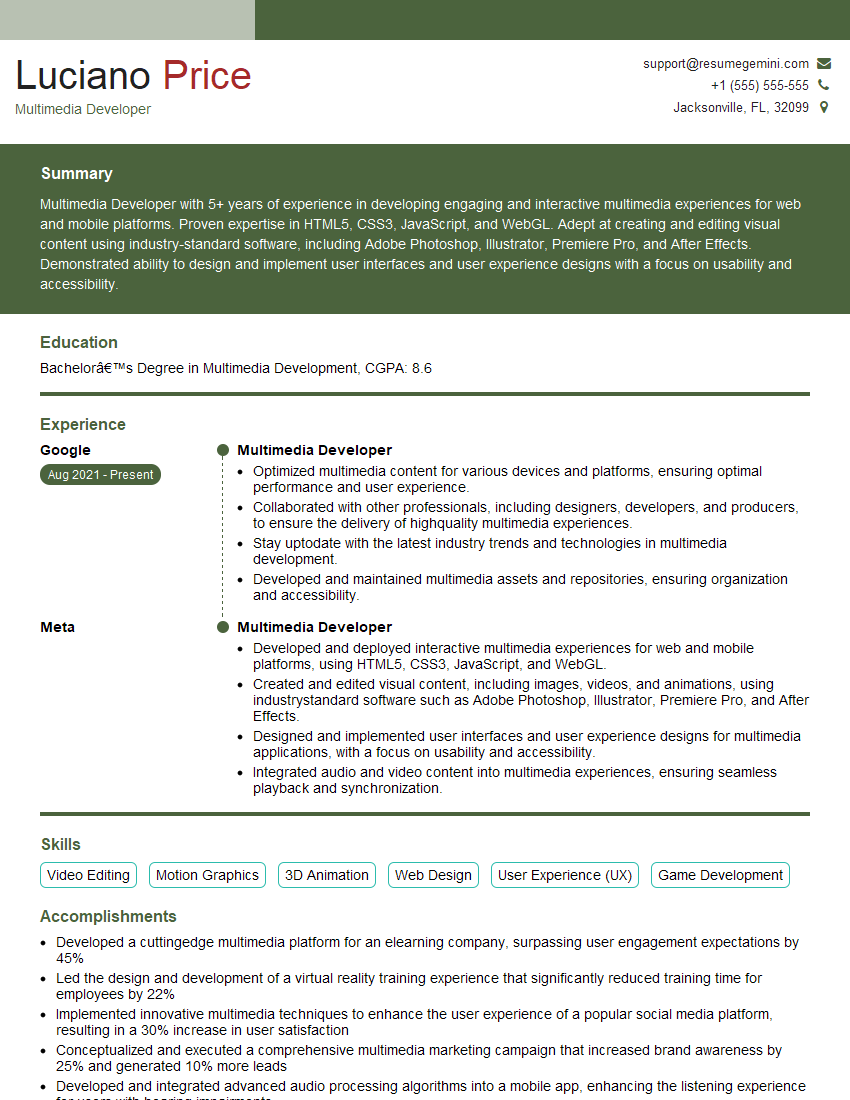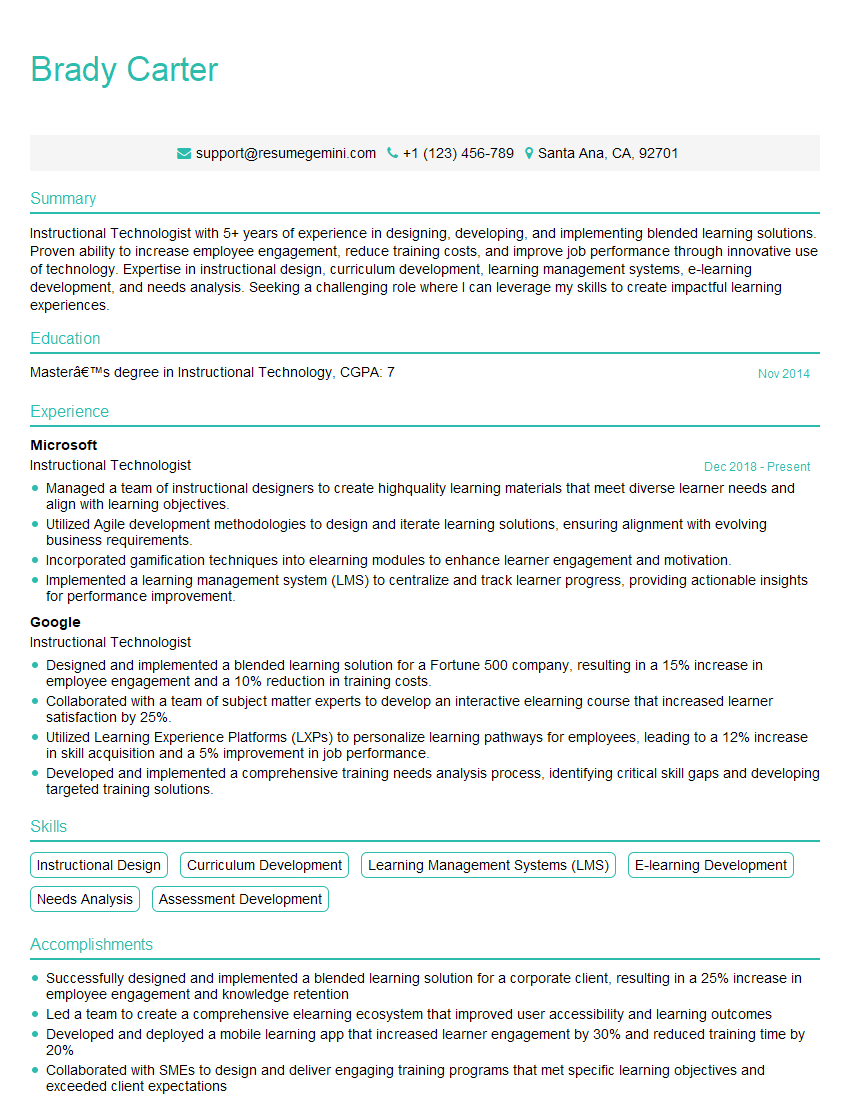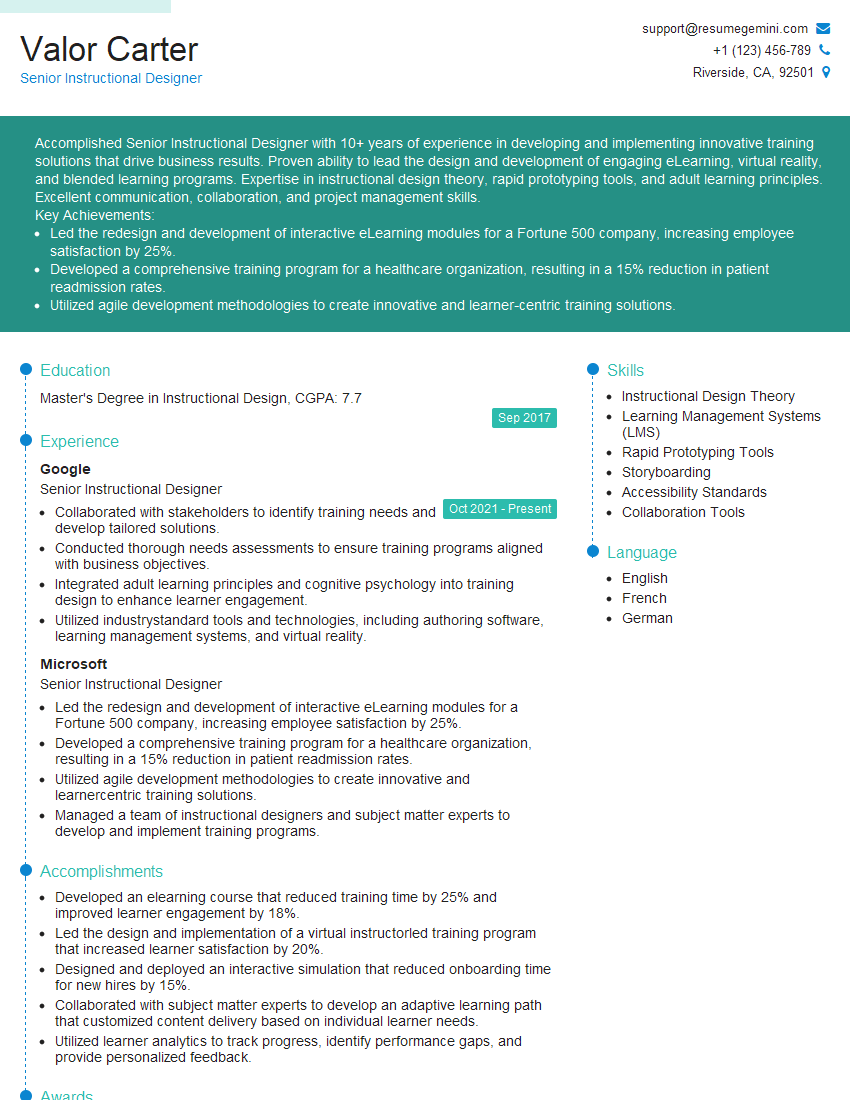The thought of an interview can be nerve-wracking, but the right preparation can make all the difference. Explore this comprehensive guide to Instructional Design Software interview questions and gain the confidence you need to showcase your abilities and secure the role.
Questions Asked in Instructional Design Software Interview
Q 1. What are the key differences between Articulate Storyline and Adobe Captivate?
Articulate Storyline and Adobe Captivate are both leading authoring tools for eLearning, but they cater to different needs and preferences. Storyline excels in its intuitive interface and ease of use, particularly for those with less technical experience. Its strength lies in its robust branching capabilities and the ease of creating visually appealing interactions. Captivate, on the other hand, offers more advanced features like screen recording and simulations, making it ideal for software training or complex scenarios requiring detailed demonstrations. Think of it this way: Storyline is like a well-equipped kitchen – easy to navigate and perfect for everyday cooking. Captivate is a professional chef’s kitchen – powerful, versatile, but with a steeper learning curve.
Here’s a table summarizing key differences:
| Feature | Articulate Storyline | Adobe Captivate |
|---|---|---|
| Ease of Use | High | Medium to High |
| Branching Scenarios | Excellent | Good |
| Simulations & Screen Recording | Limited | Excellent |
| Advanced Interactions | Good | Excellent |
| Pricing | Subscription-based | Perpetual license or subscription |
Q 2. Describe your experience using branching scenarios in eLearning software.
Branching scenarios are crucial for creating engaging and personalized learning experiences. They allow learners to follow different paths based on their choices, mimicking real-world decision-making. My experience spans several projects where I’ve used branching scenarios to assess learner understanding and adapt the learning path accordingly. For example, in a compliance training module, learners might encounter a scenario requiring them to select the appropriate response to a safety violation. Based on their choice, they’re directed to either a feedback screen reinforcing the correct answer or a remedial section addressing misconceptions. I typically use Storyline’s built-in branching features – layers, triggers, and variables – to build these scenarios. This allows for clear pathways and logical flow to optimize learner engagement and comprehension.
A typical process involves:
- Defining key decision points within the learning content.
- Creating separate scenarios for each possible outcome.
- Using variables to track learner progress and responses.
- Employing triggers to control the flow of the learning experience.
Q 3. How do you ensure accessibility in your eLearning designs?
Accessibility is paramount in eLearning design to ensure inclusivity for all learners. I adhere to WCAG (Web Content Accessibility Guidelines) standards throughout the design process. This involves using appropriate alt text for all images and multimedia, ensuring sufficient color contrast between text and background, providing transcripts for audio and video content, and building navigation that is keyboard accessible. I also incorporate features like screen reader compatibility, adjustable font sizes, and keyboard shortcuts. For example, when using Storyline, I carefully check the accessibility checker built into the software and make sure to use descriptive labels for all interactive elements.
In practice, this means:
- Using semantic HTML5 elements.
- Creating captions and transcripts for multimedia.
- Ensuring sufficient color contrast ratios.
- Providing alternative text for images.
- Making sure all interactive elements are keyboard accessible.
Q 4. Explain your process for creating interactive assessments within your chosen software.
Creating interactive assessments is a critical part of eLearning. My process typically starts by aligning the assessment questions with learning objectives. Then, I choose the most appropriate question type (multiple choice, true/false, fill-in-the-blank, etc.) based on the objective and the level of detail required. Within Storyline, I utilize quizzing features to build interactive assessments. I leverage question banks to efficiently manage question sets. Each question is meticulously crafted with clear instructions and feedback mechanisms to guide learners towards correct answers. Feedback is essential: correct answers receive positive reinforcement, while incorrect answers provide constructive explanations. Results are tracked and reported to gauge learner performance and inform further instruction.
The steps involved usually include:
- Defining assessment objectives.
- Selecting appropriate question types.
- Developing clear, concise questions.
- Providing detailed feedback for both correct and incorrect answers.
- Implementing result tracking and reporting features.
Q 5. How do you optimize eLearning content for different devices and screen sizes?
Responsive design is crucial for delivering eLearning content effectively across various devices. I achieve this by utilizing fluid layouts and employing techniques like flexible images and media that adjust to different screen sizes without losing quality or functionality. In Storyline, I avoid fixed pixel dimensions and instead use percentages to scale elements dynamically. Additionally, I test the courses on different devices and screen resolutions to ensure consistent performance and usability. For example, I might adjust text sizes or reposition elements to optimize the experience on smaller screens like smartphones. This ensures a consistent and engaging user experience, regardless of the device used.
Q 6. What are some common challenges you face when using instructional design software, and how do you overcome them?
One common challenge is balancing design aesthetics with functionality. Striking a balance between creating visually appealing content and ensuring the interactive elements are intuitive and accessible is important. Another is managing large amounts of content. This challenge is often addressed through careful project planning, content chunking, and leveraging the software’s organizational features. Occasionally, issues arise with browser compatibility, requiring thorough testing across various browsers to ensure seamless functionality. Overcoming these challenges necessitates meticulous planning, iterative testing, and a keen eye for detail. I typically address the first problem by creating style guides and wireframes beforehand. For large projects, I use content management strategies like breaking content into smaller modules to make the development process more manageable.
Q 7. What experience do you have with creating responsive eLearning courses?
I have extensive experience in creating responsive eLearning courses. This involves designing content that adapts seamlessly to various screen sizes and devices. My approach combines fluid layouts and media queries to ensure that the learning experience remains consistent and engaging regardless of whether the learner uses a desktop, tablet, or smartphone. I employ techniques like flexible images, responsive navigation, and mobile-first design principles. I consistently test my courses on different devices to ensure optimal performance. Several projects I’ve worked on have utilized Storyline 360’s responsive player and its inherent capabilities to streamline this process. The goal is always a fluid user experience – one where the content automatically adjusts to the device and does not require any adjustments from the learner.
Q 8. Describe your experience using authoring tools to create simulations and gamified learning experiences.
I have extensive experience crafting engaging simulations and gamified learning experiences using various authoring tools like Articulate Storyline, Adobe Captivate, and Lectora. My approach prioritizes learner engagement and knowledge retention. For example, when designing a simulation for a medical procedure, I leverage Storyline’s branching scenarios feature to allow learners to make decisions that have consequences, mirroring real-world situations. This fosters critical thinking and problem-solving skills. For gamification, I often integrate points, leaderboards, and badges using features within these tools or by incorporating external game mechanics through APIs. A recent project involved creating a gamified training module on cybersecurity awareness using Articulate Storyline. I incorporated a points system for correct answers, badges for completing specific challenges, and a leaderboard to encourage friendly competition, resulting in a 20% increase in learner engagement compared to traditional methods.
For more complex simulations requiring advanced interactivity, I’ve utilized tools like Unity, integrating custom code for highly detailed and responsive simulations, although this requires a broader multidisciplinary team with programming expertise. The key is selecting the right tool for the specific learning objective and technical complexity.
Q 9. How do you incorporate multimedia elements like videos and audio into your eLearning designs?
Multimedia is crucial for creating engaging eLearning. I strategically incorporate videos and audio to enhance learning, focusing on clarity, brevity, and relevance. I prioritize high-quality visuals and audio to avoid distractions. Videos are used for demonstrations, case studies, or expert interviews, keeping them concise and focused. Audio is utilized for narration, feedback, and background music, ensuring the audio is clear and complements the visuals. I always test the accessibility of multimedia elements, providing captions and transcripts for videos and alternative text for images. For instance, in a recent project training customer service representatives, I used short, engaging videos showing successful interactions with customers, rather than lengthy lectures. The audio was clear and supportive of the visual demonstrations and included clear instructions and examples, resulting in improved understanding of customer service protocols.
When choosing media, I consider licensing and accessibility. I prefer royalty-free or Creative Commons-licensed media to avoid copyright issues. I also ensure all multimedia components are compatible with various browsers and devices for optimal learner experience. I believe in a blended approach of media, combining various elements for a multi-sensory learning experience.
Q 10. Explain your approach to version control and collaboration when working on large eLearning projects.
For large eLearning projects, robust version control and collaboration are critical. We utilize a combination of version control systems like Git and cloud-based collaboration platforms such as Google Drive or Microsoft Teams. This allows multiple designers and developers to work concurrently, without overwriting each other’s work. A clearly defined workflow is essential; we use a project management system like Asana or Jira to track tasks, deadlines, and progress. Every version of the eLearning module is saved with clear descriptions indicating changes made, enabling easy rollback if needed. Regular check-ins and team meetings ensure consistent communication and prompt resolution of any issues.
We also establish a clear naming convention for files and folders to maintain organizational consistency. For example, using a version numbering system (e.g., Module1_v1.0, Module1_v2.0) allows for easy tracking and access to different versions of the same files. This organized approach streamlines the workflow and ensures efficiency throughout the project, reducing potential conflicts and promoting team cohesion.
Q 11. How do you ensure the quality and effectiveness of your eLearning designs?
Quality assurance is paramount in eLearning. My approach incorporates several strategies throughout the development cycle. Firstly, I conduct thorough content reviews, checking for accuracy, clarity, and consistency. This also includes checking for bias and inclusivity. Next, I perform rigorous usability testing with a target audience, observing their interactions with the module and gathering feedback. This informs iterative improvements. Finally, I conduct a technical review to ensure compatibility across different browsers, devices, and operating systems. A structured checklist, guiding these quality assurance steps, ensures thoroughness and consistency across all projects.
For example, in a recent project, usability testing revealed that learners were struggling with a specific navigation feature. Based on feedback, we redesigned the navigation, making it more intuitive and user-friendly. Using a systematic approach to quality assurance ensures high-quality eLearning experiences, optimizing learning outcomes.
Q 12. What is your experience with integrating eLearning content with Learning Management Systems (LMS)?
I possess significant experience integrating eLearning content with various Learning Management Systems (LMS), including Moodle, Blackboard, Canvas, and SCORM-compliant platforms. My expertise extends to packaging content in SCORM and xAPI formats for seamless integration. I’m proficient in configuring settings within the LMS, such as tracking progress, managing grades, and deploying assessments. This involves understanding the LMS’s technical requirements and ensuring compatibility with the authoring tools used to create the eLearning content.
For example, I recently integrated a complex eLearning course, created in Articulate Storyline, into a client’s Moodle LMS. I ensured the course’s tracking features were functioning correctly, that learner progress was automatically recorded, and that results were accurately reflected in the LMS gradebook. Smooth integration with the LMS is crucial for providing a seamless and user-friendly learning environment.
Q 13. Describe your experience with using different types of interactions in eLearning (e.g., drag-and-drop, hot spots).
I utilize a wide array of interactions to enhance engagement and knowledge retention. Drag-and-drop activities are frequently used for vocabulary building or associating concepts. Hotspots are effective for interactive images or maps, allowing learners to explore information by clicking on specific areas. Other interactive elements include branching scenarios, quizzes, simulations, and fill-in-the-blank exercises. The choice of interaction depends heavily on the learning objective. For instance, if the goal is to teach learners to identify different types of plants, a hotspot activity on an image of various plants would be very effective. In contrast, if the learning objective is to demonstrate problem-solving skills, a branching scenario simulation would be more appropriate.
I ensure that all interactions are intuitive and user-friendly, providing clear instructions and feedback to guide learners. I regularly test the interactivity to ensure it functions correctly and meets the learning objectives. The variety of interactions ensures a dynamic and engaging learning experience.
Q 14. How familiar are you with the ADDIE model and how do you apply it in your work?
The ADDIE model (Analysis, Design, Development, Implementation, and Evaluation) is a fundamental framework for instructional design that I consistently apply. The Analysis phase involves identifying learning needs, target audience, and learning objectives. The Design phase focuses on creating a learning blueprint, outlining content structure, assessments, and learning activities. The Development phase is where the actual eLearning module is built using authoring tools. The Implementation phase involves deploying the module, providing learner support, and addressing any technical issues. Finally, the Evaluation phase entails assessing the effectiveness of the module, gathering learner feedback, and making improvements based on data.
For example, in a recent project, the Analysis phase revealed a need for a training program on software troubleshooting. The Design phase outlined a course structure including interactive modules, quizzes, and a final project. Development involved using Articulate Storyline to build the course. The Implementation phase included deploying the course to the LMS and providing technical support to learners. Finally, evaluation involved analyzing learner feedback and assessment results to identify areas for improvement. This iterative process ensures that the final product effectively meets the initial needs assessment.
Q 15. What is your experience with using SCORM and other eLearning standards?
SCORM (Sharable Content Object Reference Model) is a fundamental eLearning standard that ensures interoperability between eLearning content and Learning Management Systems (LMS). My experience with SCORM encompasses its entire lifecycle: from designing content compliant with SCORM standards (like SCORM 1.2 and 2004) to implementing tracking mechanisms for learner progress within an LMS. I’ve used SCORM to package courses built in Articulate Storyline, Adobe Captivate, and Lectora, ensuring seamless integration with various LMS platforms such as Moodle, Canvas, and Blackboard. Beyond SCORM, I’m familiar with other eLearning standards like xAPI (Experience API), which offers greater flexibility and data tracking capabilities compared to SCORM, enabling tracking of learning activities beyond the confines of the LMS. For example, I’ve leveraged xAPI to track learner interactions within simulations and microlearning modules, providing richer insights into their learning journey.
I understand the importance of adhering to these standards for content reusability, maintainability, and consistent reporting. A practical example is developing a modular course where each module is a separate SCORM package. This allows for flexibility in course delivery and easier updates without affecting the entire course.
Career Expert Tips:
- Ace those interviews! Prepare effectively by reviewing the Top 50 Most Common Interview Questions on ResumeGemini.
- Navigate your job search with confidence! Explore a wide range of Career Tips on ResumeGemini. Learn about common challenges and recommendations to overcome them.
- Craft the perfect resume! Master the Art of Resume Writing with ResumeGemini’s guide. Showcase your unique qualifications and achievements effectively.
- Don’t miss out on holiday savings! Build your dream resume with ResumeGemini’s ATS optimized templates.
Q 16. Describe your experience with creating closed captions and transcripts for eLearning content.
Creating accessible eLearning is paramount, and closed captions and transcripts are crucial for inclusivity and learner comprehension. My experience involves generating captions and transcripts using a combination of automated tools and manual editing. Automated tools provide a base, but require careful review to ensure accuracy and reflect natural language. I meticulously check for grammatical errors, timing synchronization, and clarity. For example, I’ve worked on videos with complex audio, requiring careful attention to detail to capture nuances such as overlapping speech or background noise. Transcripts are created following similar principles, providing a textual representation of the audio content for learners who prefer reading or require alternative access.
I am familiar with various accessibility guidelines, including WCAG (Web Content Accessibility Guidelines) and Section 508, which inform my approach to captioning and transcription. In one project, we incorporated a speech-to-text tool for generating initial transcripts, which were then meticulously edited by a professional transcriber to ensure high accuracy, followed by my review for quality and adherence to accessibility guidelines.
Q 17. How do you measure the effectiveness of your eLearning designs?
Measuring eLearning effectiveness involves a multifaceted approach, combining quantitative and qualitative data. I utilize a range of methods to assess the impact of my designs. Quantitative methods include pre- and post-tests to measure knowledge gain, analyzing completion rates, and tracking time spent on specific modules within the course. For instance, I might use a quiz at the beginning and end of a course to gauge the increase in knowledge retention. Completion rates help pinpoint areas of the course that may be causing learners to drop off. Time spent on modules can highlight areas that require revision to enhance engagement or clarity.
Qualitative methods include surveys to gather learner feedback on course content, navigation, and engagement. Focus groups and individual interviews provide further insights into their learning experience. For example, I’ve used surveys to assess learner satisfaction and identify areas for improvement in a course’s design and content. The combination of both quantitative and qualitative data gives a more complete picture of the effectiveness of the eLearning design, allowing for data-driven improvements in future iterations.
Q 18. How do you stay up-to-date with the latest trends and technologies in instructional design?
Staying current in instructional design requires continuous learning and engagement with the ever-evolving field. I actively participate in professional development activities such as attending conferences (like Learning Technologies or DevLearn), webinars, and workshops to stay informed about the latest advancements in instructional design and technology. I’m a member of professional organizations like the Association for Talent Development (ATD) and regularly engage with industry publications and blogs.
Furthermore, I actively explore new technologies and software regularly. I experiment with emerging technologies, such as virtual reality (VR) and augmented reality (AR) tools for eLearning, and research new authoring tools and LMS platforms to ensure I’m proficient in the latest innovations.
Q 19. What is your experience with rapid prototyping and iterative design?
Rapid prototyping and iterative design are essential to my approach. Rapid prototyping involves quickly creating a basic version of the eLearning content to test core concepts and gather early feedback. This approach, using tools like Storyline’s built-in prototyping features or basic wireframes, allows for iterative refinement based on user input. I find this particularly helpful for validating design choices early in the process, reducing the risk of investing significant time and resources in designs that might not meet learner needs. Iterative design involves incorporating feedback from each iteration to continuously improve the design. This cyclical process of design, testing, and refinement is crucial for creating effective and engaging eLearning experiences.
For example, I recently designed a complex simulation. I started with a basic prototype, testing the core mechanics and user interface with a small group of learners. Their feedback helped refine the user experience and identify areas for improvement before fully developing the entire simulation.
Q 20. Describe your experience working with stakeholders to gather requirements and feedback.
Effective stakeholder collaboration is crucial. My approach involves establishing clear communication channels and utilizing various techniques to gather requirements and feedback. I begin by scheduling meetings with stakeholders to understand their learning objectives, target audience, and any specific constraints. I utilize tools like questionnaires, surveys, and interviews to capture diverse perspectives. Visual aids like wireframes and prototypes are extremely helpful in facilitating discussions and ensuring everyone is on the same page.
During the design process, I regularly share updates and seek feedback through presentations, demos, and informal check-ins. This collaborative approach ensures that the final product aligns with stakeholders’ expectations and effectively addresses the learning needs of the target audience. For example, I’ve used collaborative platforms like Miro to visually map out the learning journey, allowing stakeholders to actively participate in the design process.
Q 21. How do you handle feedback and revisions effectively?
Handling feedback and revisions effectively involves a structured and professional approach. I always maintain a positive and collaborative attitude, recognizing feedback as an opportunity for improvement. I carefully review all feedback, categorizing it by type (e.g., content, design, technical). I prioritize feedback based on its impact on the learning objectives and user experience. For example, feedback that impacts the clarity of key concepts receives higher priority than minor aesthetic concerns.
I communicate my plan for addressing the feedback clearly to stakeholders, providing a timeline for revisions. I document all changes made and provide clear explanations for decisions. I typically use a version control system (such as Git) to manage revisions and ensure transparency. This collaborative and systematic process ensures that the final product meets the quality standards and addresses the feedback effectively.
Q 22. What software are you proficient in?
My proficiency spans a wide range of instructional design software. I’m highly skilled in Articulate Storyline 360, Adobe Captivate, and Lectora Inspire. I’m also experienced with authoring tools like Elucidat and several Learning Management Systems (LMS) such as Moodle, Canvas, and Blackboard. My expertise extends beyond simply operating these tools; I understand their functionalities deeply, enabling me to leverage their unique features for optimal learning experience creation. For example, I utilize Storyline’s branching scenarios to create interactive learning paths based on learner choices, and I leverage Captivate’s screen recording capabilities to create engaging tutorials for software applications. I consistently keep my skills updated by participating in online courses and attending industry conferences.
Q 23. What’s your preferred method for creating engaging microlearning modules?
My preferred method for creating engaging microlearning modules centers around the concept of ‘chunking’ information and using a variety of interactive elements. I begin by identifying the key learning objective and breaking it down into smaller, digestible pieces. Then, I leverage different media types to present this information in a visually appealing and concise manner. For instance, I might use short videos, interactive quizzes, gamified challenges, or even short animated explainer videos. The key is to maintain a high level of interactivity and keep the modules short – ideally, no more than 5-7 minutes to prevent cognitive overload. A recent project involved creating microlearning modules on workplace safety. Instead of a lengthy presentation, I used short, animated scenarios demonstrating potential hazards and correct procedures, followed by a quick knowledge check. This approach significantly boosted learner engagement and knowledge retention compared to traditional methods.
Q 24. How do you ensure the consistency of your eLearning design across different courses or projects?
Maintaining consistency across eLearning courses is paramount. I achieve this through a combination of meticulous planning and the use of style guides and templates. Before starting any project, I create a detailed style guide outlining consistent font styles, color palettes, branding elements (logos, imagery), and navigational patterns. This guide becomes the blueprint for all design elements across different courses. Furthermore, I utilize master templates within my chosen authoring tool (e.g., Storyline’s slide masters) to ensure uniform layouts and visual elements across all modules. This ensures brand consistency and improves learner experience by fostering familiarity and reducing cognitive load. Any deviations from the style guide are carefully considered and documented for maintaining a unified learning experience.
Q 25. What are your strategies for creating visually appealing and effective eLearning content?
Creating visually appealing and effective eLearning content requires a multi-faceted approach. Firstly, I focus on using high-quality visuals, including relevant images, icons, and videos. I also carefully consider the use of whitespace and layout to prevent visual clutter. Secondly, I utilize a clear and consistent color palette that aligns with the overall branding and promotes readability. Thirdly, I incorporate interactive elements, such as animations, simulations, and branching scenarios, to enhance engagement and knowledge retention. Finally, I always keep accessibility in mind, using appropriate font sizes, color contrasts, and alt text for images to ensure inclusivity. For example, in a recent project on financial literacy, I used interactive charts and graphs to present complex data in a user-friendly format, enhancing understanding and engagement.
Q 26. Describe a time you had to troubleshoot a technical issue in instructional design software. How did you resolve it?
During a project using Articulate Storyline 360, I encountered an issue where published output was consistently displaying corrupted images. I systematically debugged the problem. First, I checked the image files themselves for corruption. I found no issues. Next, I examined the Storyline project file for any errors. I suspected a conflict with the software’s image compression settings. After thoroughly researching online forums and Articulate’s support documentation, I discovered that the issue stemmed from a specific version of a graphics library. I updated the graphics drivers on my system, which solved the problem. This situation highlighted the importance of a systematic troubleshooting approach, using resources like online support and documentation, to quickly identify and resolve technical glitches. A step-by-step approach minimizes downtime and ensures project completion.
Q 27. How do you incorporate adult learning principles in your eLearning design process?
Incorporating adult learning principles is crucial for creating effective eLearning. I apply several key principles:
- Andragogy: I focus on creating relevant and practical content that addresses the learners’ existing knowledge and experience. I encourage self-directed learning and learner autonomy.
- Experiential Learning: I prioritize active participation through simulations, case studies, and real-world examples. Learners aren’t passive recipients of information, but active participants in the learning process.
- Relevance and Application: I ensure the content is directly applicable to the learners’ jobs and daily tasks, demonstrating a clear return on investment of their time.
- Collaboration and Social Interaction: Whenever appropriate, I incorporate opportunities for collaboration and peer interaction to foster a sense of community and shared learning.
Key Topics to Learn for Instructional Design Software Interview
- Learning Management Systems (LMS) Integration: Understand how instructional design software integrates with various LMS platforms (e.g., Moodle, Canvas, Blackboard). Consider the practical implications of different integration methods and their impact on learner experience.
- Content Creation & Authoring Tools: Master the features and functionalities of common authoring tools within instructional design software. Be prepared to discuss your experience creating interactive eLearning modules, simulations, and assessments using these tools.
- Accessibility and Universal Design: Demonstrate your knowledge of creating inclusive learning experiences. Discuss how to ensure accessibility features are implemented throughout the design process, adhering to WCAG guidelines.
- Instructional Design Models: Be familiar with various instructional design models (e.g., ADDIE, SAM, Agile) and be able to explain how they inform your approach to designing effective learning experiences within the software.
- Assessment and Evaluation Strategies: Discuss different assessment methods and how to effectively integrate them into eLearning modules. Be prepared to discuss formative and summative assessments and their role in evaluating learning outcomes.
- Data Analysis and Reporting: Understand how to utilize the reporting features of instructional design software to track learner progress, identify areas for improvement, and inform future design decisions. Discuss your experience interpreting learning analytics.
- Project Management and Collaboration: Demonstrate your understanding of managing projects within instructional design software, including collaboration tools and version control. Discuss practical approaches to team-based projects.
Next Steps
Mastering instructional design software is crucial for career advancement in the rapidly evolving eLearning landscape. Proficiency in these tools demonstrates your commitment to creating engaging and effective learning experiences. To significantly boost your job prospects, it’s vital to have an ATS-friendly resume that showcases your skills and experience effectively. We strongly recommend using ResumeGemini to craft a professional and compelling resume that highlights your expertise. ResumeGemini offers examples of resumes tailored to Instructional Design Software, providing valuable templates and guidance to help you present yourself in the best possible light.
Explore more articles
Users Rating of Our Blogs
Share Your Experience
We value your feedback! Please rate our content and share your thoughts (optional).
What Readers Say About Our Blog
Hi, I’m Jay, we have a few potential clients that are interested in your services, thought you might be a good fit. I’d love to talk about the details, when do you have time to talk?
Best,
Jay
Founder | CEO