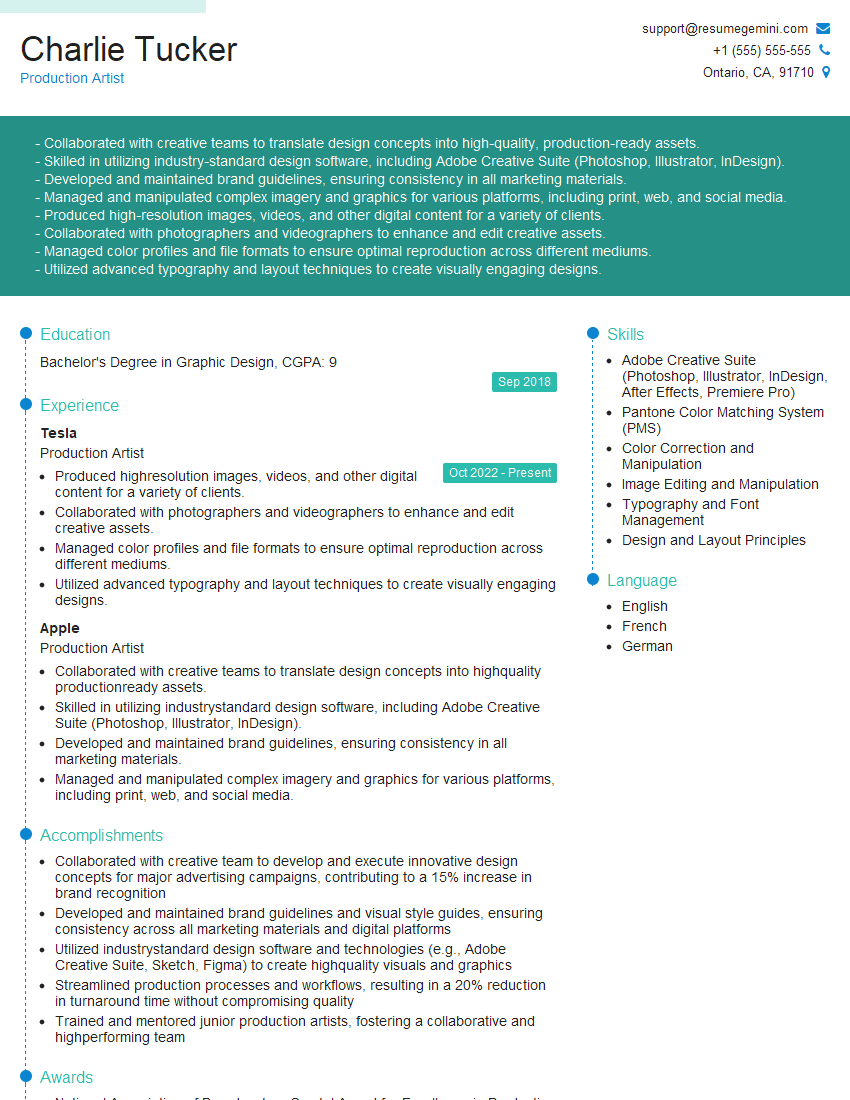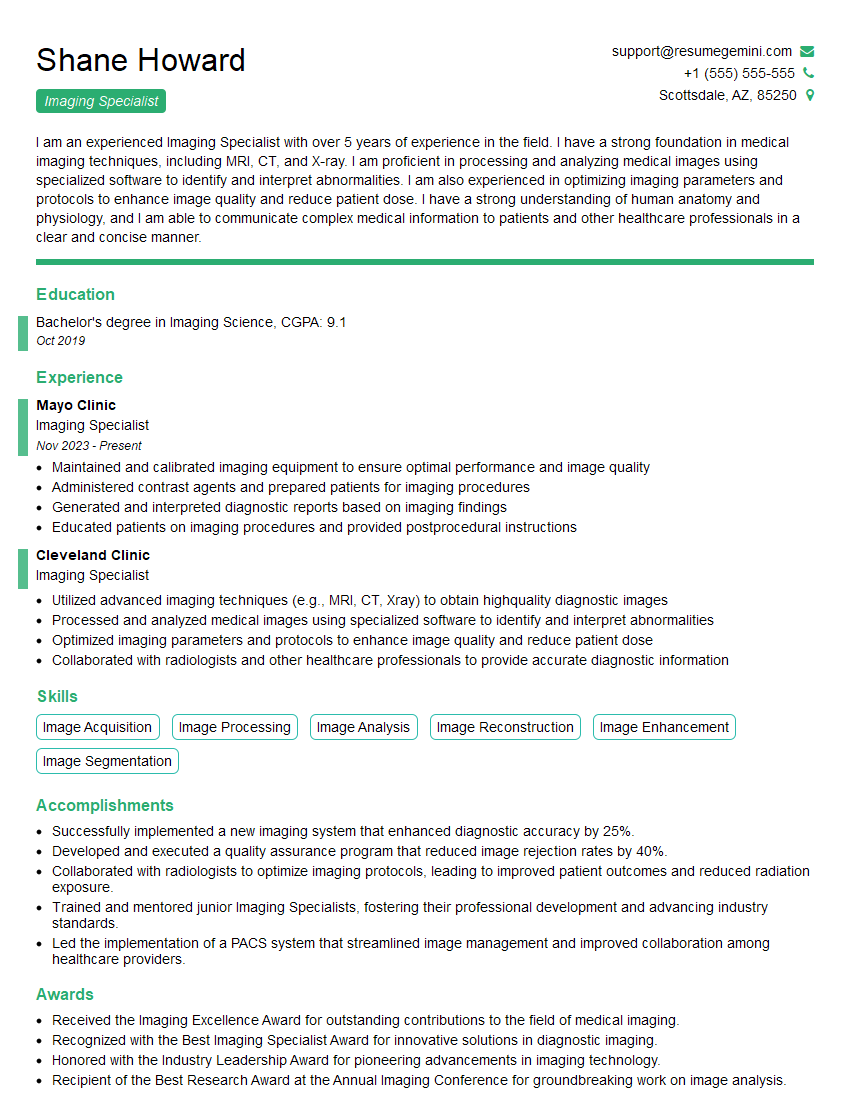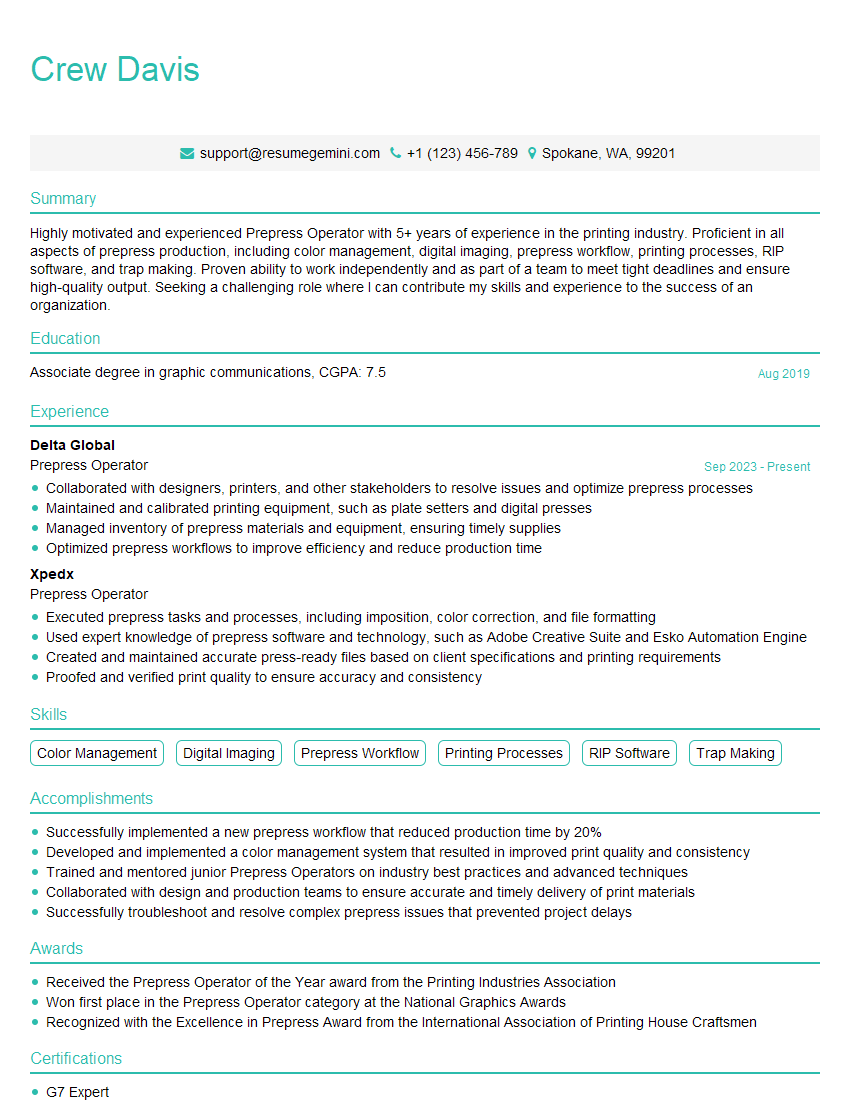The right preparation can turn an interview into an opportunity to showcase your expertise. This guide to PDF/X and PDF/VT Standards interview questions is your ultimate resource, providing key insights and tips to help you ace your responses and stand out as a top candidate.
Questions Asked in PDF/X and PDF/VT Standards Interview
Q 1. Explain the differences between PDF/X-1a, PDF/X-3, and PDF/X-4.
PDF/X standards ensure reliable color and data exchange in prepress workflows. The differences between PDF/X-1a, PDF/X-3, and PDF/X-4 primarily lie in their features and supported color spaces.
- PDF/X-1a: This is an older standard, suitable for CMYK-only workflows with embedded fonts and ICC profiles. It’s simple but limited in its capabilities. Think of it as the reliable, but somewhat basic, workhorse of the family. For instance, a small print shop producing brochures might find this sufficient.
- PDF/X-3: A significant upgrade, PDF/X-3 allows for both CMYK and spot colors, offering more flexibility. It also supports a wider range of ICC profile options, allowing for more accurate color representation across devices. Imagine a graphic designer who needs to incorporate specific Pantone colors into a magazine layout – PDF/X-3 provides the necessary tools.
- PDF/X-4: The most advanced standard, PDF/X-4 incorporates features like transparency and richer color management capabilities, accommodating more complex designs. For example, a large-scale publication with intricate illustrations and extensive use of transparency would likely utilize PDF/X-4 to ensure fidelity.
In essence, the evolution from PDF/X-1a to PDF/X-4 reflects a progression towards handling more complex designs and color spaces with enhanced accuracy and reliability.
Q 2. What are the key features of PDF/VT?
PDF/VT (PDF/Variable Text) is a specialized PDF standard designed for variable data printing (VDP). Unlike traditional PDFs, which contain static content, PDF/VT allows for personalized information to be dynamically inserted into a document. Think of personalized mailers or customized product labels – each document is essentially unique, yet produced from a single PDF/VT template.
- Variable Data Integration: PDF/VT allows the inclusion of placeholders that are populated with variable data during the printing process. This could be anything from names and addresses on mail pieces to product codes and serial numbers on labels.
- Metadata Support: It utilizes robust metadata to track and manage the variable data streams and provides details about how to handle the different data elements. This is crucial for automated workflows.
- Efficient Data Handling: It offers mechanisms for efficient data handling and merging, allowing for high-speed, high-volume production of personalized documents.
Imagine printing thousands of personalized coupons. Each coupon has a unique ID and expiration date; PDF/VT makes this process efficient and streamlined.
Q 3. Describe the purpose of ICC profiles in PDF/X workflows.
ICC (International Color Consortium) profiles are crucial in PDF/X workflows because they act as translators for color information. They define the color characteristics of a specific device (monitor, printer, scanner), bridging the gap between how color is represented in a digital file and how it’s reproduced on a physical output.
Without ICC profiles, the color you see on your screen will likely differ significantly from the printed output. Imagine you designed a vibrant red logo that appears perfect on your screen, but comes out muddy and dull when printed. This is precisely where ICC profiles step in.
In PDF/X workflows, embedding the correct ICC profiles ensures that color is interpreted consistently across different devices, aiming to achieve color accuracy and prevent unexpected shifts during printing. The PDF/X standard mandates the inclusion of ICC profiles for color accuracy, supporting color management in the entire print workflow.
Q 4. How do you ensure color consistency across different devices using PDF/X?
Color consistency across different devices is a cornerstone of successful PDF/X workflows. It’s achieved through a combination of strategies, primarily leveraging ICC profiles and color management software.
- Using appropriate ICC profiles: Ensuring that all devices involved in the print process (scanner, monitor, printer, etc.) have accurate and properly calibrated ICC profiles.
- Color space management: Working in a consistent color space throughout the process, typically CMYK for print, and converting to the correct output space during printing, making use of software like Adobe Acrobat Pro or similar professional tools.
- Proofing: Utilizing soft proofing – a simulated print preview on-screen, as well as hard proofing – a physical print sample, to preview and correct color issues before sending the file to press.
- Calibration and Profiling: Regularly calibrating and profiling all devices involved in the process to maintain accuracy over time. Devices drift, and their profiles need updating to reflect this.
Imagine a global company launching a marketing campaign. Ensuring color consistency across all printed materials, from brochures in different countries to banners at trade shows, is essential for brand recognition. PDF/X and its color management features makes this complex task manageable.
Q 5. Explain the concept of embedding fonts in PDF/X documents.
Embedding fonts in PDF/X documents ensures that the text will appear exactly as intended on any system that opens the file, regardless of the available fonts. If fonts aren’t embedded, the viewer might substitute them with different fonts, potentially causing text to appear distorted, with incorrect spacing or even different characters.
Embedding is crucial for consistency and reliable output. Think about a legal document or a marketing brochure – you need to ensure that the text looks as it was originally designed. Without font embedding, the recipient might experience rendering issues, jeopardizing the message and the visual appeal.
Many PDF/X standards require or recommend font embedding; it is a critical component of achieving predictable and faithful reproduction of your document.
Q 6. What are the limitations of using older PDF/X standards?
Older PDF/X standards, like PDF/X-1a, have limitations that restrict their application in modern workflows. They often lack support for advanced features found in newer versions.
- Limited color space support: Older standards might only support CMYK, excluding spot colors or advanced color management options. This restricts flexibility for complex designs.
- Lack of transparency support: Handling transparency effects can be problematic or result in artifacts. Modern designs frequently use transparency, making older standards unsuitable.
- Compatibility issues: Not all print providers support older standards, limiting the options for printing and potentially causing delays or problems.
Using an outdated standard can lead to unforeseen issues and compromise the quality of the final printed product. Therefore, using updated standards – like PDF/X-4 – is almost always preferred for high-quality, complex printing projects.
Q 7. What are the advantages of using PDF/VT for large-format printing?
PDF/VT offers significant advantages for large-format printing (LFP), particularly in applications requiring variable data or personalization.
- Personalized Large-Format Prints: Imagine printing thousands of large banners, each with slightly different promotional information or targeted messaging. PDF/VT allows efficient creation and printing of these personalized prints.
- Automation and Efficiency: PDF/VT supports automated workflows, reducing manual intervention and improving overall efficiency in high-volume LFP projects. This is crucial for meeting deadlines and minimizing errors.
- Reduced waste: By only printing personalized information as required, PDF/VT reduces the need for creating multiple individual files and minimizes wasted materials.
- Improved Scalability: PDF/VT’s ability to handle variable data is scalable, making it ideal for large-format printing projects with diverse data requirements.
For example, a company creating personalized posters for outdoor advertising campaigns could greatly benefit from PDF/VT to manage and produce a wide array of unique and targeted prints efficiently.
Q 8. How do you troubleshoot a PDF/X file that is causing printing errors?
Troubleshooting a PDF/X file causing printing errors requires a systematic approach. Think of it like detective work – we need to find the culprit causing the problem. The first step is identifying the *type* of error. Is it a color mismatch, a missing font, or something else entirely? Then we use tools and techniques to isolate the issue.
- Check for Missing Fonts: PDF/X requires embedding all necessary fonts. A missing font will lead to substitution, often resulting in incorrect text rendering. Use a PDF validator or preflight tool to identify missing or improperly embedded fonts.
- Examine Color Profiles: Incorrect or missing ICC profiles are a major source of color discrepancies. Verify that the correct profile is embedded and that it matches the intended output device (e.g., a printer profile). A mismatch here can lead to significantly different colors in print compared to what you see on your screen.
- Analyze Transparency: Problems with transparency flattening can lead to unexpected artifacts. PDF/X has specific rules about how transparency is handled. Improper settings can cause blurring or incorrect color representation, particularly in areas with overlapping elements.
- Investigate Image Resolution: Low-resolution images can result in blurry or pixelated output. Check the resolution of images in the PDF and ensure they are suitable for the intended printing resolution.
- Utilize Preflight Tools: Tools like Adobe Acrobat Pro’s Preflight feature, or dedicated PDF preflight applications, provide automated checks for PDF/X compliance and identify potential problems before they reach the printer.
- Test Prints: Perform small test prints to isolate the problem area. This helps to narrow down the source of the error by showing which part of the file is causing the issue.
For example, I once had a client whose print job suffered from a significant color shift. After investigation using a PDF validator, I discovered a missing color profile. Embedding the correct profile instantly solved the issue.
Q 9. What are the best practices for creating PDF/X-compliant files?
Creating PDF/X-compliant files requires attention to detail from the beginning of the workflow. Think of it as building a house – you wouldn’t start building the roof before the foundation is laid. Similarly, setting up the right parameters from the start ensures a smooth and error-free process.
- Choose the Correct PDF/X Standard: Selecting the appropriate PDF/X standard (e.g., PDF/X-1a, PDF/X-3, PDF/X-4) is crucial. This depends on your printing needs and the capabilities of your printer and prepress workflow.
- Embed Fonts: Always embed all fonts used in the document. This ensures consistency across different systems and avoids font substitution problems.
- Manage Color Spaces: Use a consistent color space throughout the document, typically CMYK for print. Ensure correct embedding of ICC profiles.
- Handle Transparency: Manage transparency appropriately based on the chosen PDF/X standard and the printer’s capabilities. Often, pre-flighting your document will reveal transparency issues needing attention.
- Image Resolution: Use high enough image resolutions for the intended print output. Low-resolution images can lead to poor quality in print.
- Validate the File: Use a PDF validator to ensure compliance with the chosen PDF/X standard and identify potential issues before sending the file to print.
- Use Professional Software: Employ software designed for professional print production. These applications are typically better equipped to handle color management, transparency, and other aspects essential for PDF/X compliance.
Example: For high-quality print reproduction with spot colors, PDF/X-4 is usually a better choice than PDF/X-1a. Using the right standard ensures the spot colors are accurately reproduced.
Q 10. Describe the process of validating a PDF/X file.
Validating a PDF/X file is essential to ensure its compliance with the chosen standard and to identify potential printing problems before they occur. It’s like a pre-flight checklist for your airplane before take-off; it catches issues that could cause serious trouble later.
The validation process typically involves using a PDF validator, a specialized software tool that checks the PDF against the specified PDF/X standard. These tools are often included in professional PDF editing software or are available as standalone applications.
- Select the appropriate PDF/X standard: The validator needs to know which PDF/X version (e.g., PDF/X-1a, PDF/X-3, PDF/X-4) to use for checking.
- Run the validation: The validator checks various aspects of the PDF, including font embedding, color profiles, image resolution, transparency, and other criteria specific to the chosen standard.
- Review the results: The validator will generate a report detailing any compliance issues or potential problems. This could range from warnings (minor issues) to errors (major problems that will likely cause printing errors).
- Correct the issues: Address any issues identified in the validation report. This might involve embedding missing fonts, fixing color management problems, or adjusting transparency settings.
- Re-validate: After making corrections, re-run the validation to ensure that the issues have been resolved.
For example, a common validation error is a missing ICC profile. The validator will flag this, and you will need to embed the appropriate ICC profile to solve the error.
Q 11. What are the differences between embedded and linked ICC profiles?
The difference between embedded and linked ICC profiles is crucial for color management in PDF/X. Imagine you’re baking a cake: the recipe (ICC profile) needs to be either directly in the cake mix (embedded) or readily available in your kitchen (linked).
- Embedded ICC Profiles: The color profile is included directly within the PDF file. This ensures that the color information is always available, regardless of the viewing or printing environment. This is the preferred method for PDF/X as it ensures consistent color reproduction.
- Linked ICC Profiles: The PDF file contains a reference to a color profile located externally. This means the file depends on the external file being present and accessible. If the linked file is missing or inaccessible, the color representation may be incorrect or unpredictable. This approach is generally discouraged for PDF/X as it introduces potential points of failure.
In PDF/X workflows, embedding is strongly recommended to ensure color consistency and avoid unexpected color shifts across different systems and printers. A linked profile creates a dependency, making the file less reliable and potentially causing printing errors.
Q 12. Explain the role of transparency in PDF/X documents.
Transparency plays a significant role in PDF/X documents, but it can also be a source of potential issues if not managed carefully. Think of transparency as layering different elements on top of each other – like stacking translucent sheets of colored paper. The way these layers interact affects the final visual outcome.
PDF/X standards define how transparency is handled. Improperly handled transparency can lead to several problems during printing, such as:
- Unexpected color shifts: Overlapping transparent elements can affect the color reproduction.
- Blurring or artifacts: The way transparency is flattened can result in image blurring or other visual artifacts during the rendering process.
- Printing errors: Some printers have limitations in their handling of transparency, causing printing errors or unexpected output.
To mitigate these issues, PDF/X workflows often require flattening of transparency. This means converting transparent elements into a rasterized representation suitable for printing. The method and settings for flattening are important to ensure quality and prevent unexpected results. Using a preflight tool can help identify and address potential problems with transparency before printing.
Q 13. How do you handle color spaces in PDF/X workflows?
Color space management is paramount in PDF/X workflows. Getting this right is like ensuring the correct ingredients are used in a recipe – it’s vital for the final product to turn out correctly. Incorrect color space handling is a frequent cause of color mismatch between screen and print.
- CMYK vs. RGB: For print, CMYK (Cyan, Magenta, Yellow, Key/Black) is the standard color space. RGB (Red, Green, Blue) is for screens. Convert all images and artwork to CMYK before creating your PDF/X file.
- ICC Profiles: Use and embed ICC (International Color Consortium) profiles to translate color information between different devices and color spaces consistently. This helps ensure the colors you see on screen are accurately represented in print.
- Color Conversion: Use a professional color management system (CMS) to accurately convert colors from RGB to CMYK. Avoid simple color conversions that can lead to unintended color shifts.
- Spot Colors: Handle spot colors correctly, especially if using PDF/X-4. Spot colors are premixed inks, and special handling is required to ensure their accurate reproduction during printing.
Example: Always use the correct ICC profile for your printing press and paper. A profile designed for coated paper will produce very different results than one designed for uncoated paper. This highlights the importance of correctly specifying the ICC profile in your PDF/X workflow.
Q 14. What are the common issues encountered when converting to PDF/X?
Converting to PDF/X can present several common issues, often stemming from a lack of attention to detail in earlier stages of the workflow. It is like assembling a complex piece of furniture – missing steps or using the wrong parts will affect the final result.
- Font Problems: Missing or improperly embedded fonts are common causes of errors. Using a preflight tool will pinpoint missing fonts or those requiring embedding.
- Color Space Issues: Incorrect color space settings or improperly embedded ICC profiles frequently lead to color discrepancies.
- Transparency Issues: Unresolved transparency can cause blurring, artifacts, or printing errors. Preflight checks help with this stage.
- Image Resolution Problems: Low-resolution images result in poor quality print output. Check all images before conversion, ensuring sufficient resolution.
- Unsupported Features: Some features are not supported by all PDF/X versions. Be sure to check if the version chosen permits everything you have in your original file.
Example: A client once had conversion problems due to a mixture of RGB and CMYK images within the same file. Converting everything to a single color space beforehand, and using a professional PDF tool, solved these issues immediately.
Q 15. How do you resolve problems related to font embedding in PDF/X?
Font embedding issues in PDF/X often stem from using unsupported fonts or incorrectly embedding them. Imagine trying to print a document and the printer doesn’t have the same font; your carefully designed layout will be ruined. PDF/X solves this by requiring font embedding, but proper implementation is key.
- Problem: The most common problem is using fonts that aren’t suitable for embedding (like some OpenType fonts with complex features). Another issue is insufficient embedding – embedding only a subset of glyphs instead of the entire font.
- Solution: Always use fonts explicitly designed for embedding (usually indicated in their specifications or documentation). Before creating your PDF/X file, preflight your document using a PDF editor. This will scan the document and alert you of any problematic fonts and give you the option to replace or correctly embed them. Ensure ‘complete embedding’ is selected in your PDF creation options. If you are working with a custom font, consult with the font foundry regarding PDF/X compatibility.
- Example: A common error is using a font that contains embedded subsets. This means only the characters used in your document get embedded. If your document later uses characters not initially present, the document will be rendered incorrectly or replaced with default glyphs. Complete embedding ensures all glyphs are included preventing this.
Career Expert Tips:
- Ace those interviews! Prepare effectively by reviewing the Top 50 Most Common Interview Questions on ResumeGemini.
- Navigate your job search with confidence! Explore a wide range of Career Tips on ResumeGemini. Learn about common challenges and recommendations to overcome them.
- Craft the perfect resume! Master the Art of Resume Writing with ResumeGemini’s guide. Showcase your unique qualifications and achievements effectively.
- Don’t miss out on holiday savings! Build your dream resume with ResumeGemini’s ATS optimized templates.
Q 16. Explain the concept of output intent in PDF/X.
Output intent in PDF/X is like providing instructions to the printer on how the colors should look. It’s a crucial piece of metadata that describes the color space and rendering intent of the document. Think of it as a recipe for how the colours are interpreted. Without it, the printer might misinterpret the colors and the final print won’t match what you see on screen. Different output profiles handle colours differently, so specifying the correct one ensures a color-accurate result.
The output intent includes information such as:
- Color Space: This specifies whether the document is using CMYK (for most print applications), RGB (for screen displays), or other color spaces.
- Rendering Intent: This determines how the color conversions are handled during printing (e.g., Perceptual, Absolute Colorimetric, Relative Colorimetric, Saturation). Choosing the right rendering intent is vital for accurate color reproduction depending on your print process and paper.
- Color Profile: This profile defines the relationship between the numerical values in the PDF and actual colors. Using a profile associated with the printer is essential.
Correct output intent ensures that your print output accurately matches your screen preview and is critical for consistent results across different printing environments.
Q 17. What are the security considerations when using PDF/X?
Security in PDF/X is less about inherent security features of the format itself and more about securing the underlying content and the workflow. PDF/X doesn’t directly offer encryption or access controls, it’s a standardized format for print production. While it doesn’t have direct security features, security best practices still apply.
- Data Sensitivity: Don’t include confidential or sensitive data in PDF/X files intended for print production unless absolutely necessary. If you do, consider using encryption before converting to PDF/X. This could include things like sensitive client information or design assets.
- Workflow Security: Secure your digital assets throughout the PDF/X workflow. Use controlled access to files, implement digital rights management (DRM) when appropriate, and verify file integrity using digital signatures or checksums. The goal is to ensure only authorized parties have access to the files during the creation, review, and printing process.
- Malware Concerns: Be cautious about opening PDF/X files from untrusted sources, as they could potentially contain malicious code (although this is less common in a print production workflow).
Q 18. How do you ensure the integrity of a PDF/X file?
Ensuring the integrity of a PDF/X file is crucial to guarantee that the printed output matches the digital file. Think of it like guaranteeing a perfect copy of a recipe – if the recipe is altered, the dish will be different.
- Digital Signatures: These provide authentication and non-repudiation. A digital signature confirms the file’s origin and ensures that it hasn’t been tampered with since it was signed. This gives confidence that the final print will match the approved version.
- Checksums (e.g., MD5, SHA): These are cryptographic hash functions that generate a unique fingerprint for the file. If the file is modified, the checksum changes, alerting you to any corruption or unauthorized alterations. Regularly computing checksums is recommended throughout the workflow to catch any issues early.
- Preflight Checks: Running preflight checks on your PDF/X file before sending it to print is like a final quality check before sending the product to market. These checks reveal potential issues like missing fonts, incorrect color profiles, or other problems that could compromise the output’s integrity.
Q 19. Explain the use of trapping in PDF/X workflows.
Trapping in PDF/X workflows is a process that prevents small gaps (or ‘hickeys’) from appearing between colors during the printing process. It’s like carefully filling in the spaces between tiles to prevent gaps in a mosaic. This is especially crucial in high-resolution printing where small gaps are more visible.
Trapping involves extending the color of one element into the area of another element. There are two common methods:
- Spread Trapping: The edge of the color is extended into the adjacent color. Imagine spreading butter onto bread to ensure complete coverage.
- Choke Trapping: The adjacent color is slightly reduced to overlap with the first color.
Trapping can be done manually or automatically. Many applications handle this automatically, but it often requires configuration to achieve the best results. The complexity depends on the complexity of the document, the printing method and the printing press tolerances. Incorrect trapping may lead to unintended color shifts or ‘bleeding’ in the final printed piece.
Q 20. What are the advantages of using PDF/VT for variable data printing?
PDF/VT (PDF Variable Text) is a specialized extension of PDF designed for variable data printing (VDP). Imagine printing personalized mailers or customized product labels; each piece has slightly different information. PDF/VT allows you to manage and handle this variability efficiently.
- Data Integration: PDF/VT makes it easy to merge variable data from external sources (databases, spreadsheets, etc.) into the PDF document. This eliminates the need to manually create each variation of your printed piece.
- Streamlined Workflow: The format streamlines the entire VDP process, reducing errors and production time. Instead of creating thousands of individual PDFs, you create one PDF/VT template and merge the data.
- Improved Efficiency: PDF/VT facilitates automation, improving overall efficiency and reducing costs associated with manual processing.
- Reduced Errors: The centralized template approach reduces the risk of inconsistencies or errors that could happen if you were to create each individual piece by hand.
Q 21. How do you prepare a PDF/X file for different printing processes?
Preparing a PDF/X file for different printing processes requires careful consideration of color space, resolution, and other parameters. Each printing method has its own unique demands and limitations. It’s like adjusting a recipe based on the oven you’re using.
- Offset Printing: Typically uses CMYK color space and requires high resolution (300dpi or higher). You might need to consider specific color profiles for your press and potentially implement trapping procedures.
- Digital Printing: This can handle various color spaces, including RGB and CMYK, often at lower resolutions. Careful consideration of color profiles is needed to match the intended output device.
- Large Format Printing: May require even higher resolutions and attention to color management due to the larger scale.
The key is to use the correct color profiles and output intents for your specific printing process. Using a color management system (CMS) can help ensure color consistency across different devices and workflows. Careful preflighting to catch any incompatibilities between the PDF/X file and the printing process is essential.
Q 22. How do you handle image compression in PDF/X workflows?
Image compression in PDF/X workflows is crucial for balancing file size and image quality. The goal is to reduce file size without sacrificing print quality. Different PDF/X standards allow varying levels of compression. For example, JPEG2000 is often preferred for its superior compression ratio compared to JPEG, especially for images with smooth gradients or complex details. However, JPEG2000 can be computationally more intensive. The choice depends on the specific requirements of the job and the printing process.
In practice, we use tools like Adobe Acrobat Pro or dedicated prepress software that allow fine-tuning compression settings. We might choose different compression levels for different image types within the same document – perhaps higher compression for background images and lower compression for critical details. Always check the output visually to ensure there’s no unacceptable loss of quality. This iterative approach allows us to strike a balance between file size and visual fidelity, optimizing both print production and storage.
For example, imagine a high-resolution product catalog. Using a high compression setting for the background images, perhaps even a lossy method, will significantly reduce file size without impacting quality that much because those images are secondary. However, images of the product itself will require much lower, perhaps lossless, compression to maintain clarity and detail vital for successful sales.
Q 23. What are the differences between PDF/X and PDF/A?
PDF/X and PDF/A serve distinct purposes. PDF/X (Portable Document Format Exchange) focuses on reliable color reproduction and print production. It’s designed for exchanging files between prepress and printing professionals, ensuring that the final printed output closely matches the digital document. Think of it as a ‘print-ready’ format.
PDF/A (Portable Document Format Archive), on the other hand, prioritizes long-term archiving and preservation of documents. It aims to ensure the document remains readable and viewable for many years, regardless of software or hardware changes. It’s less concerned with precise color reproduction for printing than with maintaining structural integrity over time.
- PDF/X: Emphasis on color accuracy and print production. Specific color profiles and embedding fonts are critical.
- PDF/A: Emphasis on long-term preservation and accessibility. Requires embedding all necessary fonts and images. Restrictions on the use of certain features that might change over time.
In short, use PDF/X when preparing a document for print, and PDF/A when archiving a document for long-term retention.
Q 24. Explain the role of metadata in PDF/X documents.
Metadata in PDF/X documents is essential for efficient workflow and accurate printing. It provides crucial information about the document, including creation date, author, title, and importantly, color space information, and trapping instructions. This metadata helps ensure consistent color throughout the printing process and facilitates automation during prepress operations.
For example, the embedded color profile ensures that the printer uses the correct color settings. Without this metadata, the printed colors could vary significantly from what you see onscreen. Similarly, trapping instructions (automated overlap of colors to prevent white gaps between colors in printing) embedded in metadata streamline the prepress process.
Many prepress systems rely on this metadata to process files automatically. Properly populated metadata reduces manual intervention, minimizes errors, and speeds up overall production. Think of metadata as a crucial element of the document’s ‘passport’, ensuring smooth processing throughout the printing pipeline.
Q 25. Describe the importance of using a PDF workflow to ensure quality.
A well-defined PDF workflow is paramount for ensuring consistent quality in print production. It’s a structured process that begins with document creation and extends to the final printed output. It helps avoid common pitfalls like color mismatches, font issues, and missing images. This methodical approach eliminates guesswork, saving time and money.
A typical workflow might involve:
- Design and creation: Using design software optimized for print, setting correct color profiles, and embedding all necessary fonts and images.
- Prepress checks: Using PDF/X validation tools to identify potential problems early in the process.
- Proofing: Creating soft and hard proofs to verify the final output.
- Printing: Sending the final PDF/X file to the printer.
Imagine building a house without a blueprint – chaotic and prone to errors. A PDF workflow provides that blueprint, ensuring a predictable and high-quality result.
Q 26. How do you handle overprinting in PDF/X?
Overprinting in PDF/X refers to the printing of one color on top of another, regardless of the underlying color. It’s often used for special effects, like spot varnish or white ink highlights. However, it can also cause unintended color shifts if not managed carefully.
In PDF/X, overprinting is typically controlled using the ‘Overprint’ attribute in the document’s color settings. This attribute specifies whether a particular color should overprint or knock out (be removed where it overlaps other colors).
Careful planning is crucial. Incorrect overprint settings can lead to unexpected results, such as unexpected colors or missing details. A common practice is to carefully design and review the document for overprinting effects before sending to the printer, possibly using a proof to verify that it looks as expected. This often means creating separate layers and reviewing all overprint settings for every element.
Q 27. What are some common pitfalls to avoid when creating PDF/X files?
Several common pitfalls can compromise the quality of a PDF/X file. Here are some to avoid:
- Missing fonts: Not embedding all necessary fonts can cause font substitution, leading to text rendering issues on other systems.
- Incorrect color profiles: Using an incorrect or missing color profile can result in significant color mismatches in printing.
- Embedded images: Using images with insufficient resolution or incorrect color spaces can impact print quality.
- Unnecessary transparency effects: Excessive use of transparency can cause problems during printing due to increased processing and potential for artifacts.
- PDF/X validation failures: Not validating the PDF/X file before sending it to the printer can result in unexpected issues or even printing failures.
Always validate the PDF/X file against its specific standard, fix any errors indicated, and use the validation process as a final checkpoint before releasing for print.
Q 28. How would you explain PDF/X and PDF/VT concepts to a non-technical person?
Imagine you’re sending a recipe to a friend. PDF/X is like sending a recipe that’s perfectly formatted for a specific bakery to follow, ensuring the cake looks exactly as you intended it. It guarantees that the final product (the printed document) matches the digital version.
PDF/VT (Portable Document Format for Variable Text) adds another layer. Imagine now that you want to personalize that cake recipe – change the frosting, add sprinkles, or change the flavors. PDF/VT allows for this personalization. It’s like a template for a cake, where you can dynamically change parts of it (names, addresses, personalized messages, etc.). This is very useful for mass-produced mailings, packaging, and personalized documents.
Both ensure consistency and accuracy but serve slightly different needs; one for consistent print output (PDF/X), the other for variable data output (PDF/VT).
Key Topics to Learn for PDF/X and PDF/VT Standards Interview
- PDF/X Standards Overview: Understanding the different PDF/X versions (e.g., PDF/X-1a, PDF/X-4, PDF/X-5) and their respective features and limitations. This includes knowing which version is best suited for different print applications.
- Color Management in PDF/X: Grasping the importance of color spaces (CMYK, RGB, etc.) and color profiles in achieving consistent color reproduction across different devices and workflows. Practical application involves understanding how to embed and utilize ICC profiles effectively.
- PDF/VT Fundamentals: Learning about the structure and functionalities of PDF/VT, specifically its role in variable data printing and its advantages over traditional PDF workflows. This includes understanding how to create and manage variable data within a PDF/VT document.
- File Structure and Metadata: Knowing how to analyze the structure of a PDF/X or PDF/VT file, understanding the significance of metadata for workflow automation and prepress processes. Practical application includes troubleshooting file issues based on metadata discrepancies.
- Prepress Workflow Integration: Understanding how PDF/X and PDF/VT files integrate within a broader prepress workflow, including imposition, trapping, and proofing. This involves knowing the common pitfalls and troubleshooting techniques.
- Security and Accessibility Considerations: Exploring security features within PDF/X and PDF/VT and the best practices for ensuring accessibility for all users. This involves understanding how security and accessibility are balanced within the context of print production.
- Troubleshooting Common Issues: Developing problem-solving skills to identify and resolve common issues encountered during the creation and processing of PDF/X and PDF/VT files (e.g., font issues, color discrepancies, missing metadata).
Next Steps
Mastering PDF/X and PDF/VT standards is crucial for advancing your career in the print and publishing industries, opening doors to specialized roles and higher earning potential. To maximize your job prospects, focus on building a strong, ATS-friendly resume that highlights your relevant skills and experience. ResumeGemini is a trusted resource that can help you create a professional and impactful resume. They provide examples of resumes tailored to highlight expertise in PDF/X and PDF/VT Standards, ensuring your qualifications are clearly communicated to potential employers. Take advantage of these resources to showcase your abilities and land your dream job!
Explore more articles
Users Rating of Our Blogs
Share Your Experience
We value your feedback! Please rate our content and share your thoughts (optional).
What Readers Say About Our Blog
Hi, I’m Jay, we have a few potential clients that are interested in your services, thought you might be a good fit. I’d love to talk about the details, when do you have time to talk?
Best,
Jay
Founder | CEO