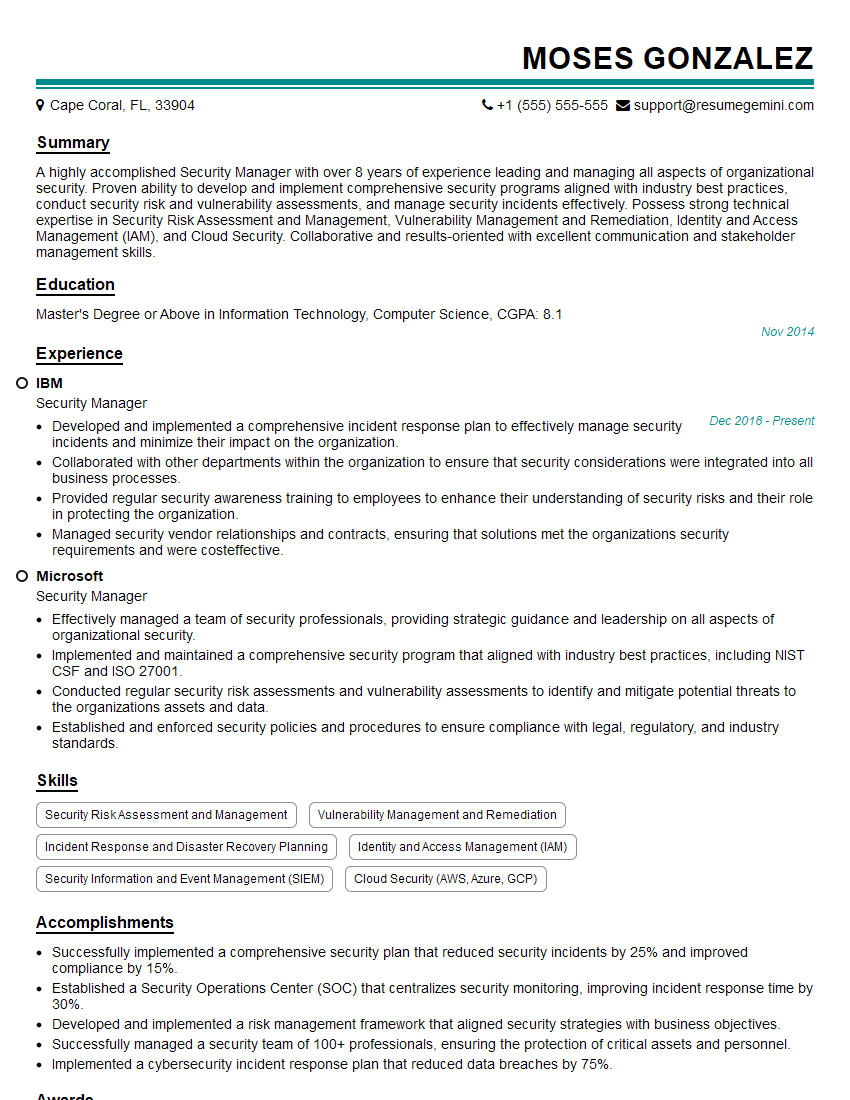The right preparation can turn an interview into an opportunity to showcase your expertise. This guide to Phishing Detection interview questions is your ultimate resource, providing key insights and tips to help you ace your responses and stand out as a top candidate.
Questions Asked in Phishing Detection Interview
Q 1. Explain the difference between spear phishing and whaling.
Both spear phishing and whaling are highly targeted phishing attacks, but they differ in their target profile. Spear phishing targets a specific individual or small group within an organization, often using personalized information to increase the likelihood of success. Think of it as a sniper rifle – precise and focused. Whaling, on the other hand, targets high-profile individuals, such as CEOs or other executives, within an organization. It’s the equivalent of hunting a whale – a large, valuable, and highly protected target.
For example, a spear phishing attack might target a specific accountant with an email pretending to be from the company’s internal IT department requesting a password reset. A whaling attack might target the CEO with an email appearing to be from the board of directors, requesting urgent financial information.
Q 2. Describe common phishing techniques and their indicators.
Phishing employs various techniques, often involving social engineering to trick victims. Common techniques include:
- Spoofed Emails: Emails that appear to be from legitimate sources (banks, companies, etc.) but are actually fake. Indicators include mismatched sender addresses, poor grammar, generic greetings, urgent requests, suspicious links, and unusual attachments.
- Deceptive Websites: Websites mimicking legitimate sites to steal credentials. Indicators include incorrect URLs (e.g., slight misspelling), unusual security certificates, missing ‘https,’ and requests for personal information.
- SMS Phishing (Smishing): Text messages that lure victims into clicking links or revealing information. Indicators include generic greetings, requests for personal data, links to unknown URLs.
- Voice Phishing (Vishing): Phone calls attempting to trick victims into divulging information. Indicators include unexpected calls from unknown numbers, requests for sensitive data, attempts to create a sense of urgency.
A crucial indicator across all methods is a sense of urgency or pressure to act quickly without verification, designed to bypass critical thinking.
Q 3. How do you identify a phishing email using email headers?
Email headers contain valuable information about an email’s journey. Examining them can reveal if the email originated from the purported sender. Key elements to check include:
- Received headers: Trace the email’s path, revealing server IPs and potential mail relays. Inconsistencies or unexpected hops might signal spoofing.
- Return-Path: Shows the email address used to bounce non-deliverable messages. Discrepancies between this and the ‘From’ address are a red flag.
- Authentication headers (SPF, DKIM, DMARC): These headers verify the sender’s authenticity. Failures indicate potential spoofing (see question 7 for more detail).
For example, if an email claiming to be from ‘[email protected]’ has a ‘Received’ header showing it passed through several obscure servers before reaching your inbox, or its SPF, DKIM, and DMARC records fail authentication, this raises a serious suspicion.
Q 4. What are the key elements of a robust anti-phishing policy?
A robust anti-phishing policy needs several key elements:
- Security Awareness Training: Regular training programs to educate employees about phishing techniques and best practices. Simulations and quizzes can reinforce learning.
- Email Filtering and Security Tools: Employing robust email gateways with advanced anti-phishing capabilities. These systems can identify and block malicious emails based on various criteria.
- Incident Response Plan: A documented procedure outlining steps to take if a phishing attack occurs, including reporting, investigation, and remediation.
- Strong Password Policies: Enforcing the use of strong, unique passwords and promoting multi-factor authentication.
- Regular Security Audits: Conducting regular security assessments to identify vulnerabilities and update security measures.
- Clear Communication Channels: Establishing clear internal communication channels for employees to report suspicious emails or incidents.
The policy should also clearly define consequences for employees who fall victim to phishing attacks or fail to follow security protocols.
Q 5. What are the different types of phishing attacks?
Phishing attacks come in various forms:
- Spear Phishing: Highly targeted attacks focusing on specific individuals or groups.
- Whaling: Targeting high-profile individuals within an organization.
- Clone Phishing: Copying legitimate emails and altering links or attachments.
- Deceptive Websites: Creating fake websites mimicking legitimate ones.
- Smishing: Phishing via text message.
- Vishing: Phishing via phone call.
- CEO Fraud: Imposter posing as a senior executive to request urgent financial transactions.
- Quid Pro Quo Phishing: Offering something in exchange for personal information.
The type of attack often dictates the approach and social engineering tactics used to deceive the victim.
Q 6. How do you verify the legitimacy of a website?
Verifying website legitimacy involves several steps:
- Check the URL: Look for ‘https’ and a padlock icon indicating a secure connection. Be wary of slight misspellings or unusual domain names.
- Examine the Website’s Security Certificate: Click the padlock icon and verify the certificate details. It should match the website’s name and be issued by a trusted Certificate Authority.
- Look for Contact Information: Legitimate websites usually have clear contact information. Check for a physical address and verifiable phone number.
- Review Website Privacy Policy and Terms of Service: These documents provide information about how the website handles user data. Lack of transparency is a red flag.
- Check for Reviews and Testimonials: Look for independent reviews and testimonials from other users.
- Use a Website Reputation Checker: Several online tools can assess a website’s reputation and identify potential risks.
Never submit sensitive information to a website that raises even the slightest suspicion.
Q 7. Explain the role of email authentication protocols (SPF, DKIM, DMARC) in phishing detection.
Email authentication protocols (SPF, DKIM, and DMARC) are crucial in combating phishing. They work together to verify the sender’s identity and authenticity:
- SPF (Sender Policy Framework): Verifies that the email’s sending server is authorized to send email on behalf of the domain listed in the ‘From’ address. It works by checking the sender’s IP address against a list of authorized servers published in the domain’s DNS records.
- DKIM (DomainKeys Identified Mail): Uses digital signatures to verify the email’s integrity and authenticity. A cryptographic signature is added to the email header, allowing recipients to verify that the email hasn’t been tampered with.
- DMARC (Domain-based Message Authentication, Reporting & Conformance): Builds upon SPF and DKIM by specifying what actions recipients should take (quarantine or reject) for emails failing authentication. It provides reporting mechanisms allowing senders to monitor and analyze email authentication results.
When all three protocols are properly configured, they significantly reduce the risk of phishing emails successfully reaching users’ inboxes. They essentially create a chain of trust, verifying both the sender’s identity and the email’s integrity.
Q 8. What are some common phishing lures and how can they be detected?
Phishing lures exploit human psychology to trick users into revealing sensitive information. Common lures include urgent requests (e.g., account suspension notifications), fake prizes or lotteries, requests for login credentials disguised as legitimate websites, and impersonation of trusted organizations (banks, social media platforms).
Urgent requests: Emails demanding immediate action, often with threats, create a sense of panic that prevents critical thinking. Example: ‘Your account will be suspended unless you verify your details within 24 hours.’ Detection involves checking the sender’s email address and verifying the information through official channels.
Fake prizes/lotteries: These lures promise unrealistic rewards to incentivize participation. Detection involves carefully scrutinizing the offer, looking for inconsistencies, and checking if the organization mentioned is running such a promotion.
Credential requests: Phishing emails often include links to fake login pages that mimic legitimate websites. Detection requires checking the URL carefully for inconsistencies, misspellings, or suspicious domains. Look for the ‘https’ and padlock symbol in the browser address bar, but be aware that these can be spoofed.
Impersonation: Attackers often impersonate well-known brands or individuals to build trust. Detection involves verifying the sender’s identity by independently contacting the supposedly contacted organization, comparing the sender’s email address to the official address, and checking the email for grammatical errors and inconsistencies typical of non-native English speakers.
Q 9. How do you respond to a suspected phishing incident?
Responding to a suspected phishing incident requires a swift and methodical approach. The first step is to immediately stop any interaction with the suspected email or website. Do not click any links or reply to the message. Then, report the incident to your organization’s security team or IT department. Provide them with the phishing email or website URL as evidence. If you’ve already entered personal information, immediately change all affected passwords. Enable two-factor authentication wherever possible. Consider monitoring your accounts for any suspicious activity. Finally, review and enhance your organization’s security awareness training to prevent future incidents. If the organization lacks formal procedures, develop them. A simple checklist can help guide employees through the process.
Q 10. Describe your experience with phishing simulation and awareness training programs.
I have extensive experience designing and implementing phishing simulations and awareness training programs. My approach combines simulated phishing attacks with interactive training modules. For instance, I’ve created realistic phishing campaigns using various lures, carefully observing employee responses. This data is then analyzed to identify vulnerabilities and tailor the subsequent training accordingly. These training modules include interactive scenarios, videos, quizzes, and gamified elements to engage participants and improve knowledge retention. Post-training assessments and regular reinforcement through newsletters or short reminders further strengthen the learning. Successful programs show a measurable decrease in successful phishing attempts over time.
Q 11. What are the limitations of signature-based phishing detection?
Signature-based phishing detection relies on identifying known phishing attacks through predefined patterns or signatures. This approach is reactive, meaning it only detects phishing attempts that match existing signatures. Its main limitations are:
Inability to detect new or unknown attacks: Phishers constantly evolve their techniques, creating new variations that bypass signature-based systems.
High false positive rate: Signature-based systems can flag legitimate emails as phishing due to similarities in content or structure.
Limited effectiveness against polymorphic attacks: Phishing attacks can be slightly altered to avoid detection by signature-based systems.
Therefore, relying solely on signature-based detection is insufficient for comprehensive protection. It must be complemented with other methods like heuristic analysis and machine learning.
Q 12. How do you evaluate the effectiveness of anti-phishing measures?
Evaluating the effectiveness of anti-phishing measures involves a multi-faceted approach. Key metrics include:
Phishing success rate: Tracking the percentage of employees who fell victim to simulated phishing attacks reflects the program’s effectiveness.
Number of reported phishing attempts: This indicates employee awareness and their willingness to report suspicious emails.
Time to detection: Measuring the time taken to detect and respond to a phishing attempt shows the responsiveness of the system.
False positive rate: Monitoring the number of legitimate emails incorrectly flagged as phishing helps refine the detection system.
User feedback: Gathering user feedback on training programs helps identify areas for improvement and better engagement.
By combining these quantitative and qualitative measures, you get a complete picture of the effectiveness of your anti-phishing strategy.
Q 13. What are heuristic-based techniques for phishing detection?
Heuristic-based techniques analyze email characteristics and content to identify suspicious patterns indicative of phishing attacks. Instead of relying on predefined signatures, they use rules and algorithms to assess various factors, including:
Sender reputation: Checking the sender’s email address and domain reputation against known spam and phishing sources.
URL analysis: Examining the URL for suspicious elements like shortened links, misspellings, or unusual characters.
Content analysis: Identifying suspicious keywords, phrases, and writing styles often used in phishing emails.
Email header analysis: Examining email headers for inconsistencies or anomalies indicating spoofing.
Heuristic analysis is a proactive approach that can adapt to changing phishing techniques but may still produce false positives and requires ongoing refinement.
Q 14. Explain the importance of user education in preventing phishing attacks.
User education is paramount in preventing phishing attacks because technical solutions alone are insufficient. Phishing relies on social engineering; it exploits human vulnerabilities. Comprehensive training empowers users to identify and report phishing attempts. Effective programs incorporate various methods, such as:
Interactive simulations: Creating realistic scenarios where employees must identify phishing attempts.
Regular training modules: Providing continuous reinforcement through short, engaging modules.
Clear reporting procedures: Establishing simple, easy-to-follow procedures for reporting suspected phishing attempts.
Gamification: Using game-like elements to make training fun and interactive, increasing engagement.
By investing in user education, organizations build a strong human firewall, dramatically reducing their vulnerability to phishing attacks. This is arguably the most cost-effective and impactful approach to improving security.
Q 15. What are some common phishing attack vectors?
Phishing attacks utilize various vectors to trick users into revealing sensitive information. Think of them as the different pathways a thief might use to break into your house. Some common ones include:
- Email: This is the most prevalent vector. Phishing emails often mimic legitimate organizations, urging recipients to click links or open attachments leading to malicious websites or malware downloads. For example, an email pretending to be from your bank asking you to update your login details.
- SMS (Smishing): Similar to email phishing, but delivered via text message. These often contain urgent requests or threats to create a sense of urgency, pushing recipients to act quickly without thinking.
- Websites (Pharming): This involves redirecting users to fake websites that look identical to legitimate ones. Imagine a perfectly replicated Amazon login page, but it’s actually a trap.
- Social Media: Phishers can create fake profiles or use compromised accounts to spread malicious links or messages. They might impersonate a friend or colleague to gain your trust.
- Instant Messaging (WhatsApp, Telegram, etc.): This is a growing vector. Attackers leverage instant messaging platforms to initiate direct contact, mimicking trusted individuals and employing social engineering tactics.
- Voice Phishing (Vishing): A phone call pretends to be from a legitimate organization, asking for personal information. They may even spoof caller ID to appear authentic.
Understanding these vectors is critical for implementing effective prevention and detection strategies.
Career Expert Tips:
- Ace those interviews! Prepare effectively by reviewing the Top 50 Most Common Interview Questions on ResumeGemini.
- Navigate your job search with confidence! Explore a wide range of Career Tips on ResumeGemini. Learn about common challenges and recommendations to overcome them.
- Craft the perfect resume! Master the Art of Resume Writing with ResumeGemini’s guide. Showcase your unique qualifications and achievements effectively.
- Don’t miss out on holiday savings! Build your dream resume with ResumeGemini’s ATS optimized templates.
Q 16. How do you investigate a phishing attempt?
Investigating a phishing attempt requires a systematic approach. It’s like solving a crime scene – we need to gather evidence and piece together what happened.
- Identify the Source: Trace the email header, the phone number, the website URL, or the social media profile back to its origin. This can help identify the attacker or the compromised system they used.
- Analyze the Content: Scrutinize the message for grammatical errors, inconsistencies in branding, suspicious links (hover over them to see the actual URL), and unusual requests for personal information.
- Verify the Legitimacy: Contact the organization supposedly sending the communication directly through official channels (e.g., their official website’s contact information, not the link in the suspect communication) to confirm the authenticity of the message.
- Examine the Payload (if applicable): If there’s an attachment or a link, analyze it in a secure sandbox environment to determine its behavior and identify any malicious code. Never open it directly on your own machine.
- Document Everything: Meticulously record all details, including timestamps, headers, screenshots, and any communication exchanged. This documentation is crucial for legal purposes and incident response.
- Block the Source: If it’s an email address, website, or phone number, block it to prevent further attacks. For websites, consider reporting them to the appropriate authorities.
Careful analysis is key. Even small inconsistencies can reveal a phishing attempt.
Q 17. What are the legal and regulatory implications of a phishing incident?
Phishing incidents have serious legal and regulatory implications, depending on the jurisdiction and the nature of the breach. Think of it as a serious crime with significant consequences for both individuals and organizations.
- Data Breach Notification Laws: Many jurisdictions have laws requiring organizations to notify affected individuals and regulatory bodies in case of a data breach caused by phishing. Failing to comply can lead to hefty fines.
- Consumer Protection Laws: Phishing attempts can violate consumer protection laws designed to prevent fraud and deceptive practices.
- Financial Regulations: If the phishing attack targets financial institutions or leads to financial losses, it may trigger investigations by regulatory bodies like the SEC or equivalent international bodies.
- Privacy Regulations (e.g., GDPR, CCPA): Phishing attacks that compromise personal data can lead to violations of privacy regulations, resulting in significant fines and legal action.
- Criminal Charges: In severe cases, perpetrators can face criminal charges for fraud, identity theft, and other related offenses.
Organizations must establish robust security practices to mitigate the risk of phishing attacks and ensure compliance with relevant regulations.
Q 18. Describe your experience with phishing detection tools and technologies.
My experience spans various phishing detection tools and technologies. I’ve worked extensively with:
- Email Security Gateways: These gateways analyze incoming and outgoing emails for suspicious content and links, filtering out phishing attempts before they reach users’ inboxes. I have experience with both cloud-based and on-premise solutions from various vendors.
- Security Information and Event Management (SIEM) systems: These tools collect and correlate security logs from various sources, identifying patterns indicative of phishing attacks. I’ve used SIEMs to detect anomalies in user activity and network traffic related to phishing campaigns.
- Sandbox Environments: These controlled environments allow for safe analysis of suspicious attachments and links without risking exposure to malware. My experience includes utilizing both cloud and on-premises sandboxing solutions, using their reporting capabilities to identify potential threats and inform security policies.
- URL Filtering and Reputation Services: I utilize these services to block access to known malicious websites and flag suspicious URLs often found in phishing emails. They provide real-time threat intelligence crucial for staying ahead of emerging threats.
- User and Entity Behavior Analytics (UEBA): UEBA systems can detect unusual user behavior patterns that might signal phishing compromise. I’ve used UEBA tools to detect insider threats and compromised accounts involved in phishing attacks.
My experience extends to integrating these tools for comprehensive phishing protection, building custom detection rules, and refining alert configurations to enhance accuracy.
Q 19. What is the role of machine learning in phishing detection?
Machine learning plays a crucial role in modern phishing detection. Think of it as a highly intelligent security guard that learns from experience to identify threats.
Machine learning algorithms can analyze massive datasets of emails, websites, and other data to identify patterns indicative of phishing. This includes features like:
- Linguistic analysis: Identifying grammatical errors, suspicious wording, and emotional manipulation tactics often used in phishing messages.
- URL analysis: Detecting suspicious URLs, including shortened links and domain names that mimic legitimate ones.
- Image and multimedia analysis: Identifying manipulated images or logos used to impersonate legitimate organizations.
- Behavioral analysis: Detecting unusual user behavior patterns, such as clicking on suspicious links or entering credentials on unfamiliar websites.
Machine learning enables systems to adapt to ever-evolving phishing techniques. As new attacks emerge, the algorithms can learn and improve their accuracy, making phishing detection more proactive and effective.
Q 20. How do you stay updated on the latest phishing techniques?
Staying updated on the latest phishing techniques is crucial in this field. It’s an ongoing arms race.
- Security Blogs and Newsletters: I regularly read security blogs and newsletters from reputable sources such as KrebsOnSecurity, Threatpost, and various vendor security advisories. These sources provide timely updates on emerging threats and vulnerabilities.
- Threat Intelligence Feeds: I leverage threat intelligence feeds from various vendors and open-source intelligence (OSINT) resources to receive real-time alerts about new phishing campaigns and malware samples. This provides contextual awareness to emerging techniques.
- Industry Conferences and Webinars: Attending industry conferences and webinars allows me to network with other security professionals and learn about the latest research and best practices. Direct interaction with other experts is invaluable.
- Collaboration and Information Sharing: I actively participate in online security communities and forums to share information and learn from others’ experiences. The collective intelligence of a community is a powerful tool.
- Capture the Flag (CTF) Competitions: Participating in CTF competitions helps me hone my skills and stay abreast of the latest attack techniques used by malicious actors. This provides a more hands-on and practical perspective.
Staying informed is not just about reading reports; it’s about actively engaging with the security community and actively participating in the knowledge sharing ecosystem.
Q 21. Explain the concept of sandboxing in phishing analysis.
Sandboxing is a crucial technique in phishing analysis. Imagine it as a secure, isolated testing ground where we can safely examine suspicious files and links without risking infection.
A sandboxed environment is a virtualized or isolated system where potentially malicious files can be executed. This allows security analysts to observe the file’s behavior without jeopardizing the main system. The sandbox monitors the file’s actions, such as attempts to access the network, write to the file system, or communicate with external servers. By analyzing these actions, analysts can identify malicious behavior and determine whether the file is indeed a phishing lure.
For example, a suspicious email attachment might be opened in a sandbox. The sandbox will monitor any attempts to download malware or exfiltrate data. If the file attempts to connect to a known malicious IP address or download a known malware sample, it confirms its malicious nature. This allows for thorough analysis and informs responses such as creating signature-based or behavioral detection rules within existing security tools.
Q 22. What is the difference between phishing and social engineering?
Phishing and social engineering are closely related but distinct concepts. Social engineering is a broader term encompassing any attempt to manipulate individuals into divulging confidential information or performing actions that compromise security. Think of it as the art of deception. Phishing, on the other hand, is a type of social engineering attack that uses deceptive electronic communication (like emails, text messages, or websites) to trick victims into giving up sensitive information such as usernames, passwords, credit card details, or social security numbers. Essentially, phishing is a specific tool used within the larger toolbox of social engineering.
For example, a social engineering attack might involve an attacker pretending to be a tech support representative over the phone to gain access to a computer. A phishing attack would use an email appearing to be from a bank, urging the recipient to click a link to ‘update’ their account details.
Q 23. How do you assess the risk associated with a phishing email?
Assessing the risk of a phishing email involves a multi-faceted approach. I look at several key factors:
- Sender’s Identity: Does the email address match the purported sender? Are there grammatical errors or inconsistencies in the sender’s name or branding? Is the domain slightly misspelled (e.g., googl.com instead of google.com)?
- Email Content: Does the email create a sense of urgency or fear? Does it contain unusual requests or suspicious links? Is the email personalized, or is it a generic mass email? Are there grammatical errors or inconsistencies in the text?
- Links and Attachments: I would never click links directly in suspicious emails. Instead, I’d hover over the link to see the actual URL. Does it lead to a legitimate website? Are attachments from unknown senders opened? If so, I would only do so in a sandboxed environment.
- Overall Credibility: Does the email’s content align with the organization’s typical communication style? Does it make sense given my relationship with the purported sender?
By carefully examining these elements, I can build a risk profile. A high-risk email exhibits multiple red flags, while a low-risk email might have only minor inconsistencies or questionable aspects.
Q 24. What are some best practices for securing user credentials?
Securing user credentials is paramount. Here’s a multi-pronged approach:
- Strong Passwords: Users should employ strong, unique passwords for each account. Password managers can help with this.
- Multi-Factor Authentication (MFA): MFA adds an extra layer of security by requiring something you know (password), something you have (phone), or something you are (biometrics) to access an account. This significantly reduces the risk of unauthorized access even if a password is compromised.
- Password Policies: Organizations should implement robust password policies that enforce password complexity, length, and regular changes.
- Security Awareness Training: Educate users about phishing attacks and best practices for password security. Regular training keeps employees up-to-date on evolving threats.
- Regular Password Audits: Periodically review and update user access rights and passwords to ensure only authorized personnel have access to sensitive information.
Think of it like a house: Strong passwords are the locks, MFA is the alarm system, and security awareness training is educating your family about safety practices.
Q 25. Describe a time you identified and mitigated a phishing attack.
During my time at [Previous Company Name], we experienced a sophisticated spear-phishing campaign targeting executives. The emails appeared to originate from a trusted business partner and contained a malicious attachment disguised as a legitimate invoice. My role involved analyzing the email headers, identifying the compromised domain, and working with the IT security team to quarantine the affected systems and prevent further propagation. We then implemented stricter email filtering, enhanced security awareness training focusing on spear-phishing techniques, and deployed advanced threat protection tools to detect and block similar attacks. We also worked closely with the business partner to ensure they were aware of the compromise and secure their own systems.
Q 26. What metrics would you use to measure the success of a phishing prevention program?
Measuring the success of a phishing prevention program requires a combination of quantitative and qualitative metrics:
- Phishing Click-Through Rate (CTR): Tracks the percentage of users who click on malicious links in phishing simulations or real-world attacks. A lower CTR indicates a more effective program.
- Phishing Success Rate: Measures the percentage of phishing attempts that successfully compromise user credentials or data.
- Number of Phishing Incidents: Monitors the total number of phishing attempts detected and blocked. A decrease in this metric suggests improved protection.
- Security Awareness Training Completion Rate: Tracks the percentage of employees who complete security awareness training. Higher completion rates often correlate with improved user awareness and behavior.
- User Feedback and Reporting: Gathering feedback from users on the clarity and effectiveness of training and communication regarding phishing threats provides qualitative insights.
By analyzing these metrics over time, we gain a comprehensive view of the program’s efficacy and identify areas for improvement.
Q 27. Explain how you would implement a multi-layered approach to phishing defense.
A multi-layered approach to phishing defense is crucial. It should include:
- Email Security Gateway: This filters incoming emails for malicious content, including links and attachments, using advanced techniques like sandboxing and machine learning.
- Security Awareness Training: Educating users about phishing techniques empowers them to identify and report suspicious emails.
- Strong Password Policies and MFA: Implementing strong password policies and requiring MFA make it significantly harder for attackers to access accounts even if they obtain credentials through phishing.
- Endpoint Detection and Response (EDR): EDR solutions monitor endpoint devices for malicious activity, detecting and responding to threats that might evade email security gateways.
- Security Information and Event Management (SIEM): SIEM systems collect and analyze security logs from various sources to identify patterns and anomalies indicating potential phishing attacks.
- Regular Security Audits and Penetration Testing: Regular security audits and penetration testing proactively identify vulnerabilities and weaknesses in security defenses.
Think of it like a castle with multiple defenses – a moat, walls, guards, and an alarm system, all working together to protect against attacks.
Q 28. How do you handle false positives in phishing detection systems?
False positives in phishing detection systems are inevitable. Handling them effectively requires a structured approach:
- Review and Analysis: Each flagged email should be carefully reviewed by a security analyst to determine if it’s a genuine false positive or a missed threat. Context is crucial.
- Feedback Mechanisms: Implementing a system for users to report false positives is essential for improving the system’s accuracy over time. User feedback is invaluable.
- System Tuning: Adjusting the system’s thresholds and parameters based on feedback helps reduce the number of false positives while maintaining high detection rates. Finding the right balance is a continuous process.
- Transparency and Communication: Keeping users informed about the reasons for false positives and any actions taken to resolve them enhances trust and collaboration.
- Regular Updates: Keeping the phishing detection system updated with the latest threat intelligence helps to improve accuracy and reduce false positives.
The goal is to minimize disruption while maintaining a high level of security.
Key Topics to Learn for Phishing Detection Interview
- Understanding Phishing Techniques: Explore various phishing methods, including spear phishing, whaling, clone phishing, and more. Analyze the psychology behind successful phishing attacks.
- Email Header Analysis: Learn to dissect email headers to identify suspicious origins, routing inconsistencies, and forged information. Practice analyzing real-world examples.
- URL and Website Analysis: Develop skills in identifying malicious URLs, recognizing spoofed websites, and understanding techniques used to mask malicious links.
- Social Engineering Principles: Understand the psychological manipulation techniques used in phishing attacks. Learn to recognize common social engineering tactics and how to mitigate their effectiveness.
- Security Awareness Training Best Practices: Familiarize yourself with creating and delivering effective security awareness training programs to help users identify and avoid phishing attempts.
- Phishing Detection Tools and Technologies: Gain familiarity with various tools and technologies used for phishing detection, such as email security gateways, anti-phishing software, and SIEM systems. Understand their strengths and limitations.
- Incident Response and Forensics: Understand the steps involved in responding to a phishing incident, including containment, eradication, and recovery. Develop skills in analyzing logs and other data to identify the source and scope of the attack.
- Legal and Compliance Aspects: Understand relevant regulations and legal frameworks related to phishing, data breaches, and privacy.
- Practical Problem Solving: Develop your ability to analyze scenarios, identify potential phishing threats, and propose effective mitigation strategies. Practice applying your knowledge to real-world situations.
Next Steps
Mastering phishing detection is crucial for a successful career in cybersecurity, opening doors to exciting roles with increasing responsibility and compensation. To maximize your job prospects, create a compelling and ATS-friendly resume that showcases your skills and experience effectively. ResumeGemini is a trusted resource to help you build a professional resume that highlights your qualifications. We provide examples of resumes tailored to Phishing Detection roles to help you get started.
Explore more articles
Users Rating of Our Blogs
Share Your Experience
We value your feedback! Please rate our content and share your thoughts (optional).
What Readers Say About Our Blog
Hi, I’m Jay, we have a few potential clients that are interested in your services, thought you might be a good fit. I’d love to talk about the details, when do you have time to talk?
Best,
Jay
Founder | CEO