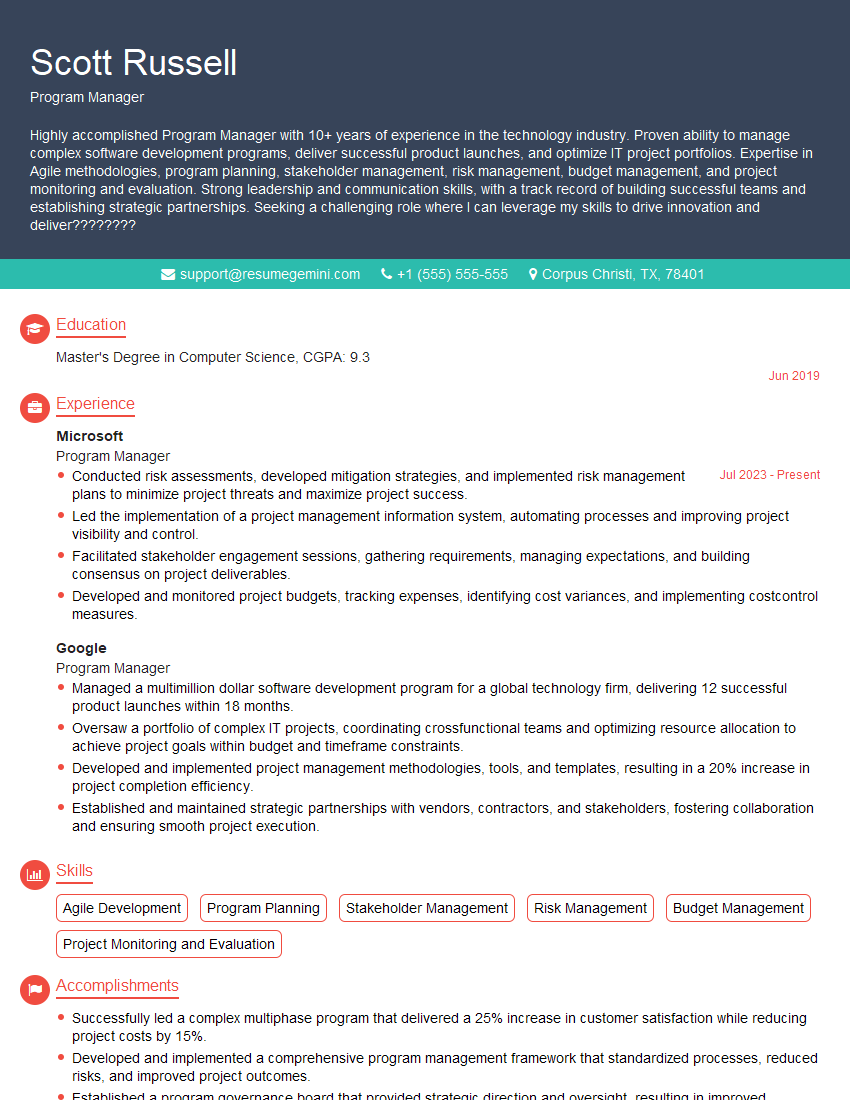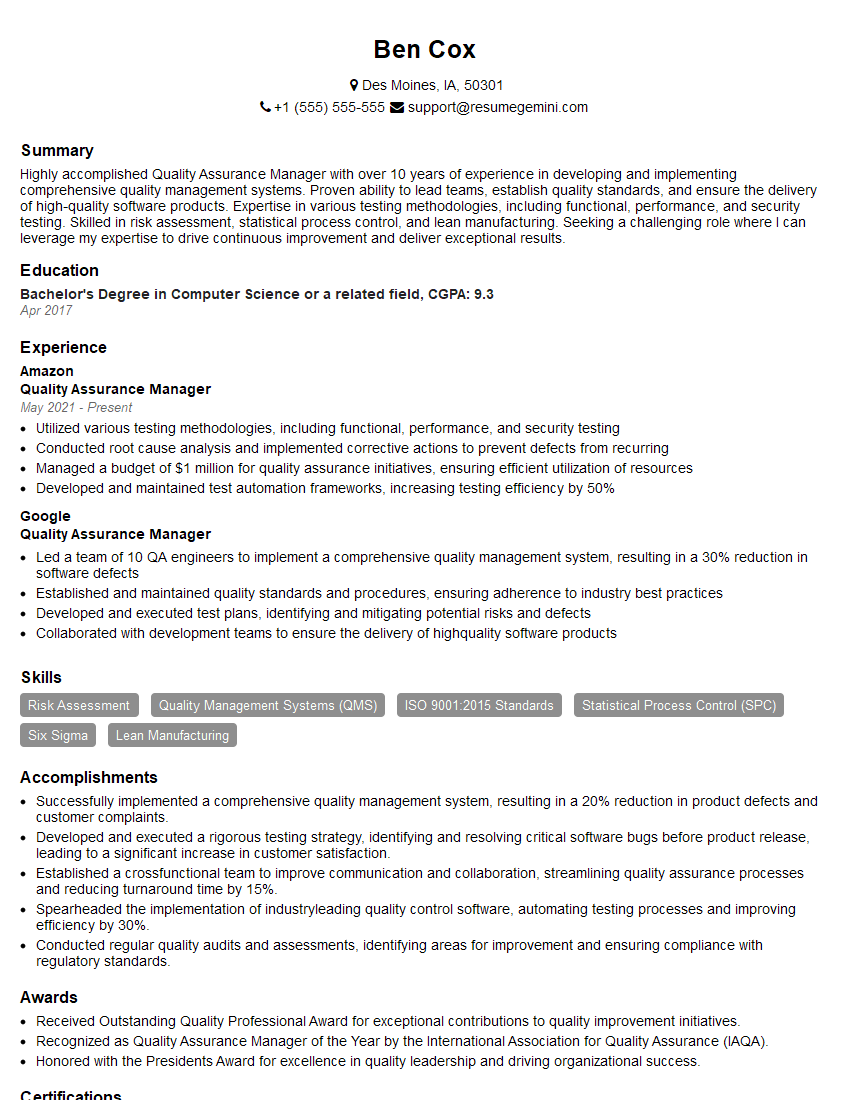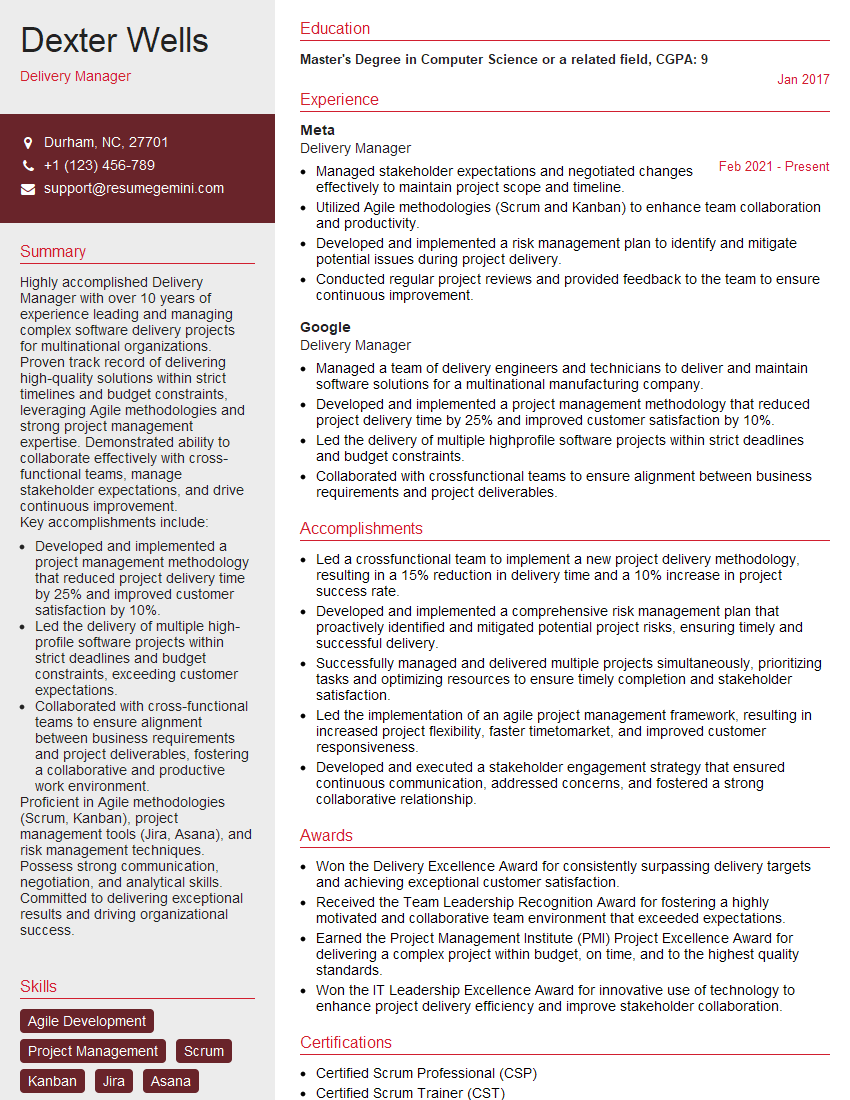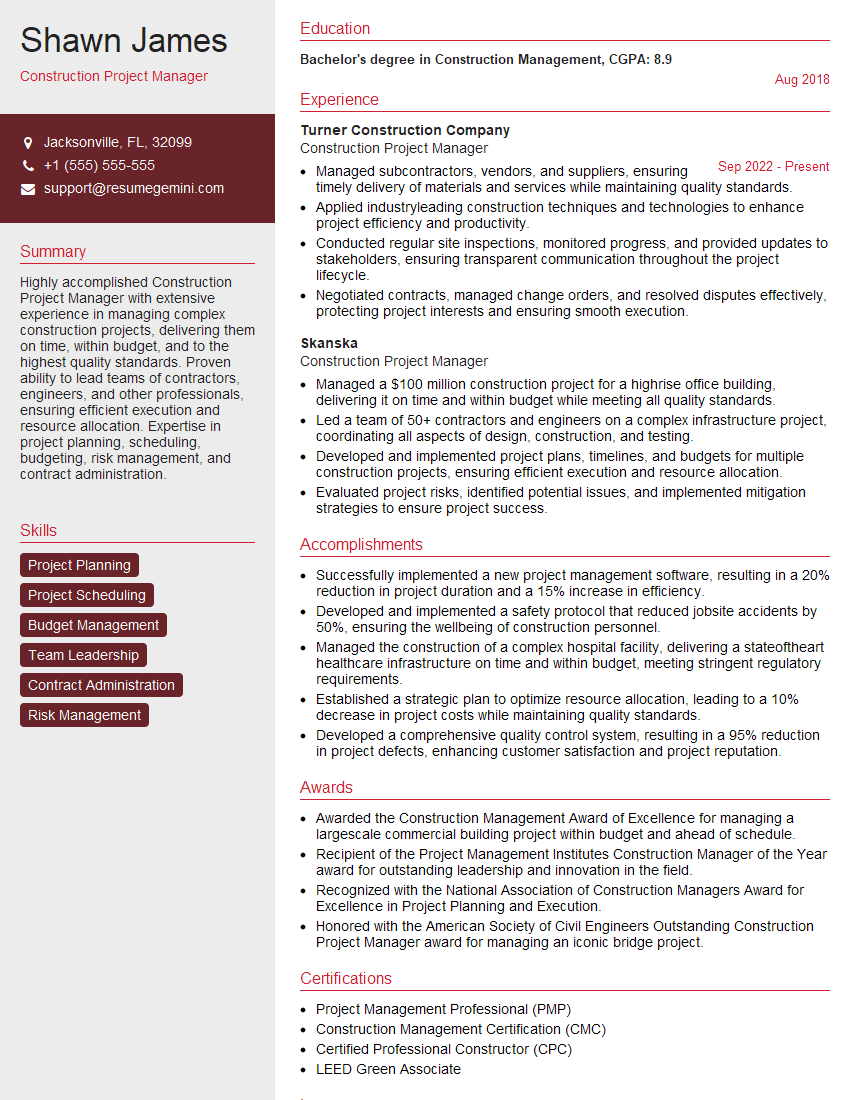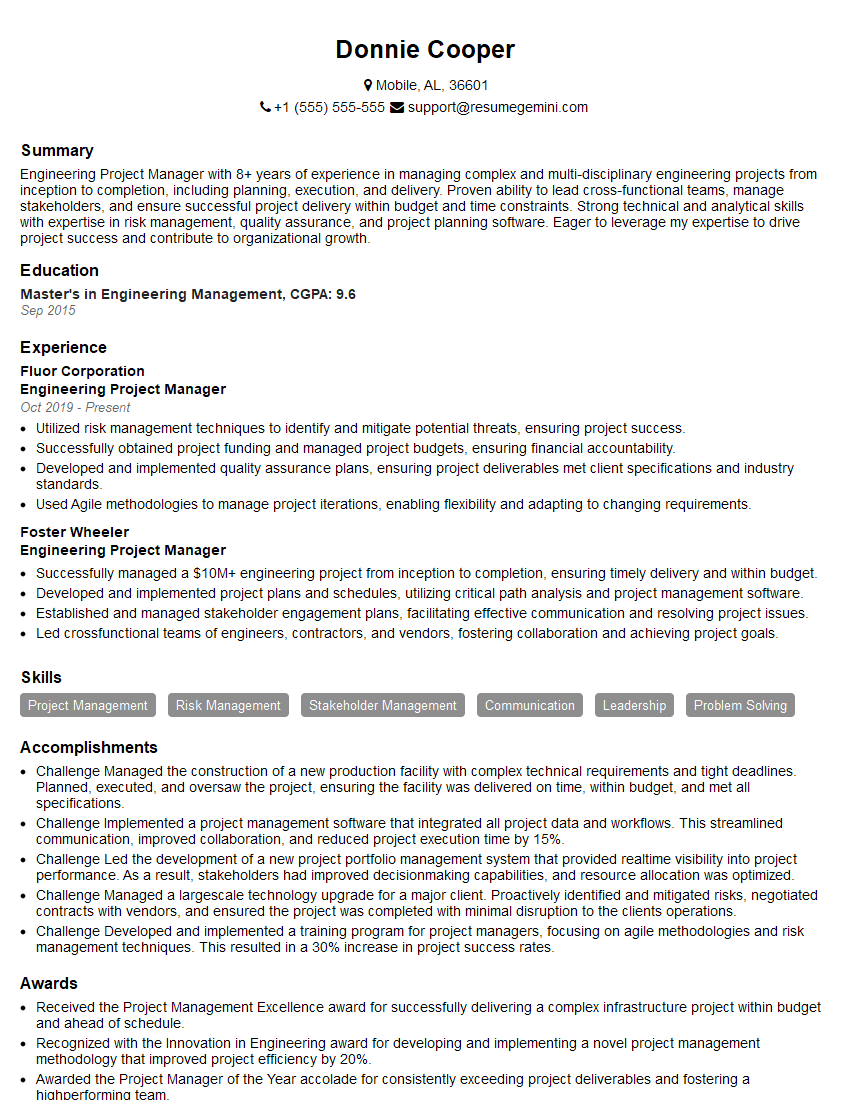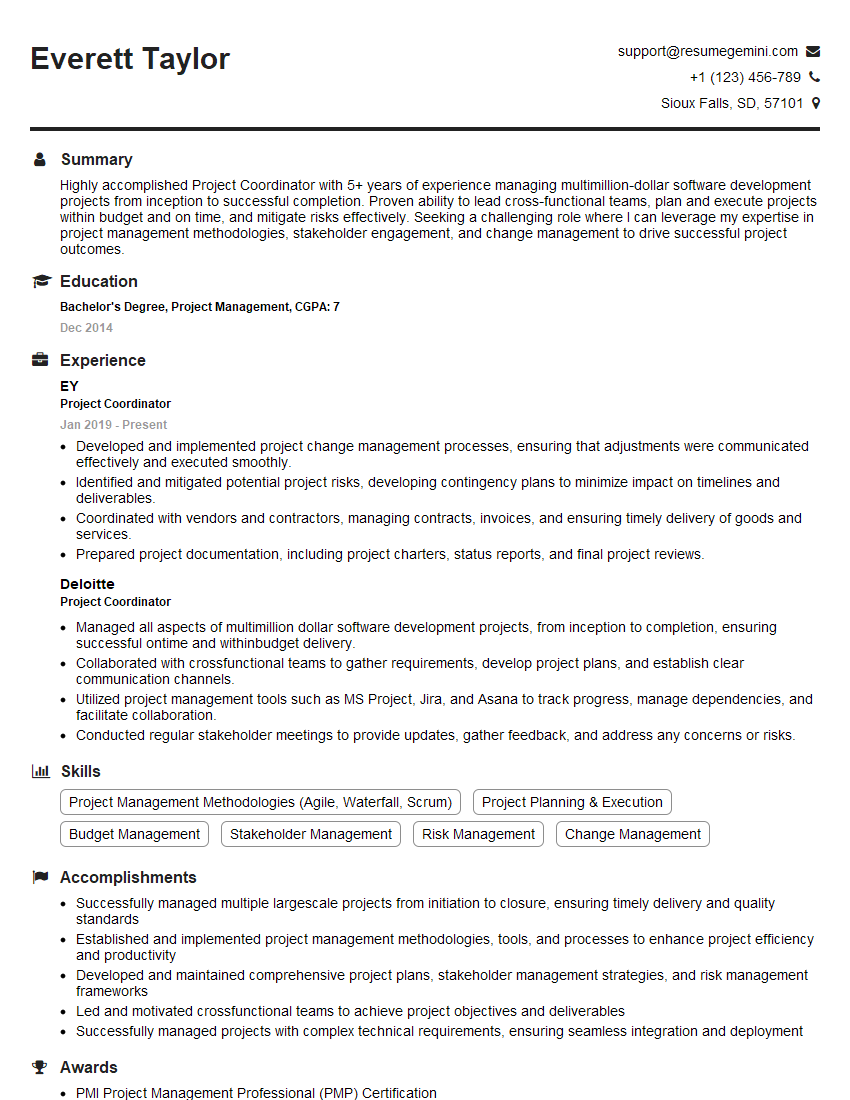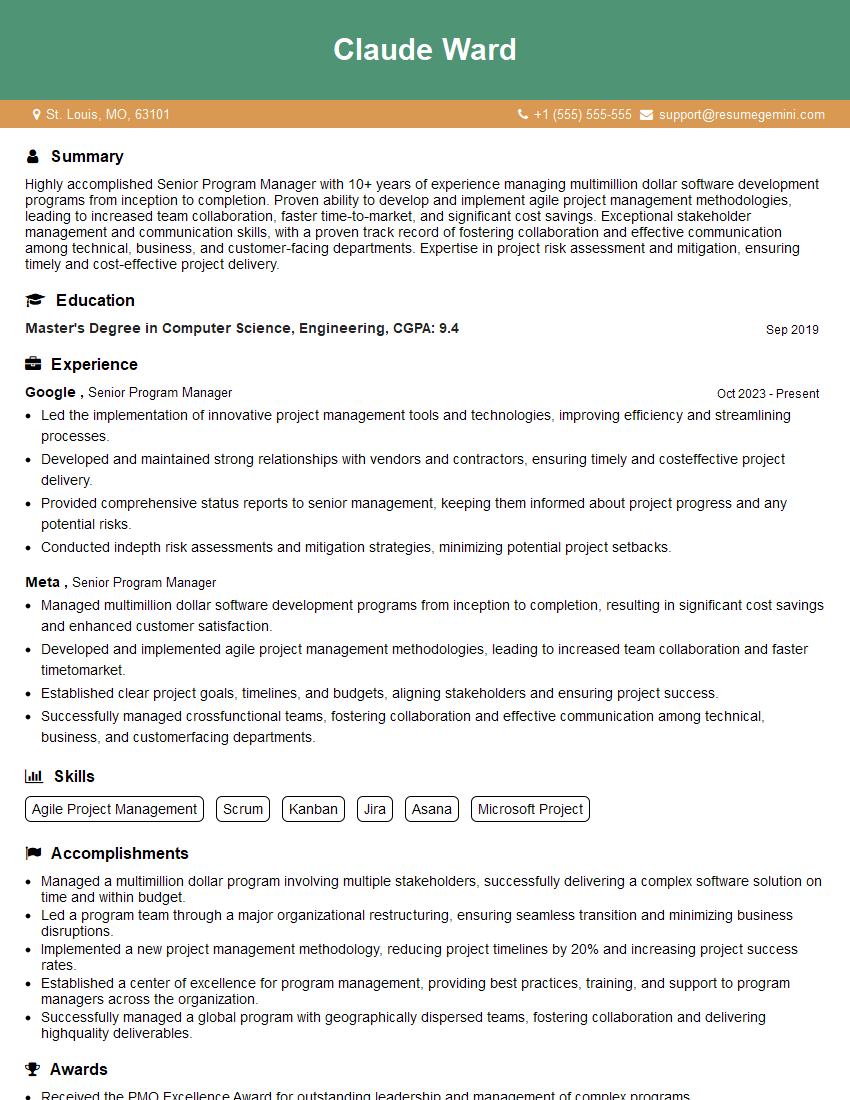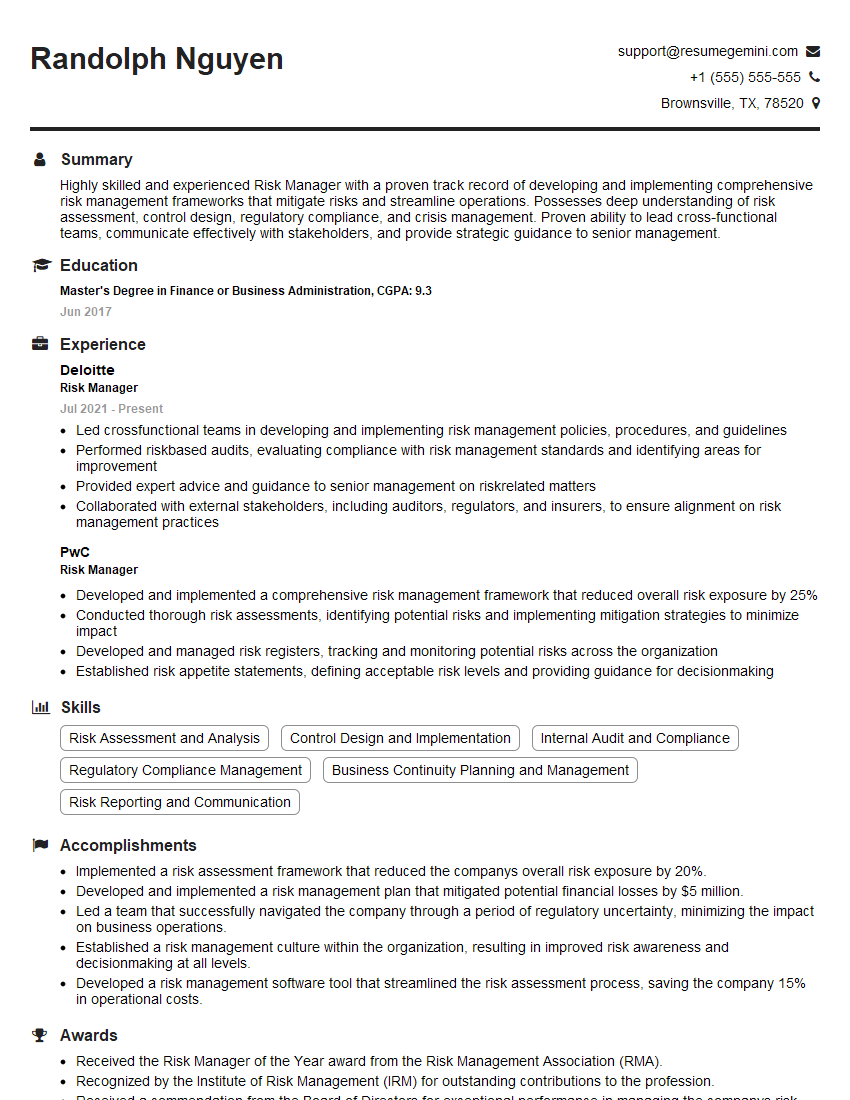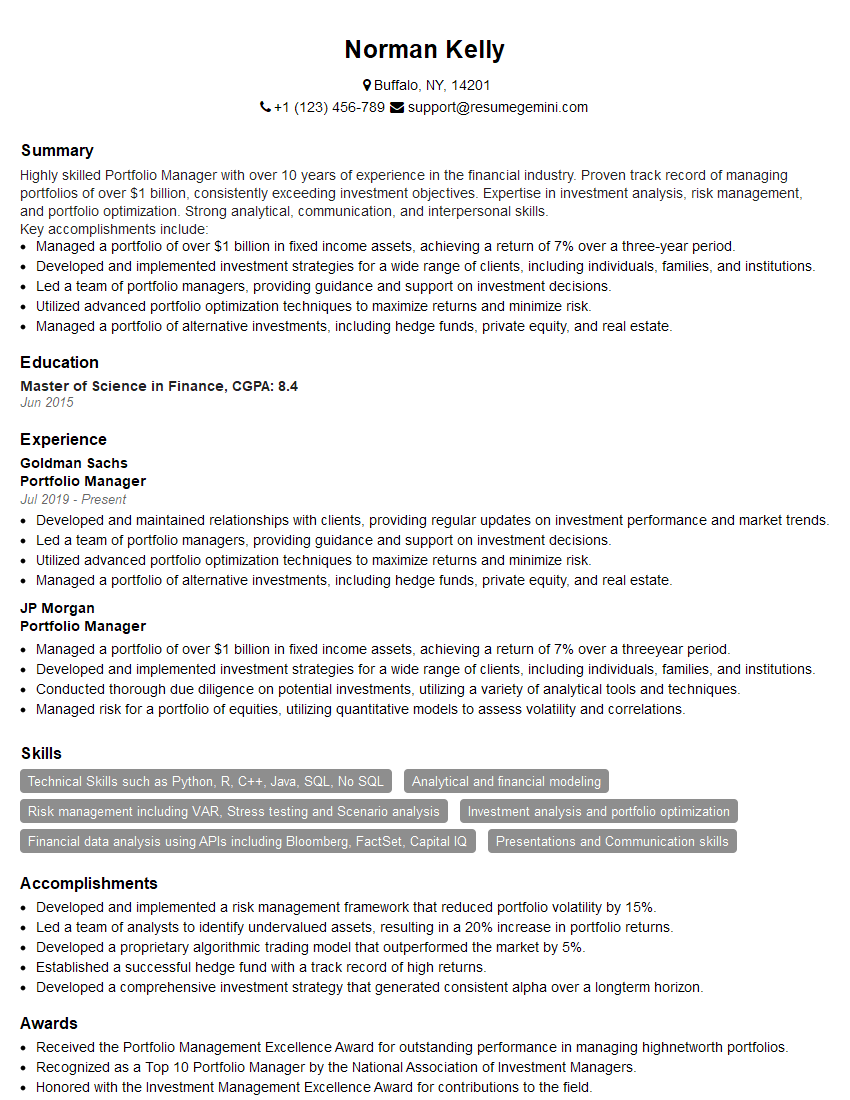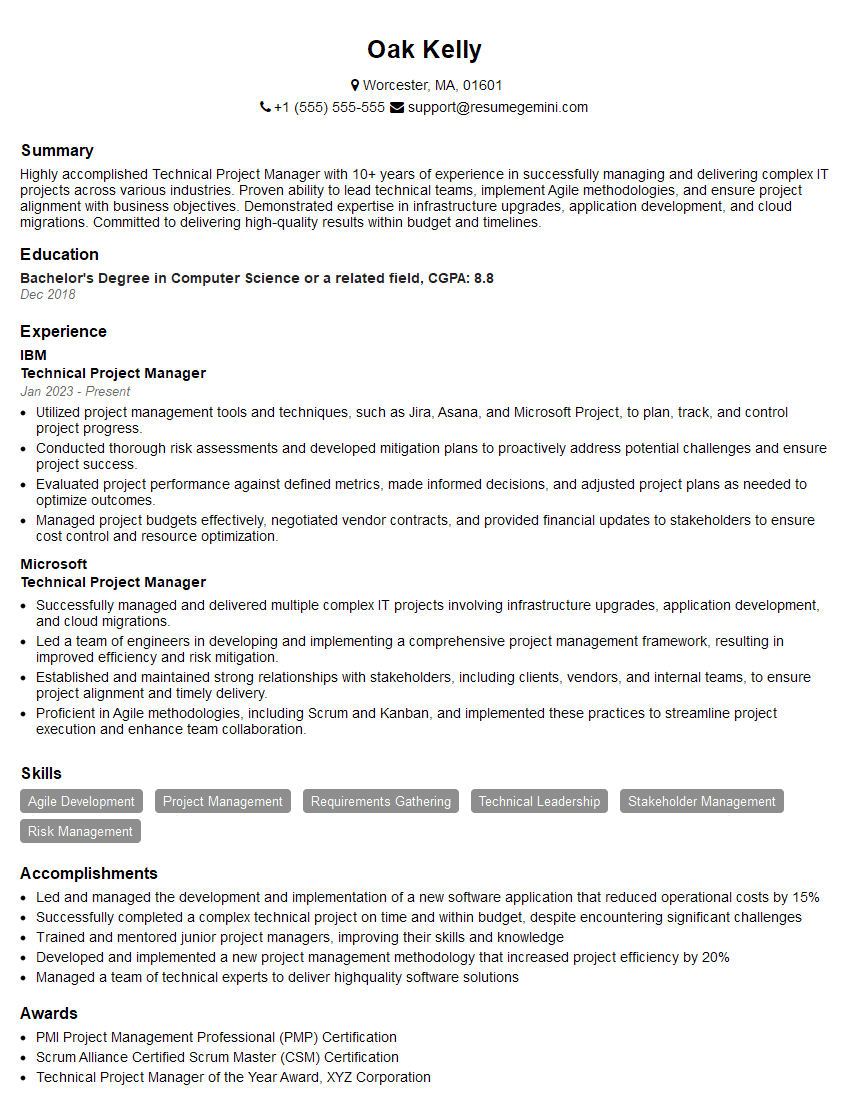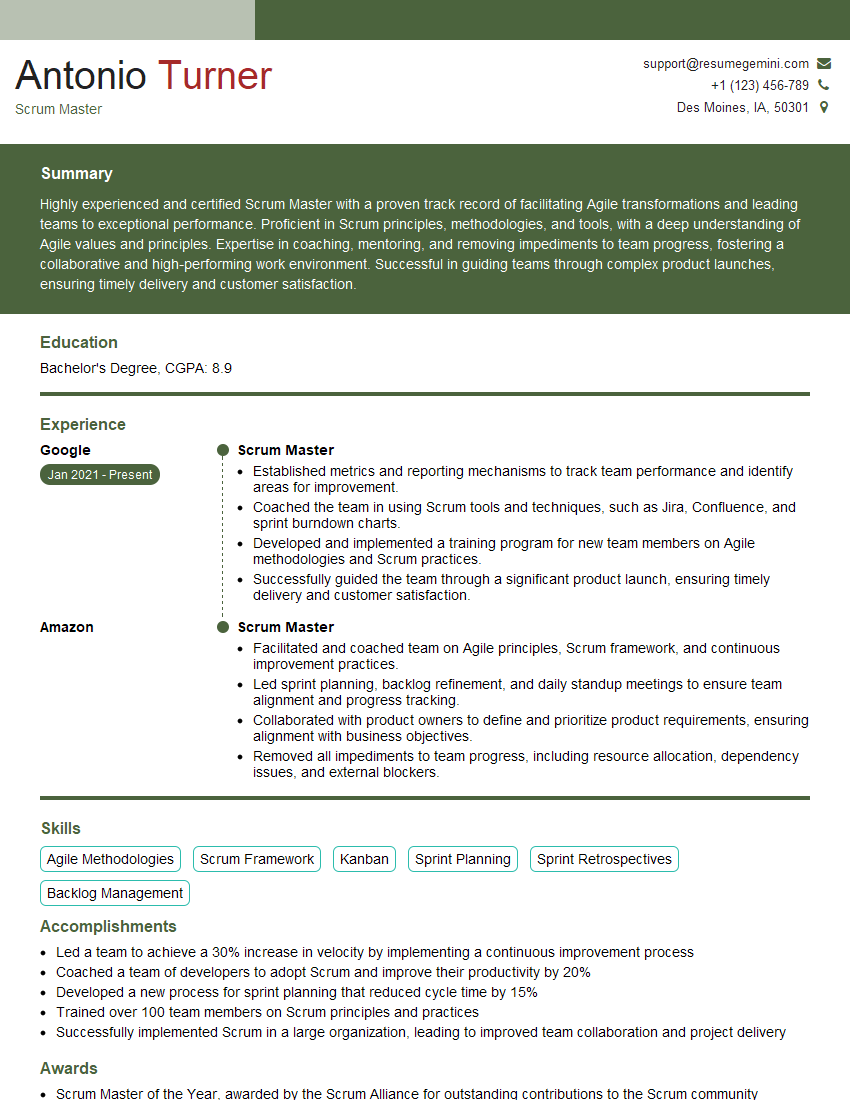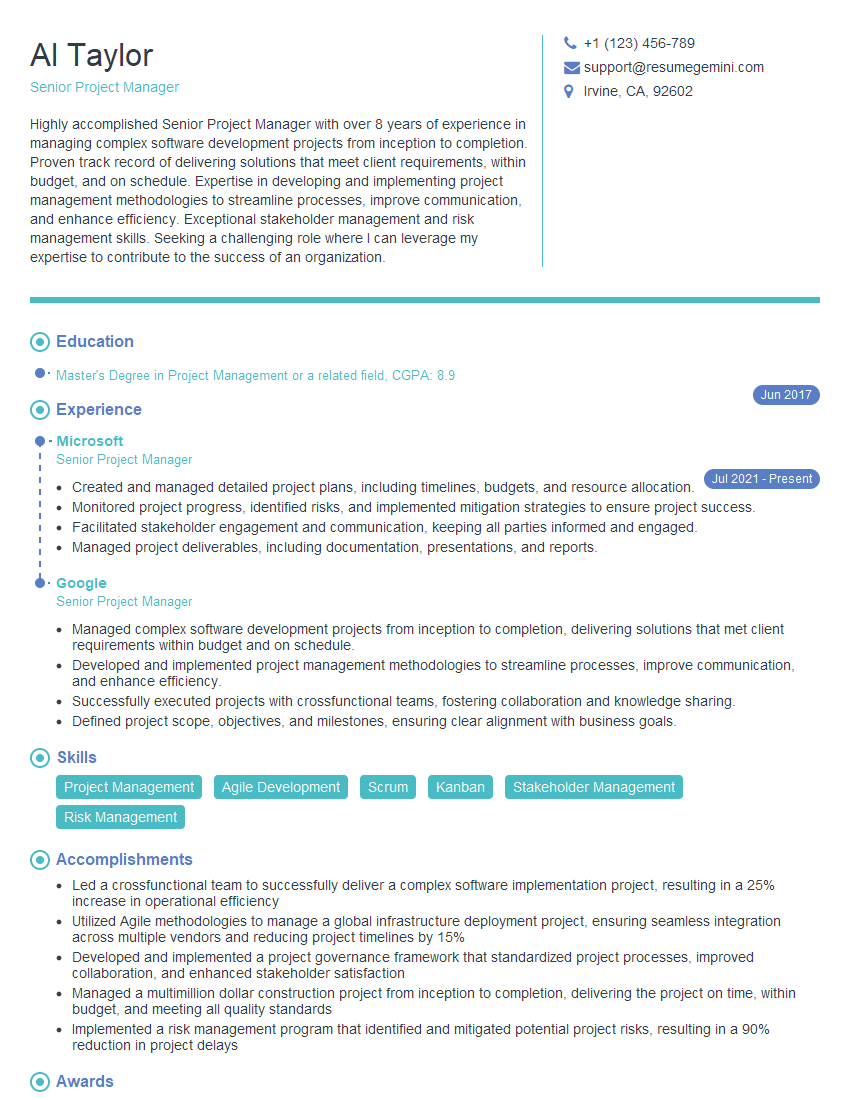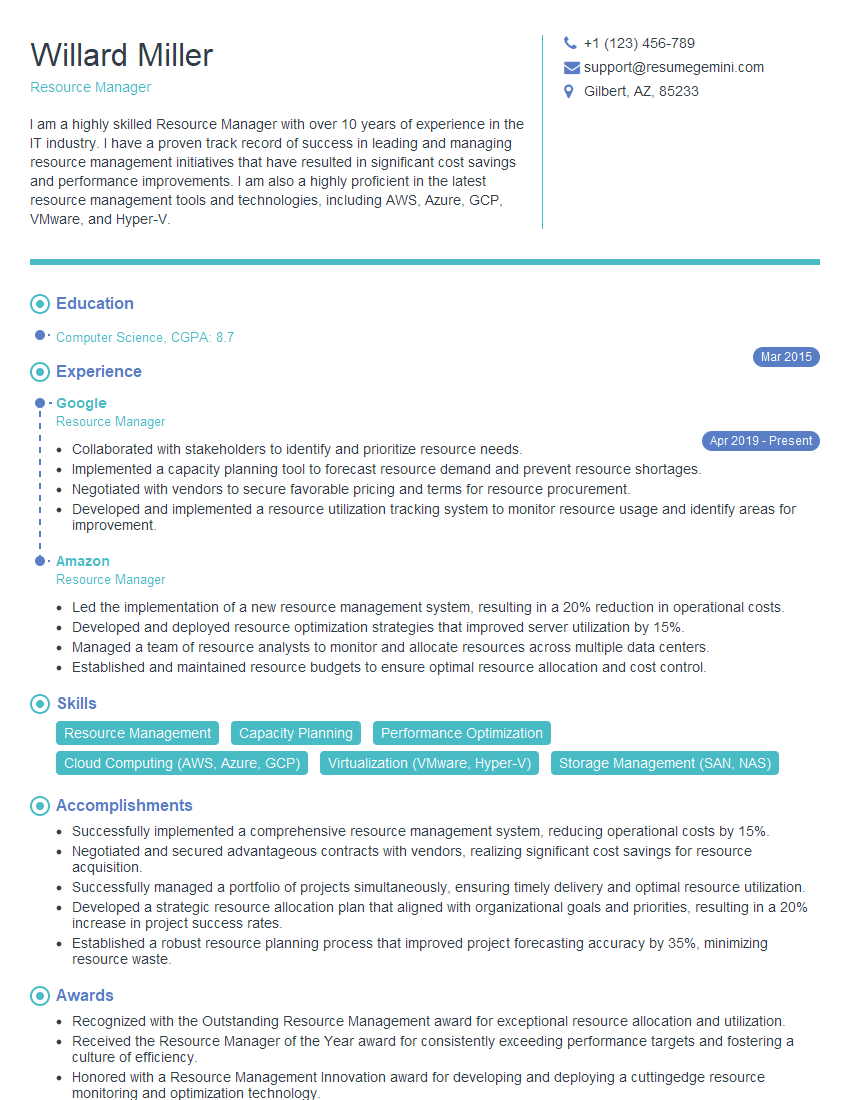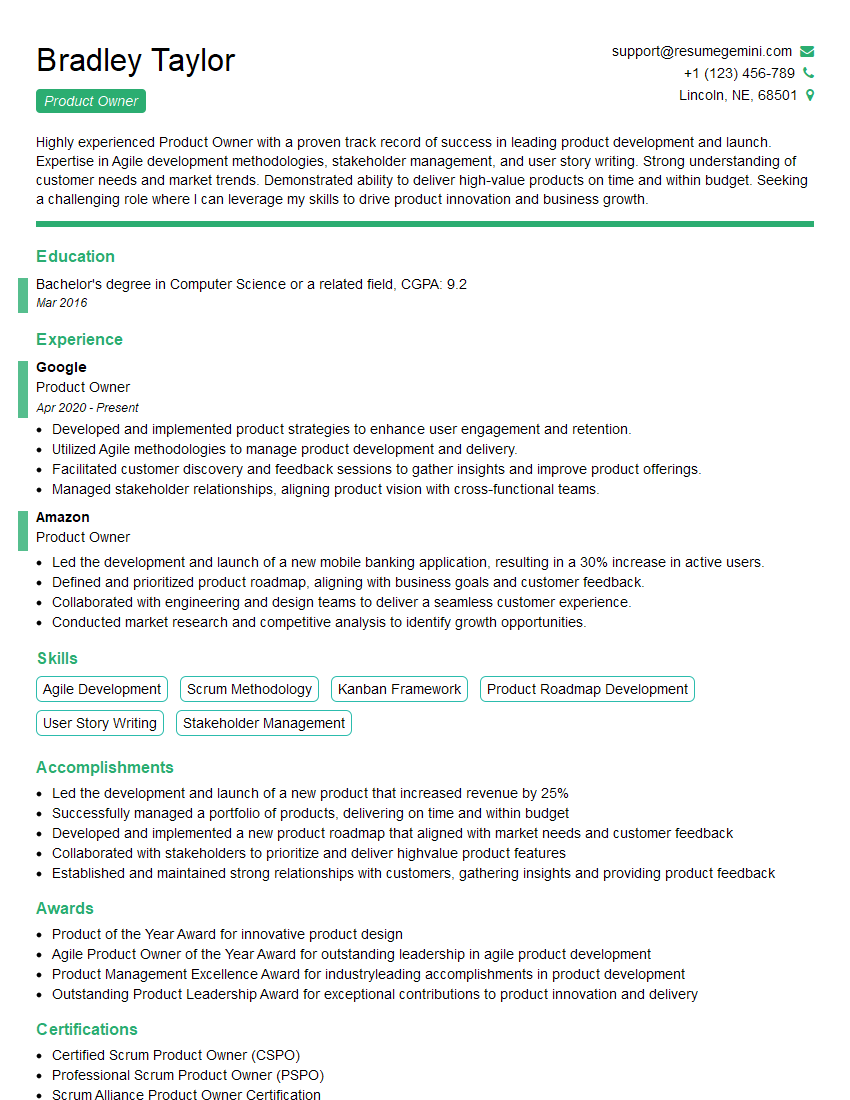Preparation is the key to success in any interview. In this post, we’ll explore crucial Proficient in using project management tools interview questions and equip you with strategies to craft impactful answers. Whether you’re a beginner or a pro, these tips will elevate your preparation.
Questions Asked in Proficient in using project management tools Interview
Q 1. Describe your experience with Agile methodologies (e.g., Scrum, Kanban).
Agile methodologies, such as Scrum and Kanban, are iterative approaches to project management that emphasize flexibility, collaboration, and continuous improvement. I’ve extensively used both.
Scrum: In Scrum projects, I’ve participated in sprint planning, daily stand-ups, sprint reviews, and sprint retrospectives. I’ve managed product backlogs, refined user stories, and tracked progress using sprint burndown charts. For example, on a recent website redesign project, we used Scrum to deliver incremental improvements in two-week sprints, allowing us to adapt to changing client requirements and incorporate user feedback effectively.
Kanban: Kanban’s visual workflow management has been invaluable for managing ongoing tasks and maintaining a steady flow of work. I’ve implemented Kanban boards, both physical and digital, to visualize workflow, identify bottlenecks, and limit work in progress (WIP). In a previous role supporting a customer service team, we utilized a Kanban system to manage incoming support tickets, ensuring that urgent issues were addressed promptly and less critical ones weren’t neglected. This significantly improved our response times and customer satisfaction.
Q 2. What project management tools are you proficient in (e.g., Jira, Asana, Trello)?
I’m proficient in several project management tools, each with its own strengths. My experience includes:
- Jira: Jira is my go-to for managing software development projects. I’m comfortable creating and managing projects, assigning tasks, tracking progress using agile boards (Scrum and Kanban), and generating insightful reports. I’ve used Jira’s features for issue tracking, workflow automation, and custom field configurations to tailor the tool to specific project needs.
- Asana: Asana is a versatile tool I’ve used for managing projects across various departments, particularly those involving marketing and content creation. Its intuitive interface and robust features for collaboration, task management, and progress tracking are highly effective.
- Trello: Trello’s simple, visual Kanban-style boards are excellent for smaller projects or teams needing a straightforward system for task management. I’ve used Trello for personal organization as well as small team projects where a less complex tool was appropriate.
Q 3. Explain your experience with Gantt charts and their applications.
Gantt charts are visual representations of project schedules, displaying tasks, durations, dependencies, and milestones. They’re crucial for visualizing project timelines and identifying potential scheduling conflicts.
I’ve used Gantt charts extensively for planning and tracking complex projects. For instance, in a large-scale software implementation project, the Gantt chart helped us clearly understand the dependencies between different phases of development, testing, and deployment. This allowed us to proactively identify and mitigate potential delays by adjusting task sequencing or resource allocation. Furthermore, regular updates to the Gantt chart provided a clear picture of project progress to stakeholders, fostering transparency and accountability.
Q 4. How do you prioritize tasks in a project with competing deadlines?
Prioritizing tasks with competing deadlines requires a structured approach. I typically use a combination of methods:
- MoSCoW Method: Categorizing tasks as Must have, Should have, Could have, and Won’t have allows for a clear understanding of priorities. Critical tasks are tackled first.
- Prioritization Matrix (Eisenhower Matrix): This matrix categorizes tasks based on urgency and importance, helping to focus on high-impact, urgent tasks while delegating or postponing less critical ones.
- Dependency Analysis: Identifying task dependencies ensures that critical path tasks are prioritized to avoid blocking subsequent activities.
For example, in a recent marketing campaign, we used the MoSCoW method to prioritize features for a new landing page. ‘Must have’ features like a clear call to action were prioritized over ‘Should have’ features like social media integration, ensuring the core functionality was launched on time.
Q 5. Describe your process for risk management in a project.
My risk management process is proactive and iterative. It involves:
- Risk Identification: Brainstorming potential risks (technical, resource, schedule, etc.) through workshops or individual assessments.
- Risk Analysis: Evaluating the likelihood and impact of each identified risk using a risk matrix. This helps prioritize mitigation efforts.
- Risk Response Planning: Developing mitigation strategies (avoidance, transference, mitigation, acceptance) for each risk. This might involve adding buffer time, securing additional resources, or developing contingency plans.
- Risk Monitoring and Control: Regularly reviewing risks throughout the project lifecycle to track their status and adjust response plans as needed.
In a previous project, we identified the risk of a key vendor failing to deliver on time. Our response involved securing a backup vendor and building in extra time to the schedule as a buffer. This proactive approach prevented a significant delay when the primary vendor indeed experienced unforeseen challenges.
Q 6. How do you handle scope creep in a project?
Scope creep, the uncontrolled expansion of project requirements, is a major threat. My approach involves:
- Clearly Defined Scope: Establishing a detailed and well-documented project scope statement at the outset, using techniques like work breakdown structures (WBS).
- Change Control Process: Implementing a formal process for managing change requests, including impact assessment, cost estimation, and approval by stakeholders.
- Regular Communication: Keeping stakeholders informed of project progress and any potential scope changes, ensuring transparency and agreement.
- Scope Baseline: Using the initial scope document as a baseline against which to measure changes and ensure they are justified and approved.
On a recent e-commerce website development project, we encountered requests for additional features during the development phase. By strictly adhering to our change control process, we assessed the impact of each request on the schedule and budget, only approving those that added significant value and were feasible within the constraints.
Q 7. What is your experience with project budgeting and cost control?
Project budgeting and cost control are critical for successful project delivery. My experience includes:
- Developing Budgets: Creating detailed budgets that accurately reflect resource costs (labor, materials, software, etc.), using various estimation techniques (e.g., bottom-up, top-down).
- Cost Tracking: Regularly monitoring actual costs against the budget, identifying variances and investigating their causes.
- Cost Control Measures: Implementing measures to control costs, such as using time tracking software, negotiating favorable vendor contracts, and identifying opportunities for cost optimization.
- Reporting: Providing regular cost reports to stakeholders, highlighting any cost overruns or potential issues.
In a construction project, we used detailed cost breakdowns for each phase to identify potential cost overruns early. By implementing cost-saving measures like bulk purchasing of materials and optimizing labor allocation, we managed to stay within the approved budget despite unforeseen challenges.
Q 8. How do you monitor and track project progress?
Monitoring and tracking project progress involves consistently measuring performance against the project plan. This is done through a combination of methods, tailored to the specific project and tools used.
- Regular Status Meetings: I conduct regular meetings with the team to discuss progress, roadblocks, and upcoming tasks. These meetings provide a forum for real-time updates and proactive problem-solving.
- Project Management Software: I leverage tools like Jira, Asana, or MS Project to track tasks, deadlines, and resource allocation. These platforms provide visual representations of progress, allowing for quick identification of delays or deviations from the plan.
- Progress Reports: I create regular progress reports, using charts and graphs to visually represent key metrics like task completion, budget expenditure, and schedule adherence. These reports are shared with stakeholders to keep them informed.
- Key Performance Indicators (KPIs): I define and monitor relevant KPIs based on project goals. This could include things like on-time delivery, budget adherence, or client satisfaction. Tracking these KPIs ensures we stay focused on the most important aspects of project success.
- Risk Management Tracking: I regularly review and update the risk register, identifying potential threats to project progress and documenting mitigation strategies. This proactive approach helps prevent issues from escalating and impacting the project timeline.
For example, in a recent software development project, using Jira’s Kanban board allowed the team and I to visualize workflow, identify bottlenecks, and re-prioritize tasks in real-time, ensuring we stayed on schedule and delivered a high-quality product.
Q 9. Explain your experience using critical path analysis.
Critical Path Analysis (CPA) is a project management technique used to identify the longest sequence of tasks in a project, determining the shortest possible duration. It highlights the tasks that, if delayed, will directly impact the overall project completion date.
My experience with CPA involves using project management software to create network diagrams representing task dependencies. This allows me to visually identify the critical path. I use this information to:
- Prioritize tasks: Focus resources and attention on critical path activities to minimize delays.
- Identify potential bottlenecks: Proactively address potential issues and resource constraints before they impact the critical path.
- Develop contingency plans: Create alternative plans to address potential delays on the critical path.
- Manage resources effectively: Optimize resource allocation to ensure critical tasks are completed on time.
For instance, during a construction project, CPA helped me identify that the foundation work was on the critical path. By closely monitoring its progress and allocating additional resources as needed, we avoided delays that would have cascaded through the entire project.
Q 10. How do you manage stakeholder expectations?
Managing stakeholder expectations is crucial for project success. It involves clearly communicating project goals, timelines, and potential risks, while actively soliciting and addressing feedback.
- Regular Communication: I establish clear and consistent communication channels, using regular updates, meetings, and reports to keep stakeholders informed. This ensures transparency and fosters trust.
- Defined Roles and Responsibilities: Clearly defining roles and responsibilities for each stakeholder avoids confusion and ensures everyone understands their contribution.
- Proactive Risk Management: Identifying and communicating potential risks and developing mitigation plans shows preparedness and builds confidence.
- Active Listening: I actively listen to stakeholder concerns and feedback, ensuring their needs are understood and addressed.
- Managing Expectations: Realistic expectations are set from the beginning, based on a thorough understanding of project scope and resources. This avoids setting stakeholders up for disappointment.
In one project, I regularly met with a key stakeholder who had initially unrealistic expectations. By presenting clear progress reports that highlighted potential challenges and actively incorporating their feedback, we built trust and ultimately delivered a successful project, even though the final outcome differed slightly from their initial vision.
Q 11. How do you facilitate team collaboration and communication?
Facilitating team collaboration and communication requires creating a supportive and productive work environment. I employ several strategies to achieve this:
- Clearly Defined Roles and Responsibilities: Ensuring everyone understands their roles and how they contribute to the overall project goal minimizes confusion and overlaps.
- Regular Team Meetings: I hold regular team meetings (daily stand-ups or weekly progress meetings) to share updates, discuss roadblocks, and foster open communication.
- Collaborative Tools: I utilize collaborative tools such as shared document repositories (Google Docs, SharePoint), project management software (Jira, Asana), and communication platforms (Slack, Microsoft Teams) to ensure seamless information sharing.
- Conflict Resolution: I proactively address conflicts, fostering open dialogue and finding mutually agreeable solutions. This maintains a positive and productive team dynamic.
- Team Building Activities: Occasionally, I incorporate team-building activities to strengthen relationships and improve collaboration within the team.
For example, during a particularly challenging phase of a project, using a collaborative online whiteboard enabled the team to brainstorm solutions together in real-time, leading to innovative problem-solving and boosted team morale.
Q 12. Describe a situation where a project faced unexpected challenges. How did you resolve it?
In a recent marketing campaign, a key influencer unexpectedly withdrew their support just two weeks before the launch. This posed a significant threat to the campaign’s reach and success.
To resolve this, I immediately took the following steps:
- Damage Assessment: I assessed the impact of the influencer’s withdrawal on the campaign’s overall goals.
- Alternative Solutions: My team and I brainstormed alternative strategies, including identifying and engaging with backup influencers and adjusting the marketing budget to invest in other channels.
- Communication: I communicated the situation transparently to the stakeholders, outlining the potential impact and proposed solutions.
- Rapid Action: We swiftly implemented the alternative strategies, leveraging our existing relationships and quickly engaging new influencers.
- Monitoring and Adjustment: I closely monitored the campaign’s performance after the launch, making adjustments as needed to compensate for the loss of the initial influencer.
Though the initial setback caused some concern, the proactive problem-solving and swift implementation of alternative strategies ensured that the marketing campaign was ultimately successful, albeit with minor adjustments to the initial plan.
Q 13. What metrics do you use to measure project success?
Measuring project success involves assessing performance against predefined goals and objectives. I use a variety of metrics, categorized as follows:
- Scope Metrics: Were all deliverables completed according to specifications? This often involves measuring adherence to the project scope statement and reviewing completed work against the acceptance criteria.
- Schedule Metrics: Was the project completed on time? Key indicators here include the percentage of tasks completed on schedule and the overall project duration relative to the baseline schedule.
- Cost Metrics: Was the project completed within budget? This includes tracking actual costs against the planned budget and identifying any cost overruns or underruns.
- Quality Metrics: Did the project meet quality standards? This involves measuring defect rates, customer satisfaction scores, and other indicators of quality.
- Stakeholder Satisfaction: Were stakeholders satisfied with the outcome? This is often measured through feedback surveys, interviews, and informal communication.
Ultimately, a successful project is one that delivers the intended value to stakeholders within the defined constraints of scope, schedule, and budget. A balanced consideration of all these metrics is essential.
Q 14. Explain your understanding of earned value management (EVM).
Earned Value Management (EVM) is a project management technique that integrates scope, schedule, and cost data to assess project performance and forecast future outcomes. It helps identify variances early on, allowing for proactive corrective actions.
Key components of EVM include:
- Planned Value (PV): The budgeted cost of work scheduled to be completed at a specific point in time.
- Earned Value (EV): The value of the work actually completed at a specific point in time.
- Actual Cost (AC): The actual cost incurred in completing the work up to a specific point in time.
By comparing these three metrics, we can calculate key performance indicators (KPIs):
- Schedule Variance (SV) = EV – PV: Indicates whether the project is ahead or behind schedule.
- Cost Variance (CV) = EV – AC: Indicates whether the project is under or over budget.
- Schedule Performance Index (SPI) = EV / PV: Indicates the efficiency of the schedule performance.
- Cost Performance Index (CPI) = EV / AC: Indicates the efficiency of the cost performance.
EVM provides a comprehensive picture of project health and enables data-driven decision-making. For example, a negative CV coupled with a low CPI indicates significant cost and schedule overruns, requiring immediate corrective actions like resource reallocation or scope reduction.
Q 15. How do you create and maintain a project schedule?
Creating and maintaining a project schedule involves a structured approach, combining planning tools with iterative refinement. I begin by defining the project scope and breaking it down into smaller, manageable tasks. This involves careful consideration of dependencies between tasks – some tasks cannot start until others are completed. Tools like Gantt charts (often found in software like Microsoft Project or Asana) are invaluable here. They visually represent task durations, dependencies, and milestones. I estimate the time required for each task, factoring in potential delays and buffer time.
Regularly, often weekly, I review the schedule against actual progress. This might involve using burn-down charts to track remaining work. Any deviations from the plan, such as delays or unexpected issues, are documented and addressed. This might necessitate re-estimating task durations, adjusting resource allocation, or even modifying the project scope (through change management processes). The key is proactive monitoring and adjustments to keep the project on track.
For example, on a recent website redesign project, we initially underestimated the time needed for user acceptance testing. By tracking actual progress against the schedule, we identified the delay early and adjusted the launch date accordingly, preventing a major setback. Clear communication with stakeholders about schedule changes is crucial throughout this process.
Career Expert Tips:
- Ace those interviews! Prepare effectively by reviewing the Top 50 Most Common Interview Questions on ResumeGemini.
- Navigate your job search with confidence! Explore a wide range of Career Tips on ResumeGemini. Learn about common challenges and recommendations to overcome them.
- Craft the perfect resume! Master the Art of Resume Writing with ResumeGemini’s guide. Showcase your unique qualifications and achievements effectively.
- Don’t miss out on holiday savings! Build your dream resume with ResumeGemini’s ATS optimized templates.
Q 16. How do you handle conflicts within a project team?
Conflict resolution is a vital skill for any project manager. My approach focuses on early detection, open communication, and collaborative problem-solving. I encourage team members to express their concerns openly and respectfully. I actively listen to all perspectives, seeking to understand the root cause of the conflict, rather than just focusing on the symptoms.
I often use a structured approach, like a facilitated meeting, to address conflicts. This might involve defining the problem clearly, brainstorming potential solutions, and evaluating each option based on criteria like feasibility, impact on the project timeline, and team morale. It’s important to focus on finding a solution that’s acceptable to all parties involved, while also ensuring the project’s goals are met. If the conflict is significantly impacting the project, mediation or even intervention from senior management might be necessary.
In one instance, two developers had differing opinions about the best technical approach for a module. Instead of imposing a solution, I facilitated a discussion where they presented their arguments and jointly evaluated the pros and cons of each approach. This led to a hybrid solution that incorporated the best aspects of both, fostering collaboration and improving team dynamics.
Q 17. What is your experience with project closure and documentation?
Project closure and documentation are critical for knowledge retention and organizational learning. My experience shows that thorough documentation ensures that lessons learned are captured and can be applied to future projects. I typically start the closure process well in advance of the project’s official end date. This includes verifying that all deliverables have been completed and signed off by stakeholders. This involves conducting a thorough review of the project outcomes against the initial goals and objectives.
Key documentation includes a final project report summarizing the project’s achievements, challenges, and lessons learned. This report often includes a detailed analysis of the project’s budget, timeline, and resource utilization. I also ensure all relevant project files, such as design documents, code, and test results, are properly archived and easily accessible. Post-project surveys are also valuable in gathering feedback from team members and stakeholders, providing further insight into what worked well and what could be improved. Finally, a formal project closure meeting with key stakeholders provides a forum to celebrate accomplishments and address any outstanding issues.
For instance, after successfully completing a large-scale software implementation, we produced a detailed post-implementation review document highlighting areas of success and areas for improvement in future projects. This document became a valuable resource for the team and the organization as a whole.
Q 18. Describe your experience with different project lifecycle methodologies (e.g., Waterfall, Agile).
I have extensive experience with both Waterfall and Agile methodologies, understanding their strengths and weaknesses. Waterfall is a sequential approach, where each phase (requirements, design, implementation, testing, deployment) must be completed before the next begins. It’s best suited for projects with well-defined requirements and minimal anticipated changes. Agile, on the other hand, is iterative and incremental, emphasizing flexibility and collaboration. It uses short development cycles (sprints) to deliver working software incrementally. This adaptability makes it ideal for projects with evolving requirements or where early user feedback is critical.
In practice, I’ve successfully managed projects using both approaches, selecting the methodology best suited to the specific project context. For a recent software development project with a fixed scope and clear requirements, the Waterfall methodology provided a predictable and structured approach. In contrast, for a web application development project where client feedback and changing requirements were expected, the Agile methodology allowed us to adapt quickly and deliver value incrementally.
My experience also includes hybrid approaches, combining aspects of both methodologies to leverage the best features of each. For instance, we used a hybrid approach for a large-scale system integration project, using a Waterfall structure for the initial phases but incorporating Agile principles for the iterative development and testing phases.
Q 19. How do you utilize project management software to improve team efficiency?
Project management software is essential for improving team efficiency and collaboration. I’ve used various tools, including Jira, Asana, Trello, and Microsoft Project, each with its own strengths and weaknesses. The key is selecting a tool that aligns with the project methodology and team preferences. I leverage these tools for task management, scheduling, communication, and progress tracking.
For example, using Jira’s Kanban boards, we visualize the workflow and track the progress of individual tasks in real time. This allows for quick identification of bottlenecks and facilitates proactive problem-solving. Using Asana, we centralize all project communications, reducing email clutter and ensuring that everyone has access to the latest information. The reporting features in these tools allow me to track key metrics like project progress, resource utilization, and budget spending, enabling data-driven decision-making. These tools also support efficient collaboration, allowing team members to easily share files, assign tasks, and provide feedback.
In essence, the right project management software acts as a central hub, streamlining workflows, enhancing communication, and empowering the team to deliver projects effectively and efficiently. Regular training for the team on how to effectively use the chosen tool is also vital for maximizing its benefits.
Q 20. What are some common project management challenges you have encountered and how did you overcome them?
One common challenge I’ve encountered is scope creep, where the project requirements change significantly during execution, often without a corresponding adjustment to the budget or timeline. To mitigate this, I emphasize clear and concise project documentation at the outset, including a detailed requirements specification and change management process. Any requested changes are formally documented, evaluated for their impact, and approved by stakeholders before being incorporated into the project plan. This ensures that everyone is aligned on the scope and any changes are managed effectively.
Another significant challenge is managing stakeholder expectations. I address this by establishing clear communication channels and regular communication cadences. I proactively provide updates to stakeholders, addressing their concerns, and ensuring they are well-informed about project progress. This involves tailoring communication to the specific needs and interests of different stakeholders.
In one project, unforeseen technical difficulties led to significant delays. To overcome this, I implemented a rigorous problem-solving process, involving daily stand-up meetings to track progress and identify potential roadblocks. This allowed us to quickly address issues and minimize their impact on the overall timeline. Transparency and honest communication with stakeholders were key to maintaining their confidence throughout the process.
Q 21. How do you use data and analytics to inform project decisions?
Data and analytics play a crucial role in informing project decisions. I utilize data collected from various sources, including project management software, timesheets, and stakeholder feedback surveys. This data helps me track key performance indicators (KPIs) such as project progress, budget variance, and resource utilization. Analyzing this data allows me to identify trends, potential risks, and areas for improvement.
For example, by analyzing burn-down charts and velocity data from past sprints in an Agile project, I can more accurately estimate the time required for future sprints. Similarly, by analyzing resource utilization data, I can identify potential resource constraints and make proactive adjustments to resource allocation. Visualizations, such as charts and dashboards, are extremely helpful in presenting this data to stakeholders, making it easier for them to understand project performance and make informed decisions.
Data-driven decision making is not just about using numbers; it’s about interpreting data within the context of the project’s goals and constraints. For example, while a project might be technically on schedule, analysis of stakeholder satisfaction scores might reveal a need to adjust the communication strategy or product features. Using data effectively is essential for informed decision-making throughout the entire project lifecycle.
Q 22. Explain your experience with resource allocation and capacity planning.
Resource allocation and capacity planning are crucial for successful project management. It’s about strategically assigning the right people with the right skills to the right tasks at the right time, while ensuring no one is overloaded and deadlines are met. I approach this in a two-pronged way:
- Capacity Assessment: I start by analyzing the team’s available time and skills. This often involves using project management software to track individual workloads, identifying potential bottlenecks, and predicting future capacity needs. For example, if a team member is already 80% allocated, I wouldn’t assign them another high-priority task without careful consideration.
- Resource Allocation: Once I have a clear picture of capacity, I prioritize tasks based on project goals and dependencies. I use tools like Gantt charts to visualize timelines and resource allocation, ensuring a balanced distribution of work across the team. This might involve delegating tasks to junior team members for training and experience, or bringing in external resources for specialized tasks when needed.
For instance, on a recent software development project, I noticed one developer was consistently behind schedule. By analyzing their task assignments, I realized they were handling both front-end and back-end development. I re-allocated some of their back-end tasks to another developer, freeing up their capacity to focus on the front-end and improving their overall performance.
Q 23. Describe your process for conducting a project post-mortem.
A project post-mortem is a crucial reflective process. It’s not about assigning blame, but about identifying what worked well, what didn’t, and how to improve future projects. My process typically involves these steps:
- Gather the Team: Bring together all key stakeholders, including team members, clients, and management.
- Set a Safe Space: Emphasize a blame-free environment where everyone feels comfortable sharing their honest feedback.
- Structured Discussion: Use a framework like the 5 Whys to delve into the root causes of issues. We discuss what went well (successes), what could be improved (challenges), and what we learned (lessons).
- Document Findings: I meticulously document all discussions, agreed-upon action items, and key insights. This becomes a valuable resource for future projects.
- Actionable Outcomes: We translate the findings into concrete action items with assigned owners and deadlines. This ensures that the post-mortem is not just a conversation but a catalyst for improvement.
For example, in a previous project, our post-mortem revealed that insufficient communication early on led to scope creep. As a result, we implemented daily stand-up meetings for improved communication and more frequent client check-ins for better scope management in future projects.
Q 24. How do you ensure quality assurance throughout the project lifecycle?
Quality assurance is woven into every stage of the project lifecycle, not just tacked on at the end. It’s a proactive, continuous process. My approach integrates:
- Requirements Review: Thoroughly reviewing and clarifying project requirements at the outset to prevent misunderstandings and defects later.
- Regular Testing: Implementing various testing methods (unit, integration, system, user acceptance) throughout development to identify and fix bugs early.
- Code Reviews: Encouraging peer reviews of code to improve code quality and catch potential issues before they reach production.
- Risk Management: Proactively identifying and mitigating potential risks that could impact quality.
- Continuous Improvement: Regularly evaluating the QA process itself to identify areas for improvement and adopting industry best practices.
For a recent website development project, we implemented automated testing throughout the development cycle which drastically reduced the number of bugs and sped up development time.
Q 25. What are your preferred methods for communication and reporting on project status?
Effective communication is paramount. My preferred methods depend on the project, team size, and stakeholder needs, but typically include:
- Daily Stand-ups: Short, focused meetings for daily updates and issue resolution (especially for agile projects).
- Regular Project Status Reports: Formal reports with key metrics and progress updates, shared via email or project management software.
- Project Management Software: Tools like Jira, Asana, or Monday.com allow for real-time collaboration, task assignment, and progress tracking, fostering transparency and accountability.
- Client Meetings: Regular meetings with clients to discuss progress, address concerns, and ensure alignment with expectations.
- Visualizations: Utilizing Gantt charts, Kanban boards, and other visual tools to effectively communicate progress and dependencies.
I tailor the frequency and format of communication to the specific needs of each project. For instance, a smaller project might only require weekly status updates, while a large, complex project might need daily communication.
Q 26. How do you adapt your project management approach to different project types and team sizes?
Adaptability is key in project management. My approach is flexible and adjusts to the project’s unique characteristics. For example:
- Project Type: A waterfall project will have a different structure and communication flow than an agile project. I select methodologies tailored to the project’s requirements. For example, Agile methodologies work better for projects that require flexibility and iterative development, while Waterfall is better for projects with clearly defined requirements.
- Team Size: Smaller teams benefit from more informal communication and collaborative decision-making. Larger teams might need more structured communication channels and hierarchical reporting structures. For instance, in a smaller team, quick informal communication via instant messaging may suffice, whereas in larger teams, formal meeting structures are more effective.
Regardless of the size or type, I always emphasize clear communication, collaboration, and a focus on delivering value to the stakeholders.
Q 27. Describe your experience using project management templates and best practices.
I extensively utilize project management templates and best practices to ensure consistency, efficiency, and improved outcomes. My experience includes using templates for:
- Project Charters: Defining project scope, objectives, and stakeholders clearly from the start.
- Risk Registers: Identifying and mitigating potential project risks proactively.
- Communication Plans: Outlining communication channels, frequency, and stakeholders.
- Meeting Agendas and Minutes: Ensuring productive meetings with clear objectives and documented decisions.
- Progress Reports: Standardized reports for consistent tracking and reporting of progress.
I adapt and customize these templates to suit the specific project context, always ensuring alignment with industry best practices like those defined by PMI or Agile methodologies.
Q 28. How do you stay current with the latest trends and best practices in project management?
Staying current is crucial in the rapidly evolving field of project management. I achieve this through:
- Professional Development: Actively pursuing continuing education through online courses, workshops, and conferences. For instance, I regularly attend PMI webinars and complete relevant certifications.
- Industry Publications: Following leading project management publications and blogs to stay informed about new trends and best practices.
- Networking: Engaging with other project managers through professional organizations and online communities to share experiences and learn from others. Participating in online forums and attending industry meetups allows me to stay up-to-date on the latest advancements.
- Experimentation: Trying out new tools, techniques, and methodologies on relevant projects to assess their effectiveness in my own work. This allows me to stay at the forefront of emerging trends within the field.
Continuous learning ensures I remain adaptable and effective in managing projects of varying complexities.
Key Topics to Learn for Proficient in using project management tools Interview
- Project Initiation & Planning: Understanding project lifecycles (Agile, Waterfall, etc.), defining project scope, creating work breakdown structures (WBS), and developing project schedules.
- Risk Management & Mitigation: Identifying potential risks, developing mitigation strategies, and proactively addressing challenges throughout the project lifecycle.
- Resource Allocation & Management: Effectively assigning team members, managing budgets, and optimizing resource utilization for optimal project outcomes.
- Communication & Collaboration: Utilizing project management tools to facilitate effective communication, collaboration, and stakeholder management.
- Monitoring & Controlling: Tracking project progress against the plan, identifying deviations, and implementing corrective actions to stay on schedule and within budget.
- Project Closure & Reporting: Documenting project outcomes, conducting post-project reviews, and generating comprehensive reports to analyze performance and identify areas for improvement.
- Specific Tool Proficiency: Demonstrate practical experience with popular project management tools like Asana, Trello, Jira, MS Project, Monday.com etc. Be ready to discuss your experience with features like task assignment, progress tracking, reporting, and collaboration features.
- Agile Methodologies: Understanding Scrum, Kanban, and other Agile frameworks, including sprint planning, daily stand-ups, sprint reviews, and retrospectives.
- Problem-Solving & Decision-Making: Showcase your ability to analyze project issues, identify root causes, and propose effective solutions under pressure.
Next Steps
Mastering project management tools is crucial for career advancement in today’s competitive job market. Proficiency in these tools demonstrates your organizational skills, ability to manage complex projects, and collaborate effectively within teams. This significantly enhances your marketability and opens doors to higher-level roles and increased earning potential. To maximize your job prospects, creating an ATS-friendly resume is paramount. ResumeGemini is a trusted resource that can help you build a compelling and effective resume. We offer examples of resumes tailored to highlight proficiency in using project management tools, ensuring your skills and experience shine.
Explore more articles
Users Rating of Our Blogs
Share Your Experience
We value your feedback! Please rate our content and share your thoughts (optional).
What Readers Say About Our Blog
Hi, I’m Jay, we have a few potential clients that are interested in your services, thought you might be a good fit. I’d love to talk about the details, when do you have time to talk?
Best,
Jay
Founder | CEO