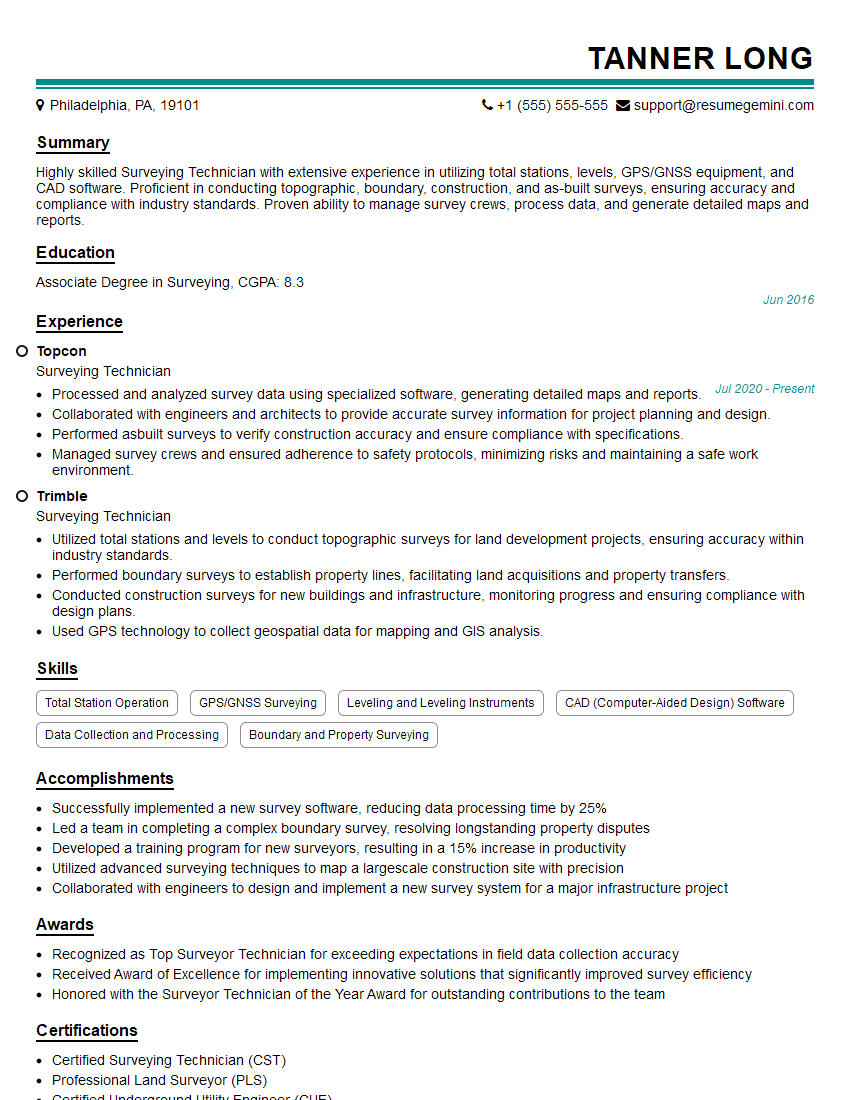Feeling uncertain about what to expect in your upcoming interview? We’ve got you covered! This blog highlights the most important Proficient in using survey software for point cloud processing interview questions and provides actionable advice to help you stand out as the ideal candidate. Let’s pave the way for your success.
Questions Asked in Proficient in using survey software for point cloud processing Interview
Q 1. Explain the difference between various point cloud data formats (e.g., LAS, E57, XYZ).
Point cloud data formats differ primarily in their structure, compression, and the metadata they store. Think of them like different file types for images – each has strengths and weaknesses.
- LAS (LASer Scan Files): This is a widely used, open-source format specifically designed for storing LiDAR data. It’s efficient, supports various point attributes (intensity, classification, etc.), and is highly compatible with various software packages. It’s like a well-organized spreadsheet for point cloud data.
- E57 (Extensible 3D Point Cloud): This format is designed for high-fidelity, large-scale point cloud data, often preferred for its ability to store very large datasets efficiently and its robust metadata capabilities. It’s similar to a highly compressed archive containing lots of valuable information about the scan.
- XYZ: This is a simple, text-based format representing each point’s coordinates (X, Y, Z). It’s easy to understand and work with but lacks the metadata and efficiency of LAS or E57. It’s like a basic list of coordinates, lacking any extra details about the points.
Choosing the right format depends on the project’s needs. LAS is great for most projects, while E57 shines for massive datasets and detailed metadata requirements. XYZ serves mainly for simple data exchange or visualization.
Q 2. Describe your experience with different point cloud software packages (e.g., RealityCapture, CloudCompare, Pix4D).
My experience spans several leading point cloud software packages, each with its own strengths and weaknesses. Choosing the right software depends heavily on the task at hand.
- RealityCapture: I’ve used RealityCapture extensively for photogrammetry and point cloud processing. Its strengths lie in its automated processing capabilities and its ability to handle extremely large datasets. It’s excellent for creating high-resolution 3D models from photos or point clouds.
- CloudCompare: This is an open-source tool that I regularly use for its powerful filtering, editing, and analysis features. It’s my go-to for detailed manipulation of point cloud data – think of it as a sophisticated image editor but for 3D point clouds.
- Pix4D: I utilize Pix4D primarily for photogrammetry projects, leveraging its automated workflow and user-friendly interface. While it handles point clouds, its main strength is in creating 3D models from images. It’s a great tool for when a user-friendly interface and fast processing are prioritized.
For instance, if I need to process a large aerial dataset to create a digital terrain model, RealityCapture’s automation is invaluable. However, for detailed analysis or editing of a smaller point cloud, CloudCompare’s versatility is superior. The choice is highly contextual.
Q 3. How do you handle noise and outliers in point cloud data?
Noise and outliers are common issues in point cloud data. Think of it like dust and stray marks on a photograph – they need to be cleaned up before you can get a clear picture.
I typically address this through a multi-step approach:
- Statistical filtering: This involves removing points that deviate significantly from their neighbors based on distance or intensity. This is like using a smoothing filter in image processing.
- Spatial filtering: Techniques like median filtering or bilateral filtering are used to smooth the data while preserving edges and details. This works by replacing each point’s value with the median or weighted average of its neighbors.
- Segmentation-based outlier removal: I often segment the point cloud into meaningful groups (e.g., ground, buildings) and then remove outliers within each segment individually. This ensures that we are not misclassifying key features.
The choice of filtering technique depends on the type and density of noise. I carefully evaluate the results visually and adjust parameters to balance noise removal with preserving important details.
Q 4. What methods do you use for point cloud classification and segmentation?
Point cloud classification and segmentation are crucial for extracting meaningful information. Imagine sorting a pile of building blocks into different categories—that’s essentially what we do here.
My approach often involves a combination of methods:
- Manual classification: For smaller datasets or when high accuracy is paramount, I use interactive tools to manually classify points based on their attributes and spatial context. This gives me very fine control over the classification process.
- Automated classification: For larger datasets, I employ algorithms like k-means clustering, random forest classification, or support vector machines (SVMs) to classify points automatically. These methods use statistical techniques to group points based on similarity.
- Segmentation algorithms: Region growing, watershed segmentation, and supervoxel clustering are powerful methods for grouping points into meaningful segments based on spatial proximity and attribute similarity.
The choice of method depends on factors such as data quality, dataset size, and the desired level of detail. For complex scenes, a combination of manual and automated methods often yields the best results.
Q 5. Explain your workflow for processing a large point cloud dataset.
Processing large point cloud datasets requires a well-defined workflow to manage storage, computation, and accuracy. It’s like building a large structure – you wouldn’t build it all at once without a plan.
My workflow typically involves these steps:
- Data preprocessing: This involves importing, registering (if multiple scans), and filtering the data to remove noise and outliers as previously discussed.
- Data partitioning: For very large datasets, I partition the point cloud into smaller, manageable chunks to reduce memory requirements and processing time. This is like breaking a large construction project into smaller, easier-to-manage tasks.
- Parallel processing: I use parallel processing techniques to distribute the workload across multiple cores or machines, significantly speeding up the processing time. Think of it as a construction crew working simultaneously on different parts of a building.
- Progressive processing: Instead of processing the entire dataset at once, I work with progressively higher-resolution data as needed. This allows for efficient testing and refining of processing parameters.
- Data export and visualization: The final step involves exporting the processed data in a suitable format (e.g., LAS, XYZ, mesh) and visualizing the results using suitable software to verify the accuracy and quality of the processing.
Throughout this process, meticulous record-keeping is critical to ensure reproducibility and traceability.
Q 6. How do you ensure the accuracy and precision of point cloud data?
Ensuring accuracy and precision in point cloud data is paramount. It’s like ensuring a building is constructed precisely according to the blueprints.
My approach involves several strategies:
- Careful data acquisition: Proper planning and execution of the scanning process, including optimal scanner settings and appropriate control points, are crucial for high-quality data.
- Accurate registration: Using sufficient overlapping scans and employing robust registration algorithms (e.g., Iterative Closest Point (ICP)) is key to creating a consistent and accurate overall point cloud.
- Quality control checks: Regular checks throughout the processing workflow, including visual inspections, statistical analyses, and comparison with reference data, help identify and correct errors.
- Ground truthing and validation: Comparing the point cloud data with ground-truth measurements (e.g., GPS coordinates, total station measurements) is essential for verifying accuracy.
Using appropriate quality control procedures and a detailed understanding of potential error sources is critical to ensuring a reliable point cloud dataset.
Q 7. Describe your experience with georeferencing point cloud data.
Georeferencing point cloud data involves assigning real-world coordinates to the points. Think of it like putting a map onto a picture to show exactly where it was taken.
My experience includes various methods of georeferencing:
- Using ground control points (GCPs): GCPs are points with known coordinates that are measured using survey-grade GPS or total station equipment. These points are then identified within the point cloud, allowing for transformation to the real-world coordinate system.
- Direct georeferencing: Some scanners can record GPS data directly during acquisition, simplifying the georeferencing process. This is like having the camera already know where it is taking the photo.
- Using existing spatial data: Existing data like orthophotos or digital elevation models (DEMs) can be used as reference to aid georeferencing. This is like using a map to help align a less accurate photo.
The choice of method depends on the accuracy requirements, availability of reference data, and the scanning equipment used. Accuracy assessment is crucial after georeferencing to validate the transformation and ensure its suitability for the intended application.
Q 8. How do you create 3D models from point cloud data?
Creating 3D models from point cloud data involves transforming a massive collection of 3D points into a visually appealing and usable representation. Think of it like building a sculpture from thousands of tiny pebbles – you need to organize and connect them intelligently.
The process typically involves several key steps:
- Point Cloud Filtering: Removing noise, outliers, and irrelevant data points to improve the quality of the data. Imagine sifting sand to remove pebbles of the wrong size or color before starting your sculpture.
- Point Cloud Registration (if multiple scans): Aligning multiple scans of the same object to create a complete and consistent point cloud. This is like meticulously fitting together different sections of a jigsaw puzzle to form a coherent image.
- Surface Reconstruction: Creating a continuous surface from the point cloud. There are several techniques, such as Delaunay triangulation or Poisson surface reconstruction. This is akin to using clay to fill in the gaps between the pebbles, forming a smooth surface.
- Mesh Generation: Converting the reconstructed surface into a polygon mesh, making it suitable for rendering in 3D modeling software. This stage essentially creates a framework for your sculpture.
- Texture Mapping (optional): Applying color and texture information to the mesh to make it look more realistic. This adds the finishing touches to your sculpture, giving it life and detail.
Software like CloudCompare, MeshLab, and commercial packages such as RealityCapture are frequently used for these tasks. The choice of software and specific techniques often depend on the scale and complexity of the point cloud and the desired level of detail in the final model.
Q 9. What are the common challenges faced during point cloud processing?
Processing point clouds presents several challenges. It’s like trying to assemble a puzzle with missing pieces, blurry images, and some pieces deliberately placed wrong.
- Noise and Outliers: Point clouds often contain inaccurate or spurious data points, requiring careful filtering. This is like identifying and removing faulty or misplaced pebbles from your sculpture.
- Data Volume: Point clouds can be extremely large, requiring significant computational resources and efficient algorithms. Imagine trying to build a huge sculpture with an overwhelming number of pebbles.
- Missing Data: Parts of the object might not be scanned, resulting in holes or gaps in the point cloud. This is like having missing pieces in your jigsaw puzzle.
- Registration Difficulties: Aligning multiple scans accurately can be challenging, especially if there’s a lack of overlapping features or significant movement between scans. This is similar to trying to perfectly align puzzle pieces that might have slight imperfections.
- Computational Complexity: Many point cloud processing algorithms are computationally intensive, requiring powerful hardware and optimized software.
Careful planning, use of appropriate software, and selection of efficient algorithms are crucial to overcoming these challenges.
Q 10. Explain your experience with point cloud registration and alignment techniques.
Point cloud registration is crucial for creating complete and accurate 3D models from multiple scans. It’s like perfectly aligning multiple photographs to create a panorama.
I’ve extensive experience with various registration techniques, including:
- Iterative Closest Point (ICP): A widely used algorithm that iteratively refines the alignment between point clouds by finding the closest points in overlapping regions. I’ve successfully used ICP for aligning scans of building facades and archaeological sites.
- Feature-Based Registration: This technique relies on identifying and matching distinctive features (e.g., edges, corners) in different scans. I’ve found this method particularly useful when dealing with noisy data or scans with limited overlap. For example, when aligning point clouds of a complex industrial component where distinct features were easy to define.
- Global Registration: This approach uses global optimization strategies to achieve alignment of a large number of point clouds, addressing the problem of drift accumulating in sequential ICP registrations. This is essential for complex projects encompassing multiple scans.
My experience includes using various software packages to perform registration, including CloudCompare and commercial software. Selecting the appropriate technique depends heavily on the characteristics of the data and the required accuracy.
Q 11. How do you deal with missing data in a point cloud?
Dealing with missing data in point clouds is a common challenge. Think of it like sculpting with some pebbles missing from your collection.
Several strategies can be employed:
- Interpolation: Filling gaps by estimating the missing points based on the surrounding data. This is like using clay to subtly fill in the gaps between your existing pebbles.
- Inpainting: More sophisticated techniques that use advanced algorithms to reconstruct missing regions based on the overall shape and structure of the object. This is a more elaborate solution, perhaps using a 3D printer to carefully create new pebbles based on the patterns surrounding the holes.
- Data Augmentation: If the missing data are systematic, generating synthetic data points might be feasible. This would be a more advanced approach, essentially creating new pebbles that perfectly match the existing ones.
- Model-Based Reconstruction: If sufficient data exist, you could create a surface model and then fill in the missing parts based on the overall model characteristics.
The choice of method depends on the extent and nature of the missing data, as well as the acceptable level of approximation in the final model.
Q 12. What are the different methods for point cloud filtering?
Point cloud filtering is essential for cleaning up noise and improving the quality of the data. This is akin to carefully sifting sand before starting any building project.
Common filtering methods include:
- Statistical Outlier Removal: Identifying and removing points that deviate significantly from their neighbors. This is like removing pebbles that are unusually large or small compared to the others.
- Radius Outlier Removal: Removing points that have fewer than a specified number of neighbors within a given radius. This filters points standing alone, significantly distant from any other points.
- Voxel Grid Downsampling: Reducing the density of the point cloud by grouping points into voxels (3D pixels) and representing each voxel by a single point. This is analogous to reducing the pebble count by using larger, more uniformly-sized stones in your structure.
- Passthrough Filtering: Removing points outside a specified range of x, y, or z coordinates. This is like selecting pebbles only from a particular part of your original pile.
The optimal filtering strategy depends on the specific application and the characteristics of the point cloud. Often, a combination of these techniques is used to achieve the best results.
Q 13. Describe your experience with meshing and surface reconstruction from point clouds.
Meshing and surface reconstruction are crucial for creating visually appealing and usable 3D models from point clouds. It’s like transforming a pile of pebbles into a smooth, finished sculpture.
My experience encompasses various techniques, such as:
- Delaunay Triangulation: A method that creates a mesh by connecting points to form triangles, ensuring that no point lies within the circumcircle of any triangle. This is a robust method for creating a mesh and is relatively easy to implement.
- Poisson Surface Reconstruction: A powerful algorithm that reconstructs a smooth surface from the point cloud by solving a Poisson equation. It’s particularly effective at handling noisy and incomplete data. I’ve used it to generate highly detailed and accurate 3D models from complex point cloud datasets.
- Ball Pivoting Algorithm: This creates a mesh by iteratively finding groups of three points that lie on a sphere and connecting them. This can be effective in producing meshes for relatively smooth surfaces.
The choice of method depends on the nature of the point cloud and the desired properties of the mesh. The output is usually exported in formats like .obj or .ply for visualization and further processing in other CAD software.
Q 14. How do you assess the quality of a processed point cloud?
Assessing the quality of a processed point cloud is crucial for ensuring the accuracy and reliability of the resulting 3D model. It’s like inspecting a sculpture for flaws before displaying it.
Key aspects to consider include:
- Completeness: Are there any significant gaps or missing data in the point cloud? Are there holes in the model from missing data?
- Accuracy: How well do the point coordinates represent the actual geometry of the object? Is the model’s shape accurate, or does it show signs of distortion?
- Density: Is the point cloud sufficiently dense to capture the fine details of the object? Is it too sparse to create a usable model, or too dense to be processed efficiently?
- Noise Level: How much spurious data remains in the point cloud? Does the model show artefacts of poor data quality?
- Registration Quality (if multiple scans): How well are the individual scans aligned? Are there visible seams or misalignments in the model?
Visual inspection, statistical analysis (e.g., calculating point density and standard deviations), and comparison with reference data (if available) are all important for assessing the quality of a processed point cloud. Specific metrics depend on the intended use of the model.
Q 15. What are the applications of point cloud data in your field of expertise?
Point cloud data, essentially a massive collection of 3D points representing the shape of an object or environment, finds extensive applications in various fields. In my expertise, which focuses on using survey software for point cloud processing, these applications are particularly crucial for creating accurate and detailed representations of the real world.
- Construction and Engineering: Point clouds are instrumental in monitoring construction progress, performing as-built surveys, and detecting discrepancies between design plans and actual construction. For example, comparing a point cloud scan of a bridge during construction to the CAD model can identify potential structural issues early on.
- Mining and Geology: Precise volume calculations of excavated material and accurate 3D modelling of mine sites are made possible using point cloud data, improving efficiency and safety.
- Archaeology and Heritage Preservation: Detailed 3D documentation of historical sites and artifacts, enabling preservation efforts and virtual reconstruction, is a key application. We can create incredibly detailed digital twins of ancient ruins for study and future restoration.
- Forestry and Agriculture: Point clouds obtained through LiDAR help assess forest health, measure tree volume, and plan optimal harvesting strategies. This precise data allows for more sustainable resource management.
- Urban Planning and GIS: Creating highly detailed city models, aiding in traffic planning, infrastructure management, and disaster response is facilitated by point cloud data. We can use this to create dynamic simulations and better understand urban sprawl.
Career Expert Tips:
- Ace those interviews! Prepare effectively by reviewing the Top 50 Most Common Interview Questions on ResumeGemini.
- Navigate your job search with confidence! Explore a wide range of Career Tips on ResumeGemini. Learn about common challenges and recommendations to overcome them.
- Craft the perfect resume! Master the Art of Resume Writing with ResumeGemini’s guide. Showcase your unique qualifications and achievements effectively.
- Don’t miss out on holiday savings! Build your dream resume with ResumeGemini’s ATS optimized templates.
Q 16. Explain your experience with orthophoto generation from point cloud data.
Orthophoto generation from point cloud data is a process I’m very familiar with. It involves creating a georeferenced image (an orthophoto) from a point cloud, correcting for geometric distortions. This is like straightening a slightly tilted photograph so that all measurements are accurate.
My experience includes using various software packages to achieve this. Typically, the process involves:
- Point Cloud Classification: Identifying ground points from other features to create a Digital Terrain Model (DTM).
- DTM Generation: Creating a surface model from the classified ground points.
- Orthorectification: Projecting the point cloud onto the DTM to eliminate geometric distortions caused by camera angles and terrain variations. This involves using camera parameters and ground control points.
- Texture Mapping: Applying color information from the original images or scan data onto the rectified point cloud to create the orthophoto. This gives the image realistic coloring.
- Export and Georeferencing: Exporting the final orthophoto in a suitable format (e.g., GeoTIFF) with accurate geographic coordinates.
I have worked on projects ranging from small-scale site surveys to large-area mapping projects, consistently delivering high-quality, georeferenced orthophotos for applications like urban planning and environmental monitoring.
Q 17. How do you handle different coordinate systems in point cloud processing?
Handling different coordinate systems is crucial in point cloud processing, as data often originates from various sources using different reference frames (e.g., UTM, WGS84). Inconsistent coordinate systems can lead to significant errors in measurements and analyses.
My approach involves a combination of:
- Coordinate System Identification: Carefully identifying the coordinate system of each point cloud dataset using metadata or direct observation.
- Coordinate Transformation: Using appropriate software tools to transform the point cloud data into a common coordinate system. This often involves using transformation parameters like Helmert transformations or 7-parameter transformations. Software like CloudCompare or ArcGIS Pro offer powerful tools for this.
- Georeferencing: Linking the point cloud data to real-world geographic coordinates, often using ground control points (GCPs). GCPs are points with known coordinates in the real world that are also identifiable in the point cloud. Software can then use these to accurately place the point cloud in its correct geographic location.
- Verification: After transformation, I always verify the accuracy of the transformation by comparing coordinates of known points in the transformed data to their expected locations. This ensures accurate representation and consistency across different data sets.
For example, if one dataset is in UTM Zone 10 and another in WGS84, I would use a coordinate transformation function within the chosen software to convert one of the datasets to match the other before any further analysis or combination of the data.
Q 18. Describe your experience with point cloud visualization and analysis tools.
My experience encompasses a range of point cloud visualization and analysis tools. I’m proficient in using software such as:
- CloudCompare: A powerful, open-source software for visualizing, processing, and analyzing point clouds. I use it for tasks like noise filtering, classification, and geometric measurements.
- ArcGIS Pro: A comprehensive GIS software that integrates seamlessly with point cloud data, enabling geospatial analysis, 3D visualization, and integration with other geospatial data.
- ReCap Pro: Excellent for importing, processing, and visualizing point clouds from various sources. It’s especially useful for large datasets and offers powerful tools for data management and analysis.
- MeshLab: A versatile tool that supports various mesh processing tasks and can be used to process point clouds that have been converted into meshes.
Beyond specific software, I understand the importance of selecting appropriate visualization techniques based on the project’s goals. For example, creating cross-sections through a point cloud helps analyse internal structures, while color-coded classifications can highlight specific features of interest. I am adept at choosing the optimal representation and tools for effective analysis and communication of findings.
Q 19. What are the ethical considerations in handling point cloud data?
Ethical considerations are paramount when handling point cloud data, particularly concerning privacy and data security. Point clouds can contain highly detailed information about individuals and environments.
- Privacy: Point cloud data collected in public spaces may inadvertently capture images of individuals. It’s crucial to anonymize or redact identifiable information before sharing or publishing data. The use of blurring techniques or removing individuals from the data is essential to protect privacy.
- Data Security: Point cloud datasets can be large and valuable, making them targets for theft or misuse. Secure storage, access control, and encryption are critical to prevent unauthorized access.
- Informed Consent: When collecting point cloud data in private spaces, obtaining informed consent from individuals and property owners is vital. This ensures transparency and respect for individual rights.
- Data Ownership and Intellectual Property: Clear understanding of data ownership and intellectual property rights is necessary. Proper attribution and compliance with licensing agreements are crucial.
- Data Integrity and Accuracy: Maintaining the integrity and accuracy of point cloud data throughout its lifecycle is paramount. Misrepresentation or manipulation of data can have severe consequences.
Adhering to these ethical guidelines not only safeguards individual rights and data integrity but also builds trust and maintains professional credibility.
Q 20. How do you manage large point cloud datasets for efficient processing?
Managing large point cloud datasets requires strategic approaches to ensure efficient processing. Raw point cloud data can be massive, consuming significant storage space and processing power. The key is to utilize optimized workflows and technologies.
- Data Compression: Utilizing lossless or lossy compression techniques to reduce file sizes without significant data loss. Lossless methods are preferred when high accuracy is essential.
- Data Segmentation and Chunking: Dividing the point cloud into smaller, manageable chunks for processing. This allows parallel processing and reduces memory requirements.
- Cloud Computing: Leveraging cloud-based platforms (like AWS or Azure) for storage and processing of large point clouds. Cloud computing provides scalable resources and facilitates collaboration.
- Optimized Algorithms and Software: Employing efficient algorithms and software tools specifically designed for handling large datasets. This includes utilizing parallel processing capabilities wherever available.
- Data Filtering and Simplification: Reducing the number of points in the point cloud through filtering or simplification techniques when acceptable accuracy levels allow. For example, removing noise points or reducing point density.
By implementing these strategies, I can handle and process even the largest point cloud datasets effectively, ensuring timely project completion without compromising accuracy.
Q 21. Explain your experience with different point cloud colorization techniques.
Point cloud colorization techniques are crucial for creating visually appealing and informative representations of 3D data. The goal is to assign meaningful color information to each point, enhancing visual interpretation and analysis.
My experience includes using several techniques:
- Intensity-Based Colorization: Utilizing the intensity values from the original LiDAR scan data directly as color information. This is a straightforward method but can sometimes lead to less visually appealing results.
- Image-Based Colorization: Projecting color information from high-resolution images onto the point cloud. This results in more visually realistic and detailed colorization, but requires accurate image registration.
- Classification-Based Colorization: Assigning different colors to points based on their classification (e.g., ground, vegetation, buildings). This helps highlight specific features and simplifies visual interpretation.
- Custom Color Schemes: Creating customized color schemes based on specific project requirements. For instance, using a specific color to highlight areas of interest, like potential erosion.
The choice of technique depends heavily on the available data and the project’s goals. For example, in an archaeological project, detailed image-based colorization would be essential to accurately represent the artifact’s texture and color. In a forestry project, classification-based colorization highlighting vegetation types might be more useful for analysis.
Q 22. Describe your experience with point cloud thinning and simplification.
Point cloud thinning and simplification are crucial for managing the massive datasets generated by modern 3D scanning technologies. Think of it like this: you wouldn’t want to print a photo with a million pixels per inch – it’s inefficient and unnecessary. Similarly, a raw point cloud often contains far more data points than needed for a specific application. Thinning reduces the number of points while preserving the overall shape and features. Simplification aims to further reduce the data by approximating the shape using fewer points, polygons, or other primitives.
My experience encompasses various techniques, including:
- Random sampling: A simple method where points are randomly selected for removal. It’s quick but can lead to uneven point distribution.
- Grid-based sampling: Points are retained only within a pre-defined grid cell, making the density more consistent. This is more controlled than random sampling.
- Progressive meshes: These sophisticated algorithms iteratively simplify the mesh representation of a point cloud by collapsing edges and vertices.
- Statistical methods: Techniques that use statistical measures to identify and remove points that are redundant or insignificant. For example, removing points that are very close to their neighbors.
I’ve used these techniques extensively in projects ranging from building modeling to terrain analysis. For instance, in a project involving a large-scale urban scan, random sampling proved too imprecise, so I opted for grid-based sampling to ensure even coverage while dramatically reducing file sizes for easier processing and visualization within our GIS system.
Q 23. How do you integrate point cloud data with other geospatial datasets (e.g., GIS, CAD)?
Integrating point cloud data with other geospatial datasets is a fundamental aspect of many projects. It’s like assembling pieces of a puzzle to create a complete picture. The point cloud provides the detailed 3D geometry, while other datasets offer contextual information such as land use, infrastructure, or elevation data.
My experience involves using various software and methods:
- Direct integration within GIS software: Most modern GIS platforms (like ArcGIS Pro or QGIS) can directly import and visualize point cloud data. This allows for easy overlay and analysis with other geospatial layers (e.g., creating a 3D model of a building and overlaying it with cadastral boundaries).
- Conversion to other formats: Converting point clouds to mesh formats (e.g., .obj, .stl) or raster formats (e.g., DEMs) facilitates their integration into CAD software or other specialized applications.
- Georeferencing: Ensuring the point cloud is accurately positioned in a real-world coordinate system is essential for integration. This often involves using GPS data or ground control points during the scanning process.
- Data manipulation and alignment: Sometimes, the point cloud and other datasets need adjustments to achieve perfect alignment. This often involves transformations and registration techniques to match coordinate systems and orientations.
For example, I once integrated a LiDAR-derived point cloud of a forest with a high-resolution aerial imagery. This allowed for accurate tree identification and volume estimation using the 3D geometry combined with the spectral information from the aerial images.
Q 24. What is your experience with automated point cloud processing workflows?
Automated point cloud processing workflows are essential for efficiency and consistency, especially with large datasets. Think of it as an assembly line, where each step is automated to maximize throughput. My experience includes designing and implementing such workflows using scripting languages like Python and leveraging the power of various software packages.
These workflows often involve:
- Batch processing: Processing multiple point cloud files simultaneously.
- Automated classification: Using algorithms to automatically classify points into different categories (e.g., ground, buildings, vegetation).
- Automated feature extraction: Automatically identifying and extracting relevant features from the point cloud (e.g., building footprints, road networks).
- Data filtering and noise reduction: Automatically removing noise and outliers from the data.
- Integration with cloud computing platforms: Utilizing cloud resources for handling large datasets.
In a recent project, I developed a Python script using the Laspy library to automate the process of classifying and filtering millions of points from a LiDAR dataset, significantly reducing processing time and improving overall accuracy.
Q 25. Describe your experience with the use of GPUs for accelerating point cloud processing.
GPUs are incredibly powerful for accelerating point cloud processing, especially algorithms that involve parallel computations. Imagine a large team working on a complex task – each person focuses on a specific part, and the results are combined. GPUs work similarly, executing many computations simultaneously.
My experience includes using GPU-accelerated libraries and software like:
- OpenCL: A framework for parallel computing across various platforms.
- CUDA: NVIDIA’s parallel computing platform and programming model.
- Commercial software with GPU acceleration: Several commercial point cloud processing packages offer optimized GPU algorithms.
I’ve found GPU acceleration invaluable for tasks such as point cloud rendering, segmentation, and filtering, dramatically reducing processing times from hours to minutes for large, complex datasets. For instance, in a project involving real-time 3D visualization of a large point cloud, GPU acceleration was crucial to achieve acceptable frame rates.
Q 26. Explain your problem-solving approach when encountering unexpected issues during point cloud processing.
Unexpected issues during point cloud processing are inevitable. My approach to problem-solving is systematic and iterative:
- Reproduce the issue: First, I ensure that the problem is consistently reproducible. This helps to rule out random errors.
- Isolate the cause: I systematically examine each step of the processing workflow to pinpoint the source of the problem. This might involve checking input data, parameters, or algorithms.
- Consult documentation and online resources: I thoroughly review the documentation of the software and algorithms being used, and search for solutions online.
- Seek expert advice: If necessary, I consult with colleagues or online communities for assistance.
- Implement and test solutions: Once a potential solution is identified, I carefully test it to ensure that it resolves the issue without introducing new problems.
- Document the solution: I meticulously document the issue and the solution to prevent future occurrences.
A memorable instance involved a dataset with unexpected coordinate system issues. By carefully examining the metadata and applying the correct coordinate transformation, I successfully corrected the data.
Q 27. How do you stay updated on the latest advancements in point cloud processing technology?
Staying up-to-date in the rapidly evolving field of point cloud processing is crucial. My strategies include:
- Attending conferences and workshops: I regularly attend conferences and workshops related to remote sensing, 3D modeling, and point cloud processing. This allows me to network with other experts and learn about the latest advancements.
- Reading scientific literature: I stay informed about cutting-edge research by reading relevant journals and publications. Key publications are often presented at conferences.
- Following online communities and forums: Participating in online forums and communities dedicated to point cloud processing allows for valuable knowledge exchange and problem-solving.
- Taking online courses and tutorials: I regularly enhance my skills by taking relevant online courses and tutorials. Many platforms now offer excellent resources on advanced techniques.
- Experimenting with new software and algorithms: I actively experiment with new software and algorithms to gain hands-on experience with the latest technologies.
For example, recently I completed a course on deep learning for point cloud segmentation, which significantly enhanced my capabilities in this area.
Q 28. What is your experience with the use of deep learning techniques for point cloud processing?
Deep learning has revolutionized many aspects of point cloud processing, enabling more accurate and efficient solutions to complex problems. Think of it as teaching a computer to ‘see’ and understand patterns in 3D data.
My experience involves using deep learning techniques for:
- Point cloud classification: Training neural networks to automatically classify points into different categories (e.g., ground, buildings, vegetation).
- Point cloud segmentation: Identifying and segmenting specific objects or features within the point cloud (e.g., individual trees in a forest).
- Point cloud registration: Aligning multiple point clouds to create a unified model.
- Point cloud completion: Filling in missing or incomplete parts of a point cloud.
I’ve used various deep learning frameworks, including TensorFlow and PyTorch, along with specialized libraries for point cloud processing. For example, I developed a deep learning model for automatically identifying and classifying different types of urban furniture from a point cloud, improving the efficiency and accuracy of city modeling significantly. The use of deep learning often significantly improves the results over traditional methods, especially for tasks that require complex pattern recognition.
Key Topics to Learn for Proficient in using survey software for point cloud processing Interview
- Point Cloud Data Acquisition: Understanding various survey methods (e.g., terrestrial laser scanning, mobile mapping, aerial LiDAR) and the resulting data formats.
- Software Proficiency: Demonstrate hands-on experience with specific software packages used for point cloud processing (mention specific software you’re familiar with, e.g., RiSCAN Pro, CloudCompare, Leica Cyclone). Focus on data import, export, and manipulation.
- Data Preprocessing: Explain your experience with noise filtering, outlier removal, and data registration techniques. Be prepared to discuss the challenges and solutions involved in these processes.
- Feature Extraction: Describe your ability to extract relevant features from point clouds, such as points, lines, and planes. Highlight your experience with automated feature extraction techniques.
- Classification and Segmentation: Explain your understanding of different classification methods and how you’ve used them to segment point clouds into meaningful categories (e.g., ground, vegetation, buildings).
- Data Analysis and Visualization: Discuss your experience with generating reports, creating visualizations (e.g., orthophotos, 3D models), and interpreting the results of point cloud analysis.
- Practical Applications: Be ready to discuss real-world projects where you’ve applied point cloud processing techniques. Quantify your contributions and highlight successful outcomes.
- Problem-Solving: Prepare examples of challenges you’ve encountered during point cloud processing and the strategies you employed to overcome them. This demonstrates your analytical and problem-solving skills.
- Accuracy and Precision: Understand the importance of data accuracy and precision in point cloud processing and how to assess and improve it.
Next Steps
Mastering point cloud processing using survey software is crucial for career advancement in fields like surveying, engineering, and geomatics. It opens doors to challenging and rewarding roles with significant growth potential. To maximize your job prospects, creating a strong, ATS-friendly resume is vital. ResumeGemini is a trusted resource that can help you build a professional and impactful resume. We offer examples of resumes tailored to highlight proficiency in using survey software for point cloud processing to help you get started. Take the next step towards your dream career today!
Explore more articles
Users Rating of Our Blogs
Share Your Experience
We value your feedback! Please rate our content and share your thoughts (optional).
What Readers Say About Our Blog
Hi, I’m Jay, we have a few potential clients that are interested in your services, thought you might be a good fit. I’d love to talk about the details, when do you have time to talk?
Best,
Jay
Founder | CEO