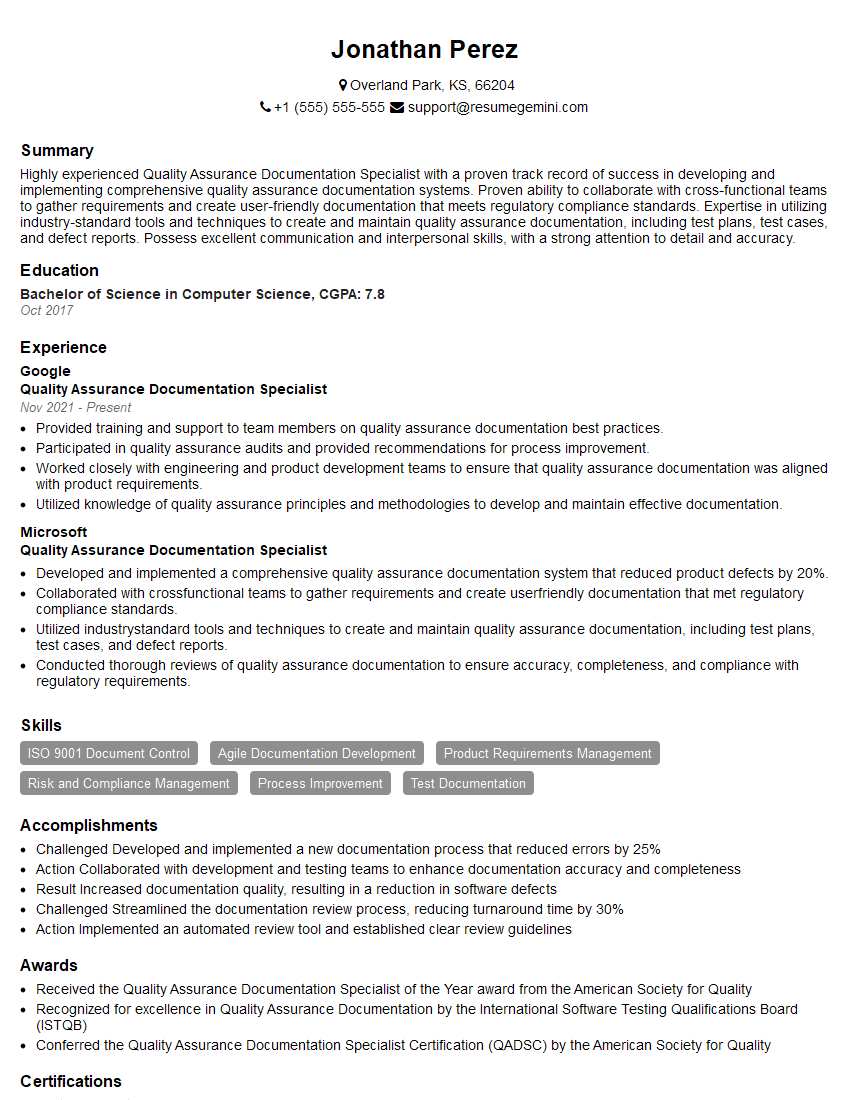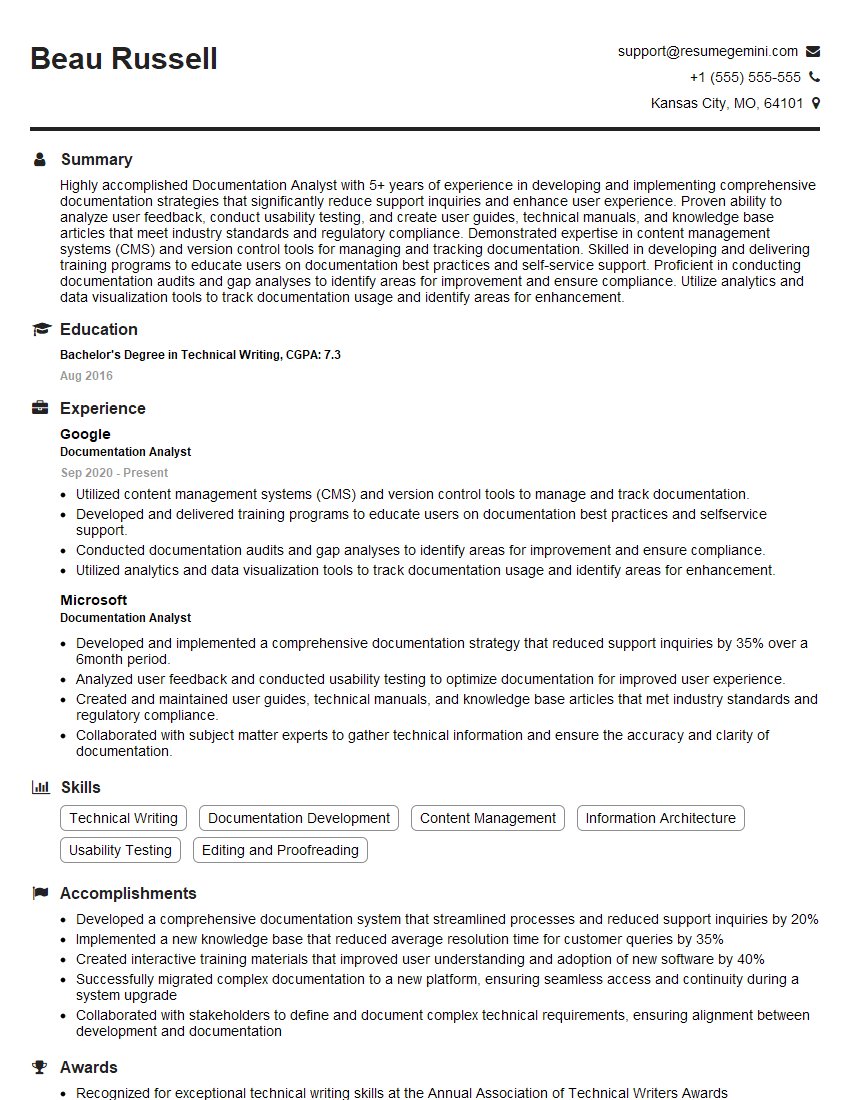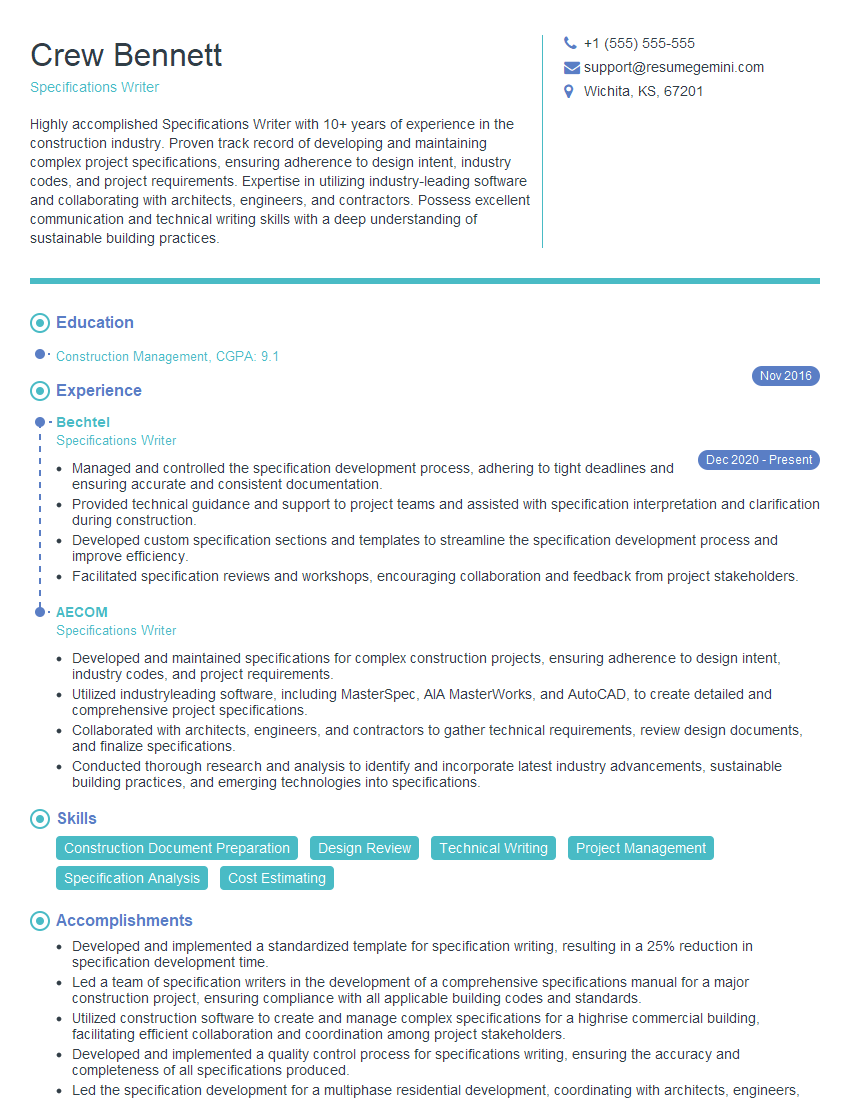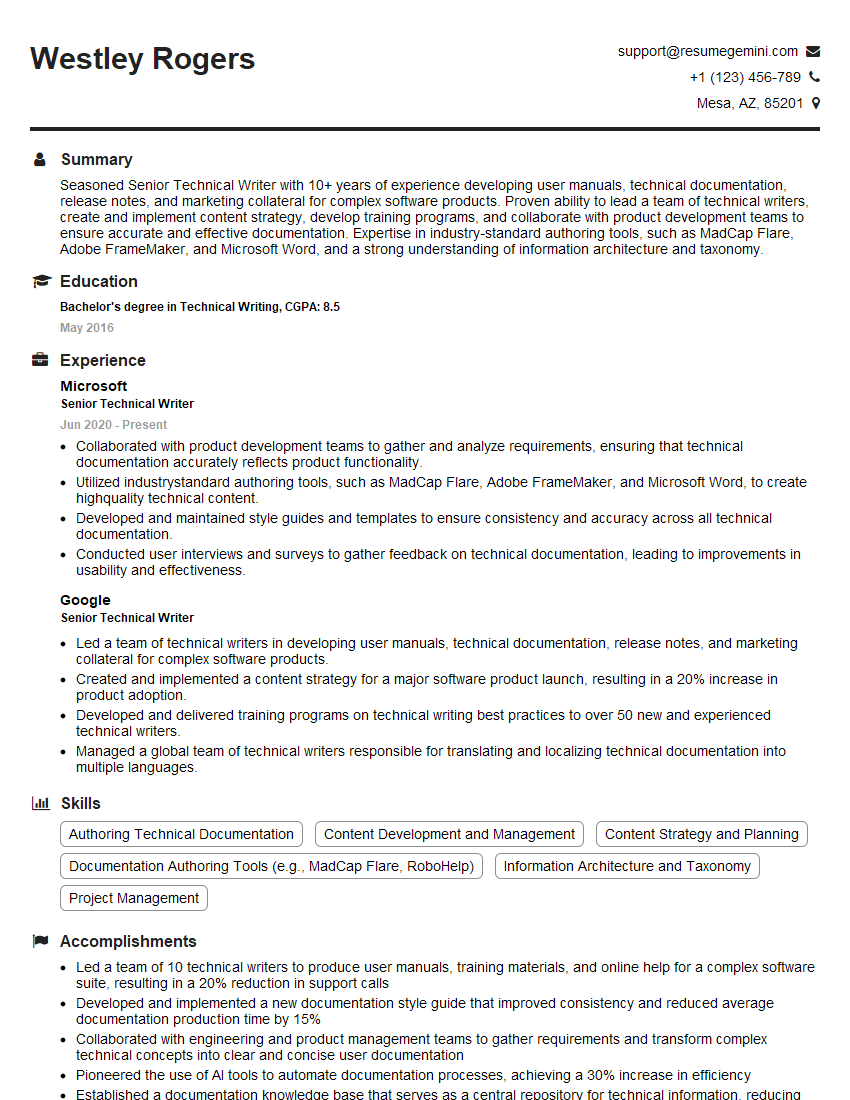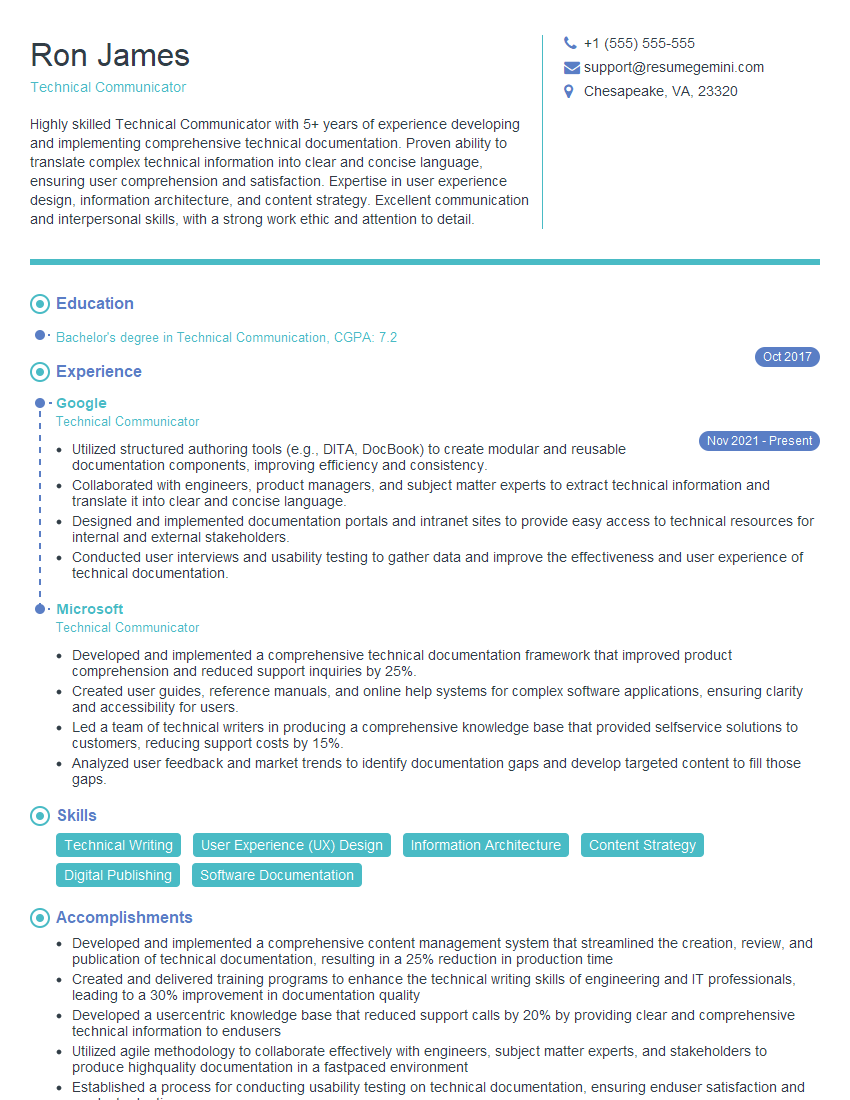Unlock your full potential by mastering the most common Project Documentation and Specifications interview questions. This blog offers a deep dive into the critical topics, ensuring you’re not only prepared to answer but to excel. With these insights, you’ll approach your interview with clarity and confidence.
Questions Asked in Project Documentation and Specifications Interview
Q 1. Explain your experience with various documentation formats (e.g., user manuals, technical specifications, API documentation).
My experience spans a wide range of documentation formats, each tailored to its specific audience and purpose. I’ve extensively worked with user manuals, focusing on clear, step-by-step instructions and troubleshooting guides, often employing screenshots and diagrams for better understanding. For instance, I created a user manual for a complex software application, breaking down intricate functionalities into easily digestible modules. Technical specifications require a different approach, demanding precision and attention to detail. I’ve authored detailed specifications for hardware components, ensuring all technical parameters are precisely documented and adhering to industry standards. Finally, API documentation is all about developer experience. I’ve crafted API documentation using tools like Swagger, ensuring clarity in endpoint descriptions, request/response formats, and error handling, crucial for seamless integration by developers. This often involved using markdown to create readable and easily maintainable documentation.
Q 2. Describe your process for creating clear and concise technical documentation.
My process for creating clear and concise technical documentation involves several key steps. First, I thoroughly understand the target audience – are they end-users, developers, or other technical staff? This dictates the level of technical detail and the writing style. Next, I meticulously gather all necessary information, utilizing interviews, existing documentation, and code reviews to ensure comprehensive coverage. I then outline the document, creating a logical structure and flow using headings, subheadings, and bullet points to enhance readability. The writing itself is focused on simplicity and clarity, avoiding jargon whenever possible. Finally, I rigorously review and edit the documentation, paying close attention to grammar, spelling, and consistency. I also conduct user testing to identify areas needing improvement in clarity or comprehension, iterating based on feedback. Think of it like building a house – a solid foundation (information gathering) leads to a well-structured framework (outline), followed by careful construction (writing) and a final inspection (review).
Q 3. How do you ensure consistency and accuracy in your project documentation?
Maintaining consistency and accuracy is paramount. I employ several strategies. First, I use style guides and templates to ensure a consistent look and feel across all documents. This includes consistent terminology, formatting, and tone of voice. Second, I leverage version control systems (like Git) to track changes and collaborate effectively with other contributors. This helps prevent conflicting edits and maintains a clear history of revisions. Third, I use checklists and review processes to identify and correct errors, both factual and stylistic. A thorough review by a second pair of eyes, perhaps someone from a different team, can identify ambiguities or inconsistencies I might have missed. Finally, I continuously update the documentation to reflect any changes in the project or product. Think of it as maintaining a living document that evolves with the project lifecycle.
Q 4. How do you handle conflicting requirements or changes in project scope during documentation?
Handling conflicting requirements or scope changes requires a proactive and collaborative approach. When conflicts arise, I document them clearly, outlining the different viewpoints and potential implications. Then, I work with stakeholders – developers, project managers, and clients – to find a resolution. This often involves prioritizing requirements based on business value and technical feasibility. For scope changes, I update the documentation accordingly, clearly marking the revisions and highlighting any impacts on existing features or functionalities. Version control systems are crucial here, allowing me to track changes and revert if needed. Transparency is key – all stakeholders should be informed about changes and their rationale. I often use a change log to detail all significant updates, including the date, author, and description of the changes.
Q 5. What tools and technologies are you proficient in for creating and managing documentation?
My toolset includes a variety of software for creating and managing documentation. I’m proficient in using Markdown for writing and formatting documents, owing to its simplicity and ease of version control. I’m also experienced with various word processing software (e.g., Microsoft Word, Google Docs) for more formal documents. For visual elements, I utilize diagramming tools like draw.io or Lucidchart to create flowcharts, diagrams, and other visual aids. For managing larger documentation projects, I rely on platforms like Confluence or SharePoint, which provide collaborative editing and version control. Finally, I’m comfortable using API documentation generators like Swagger and generating documentation from code comments.
Q 6. How do you prioritize documentation tasks within a fast-paced project environment?
Prioritizing documentation tasks in a fast-paced environment necessitates a strategic approach. I use a risk-based prioritization method, focusing on documentation that is critical for immediate needs. For instance, user manuals for an upcoming release would take precedence over detailed architectural diagrams. I also employ agile methodologies, creating documentation iteratively alongside the development process. This prevents large documentation backlogs and allows for flexibility in adapting to changing requirements. Close collaboration with the development team is vital to understand their progress and align documentation efforts accordingly. Using Kanban boards or similar task management tools helps visualize and manage the documentation tasks, ensuring timely completion.
Q 7. Describe your experience with version control systems for documentation.
I have extensive experience with version control systems (VCS), primarily Git, for managing documentation. Git allows for collaborative editing, tracking changes, and managing different versions of the documentation. Branching strategies allow parallel work on different features or releases without interfering with each other. This is particularly useful in large-scale projects where multiple contributors are involved. Commit messages are used to document the reason for each change, making it easy to understand the evolution of the documentation. Furthermore, using platforms like GitHub or GitLab provides added benefits such as collaborative review features and a central repository for managing the documentation. This ensures the documentation remains consistent, up-to-date and accessible to all stakeholders. It’s like having a comprehensive record of every edit made to a document, ensuring accountability and allowing for easy rollback if necessary.
Q 8. How do you ensure your documentation is accessible to diverse audiences?
Creating accessible documentation means ensuring it caters to a wide range of users, considering their varying technical skills, languages, and disabilities. This involves several key strategies. First, I prioritize clear and concise language, avoiding jargon unless absolutely necessary, and defining any technical terms used. Think of it like explaining a complex concept to your grandmother – simple and straightforward. Second, I employ visual aids such as diagrams, flowcharts, and screenshots to enhance understanding, especially for visual learners. Third, I ensure the documents are compatible with assistive technologies like screen readers, adhering to accessibility guidelines like WCAG (Web Content Accessibility Guidelines). For example, I use proper heading structures (, , etc.), alt text for images (<img src="image.jpg" alt="Descriptive text">), and appropriate color contrast. Finally, I offer documentation in multiple languages where needed to cater to a global audience. I also provide different formats, such as PDF, HTML, and even video tutorials, to suit user preferences.
Q 9. How do you measure the effectiveness of your documentation?
Measuring the effectiveness of documentation isn’t just about counting downloads; it’s about assessing its impact on the user’s ability to complete their task. I employ several methods. Firstly, I track usage metrics: How often is the documentation accessed? Which sections are most visited? This gives insight into what’s working and what needs improvement. Secondly, I collect user feedback through surveys, feedback forms integrated directly into the documentation, and user interviews. These qualitative data provide valuable insights into user experiences and pain points. Thirdly, I monitor support tickets and bug reports. A reduction in support requests related to topics covered in the documentation indicates increased effectiveness. Finally, I conduct usability testing, observing users as they interact with the documentation to identify areas of confusion or difficulty. By combining quantitative and qualitative data, I gain a holistic understanding of the documentation’s effectiveness and areas for improvement.
Q 10. Explain your experience with creating and maintaining style guides and templates.
Style guides and templates are crucial for maintaining consistency and professionalism in documentation. I’ve extensive experience in creating and maintaining both. For style guides, I define standards for everything from headings and formatting (e.g., using consistent font sizes, spacing, and lists) to tone of voice (formal vs. informal) and terminology. A style guide ensures a unified look and feel across all documents. For templates, I develop reusable document structures that incorporate the style guide’s guidelines. This could involve using tools like Microsoft Word’s styles or dedicated documentation authoring tools. For example, I might create a template for user manuals with pre-defined sections for introduction, features, troubleshooting, and FAQs. Consistent use of templates significantly speeds up the documentation creation process and guarantees uniformity. Regular updates to both the style guide and templates are essential to keep them relevant and aligned with evolving brand guidelines and project needs.
Q 11. Describe your process for gathering and validating information for documentation.
Gathering and validating information is a critical, multi-step process. I begin by identifying the target audience and their needs. Who will use this documentation, and what do they need to know? Then I identify the information sources – this could include subject matter experts (SMEs), existing documentation, code, design specifications, and even user feedback. I conduct interviews and workshops with SMEs to gather information directly, using structured questionnaires or open-ended discussions. I then meticulously review and synthesize the information, ensuring consistency and accuracy. Validation is equally important. I use several methods, including peer reviews, internal testing by colleagues who represent the target audience, and pilot testing with a small group of end-users. Feedback from these reviews and tests is incorporated to ensure accuracy and clarity before finalizing the document. This iterative process guarantees the information is both comprehensive and reliable.
Q 12. How do you handle feedback and revisions on your documentation?
Feedback is invaluable for improving documentation. I typically use a formal feedback process. I might use a dedicated online platform, or a simple form embedded within the document itself. All feedback is logged, categorized (e.g., clarity issues, factual errors, usability problems), and prioritized based on severity and impact. I then collaborate with the relevant stakeholders to address the feedback. For minor revisions, I can often make the changes directly. More significant revisions may require discussions with SMEs or further user testing. After implementing changes, I usually send a notification to those who provided feedback, explaining the actions taken. I believe this transparency and responsiveness fosters trust and encourages continued engagement with the documentation improvement process. This iterative feedback loop is crucial to creating documentation that is both useful and user-friendly.
Q 13. What strategies do you use to ensure your documentation remains up-to-date?
Keeping documentation current is crucial. A key strategy is establishing a clear update process. This might involve regular review cycles (e.g., quarterly or annually) or triggering updates when specific changes are made to the product or system. I use version control systems (like Git) to track changes and manage different versions of the documentation. This allows easy rollback if necessary. Furthermore, I employ a system of alerts and notifications. For instance, if a bug is fixed that requires documentation updates, a notification is sent to the documentation team. Also, I automate updates where possible. If the documentation is generated from code comments or a database, automated scripts can update the documentation automatically. Finally, I encourage user feedback – they will often be the first to notice discrepancies or missing information.
Q 14. How do you work with stakeholders to define documentation requirements?
Collaborating with stakeholders to define documentation requirements is a vital step. I start with workshops and interviews involving key stakeholders from various departments (e.g., development, marketing, support, and end-users). These sessions allow us to identify the documentation’s purpose, target audience, key topics to be covered, desired format, and the overall tone. I typically create a requirements document summarizing these discussions. This document clearly outlines the scope, objectives, timelines, and deliverables. Using this document, we agree on key performance indicators (KPIs) that will measure the documentation’s success. Regular check-ins and updates throughout the project lifecycle ensure that everyone remains aligned on the requirements and any necessary adjustments are made promptly. Open communication and collaboration are paramount to ensure the final documentation meets the needs of all stakeholders.
Q 15. Describe your experience with single-sourcing documentation.
Single-sourcing documentation means maintaining a single source of truth for all project-related information. Instead of having multiple copies of the same content scattered across various documents, a single, master document is created and updated. This ensures consistency and reduces the risk of errors from conflicting information. For example, imagine a software project; instead of having separate documents for the user manual, API specifications, and developer guides, all this information could be managed within a single, well-structured system. This approach greatly simplifies updates – a change made once is reflected everywhere.
In my experience, I’ve successfully implemented single-sourcing using a combination of structured authoring tools and content management systems (CMS). For instance, in a recent project involving a large-scale industrial automation system, we used a DITA (Darwin Information Typing Architecture) based system, allowing us to create modular, reusable content blocks, which were then assembled to create various documentation outputs. This enabled us to manage a large and complex documentation set with ease, maintaining consistency and reducing update time significantly.
Career Expert Tips:
- Ace those interviews! Prepare effectively by reviewing the Top 50 Most Common Interview Questions on ResumeGemini.
- Navigate your job search with confidence! Explore a wide range of Career Tips on ResumeGemini. Learn about common challenges and recommendations to overcome them.
- Craft the perfect resume! Master the Art of Resume Writing with ResumeGemini’s guide. Showcase your unique qualifications and achievements effectively.
- Don’t miss out on holiday savings! Build your dream resume with ResumeGemini’s ATS optimized templates.
Q 16. How do you manage the translation and localization of your documentation?
Managing the translation and localization of documentation requires careful planning and execution. It involves more than just translating the words; cultural nuances and regional variations need to be considered to ensure the documentation is clear and effective for the target audience. This often includes adapting terminology, formatting, and even visual elements to align with local conventions.
My approach involves using specialized translation management systems (TMS) that facilitate the entire process – from selecting qualified translators specializing in technical subjects to managing the review and quality assurance processes. These systems offer features like terminology management, which ensures consistency of terminology across all translated documents. For example, a key term like “pressure sensor” might need to be translated differently across various languages or even regions. I use CAT tools (Computer-Assisted Translation) to streamline the translation process and ensure consistency. A robust review process with native speakers is critical to catch inaccuracies and ensure the cultural appropriateness of the translated documentation.
Q 17. What is your experience with creating diagrams and illustrations for documentation?
Creating clear and effective diagrams and illustrations is crucial for enhancing the understanding of complex information in documentation. A well-designed diagram can often convey information more effectively than pages of text. I have extensive experience using various tools to create professional-quality diagrams and illustrations, including vector graphics editors like Adobe Illustrator and diagramming software such as Lucidchart and draw.io.
My approach is to tailor the visual style to the target audience and the overall document design. For instance, for a technical audience, a detailed UML diagram might be appropriate, whereas for a general user audience, a simplified flowchart or infographic would be more effective. I also prioritize accessibility by using clear labels, alt text for images, and appropriate color contrast to ensure the diagrams are easy to understand for all users, including those with visual impairments.
Q 18. Explain your experience with using documentation management systems.
Documentation management systems (DMS) are essential for managing large volumes of documentation effectively. These systems provide features for version control, access control, workflow management, and search functionality. They streamline the process of creating, reviewing, and publishing documentation, ensuring consistency and simplifying collaboration.
I’ve worked extensively with DMS like SharePoint, Confluence, and Document360. My experience includes setting up and configuring these systems, training users, and defining efficient workflows. In one project, implementing a DMS helped us reduce documentation-related errors by 40% and improved the efficiency of our review processes significantly. Features like version history allowed us to easily track changes and revert to previous versions if needed. Access control ensured that only authorized personnel could view or modify sensitive documents. The integration of the DMS with other project management tools further streamlined the overall workflow.
Q 19. How do you ensure your documentation meets regulatory and compliance requirements?
Ensuring documentation meets regulatory and compliance requirements is paramount, especially in industries with stringent regulations like healthcare, finance, or aerospace. This involves careful planning and adherence to specific standards and guidelines. The process includes identifying relevant regulations, integrating compliance checks into the documentation workflow, and maintaining thorough records.
My experience includes working with documentation for medical devices and software, adhering to regulations such as FDA guidelines and ISO 13485. This involves meticulously documenting design decisions, testing procedures, and risk assessments. We utilize templates and checklists to ensure compliance is systematically addressed throughout the documentation lifecycle. Regular audits and reviews are conducted to identify and rectify any compliance gaps. In addition, I work closely with legal and compliance teams to ensure all documents are compliant and up-to-date with the latest regulations.
Q 20. How do you handle complex technical information and make it understandable for non-technical audiences?
Communicating complex technical information to non-technical audiences requires a clear and concise writing style, avoiding jargon and using analogies or metaphors to explain difficult concepts. Simplifying the language without oversimplifying the information is key.
I use a layered approach. For example, a complex algorithm could first be introduced with a high-level explanation using an analogy, then followed by a more technical explanation for those who want more detail. I use visuals extensively – diagrams, flowcharts, and illustrations can significantly aid comprehension. I also incorporate user feedback loops to evaluate if the explanation is understood. In a project documenting network security for a non-technical board of directors, I successfully used simple metaphors and visual aids to explain complex network protocols and security threats, ensuring that everyone understood the key concepts and risks involved.
Q 21. Describe your experience with using content management systems (CMS) for documentation.
Content Management Systems (CMS) are invaluable for managing and publishing documentation. They offer features like version control, workflow management, and content reuse capabilities. Popular examples include WordPress, Drupal, and specialized technical documentation CMS like MadCap Flare.
My experience with CMS includes utilizing them for both website content and documentation portals. I’ve used CMS to create user-friendly documentation websites with advanced search and filtering capabilities, integrated help systems, and feedback mechanisms. For example, in a project involving the documentation for a new software application, I used a CMS to create an online help system that was easily accessible to users. Features such as responsive design ensured that the documentation was optimized for different devices and screen sizes. The use of a CMS allowed for easy updates and maintenance of the documentation, ensuring it was always current and accurate.
Q 22. What is your experience with creating documentation for software development projects?
My experience in creating documentation for software development projects spans over eight years, encompassing various methodologies like Agile and Waterfall. I’ve worked on projects ranging from small-scale internal tools to large-scale enterprise applications. My documentation efforts have consistently focused on clarity, completeness, and ease of use. I’ve produced a wide variety of documentation, including:
- User Manuals: Step-by-step guides for end-users, focusing on clear language and visual aids.
- Technical Specifications: Detailed descriptions of system architecture, interfaces, and data models for developers and engineers.
- API Documentation: Comprehensive guides for developers using our APIs, including examples and code snippets.
- System Design Documents: High-level overviews of the system, its components, and their interactions.
- Test Plans and Reports: Documentation outlining testing strategies, results, and bug reports.
I’m proficient in using various documentation tools, including Confluence, Google Docs, and Markdown, and I am adept at adapting my style to meet the specific needs of each project.
Q 23. How do you ensure your documentation is search-engine optimized?
Search Engine Optimization (SEO) for documentation is crucial for its discoverability and usability. My approach involves several key strategies:
- Keyword Research: I start by identifying relevant keywords users might search for when looking for information related to the project. This involves analyzing existing documentation, user queries, and industry standards.
- Structured Content: I organize the documentation using clear headings, subheadings, and a logical hierarchy. This helps both users and search engines understand the content’s structure and context. For instance, using
for main topics,for subtopics and so on is crucial. - Meta Descriptions and Titles: Each document page has a compelling and keyword-rich title and meta description, accurately summarizing the content.
- Internal Linking: I incorporate internal links to relevant sections within the documentation, improving navigation and site architecture for both users and search engine crawlers.
- Use of Schema Markup: Implementing schema.org vocabulary helps search engines understand the content’s context and type, enhancing its visibility in search results.
- Regular Updates: I ensure the documentation is regularly updated to reflect changes in the project and maintain its relevance. Outdated documentation is penalized by search engines.
By consistently applying these SEO best practices, I help ensure that the project’s documentation is readily discoverable through search engines.
Q 24. Explain your understanding of information architecture principles.
Information architecture (IA) is the structural design of shared information environments. Think of it as the blueprint for how users navigate and find information. A well-designed IA is intuitive and efficient. My understanding of IA principles includes:
- Organization: Structuring information logically into categories and subcategories using taxonomies or ontologies. This could involve grouping related documents into folders, sections, or using a hierarchical menu system.
- Navigation: Designing clear and consistent navigation elements that allow users to easily move through the documentation. This includes intuitive menus, breadcrumbs, and search functionality.
- Labeling: Using clear and concise labels for categories, documents, and navigation elements. This involves choosing descriptive terms that accurately reflect the content.
- Search: Implementing a robust search function that allows users to quickly find specific information within the documentation. This often requires indexing and optimization for efficient search retrieval.
- Metadata: Using metadata to enrich the information and facilitate searching and filtering. Examples include tags, keywords, and dates.
A good IA ensures that users can find the information they need quickly and easily, enhancing the overall usability and effectiveness of the documentation.
Q 25. How do you contribute to a collaborative documentation process?
Collaborative documentation is essential for large-scale projects. My contribution focuses on facilitating a smooth and efficient process:
- Version Control: Using version control systems like Git to manage changes and track contributions, ensuring that everyone works with the latest version of the documentation.
- Communication: Maintaining open communication channels with stakeholders to gather feedback, address concerns, and ensure alignment on content and style.
- Collaboration Tools: Utilizing collaborative platforms like Confluence or Google Docs to allow multiple authors to simultaneously work on and review documents.
- Style Guides: Establishing and enforcing clear style guidelines to maintain consistency and readability across the documentation set.
- Review and Feedback: Implementing a structured review process to ensure the accuracy, completeness, and clarity of the documentation before publication.
By actively participating and fostering collaboration, I contribute to creating high-quality, consistent, and easily maintainable documentation.
Q 26. What are some common challenges you face in creating project documentation, and how do you overcome them?
Creating project documentation presents several challenges:
- Keeping Documentation Up-to-Date: Software projects evolve rapidly. Maintaining accurate documentation requires continuous effort and updates.
- Balancing Detail and Conciseness: Documentation needs to be detailed enough to be useful but concise enough to be easily understood. Finding the right balance can be tricky.
- Ensuring Accuracy: Inaccurate information can be costly and even dangerous. Thorough verification is crucial.
- Managing Stakeholder Input: Balancing the needs and expectations of various stakeholders with differing levels of technical expertise requires careful planning and communication.
- Time Constraints: Documentation is often treated as a secondary task, resulting in tight deadlines and rushed work.
I overcome these challenges by:
- Prioritization: Focusing on the most crucial documentation first.
- Iterative Approach: Releasing documentation in phases, starting with a basic version and progressively refining it.
- Templates and Style Guides: Using templates and consistent style guidelines improves efficiency and readability.
- Regular Reviews and Updates: Scheduling regular reviews to catch errors and incorporate changes.
- Collaboration: Engaging stakeholders actively in the documentation process.
Q 27. Describe a time you had to create documentation under tight deadlines. How did you manage?
During a recent project launch, we faced an incredibly tight deadline for completing the user manual. The initial timeline was unrealistic given the complexity of the software. To manage the situation, I implemented the following:
- Prioritized Content: I focused on creating the most crucial sections of the manual first – those needed for immediate user onboarding.
- Agile Approach: Instead of aiming for perfection upfront, I adopted an iterative approach, releasing a minimal viable product (MVP) of the manual and iteratively adding more content based on user feedback.
- Teamwork: I collaborated closely with developers and testers to leverage their expertise and expedite the process. They provided content drafts and feedback on accuracy.
- Content Reuse: I reused existing documentation and templates wherever possible to save time and ensure consistency.
- Clear Communication: I kept stakeholders informed about the progress and any potential delays.
Despite the pressure, we delivered a functional user manual within the deadline. While some sections required further refinement post-launch, the core elements were available, ensuring a smoother user onboarding experience.
Q 28. How do you adapt your documentation style to different audiences and purposes?
Adapting documentation style to different audiences and purposes is crucial for effective communication. For instance:
- Technical Audience (Developers): Documentation for developers requires detailed, precise language, including code examples, API specifications, and diagrams illustrating system architecture. I might use more technical jargon and assume a higher level of technical understanding. Example:
function calculateTotal(prices) { return prices.reduce((sum, price) => sum + price, 0); } - Business Audience (Stakeholders): Documentation for stakeholders emphasizes high-level overviews, focusing on business value, key features, and strategic implications. I would use simpler language, avoiding technical details unless absolutely necessary.
- End-Users: User manuals for end-users need clear, concise language, step-by-step instructions, and plenty of visual aids. Technical jargon is avoided and the focus is on ease of use and clear instructions.
I achieve this by:
- Audience Analysis: Identifying the target audience’s technical expertise, knowledge level, and objectives.
- Content Tailoring: Adapting the content, language, and structure to match the audience’s needs and expectations.
- Multiple Documentation Sets: In some cases, creating separate documentation sets tailored for different audiences might be the most effective approach.
By carefully considering the audience and purpose, I ensure that my documentation effectively communicates the necessary information in a clear and accessible way.
Key Topics to Learn for Project Documentation and Specifications Interview
- Understanding Project Life Cycles: Grasping different methodologies (Agile, Waterfall, etc.) and how documentation adapts to each phase.
- Document Types and Their Purpose: Familiarize yourself with various documents like project charters, requirement specifications, design documents, test plans, and user manuals. Understand their individual roles and interdependencies.
- Requirements Gathering and Analysis: Learn how to effectively elicit, analyze, and document stakeholder needs, ensuring clarity and traceability.
- Technical Writing Skills: Practice crafting clear, concise, and unambiguous documentation that is easily understood by both technical and non-technical audiences.
- Version Control and Collaboration: Understand the importance of using version control systems (like Git) for collaborative documentation and managing changes effectively.
- Standard Documentation Formats and Templates: Become familiar with common formats and templates used in your industry (e.g., Microsoft Word, specialized software).
- Data Modeling and Diagrams: Develop skills in creating and interpreting diagrams such as UML diagrams, ER diagrams, and flowcharts to visually represent project specifications.
- Quality Assurance in Documentation: Understand methods for reviewing and ensuring the accuracy, completeness, and consistency of documentation.
- Problem-Solving with Documentation: Practice scenarios where you identify gaps or inconsistencies in existing documentation and propose solutions.
- Stakeholder Communication and Management: Understand how effective documentation facilitates communication and collaboration among stakeholders.
Next Steps
Mastering Project Documentation and Specifications is crucial for career advancement in project management and related fields. It demonstrates your ability to organize complex information, communicate effectively, and ensure project success. To increase your job prospects, focus on creating an ATS-friendly resume that highlights your skills and experience in this area. We recommend using ResumeGemini, a trusted resource for building professional resumes. ResumeGemini provides examples of resumes tailored to Project Documentation and Specifications to help you craft a compelling application that gets noticed. Invest the time to showcase your expertise – it will pay off!
Explore more articles
Users Rating of Our Blogs
Share Your Experience
We value your feedback! Please rate our content and share your thoughts (optional).
What Readers Say About Our Blog
Hi, I’m Jay, we have a few potential clients that are interested in your services, thought you might be a good fit. I’d love to talk about the details, when do you have time to talk?
Best,
Jay
Founder | CEO