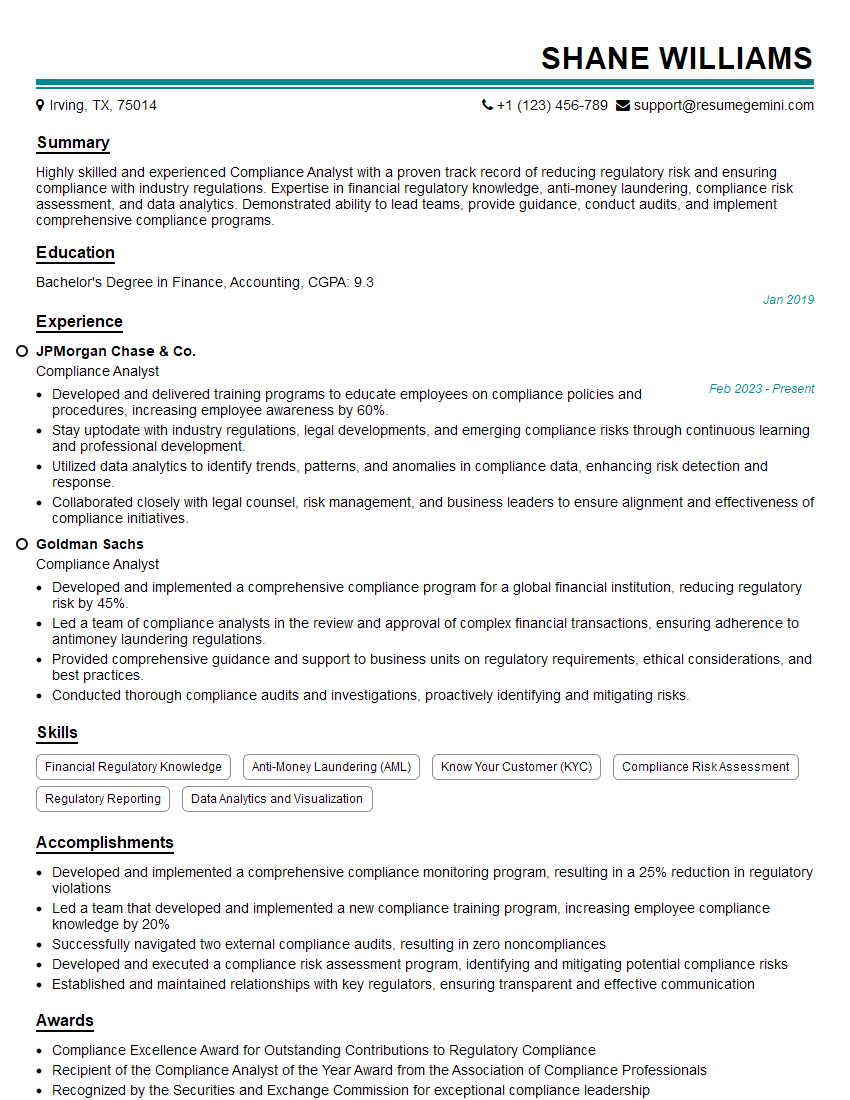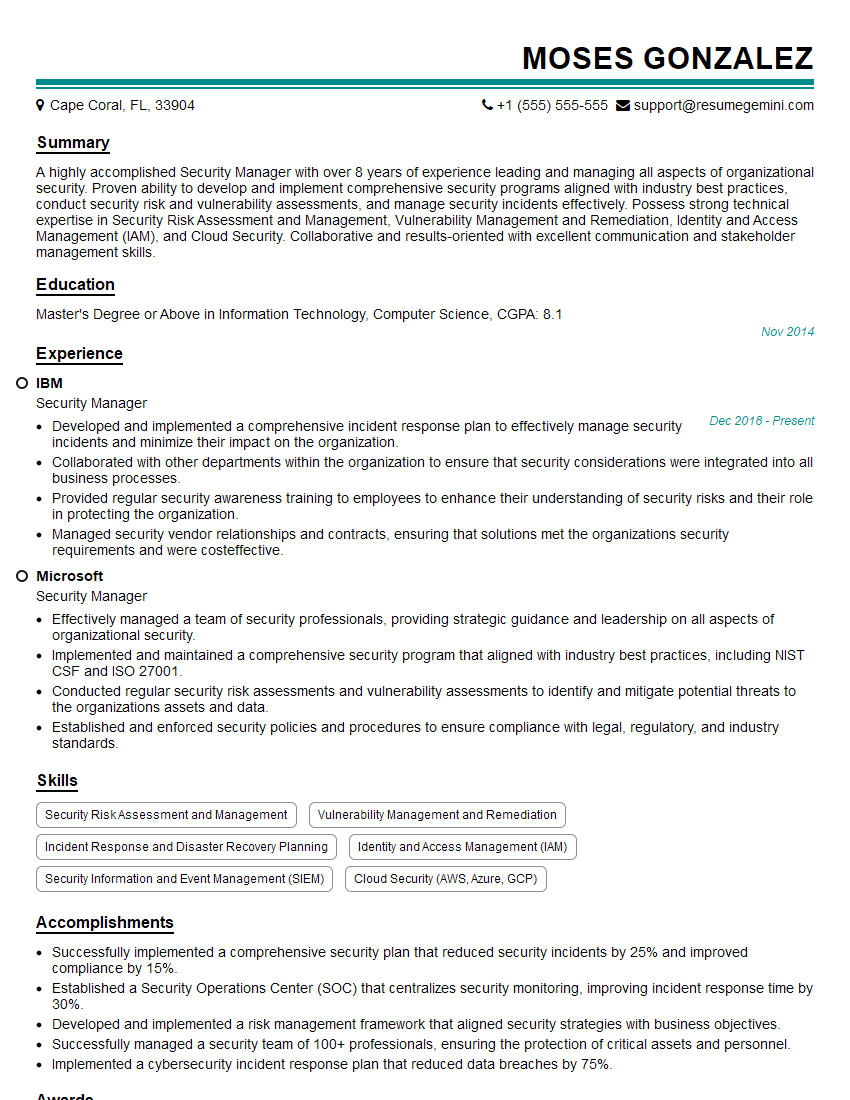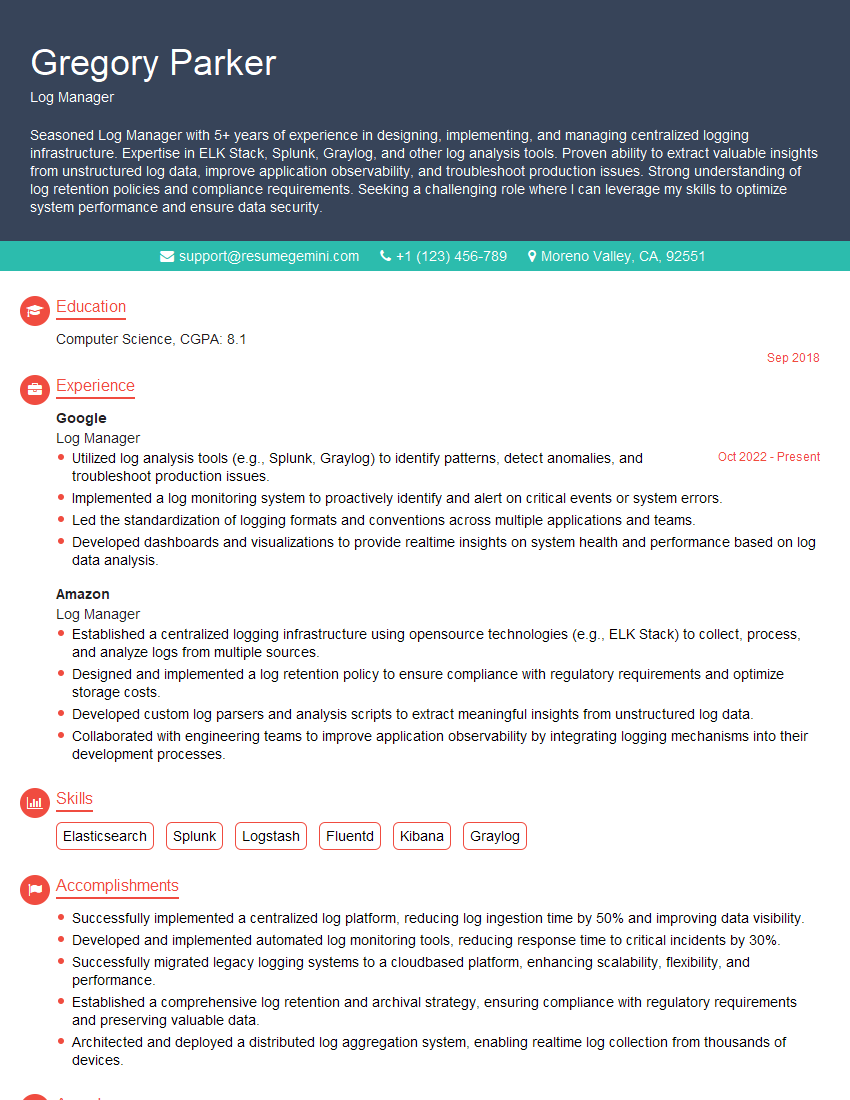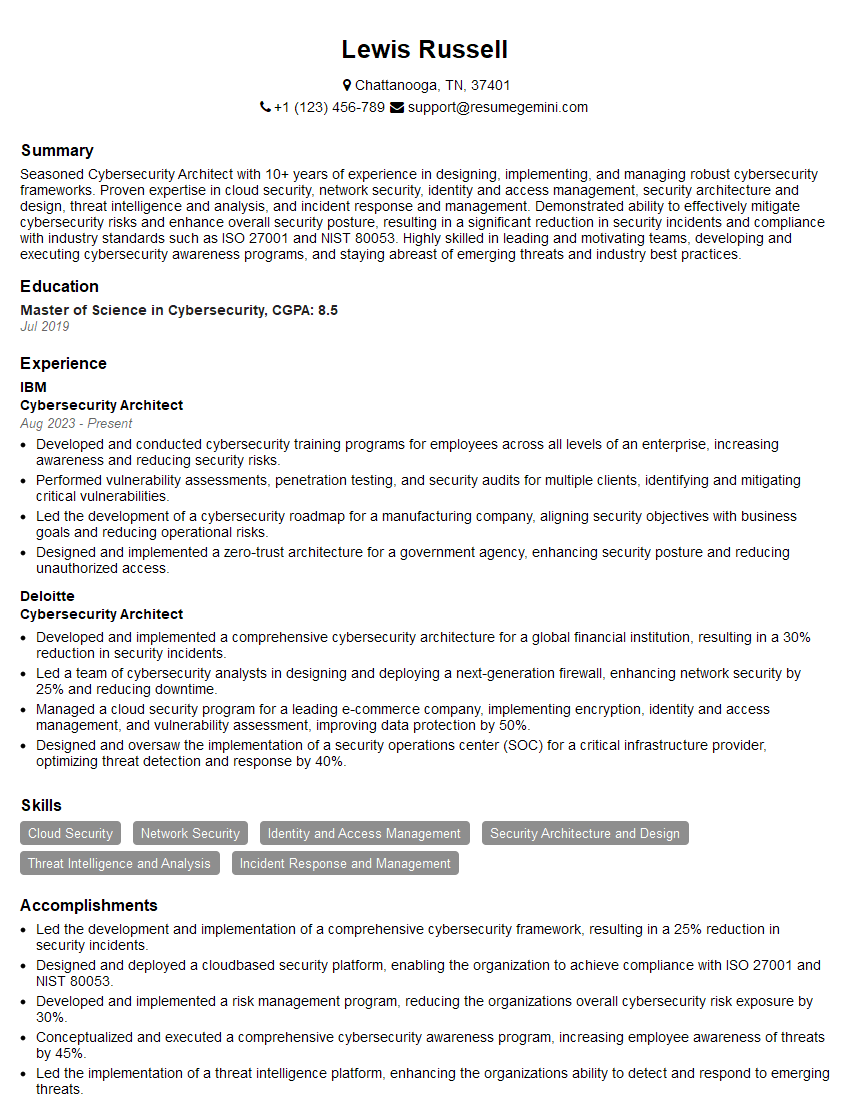Are you ready to stand out in your next interview? Understanding and preparing for SIEM / Log Management interview questions is a game-changer. In this blog, we’ve compiled key questions and expert advice to help you showcase your skills with confidence and precision. Let’s get started on your journey to acing the interview.
Questions Asked in SIEM / Log Management Interview
Q 1. Explain the core components of a SIEM system.
A SIEM (Security Information and Event Management) system is like a central nervous system for your organization’s security. It ingests security logs from various sources, analyzes them for patterns, and alerts you to potential threats. The core components are:
- Log Collection: This is the process of gathering security logs from diverse sources. Think of it as the system’s sensory organs, gathering information from everywhere.
- Log Normalization: This stage transforms the raw logs into a consistent format, making it easier to analyze. It’s like translating different languages into a single, understandable language for analysis.
- Log Correlation: This component analyzes the normalized logs to identify relationships and patterns, revealing potential threats. It’s like connecting the dots to uncover a larger picture of suspicious activity.
- Alerting: This component sends notifications when suspicious events or patterns are detected. It’s like the system raising the alarm when something unusual happens.
- Reporting and Dashboarding: This provides visualizations and reports to summarize security events and trends, enabling proactive security management. It’s the system’s way of presenting the findings in a clear and concise manner.
- Security Analytics: This uses advanced analytics techniques like machine learning to detect sophisticated threats that might be missed by traditional rule-based methods. This is the system’s ability to learn and adapt to new and evolving threats.
Imagine a scenario where a user logs in from an unusual location followed by an attempt to access sensitive data. The SIEM, through correlation, links these events and raises an alert, enabling a timely response.
Q 2. Describe the different types of log sources a SIEM can collect.
SIEM systems can collect logs from a wide variety of sources. Think of it as a large network of sensors gathering information from all parts of your digital infrastructure.
- Network Devices: Firewalls, routers, switches, intrusion detection/prevention systems (IDS/IPS) provide information about network traffic and potential intrusions.
- Servers: Operating system logs (Windows Event Logs, Linux syslogs), database logs, and application logs offer insights into server activity and potential vulnerabilities.
- Endpoint Devices: Laptops, desktops, and mobile devices generate logs about user activity, software installations, and security events.
- Cloud Platforms: Cloud providers like AWS, Azure, and GCP provide extensive logs about resource usage, security events, and access attempts.
- Security Tools: Antivirus software, vulnerability scanners, and other security tools generate logs about malware detections, vulnerabilities found, and security assessments.
- Applications: Custom applications can be configured to send logs to the SIEM for monitoring and security analysis.
For instance, a firewall might log suspicious connections, a server might log failed login attempts, and an endpoint might log the installation of malicious software. The SIEM collects all these logs to get a holistic view of the security posture.
Q 3. How do you perform log normalization and correlation?
Log normalization and correlation are critical for effective SIEM analysis. They’re like taking a pile of puzzle pieces and organizing them so you can assemble a coherent picture.
Log Normalization: This involves standardizing log messages from different sources into a consistent format. This usually involves parsing the log messages, extracting key fields (timestamp, event type, source IP, etc.), and converting them into a structured format, often using a common schema like CEF or LEEF. This allows for easier searching, analysis, and correlation.
Example: A firewall might log an event as "Firewall Alert: Attack from 192.168.1.100", while a server might log a similar event as "Suspicious connection attempt from 192.168.1.100". Normalization would extract the common elements, such as the source IP, and create a standardized record for both events.
Log Correlation: This involves analyzing the normalized logs to identify relationships between seemingly disparate events. For example, correlating a failed login attempt from a specific IP address with subsequent access attempts to sensitive files could indicate a malicious actor trying to breach the system. This often involves using rules or algorithms to identify patterns of suspicious activity.
Example: Rule: If a failed login attempt (event type A) from the same IP address is followed by a file access attempt to a sensitive directory (event type B) within 10 minutes, then raise an alert.
Q 4. What are the key features of a SIEM that are crucial for threat detection?
Several key features are essential for threat detection in a SIEM:
- Real-time Monitoring: The ability to analyze logs in real-time, allowing for immediate detection and response to threats.
- Advanced Analytics: Utilizing machine learning and other advanced techniques to detect sophisticated and previously unknown threats.
- User and Entity Behavior Analytics (UEBA): Analyzing user and entity activities to identify anomalies indicative of malicious activity.
- Threat Intelligence Integration: Integrating threat intelligence feeds to identify known malicious IPs, domains, and malware signatures.
- Automated Response Capabilities: Automating responses to detected threats, such as blocking malicious IPs or quarantining infected systems. Think of this as a self-defense mechanism.
- Customizable Alerting: Allowing administrators to fine-tune alerts to reduce false positives and focus on critical threats.
For example, UEBA might detect a user accessing files outside their typical work pattern, triggering an alert. This, combined with threat intelligence confirming the accessed file type is malware, allows for swift action.
Q 5. Explain the difference between event correlation and event aggregation.
While both involve analyzing logs, event correlation and event aggregation differ significantly.
Event Aggregation: This is simply the grouping of similar logs based on specific criteria, such as source IP address or event type. Think of it as consolidating similar information into a summary. This provides a high-level view of activity and reduces alert volume but doesn’t necessarily reveal relationships between events.
Event Correlation: This is the more sophisticated process of analyzing multiple events from potentially disparate sources to identify meaningful relationships and patterns indicative of security threats. It seeks to uncover the ‘story’ behind the events, such as an attack timeline.
Example: Aggregation might group all failed login attempts from a specific IP address. Correlation would connect those failed attempts with subsequent successful logins from a different location using stolen credentials, indicating a successful compromise.
Q 6. What are some common SIEM use cases?
SIEM systems offer numerous use cases:
- Security Monitoring: Continuous monitoring of security logs to detect and respond to threats in real-time.
- Incident Response: Investigating security incidents and determining the root cause and impact.
- Compliance Auditing: Demonstrating compliance with industry regulations and standards.
- Vulnerability Management: Identifying and prioritizing vulnerabilities based on attack frequency and severity.
- Threat Hunting: Actively searching for and investigating potential threats that might have evaded traditional detection methods.
- Capacity Planning: Tracking resource usage trends to optimize resource allocation.
For example, a bank might use a SIEM to detect and prevent fraud, ensuring compliance with financial regulations. A healthcare provider might use it to monitor patient data access and protect sensitive health information.
Q 7. How do you tune SIEM alerts to reduce false positives?
Tuning SIEM alerts to reduce false positives is crucial for efficient threat detection. Think of it as fine-tuning a highly sensitive alarm system to avoid unnecessary disturbances while still detecting critical events.
Strategies include:
- Refine Alert Rules: Modify alert rules to focus on specific criteria. Instead of alerting on any failed login attempt, only alert on failed attempts from known malicious IP addresses or after multiple consecutive failures from the same IP.
- Use Contextual Information: Include context-based criteria in alert rules. Consider time of day, user location, and user role. A login attempt from a usual user at an unusual hour may trigger an alert.
- Implement Baselining and Anomaly Detection: Establish baselines of normal activity and use anomaly detection techniques to identify deviations from the norm. This is particularly effective for detecting insider threats and subtle attacks.
- Utilize Machine Learning: Apply machine learning algorithms to learn normal behavior patterns and identify anomalous activities indicative of threats.
- Regularly Review and Update Rules: Regularly review and update your alert rules based on new threat intelligence and operational experience. This is ongoing refinement.
For instance, you could reduce false positives from unusual login locations by allowing users to pre-register their travel plans. The system would then consider this information when determining if a location is truly anomalous.
Q 8. Describe your experience with different SIEM platforms (e.g., Splunk, QRadar, ArcSight).
My experience spans several leading SIEM platforms, including Splunk, QRadar, and ArcSight. Each offers unique strengths. Splunk, known for its powerful search capabilities and flexibility, excels in analyzing unstructured data. I’ve used it extensively for log correlation, threat hunting, and security monitoring, leveraging its SPL (Splunk Processing Language) for complex queries and data manipulation. QRadar, on the other hand, shines with its pre-built integrations and streamlined interface, making it ideal for rapid deployment and incident response. I’ve leveraged QRadar’s strong rule engine to create custom alerts and automate incident workflows. Finally, ArcSight, with its focus on enterprise-scale security information management, offers robust capabilities for managing massive data volumes and complex security architectures. My work with ArcSight has involved designing and implementing advanced correlation rules and optimizing performance in high-volume environments. In all cases, my focus has been on tailoring the chosen platform to meet the specific security needs and operational requirements of the organization.
Q 9. Explain how you would investigate a security incident using a SIEM.
Investigating a security incident with a SIEM is a systematic process. It begins with identifying the alert. Let’s say we receive an alert indicating unusual login attempts from a specific IP address. My investigation would follow these steps:
- Triaging the Alert: I would first verify the alert’s validity. Is this a true positive or a false positive? This involves examining the associated logs and metadata.
- Contextual Analysis: I’d enrich the alert with additional data from other sources within the SIEM, such as network logs, endpoint logs, and user activity data. This provides a broader picture of the situation.
- Timeline Construction: Creating a timeline of events related to the suspicious activity is crucial. This helps understand the sequence of actions leading to the incident.
- Threat Hunting: I’d proactively search for related activity, looking for patterns or other compromised accounts or systems. This may involve writing custom searches or using pre-built threat hunting queries.
- Containment and Remediation: Once the root cause is identified, I would implement containment measures, such as blocking the malicious IP address or disabling compromised accounts. Remediation would involve fixing vulnerabilities or restoring affected systems.
- Post-Incident Analysis: A thorough post-incident review is crucial. This helps us understand what happened, why it happened, and how to prevent similar incidents in the future. This informs improvements to our security posture and SIEM configurations.
Imagine a scenario where an unusual amount of data exfiltration is detected. My approach would involve correlating network flow data with application logs to identify the source, destination, and volume of exfiltrated data. This investigation might reveal a compromised server which I could then quarantine and forensically analyze.
Q 10. How do you ensure data integrity and security within a SIEM system?
Ensuring data integrity and security within a SIEM is paramount. This involves a multi-layered approach:
- Data Encryption: Data at rest and in transit should be encrypted using strong encryption algorithms to protect against unauthorized access.
- Access Control: Implementing robust role-based access control (RBAC) ensures only authorized personnel can access sensitive SIEM data. This limits the impact of a compromised account.
- Data Auditing: Maintaining a detailed audit trail of all SIEM activities, including user access, data modifications, and alert responses, is crucial for accountability and forensic analysis.
- Data Backup and Recovery: Regular backups and a well-defined disaster recovery plan are essential to ensure business continuity in case of data loss or system failure. This includes both physical and logical backups.
- Regular Security Assessments: Conducting periodic vulnerability assessments and penetration testing on the SIEM system itself is vital to identify and mitigate potential security weaknesses.
- Intrusion Detection System (IDS): Implementing an IDS at the network perimeter and/or within the SIEM infrastructure aids in early detection of unauthorized activity.
Think of it like a bank vault—multiple layers of protection are needed to safeguard valuable assets. In a SIEM, those assets are your organization’s security data.
Q 11. What are the challenges in managing large volumes of log data?
Managing large volumes of log data presents several challenges:
- Storage Costs: Storing massive datasets can be expensive. Strategies like log compression, data retention policies, and archiving to less expensive storage tiers are needed.
- Performance Issues: Processing and querying large datasets can impact search performance and response times. Techniques like indexing optimization, data filtering, and using distributed architectures are essential.
- Scalability: As the volume of data grows, the SIEM needs to be able to scale to handle the increased load. Cloud-based SIEM solutions often provide better scalability compared to on-premise solutions.
- Data Analysis Complexity: Extracting meaningful insights from huge datasets requires sophisticated analytics and visualization tools. Machine learning and AI techniques can help with this.
For example, a large e-commerce platform would generate terabytes of logs daily. Effectively managing this data requires a carefully planned strategy involving efficient storage, optimized indexing, and robust data analysis tools. Without proper management, performance bottlenecks and high storage costs are inevitable.
Q 12. How do you handle SIEM system upgrades and maintenance?
SIEM system upgrades and maintenance require a structured approach:
- Planning and Testing: Upgrades should be planned carefully, with thorough testing in a non-production environment. This mitigates the risk of disruptions to the production system.
- Change Management: Following a formal change management process ensures that upgrades are implemented smoothly and documented properly.
- Rollback Plan: A robust rollback plan should be in place in case the upgrade encounters issues. This ensures the system can be reverted to a stable state.
- Regular Maintenance: Regular maintenance activities, such as patching, software updates, and performance tuning, are critical for maintaining the system’s health and security. This often involves following vendor recommendations.
- Capacity Planning: Monitoring resource usage and proactively adjusting capacity to accommodate growth is crucial for long-term system stability.
Imagine upgrading the operating system on your SIEM. A well-planned approach with comprehensive testing and a rollback strategy prevents significant downtime and operational disruptions.
Q 13. Describe your experience with SIEM dashboards and reporting.
SIEM dashboards and reporting are key to effective security monitoring. My experience includes designing and implementing dashboards that provide real-time visibility into security events and trends. This involves:
- Custom Dashboards: Creating custom dashboards tailored to specific security requirements, such as threat detection, vulnerability management, or compliance reporting.
- Data Visualization: Using charts, graphs, and other visualization techniques to present security data in a clear and understandable manner.
- Report Generation: Generating scheduled and ad-hoc reports to track key security metrics and identify trends. This might involve generating reports on compliance status, security incidents, or user activity.
- Alerting: Integrating alerting mechanisms into dashboards to provide immediate notification of critical security events.
For example, a dashboard displaying the top 10 most frequent security alerts with associated severity levels, providing a quick overview of the organization’s security posture. Another dashboard may focus on network traffic, visualizing data flows to highlight anomalous activity.
Q 14. How do you prioritize alerts in a SIEM?
Prioritizing alerts in a SIEM is crucial for efficient incident response. My approach involves a combination of techniques:
- Severity Levels: SIEM platforms typically assign severity levels (e.g., critical, high, medium, low) to alerts based on their potential impact. Critical alerts should be addressed immediately.
- Rule Prioritization: Prioritizing rules based on the criticality of the events they detect. Rules detecting critical events, such as data breaches or malware infections, should have higher priority.
- Contextual Analysis: Considering the context of the alert, including source, destination, user, and other relevant factors, can help determine its importance. An alert from a known malicious IP address would have higher priority.
- Machine Learning: Using machine learning techniques to analyze historical data and automatically prioritize alerts based on their likelihood of being true positives. This reduces alert fatigue by filtering out low-value alerts.
- Alert Fatigue Mitigation: Strategies to reduce the number of low-priority alerts, such as adjusting alert thresholds and refining alert rules.
Think of it like triage in a hospital—the most critical patients get immediate attention. Similarly, prioritizing high-severity alerts with immediate impact ensures rapid responses to the most serious threats.
Q 15. What are some common security threats that can be detected with a SIEM?
SIEM systems are incredibly powerful for detecting a wide range of security threats. Think of them as a central nervous system for your organization’s security, constantly monitoring and analyzing data from various sources. Common threats they can detect include:
- Malware Infections: SIEMs can identify suspicious file activity, network connections to known malicious IPs, and unusual process executions indicative of malware. For example, a sudden spike in encrypted outbound traffic could signal a data exfiltration attempt by malware.
- Data Breaches: By monitoring database access logs, SIEMs can detect unauthorized access attempts, data exfiltration, or unusual data modification patterns. Imagine a user accessing a database at 3 AM with permissions they don’t normally need – a clear red flag.
- Insider Threats: SIEMs can track user activity, identifying employees accessing sensitive data outside of their normal roles or downloading excessive amounts of information. An example is a long-term employee downloading large volumes of customer data shortly before leaving the company.
- Phishing Attacks: By correlating login failures from various sources (e.g., email servers, authentication systems), a SIEM can detect large-scale credential-stuffing attacks often associated with phishing campaigns.
- Denial of Service (DoS) Attacks: SIEMs monitor network traffic for sudden spikes in requests originating from unusual IP addresses, which is a hallmark of a DoS attack. A rapid increase in failed login attempts could also indicate this type of attack.
- Compromised Accounts: SIEMs can track login attempts and sessions, alerting on suspicious activity such as logins from unusual geographic locations or the use of compromised credentials. For instance, a login from Russia when all employees are located in the US could be an immediate concern.
The key is the correlation of events. A single suspicious event might be benign, but when combined with other suspicious activities, a SIEM can paint a clear picture of a potential threat.
Career Expert Tips:
- Ace those interviews! Prepare effectively by reviewing the Top 50 Most Common Interview Questions on ResumeGemini.
- Navigate your job search with confidence! Explore a wide range of Career Tips on ResumeGemini. Learn about common challenges and recommendations to overcome them.
- Craft the perfect resume! Master the Art of Resume Writing with ResumeGemini’s guide. Showcase your unique qualifications and achievements effectively.
- Don’t miss out on holiday savings! Build your dream resume with ResumeGemini’s ATS optimized templates.
Q 16. Explain your understanding of different log formats (e.g., syslog, CEF).
Different log formats standardize how security events and other system data are structured and communicated. This enables seamless integration between various security tools and your SIEM. Some common formats include:
- Syslog: This is a widely used, relatively simple text-based format. It’s flexible but can lack standardization in terms of event detail. A typical syslog message includes a timestamp, hostname, severity level, and the message itself.
Oct 26 10:30:00 server1 kernel: [Warning] Disk space low on /dev/sda1 - Common Event Format (CEF): Developed by RSA Security, CEF is more structured and richer than syslog. It uses key-value pairs to represent event data, enabling more consistent parsing and analysis across different devices and security products. It includes standardized fields for device vendor, product, event severity, etc. This leads to improved data normalization and enhanced analysis.
- LEEF (Log Event Extended Format): This is a more recent log format with similar advantages to CEF but aimed at providing even more extended and structured data.
Understanding these formats is crucial for effective SIEM implementation. The right choice often depends on the specific needs of your organization and the types of devices and applications you need to integrate. For maximum flexibility and consistent analysis, standardized formats like CEF are often preferred.
Q 17. How do you integrate a SIEM with other security tools?
Integrating a SIEM with other security tools is essential for a comprehensive security posture. It’s like connecting different parts of a sophisticated alarm system to create a unified whole. Integration methods vary but often involve:
- API Integrations: Many security tools offer APIs that allow the SIEM to receive alerts, events, and other data in real-time. For example, a firewall can send alerts about suspicious network activity through its API to the SIEM.
- Syslog/CEF Forwarding: Security devices often send logs via syslog or CEF, which the SIEM collects and parses. This is a common method for integrating network devices like routers and switches.
- File-Based Integration: Some tools may generate log files that the SIEM can periodically collect and process. This method is less real-time but still provides valuable data.
- Third-Party Connectors/Apps: Many SIEM vendors offer pre-built connectors or integrations for popular security tools. This simplifies integration by providing ready-made solutions.
The success of integration hinges on proper configuration and understanding the data format each tool uses. After establishing the integration, thorough testing is critical to validate data accuracy and ensure alerts are triggered appropriately. In my experience, a well-integrated SIEM becomes the central hub for security monitoring, providing a unified view of the entire security landscape.
Q 18. Describe your experience with Security Information and Event Management (SIEM) tools.
Throughout my career, I’ve worked extensively with various SIEM tools, including Splunk, QRadar, and LogRhythm. My experience encompasses the entire lifecycle, from initial design and implementation to ongoing maintenance and optimization. This includes:
- Log Collection and Parsing: Configuring log sources, creating parsing rules, and ensuring accurate data ingestion. This often involves troubleshooting complex log formats and addressing data inconsistencies.
- Rule and Alert Creation: Developing security rules to detect suspicious activity, defining alert thresholds, and fine-tuning them to minimize false positives while maximizing detection rates. I’ve found that a phased approach, starting with high-priority rules and gradually adding more complexity, is very effective.
- Dashboard and Report Generation: Creating customized dashboards to visualize security data, providing key performance indicators (KPIs), and generating reports for management and compliance purposes. Clear and concise visualizations are essential for effective communication.
- Incident Response: Utilizing SIEM data to investigate security incidents, identify root causes, and help in the remediation process. This often involves correlating events across different systems to reconstruct the attack timeline.
- Performance Tuning: Optimizing SIEM configurations to improve search speeds, reduce resource consumption, and ensure scalability. This includes things like indexing optimization, data retention strategies, and the efficient use of resources.
In one particular project, I implemented a Splunk-based SIEM for a financial institution. By implementing custom parsing rules and creating detailed dashboards, we reduced false positives by 40% and improved our Mean Time To Detect (MTTD) by 25%. This significantly enhanced our ability to respond to security threats and comply with industry regulations.
Q 19. What is the difference between a SIEM and a Security Orchestration, Automation, and Response (SOAR) tool?
While both SIEM and SOAR are crucial for security operations, they serve different purposes. Think of SIEM as the detective and SOAR as the SWAT team.
- SIEM (Security Information and Event Management): Primarily focuses on collecting, analyzing, and correlating security data from various sources. Its core function is to detect and identify security threats. It’s reactive, identifying threats *after* they occur.
- SOAR (Security Orchestration, Automation, and Response): Automates security processes, such as incident response, threat hunting, and vulnerability management. It takes the insights from the SIEM (or other security tools) and uses them to automatically trigger actions, such as isolating infected systems or blocking malicious IPs. It’s proactive, taking action based on detected threats.
In essence, SIEM detects, while SOAR responds. A well-integrated SIEM and SOAR platform creates a powerful security operation center (SOC), where threat detection leads to automated and efficient responses. For example, the SIEM might detect a malware infection, and the SOAR system could automatically quarantine the infected system, initiate a forensic investigation, and alert the security team.
Q 20. How do you use SIEM to comply with industry regulations (e.g., GDPR, HIPAA)?
SIEMs are critical for complying with industry regulations like GDPR and HIPAA. These regulations mandate data protection and security logging, which SIEMs excel at. Here’s how:
- Data Breach Detection and Response: SIEMs help detect data breaches early, which is crucial for minimizing damage and complying with notification requirements. For instance, under GDPR, organizations must notify authorities within 72 hours of discovering a breach.
- Access Control Monitoring: SIEMs track user access to sensitive data, ensuring compliance with access control policies. This is particularly important for HIPAA, which requires strict controls over Protected Health Information (PHI).
- Audit Trails: SIEMs maintain comprehensive audit trails of all security-related events, providing evidence for audits and investigations. This is essential for demonstrating compliance with regulations.
- Data Retention Policies: SIEMs can be configured to retain logs for the duration required by regulations. GDPR, for instance, sets specific retention periods for certain types of data.
- Reporting and Compliance Documentation: SIEMs generate reports that document security activities and compliance efforts. These reports are vital during audits.
For example, to comply with HIPAA, we can configure our SIEM to monitor access to PHI, generate alerts for unauthorized access attempts, and retain logs for the required period, all while maintaining audit trails and generating reports for compliance documentation.
Q 21. Explain your experience with different SIEM deployment models (on-premise, cloud).
SIEM deployment models vary depending on the organization’s needs and infrastructure. The two main options are:
- On-Premise: In this model, the SIEM software is installed and managed on the organization’s own servers. This provides greater control over the data and infrastructure but requires significant upfront investment in hardware, software licenses, and dedicated IT staff for management and maintenance.
- Cloud: Cloud-based SIEMs are hosted by a third-party provider. This eliminates the need for significant upfront investment in hardware and reduces the burden of ongoing maintenance. Cloud deployments can offer scalability and cost-effectiveness, particularly for organizations with fluctuating log volumes. However, there are considerations around data sovereignty and security responsibilities.
I have experience with both models. In one project, we chose an on-premise solution for a highly regulated client who prioritized absolute control over their data. In another, we opted for a cloud-based solution for a smaller company, prioritizing cost-effectiveness and ease of management. The best choice depends on a careful assessment of the organization’s specific requirements, security policies, budgetary constraints, and IT expertise.
Q 22. How do you handle SIEM data retention policies?
SIEM data retention policies are crucial for balancing security needs with storage costs and legal requirements. A well-defined policy dictates how long log data is stored, which data types are retained, and how it’s archived. This isn’t a one-size-fits-all solution; it depends heavily on your organization’s specific compliance obligations (like PCI DSS, HIPAA, GDPR), risk tolerance, and budget.
For example, critical security logs like authentication failures might be retained for several years, while less critical logs like web server access logs might be kept for only a few months. We use a tiered approach: high-value data is kept longer in a more readily accessible format (e.g., high-speed storage), while less critical data is moved to cheaper, slower storage (e.g., cloud archival storage) after a shorter period.
Implementing and managing these policies requires careful planning. We regularly review our retention policy based on updates to regulations, evolving threat landscape, and internal audits. This includes defining clear data lifecycle stages (active, archival, deletion), automating the process to prevent manual errors, and ensuring data integrity during storage and retrieval.
Failing to properly manage data retention can lead to costly storage issues, compliance violations, and hindered incident response capabilities if relevant logs are unavailable.
Q 23. What are the limitations of SIEM systems?
SIEM systems, while powerful, have limitations. One key issue is alert fatigue. A poorly configured SIEM can generate an overwhelming number of alerts, making it difficult to identify genuine threats amidst the noise. This requires meticulous tuning of alert rules and thresholds.
Another limitation is the complexity of implementation and management. Deploying and maintaining a SIEM requires specialized skills and significant ongoing effort in areas like data ingestion, correlation rules, and reporting. The sheer volume of data can also strain resources.
Scalability can also be a challenge. As your organization grows and generates more data, your SIEM needs to scale accordingly. This might involve upgrading hardware, optimizing queries, or migrating to a cloud-based solution.
Finally, data normalization and correlation can be difficult. Logs from diverse sources often use different formats and schemas, making it challenging to correlate events effectively. This requires robust parsing capabilities and careful configuration of correlation rules.
Think of it like a sophisticated security camera system: it captures lots of information but requires trained personnel to analyze it correctly and efficiently. Without proper configuration and management, the system can be ineffective, or even worse, cause more work and confusion.
Q 24. How would you improve the efficiency of your organization’s SIEM?
Improving SIEM efficiency involves a multi-pronged approach. First, we would focus on optimizing alert management. This means refining our alert rules to reduce false positives, prioritizing alerts based on severity and risk, and using automation to filter and route alerts appropriately. For example, we might use machine learning algorithms to identify patterns and reduce noise.
Next, we would improve data ingestion and processing. This involves evaluating our data sources, ensuring efficient data collection, and optimizing data normalization and parsing techniques. We might implement techniques such as log aggregation and data compression to enhance performance.
User training and education are also critical. Ensuring that security analysts are properly trained to effectively use the SIEM’s features and interpret its output is crucial. This includes training on how to analyze alerts, perform threat hunting, and use advanced search capabilities.
Finally, regular performance monitoring and tuning are essential. This involves monitoring resource utilization (CPU, memory, disk I/O), identifying performance bottlenecks, and adjusting settings as needed. Regular security audits of the system configuration are also vital to ensure ongoing efficiency and security.
Imagine it like streamlining a manufacturing process: each step needs to be optimized for efficiency, from data collection (raw materials) to the final report (finished product). Wasteful processes need to be eliminated, and the workflow needs to be as smooth and productive as possible.
Q 25. What is your experience with threat hunting using SIEM?
Threat hunting using SIEM involves proactively searching for malicious activity within log data, rather than simply reacting to alerts. My experience involves using a variety of techniques, including:
- Hypothesis-driven hunting: Starting with a specific threat or indicator of compromise (IOC) and searching the SIEM for related events.
- Query-based hunting: Using advanced query languages (like SPL in Splunk) to search for unusual or suspicious patterns in log data.
- Anomaly detection: Using machine learning algorithms to identify deviations from normal behavior that might indicate malicious activity.
- Data correlation: Combining data from multiple sources to get a more complete picture of potential threats.
For example, I once used SIEM data to investigate a suspected insider threat. By correlating unusual login attempts with file access patterns, we uncovered an employee accessing sensitive data outside of normal working hours. This led to the discovery of a security breach we wouldn’t have seen with traditional alert-based monitoring alone.
Threat hunting is a crucial part of a robust security posture. It goes beyond reactive security and empowers us to find attacks that might have evaded traditional detection methods.
Q 26. Explain your understanding of various log analysis techniques.
Log analysis techniques are the foundation of effective SIEM use. They encompass various methods to extract meaningful insights from log data. Some key techniques include:
- Statistical analysis: Identifying trends and anomalies in log data through statistical methods. For instance, a sudden spike in failed login attempts from a single IP address might indicate a brute-force attack.
- Pattern matching: Using regular expressions or other pattern-matching techniques to identify specific events or sequences of events that indicate malicious activity. This is frequently used to detect known attack signatures.
- Heuristic analysis: Employing rules of thumb or heuristics to identify suspicious activity based on patterns that suggest malicious intent, even without precise signatures.
- Machine learning: Utilizing machine learning algorithms to automatically detect anomalies or malicious activity based on patterns learned from historical data. This can identify new and evolving threats.
- Data mining: Applying data mining techniques to discover hidden relationships and patterns in log data that might indicate security incidents.
The choice of technique often depends on the specific security concern and the nature of the data. A combination of techniques is often the most effective approach.
Think of it like detective work: different techniques help you piece together the evidence and identify the culprit. Some cases require looking for specific signatures (pattern matching), others require recognizing unusual behavior (statistical analysis), and some benefit from advanced profiling (machine learning).
Q 27. Describe your experience with using SIEM for compliance auditing.
SIEM plays a vital role in compliance auditing. It provides a centralized repository of security-relevant logs that can be used to demonstrate compliance with various regulations and industry standards. My experience includes using SIEM data to:
- Demonstrate access control compliance: Auditing logs to verify that only authorized users accessed sensitive systems and data.
- Track system changes: Monitoring configuration changes to ensure adherence to security policies and detect unauthorized modifications.
- Verify security event logging: Ensuring that systems generate and retain security logs as required by regulations.
- Detect and investigate security incidents: Using SIEM to investigate incidents and gather evidence for compliance audits.
- Generate compliance reports: Producing reports that summarize security activity and demonstrate compliance with relevant regulations.
For example, when auditing for PCI DSS compliance, I used the SIEM to generate reports showing that all cardholder data was properly encrypted, that access controls were in place, and that security incidents were promptly investigated and remediated. The SIEM’s ability to provide audit trails, generate reports, and retain logs for extended periods is invaluable in demonstrating compliance.
Effective use of SIEM for compliance significantly reduces the burden of manual audits, improving efficiency and reducing risk.
Key Topics to Learn for SIEM / Log Management Interview
- Data Ingestion and Normalization: Understanding different log sources, data formats (structured, semi-structured, unstructured), and techniques for normalizing and enriching log data for effective analysis. Consider the practical implications of different ingestion methods on performance and scalability.
- Log Correlation and Event Sequencing: Mastering the ability to correlate events from multiple sources to identify security threats and incidents. Practice visualizing event timelines and applying different correlation rules to various scenarios. Explore the challenges of dealing with high volumes of data and latency.
- Security Information and Event Management (SIEM) Architectures: Familiarize yourself with various SIEM architectures, including cloud-based, on-premises, and hybrid solutions. Understand the key components of a SIEM system and how they interact (e.g., collectors, indexers, search heads, dashboards).
- Threat Detection and Response: Learn about common attack patterns, threat intelligence sources, and how to use SIEM tools to detect and respond to security incidents effectively. Practice analyzing security alerts and determining their relevance and severity.
- Alerting and Monitoring: Understand different alerting mechanisms, how to configure thresholds and filters, and best practices for managing alert fatigue. Discuss strategies for prioritizing alerts and ensuring timely response.
- Compliance and Auditing: Learn about relevant security standards and regulations (e.g., GDPR, HIPAA, PCI DSS) and how SIEM systems can be used to demonstrate compliance. Discuss the importance of effective audit trails and data retention policies.
- Reporting and Analytics: Develop skills in creating insightful reports and dashboards to communicate security posture and trends to stakeholders. Practice using different visualization techniques to effectively present complex data.
- SIEM Tool-Specific Knowledge: While avoiding specific product names, demonstrate familiarity with common SIEM functionalities and capabilities. Be prepared to discuss your experience with different tools or technologies.
Next Steps
Mastering SIEM / Log Management is crucial for a thriving cybersecurity career, opening doors to high-demand roles and substantial growth potential. A strong resume is your key to unlocking these opportunities. Crafting an ATS-friendly resume significantly improves your chances of getting noticed by recruiters. We strongly encourage you to leverage ResumeGemini, a trusted resource for building professional and impactful resumes. ResumeGemini provides examples of resumes specifically tailored for SIEM / Log Management roles, giving you a head start in crafting your own compelling application.
Explore more articles
Users Rating of Our Blogs
Share Your Experience
We value your feedback! Please rate our content and share your thoughts (optional).
What Readers Say About Our Blog
Hi, I’m Jay, we have a few potential clients that are interested in your services, thought you might be a good fit. I’d love to talk about the details, when do you have time to talk?
Best,
Jay
Founder | CEO