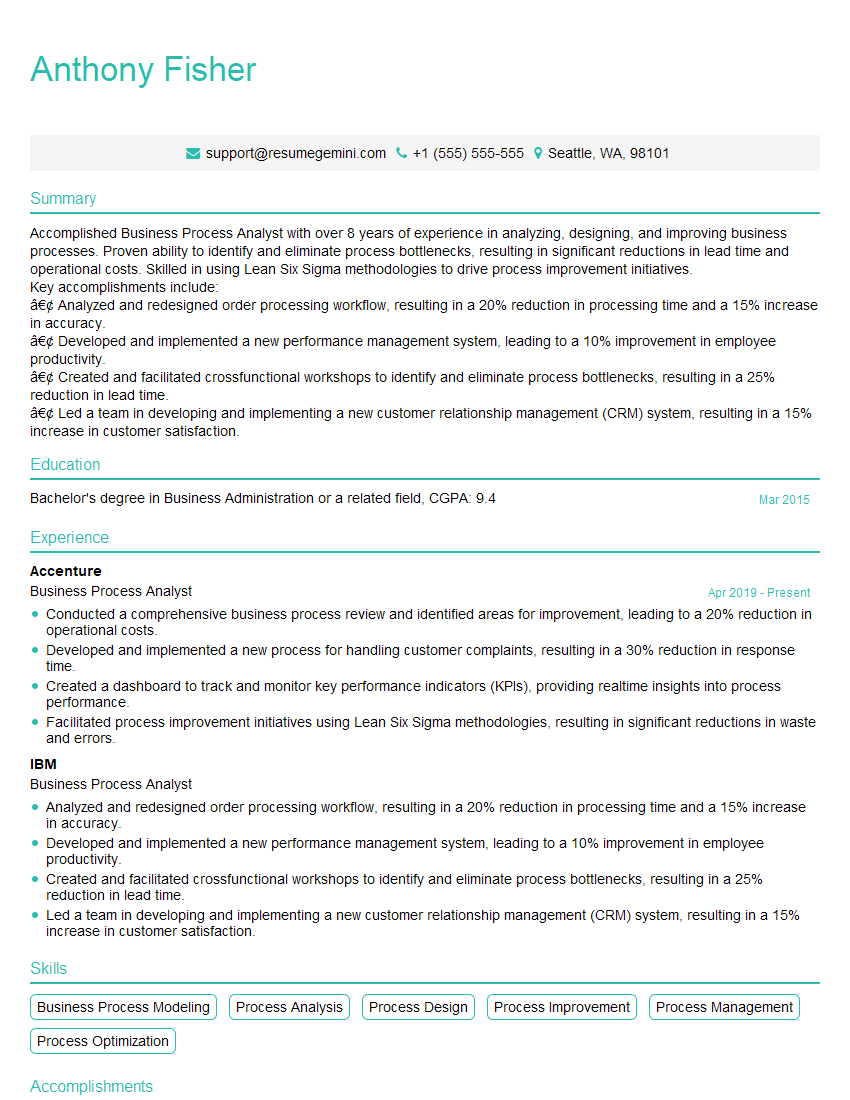Preparation is the key to success in any interview. In this post, we’ll explore crucial Use of Workflow Management Systems interview questions and equip you with strategies to craft impactful answers. Whether you’re a beginner or a pro, these tips will elevate your preparation.
Questions Asked in Use of Workflow Management Systems Interview
Q 1. Explain the differences between a workflow and a business process.
While the terms “workflow” and “business process” are often used interchangeably, there’s a subtle yet important distinction. A business process is a broader concept encompassing all activities required to achieve a specific business goal. Think of it as the big picture – the overall strategy and steps involved. For example, the “order fulfillment” business process includes order placement, payment processing, inventory management, shipping, and customer service.
A workflow, on the other hand, is a specific sequence of steps within a business process. It’s a more granular view, focusing on the execution and automation of tasks. Using the same “order fulfillment” example, the “shipping workflow” would be a subset focusing solely on the steps from packaging the order to its delivery. Essentially, a workflow is a defined path within a larger business process.
Imagine a river (business process). A workflow would be a specific channel or tributary within that river, directing the flow of tasks towards a particular outcome.
Q 2. Describe your experience with BPMN (Business Process Model and Notation).
I have extensive experience using BPMN (Business Process Model and Notation) to model and analyze business processes. I’ve used it to create both simple and complex diagrams, representing various aspects like activities, gateways, events, and data objects. My proficiency includes:
- Modeling complex processes: I’ve successfully modeled processes with multiple branches, loops, and parallel activities, ensuring clarity and accuracy.
- Collaboration and communication: BPMN diagrams have significantly improved communication and collaboration with stakeholders, both technical and non-technical, ensuring everyone understands the processes involved.
- Process optimization: By visualizing the process flow in BPMN, I’ve identified bottlenecks and inefficiencies leading to process improvements and cost savings. For instance, in a recent project involving invoice processing, using BPMN highlighted a significant delay in the approval step. This led to changes in the approval process, reducing processing time by 30%.
- Software Integration: I’m familiar with various BPMN-compliant software tools and can seamlessly integrate BPMN models into workflow management systems for automation.
Q 3. How do you identify bottlenecks in a workflow process?
Identifying bottlenecks in a workflow involves a multi-pronged approach. It’s not simply about looking at where things are slow; it’s about understanding *why* they are slow. My approach generally involves:
- Data Analysis: I start by collecting data on task completion times, resource utilization, and error rates. This data can be sourced from workflow management systems, logs, or even manual tracking.
- Process Mapping: Creating a visual representation of the workflow using techniques like BPMN or swimlane diagrams allows for easy identification of potential bottlenecks. Areas with high wait times or frequent errors are prime candidates for further investigation.
- Stakeholder Interviews: Talking to individuals involved in the workflow process provides valuable insights into the challenges they face and any hidden delays. These interviews often uncover issues not apparent from data analysis alone.
- Root Cause Analysis: Once potential bottlenecks are identified, I use techniques like the 5 Whys to understand the root cause of the problem. For example, consistently late approvals might not be due to slow approvers, but perhaps insufficient information being provided upfront.
- Simulation and Modeling: For complex workflows, simulation techniques can help predict the impact of changes to the process. This allows for testing different solutions before implementing them.
By combining these methods, I can create a comprehensive picture of workflow bottlenecks and design targeted solutions.
Q 4. What metrics do you use to measure workflow efficiency?
Measuring workflow efficiency requires a balanced set of metrics. I typically use the following:
- Cycle Time: The total time it takes to complete a workflow from start to finish. Shorter cycle times indicate higher efficiency.
- Throughput: The number of workflows completed per unit of time (e.g., workflows per day or week). Higher throughput suggests improved efficiency.
- Error Rate: The percentage of workflows that contain errors requiring rework. A lower error rate reflects improved accuracy and quality.
- Resource Utilization: How effectively resources (people, systems) are being used. High utilization without bottlenecks is a good indicator of efficiency. However, very high utilization can indicate a potential bottleneck.
- Cost per Workflow: The total cost (labor, materials, etc.) associated with completing a single workflow. Lower costs demonstrate improved efficiency.
- Customer Satisfaction (where applicable): Measuring customer satisfaction with the workflow outcome provides valuable feedback on the overall efficiency and effectiveness of the process.
These metrics provide a holistic view of workflow performance, enabling data-driven improvements.
Q 5. Explain your experience with different workflow management systems (e.g., Salesforce, Nintex, etc.).
I have experience with several workflow management systems, including Salesforce, Nintex, and others. My experience includes:
- Salesforce: I’ve used Salesforce’s workflow automation features to build automated processes for lead management, opportunity tracking, and customer support. I’m familiar with its features for creating approval processes, routing tasks, and automating updates to records.
- Nintex: I’ve utilized Nintex for building more complex and visually driven workflows, often integrating with SharePoint and other enterprise systems. Nintex’s drag-and-drop interface makes it easier to model and automate complex business processes.
- Other Systems: My experience extends to other systems like [mention specific systems you’ve used, e.g., K2, Pega], each with its own strengths and limitations. I adapt my approach based on the specific capabilities of the system being used.
My focus has always been on selecting the appropriate system based on the specific requirements of the project, factoring in scalability, cost, and ease of integration with existing systems.
Q 6. How do you ensure data integrity within a workflow system?
Ensuring data integrity within a workflow system is critical. My strategies include:
- Data Validation: Implementing input validation rules to prevent invalid or incomplete data from entering the system. This can include data type checks, range checks, and custom validation rules.
- Audit Trails: Maintaining detailed audit trails that record all data changes, including who made the changes and when. This makes it possible to trace errors and ensure accountability.
- Access Control: Restricting access to data based on roles and responsibilities. This minimizes the risk of unauthorized modifications or deletions.
- Data Backup and Recovery: Implementing robust data backup and recovery procedures to protect against data loss due to system failures or other unforeseen events.
- Data Encryption: Encrypting sensitive data both in transit and at rest to protect against unauthorized access.
- Regular Data Cleansing: Performing regular data cleansing activities to identify and correct inaccurate or inconsistent data.
A combination of these measures ensures data quality and minimizes the risk of data corruption or loss within the workflow system.
Q 7. Describe your experience with workflow automation tools.
My experience with workflow automation tools is extensive, covering various aspects from simple task automation to complex, enterprise-level solutions. I’ve used tools ranging from low-code platforms to custom scripting solutions. My experience encompasses:
- Robotic Process Automation (RPA): I’ve used RPA tools to automate repetitive, rule-based tasks, significantly reducing manual effort and improving accuracy. This includes tasks like data entry, report generation, and invoice processing.
- Integration Platforms: I’m experienced in integrating workflow automation tools with various enterprise systems, such as ERP, CRM, and custom applications using APIs and other integration techniques.
- Low-code/No-code Platforms: I’ve utilized these platforms to rapidly develop and deploy workflow automations, reducing development time and cost. This is particularly useful for simpler workflows where customization is minimal.
- Custom Scripting: For complex automations requiring tailored functionality, I’ve developed custom scripts using languages like Python or JavaScript to create sophisticated workflow solutions.
My approach emphasizes selecting the most appropriate automation tool based on the complexity of the workflow, required level of customization, and integration needs.
Q 8. How do you handle exceptions or errors within a workflow?
Exception handling in workflow management systems is crucial for robustness and preventing process failures. It involves anticipating potential errors and designing mechanisms to address them gracefully, ensuring the workflow continues as smoothly as possible or is appropriately halted and reported.
My approach utilizes a multi-layered strategy. First, prevention: Thorough workflow design includes clear validation rules at each step, minimizing the likelihood of errors. For example, ensuring a required field is filled before moving to the next stage. Second, detection: The system actively monitors for errors using exception handling mechanisms (like try-except blocks in Python or similar constructs in other languages). Third, response: Defined actions are triggered upon exception detection. This could range from automatically rerouting the task to a supervisor, sending an alert notification, logging the error for analysis, or even executing a pre-defined rollback procedure to revert changes made before the error occurred. Finally, recovery: Strategies are implemented to resume the workflow, such as automatically retrying failed operations or providing tools for manual intervention and correction by a human operator.
For example, in an invoice processing workflow, an exception could occur if the invoice amount is negative. The system would detect this, log the error, alert the accounts payable department, and pause the invoice until the error is corrected. The system’s log would help pinpoint the root cause, and we can later analyze trends in errors to proactively improve the process.
Q 9. Explain your approach to designing a new workflow from scratch.
Designing a new workflow starts with a thorough understanding of the business process. I follow a structured approach, often employing a combination of methodologies like Business Process Modeling Notation (BPMN) and the iterative Agile development approach. I begin by:
- Understanding the business need: Defining clear objectives and expected outcomes. What problem does this workflow solve? What are the key performance indicators (KPIs)?
- Identifying stakeholders: Involving all relevant parties—from users to management—to gather input and ensure buy-in. This collaboration is crucial for a successful implementation.
- Modeling the process: Creating a visual representation of the workflow using BPMN diagrams or similar tools. This helps identify potential bottlenecks and areas for improvement early on.
- Defining tasks and roles: Clearly outlining individual steps, responsibilities, and required approvals.
- Specifying data inputs and outputs: Defining the type and format of data required at each step and the resulting output.
- Testing and refinement: Conducting rigorous testing at each iteration, including unit testing, integration testing, and user acceptance testing (UAT). This is critical to refining and iteratively improving the workflow.
Throughout the design, I prioritize simplicity, clarity, and user-friendliness. A well-designed workflow is intuitive and easy to follow, reducing errors and improving efficiency. Think of it like a well-organized kitchen—each tool and ingredient has its place, leading to a smooth and efficient cooking process.
Q 10. How do you ensure compliance with regulations in workflow design?
Compliance is paramount. Ensuring adherence to regulations (like HIPAA for healthcare, GDPR for data privacy, or SOX for financial reporting) requires a proactive approach integrated into every stage of workflow design and implementation. This involves:
- Identifying relevant regulations: Thoroughly researching all applicable laws and regulations impacting the workflow.
- Incorporating compliance requirements into the design: Designing the workflow to specifically address audit trails, data encryption, access controls, and other compliance needs. For example, if dealing with PII (Personally Identifiable Information), appropriate data masking or encryption mechanisms would be built into the workflow.
- Implementing audit trails: Tracking all actions within the workflow, providing a verifiable record of events for audit purposes.
- Regular compliance reviews: Periodically reviewing the workflow to ensure it remains compliant with evolving regulations and best practices.
- Using validated systems: Implementing the workflow using systems that are certified or compliant with the relevant regulations.
Failing to address compliance can lead to substantial penalties and reputational damage. A robust compliance program integrated into the workflow is not just a regulatory requirement, but a business imperative.
Q 11. How do you manage user access and permissions in a workflow system?
User access and permissions are managed through role-based access control (RBAC). This ensures that only authorized users can access and modify specific parts of the workflow. It involves:
- Defining roles: Establishing clear roles with specific responsibilities and access privileges. For instance, a ‘manager’ role might have approval authority, while an ’employee’ role might only have access to complete assigned tasks.
- Assigning users to roles: Matching users to their corresponding roles, granting them the appropriate access rights.
- Implementing granular permissions: Defining fine-grained permissions, restricting access to specific data, tasks, or functions based on the user’s role. For example, a user might have permission to view certain documents but not edit them.
- Auditing access logs: Tracking all user actions within the system, providing a record of who accessed what and when.
- Regular review and updates: Regularly reviewing and updating user roles and permissions to reflect changes in responsibilities and organizational structure.
RBAC simplifies administration, enhances security, and reduces the risk of unauthorized access or data breaches. It’s like having a key system for a building: Different keys provide access to different areas, preventing unauthorized entry.
Q 12. Describe a time you improved an inefficient workflow.
In a previous role, I streamlined a highly inefficient purchase order (PO) approval process. The previous process involved multiple email exchanges, manual data entry, and lacked visibility into the status of each PO. This resulted in delays, errors, and a lack of accountability.
My solution involved implementing a workflow management system. I first mapped the existing process using BPMN, clearly identifying bottlenecks. Then, I redesigned the process to automate data entry, route POs electronically for approvals based on predefined rules (e.g., approval thresholds based on PO value), and provide real-time status updates through a dashboard. This significantly reduced processing times by 60%, minimized errors, and improved overall accountability. The new system provided much greater transparency, ensuring that everyone involved had a clear understanding of the PO’s status at any time.
Q 13. What are some common challenges in implementing workflow management systems?
Implementing workflow management systems presents several challenges:
- Resistance to change: Users accustomed to manual processes might resist adopting a new system.
- Integration complexities: Integrating the system with existing enterprise systems can be technically challenging and time-consuming.
- Data migration: Transferring existing data into the new system can be complex and error-prone.
- Cost and resource constraints: Implementing and maintaining a workflow management system can be expensive and require significant resources.
- Lack of proper training and support: Inadequate training can lead to user frustration and system underutilization.
- Workflow design issues: Poorly designed workflows can lead to inefficiencies and bottlenecks, defeating the purpose of the system.
Addressing these challenges requires careful planning, effective communication, thorough training, and ongoing support. Successful implementation often hinges on securing strong executive sponsorship and managing user expectations.
Q 14. How do you integrate workflow management systems with other enterprise systems?
Integrating workflow management systems with other enterprise systems is crucial for maximizing efficiency and data consistency. This is often achieved through Application Programming Interfaces (APIs) or Enterprise Service Buses (ESBs). Different approaches include:
- API-based integration: Using APIs to exchange data and trigger actions between systems. For example, an API could trigger a workflow when a new order is placed in an e-commerce system.
- ESB-based integration: Leveraging an ESB as a central hub to manage communication and data exchange between multiple systems.
- Database integration: Directly integrating the workflow system with other databases, allowing for seamless data transfer and updates.
- File-based integration: Using files for data exchange, though this is generally less efficient and prone to errors than API-based integration.
The specific integration method depends on the technical architecture and capabilities of the systems involved. Successful integration requires careful planning, rigorous testing, and consideration of data security and integrity. The goal is to create a seamless flow of information, making it readily available and usable across different departments and systems.
Q 15. Explain your understanding of different workflow patterns (e.g., sequential, parallel, conditional).
Workflow patterns define the order and dependencies between tasks within a process. Understanding these patterns is crucial for designing efficient and effective workflows. Let’s explore three common patterns:
- Sequential: Tasks execute one after another in a linear fashion. Think of a simple order fulfillment process: receive order, process payment, pick items, package, and ship. Each step depends on the successful completion of the previous one. This is the simplest pattern.
- Parallel: Tasks can run concurrently. Imagine a software development project where coding, testing, and documentation happen simultaneously. This speeds up the overall process but requires careful management of dependencies and resource allocation.
- Conditional: The execution path depends on certain conditions. For example, a loan application process might have a conditional branch: if the credit score is above a certain threshold, approve the loan; otherwise, reject it. This adds flexibility and decision-making capabilities to the workflow.
In real-world scenarios, you often find combinations of these patterns. A complex project might involve sequential steps, parallel tasks within those steps, and conditional branches based on project milestones or external factors. Choosing the right pattern depends on the specific needs of the process.
Career Expert Tips:
- Ace those interviews! Prepare effectively by reviewing the Top 50 Most Common Interview Questions on ResumeGemini.
- Navigate your job search with confidence! Explore a wide range of Career Tips on ResumeGemini. Learn about common challenges and recommendations to overcome them.
- Craft the perfect resume! Master the Art of Resume Writing with ResumeGemini’s guide. Showcase your unique qualifications and achievements effectively.
- Don’t miss out on holiday savings! Build your dream resume with ResumeGemini’s ATS optimized templates.
Q 16. How do you ensure the scalability of a workflow system?
Scalability in workflow systems refers to their ability to handle increasing workloads and volumes of data without significant performance degradation. Several strategies contribute to achieving this:
- Microservices Architecture: Breaking down the workflow into smaller, independent services allows for horizontal scaling. If a particular service becomes overloaded, you can simply add more instances of that service, without affecting others.
- Message Queues: Decoupling services through message queues (e.g., RabbitMQ, Kafka) prevents bottlenecks. Services don’t directly interact; instead, they exchange messages, allowing for asynchronous processing and improved resilience.
- Database Optimization: Choosing a database system that can handle the expected data volume and access patterns is crucial. Proper indexing, query optimization, and database sharding techniques contribute to scalability.
- Load Balancing: Distributing incoming requests across multiple servers ensures no single server becomes overloaded. This enhances overall system responsiveness and reliability.
- Cloud-Based Infrastructure: Cloud platforms provide readily available scalability. You can easily adjust resources (compute power, storage) based on demand, paying only for what you use.
Imagine a large e-commerce platform handling thousands of orders simultaneously. A scalable workflow system can effortlessly process these orders, ensuring timely delivery and a positive customer experience. Without scalability, the system would likely crash under pressure.
Q 17. What are some best practices for workflow documentation?
Thorough workflow documentation is vital for maintainability, collaboration, and efficient onboarding. Best practices include:
- Visual Representation: Use flowcharts, BPMN diagrams, or other visual tools to illustrate the workflow process clearly. This makes it easy to understand the flow of tasks and their relationships.
- Detailed Task Descriptions: Each task should have a clear description, including inputs, outputs, responsibilities, and success criteria. Ambiguity leads to errors and inconsistencies.
- Data Definitions: Clearly define all data elements used in the workflow, their formats, and sources. This ensures consistent data handling and reduces errors.
- Version Control: Use a version control system (like Git) to track changes to the workflow documentation. This allows for easy rollback to previous versions if needed and supports collaborative editing.
- Centralized Repository: Store all workflow documentation in a centralized, easily accessible location. This ensures everyone has access to the most up-to-date information.
- Regular Reviews and Updates: Regularly review and update the documentation to reflect any changes to the workflow process. Outdated documentation is worse than no documentation.
Consider using a wiki or a dedicated document management system for efficient collaboration and version control. Well-documented workflows reduce confusion, promote consistency, and make it easier to train new team members.
Q 18. How do you test and validate a workflow process?
Testing and validating a workflow process is essential to ensure its correctness and efficiency. A robust testing strategy involves:
- Unit Testing: Test individual tasks or components in isolation to verify their functionality. This helps pinpoint issues early in the development process.
- Integration Testing: Test the interaction between different tasks and components to ensure they work correctly together. This reveals issues in data flow and dependencies.
- System Testing: Test the entire workflow as a whole, simulating real-world scenarios. This provides an end-to-end verification of the process.
- User Acceptance Testing (UAT): Involve end-users in testing to ensure the workflow meets their needs and expectations. This is crucial for ensuring usability and practical application.
- Performance Testing: Evaluate the workflow’s performance under various load conditions to identify bottlenecks and scalability issues.
Automated testing is highly recommended to improve efficiency and consistency. Test cases should cover various scenarios, including normal operation, error handling, and edge cases. Thorough testing prevents costly errors and ensures a reliable and efficient workflow.
Q 19. Describe your experience with workflow monitoring and reporting.
Workflow monitoring and reporting provide insights into the performance and efficiency of a workflow system. My experience involves:
- Real-time Monitoring: Using dashboards and monitoring tools to track key metrics such as task completion times, bottlenecks, and error rates. This enables proactive identification and resolution of issues.
- Automated Alerts: Setting up automated alerts to notify stakeholders of critical events, such as task failures or significant delays. This allows for timely intervention.
- Reporting and Analysis: Generating reports to analyze historical workflow data, identifying trends, and measuring process improvements. This information guides optimization efforts.
- Key Performance Indicators (KPIs): Defining and tracking relevant KPIs, such as throughput, cycle time, and error rate, to assess the overall effectiveness of the workflow.
In one project, we used a combination of custom dashboards and a commercial workflow management system’s built-in reporting capabilities to track order fulfillment times. By analyzing the data, we identified bottlenecks in the packaging process and implemented changes that reduced processing time by 15%.
Q 20. How do you handle changes and updates to an existing workflow?
Handling changes and updates to an existing workflow requires a structured approach to minimize disruption and ensure consistency:
- Impact Assessment: Before implementing any change, assess its potential impact on other parts of the workflow and the overall system. This helps prevent unintended consequences.
- Version Control: Use version control to track changes and allow for rollback if needed. This is crucial for maintaining a history of modifications.
- Testing: Thoroughly test the changes before deploying them to the production environment. This ensures the modifications work as intended and don’t introduce new bugs.
- Communication: Clearly communicate changes to all stakeholders. This ensures everyone is aware of the updates and their implications.
- Phased Rollout: Consider a phased rollout approach, starting with a pilot group or a subset of the workflow, before deploying it widely. This allows for incremental testing and reduces the risk of major disruptions.
- Documentation Update: Update the workflow documentation to reflect the changes. This ensures consistency between the actual workflow and its description.
A well-defined change management process is critical. Without it, seemingly minor updates can introduce significant problems.
Q 21. Explain your experience with Agile methodologies in workflow management.
Agile methodologies emphasize iterative development, flexibility, and collaboration. In workflow management, this translates to:
- Iterative Workflow Design: Instead of designing a complete workflow upfront, develop it iteratively, incorporating feedback and adapting to changing requirements. This increases flexibility and reduces the risk of building an outdated process.
- Continuous Improvement: Regularly review and improve the workflow based on data and feedback. Agile promotes a culture of continuous improvement and adaptation.
- Collaboration and Communication: Encourage close collaboration between stakeholders throughout the workflow development and implementation process. Frequent communication ensures everyone is aligned and informed.
- Short Feedback Cycles: Incorporate short feedback cycles to identify and address issues early on. This reduces the risk of significant problems later.
- User Stories: Use user stories to define workflow requirements from the perspective of the end-users. This ensures the workflow addresses actual needs.
In one project, we adopted an agile approach to develop a new customer onboarding workflow. By iteratively building and refining the workflow, we were able to incorporate feedback from both internal teams and customers, resulting in a more efficient and user-friendly process.
Q 22. How do you prioritize tasks within a workflow system?
Prioritizing tasks in a workflow system is crucial for efficiency. We use a multi-faceted approach, combining several techniques depending on the specific workflow and business priorities.
- Priority Levels: We assign priority levels (e.g., High, Medium, Low, Urgent) to each task, often using a numerical scale for clarity and automated sorting. This is typically defined within the workflow itself, often through metadata fields associated with the task.
- Due Dates/Deadlines: Setting realistic due dates is essential. The system can then automatically sort tasks based on their proximity to these deadlines, ensuring time-sensitive tasks are addressed first.
- Dependency Management: Workflow systems allow defining dependencies between tasks. Task A might need to be completed before Task B can begin. The system intelligently manages this, ensuring tasks are prioritized in the correct order.
- Resource Allocation: Considering resource availability (personnel, equipment) is key. The system can prioritize tasks based on the availability of the necessary resources, preventing bottlenecks.
- Business Rules: More sophisticated systems allow implementing custom business rules for prioritization. For example, tasks related to high-value clients might be automatically prioritized over others.
For example, in a customer service workflow, urgent customer requests (e.g., system outages) would be given a higher priority and routed to the appropriate team immediately, while less urgent requests (e.g., feature requests) are handled according to their due dates and resource availability.
Q 23. How do you involve stakeholders in workflow design and implementation?
Stakeholder involvement is paramount for successful workflow design and implementation. We employ a collaborative approach throughout the entire process:
- Requirement Gathering: We conduct workshops and interviews with all key stakeholders to understand their needs, pain points, and expectations. This ensures the workflow addresses real-world challenges.
- Prototyping and Feedback: We create prototypes of the workflow and solicit feedback from stakeholders early and often. This iterative approach allows for adjustments based on real-world usage and input.
- Training and Communication: Thorough training and clear communication are vital. We provide comprehensive training materials and ongoing support to ensure stakeholders understand and utilize the new system effectively.
- Change Management: We acknowledge that changes to processes can be disruptive and provide support to stakeholders throughout the transition. This might involve addressing concerns, offering additional training, and providing ongoing assistance.
- Continuous Improvement: After implementation, we monitor usage and gather feedback to identify areas for improvement. This continuous feedback loop ensures the workflow remains effective and aligned with stakeholder needs.
For instance, when implementing a new workflow for invoice processing, we would involve accounts payable staff, finance managers, and even external vendors to ensure everyone understands the new process and can contribute to its success.
Q 24. What are some common security concerns related to workflow management systems?
Security is a critical concern when implementing workflow management systems. Common security risks include:
- Unauthorized Access: Protecting sensitive data within the system is paramount. This requires strong authentication mechanisms (multi-factor authentication, strong passwords), access controls (role-based access, least privilege), and regular security audits.
- Data Breaches: Workflow systems often process sensitive information. Robust data encryption (both in transit and at rest), regular security updates, and penetration testing are vital to prevent data breaches.
- Malicious Code: Workflow systems can be vulnerable to malware. Regular security scans, firewall protection, and anti-malware software are essential to mitigate this risk.
- Insider Threats: Employees with access to the system could potentially misuse their privileges. Strict access controls, monitoring of user activity, and regular security awareness training are crucial to mitigate this threat.
- Data Loss: System failures or accidental deletions can lead to data loss. Regular backups, disaster recovery planning, and data redundancy mechanisms are crucial for business continuity.
We address these concerns through a layered security approach, encompassing technical safeguards, security policies, and employee training. For example, we might implement encryption for all sensitive data, enforce multi-factor authentication for all users, and regularly conduct penetration testing to identify and address vulnerabilities.
Q 25. How do you train users on a new workflow system?
User training is crucial for the successful adoption of any new workflow system. Our training program is tailored to the specific system and user roles, focusing on practical application.
- Needs Assessment: We start by identifying the specific training needs of each user group. This ensures the training is relevant and effective.
- Modular Training: We break down the training into manageable modules, focusing on specific features and functionalities. This approach caters to different learning styles and allows users to focus on the aspects most relevant to their roles.
- Hands-on Practice: We incorporate ample hands-on practice sessions, using realistic scenarios and examples. This allows users to apply their knowledge in a practical setting.
- Multiple Delivery Methods: We offer training through various methods, including online modules, instructor-led sessions, and on-the-job coaching. This ensures accessibility and caters to different learning preferences.
- Ongoing Support: We provide ongoing support through FAQs, documentation, and dedicated help desks. This ensures users can continue to utilize the system effectively after the initial training.
For instance, when implementing a new CRM workflow, we’d provide different training materials for sales reps, marketing personnel, and customer service representatives, emphasizing features relevant to each role.
Q 26. How do you measure the return on investment (ROI) of a workflow system?
Measuring the ROI of a workflow system requires a holistic approach, going beyond simple cost savings. We consider various factors:
- Cost Savings: We quantify savings from reduced manual effort, improved efficiency, and minimized errors. This might include lower labor costs, reduced processing times, and fewer rework cycles.
- Increased Efficiency: We measure the improvement in processing speed, task completion rates, and overall throughput. This often involves tracking key performance indicators (KPIs) before and after implementation.
- Improved Accuracy: We quantify the reduction in errors and improved data accuracy. This can lead to significant cost savings by avoiding rework and improving compliance.
- Enhanced Customer Satisfaction: Improved response times and streamlined processes can lead to enhanced customer satisfaction. We measure this through customer feedback surveys and other metrics.
- Compliance and Risk Reduction: Workflow systems can improve compliance with regulations and reduce risks associated with manual processes. We consider these intangible benefits when calculating the ROI.
We use a combination of quantitative and qualitative data to assess the ROI. This could include financial modeling, KPI dashboards, and stakeholder feedback to gain a comprehensive understanding of the system’s impact.
Q 27. Describe your experience with robotic process automation (RPA) in workflow automation.
Robotic Process Automation (RPA) significantly enhances workflow automation. In my experience, RPA is particularly effective for automating repetitive, rule-based tasks.
We’ve used RPA to automate tasks like data entry, invoice processing, and report generation. RPA bots can interact with various applications, extracting data and performing actions automatically, significantly reducing manual effort and improving efficiency. For example, we implemented an RPA bot that automatically extracts data from invoices, enters it into our accounting system, and generates reports, reducing processing time by over 60%.
However, RPA also presents some challenges. It’s crucial to carefully select tasks suitable for automation, ensuring the processes are well-defined and consistent. Moreover, ongoing maintenance and updates are necessary to accommodate changes in application interfaces or business rules. Finally, the integration between the RPA bots and the workflow management system needs careful planning to ensure smooth operation and data consistency.
Q 28. How do you choose the right workflow management system for a specific business need?
Choosing the right workflow management system requires a careful evaluation of business needs and system capabilities. We follow a structured approach:
- Needs Assessment: We begin by clearly defining the business needs and objectives. This includes identifying the specific processes to be automated, the number of users, and the required functionalities.
- Vendor Research: We research various workflow management system vendors and evaluate their products based on features, scalability, security, and integration capabilities.
- Proof of Concept (POC): We conduct a POC to test the chosen system’s suitability for our specific needs. This allows us to assess its performance and identify potential challenges.
- Cost-Benefit Analysis: We perform a cost-benefit analysis to compare different system options, considering factors such as initial investment, ongoing maintenance costs, and expected return on investment.
- Scalability and Flexibility: We consider the system’s ability to scale to meet future needs and adapt to changing business requirements.
- Integration Capabilities: We evaluate the system’s ability to integrate with other enterprise systems, such as CRM, ERP, and other applications. Seamless integration is crucial for efficient data flow and process automation.
For example, a small business with simple needs might opt for a cloud-based system with basic features, while a large enterprise with complex processes might require a more robust, on-premise solution with extensive customization options and advanced integration capabilities. Our goal is always to find a system that aligns perfectly with the specific needs and budget of the organization.
Key Topics to Learn for Use of Workflow Management Systems Interview
- Workflow Design Principles: Understanding the fundamentals of designing efficient and effective workflows, including process mapping, swim lane diagrams, and business process modeling notation (BPMN).
- Workflow Automation Tools: Familiarity with popular workflow management systems (e.g., Salesforce, Nintex, Microsoft Power Automate) and their capabilities for automating tasks and processes. This includes understanding their architecture and limitations.
- Process Optimization and Improvement: Knowing how to identify bottlenecks, inefficiencies, and areas for improvement within existing workflows. Experience with Lean methodologies or Six Sigma is a plus.
- Integration with Other Systems: Understanding how workflow management systems integrate with other enterprise applications (CRM, ERP, etc.) and the implications of data exchange and synchronization.
- Security and Compliance: Knowledge of security best practices within workflow management systems, including access control, data encryption, and compliance with relevant regulations.
- Implementation and Deployment: Practical experience with the steps involved in implementing and deploying a workflow management system, including user training and change management.
- Troubleshooting and Maintenance: Ability to diagnose and resolve issues within a workflow management system, including performance problems and error handling.
- Reporting and Analytics: Understanding how to use reporting and analytics tools to monitor workflow performance, identify trends, and make data-driven improvements.
Next Steps
Mastering workflow management systems is crucial for career advancement in today’s technology-driven world. These skills are highly sought after across various industries, opening doors to exciting opportunities and increased earning potential. To maximize your chances of landing your dream job, create an ATS-friendly resume that highlights your relevant skills and experience. ResumeGemini is a trusted resource to help you build a professional and impactful resume that catches the eye of recruiters. Examples of resumes tailored to Use of Workflow Management Systems are available within ResumeGemini to guide you. Take the next step towards a successful career today!
Explore more articles
Users Rating of Our Blogs
Share Your Experience
We value your feedback! Please rate our content and share your thoughts (optional).
What Readers Say About Our Blog
Hi, I’m Jay, we have a few potential clients that are interested in your services, thought you might be a good fit. I’d love to talk about the details, when do you have time to talk?
Best,
Jay
Founder | CEO